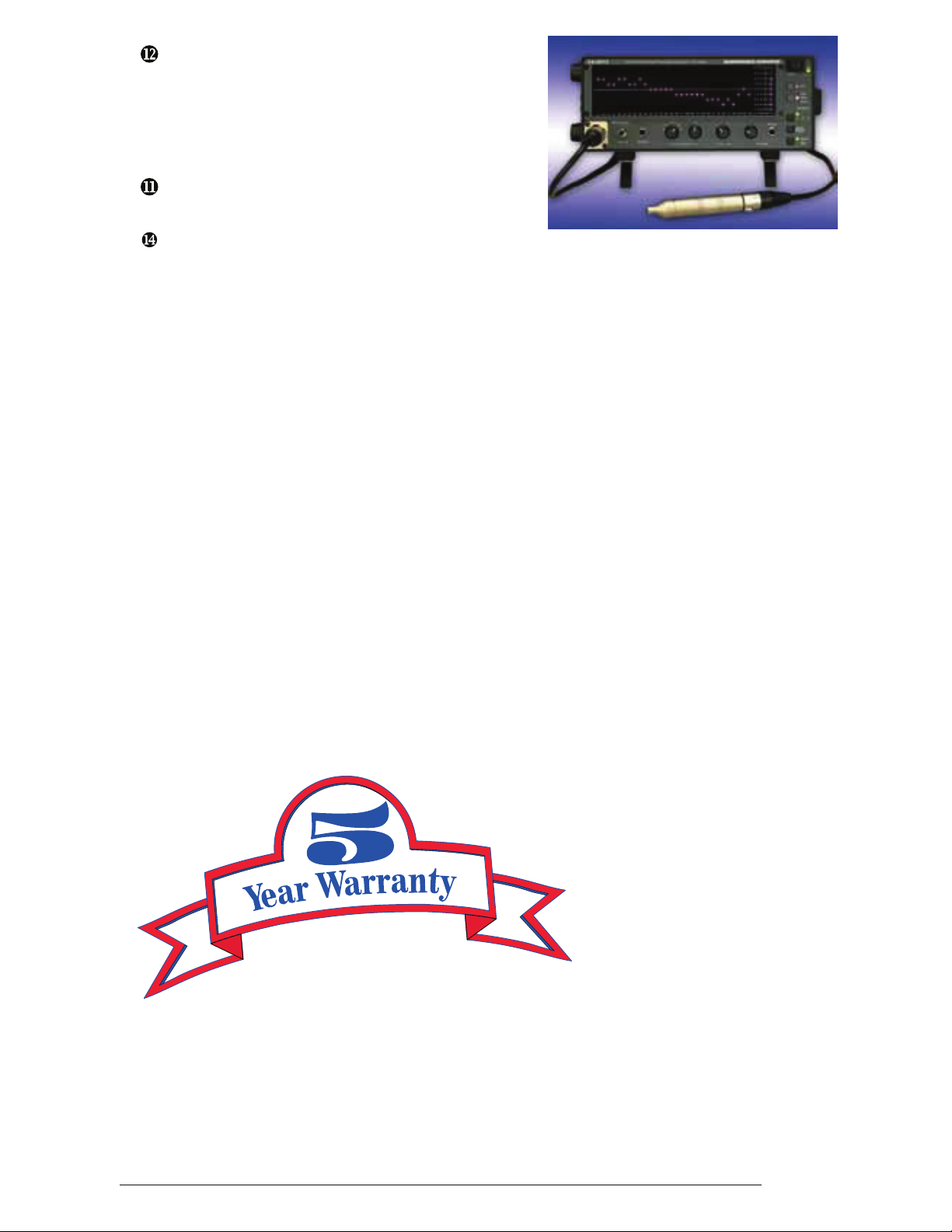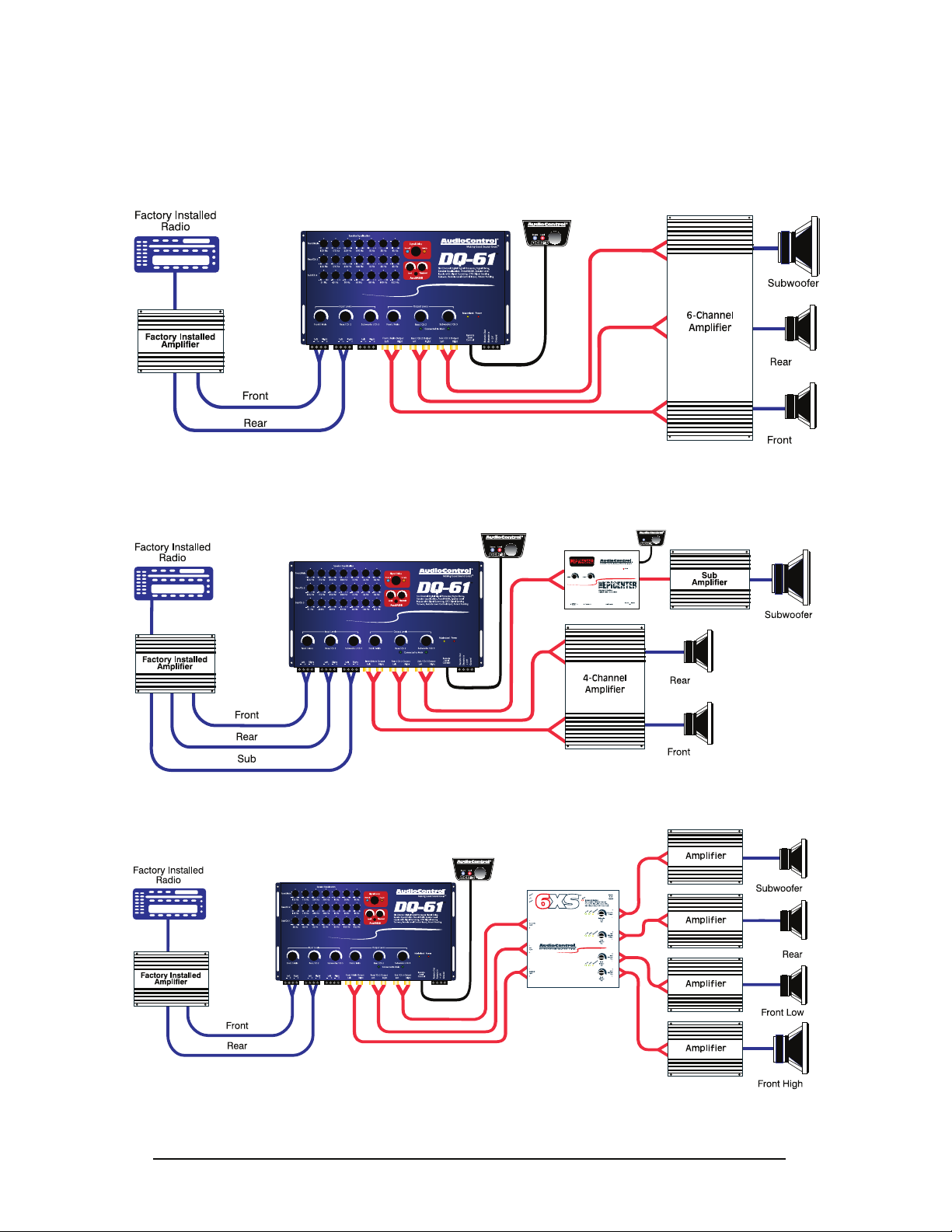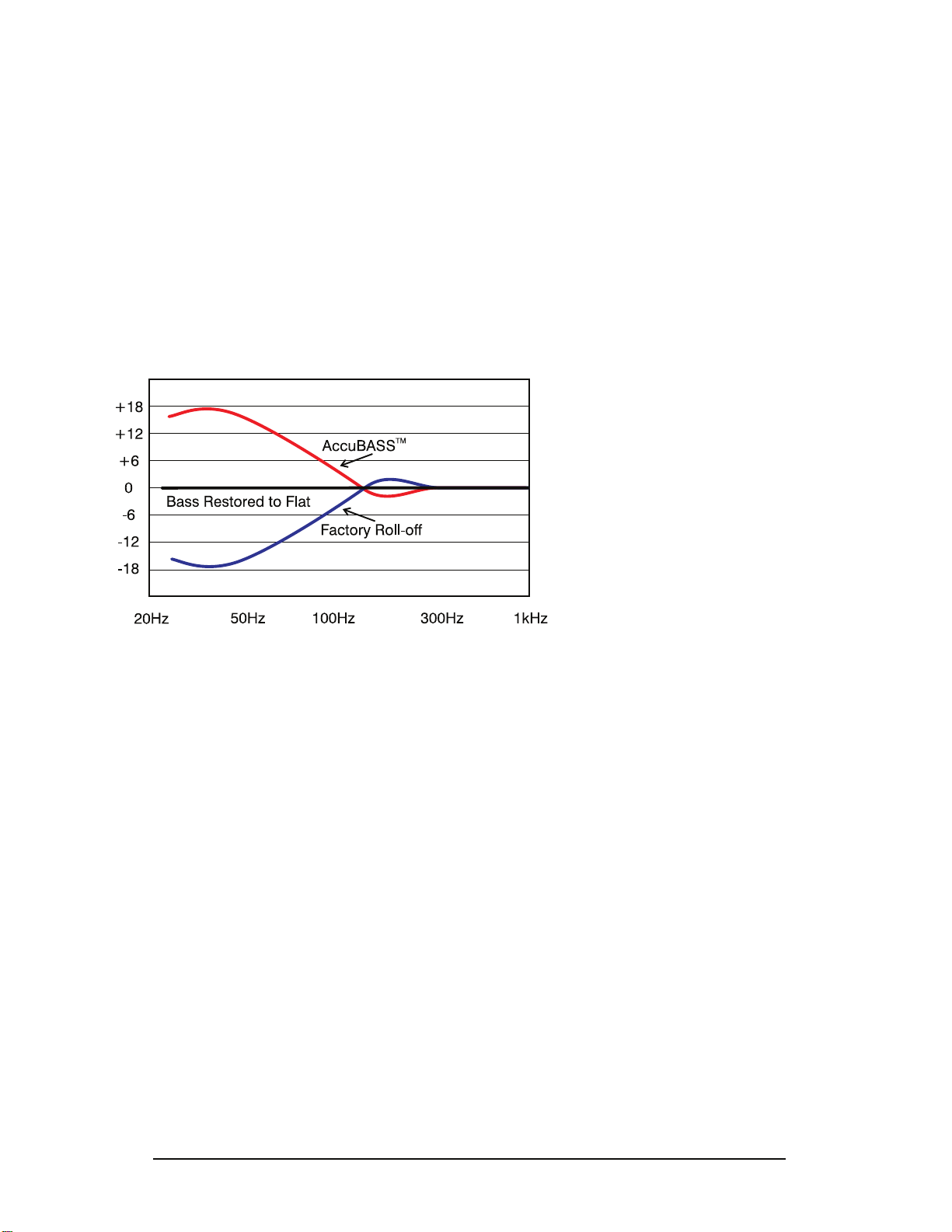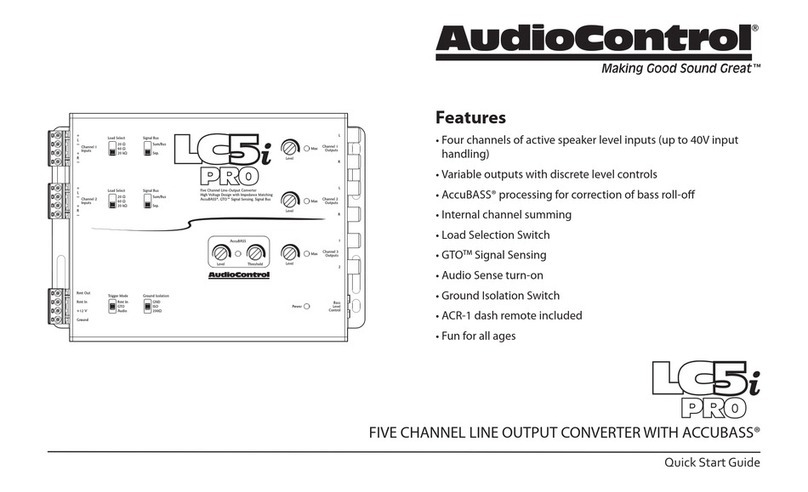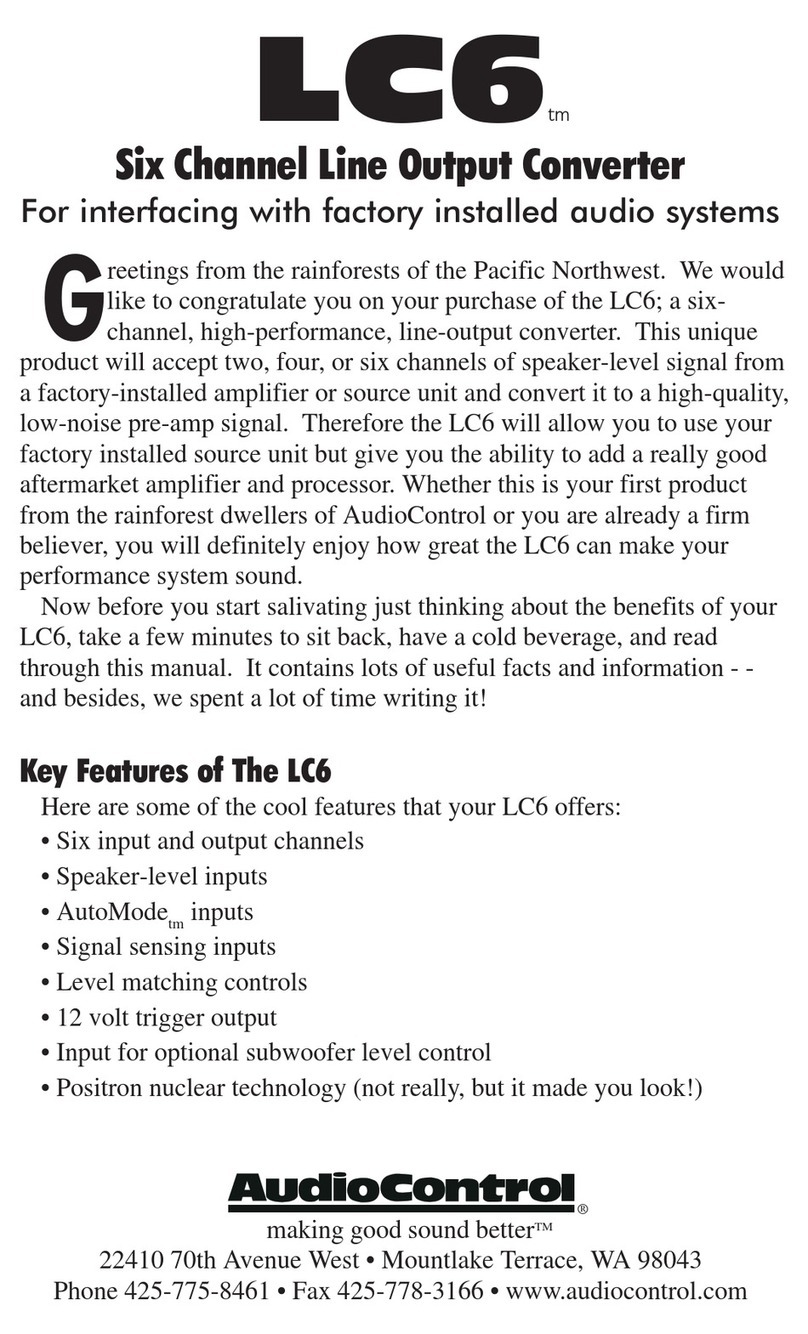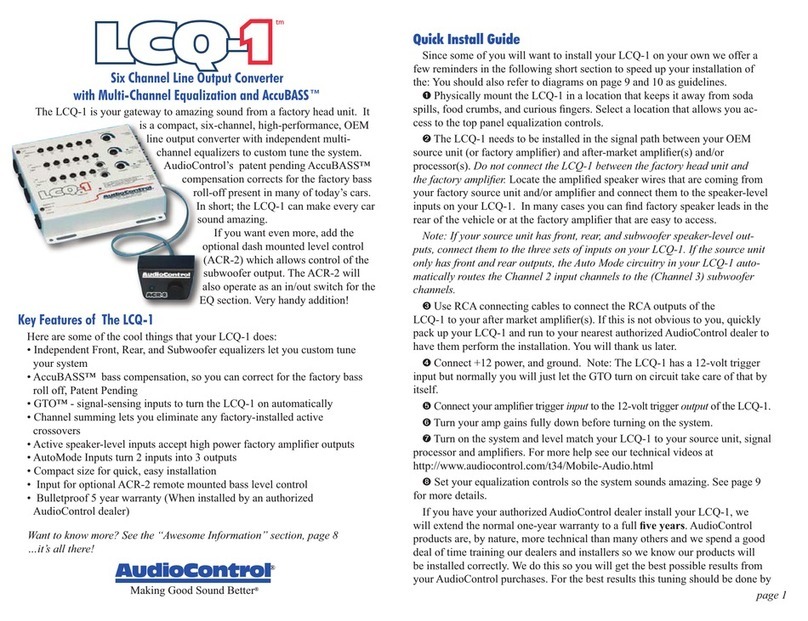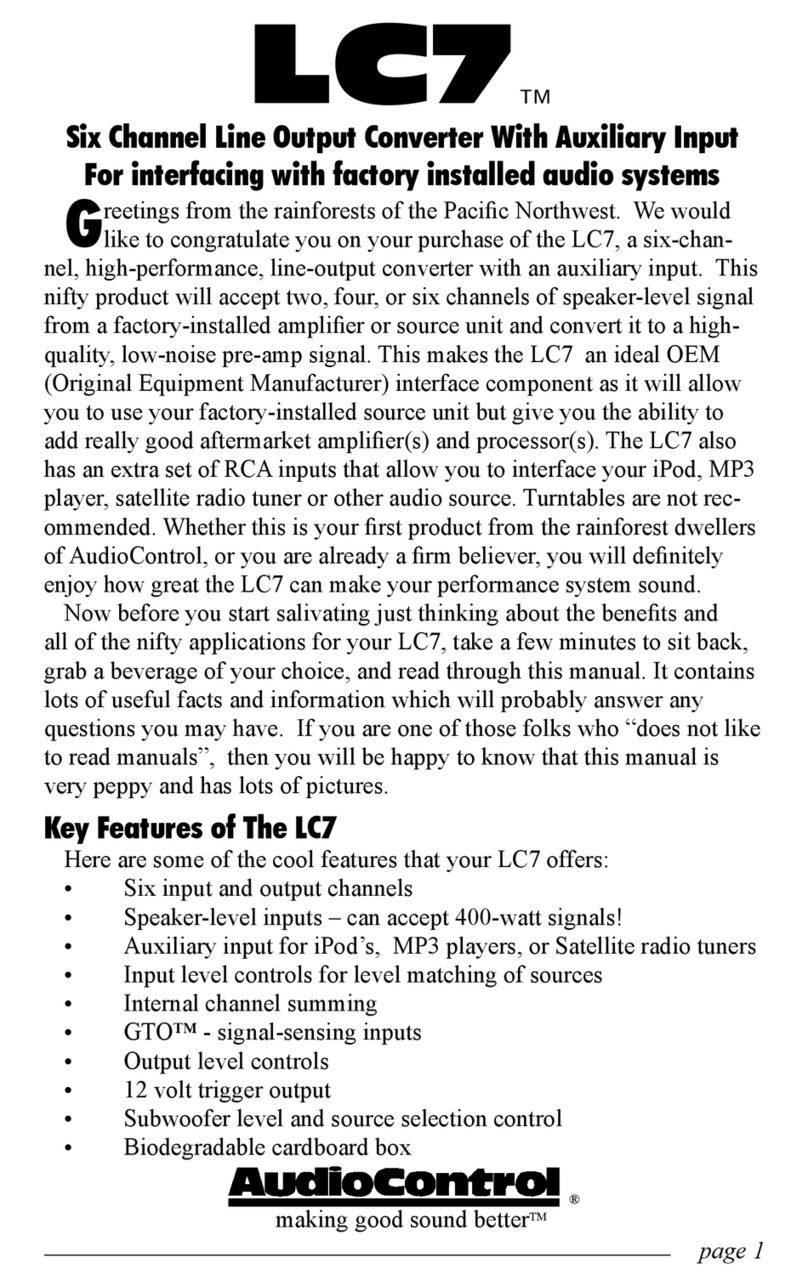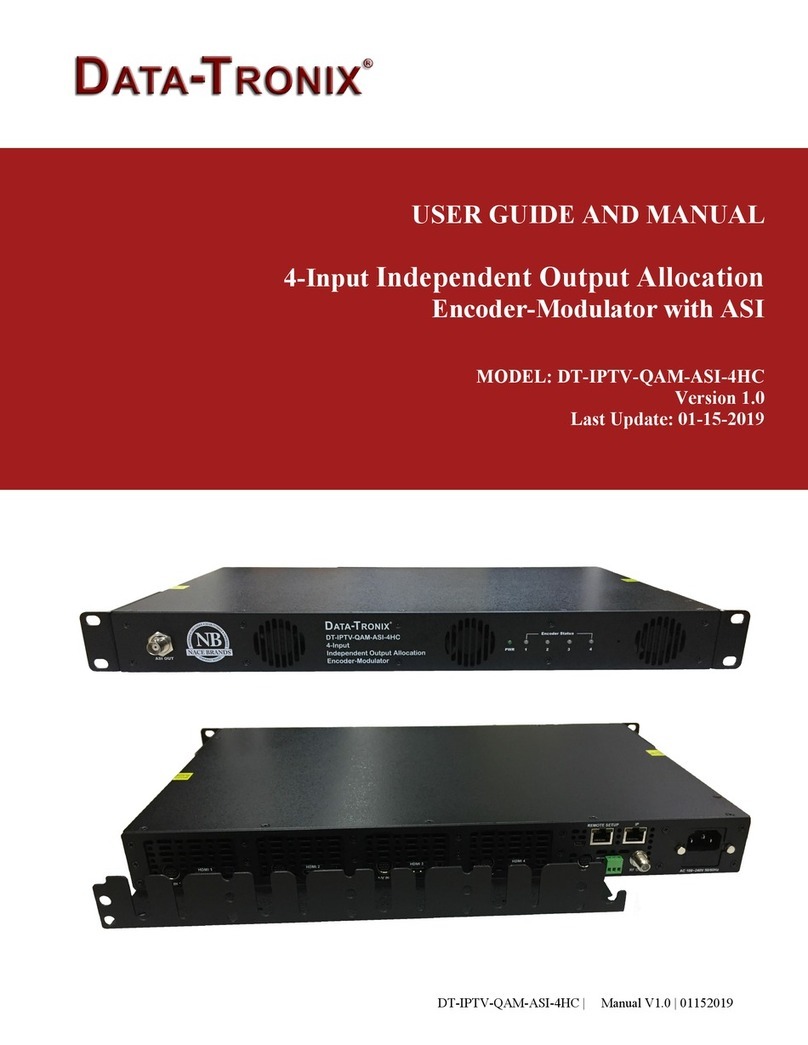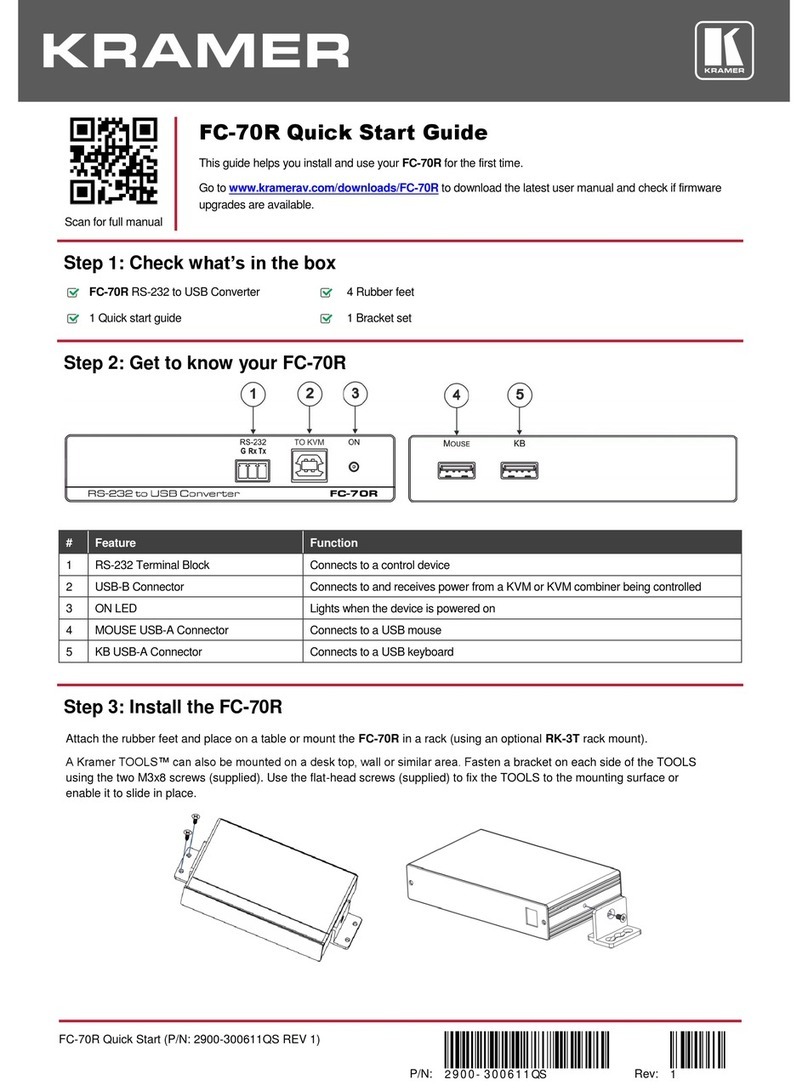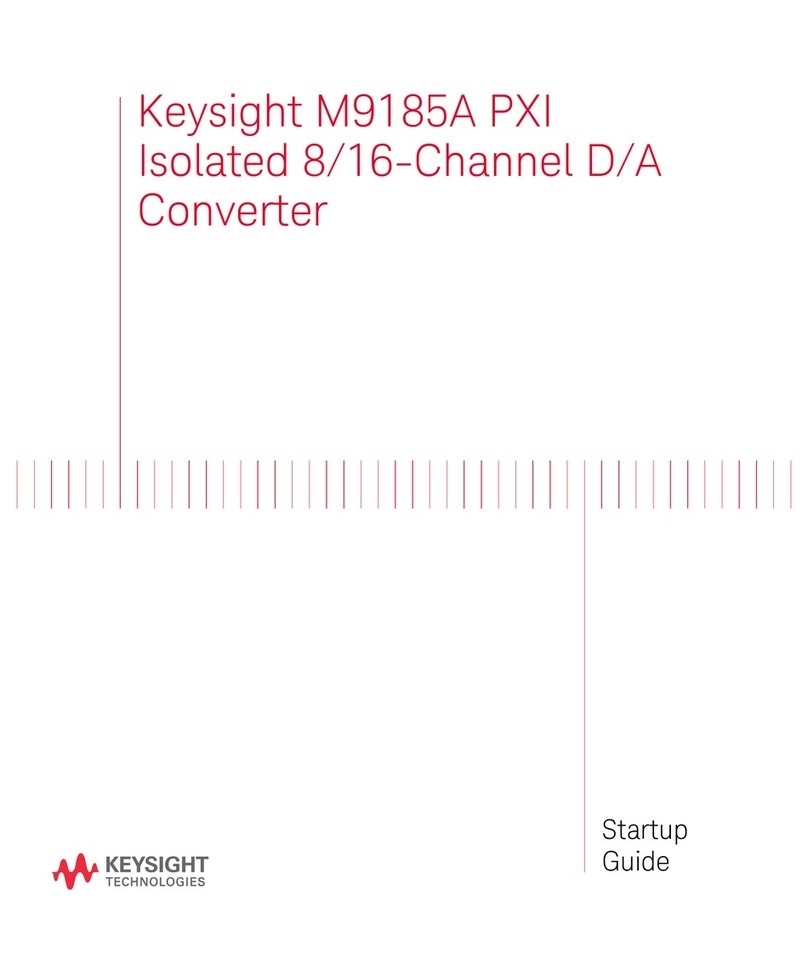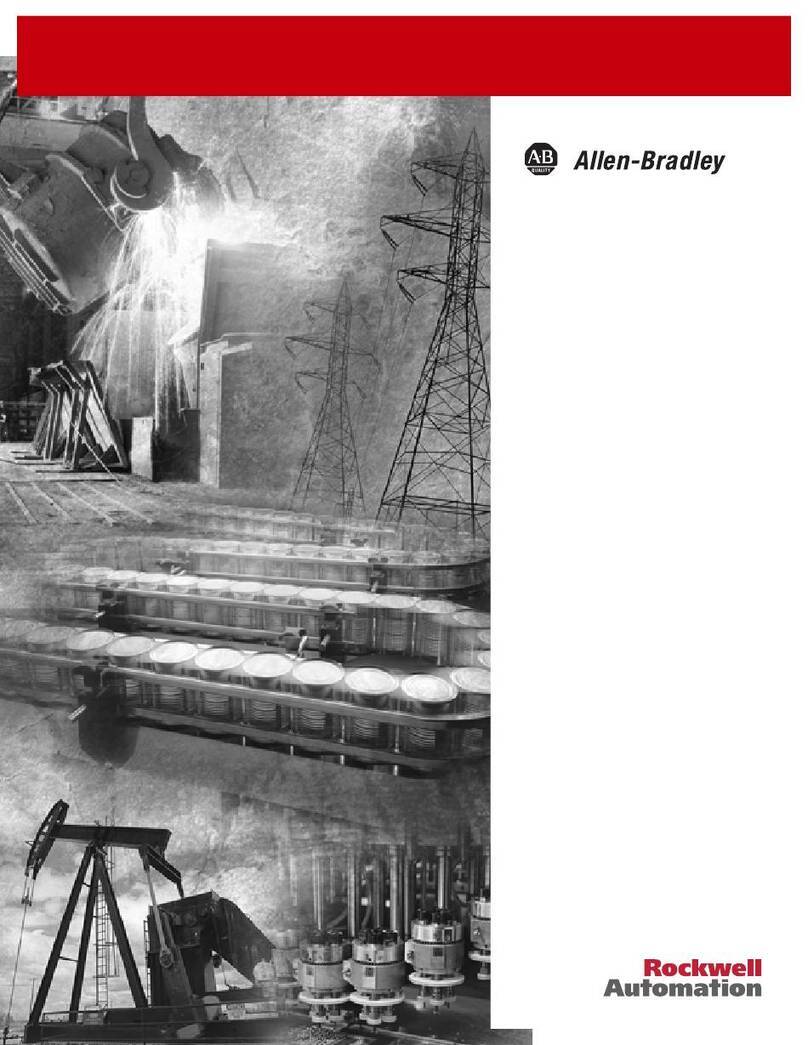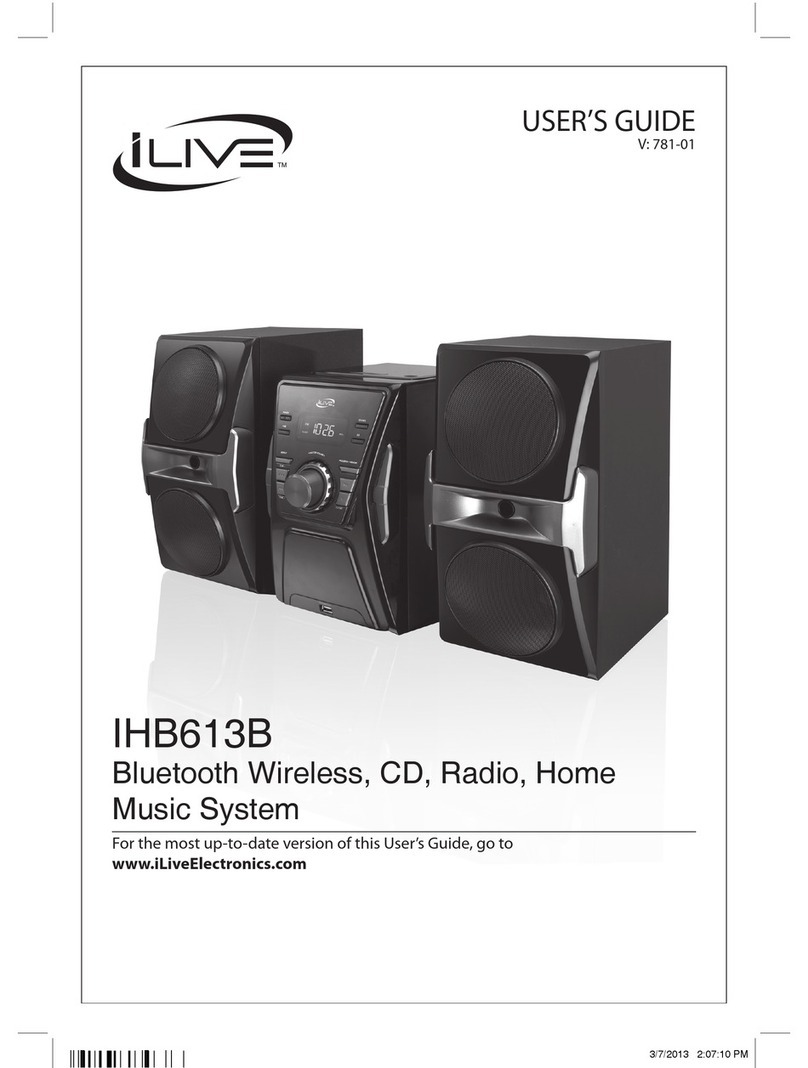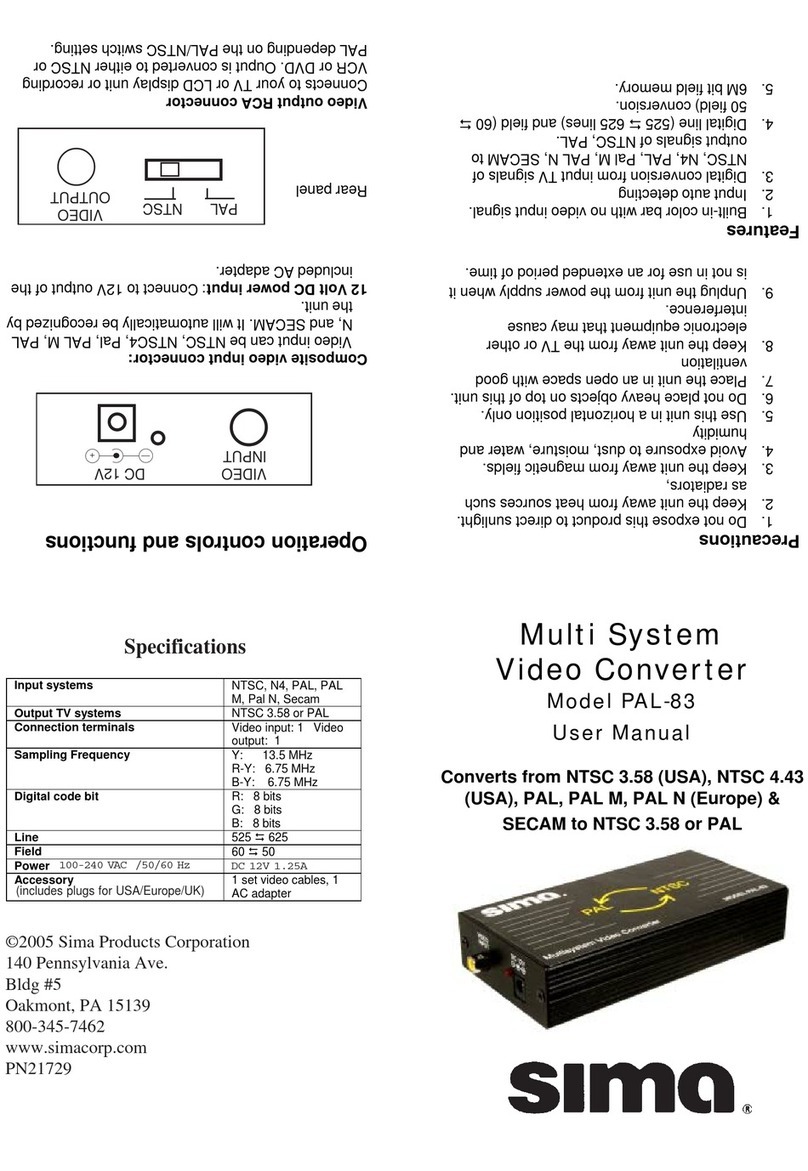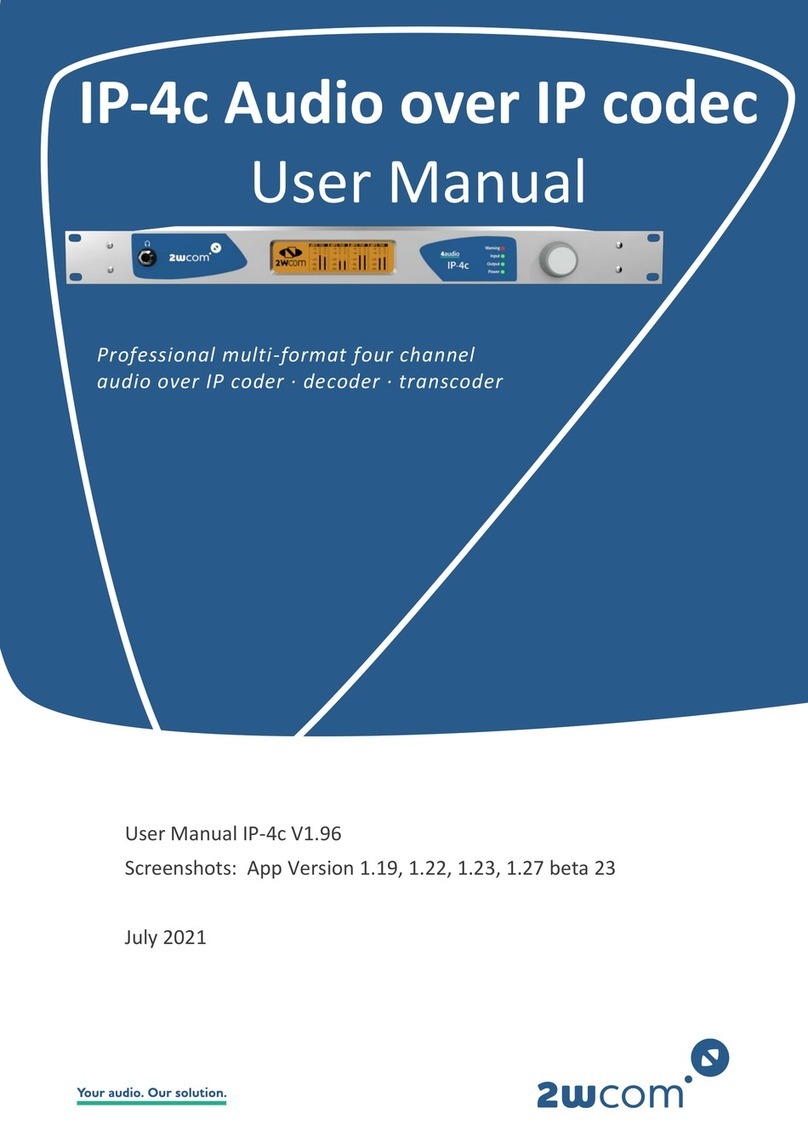FDQFHUWDLQO\DGMXVW\RXU'4XVLQJ\RXUHDUVKRZHYHUDQ57$ZLOO
give you the best results.
2Begin playing pink noise through your system and place the micro-
phone for your analyzer on a microphone stand in the drivers seat. Take
a careful look at the “curve” on your analyzer and how one frequency
combines with the next. There is no one curve that will satisfy every per-
son, as we all have different tastes. How else can you explain Liberace
RUULFHFDNHV"7KHNH\LVWRXVH\RXU'4WRKHOSEDODQFH\RXUV\VWHP
from one frequency to the next and give your speakers the sparkle, sizzle,
detail or punch that the acoustics of the car have compromised.
3<RXZLOOZDQWWRVWDUWHTXDOL]LQJE\UHPRYLQJRUFXWWLQJDQ\ODUJH
bumps, peaks, or areas with too much energy at a particular frequency.
Next, boost the ranges that do not have enough energy. We strongly rec-
ommend that you cut or decrease energy before you boost.
4Although the plethora of knobs on your DQ-61 can be intimidating,
fear not as they were designed to give enough control to maximize your
systems performance but not enough to get you in trouble. Here is an
explanation of the key areas you should focus on:
Sub-bass: 100 Hz and below – A car without bass is like a day with-
out sunshine... unless you live where we do because most of the days in
WKH3DFL¿F1RUWKZHVWGRQRWKDYHVXQVKLQH7KLVDUHDLVRQHRIWKHPRUH
FULWLFDODOWKRXJKLWLVDOVRRQHRIWKHPRVWGLI¿FXOWWRSURSHUO\UHSURGXFH
0RVWSHRSOHSUHIHUWKHLUEDVVIUHTXHQFLHVWREHWRG%ORXGHUWKDQWKH
rest of their system, although there are some crazy folks that prefer their
bass substantially louder. The key in this area is to have enough speak-
ers and power to produce the amount of bass you desire but don’t use the
controls on the DQ-16 to try and force your speakers to produce sounds
they can’t. Too much bass boost creates a condition called “speakerus
explodus”, which is not pretty to hear or watch.
Midbass: 100 Hz to 300Hz – The phrase, “too much of a good thing”
can certainly apply to the midbass frequencies. This is the transition area
of the audio spectrum that is an octave above your sub-bass frequencies
DQGVHYHUDORFWDYHVEHORZ\RXUPLGUDQJH0RVWDXWRVRXQGV\VWHPVKDYH
too much midbass due to the fact that speakers mounted in the doors
or kick panels cause resonance’s or peaks in the response curve. These
peaks in the midbass can actually mask or block sounds in the all-impor-
tant midrange area causing your system to sound dull or lifeless.
Midrange: 300Hz to 3Khz – 0XVLFDOLQVWUXPHQWVYRFDOVPLGUDQJH
percussion and many things we associate with imaging and staging hap-
page 12