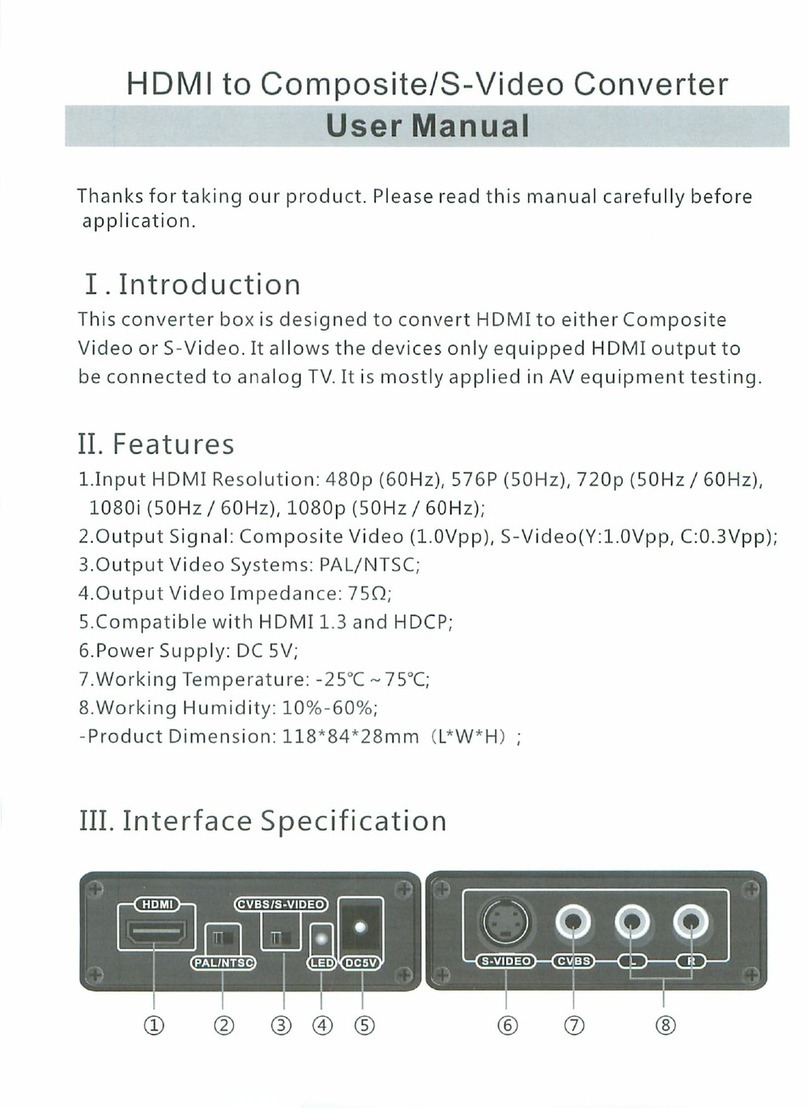Monoprice VD-101 User manual
Other Monoprice Media Converter manuals
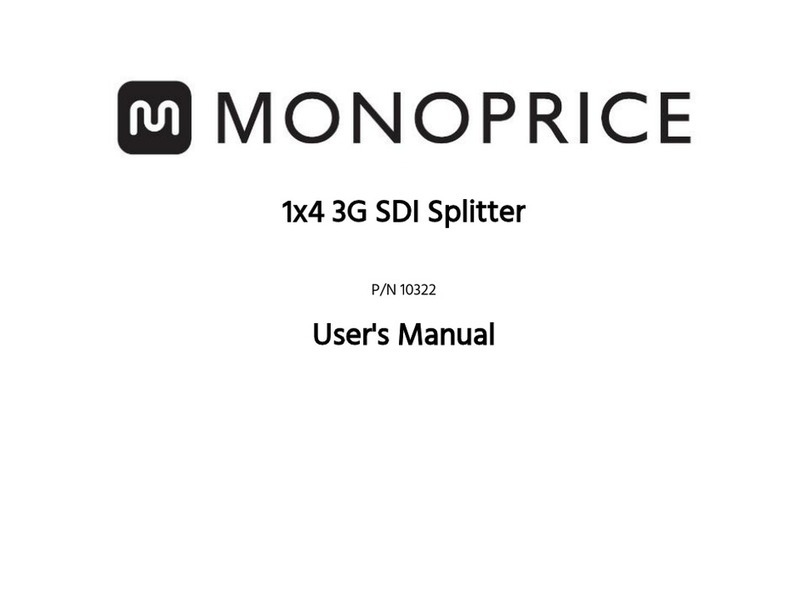
Monoprice
Monoprice 10322 User manual

Monoprice
Monoprice 12288 User manual
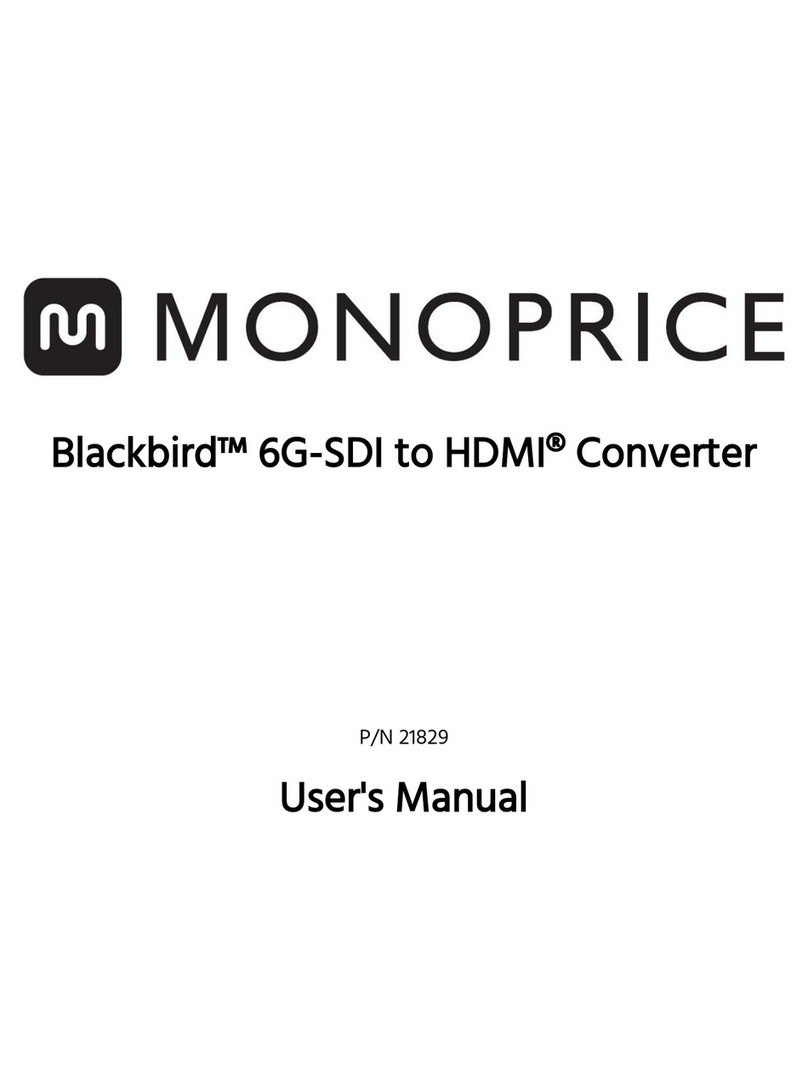
Monoprice
Monoprice Blackbird 9140A-PCA User manual

Monoprice
Monoprice 30444 User manual
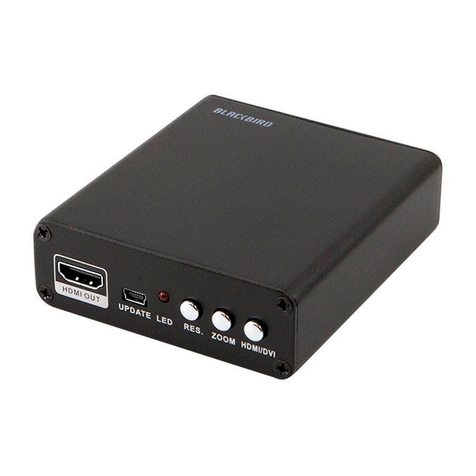
Monoprice
Monoprice 30459 User manual

Monoprice
Monoprice 30917 User manual

Monoprice
Monoprice 11750 User manual
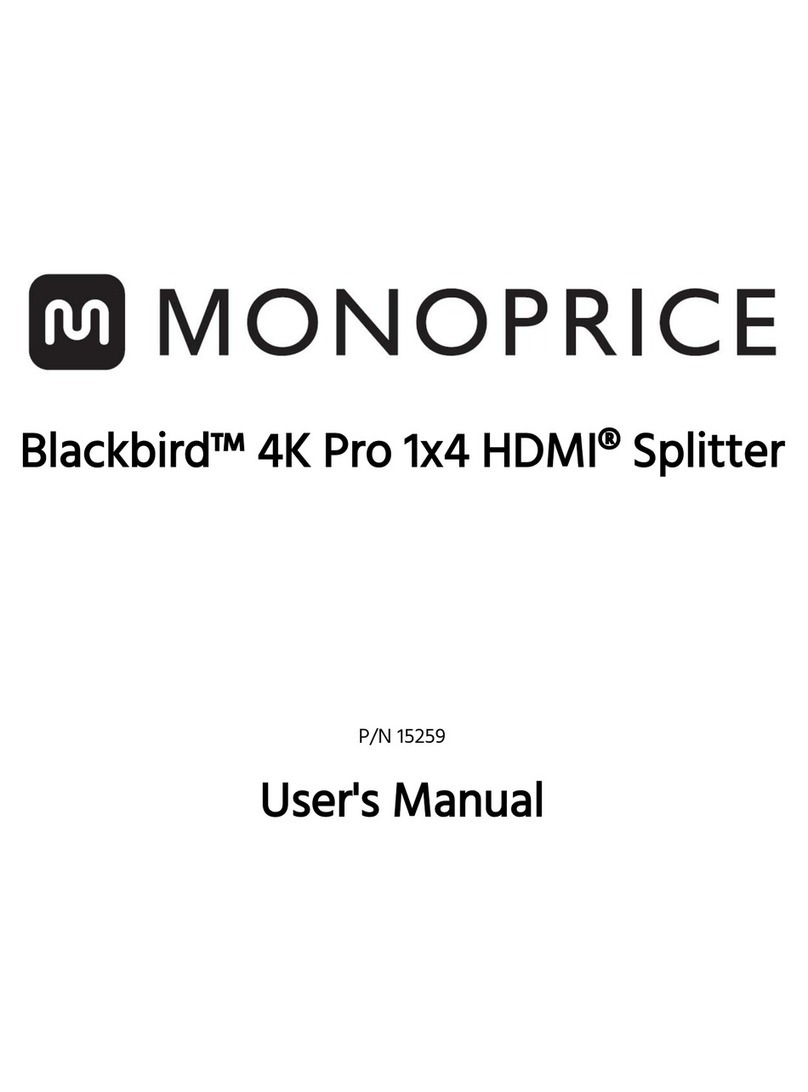
Monoprice
Monoprice Blackbird 15259 User manual
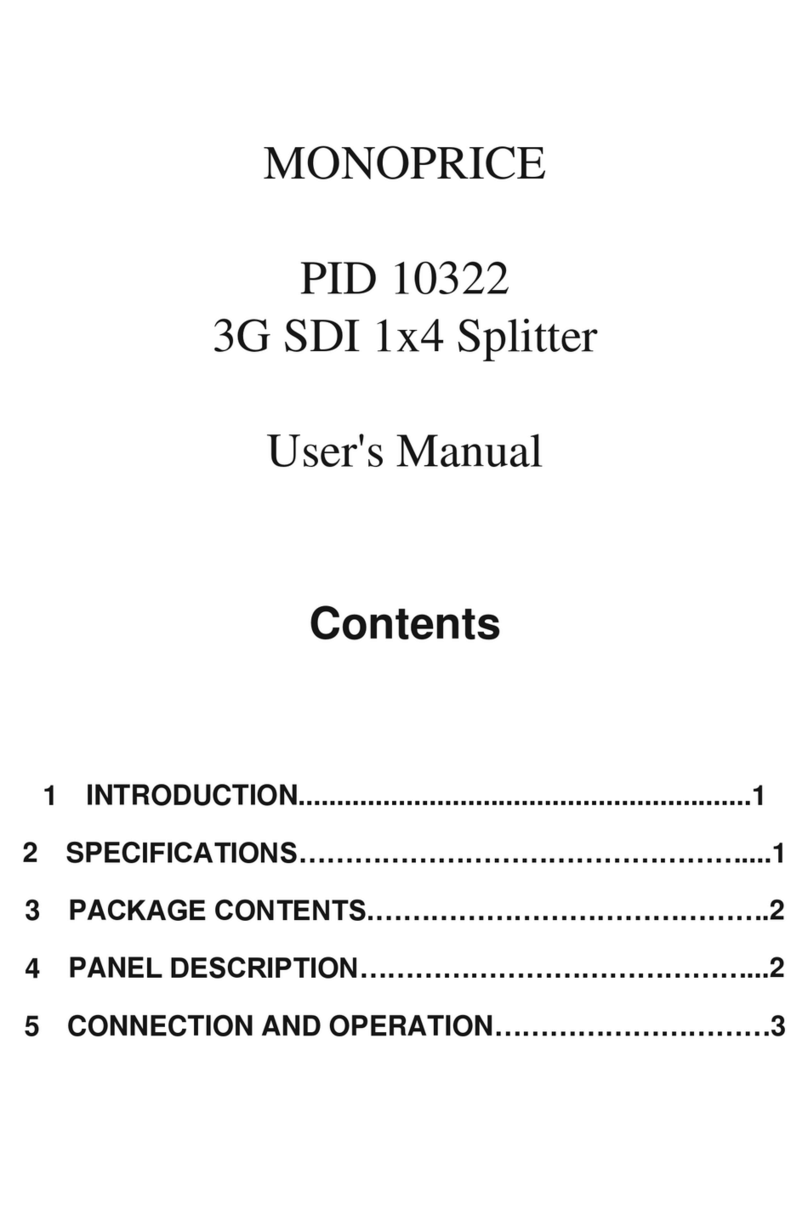
Monoprice
Monoprice PID 10322 User manual
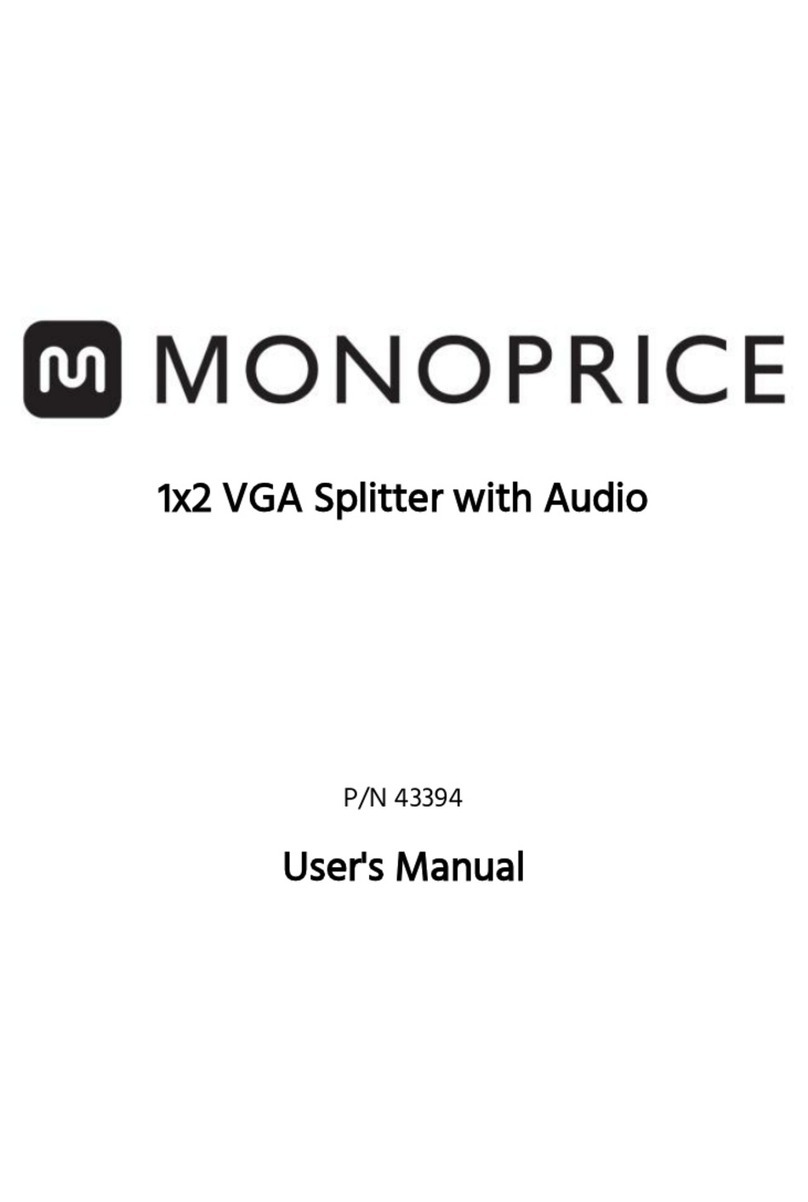
Monoprice
Monoprice 43394 User manual

Monoprice
Monoprice Blackbird 43624 User manual

Monoprice
Monoprice Blackbird 36743 User manual

Monoprice
Monoprice 39263 User manual

Monoprice
Monoprice 15776 User manual
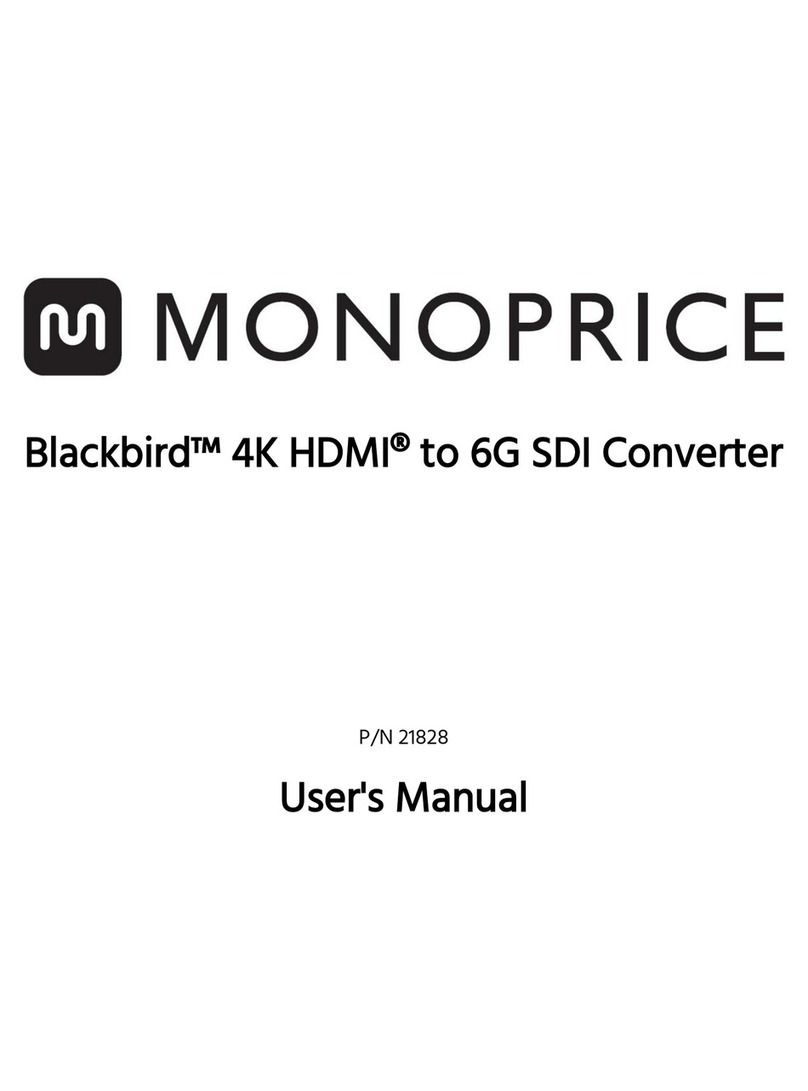
Monoprice
Monoprice 21828 User manual

Monoprice
Monoprice 9994 User manual

Monoprice
Monoprice 11749 User manual
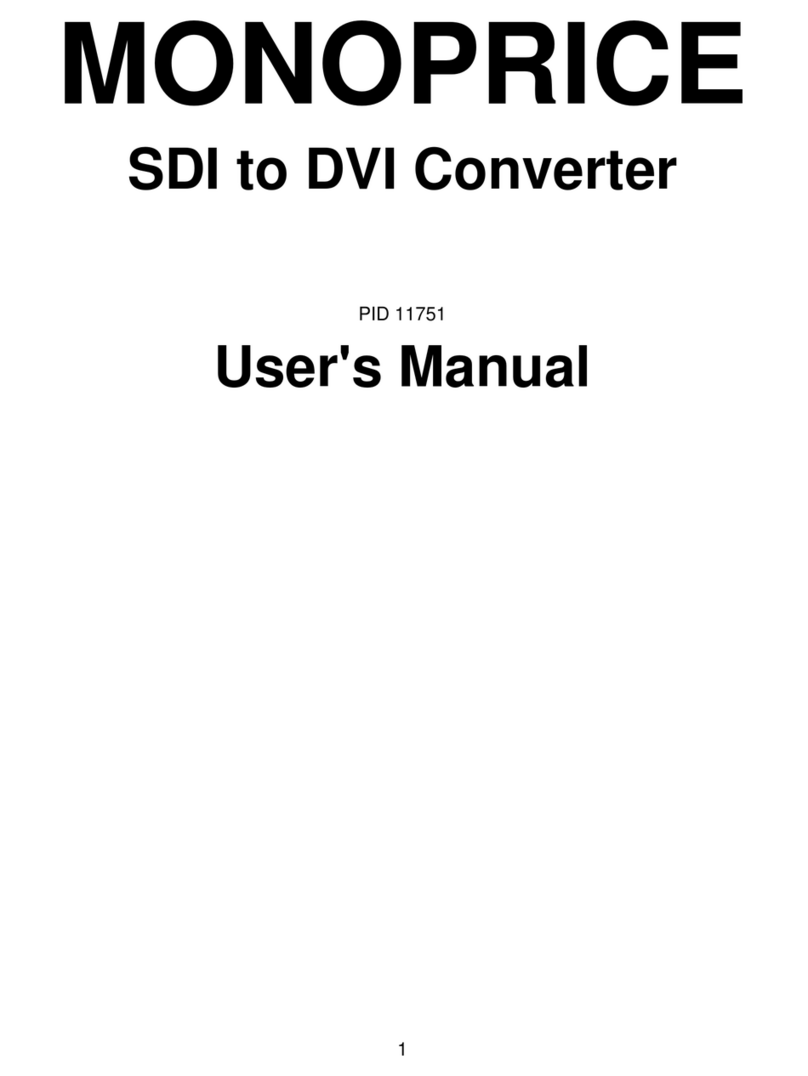
Monoprice
Monoprice 11751 User manual

Monoprice
Monoprice HDS-11L User manual
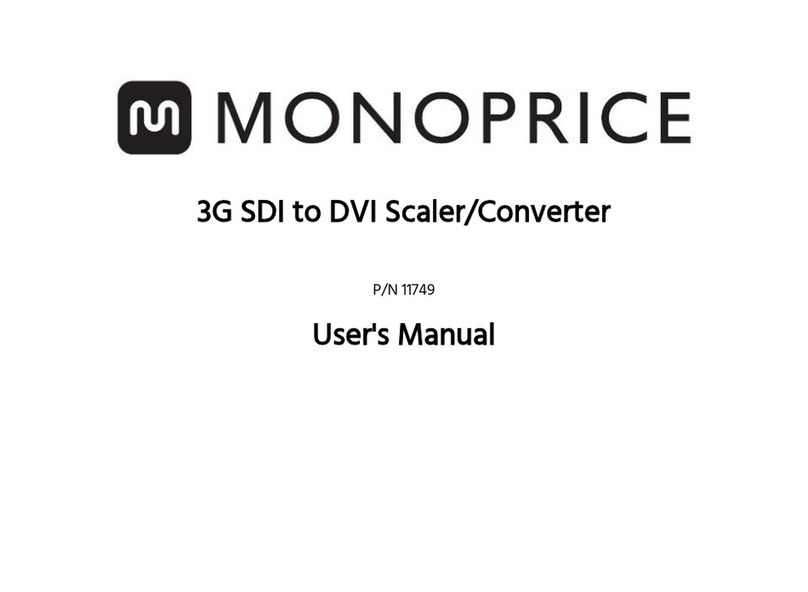
Monoprice
Monoprice 11749 User manual