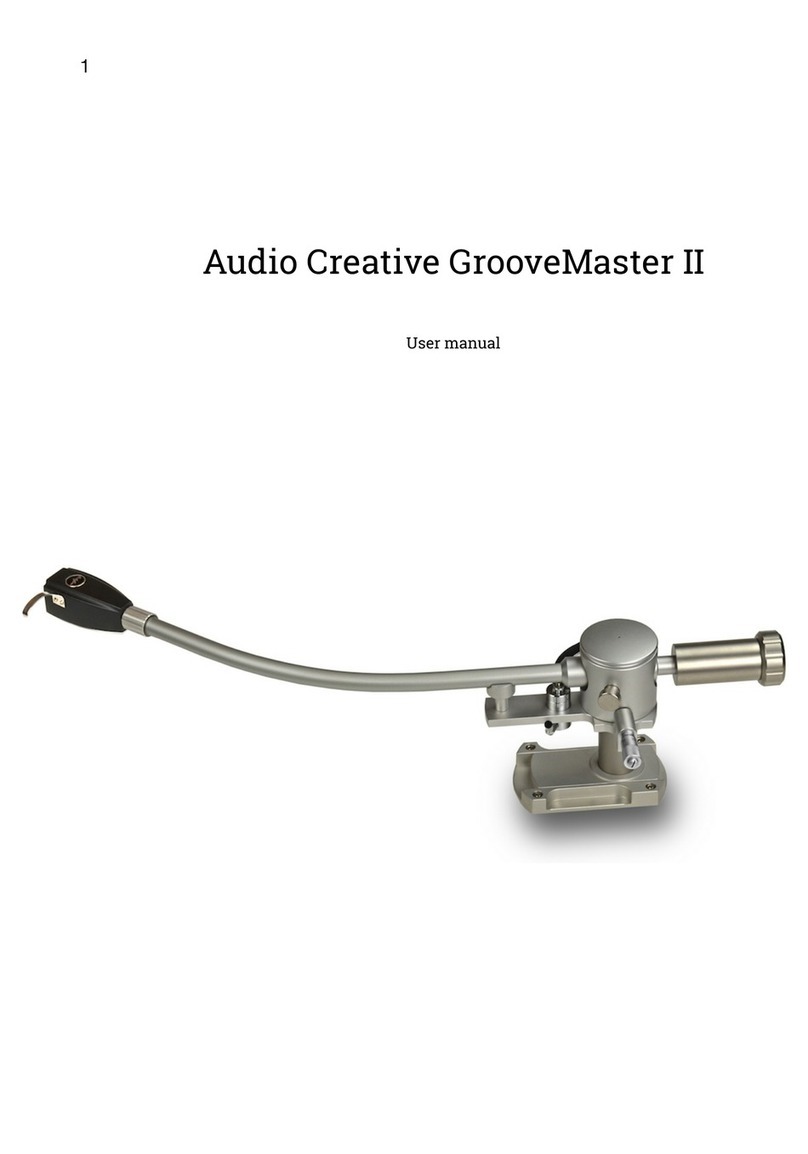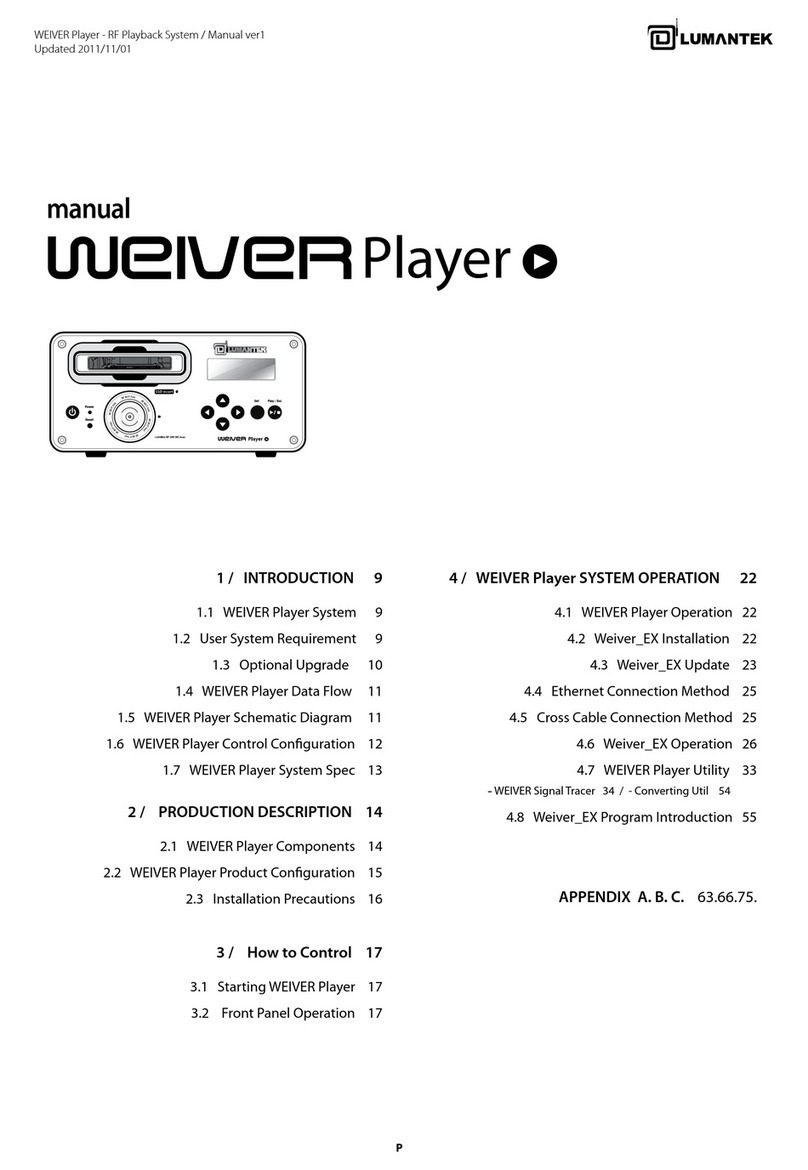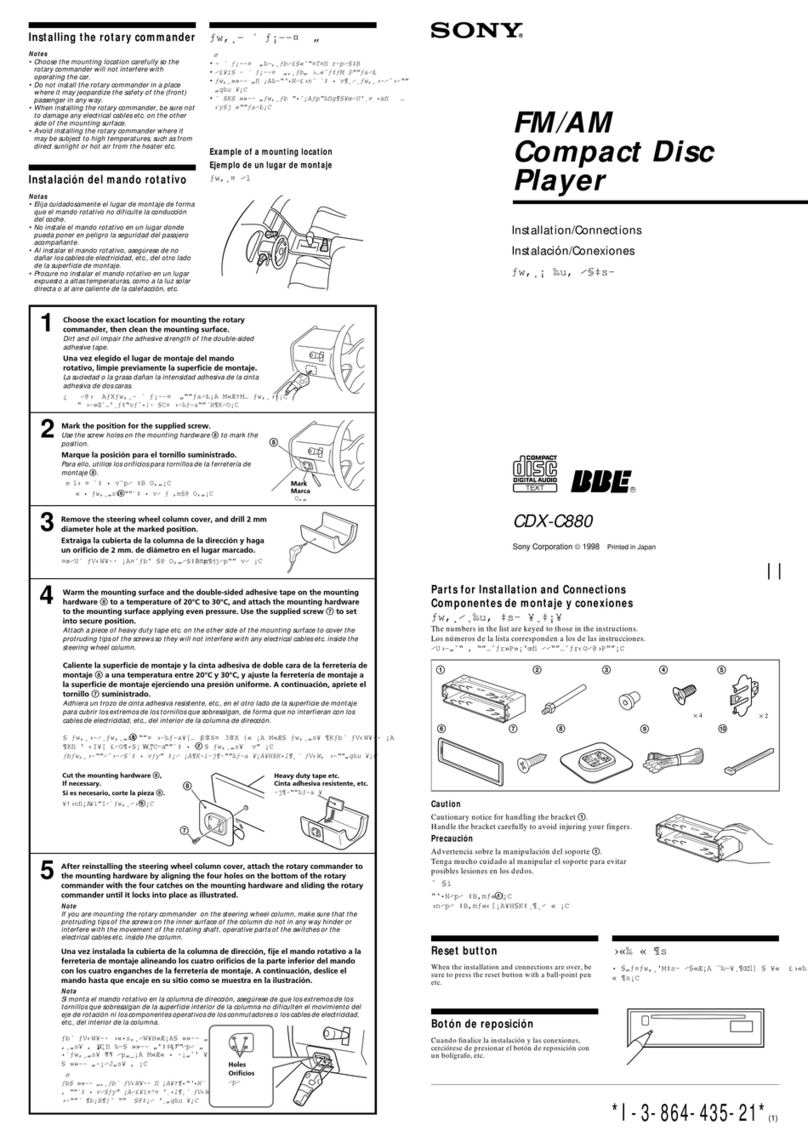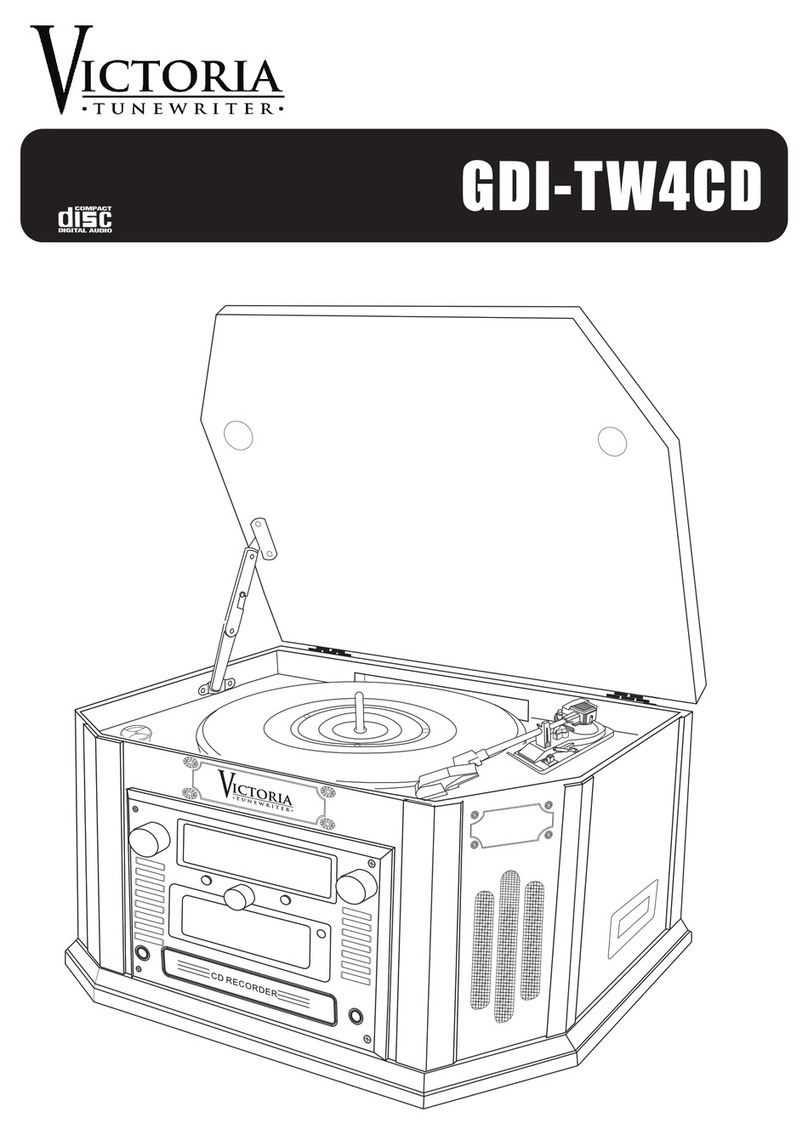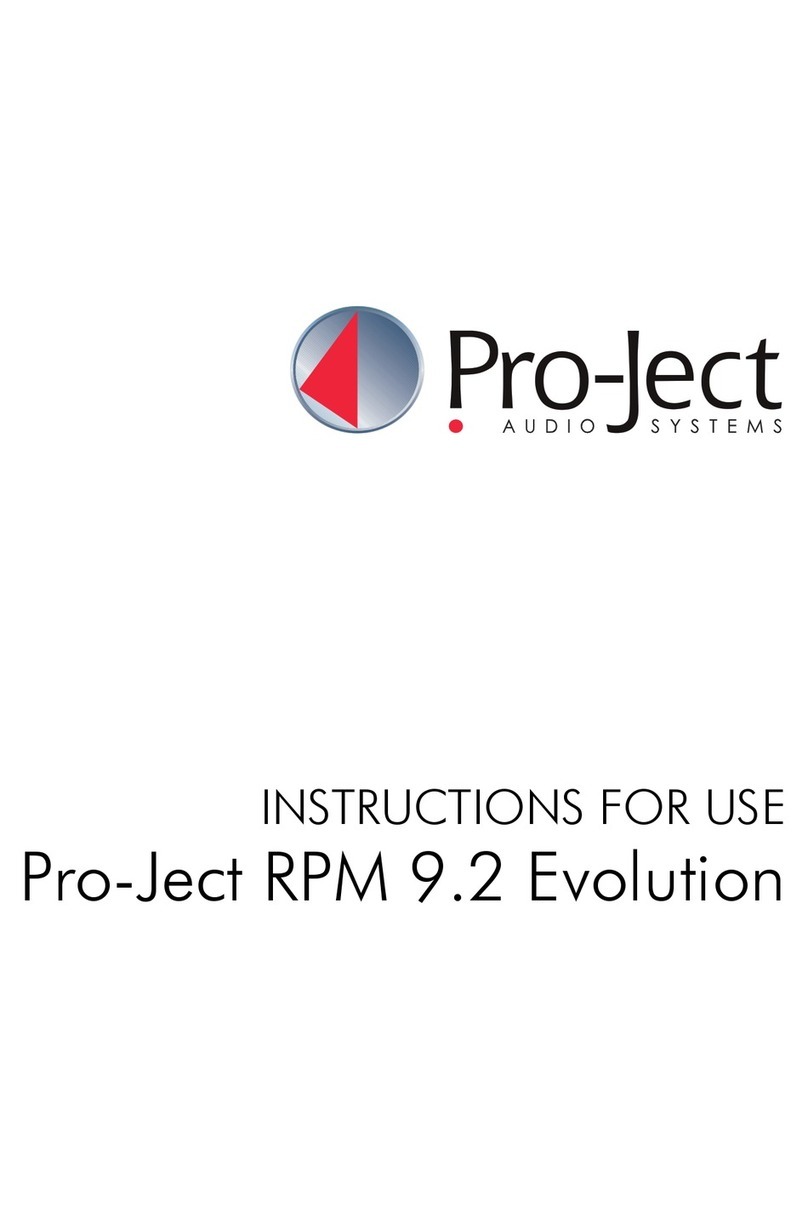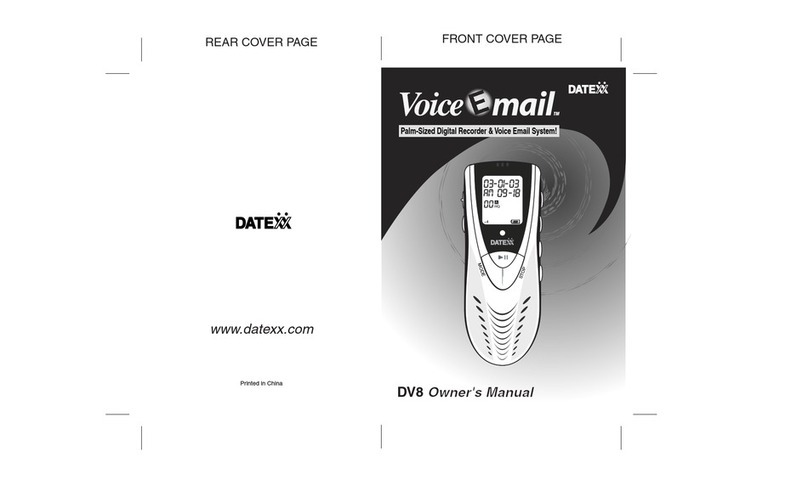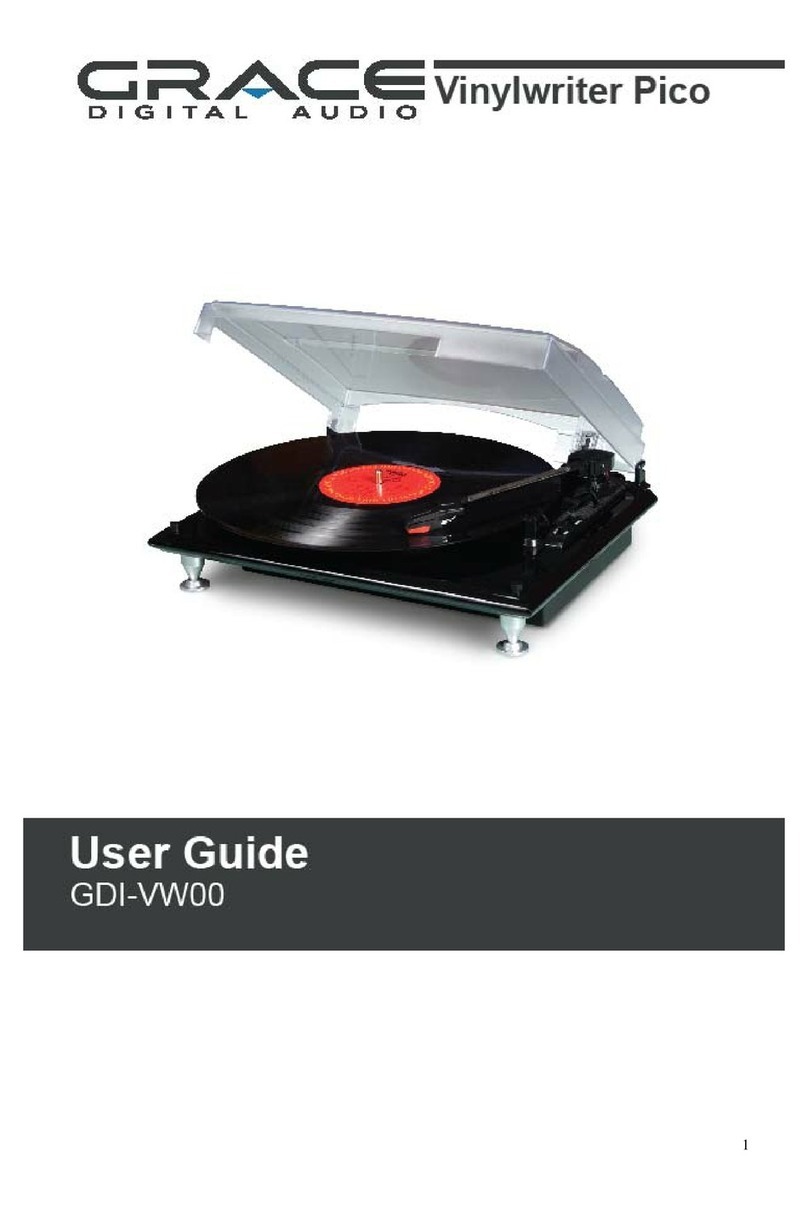Audio Creative GrooveMaster II User manual


Thank you for purchasing the GrooveMaster III tonearm. The
innovative GrooveMaster III tonearm features high quality
ceramic bearing technology, a micrometer-style adjustable
anti skating and an azimuth adjustable tonearm connector.
Audio Creative recommends the GrooveMaster III tonearm in
combination with the Audio Creative Ebony or Walnut
headshell for best performance or any of the Ortofon SPU
cartridges. The GrooveMaster III is built in The Netherlands by
true expert craftsmen. The latest GrooveMaster III technology
combining a timeless, classic design ensure the best possible
sound enjoyment. Please read this instruction manual
carefully, to avoid any damage or loss of warranty. This
manual will help you achieve an easy setup and guarantees
the highest pleasure for a long time. We wish you a lot of
listening pleasure with your new GrooveMaster III tonearm.
The Audio Creative team
GrooveMaster-II S/N
Tonearm length
Pivot to Spindle distance
Oset angle
Overhang
Production date
1

Content:
1. General tonearm data ……………….…………..………………… 3
2. Setting up your GrooveMaster III…..………….…………… 4
3. Mounting the GrooveMaster III ………….………..……..… 5
4. Connect the Tonearm Cable …………………..……….……… 6
5. Setting the Tracking Force / VTF…………….…………….. 7
6. Vertical-Tracking-Angle / VTA)……………….…………….. 8
7. Alignment of Cartridge and Tonearm………….……….. 9
8. Azimuth ………………………………………………………..………………. 10
9. Anti Skating Force….…………………………… ………….………. 11
10. Positioning of the GrooveMaster III…………………..…. 12
11. Maintenance, Transport & Service……………………….. 13
2

1. General Tonearm Data
Construction details: High quality ceramic bearing
technology tonearm, micrometer style
adjustable magnetic antiskating,
adjustable counterweight.
Tonearm wiring 99.999% silver wire, 38AWG
terminated with Teon 5 pin DIN
connector
Effective Mass 9”, 10”, 12” approx. 20, 25, 29 gram
Cartridge compliance 5 - 15 µm/mN
Tonearm connector DIN 5P connector
Headshell connector EIA standards 4 Pin connector
3
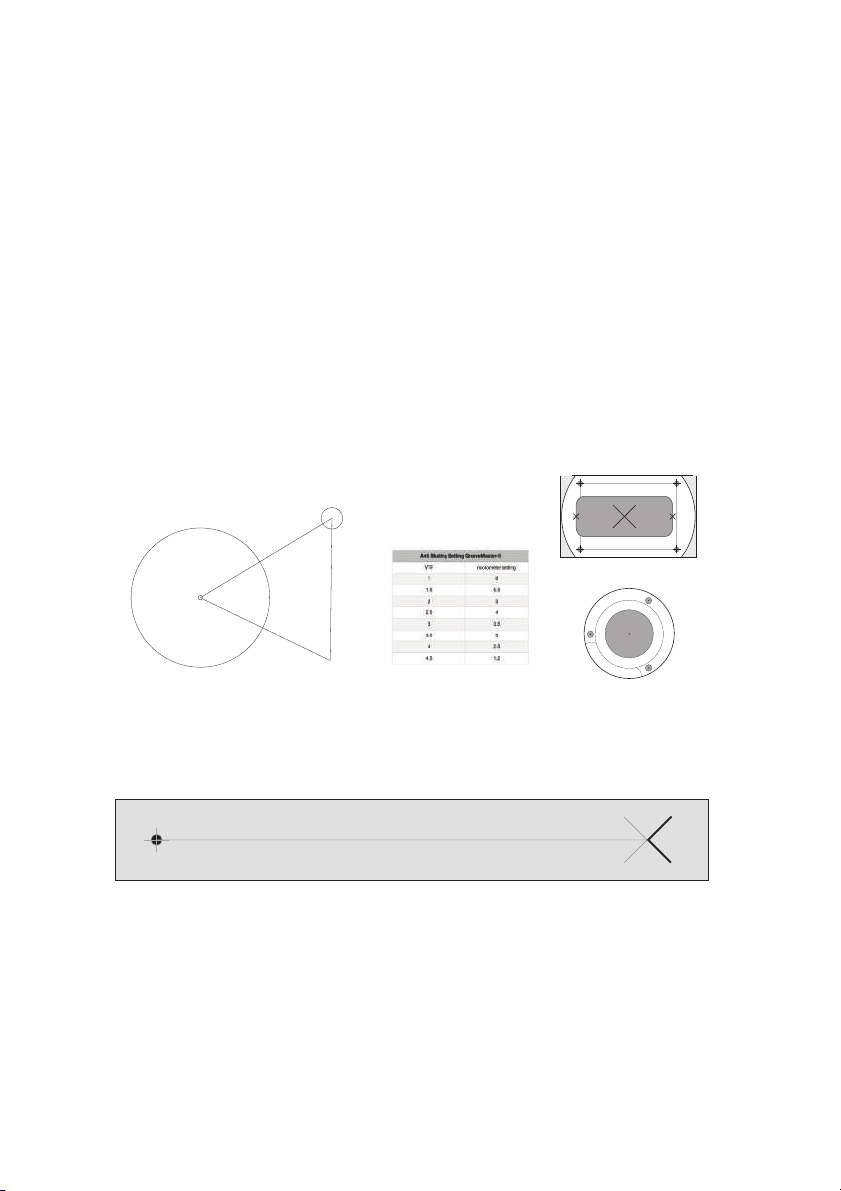
2. Setting up your GrooveMaster III
In the box you will Ond an accurate mounting sjablone. Please
prepare your turntable with the correct positions of the
mounting holes for the arm base and/or sliding base. You Ond
the dimensions in the picture below and on the sjablone.
4
B
A
C
Record player spindle
Needle point
A= pivot to spindle = 304.75 mm.
C= distance spindle to needle = 240 mm. (+/- 10 mm.)
317.57 mm
304.75mm.
pivot
B= eective length = 317.57 mm.
Overhang= 12.82 mm.
Oset angle= 17.11 degrees
GrooveMaster-II
audio creative
304.75mm
Mounting template pivot to spindle
sliding base template
mounting collar template
60 mm.
41 mm.

3. Mounting the GrooveMaster III
The GrooveMaster III is built with a speciO
c geometry. The
Groovemaster needs to be adjusted exactly to the right pivot to
spindle (P2S). This is best done with a good adjustment tool,
such as the Smartractor. It is important that this is done
accurately!
A correct pivot to spindle distance is particularly important to
ensure the correct setting for Ortofon SPU elements.
5

4. Connect the Tone-Arm Cable
The tonearm connector is designed to the highest
speciOcation, with a POM base and high quality gold pins. This
giving the best possible transmission of the signal. Carefully
insert the 5-pin plug of the tonearm cable into the output
connector of the tonearm and connect the RCA plugs of the
tonearm cable to the input of the phono stage or the pre-
ampliOer.
6

5. Setting the Tracking force (VTF)
The GrooveMaster III counterweight is a high quality threaded
counterweight with which VTF can be One-tuned very precise.
Also the counterweight itself can be adjusted over the
tonearm tube. When using more heavy cartridges or a heavy
headshell, you can use a different end-knob by unscrewing it
from the counterweight base and replacing it.
7

6. Vertical-Tracking-Angle / VTA
You can change the height of your GrooveMaster III by
loosening the locking screws on the side of the mounting
collar or sliding base.
Always set the VTF for your cartridge 8rst, or you might
damage your cartridges needle/cantilever!
For the adjustment please put a record on your turntable. After
loosing the screw, move the arm up or down to adjust the
tonearm tube so that it is parallel to the record! Tighten the
screw when O
nished. Please remember to re-check tracking
force after adjusting VTA.
Note: with the RotaryLift the GrooveMaster is set by a collet.
8
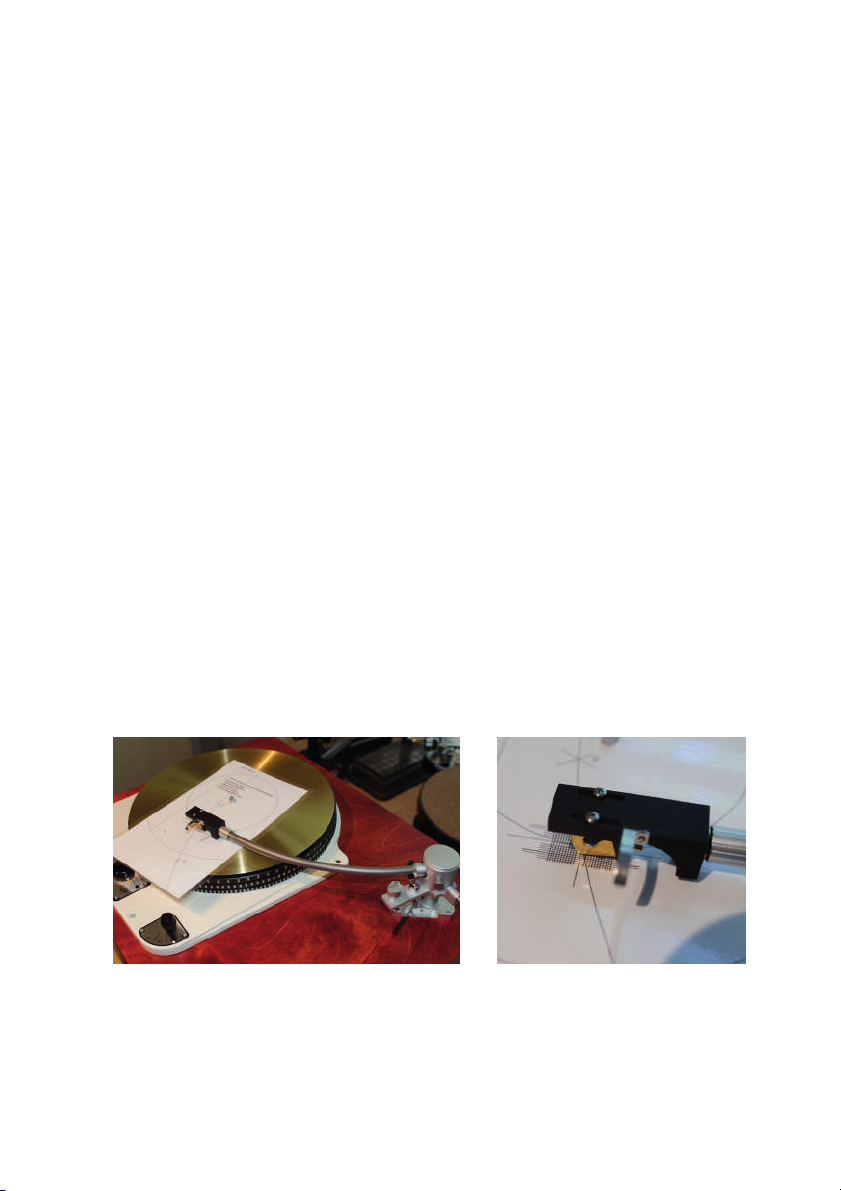
7. Alignment of Cartridge and Tonearm
For setup of the cartridge, you need the supplied ARC
protractor. Slide the protractor over the spindle of the
turntable platter and turn the platter into the position as
shown on the picture. Lower the cartridge and place the
diamond stylus of the cartridge on the reference point of the
alignment gauge, making sure that the cartridge is parallel to
the marked lines printed on the cartridge alignment gauge.
If the conO
guration is correct, the needle will follow the
printed Arc. If not, then you will have to change the position of
the stylus. You can loosen the screws on the top of the
tonearm`s headshell and move the cartridge into the
corresponding position. When you have a sliding base, slide
the sliding base back or forth till the correct conO
guration is
achieved.
9
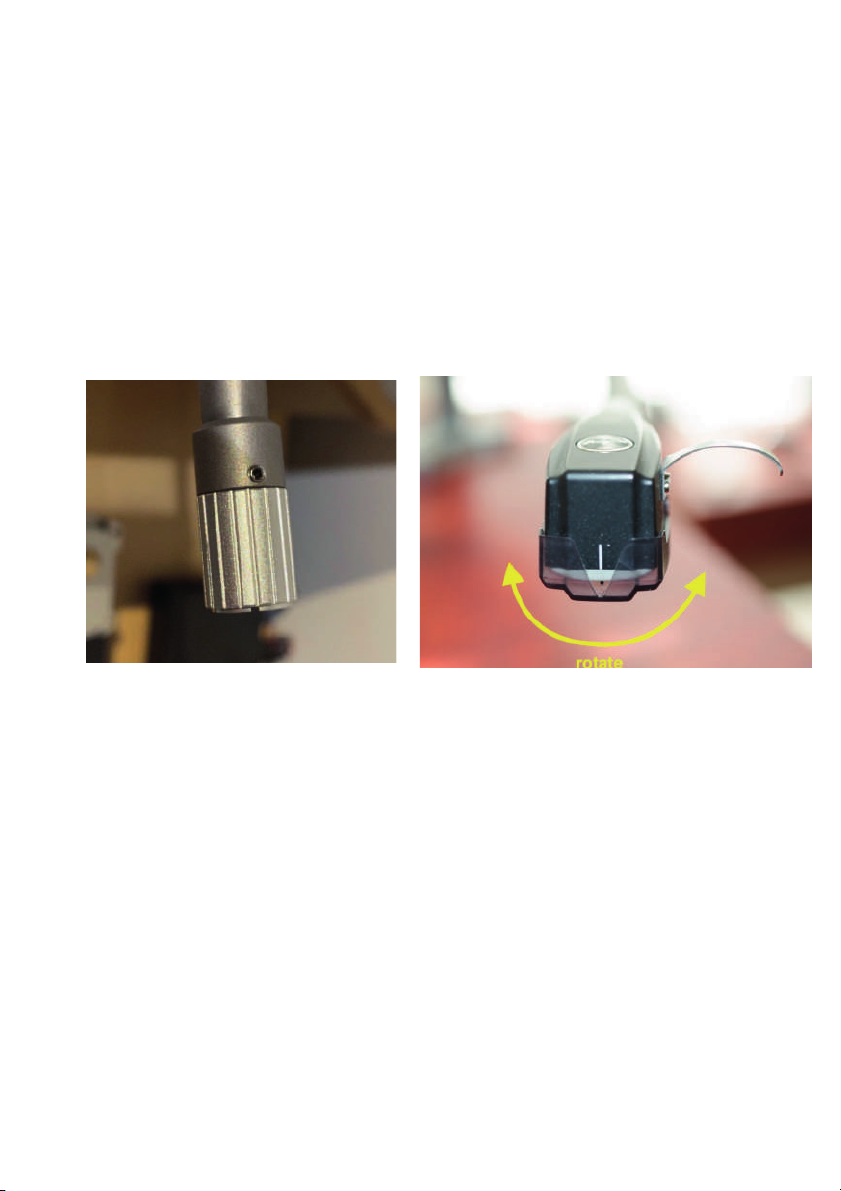
8. Azimuth
The azimuth indicates the angle of the stylus relative to the
record, viewed from the front. It should be 90°. The Azimuth is
already preset horizontally. If you need to change the azimuth,
please loosen the screw on the under side of the tonearm near
the headshell using a 1.3 mm hex key screw driver.
Now you can change the
azimuth by rotating the cartridge. Once the adjustment is set,
lock the screw on the under side of the arm tube near the
headshell.
During these settings, you should view the tonearm and the
cartridge always from above to avoid parallax errors. After
Onding the correct position gently tighten
the screw without
changing the selected position.
Be careful not to tighten the screw to much!
No warranty can be given when the screw/thread is damaged.
10
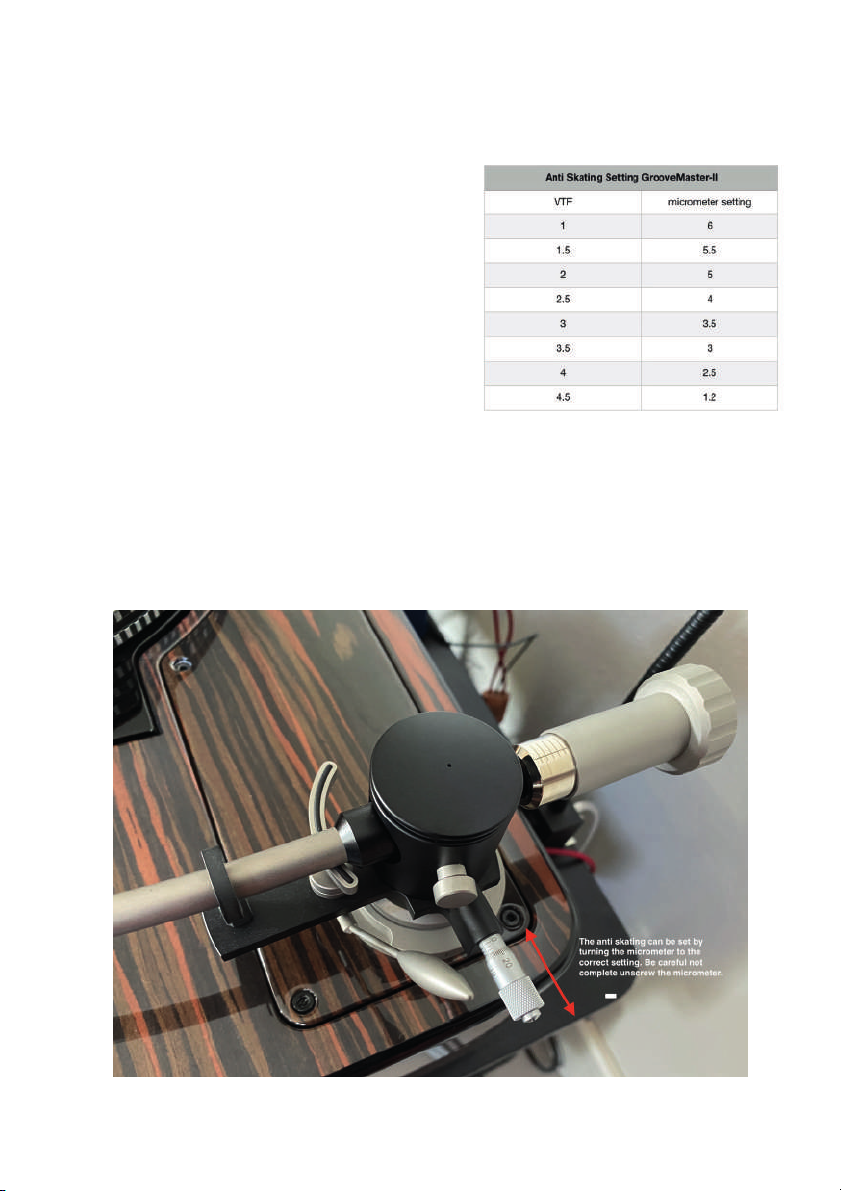
9. Anti Skating Force
The anti skating setting of the
GrooveMaster III is a
frictionless, magnetic
micrometer setting. With
turning the micrometer up and
down you can increase or
decrease the anti skating force.
Note: normally the anti skating
on 12 “ tonearms is less important. The higher the VTF, the less
important the anti skating.
NOTE: The micrometer can be set while playing the record.
11
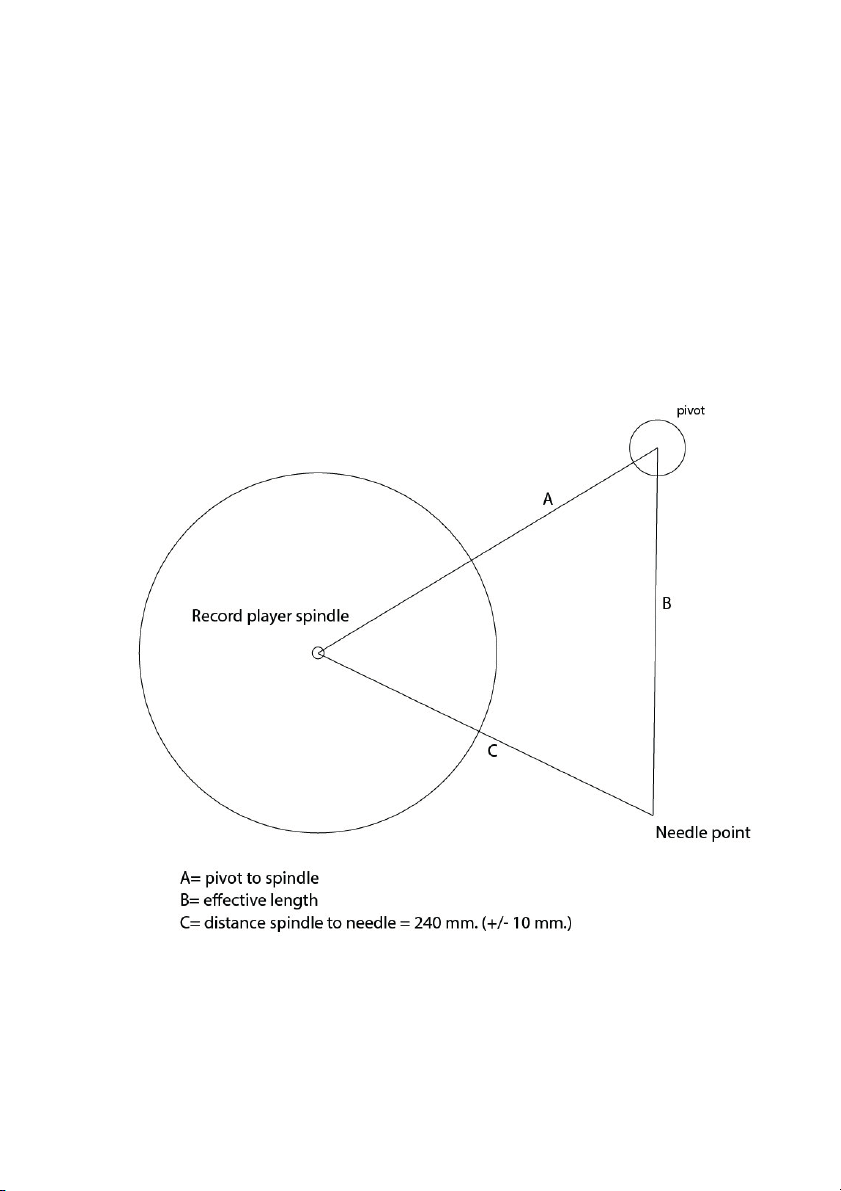
10. Positioning the GrooveMaster-III
The distance of the needle to the spindle bearing is important
for a correct functioning of the anti skating mechanism. Below
you Ond a schematic for the correct settings.
12

11. Maintenance, transportation, service
Maintenance
If you don not use your GrooveMaster III tonearm for a longer
period, please move the tonearm lifter in regular intervals.
This avoid that the tonearm hang in a position when you
listen to the music again.
Transportation
Should further transportation of the GrooveMaster III tonearm
be necessary, please alway use the original packing material.
Otherwise serious damage could occur.
Service
If any servicing or repair of an Audio Creative product is
necessary, please Orst contact us O
rst. PLEASE RETAIN ALL
ORIGINAL PACKAGING. You will need it if this product has to
be transported and/or shipped. Any further questions you may
have about this product, please contact us.
Contact information:
Audio-Creative
Rutenberg 9
8301RE Raalte
NL: +31 (0)6 423 73 473
www.audio-creative.nl
13

Personal notes
…………………………………………………………………………………………………………………
…………………………………………………………………………………………………………………
…………………………………………………………………………………………………………………
…………………………………………………………………………………………………………………
…………………………………………………………………………………………………………………
…………………………………………………………………………………………………………………
…………………………………………………………………………………………………………………
…………………………………………………………………………………………………………………
…………………………………………………………………………………………………………………
…………………………………………………………………………………………………………………
…………………………………………………………………………………………………………………
…………………………………………………………………………………………………………………
…………………………………………………………………………………………………………………
…………………………………………………………………………………………………………………
…………………………………………………………………………………………………………………
…………………………………………………………………………………………………………………
…………………………………………………………………………………………………………………
…………………………………………………………………………………………………………………
…………………………………………………………………………………………………………………
…………………………………………………………………………………………………………………
…………………………………………………………………………………………………………………
…………………………………………………………………………………………………………………
…………………………………………………………………………………………………………………
…………………………………………………………………………………………………………………
…………………………………………………………………………………………………………………
…………………………………………………………………………………………………………………
…………………………………………………………………………………………………………………
…………………………………………………………………………………………………………………
14

Other manuals for GrooveMaster II
1
Table of contents
Other Audio Creative Turntable manuals