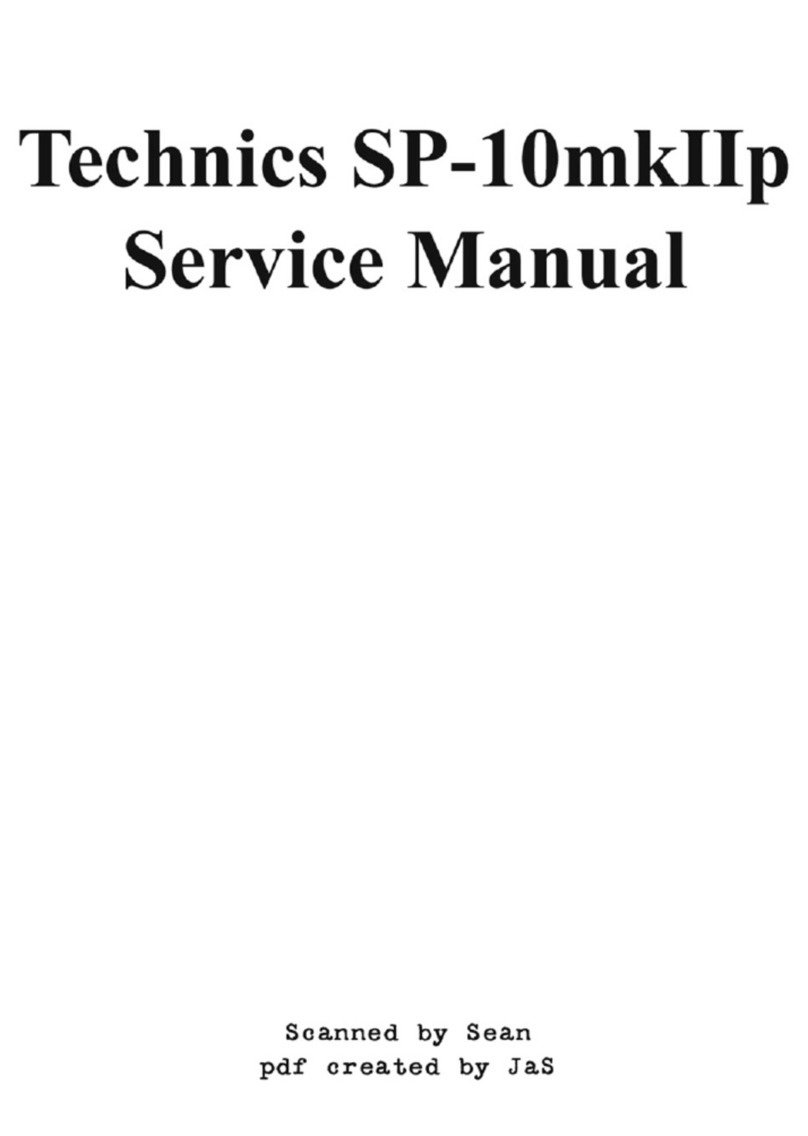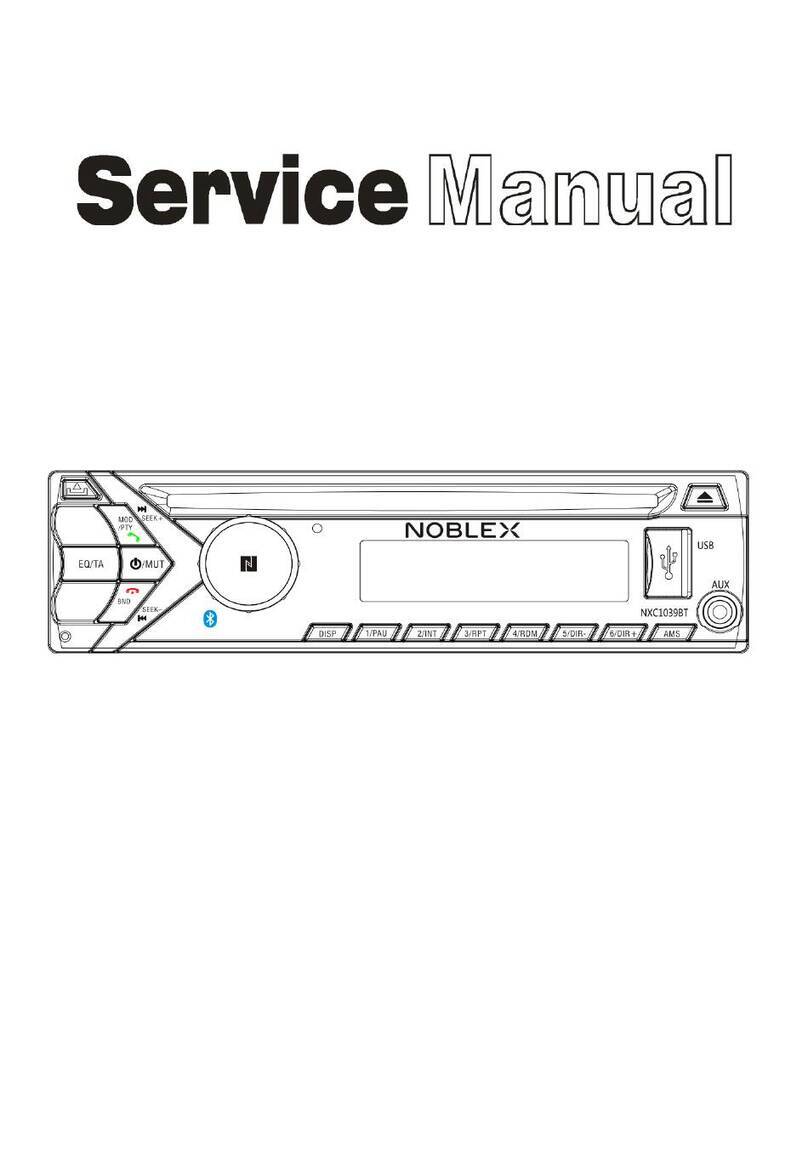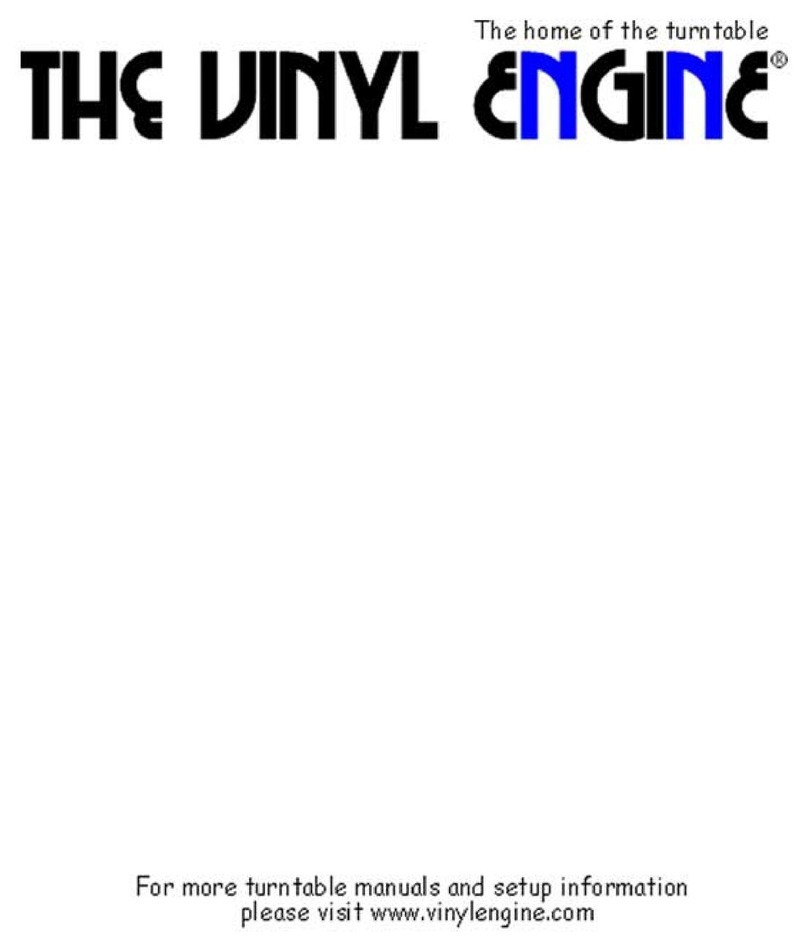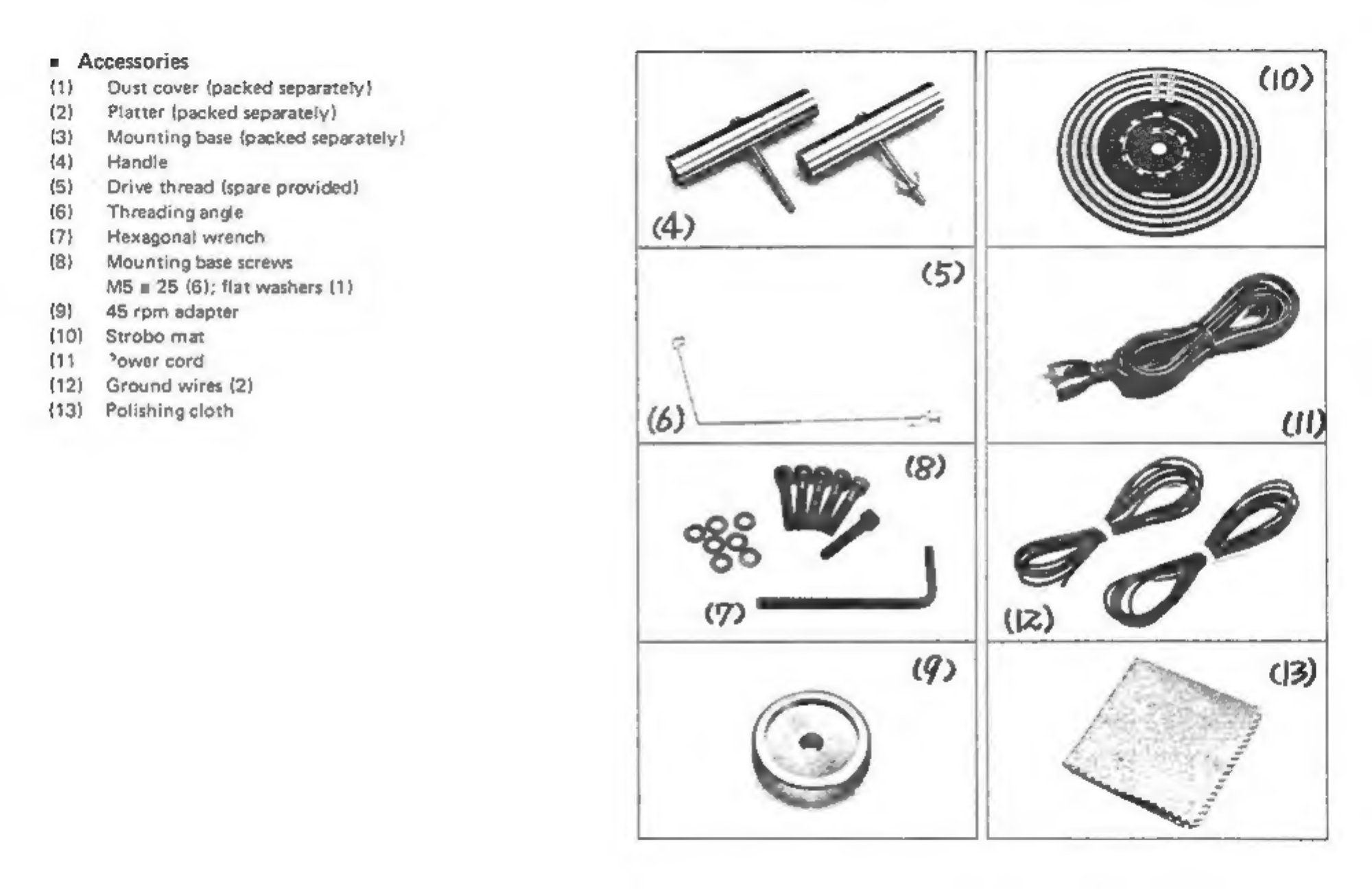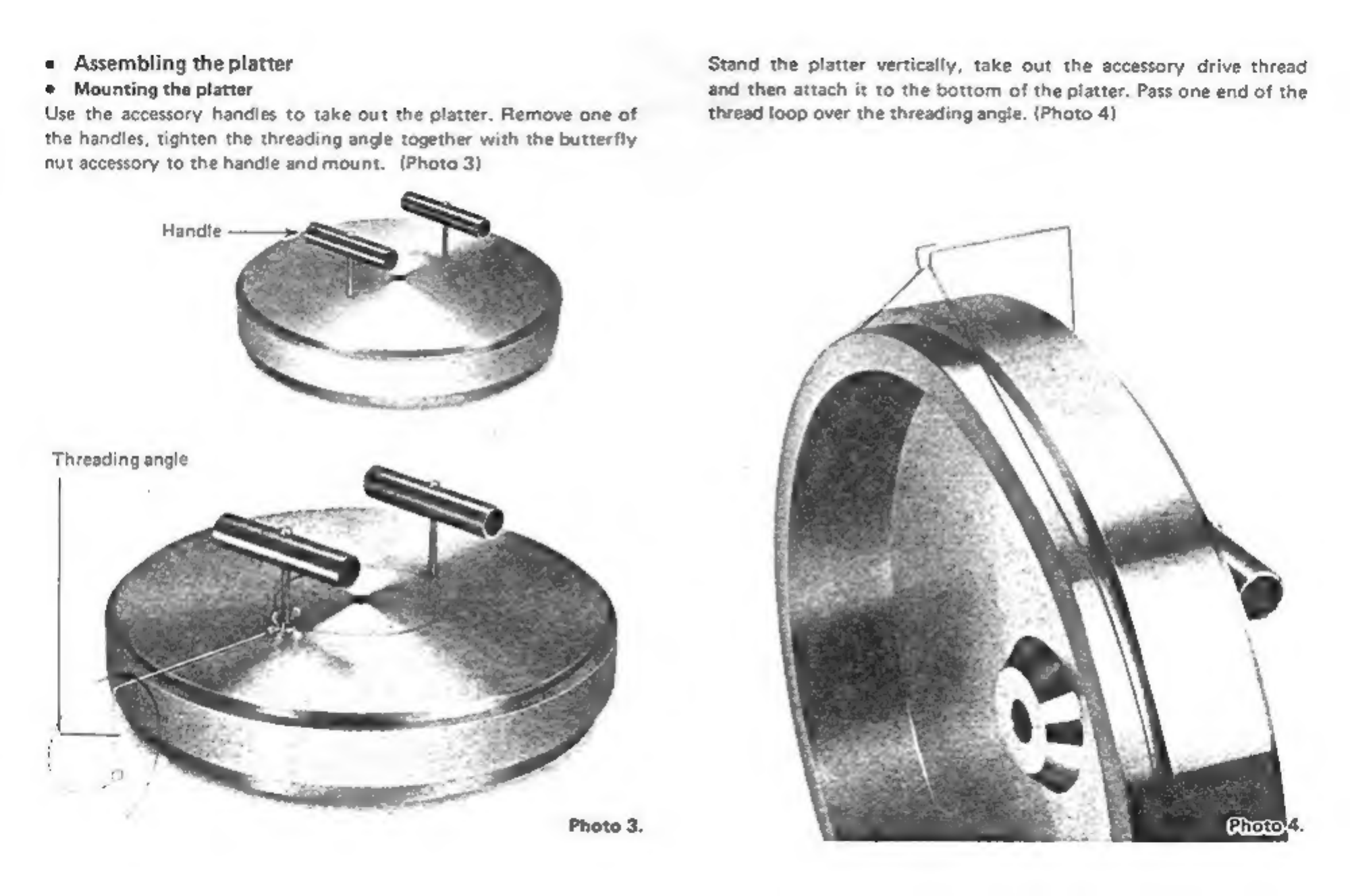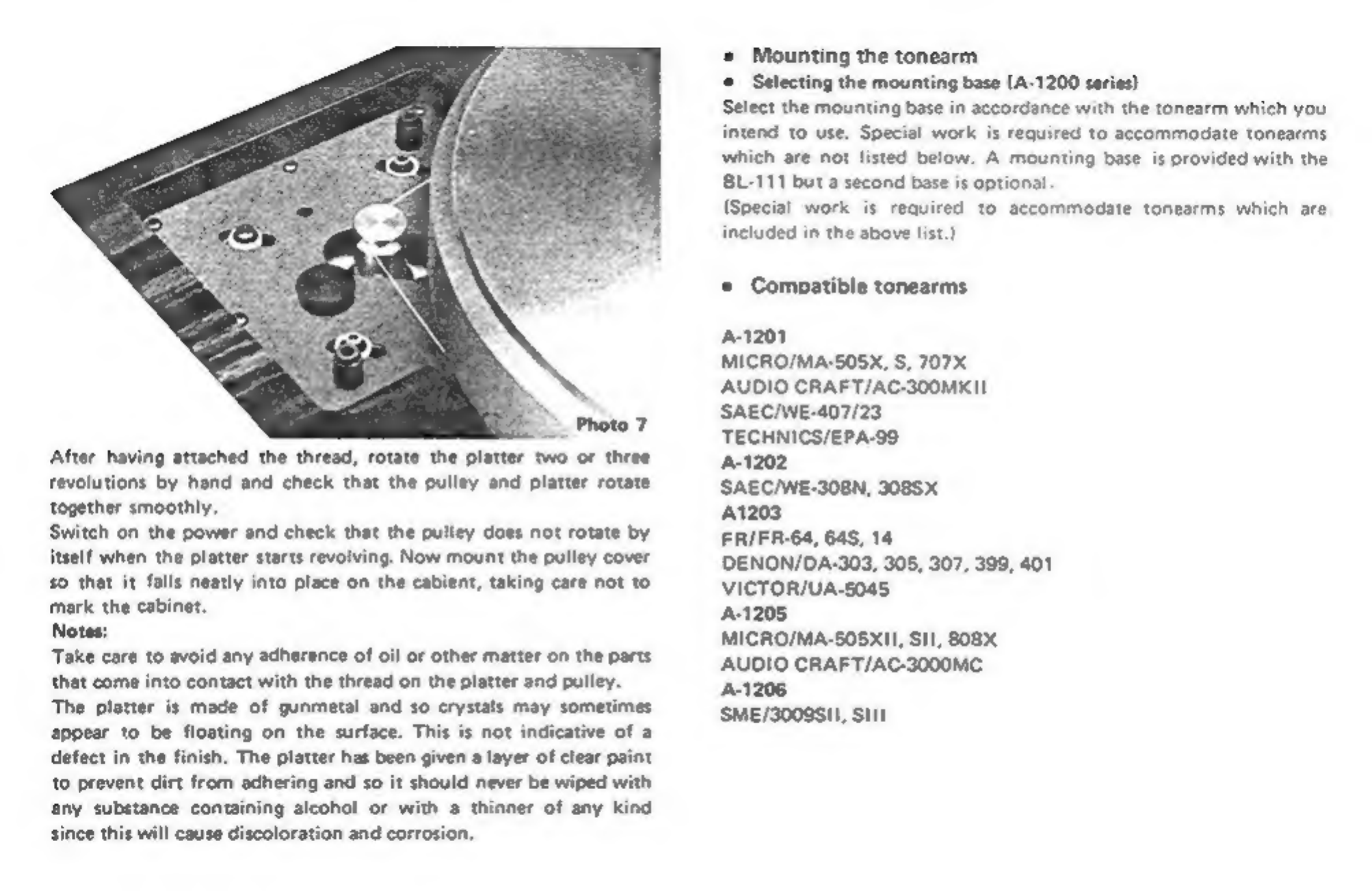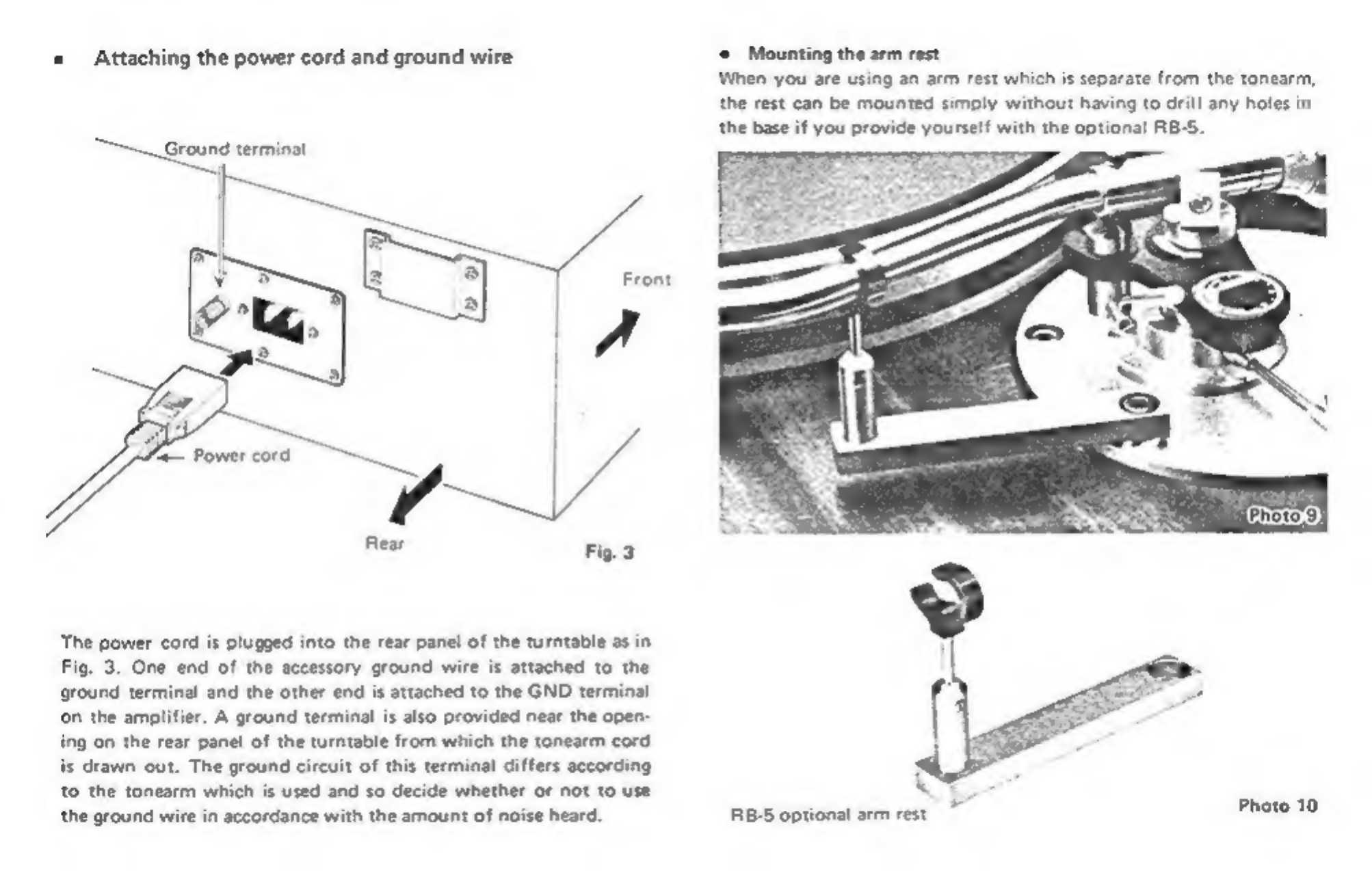Micro Seiki BL-111 User manual
Other Micro Seiki Turntable manuals

Micro Seiki
Micro Seiki BL-51 User manual

Micro Seiki
Micro Seiki DD-40 User manual
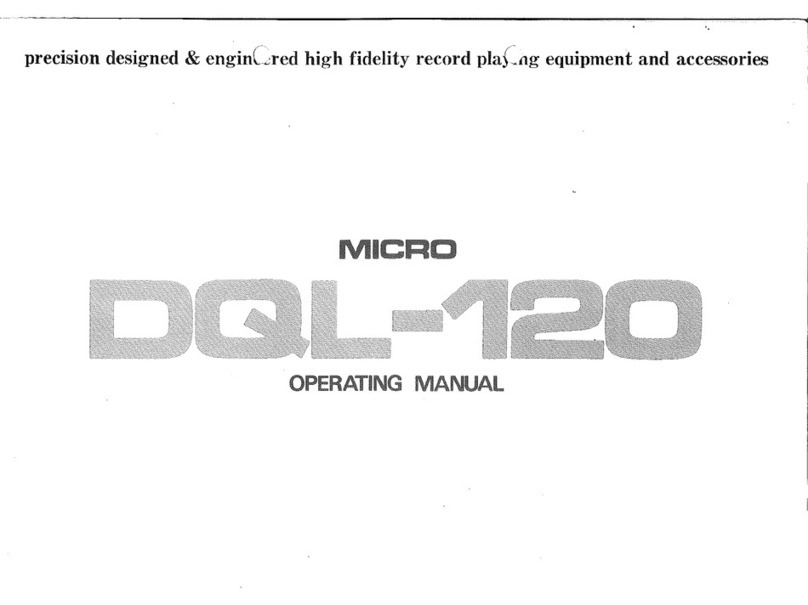
Micro Seiki
Micro Seiki DQL-120 User manual

Micro Seiki
Micro Seiki DDX-1000 User manual

Micro Seiki
Micro Seiki DD-33 User manual
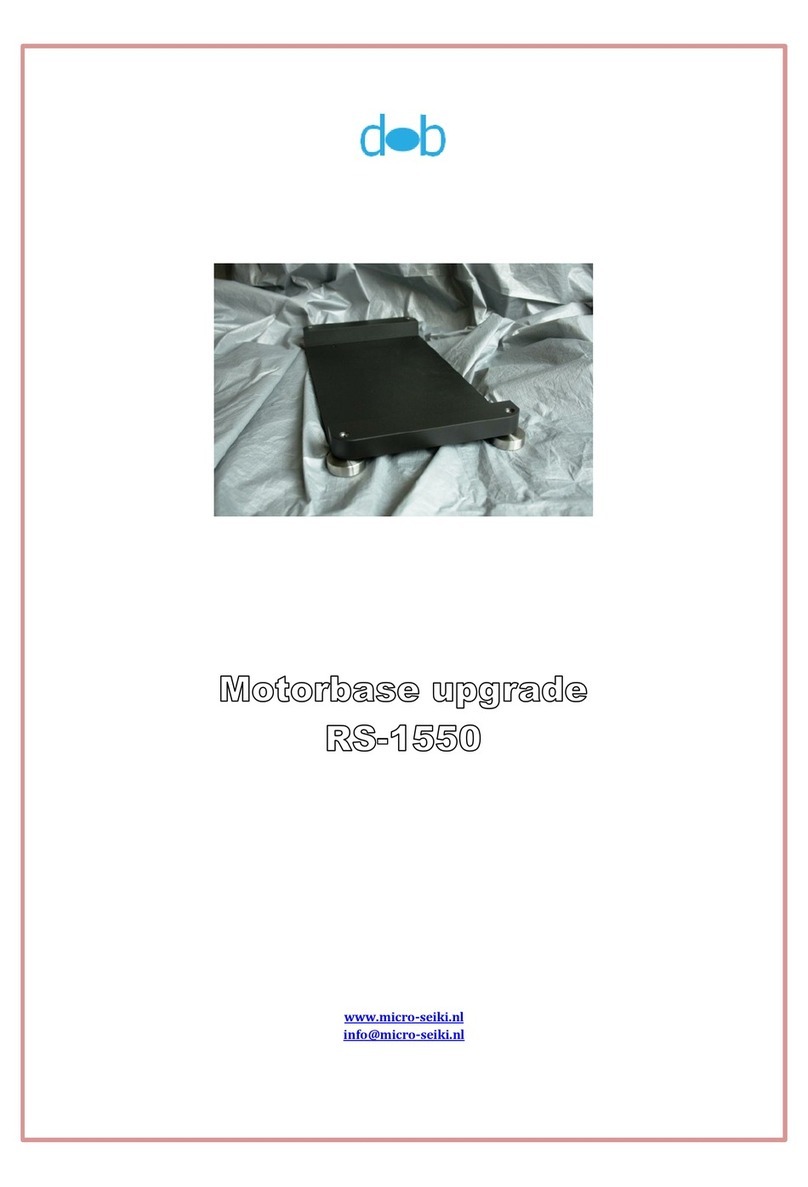
Micro Seiki
Micro Seiki RS-1550 Quick start guide

Micro Seiki
Micro Seiki MB-12ST User manual
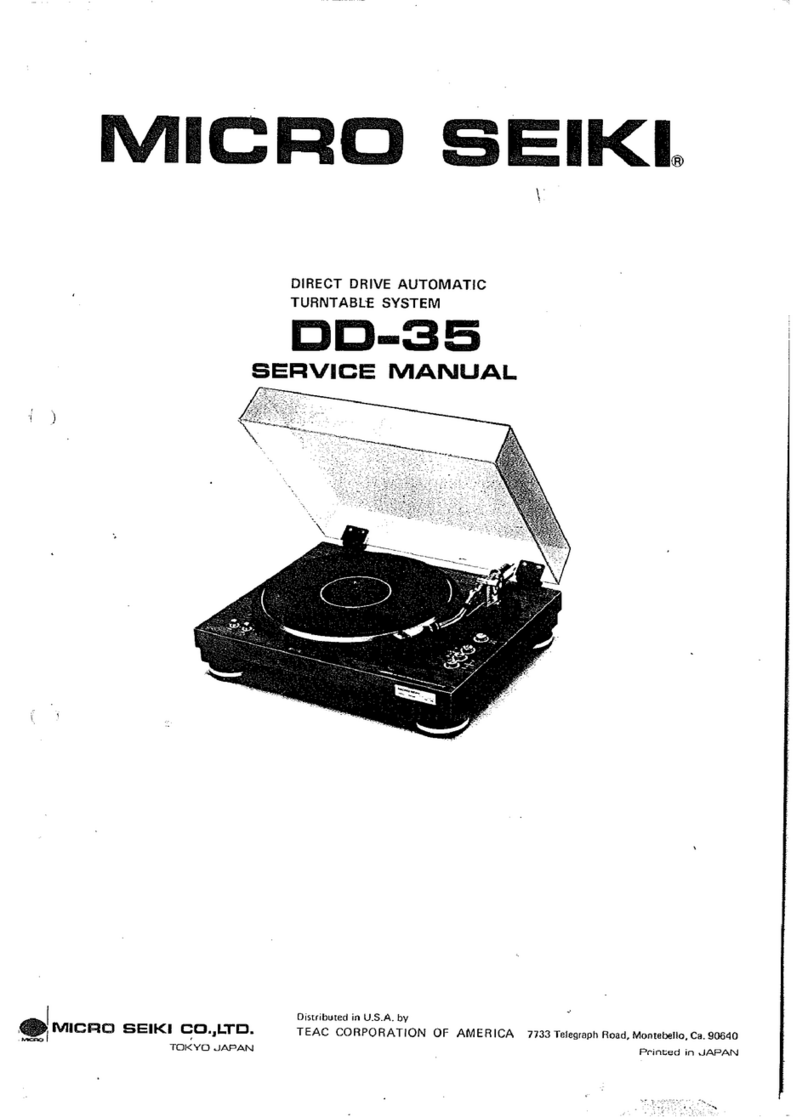
Micro Seiki
Micro Seiki DD-35 User manual