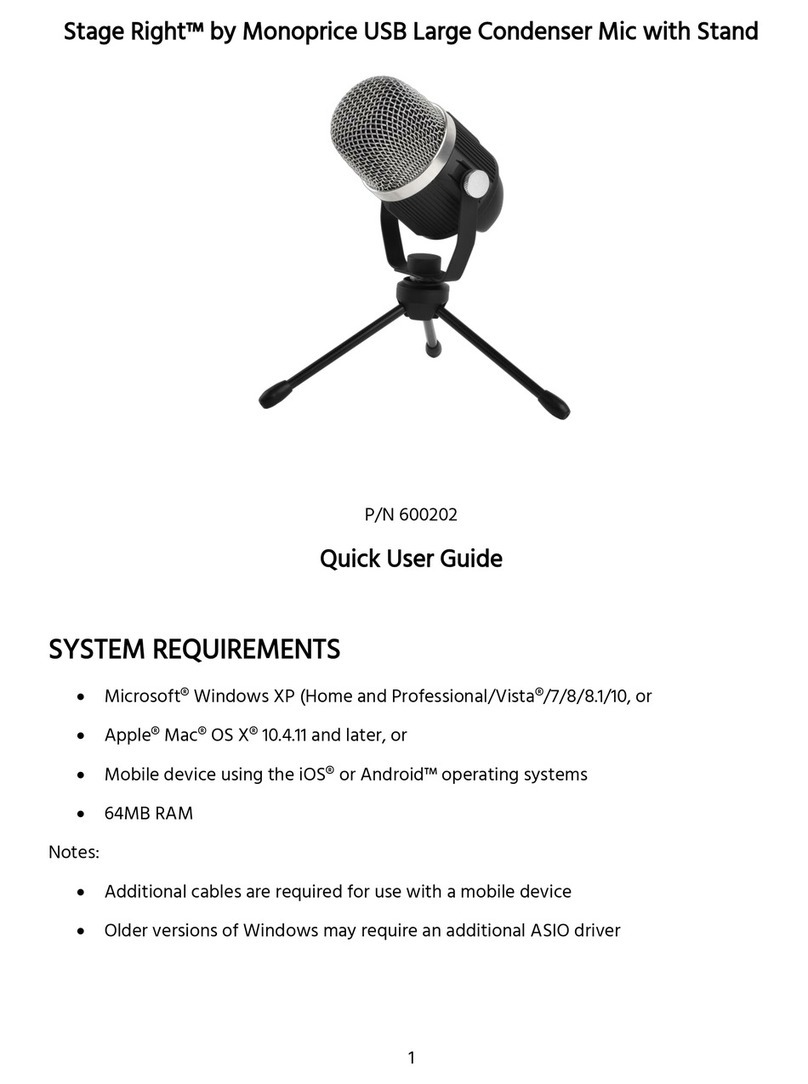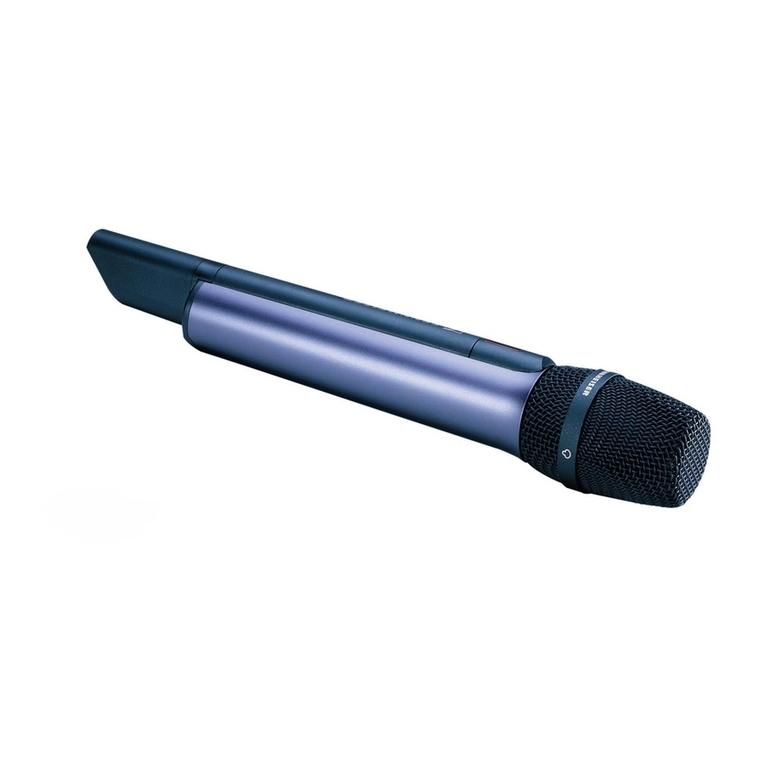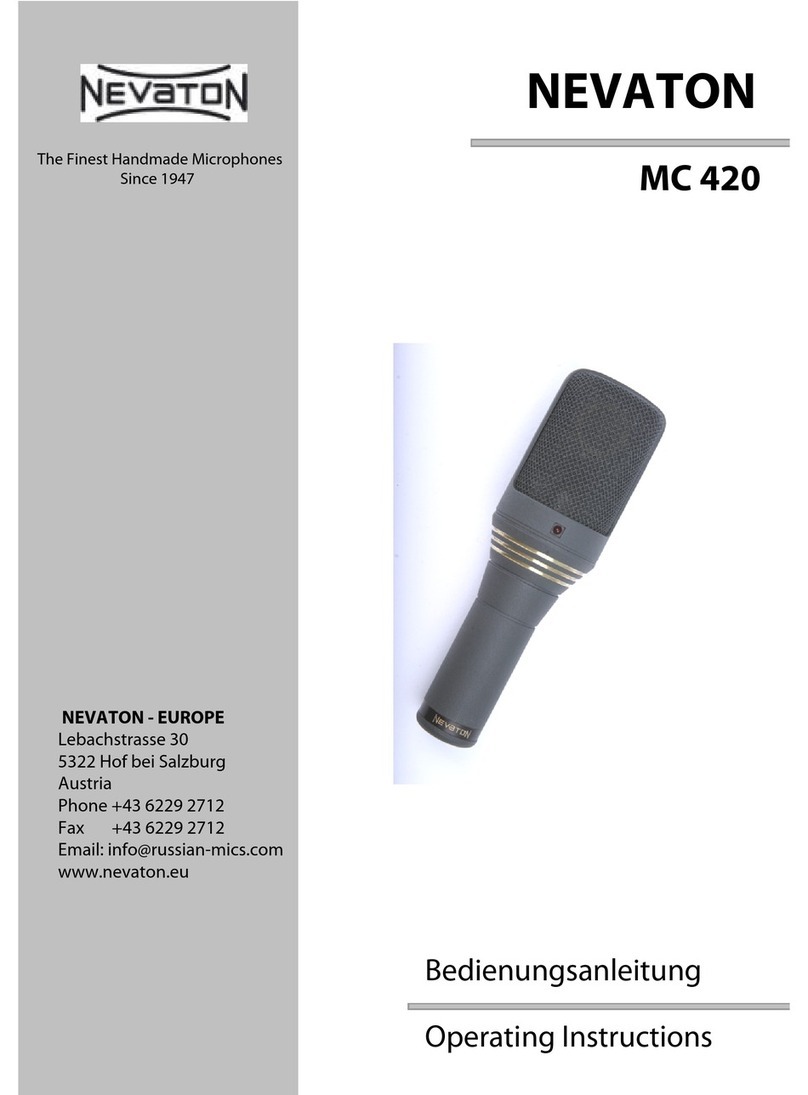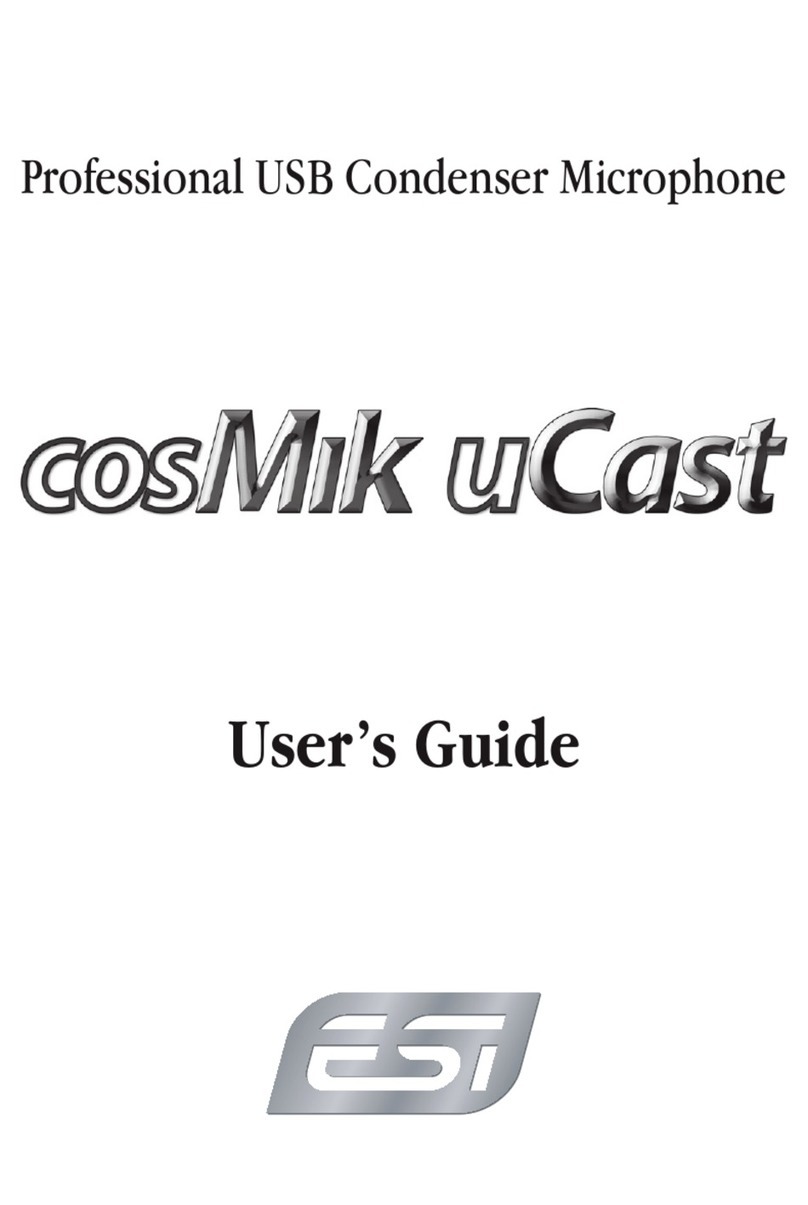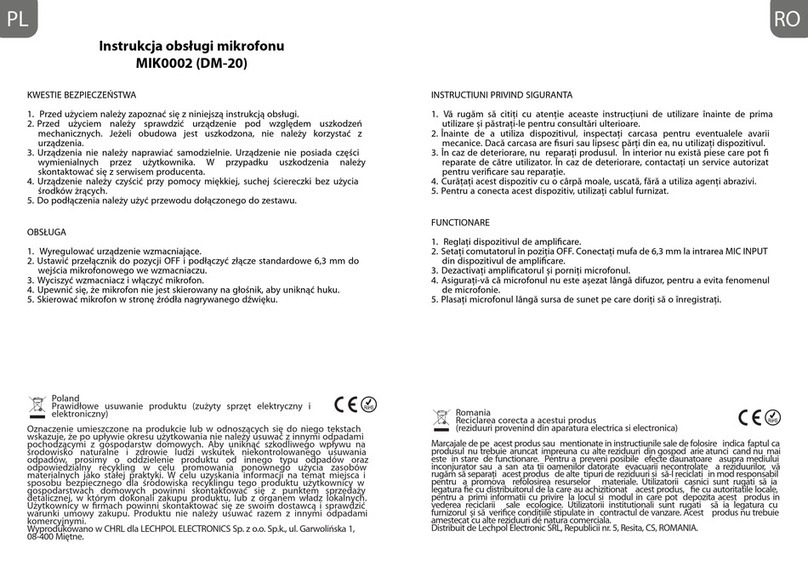Audio Design Pro PMU 501LV User manual

PROFESSIONAL SPEAKERS, AMPLIFIERS AND ACCESSORIES
Audiodesign Srl
Via dell’industria, 28 - 42025 CAVRIAGO (RE)
+39 0522 941444
www.audiodesign-pro.com
Avvertenze Specifiche per le batterie al litio:
Prima di ogni utilizzo, ricaricare sempre sia il trasmettitore che il ricevitore.
In caso di non utilizzo, ricaricare almeno una volta al mese.
Ricaricare quando il LED di carica lampeggia.
Scollegare dall’alimentore una volta ricaricato.
Utilizzare solo alimentatori com potenza da 0.5 a 1 A.
La sostituzione della batteria deve essere effettuata da personale specializzato.
Servizio post vendita
Tutti i prodotti Audio Design PRO sono conformi alle direttive in vigore e sono
esaminati e testati prima di lasciare la fabbrica e, se usati correttamente,
funzioneranno correttamente per diversi anni. Tuttavia, se doveste rilevare un
problema, procedete come segue:
Contattate il rivenditore dove avete acquistato il prodotto e descrivetegli le difettosità
rilevate.
Se non è possibile risolvere il problema con il rivenditore, ritornate il prodotto,
preferibilmente nell'imballo originale o comunque con un imballo tale da proteggerlo,
corredato dalla documentazione di acquisto.
Lo stesso rivenditore provvederà poi a inoltrarlo presso il nostro servizio assistenza.
Microfono a Lavalier con trasmettitore incorporato
UHF 48 canali e ricevitore con Jack 3.5 mm
Mod PMU 501LV
Litium battery care:
Before using the product, take care to recharge both transmitter and receiver.
Recharge in any case each month.
Recharge when LED is flashing.
Once recharged, disconnect from power supply.
Use power supply with power from 0,5 to 1 A
The battery can be replaced only from authorized technicians.
Lavalier microphone with integrated transmitter
UHF 48 Ch and receiver on Jack 3.5 mm.
Mod PMU 501LV
MANUALE D’USO
OWNER MANUAL
Microfono a Lavalier Wireless PMU 501LV

2
Complimenti per aver scelto un microfono a Lavalier, wireless Audiodesign-Pro Mod PMU 501LV
Si tratta di un prodotto innovativo che consente l’utilizzo diretto del microfono (UHF), sia con un mixer
(ingresso Line In) sia direttamente con un diffusore amplificato e anche connesso ad uno Smartphone
Caratteristiche Principali
Thank you for purchasing an AudioDesign PMU 501LV wireless Lavaliert microphone. This item
allow an easy connection both to a mixer, to a powered enclosure or to an Android Smartphone
Main Features
3
Connessione trasmettitore ricevitore
automatica.
Frequenza di lavoro: 560-579 Mhz
Canali: 48
Potenza di trasmissione 10dbM
Microfono a condensatore
Batterie 3.7 V - 400 mA al Litio
Risposta in frequenza: 50-15.000 Hz
Alimentatore: USB 5V 500 mA-1A
Distanza di lavoro: 30 m
Cavo USB --> micro USB incluso
Adattatore Jack 3,5 --> Jack 6,3 incluso
Sdoppiatore per Smartphone Android
Fino a 10 sistemi possono essere utilizzati
contemporaneamente.
Connessioni e controlli
Self pairing between Transmitter and Receiver.
Working Frequency: 560 - 679 Mhz
Channels: 48
Transmission power: 10dbM
Condenser Microphone
Batteries: 3.7 V - 400 mA al Litio
Connections and controls
1. Transmitter Power switch: Short press to switch on, Long press (3 seconds) to
switch off.
2. Receiver Power switch: Short press to switch on, Long press (3 seconds) to
switch off.
3. LED: Flasing Blue when switch on. Become fix Blue when the connection is
done and flash on receiver when working. If become RED need to recharge battery.
During battery is RED and when switch off the charge is full.
4. USB connection for battery charge.
5. + / - Volume Control
7. Jack 3.5 receiver connection. If the connecting device need a 6,3 mm Jack
connection, use the adapter included. Can be connected to a mixer or directly to a
powered enclosure. If used with a smartphone use the U adapter included.
Manual pairing:
Usually transmitter and receiver are paired but, if needed, you can pair manually with
following procedure:
A. Press button 1 on the receiver for 5 second up to LED flashing.
B. Press again quickly button 1 on the receiver and the LED will flash continuosly.
C. You are now in pairing mode. Swith on the receiver and then wait 2 send and
press button 2 once again to complete procedure.
D. Test if transmission is OK
E. Exit pairing procedure pushing again button 1 on trasmistter to block the
frequency.
Microfono a Lavalier Wireless PMU 501LV Microfono a Lavalier Wireless PMU 501LV
1
4
4
1. Pulsante di accensione Trasmettitore. Premere brevemente per accendere e 3
secondi per spegnere.
2. Pulsante di accensione Ricevitore: Premere brevemente per accendere e 3
secondi per spegnere.
3. Led di segnalazione. Lampeggia BLU quando si accende e diventa fisso
quando la connessione è avvenuta e, sul ricevitore lampeggia durante la trasmissione.
Se diventa ROSSO indica la necessità di ricarica. Durante la ricarica rimane rosso e
quando si spegne la ricarica è terminata.
4. Presa USB per la ricarica della batteria
5. Controlli del volume + / -
6. Ricevitore con connessione Jack 3.5. Se il dispositivo a cui ci si deve
connettere ha una connessione 6,3, utilizzare l’adattatore fornito. Si può installare su
un mixer o direttamente in un diffusore amplificato. Se utilizzato per connettersi ad
uno Smartphone utilizzare lo sdoppiatore fornito
Procedura di abbinamento «manuale»
Il trasmettitore e il ricevitore di questo prodotto sono abitualmente «abbinati» in modo
automatico. Se fosse necessario fare un abbinamento manuale, procedere come segue:
A. Premere il pulsante 1 sul trasmettitore per 5 secondi fino a quando il LED
lampeggia una volta.
B. Premere poi nuovamente e rapidamente il pulsante 1 sul trasmettitore e
quando il LED lampeggia si è entrati nella modalità di abbinamento.
C. Accendere il ricevitore premendo il pulsante 2 sul ricevitore. Aspettare 2
secondi e premere il pulsante 1 sul trasmettitore per completare la procedura.
D. Testare l’avvenuta connessione provando il microfono.
E. Premere nuovamente il pulsante 1 sul trasmettitore per bloccare la frequenza
utilizzata.
Frequency Response: 50-15.000 Hz
Power Supply: USB 5V 500 mA-1A
Working distance: 30 m
USB --> micro USB cable included
Jack 3,5 --> Jack 6,3 adapter included
U Shape adapter for Android Smartphone
Up to 10 systems can be used at same time.
Popular Microphone manuals by other brands

LEM
LEM L100-RX owner's manual

Paso Sound Products
Paso Sound Products RDU216 Installation manual and operating instructions
Soniclear
Soniclear Dual Voice Tracker 3 user guide

Neat Microphones
Neat Microphones Beecaster Field guide

Widex
Widex COM-DEX User instructions

Point Source Audio
Point Source Audio 8 Series owner's manual