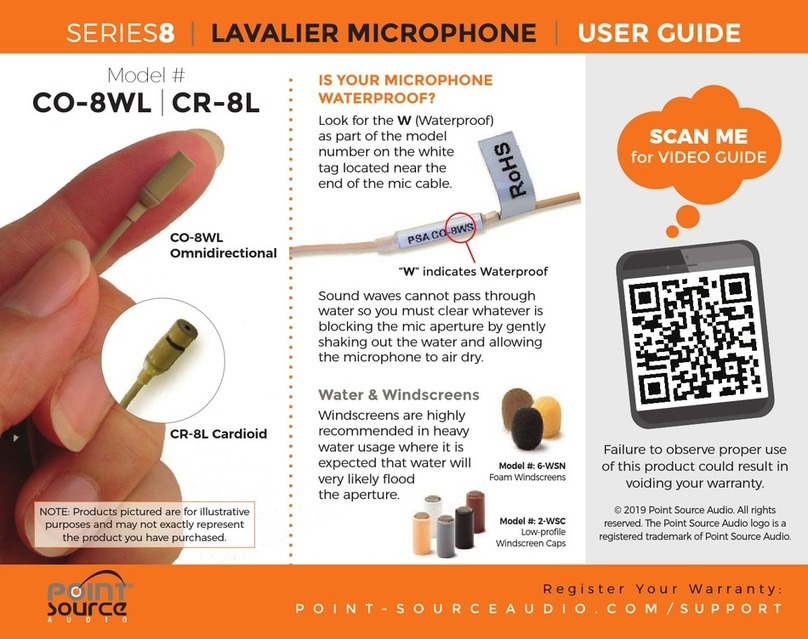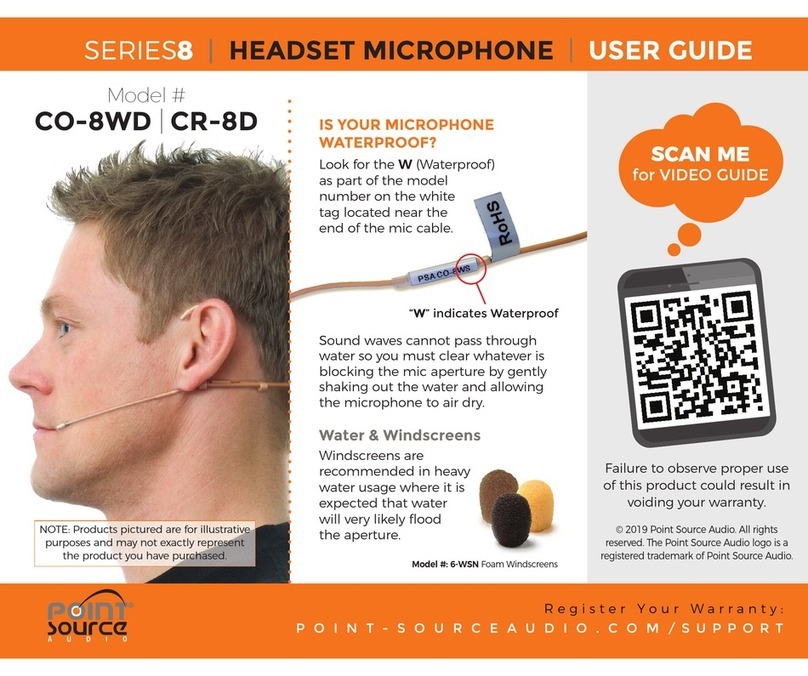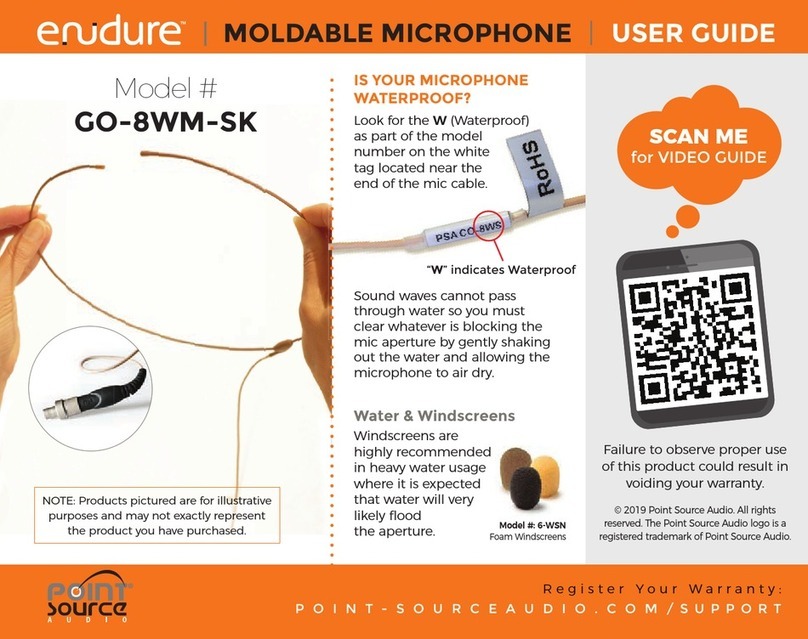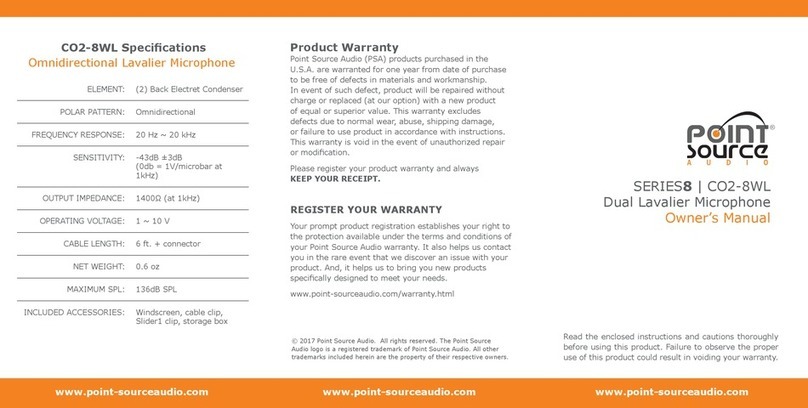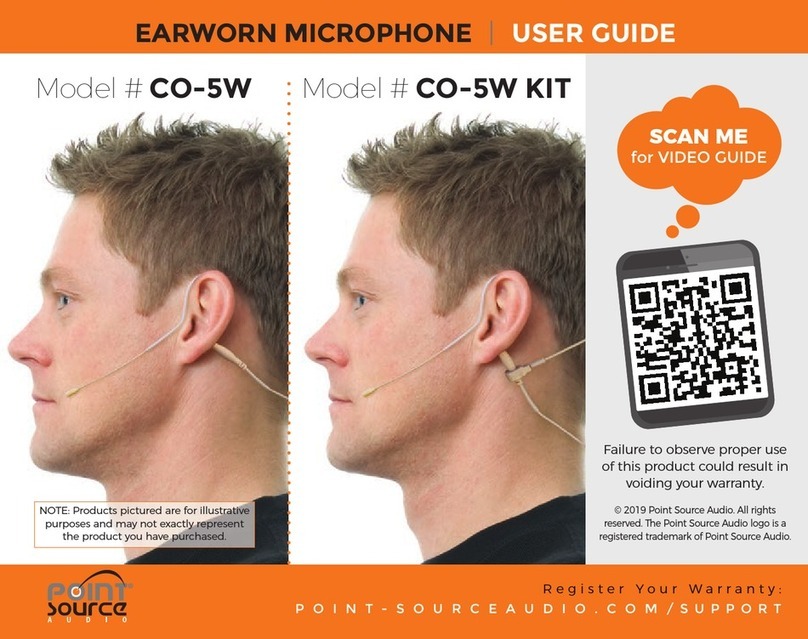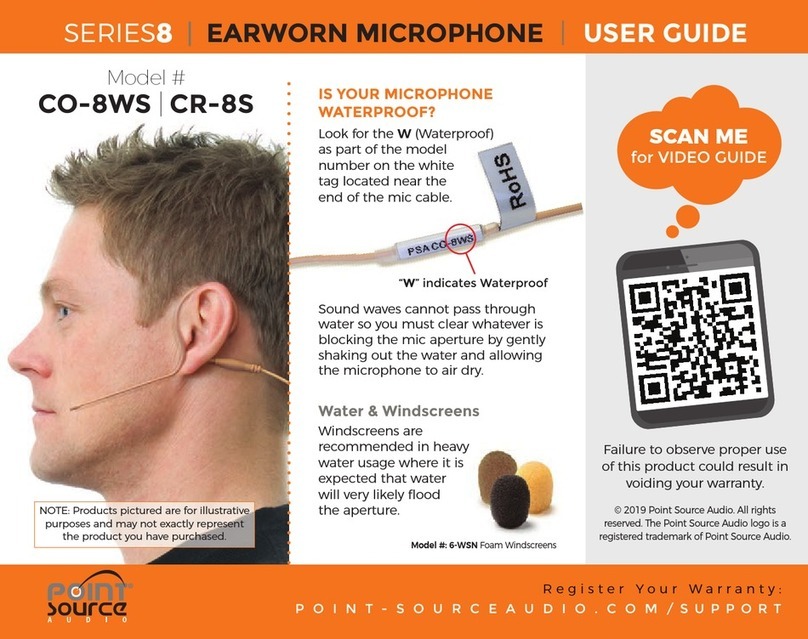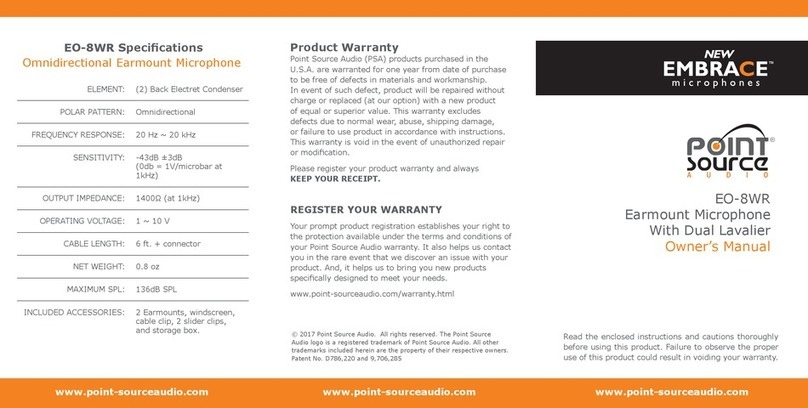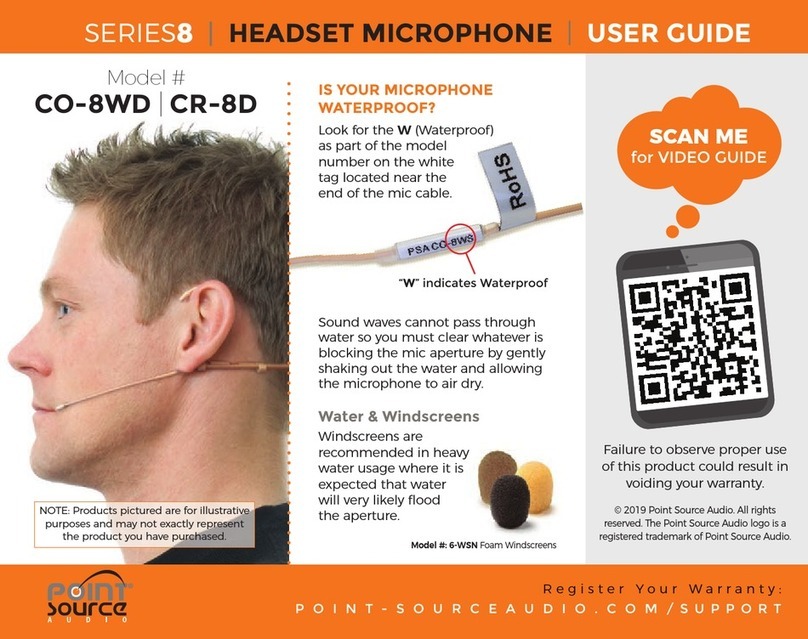www.point-sourceaudio.com www.point-sourceaudio.com www.point-sourceaudio.com
Read the enclosed instructions and cautions thoroughly before
using this product. Failure to observe the proper use of this
product could result in voiding your warranty.
Note: The products pictured here are for illustration purposes and
may not look exactly like the product you have purchased.
Read Before Use
Carefully adjust the boom
portion of the mic to curve
around the face. Curve the
boom so that the microphone
capsule (tip of the boom) is
located as closely as possible
to the corner of the mouth
without touching anything.
When adjusting the boom, use
small bends in several areas of
the boom to get the curvature
you require. The bendable
3.
boom feature allows for 360˚
bending, but it is always a good
idea to handle any electronic
device with care.
If you have a cardioid model
microphone, follow these same
directions. It is not necessary to
position the capsule directly in
Tilt the molded junction
connecting the earhook and the
cable so that it sits parallel to
the shoulder and the cable is
carefully guided behind and
down the back of the neck area.
4.
Attach the enclosed cable clip to
the wire, and secure the cable to
the collar area, or an area of
clothing near the neck. This will
provide strain relief to the
microphone so that movement of
the boom is minimized to ensure
a consistent audio level.
5.
You may place the earpiece of
the microphone on either ear.
Press the curved ear-hook
area of the microphone evenly
on all sides to form a secure
fit around the ear.
2.
Remove your microphone from its case and carefully uncoil the
cable so that it is fairly straight and without kinks or bends.
1.
Using Your Microphone
Your microphone is equipped with an interchangeable X-Connector
of a termination as specified at the time of purchase. To remove,
simply grasp the end of the microphone cable firmly with one hand
and twist off the X-Connector end until separated.
Do NOT attempt to re-terminate the microphone yourself. Making
physical changes to the microphone electronics or wiring will void
your warranty.
To prolong the life of your cable, always remove the microphone
by grasping the connector - NEVER tug on the cable to disconnect
the microphone from the body-pack.
X-Connectors are interchangeable
Using with Your Wireless System
Threaded screw connection
front of the mouth as with other cardioid microphones. Proper
positioning will provide for an optimal signal-to-noise ratio and
will also minimize popping and the effects of breath noise.
Do NOT grab the capsule to make the adjustments as this will
cause damage to the capsule.
When storing your microphone, use
care to coil the cable so that it rests
flat.
Do NOT wrap the cable around the
body pack or coil the cable in any
way that creates serious bends or
strain on the cable.
Storing Your Microphone