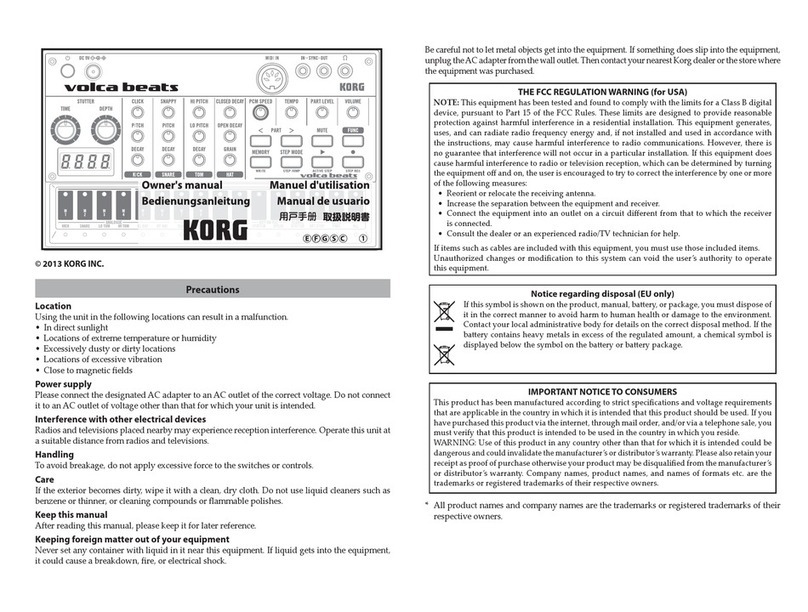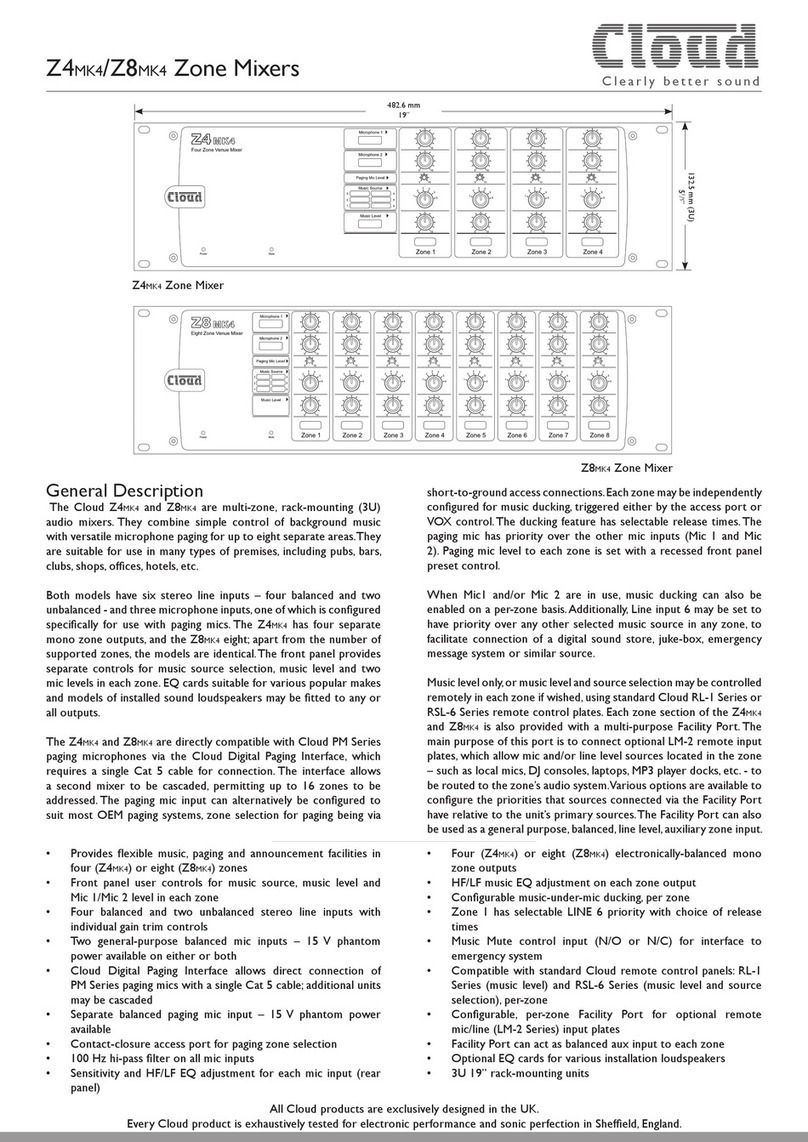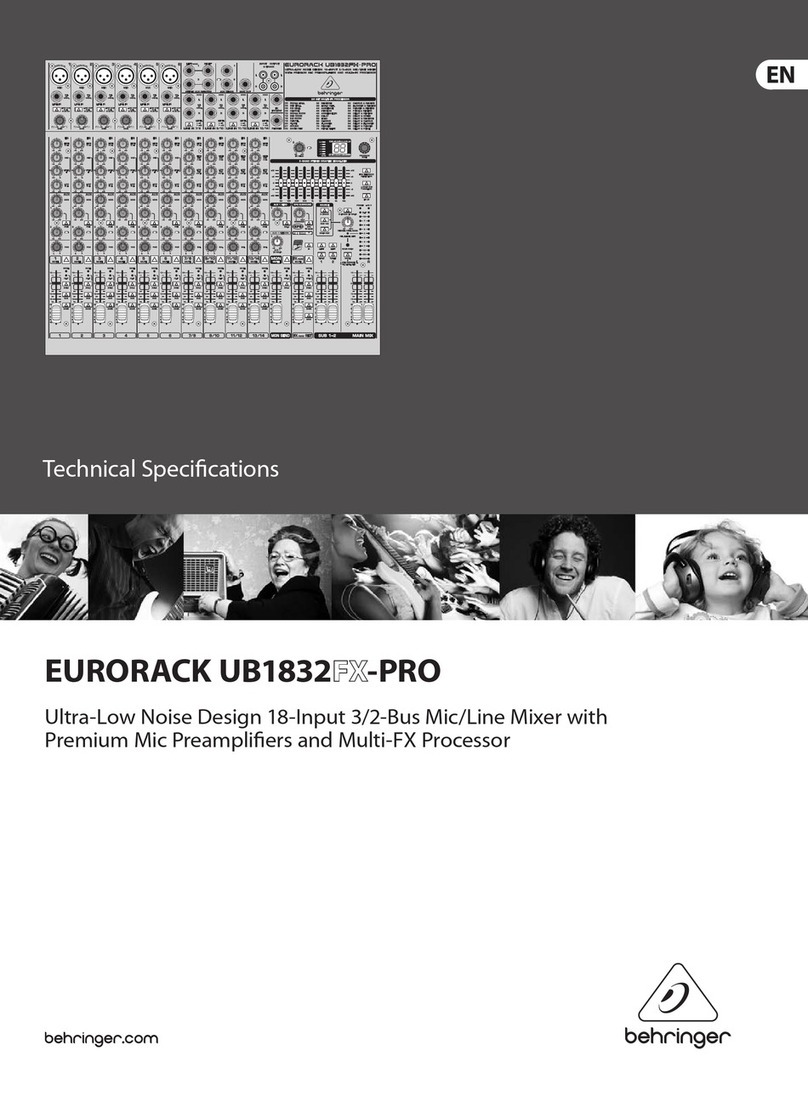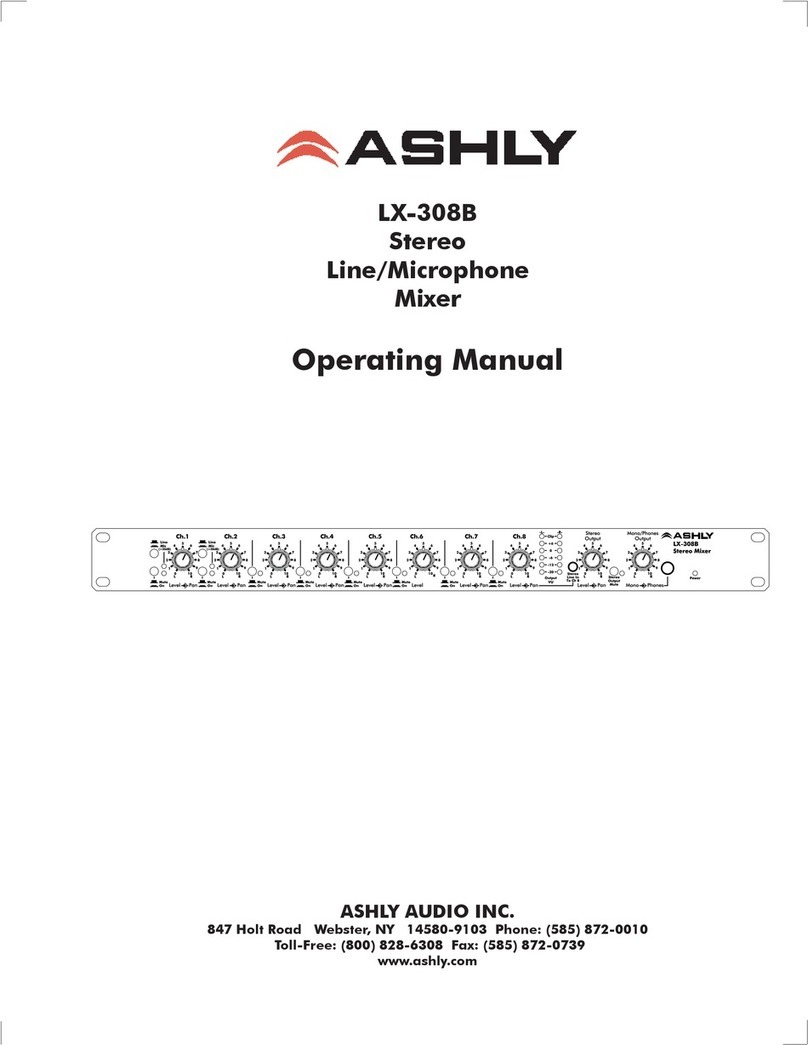Audio Gear Obsession SUMMINGFACILITY User manual

SUMMINGFACILITY
User’s Manual
Audio Gear Obsession

Contents
1 Warranty 3
2 Device Overview 3
3 Block Scheme 4
4 Panel Control 5
4.1 Channel Section . . . . . . . . . . . . . . . . . . . 5
4.1.1 Input Jacks . . . . . . . . . . . . . . . . . . 5
4.1.2 Channel Strip . . . . . . . . . . . . . . . . . 6
4.2 Master Section . . . . . . . . . . . . . . . . . . . . 7
4.2.1 Aux Return . . . . . . . . . . . . . . . . . . . 7
4.2.2 Stereo Master . . . . . . . . . . . . . . . . . 9
4.2.3 Sends & Stereo Master Output, Returns Input . 9
5 Vu Meter 10
6 Vu Meter Calibration 11
7 Power Connection 12
8 Direct Output 12
9 Specifications 13
10 Declaration of Conformity 14
List of Figures
1 SUMMINGFACILITY Scheme . . . . . . . . . . . . . . . 4
2 InputJacks ..................... 5
3 ChannelStrip .................... 6
4 AuxBusses...................... 7
5 StereoMaster .................... 9
6 Sends & Stereo Master Output, Returns Input . . . . 9
7 VuMeter....................... 10
8 Vu Meter Connector . . . . . . . . . . . . . . . . . 10
9 Vu Meter Trimmers . . . . . . . . . . . . . . . . . . 11
10 Power Connector . . . . . . . . . . . . . . . . . . . 12
2

1 Warranty
Audio Gear Obsession warrants this product to be free of defect
and malfunctions for a period of two years from the date of
purchase (invoice date).
Malfunction caused by improper use of this device such as:
• Wrong power supply connection
• Use with voltage above absolute maximim rating (see Section
9)
• Any components removing
• Use with different Vu Meter
and any other causes determined by Audio Gear Obsession to be
caused by user’s action, will void warranty. Standard service
rate will apply.
Audio Gear Obsession do not accepts responsability for harm to
people, animals, objects and the environment caused by use of
this product.
2 Device Overview
SUMMINGFACILITY is a 6 channels, 2 buses stereo mixer.
This device is an ergonomic medium to sum signals inside and
outside the eurorack system making the connection between the
euorack and the external systems easier. Every input channel has
gain and level controls, 2 aux send and active pan control. Master
and aux send buses can be independently muted on channels. Input
and output circuitry offers plug and play balanced and unbalanced
connections capabilities. Master section offers output level
control, aux send outputs level control and 2 aux return channels
with gain, active pan and mute from master bus. The engineering
behind this mixer is pointed toward obtaining the lowest noise
and best performance possible.
3

3 Block Scheme
The figure below shows the functional block scheme of SUMMINGFA‐
CILITY.
Input Signal
Input Stage
Direct
Out
Input Stage
Aux Return
Output
Stage
Output
Stage
Aux A Send Aux B Send
Σ Σ
Output
Stage
Σ
Output
Stage
Σ
Master L Master R
6 6
6
2
Gain
Level
Send A
Master
Bus
Mute
Aux
Bus
Mute Sum Sum Sum
Meter L Meter R
Master Bus
L
R
Aux Bus A & B
A
B
2
Gain
Pan Pan
Send B
Level
Level Level
Master
Bus
Mute
Figure 1: SUMMINGFACILITY Block Scheme
4

4 Panel Control
4.1 Channel Section
4.1.1 Input Jacks
The Input Jacks for the 6 Audio Channel are located the top left
side of the panel.
Figure 2: Input Jacks
SUMMINGFACILITY features six 3.5 mm Balanced Inputs Jacks, bal‐
anced inputs accomodates interconnection between outside/inside
Eurorack Domain (Unbalanced). Standard 3.5 mm Mono Patch cable
can be used.
5

4.1.2 Channel Strip
Figure 3: Channel Strip
The Channel Strip section features: 2 dual concentric potentiome‐
ter, 1 mono potentiometer, 1 status led, 2 switch. In Figure 3,
only one of the six channels of the mixer is represented, the
same settings refer to all six channels. The panel controls are
the following:
•0 Level & Gain: The upper knob sets the Level (”lvl.” on the
panel) for the corresponding channel. The range of level
control is from ´8 dB to 0dB relative to signal after the
gain stage. The lower knobs set the Gain of the channel
front end. The range of gain control is from ´10 dB to
+12 dB relative to input level. The blue dot on the panel
correspond approximately to unity gain. SUMMINGFACILITY’s
knobs are not center detent.
•1 Channel LED: The led monitors signal activity after gain
stage.
•2 Aux A & Aux B: The upper knob sets the level for the Aux A
bus send. The lower knob sets the level for the Aux B send.
6

The range of aux control is from ´8 dB to 0dB relative to
signal after gain stage.
•3 Panorama: Sets the panning across the master bus stereo
field.
•4 Master Switch: ON position: connect the Channel to master
stereo bus. OFF position: Mute
•5 Aux Switch: ON position: connect the Channel to aux stereo
bus. OFF position: Mute
DESIGN NOTE (PAY ATTENTION): as seen on the channel settings
description above, SUMMINGFACILITY uses the following convention
for the stacked dual knobs: UPPER KNOB(inner shaft) –> UPPER
CONTROL ON THE PANEL; LOWER KNOB(outer shaft)–> LOWER CONTROL ON
THE PANEL, this convention has been used for all the dual knobs
on the mixers.
4.2 Master Section
4.2.1 Aux Return
Figure 4: Aux Busses
The Aux Return section features 2 Sends (Send A and Send B), 2
Returns (Returns A and Returns B), 2 Status Led for the Return
Channels, 2 Pan controls for the Returns Channels, 2 Retursn
On/Off switches. List of controls and descriptions:
7

•6 Send A & Return A: The upper knob sets the level of the Aux
Send A (”SEND A” on the panel) to the Send A Output Jacks
(see sections below). The lower knob sets the gain for the
Return A (”RTN.” on the panels). Range for Send A Levels:
´8 dB to + 6 dB relative to input level. Range for Return
A Gain: ‐ 10 dB to + 12 dB relative to the output of Aux A
summing stage. The red dot refers approximately to the unity
gain settings for the Send A channel, The blue dot refers
approximately to the unity gain settings for the Return A
channel.
•7 Send B & Return B: The upper knob sets the level of the
Aux Send B (”SEND B” on the panel) to the Send A Output
Jacks (see sections below). The lower knob sets the gain
for the Return B (”RTN.” on the panels). Range for Send B
Levels: ´8 dB to + 6 dB relative to the output of Aux B
summing stage. Range for Return B Gain: ‐ 10 dB to + 12 dB
relative to input level. The red dot refers approximately
to the unity gain settings for the Send B channel, The blue
dot refers approximately to the unity gain settings for the
Return B channel.
•8 Return A Status Led: The led monitors signal activity
after gain stage.
•9 Return B Status Led: The led monitors signal activity
after gain stage.
•10 Return A Panorama: Sets the panning across the master bus
stereo field.
•11 Return B Panorama: Sets the panning across the master bus
stereo field.
•12 Return A Switch: ON position: connect the Return A to
master stereo bus. OFF position: Mute.
•13 Return B Switch: ON position: connect the Return B to
master stereo bus. OFF position: Mute.
8

4.2.2 Stereo Master
Figure 5: Stereo Master
•14 Left Master Output: Controls the Stereo left master output
level after the summing stage. Range is from ´8 dB to 0 dB
range.
•15 Right Master Output: Controls the Stereo right master
output level after the summing stage. Range is from ´8 dB
to 0 dB range.
4.2.3 Sends & Stereo Master Output, Returns Input
The Output Jacks for the Send A and Send B and the Stereo Master
Output are located on the top right of the panel toghether with
the Return A and Return B Input Channel Jacks.
Figure 6: Sends & Stereo Master Output, Returns Input
Return inputs are balanced. Standard 3.5mm patch cable can be
used. Master and Send outputs feautures ground‐cancelling cir‐
cuitry. Standard 3.5 mm patch cable can be used.
9

5 Vu Meter
Figure 7: Vu Meter
SUMMINGFACILITY features 2 Analog Vu‐Meters. The mixer ships pre‐
calibrated. Vu‐Meters monitor signal’s activity after master
bus output. However, depending on the environment and setup,
calibration over time might be required. Vu Meter Calibration
steps will be enumerated in the following section. It is possible
to disconnect the Vu Meters power ponnector in order to minimize
the power comsumption or to use with external vu meters. The
meter power connector (Mtr_PSU) is located on the top left side
of the PCB. The VU Meter signals are connected through Mtr_SIG
connector.
Figure 8: Vu Meter Connector
10

6 Vu Meter Calibration
Figure 9: Vu Meter Trimmers
To starts the vu‐meters calibration, first grant access to the
pcb side of the module. Take a look at Figure 9. 16 and 17 are,
respectively, the Right Vu‐Meter (R_Trim on the PCB) and Left
Vu‐Meter (L_Trim on the PCB). Then:
1. Connect a signal generator with a square wave 15 Vpp signal
to a channel’s input.
2. All other channels: set switches to mute.
3. Set channel gain to 0 dB and channel level at maximum.
4. Set channel Panorama at center.
5. Set Master Bus Levels at maximum.
6. Adjust Vu‐Meters trimmers until they reach 0 dB.
11

7 Power Connection
SUMMINGFACILITY uses standard Eurorack 10 Pin connector. Since
the male connector on the mixer’s pcb is not keyed, users must
pay attention on power connection orentation. Connect the female
connector as indicated on the PCB, with the red wire on the LEFT.
See Figure 10.
Figure 10: Power Connector
8 Direct Output
SUMMINGFACILITY features Direct Out on each of the six channels.
Refer to Figure 1 to further information about the Direct Out
position on the signal’s path. This feature will be avaible in
the future.
12

9 Specifications
In the following table, mechanical and electrical specifications
will be provided.
Parameter Value
Width 38HP (193 mm)
Height 3U
+12 V consumption 170 mA (225 mA with Meters On)
‐12 V consumption 170 mA (225 mA with Meters On)
Recommended Positive Voltage 12 V
Recommended Negative Voltage ‐12 V
Table I: Specifications
13
Other manuals for SUMMINGFACILITY
1
Table of contents