Audio international SCD-012-01-x User manual
Other Audio international CD Player manuals
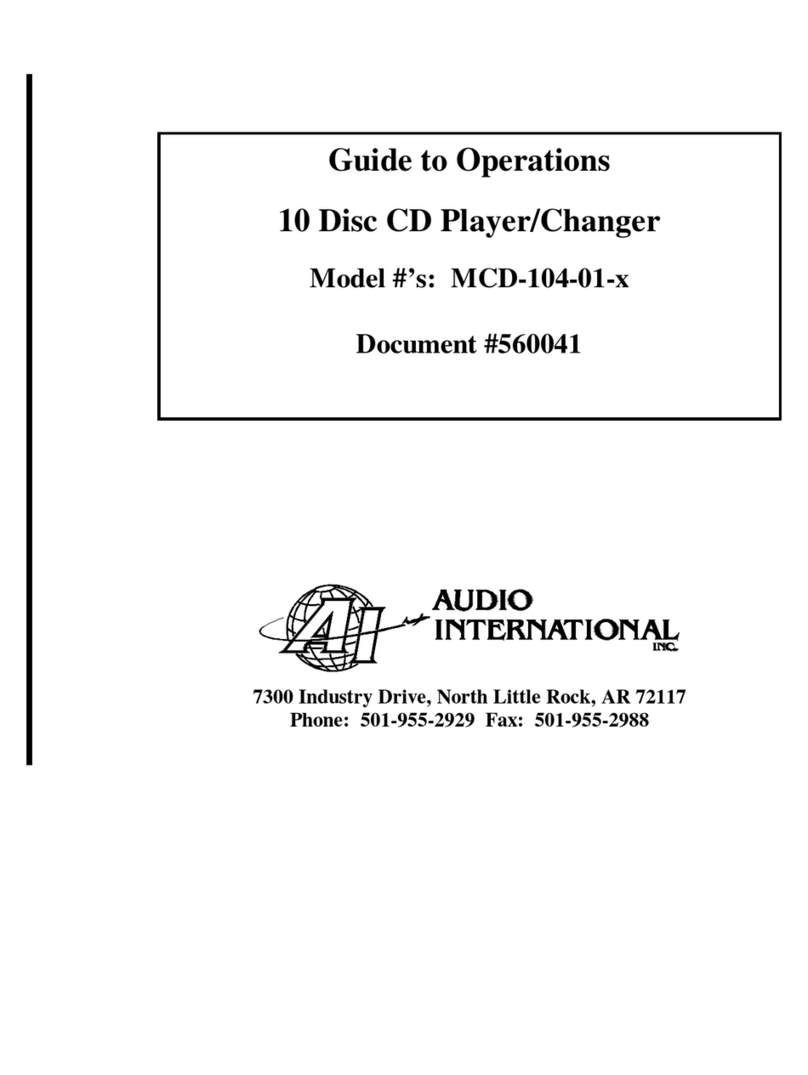
Audio international
Audio international MCD-104-01-x User manual

Audio international
Audio international MCD-102-CH (-x) User manual
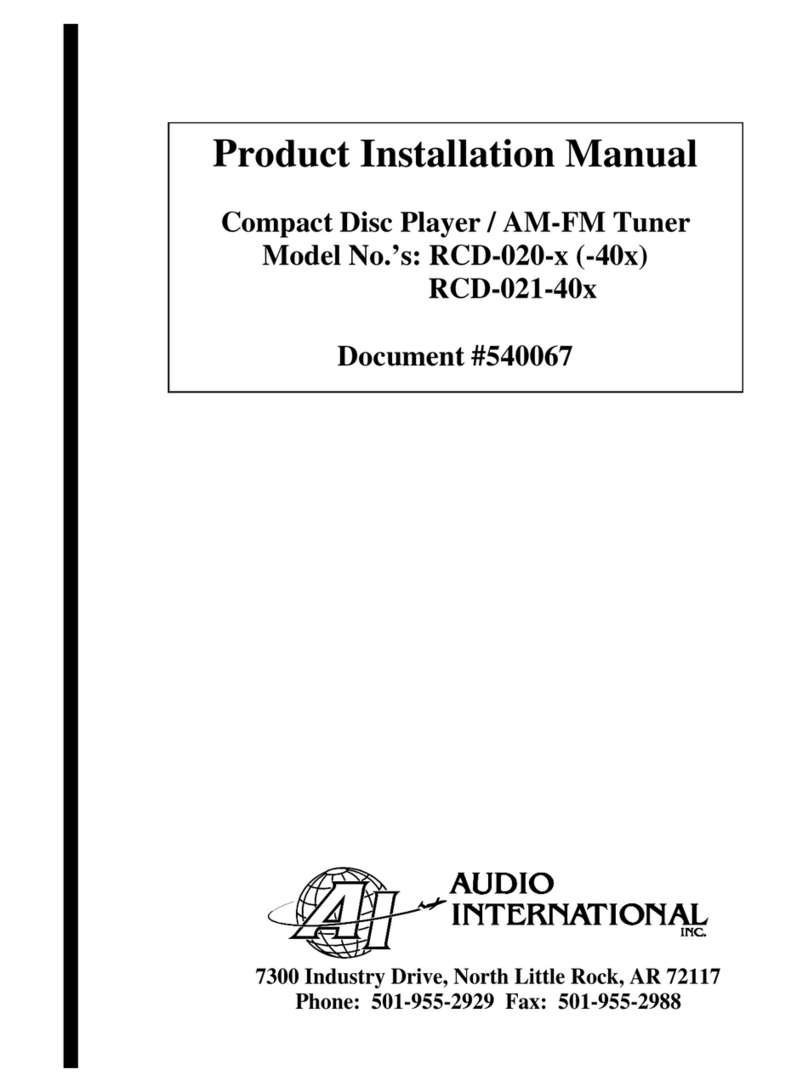
Audio international
Audio international RCD-020-x User manual

Audio international
Audio international DVD-01x-x User manual

Audio international
Audio international RCD-022-01-x User manual

Audio international
Audio international DVD-401-01-x User manual

Audio international
Audio international MCD-104-01-x User manual

Audio international
Audio international SCD-201-01-x User manual

Audio international
Audio international SCD-012-01-x User manual



























