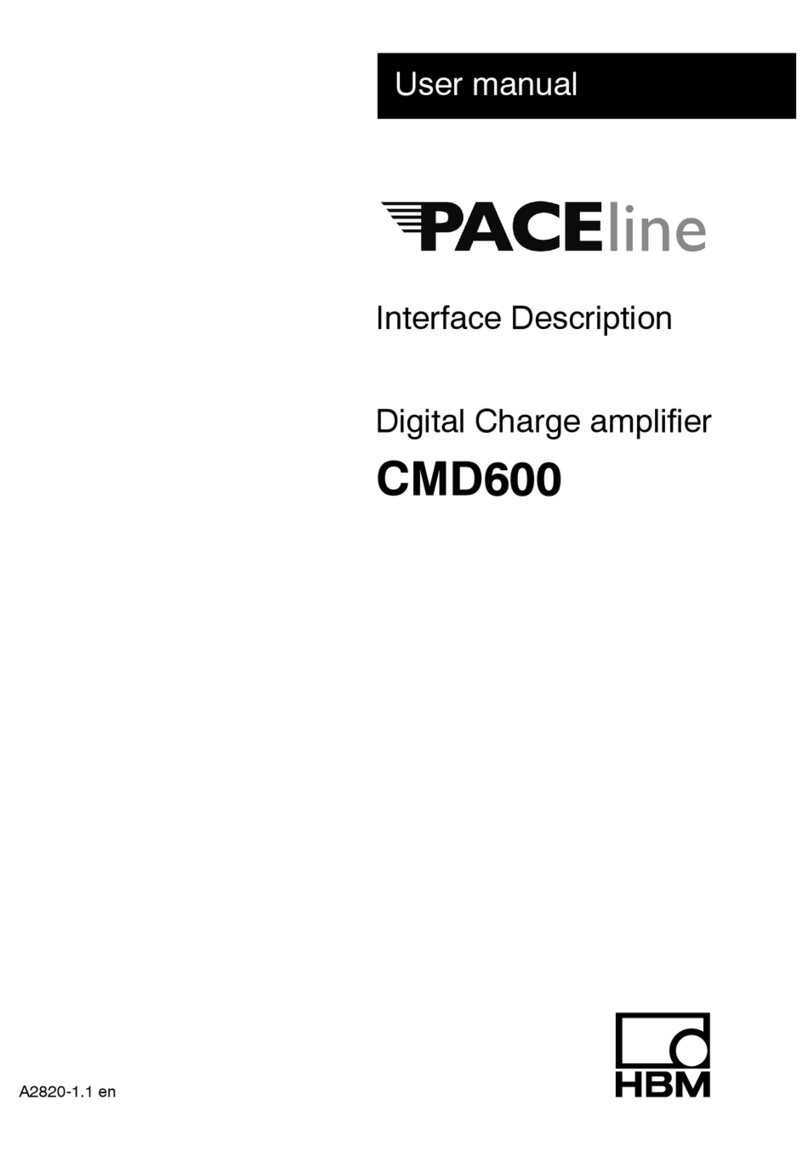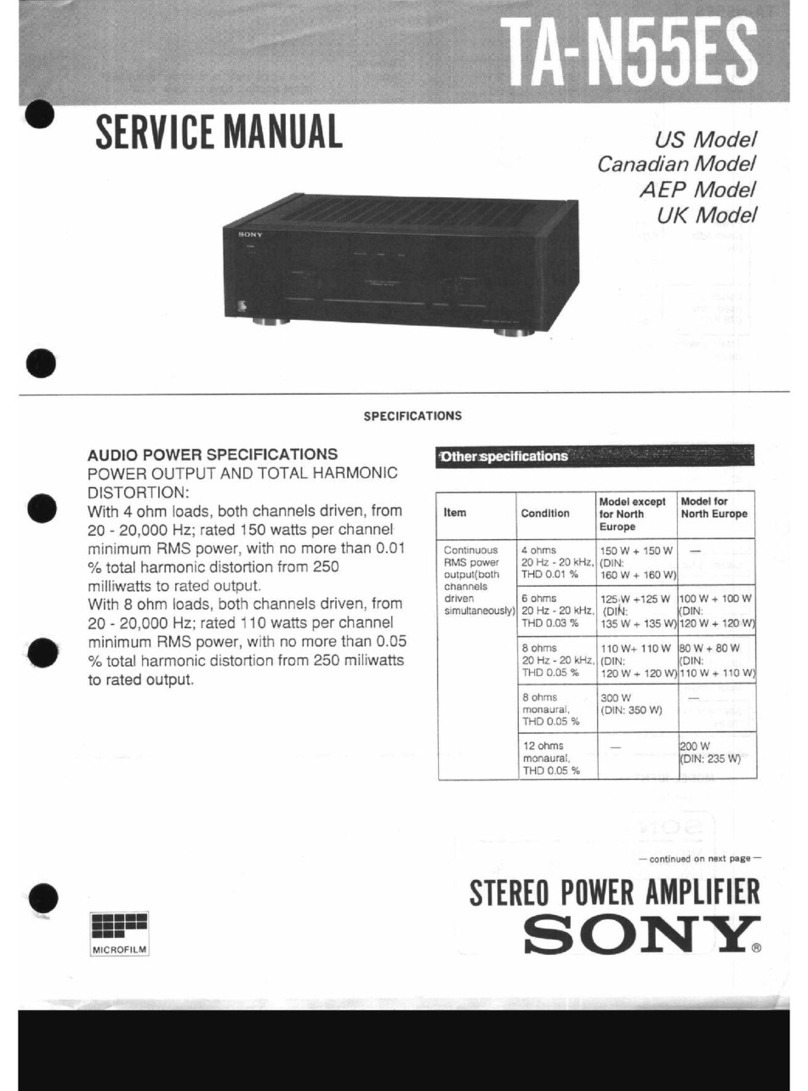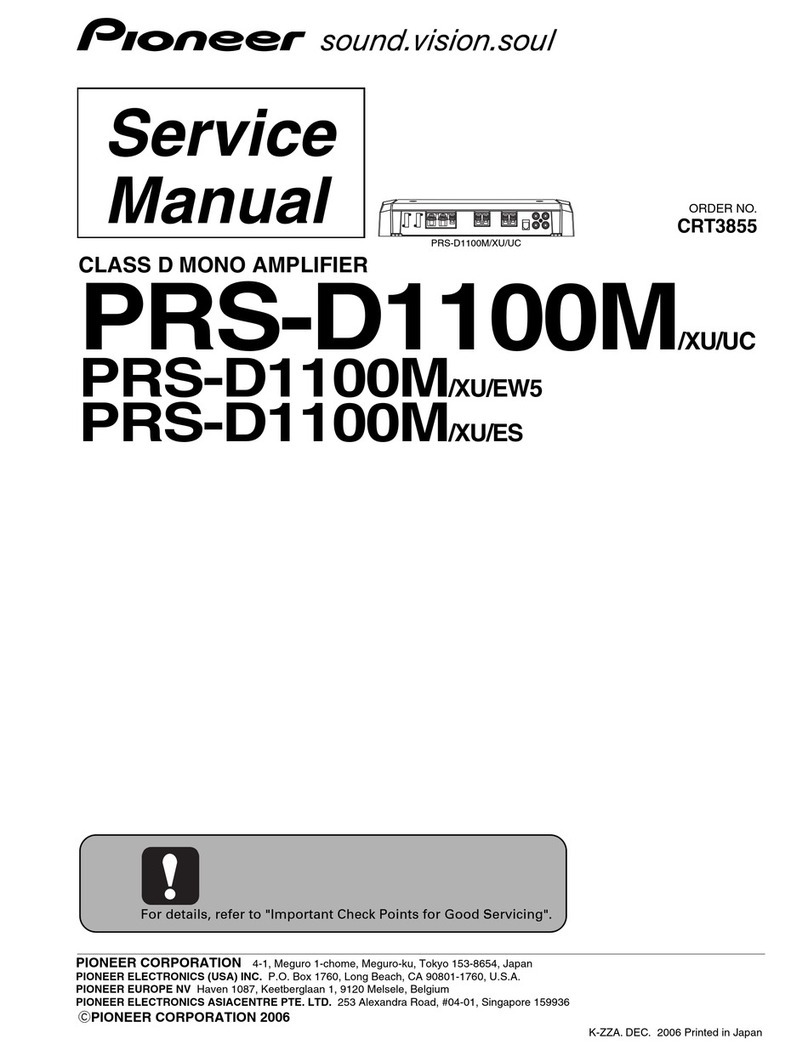Audio Legion AL2500.1D User manual

Manual size : 150 x 210mm
Owner’s Manual
MADE IN KOREA
AL2500.1D
AL3500.1D
AL5000.1D

2
In case you install the amplifier by yourself, please read the user manual carefully and follow the outlined
instructions.
Preparation
Disconnect the negative (-) battery cable before mounting or making any connections.
Check the battery and alternator ground (-) connections. Make sure they are properly connected
and free of corrosion. Before selecting a mounting location for the amplifier, please take cooling and
safety into consideration.
Avoid installing the amplifier on with excessive vibration !
The amplifier has been designed with a good heat dissipating heatsink.
In order to avoid excessive heating, it is recommended that amplifier is installed in a well ventilated
space.
+12V(B+), GND, REM CONNECTION
+12V / B+ (POWER CONNECTION)
Before mounting the amplifier, disconnect the negative (-) wire from the battery to protect any accidental
damage to the amplifier or the audio system. The amplifier is equipped with 0 AWG or 4 AWG power
and ground terminals. Connect the power cables to power terminal labeled as + 12V.
As the amplifier is not equipped with fuses, external fuses are required.
Connect one end of the fuse holder to the power cable and the other end of the fuse holder to the
positive battery terminal within 20 cm of the same cable.
This fuse location will protect the system and the vehicle against the possibility of a short circuit
in the power cable.
Make sure that the fuses and the fuse holder are appropriate and sufficient for the desired application.
GND (GROUND CONNECTION)
Locate a secure grounding connection as close as possible to the amplifier.
Make sure the location is clean and provides a direct electrical connection to the chassis of the vehicle.
Connect one end of an equal sized cable as the positive cable to the location of ground.
It is important that the ground cable is as short as possible but no longer than 75 cm at maximum.
Run one end of the cable to the grounding point.
Run the other end of the cable to the mounting location.
Connect the ground cable to the terminal labeled as GND.
REM (REMOTE CONNECTION)
Run a remote turn on cable from the switched + 12V source.
This may be a toggle switch, a relay, the source unit's remote ouput cable or power antenna trigger cable.
Connect the remote turn on cable to the power terminal labeled as REM.
Mounting
speaker boxes
Installation
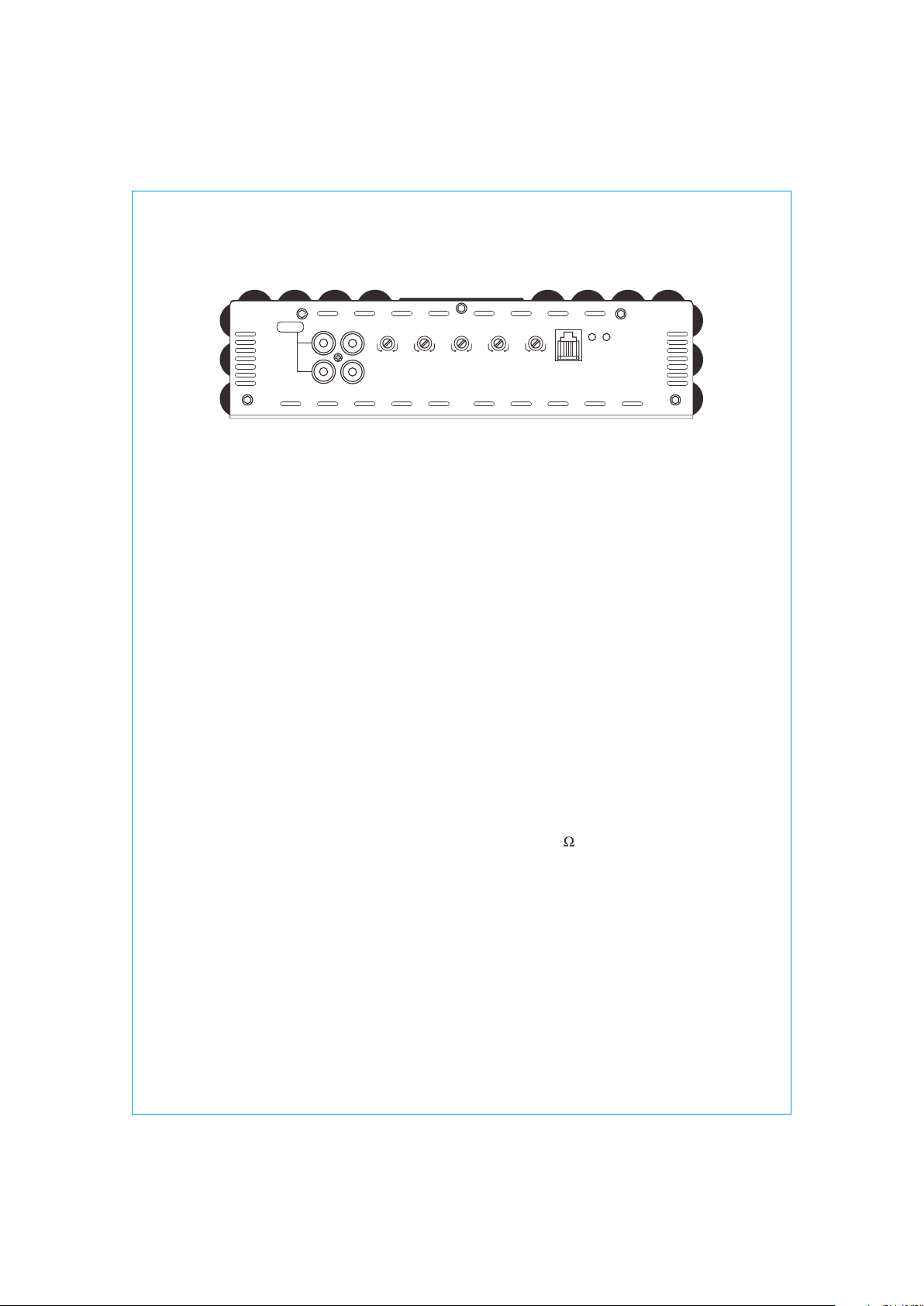
GAIN
MaxMin
CH1
CH2
SUBSONIC
60Hz10Hz
LPF
250Hz30Hz
BASS
BOOST
12dB0dB 1800
PHASE
SHIFT
REMOTE
PRT PWR
MASTER
OUTPUT
SLAVE
INPUT
INPUT
Panel Layout
1) INPUT
Connect preamp signal cables from head unit to RCA input of the amplifiers.
A minimum level input of 0.2V is essential for correct operation.
2) GAIN (8V ~ 0.2V)
Matches the output voltage of the head unit’s RCA line-outs to the input section.
3) SUBSONIC FILTER (10Hz ~ 60Hz @ 24dB OCTAVE SLOPE)
Controls the high pass point for the speaker outputs to eliminate extreme low frequencies.
4) LOW PASS FILTER (30Hz ~ 250Hz @ 24dB OCTAVE SLOPE)
Controls the low pass point for the speaker outputs.
7) REMOTE LEVEL CONTROL PORT
Connects to external level control.
Turn knob clockwise to increase level and likewise, turn anti clockwise to decrease level.
10) POWER & PROTECTION INDICATOR
In normal operation, Power LED lights up green.
When there is malfunction, faulty connection or thermal protection, Protect LED lights up red.
5) BASS BOOST
Variable bass boost with 0-12 dB @ 45Hz.
6) PHASE CONTROL
Variable phase adjustment from 0~180 degrees
8) REMOTE CONTROL (OPTIONAL ITEM)
9) MASTER OUTPUT / SLAVE INPUT
For linkable connection of 2 same amplifiers. Minimum impedance is 2 .
In this mode, the master amplifier will control gain settings on the subsequent slaved amplifier.
3
(AL2500.1D)

Panel Layout
(AL3500.1D / AL5000.1D)
1) INPUT
Connect preamp signal cables from head unit to RCA input of the amplifiers.
A minimum level input of 0.2V is essential for correct operation.
2) GAIN (8V ~ 0.2V)
Matches the output voltage of the head unit’s RCA line-outs to the input section.
3) SUBSONIC FILTER (10Hz ~ 60Hz @ 24dB OCTAVE SLOPE)
Controls the high pass point for the speaker outputs to eliminate extreme low frequencies.
4) LOW PASS FILTER (30Hz ~ 250Hz @ 24dB OCTAVE SLOPE)
Controls the low pass point for the speaker outputs.
5) BASS BOOST
Variable bass boost with 0-12 dB @ 30Hz ~ 90Hz.
6) PHASE CONTROL
Variable phase adjustment from 0~180 degrees
7) REMOTE LEVEL CONTROL PORT
Connects to external level control.
8) REMOTE CONTROL (OPTIONAL ITEM)
Turn knob clockwise to increase level and likewise, turn anti clockwise to decrease level.
9) MASTER OUTPUT / SLAVE INPUT
For linkable connection of 2 same amplifiers. Minimum impedance is 2 .
In this mode, the master amplifier will control gain settings on the subsequent slaved amplifier.
10)
11) POWER & PROTECTION INDICATOR
In normal operation, Power LED lights up green.
When there is malfunction, faulty connection or thermal protection, Protect LED lights up red.
SPEAKER OUTPUTS
Amplifier connection to the loudspeakers. Minimum speaker cable is 12 gauge.
Minimum impedance is 2 .
4
REMOTE
AB
BOOST FREQ. LPF PHASE
SUBSONIC
GAIN
Max 60Hz 12dB 90Hz 250Hz 180Min 10Hz 0dB 30Hz 30Hz 0
BASS
MASTER
SLAVE
MASTER
OUTPUT
SLAVE
INPUT
INPUT
SPEAKER OUTPUT
PRT
PWR
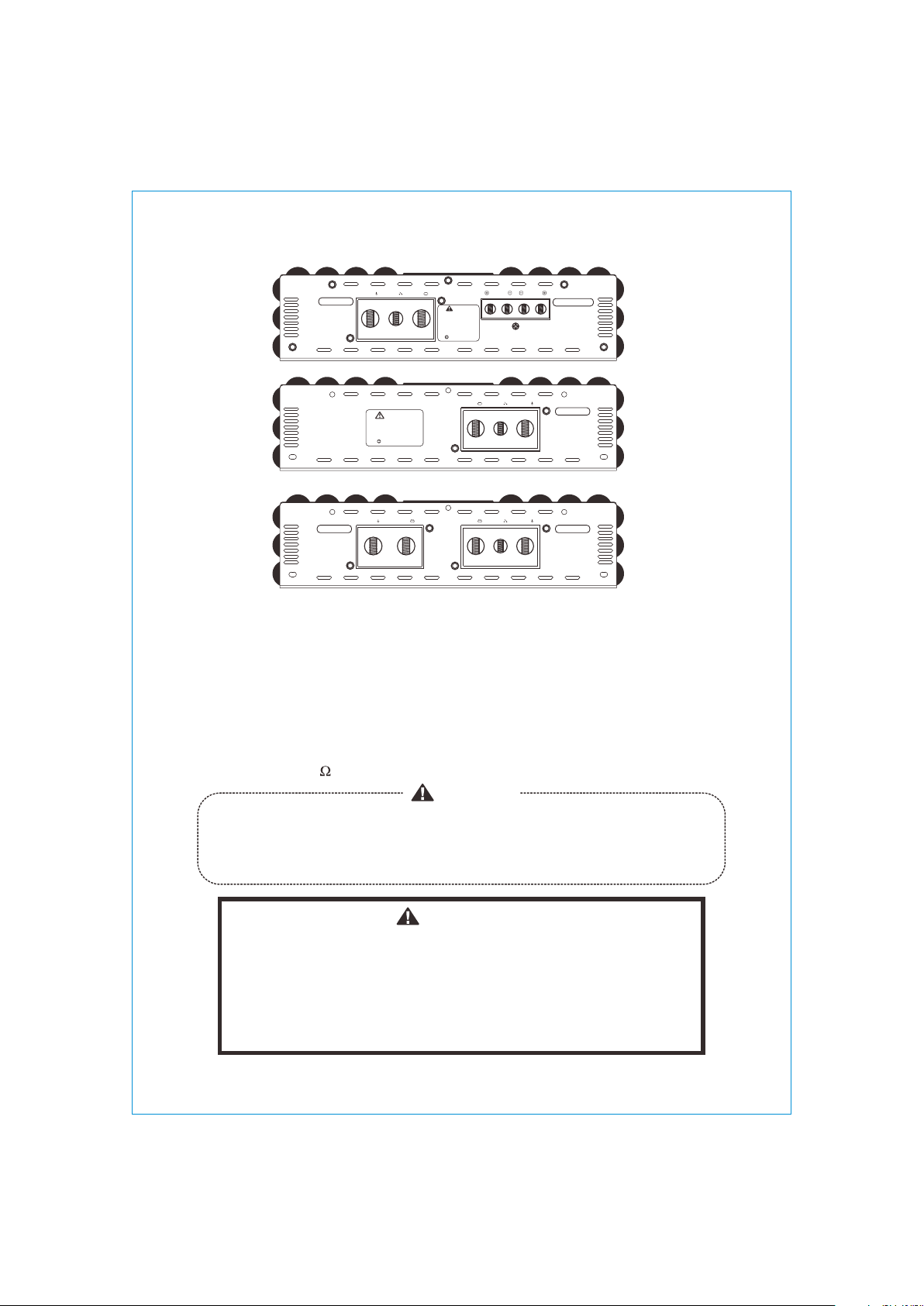
GND (GROUND CONNECTION)
For connection to the chassis ground. For optimum performance 0 gauge cable is recommended.
REM (REMOTE)
Connect to switched +12V from the head unit.
+12V / B+ (POWER CONNECTION)
For connection to the positive terminal of the battery (+12).
For optimum performance 0 gauge cable is recommended.
SPEAKER OUTPUTS
Amplifier connection to the loudspeakers. Minimum speaker cable is 12 gauge.
Minimum impedance is 2 .
+12V(B+), GND, REM
(AL2500.1D)
5
POWER INPUT
GND
REM
+12V
POWER INPUT
GND +12V
Caution
This amplifier is not supplied
with internal fuse in itself.
Make sure you install in-line
fuse holder from
the terminal of battery.
POWER INPUT
GND
REM
+12V
(AL5000.1D)
Installation of the amplifier should be done in the following steps:
1. Ensure that the ground is appropriate, then connect it to the amplifier.
2. Next step is to connect the +12V wire. Ensure all power terminals are used.
This cable has to be fused at the battery for safety precautions.
3. The final step is connecting the switched remote.
CAUTION
Before attempting to make any connections to power supply, input and output connectors,
make sure the amplifier is in OFF state. Check polarity of cables carefully as using reversed
polarity will cause damage to amplifier. And to prevent power loss and overheating of wiring,
always use the recommended wire gauges.
CAUTION
This amplifier is not
supplied with internal
fuse in itself.
Make sure you instal
in-line fuse holder from
the terminal of battery.
Caution
SPK BSPK A
SPEAKER OUTPUT
POWER INPUT
GND REM +12V
(AL3500.1D)

This amplifier is not
supplied with internal
fuse in itself.
Make sure you instal
in-line fuse holder from
the terminal of battery.
Caution
SPK BSPK A
SPEAKER OUTPUT
POWER INPUT
GND REM +12V
This amplifier is not
supplied with internal
fuse in itself.
Make sure you instal
in-line fuse holder from
the terminal of battery.
Caution
SPK BSPK A
SPEAKER OUTPUT
POWER INPUT
GND REM +12V
This amplifier is not
supplied with internal
fuse in itself.
Make sure you instal
in-line fuse holder from
the terminal of battery.
Caution
SPK BSPK A
SPEAKER OUTPUT
POWER INPUT
GND REM +12V
+12V ), GND, REM Connection(B+
GROUND
HEAD UNIT
12V BATTERY
SINGLE CONNECTION
DAISY CHAIN (LINKED) CONNECTION
Remote
turn on
MASTER AMPLIFIER
SLAVE AMPLIFIER
GROUND
HEAD UNIT
12V BATTERY
Remote
turn on
Recommend fuse rating
(See the page 12)
Recommend fuse rating
(See the page 12)
6
(AL2500.1D)
Keep GROUND of equal length. This drawing is for illustration purpose only.
CAUTION
Run 12 AWG speaker cables from your speakers to the amplifier’s mounting location
Keep the speaker cables separate from the power cables and and the amplifier’s input cables.
Use grommets where the cables have to penetrate the vehicle chassis.
Connect the speaker wires according to the terminals on each speaker.
Strip 1cm, 3/8" of insulation of the end of each cable and twist the cable strands together tightly.
Make sure there are no stray strands that might touch other cables or terminals and cause short circuit.
Connect the cable ends to the amplifier as shown in the speaker wiring diagram.
We recommend using 12 AWG speaker cables to obtain intended performance.

Caution
This amplifier is not supplied
with internal fuse in itself.
Make sure you install in-line
fuse holder from
the terminal of battery.
POWER INPUT
GND
REM
+12V
Caution
This amplifier is not supplied
with internal fuse in itself.
Make sure you install in-line
fuse holder from
the terminal of battery.
POWER INPUT
GND
REM
+12V
Caution
This amplifier is not supplied
with internal fuse in itself.
Make sure you install in-line
fuse holder from
the terminal of battery.
POWER INPUT
GND
REM
+12V
SINGLE CONNECTION
DAISY CHAIN (LINKED) CONNECTION
HEAD UNIT
Remote turn on
+12V ), GND, REM Connection(B+
GROUND
BATTERY
Recommended Fuse Rating
(See page 12)
HEAD UNIT
Remote turn on
BATTERY
Remote turn on
GROUND
7
Keep GROUND of equal length. This drawing is for illustration purpose only.
* Keep ground as short as possible,
no longer than 20” (50 cm).
* Keep ground as short as possible,
no longer than 20” (50 cm).
CAUTION
Recommended Fuse Rating
(See page 12)
(AL3500.1D)
Run 12 AWG speaker cables from your speakers to the amplifier’s mounting location
Keep the speaker cables separate from the power cables and and the amplifier’s input cables.
Use grommets where the cables have to penetrate the vehicle chassis.
Connect the speaker wires according to the terminals on each speaker.
Strip 1cm, 3/8" of insulation of the end of each cable and twist the cable strands together tightly.
Make sure there are no stray strands that might touch other cables or terminals and cause short circuit.
Connect the cable ends to the amplifier as shown in the speaker wiring diagram.
We recommend using 12 AWG speaker cables to obtain intended performance.

POWER INPUT
GND
REM
+12V
POWER INPUT
GND +12V
POWER INPUT
GND
REM
+12V
POWER INPUT
GND +12V
POWER INPUT
GND
REM
+12V
POWER INPUT
GND +12V
SINGLE CONNECTION
DAISY CHAIN (LINKED) CONNECTION
HEAD UNIT
Remote turn on
+12V ), GND, REM Connection(B+
GROUND
BATTERY
Recommended Fuse Rating
(See page 12)
HEAD UNIT
Remote turn on
BATTERY
Remote turn on
GROUND
Recommended Fuse Rating
(See page 12)
8
Keep GROUND of equal length. This drawing is for illustration purpose only.
* Keep ground as short as possible,
no longer than 20” (50 cm).
* Keep ground as short as possible,
no longer than 20” (50 cm).
CAUTION
(AL5000.1D)
Run 12 AWG speaker cables from your speakers to the amplifier’s mounting location
Keep the speaker cables separate from the power cables and and the amplifier’s input cables.
Use grommets where the cables have to penetrate the vehicle chassis.
Connect the speaker wires according to the terminals on each speaker.
Strip 1cm, 3/8" of insulation of the end of each cable and twist the cable strands together tightly.
Make sure there are no stray strands that might touch other cables or terminals and cause short circuit.
Connect the cable ends to the amplifier as shown in the speaker wiring diagram.
We recommend using 12 AWG speaker cables to obtain intended performance.
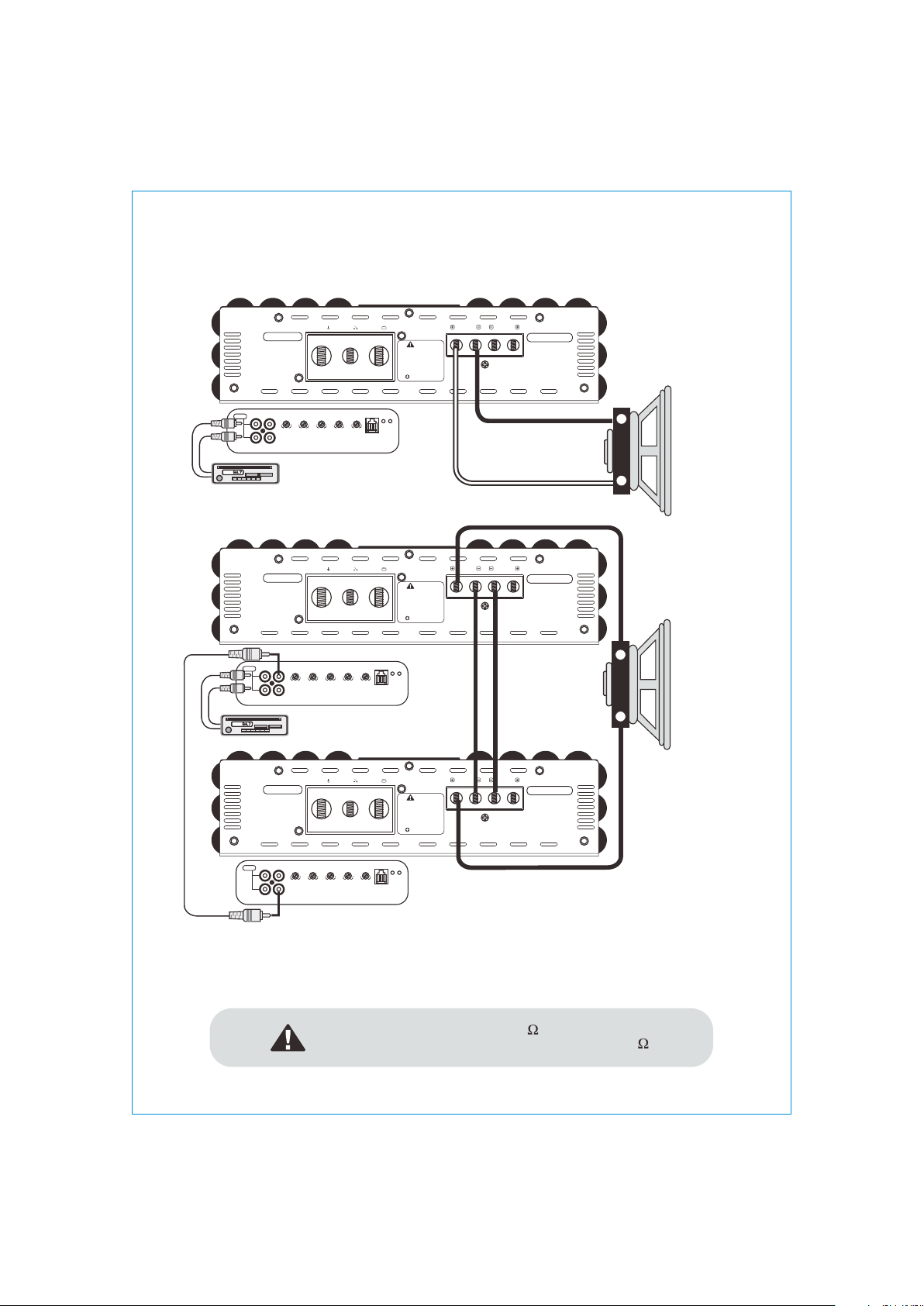
This amplifier is not
supplied with internal
fuse in itself.
Make sure you instal
in-line fuse holder from
the terminal of battery.
Caution
SPK BSPK A
SPEAKER OUTPUT
POWER INPUT
GND REM +12V
This amplifier is not
supplied with internal
fuse in itself.
Make sure you instal
in-line fuse holder from
the terminal of battery.
Caution
SPK BSPK A
SPEAKER OUTPUT
POWER INPUT
GND REM +12V
This amplifier is not
supplied with internal
fuse in itself.
Make sure you instal
in-line fuse holder from
the terminal of battery.
Caution
SPK BSPK A
SPEAKER OUTPUT
POWER INPUT
GND REM +12V
GAIN
MaxMin
CH1
CH2
SUBSONIC
60Hz10Hz
LPF
250Hz30Hz
BASS
BOOST
12dB0dB 1800
PHASE
SHIFT
REMOTE
PRT PWR
MASTER
OUTPUT
SLAVE
INPUT
INPUT
GAIN
MaxMin
CH1
CH2
SUBSONIC
60Hz10Hz
LPF
250Hz30Hz
BASS
BOOST
12dB0dB 1800
PHASE
SHIFT
REMOTE
PRT PWR
MASTER
OUTPUT
SLAVE
INPUT
INPUT
Speaker Connection
+
-
The minimum impedance as 1 unit is 1 .
In a daisy chain configuration the minimum impedance is 2 .
MASTER AMPLIFIER
SLAVE AMPLIFIER
Speaker
Impedance
2~8 ohms
SINGLE CONNECTION
DAISY CHAIN (LINKED) CONNECTION
Strapping connection allows linking of 2 same amplifiers to work as 1 single amplifier.
Please read the following connection diagram cautiosly to ensure the correct connection.
Step 1. Connect the master amplifier to the head unit
Step 2. Connect the master and slave amplifier in daisy chain RCA jack as shown in the diagram.
Step 3. Connect speaker cable (+) on master amplifier to subwoofer (+)
Step 4. Connect speaker cable (+) on slave amplifier to subwoofer (-)
Step 5. Connect speaker cable (-) on master amplifier to speaker cable (-) on slave amplifier using 8 AWG wire cable.
HEAD UNIT
HEAD UNIT
GAIN
MaxMin
CH1
CH2
SUBSONIC
60Hz10Hz
LPF
250Hz30Hz
BASS
BOOST
12dB0dB 1800
PHASE
SHIFT
REMOTE
PRT PWR
MASTER
OUTPUT
SLAVE
INPUT
INPUT
9
(AL2500.1D)
+
-
Speaker
Impedance
1~8 ohms
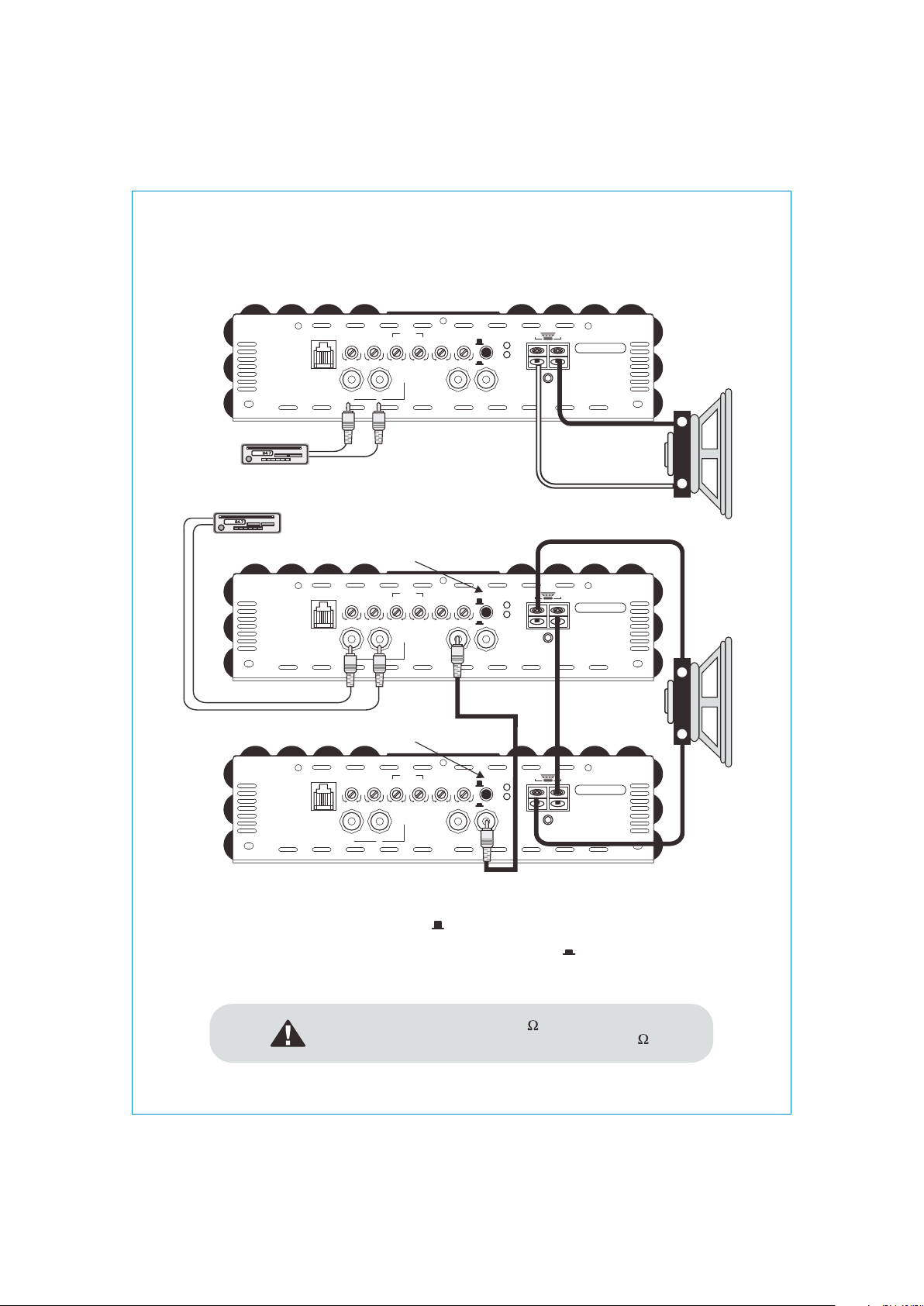
REMOTE
AB
BOOST FREQ. LPF PHASE
SUBSONIC
GAIN
Max 60Hz 12dB 90Hz 250Hz 180Min 10Hz 0dB 30Hz 30Hz 0
BASS
MASTER
SLAVE
MASTER
OUTPUT
SLAVE
INPUT
INPUT
SPEAKER OUTPUT
PRT
PWR
REMOTE
AB
BOOST FREQ. LPF PHASE
SUBSONIC
GAIN
Max 60Hz 12dB 90Hz 250Hz 180Min 10Hz 0dB 30Hz 30Hz 0
BASS
MASTER
SLAVE
MASTER
OUTPUT
SLAVE
INPUT
INPUT
SPEAKER OUTPUT
PRT
PWR
REMOTE
AB
BOOST FREQ. LPF PHASE
SUBSONIC
GAIN
Max 60Hz 12dB 90Hz 250Hz 180Min 10Hz 0dB 30Hz 30Hz 0
BASS
MASTER
SLAVE
MASTER
OUTPUT
SLAVE
INPUT
INPUT
SPEAKER OUTPUT
PRT
PWR
Speaker Connection
10
+
-
The minimum impedance as 1 unit is 1 .
In a daisy chain configuration the minimum impedance is 2 .
MASTER AMPLIFIER
SLAVE AMPLIFIER
Speaker
Impedance
2~8 ohms
HEAD UNIT
SINGLE CONNECTION
DAISY CHAIN (LINKED) CONNECTION
HEAD UNIT
Daisy chain connection allows linking of 2 same amplifiers to work as 1 single amplifier.
Please read the following connection diagram cautiosly to ensure the correct connection.
Step 1. Connect the master amplifier to the head unit and set its output master
and input slave switch to output master position ( )
Step 2. Connect the master and slave amplifier in daisy chain RCA jack as shown in the diagram.
Step 3. Set slave amplifier output master & input slave switch to slave input position ( )
Step 4. Connect speaker cable (+) on master amplifier to subwoofer (+)
Step 5. Connect speaker cable (+) on slave amplifier to subwoofer (-)
Step 6. Connect speaker cable (-) on master amplifier to speaker cable (-) on slave amplifier using 8 AWG wire cable.
SLAVE
+
-
Speaker Impedance
1~8 ohms
MASTER
Leave Master button un-pressed
Set Slave button pushed-in
(AL3500.1D / AL5000.1D)
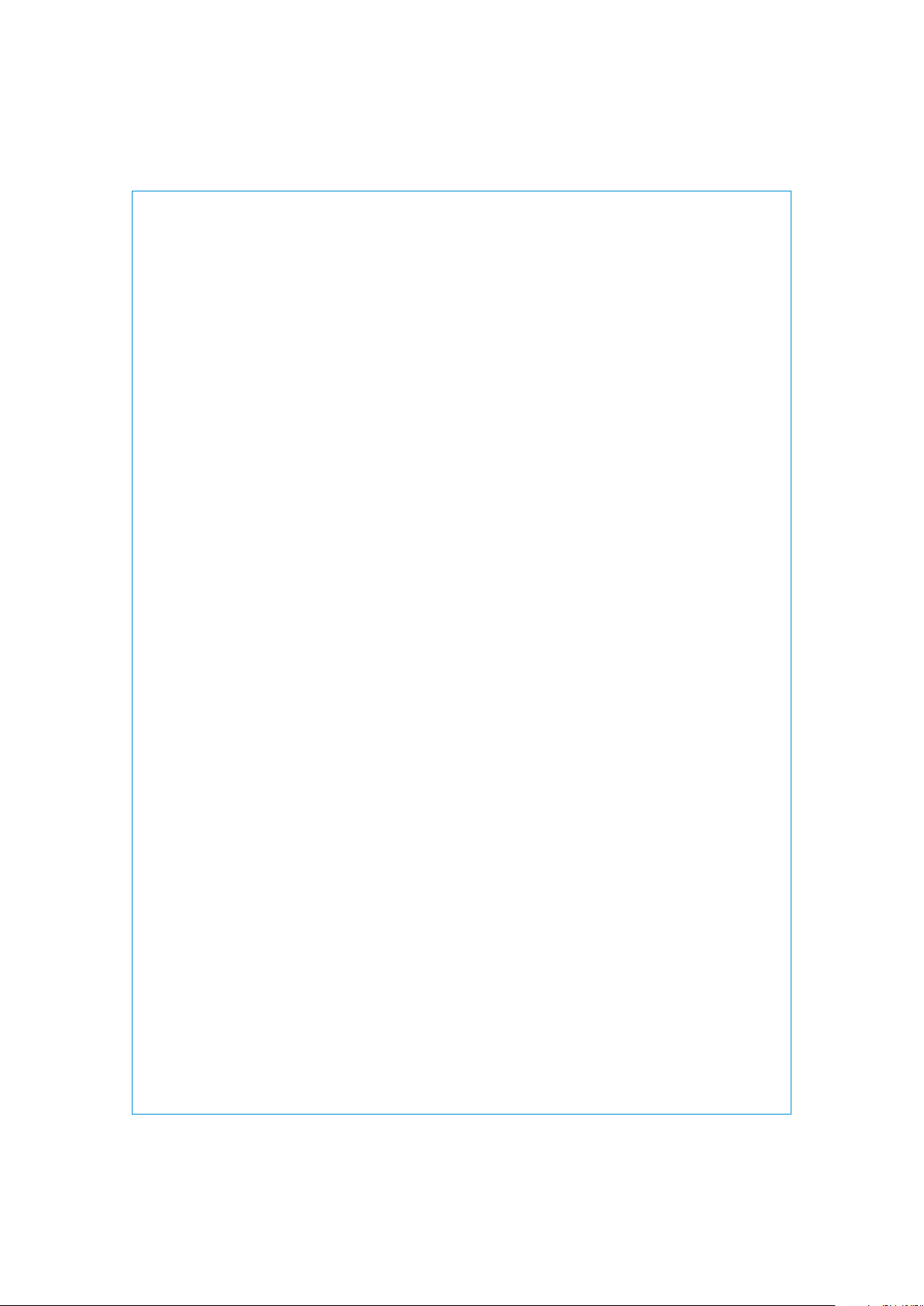
Assure that the Power LED is on, if so please proceed with step # 3, if not, continue with the steps below;
1. Check the in line fuse (s) on the battery’s positive cable, replace if needed.
2. Assure that the Ground is properly attached to the vehicle’s chassis on a clean metal point, tighten or
grind the connection point once again.
3. Our amplifiers have a high voltage protection. Make sure that the operating voltage is between 8.5V~
16V (8.5V~15V : AL5000.1D) and voltages above this range will cause the amplifier to go into protect.
Protect LED is on
1. The Protect LED will come on due to the possible circumstances;
a) The impedance connected is under the specified load.
b) Thermal (Overheat), allow for a more suitable mounting as recommened in the install section.
Thermal may also appear if the impedance is under the specified or the voltage is inadequate.
c) Short circuitry, voltage and DC offset.
- Short circuitry, go through all cables including speaker wires, GND, battery’s positive cable.
Voltage, please check step # 3, for DC offset, make sure that a voltage of no more than 4V is
available. Remove the RCA from the input and check whether the amplifier comes out of
protect. If so, check if the output from the Head unit has a DC of 4V, replace / repair if needed.
Audio output (no sound)
1. Assure that RCA connections from the Head unit and the amplifier is properly connected.
Check the entire cable for damages or its like. Test the RCA inputs for DC volts with the source unit on,
replace / repair if needed.
2. Check the routing of the cables, fuses and verify that all connections are connected accordingly.
3. Check whether the speakers are functional.
Turn on thump
1. Disconnect the signal input to the amplifier, then turn it on and off.
a) If the noise is cancelled, then connect a delay turn on module on the REM wire running from
the source unit to the amplifier.
b) Use another 12V source for REM lead to the amplifier. If the noise is cancelled, use a relay
to isolate the amplifier from the turn on thump.
Poor bass response
1. Check that the polarity of the speaker cables are correct. Speakers connected in anti-phase will
cancellate each other, thus the bass response will be absent.
Engine noise
1. Ensure that all signal transferring wires (RCA, speaker cables etc) are kept separately / away from
the power and the ground wires.
2. Bypass all electrical components between the Head unit and the amplifier.
Connect the Head unit directly to the amplifier’s input. If the noise is eliminated, the unit bypassed
is the one causing the noise.
3. Remove the existing ground wires for all electrical components installed. Ensure that the point of
ground is 100% metal which has been grinded free of rust, paint etc.
4. Replace the ground cable from the OEM battery / alternator and ensure it is grounded accordingly.
5. Test the battery and alternator load (can be carried out by a professional).
Ensure that the vehicle’s electrical system is in a good condition, this includes distributor,
spark plugs / wires, voltage regulators etc.
Troubleshooting
11
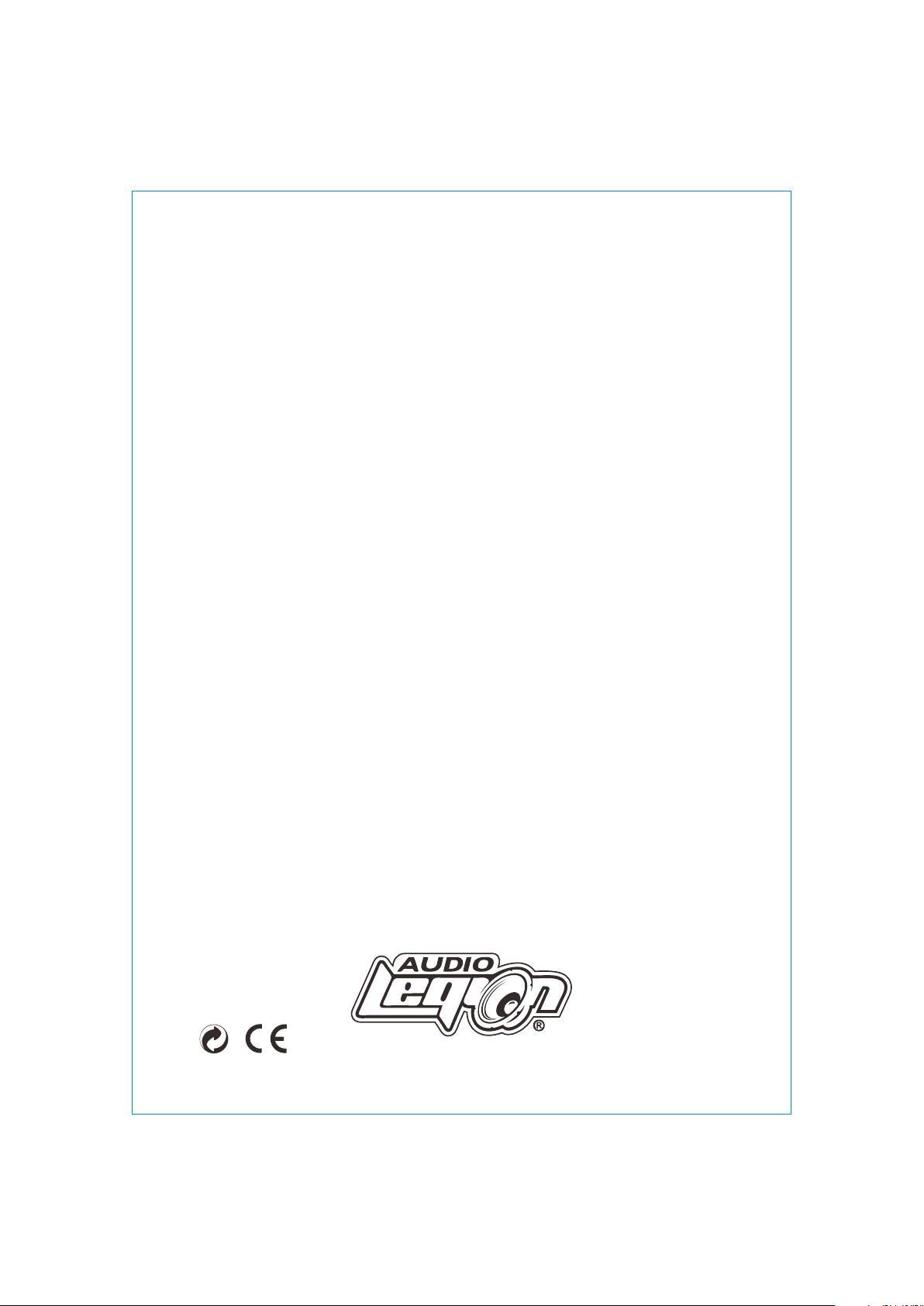
: 875W x 1CH
: 1750W x 1CH
: 3500W x 1CH
: >100dB
: 30Hz~250Hz
: 10Hz~60Hz
: 0~12dB
: 30Hz~90Hz
: 0~180 degree
: 10Hz~350Hz (+/- 1dB)
: <0.15%
: 90%
: 8V ~ 200mV (+/- 5%)
: 235(W)x61(H)x570(L)
: DC 8.5V~16V
: 350A (linked: 700A)
Continuous power output @14.4V Input
-RMS power, 4 ohms mono
-RMS power, 2 ohms mono
-RMS power, 1 ohm mono
Signal to noise ratio
Low pass frequency crossover
Subsonic filter
Bass boost
Bass boost Frequency
Phase shift control
Frequency response
T.H.D Continuous @ 4 ohm, 100Hz
Efficiency @ 4 ohm, 100Hz
Input sensitivity
Dimensions (mm)
Operating Voltage
Recommended Fuse rating
AL3500.1D
MODEL CODE
Specifications
The above specifications are subject to modifications without prior notice.
: 1250W x 1CH
: 2500W x 1CH
: 5000W x 1CH
: >100dB
: 30Hz~250Hz
: 10Hz~60Hz
: 0~12dB
: 30Hz~90Hz
: 0~180 degree
: 10Hz~350Hz (+/- 1dB)
: <0.15%
: 90%
: 8V ~ 200mV (+/- 5%)
: 235(W)x61(H)x650(L)
: DC 8.5V~15V
: 500A (linked: 1000A)
AL5000.1D
MADE IN KOREA
AL2500.1D
MODEL CODE
Continuous Power Output @14.4V Input
Phase shift control
T.H.D Continuous @ 4 ohm, 100Hz
Efficiency @ 4 ohm, 100Hz
Dimensions (mm)
Recommend Fuse Rating
-RMS power, 4 ohms mono
-RMS power, 2 ohms mono
-RMS power, 1 ohm mono
Signal To Noise Ratio
Low Pass Frequency Crossover
Subsonic Filter
Bass Boost
Frequency Response
Input Sensitivity
Operating Voltage
: 625W x 1CH
: 1250W x 1CH
: 2500W x 1CH
: >90dB
: 30Hz~250Hz
: 10Hz~60Hz
: 0~12dB
: 0~180 degree
: 10Hz~350Hz (+/- 1dB)
: <0.15%
: 90%
: Variable 200mV~8V (+/- 5%)
x450(L)
: DC 8.5V~16V
: 250A (linked: 500A)
: 235(W)x61(H)
This manual suits for next models
2
Table of contents
Other Audio Legion Amplifier manuals