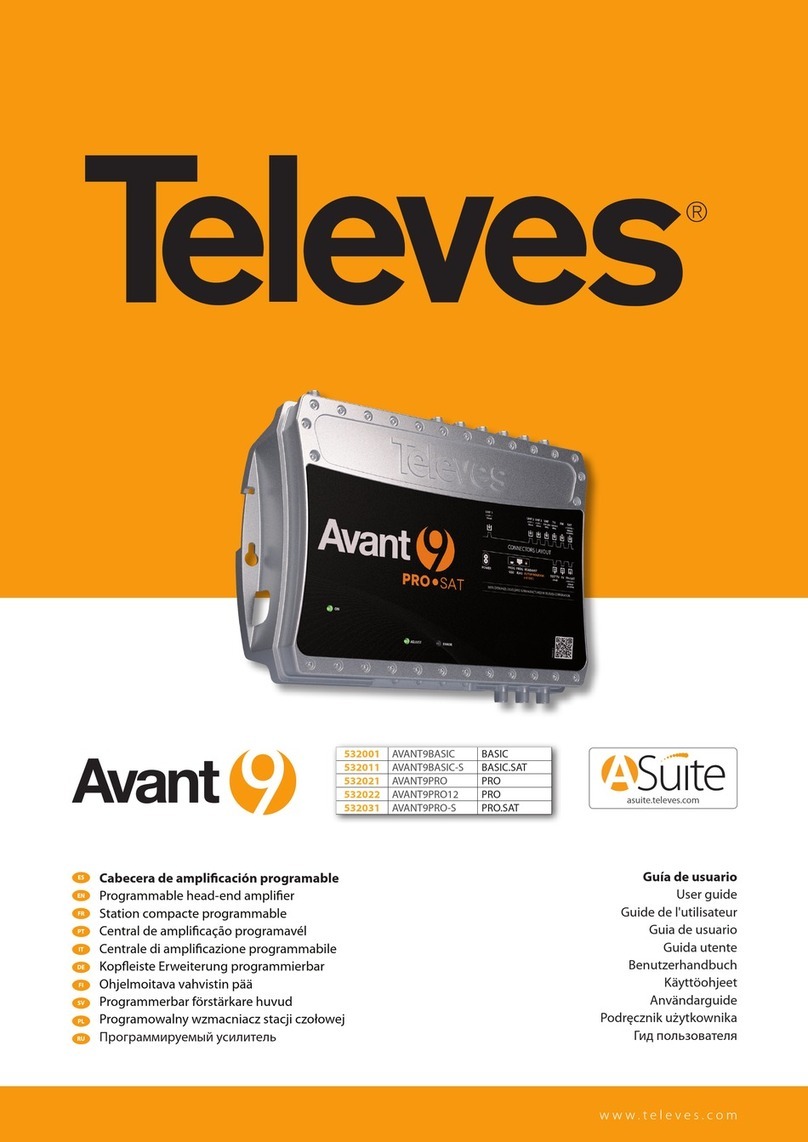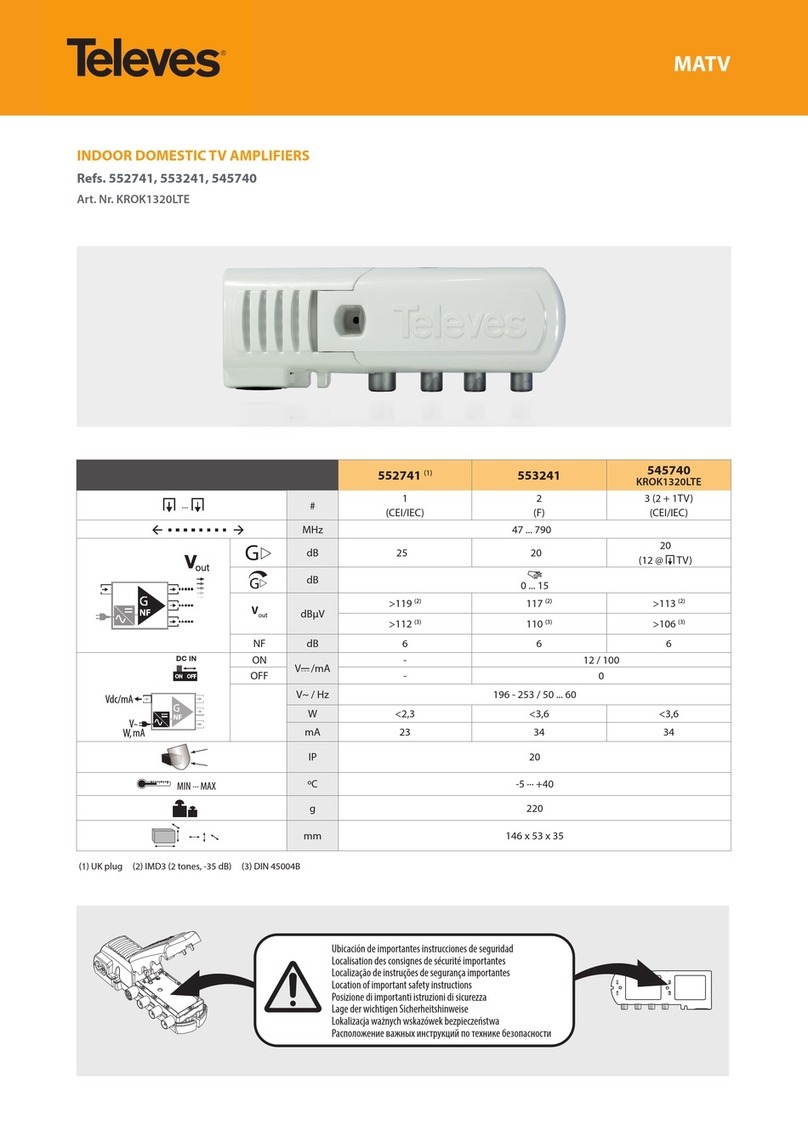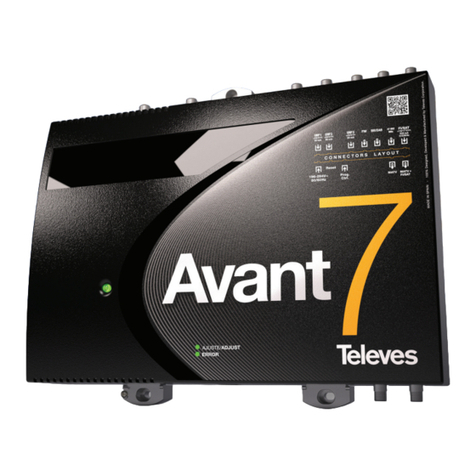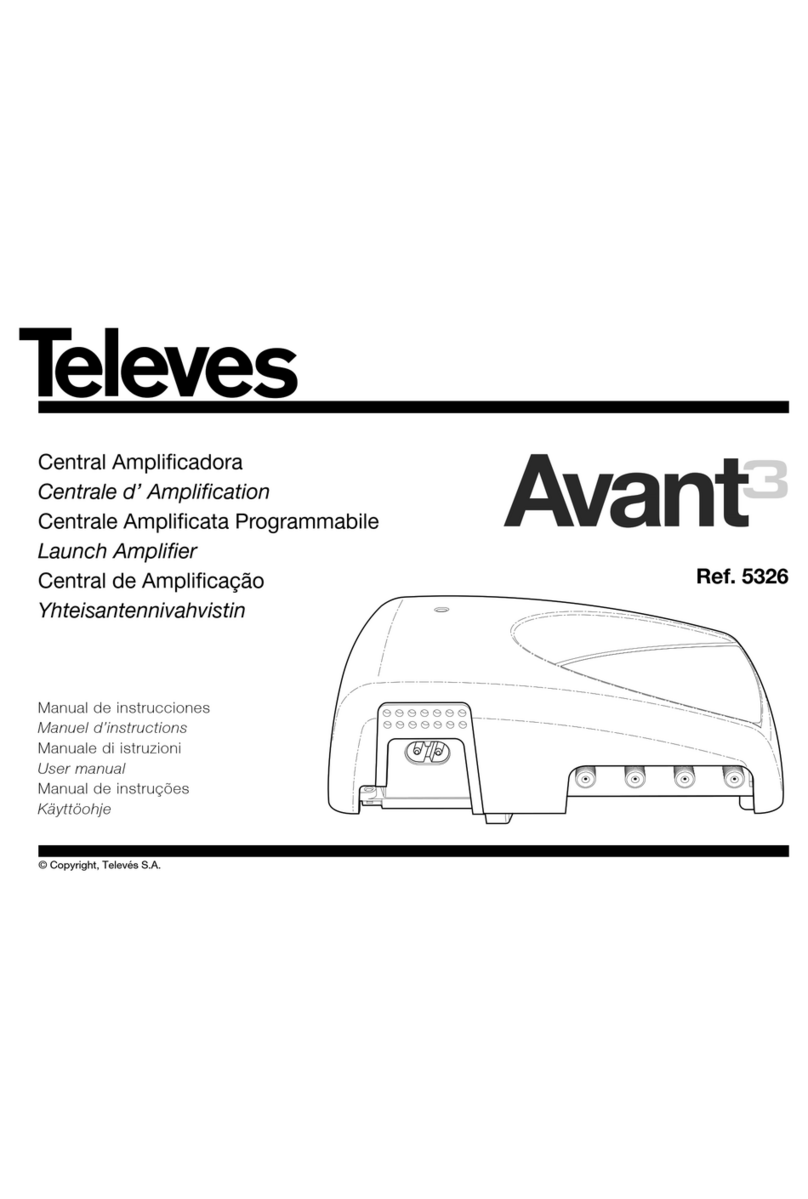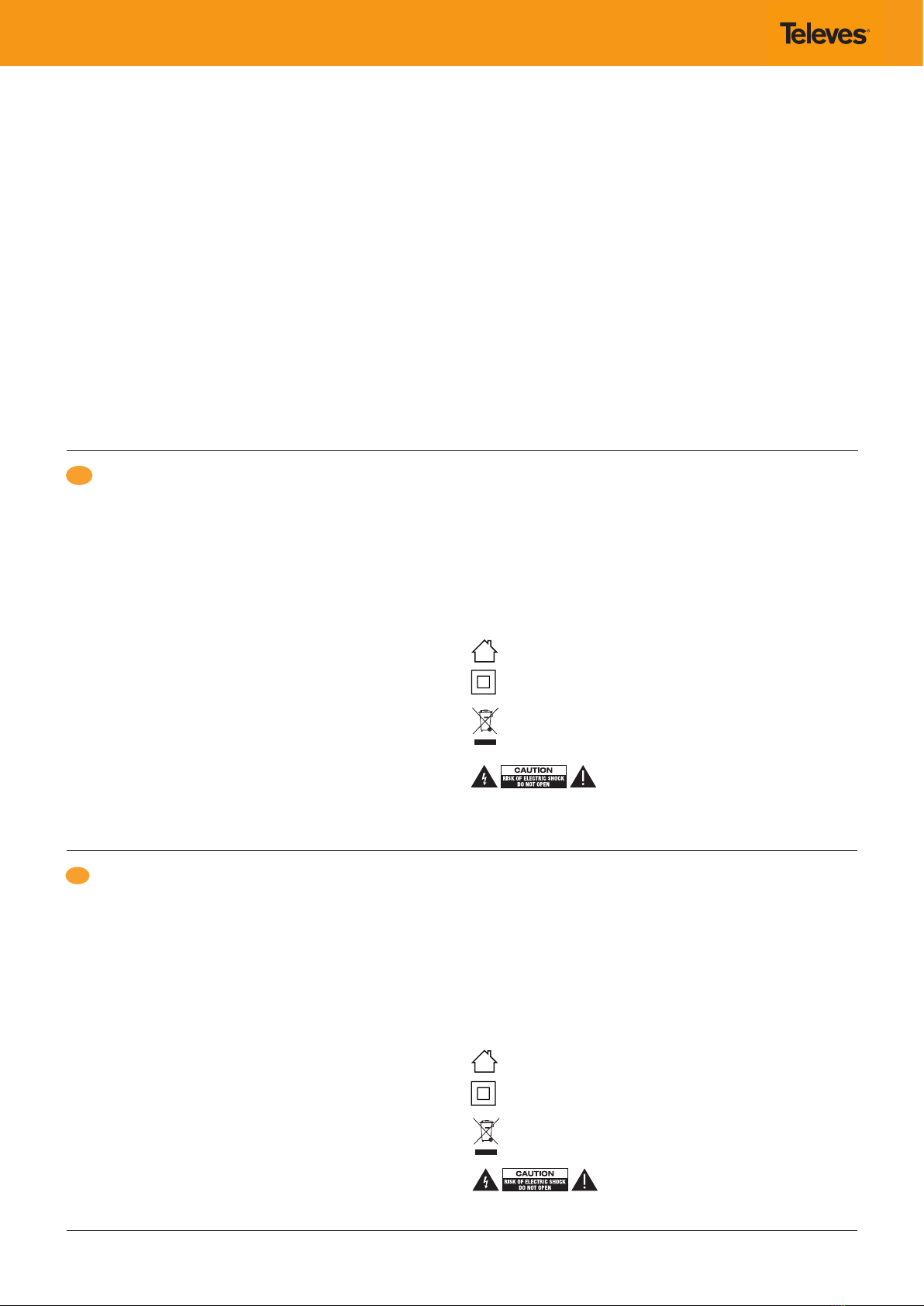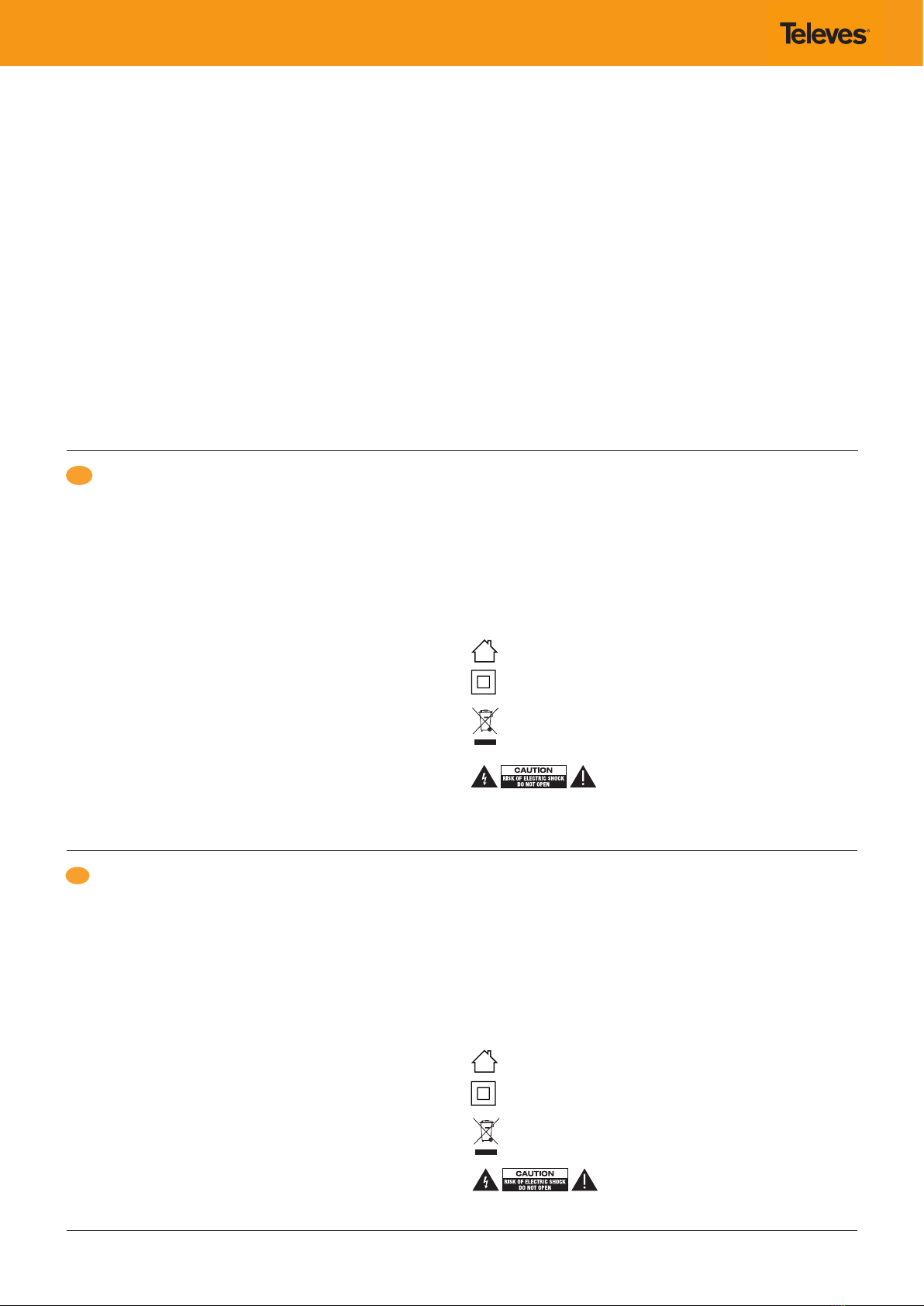
Importantes instrucciones de seguridad
EN Important Safety Instructions
ES
CONFIGURACIÓN
La conguración del SmartKom es sencilla y puede realizarse de dos modos
diferentes:
• De forma automática, presionando el botón de “READJUST” situado en el
frontal del amplicador o en la fuente de alimentación.
Mediante pulsación larga (+5 seg.) se realiza la búsqueda de canales por las
entradas conectadas y su posterior ajuste de niveles. Durante el proceso de
búsqueda se activa la alimentación por las entradas, el LED verde parpadeará
lentamente, indicando que se está haciendo un barrido de canales por las en-
tradas conectadas y congurando SmartKom en función de los canales encon-
trados. Una vez nalizada la búsqueda, el LED parpadeará más rápido indican-
do el ajuste de niveles. Una vez terminado el proceso, el LED permanecerá jo.
SmartKom tiene la posibilidad de realizar solo el ajuste de los canales ya pro-
gramados/encontrados. En este caso la pulsación será más corta (<3 seg).
• De forma manual, a través de conexión inalámbrica via Bluetooth de un
smartphone/tablet con la fuente de alimentación.
Mediante la aplicación ASuite se podrán congurar los parámetros: progra-
mación de canales, nivel de salida, ajuste manual de niveles y activación/
desactivación de alimentación por entradas. Esta señal inalámbrica se apaga
transcurridas 2 horas de funcionamiento con el n de mejorar el rendimiento
energético y optimizar el uso del espectro de RF.
CONFIGURATION
SmartKom conguration is straightforward and can be setup in two dierent
ways:
• Automatic programming, by pressing the “READJUST” button located on the
front of SmartKom, or on the power supply.
By pressing and holding (+5 sec.) channels are scanned and adjusted through the
connected inputs. When the scanning process is started, powering
through input is enabled. The green LED will ash slowly to indicate that channels
are being scanned through the connected inputs and that SmartKom is being
congured according to the channels that have been already found. Once the
scanning is completed, the LED will ash faster to conrm the level adjustment. A
steady light indicates that the process is completed.
Channels already programmed/found can be also adjusted by SmartKom. In this
case, a short press of the button (<3 sec) is needed.
• Manual programming, via a wireless conection (Bluetooth) from a smartpho-
ne/tablet with the power supply unit.
By using the ASuite app, you can congure the following parameters: channel
programming, output level, manual level adjustment and enabling/disabling
power supply to inputs. The wireless signal is o every two hours of operation to
improve the energy performance and optimize the use of the RF spectrum.
Instalación segura
- Lea las instrucciones antes de manipular o conectar el equipo. Conserve estas instrucciones. Preste atención
a todas las advertencias. Siga todas las instrucciones.
- Limpie la unidad solo con un paño seco.
- No utilice este aparato cerca del agua. El aparato no debe ser expuesto a caídas o salpicaduras de agua, no
situar objetos llenos de líquidos sobre o cerca del aparato tales como vasos si no tiene la suciente protección.
- No bloquee las aberturas de ventilación. Realizar la instalación de acuerdo con las instrucciones del
fabricante. Dejar un espacio libre alrededor del aparato para proporcionar una ventilación adecuada.
- No situar el equipo en ambientes de humedad elevada.
- No instalar cerca de fuentes de calor tales como radiadores, registros de calor, estufas u otros aparatos
(incluyendo amplicadores) que produzcan calor. No situar sobre el aparato fuentes de llama desnuda, tales
como velas encendidas.
- No situar el equipo donde pueda estar sometido a fuertes vibraciones o sacudidas.
- Utilice solamente los aditamentos/accesorios especicados por el fabricante.
Utilización segura de equipos conectados a la red eléctrica
- La temperatura ambiente no debe superar los 113°F.
- La tensión de red de la fuente ha de ser de: 110-120V~ 50/60Hz.
- No enchufe la fuente a la red eléctrica hasta que todas las demás conexiones hayan sido realizadas.
- La toma de red eléctrica debe estar cerca del equipo y ser fácilmente accesible.
- Para desenchufar la fuente de la red eléctrica, tire siempre de la clavija, nunca del cable.
- No pise ni pellizque el cable de red, tenga especial cuidado con las clavijas, tomas de corriente y en el punto
del cual salen del aparato.
- Desenchufe este aparato durante las tormentas eléctricas o cuando no lo utilice durante largos períodos
de tiempo.
- Solicite todas las reparaciones a personal de servicio cualicado. Solicite una reparación cuando el aparato
o la fuente de alimentación se hayan dañado de cualquier forma, como cuando el cable de red o el enchufe
están dañados, se ha derramado líquido o han caído objetos dentro, hayan sido expuestos a la lluvia o
humedad, no funciona normalmente, o hayan sufrido una caída.
Advertencia
- Para reducir el riesgo de fuego o choque eléctrico, no exponer el equipo a la lluvia o a la humedad.
- No quitar la tapa del equipo sin desconectarlo de la red eléctrica.
- No conecte el equipo a la red eléctrica hasta que esté atornillado a la pared.
Simbología
Fuente de alimentación diseñada para uso en interiores.
La fuente de alimentación cumple los requerimientos de seguridad para equipos de clase II.
El presente producto no puede ser tratado como residuo doméstico normal, sino que debe
entregarse en el correspondiente punto de recogida de residuos de aparatos eléctricos y
electrónicos (RAEE).
Para evitar el riesgo de choque eléctrico no abrir el equipo.
Safe installation
- Read these instructions before handling or connecting the equipment. Keep these instructions. Heed all
warnings. Follow all instructions.
- Clean only with dry cloth.
- Do not use this apparatus near water. Apparatus shall not be exposed to dripping or splashing and no objects
lled with liquids, such as glasses, shall be placed on the apparatus.
- Do not block any ventilation openings. Install in accordance with the manufacturer’s instructions. Please
allow air circulation around the equipment.
- Do not place the equipment in a highly humid environment.
- Do not install near any heat sources such as radiators, heat registers, stoves, or other apparatus (including
ampliers) that produce heat. Do not place naked ames, such as lighted candles on or near the product.
- Do not place the equipment in a place where it can suer vibrations or shocks.
- Only use attachments/accessories specied by the manufacturer.
Safe operation of equipment connected to the mains supply
- Ambient temperature should not be higher than 113°F.
- Power requirements for this power supply are: 110-120V~ 50/60Hz.
- It is strongly recommended not to connect the power supply to the mains supply until all connections have
been done.
- The socket outlet shall be installed near the equipment and shall be easily accessible.
- To disconnect the power supply from the mains supply pull the plug never the cable.
- Protect the power cord from being walked on or pinched particularly at plugs, convenience receptacles, and
the point where they exit from the apparatus.
- Unplug this apparatus during lightning storms or when unused for long periods of time.
- Refer all servicing to qualied service personnel. Servicing is required when the apparatus or power supply
have been damaged in any way, such as power-supply cord or plug is damaged, liquid has been spilled or
objects have fallen into them, the apparatus or power supply have been exposed to rain or moisture, do not
operate normally, or they have been dropped.
Warning
- Reduce the risk of re or electric shock, do not expose this apparatus to rain or moisture.
- Do not take the cover o the equipment without disconnecting it from the mains supply.
- This apparatus must be securely attached to the oor/wall in accordance with the installation instructions.
Do not connect the equipment to the mains supply until it is screwed to the wall.
Symbology
Power supply equipment designed for indoor use.
This symbol indicates that the power supply complies with the safety requirements for class II
equipment.
The present product can not be treated as normal household waste, it must be delivered to the
corresponding collection point for waste electrical and electronic equipment (WEEE).
To avoid the risk of electric shock,
not open the equipment.