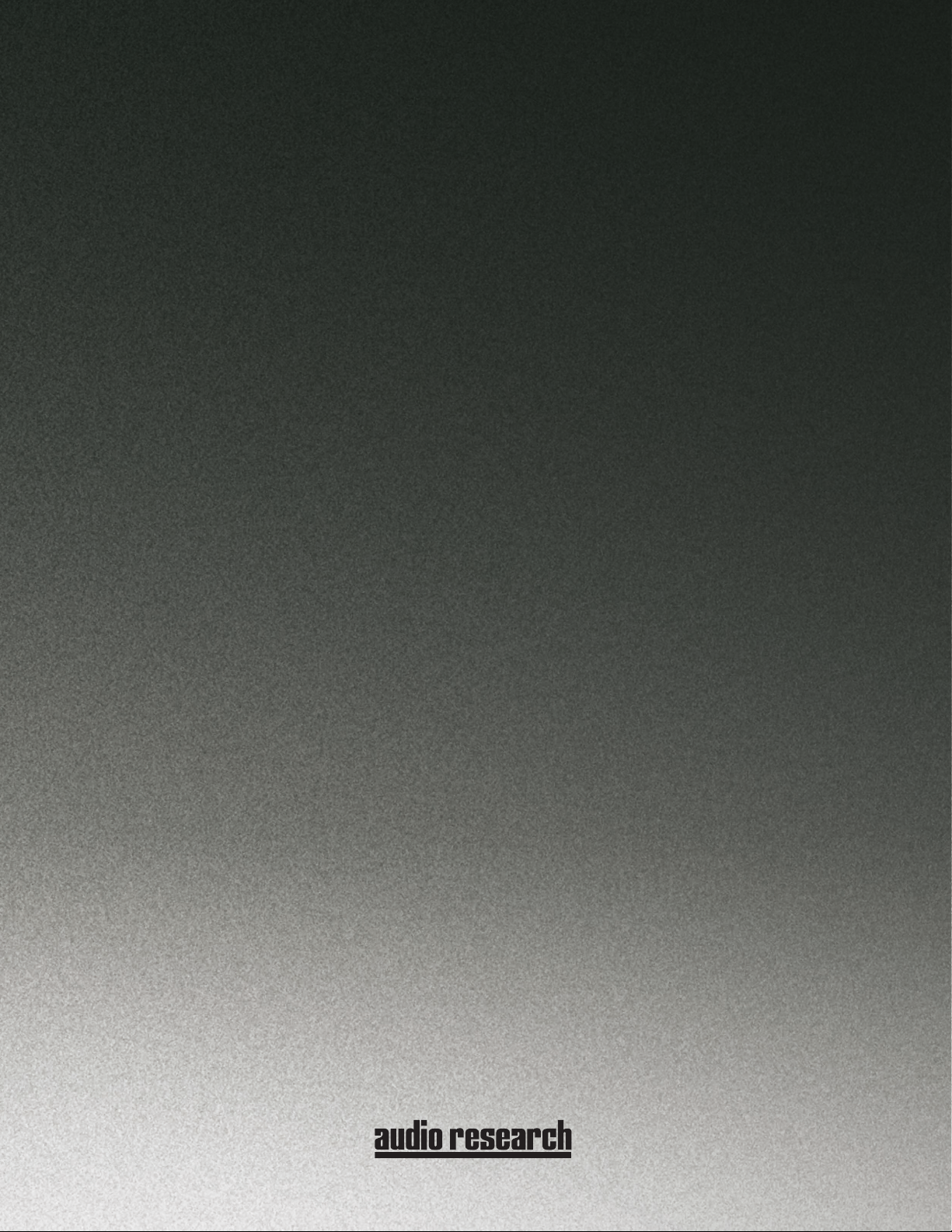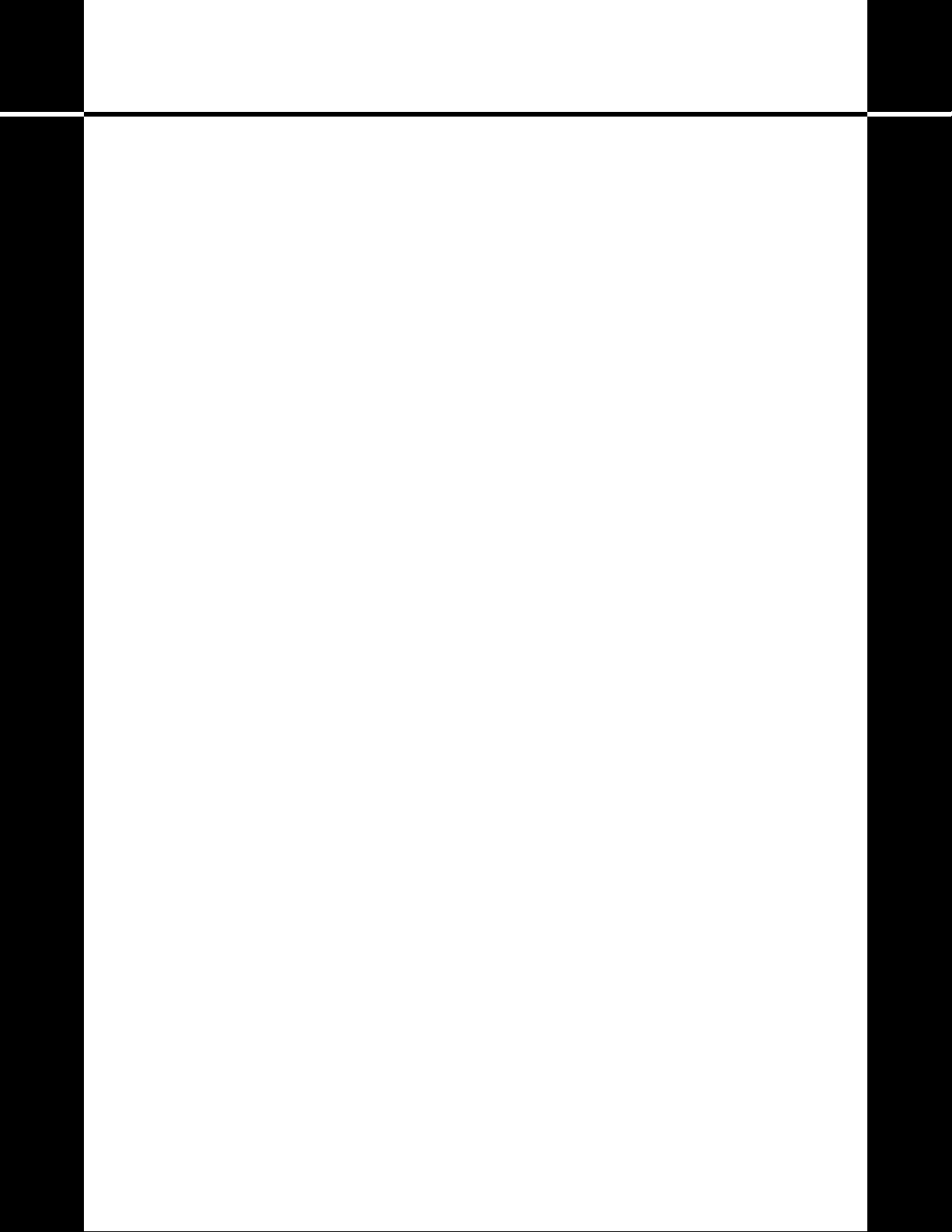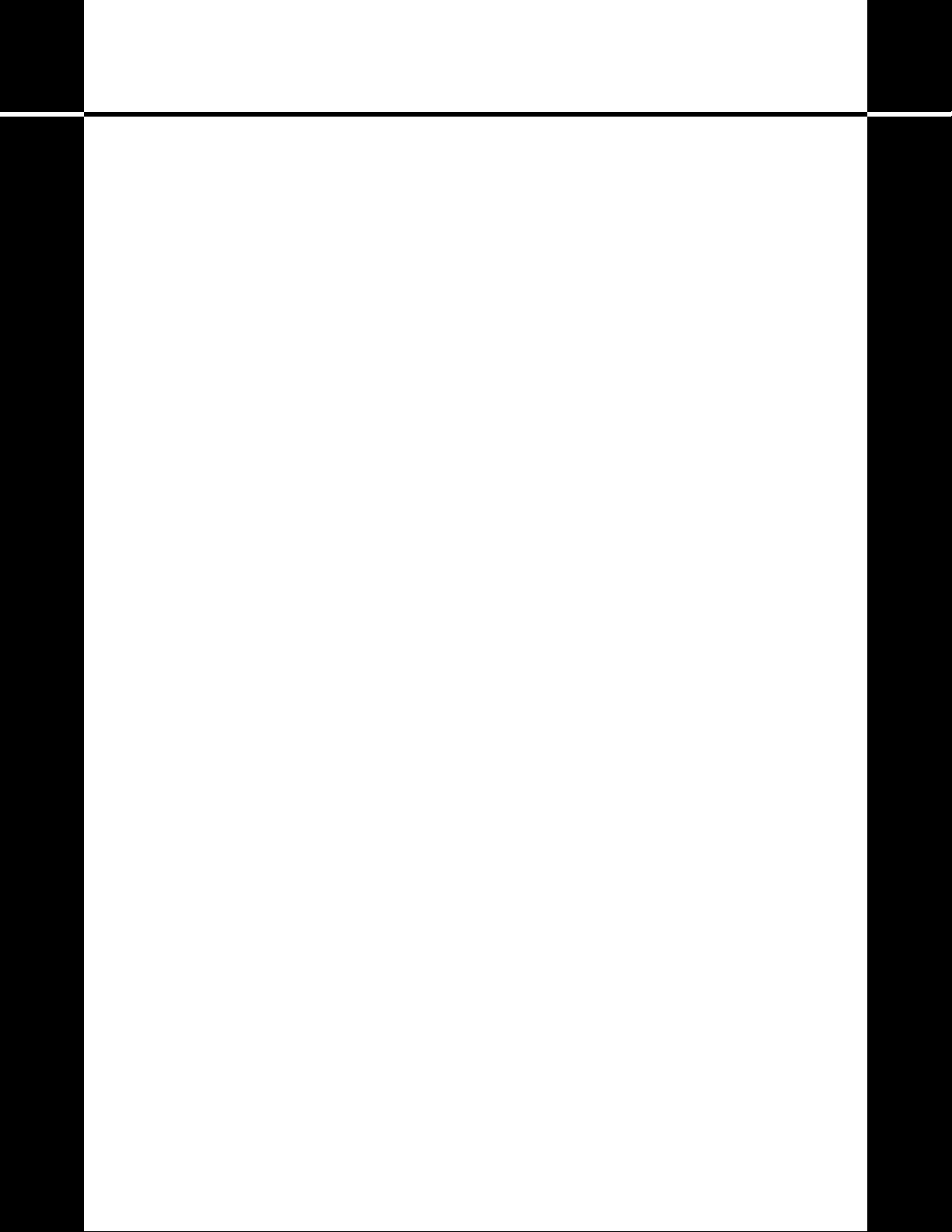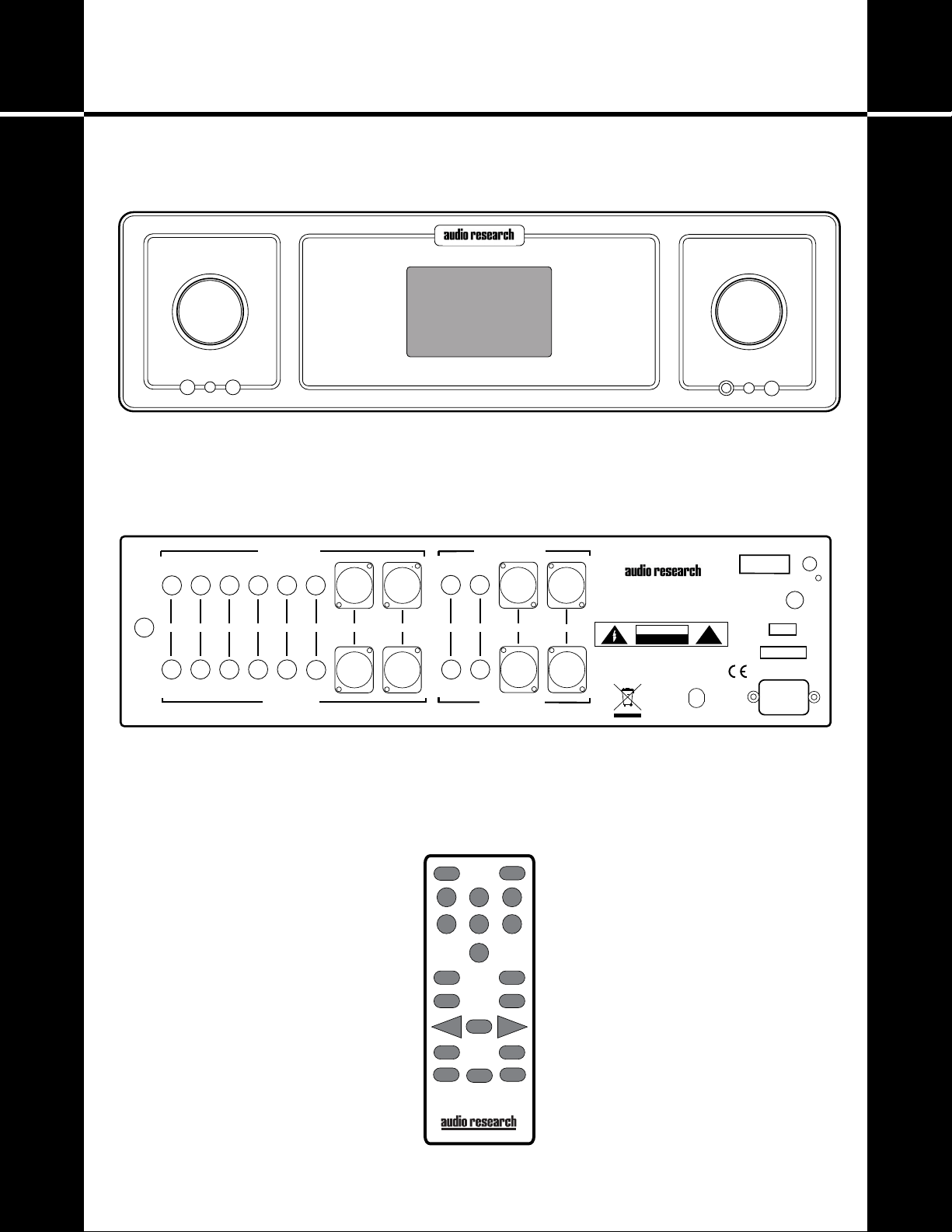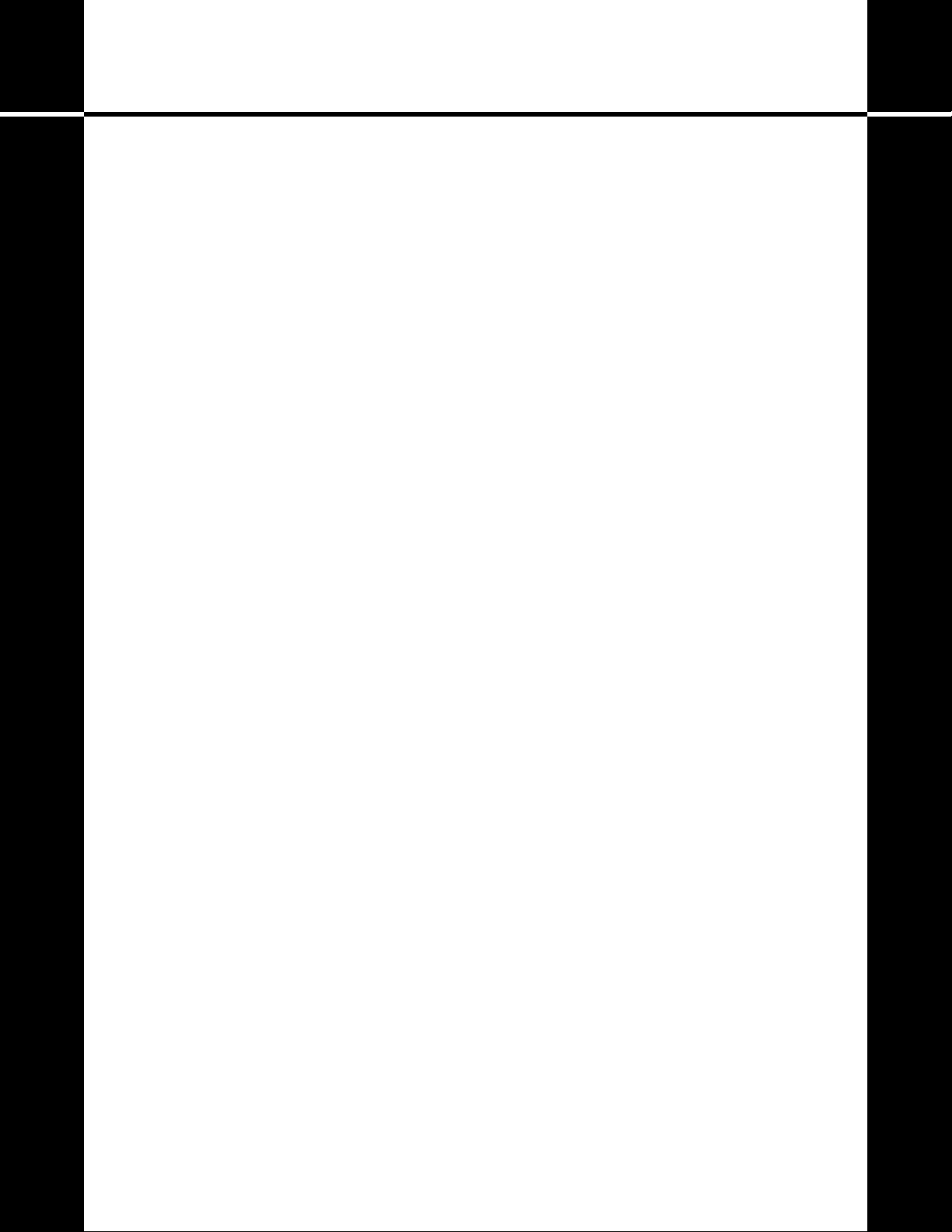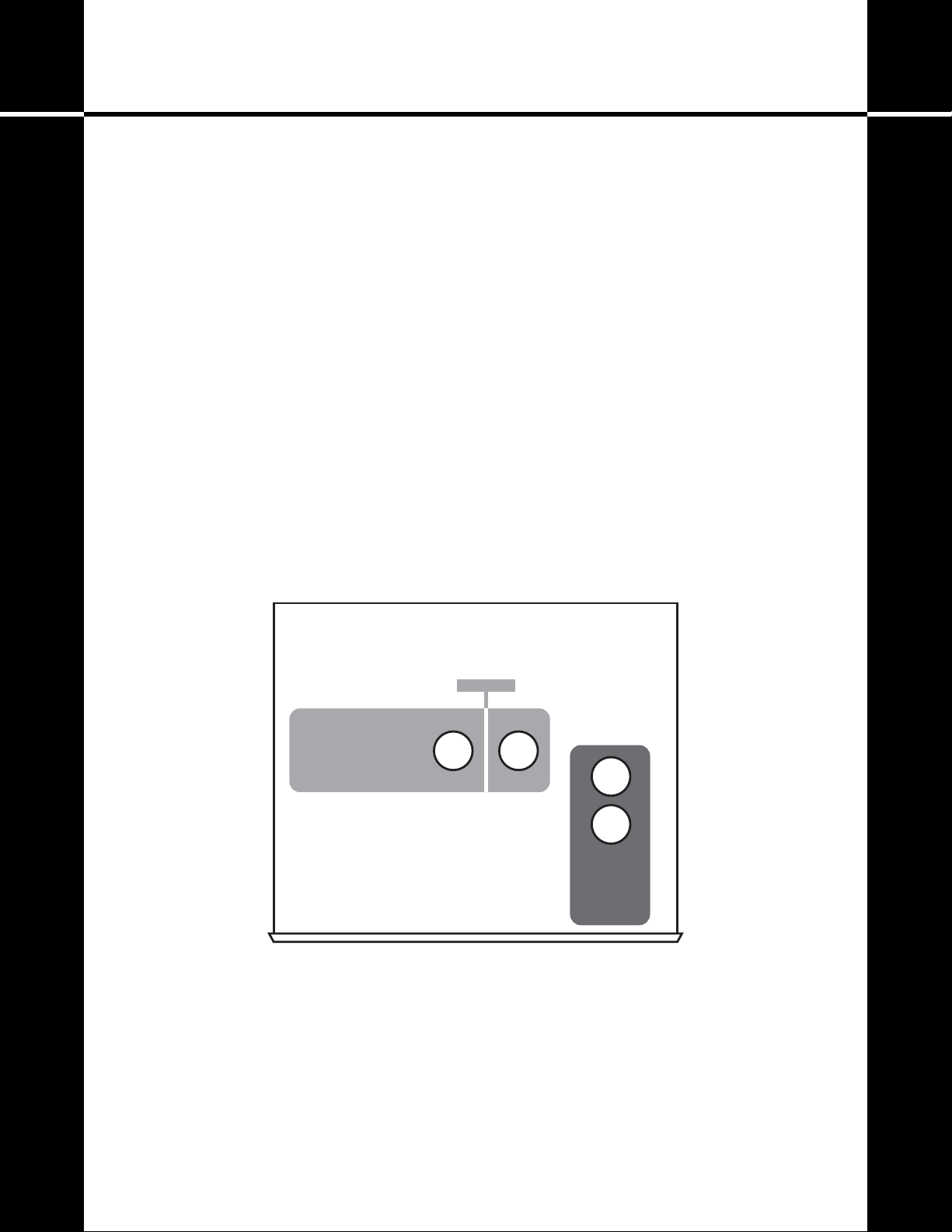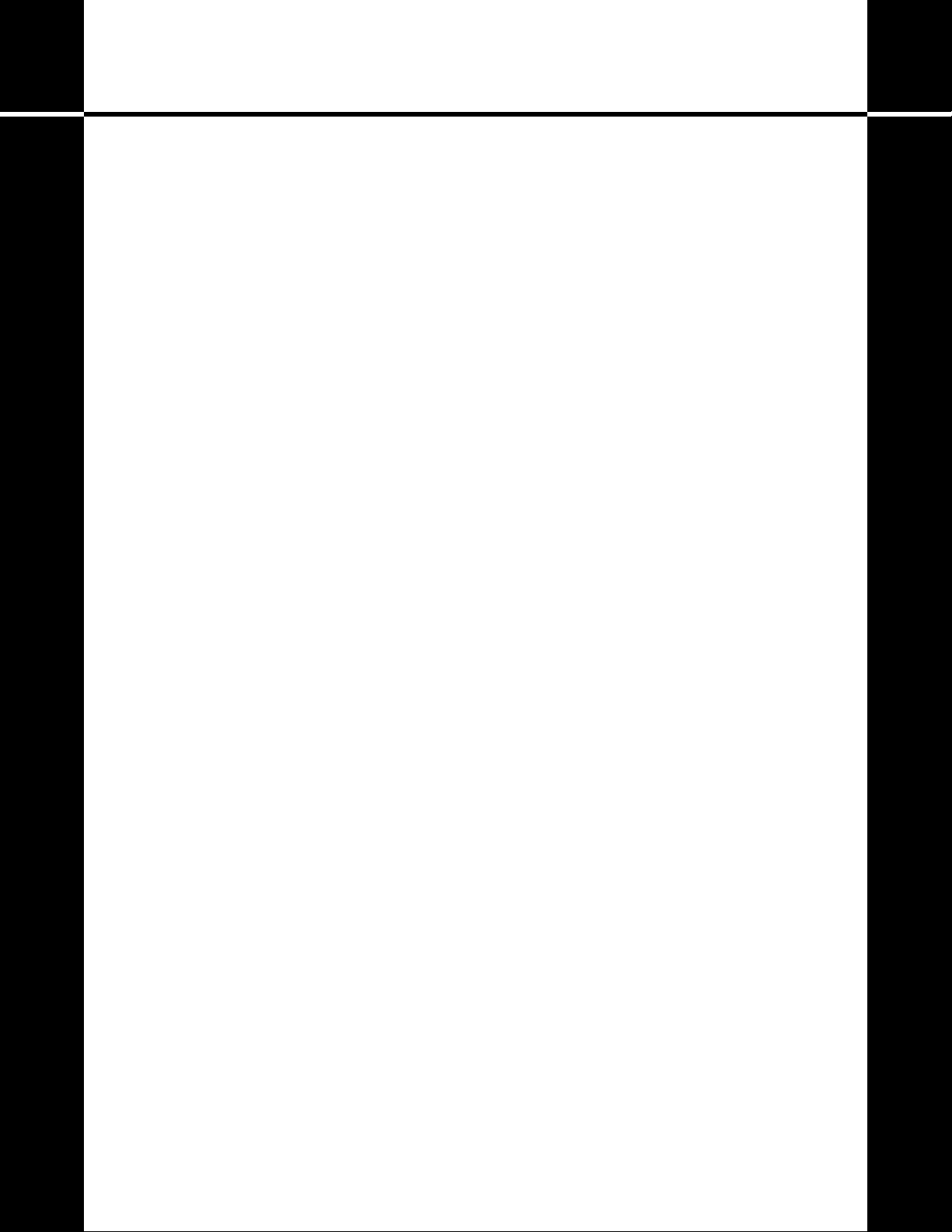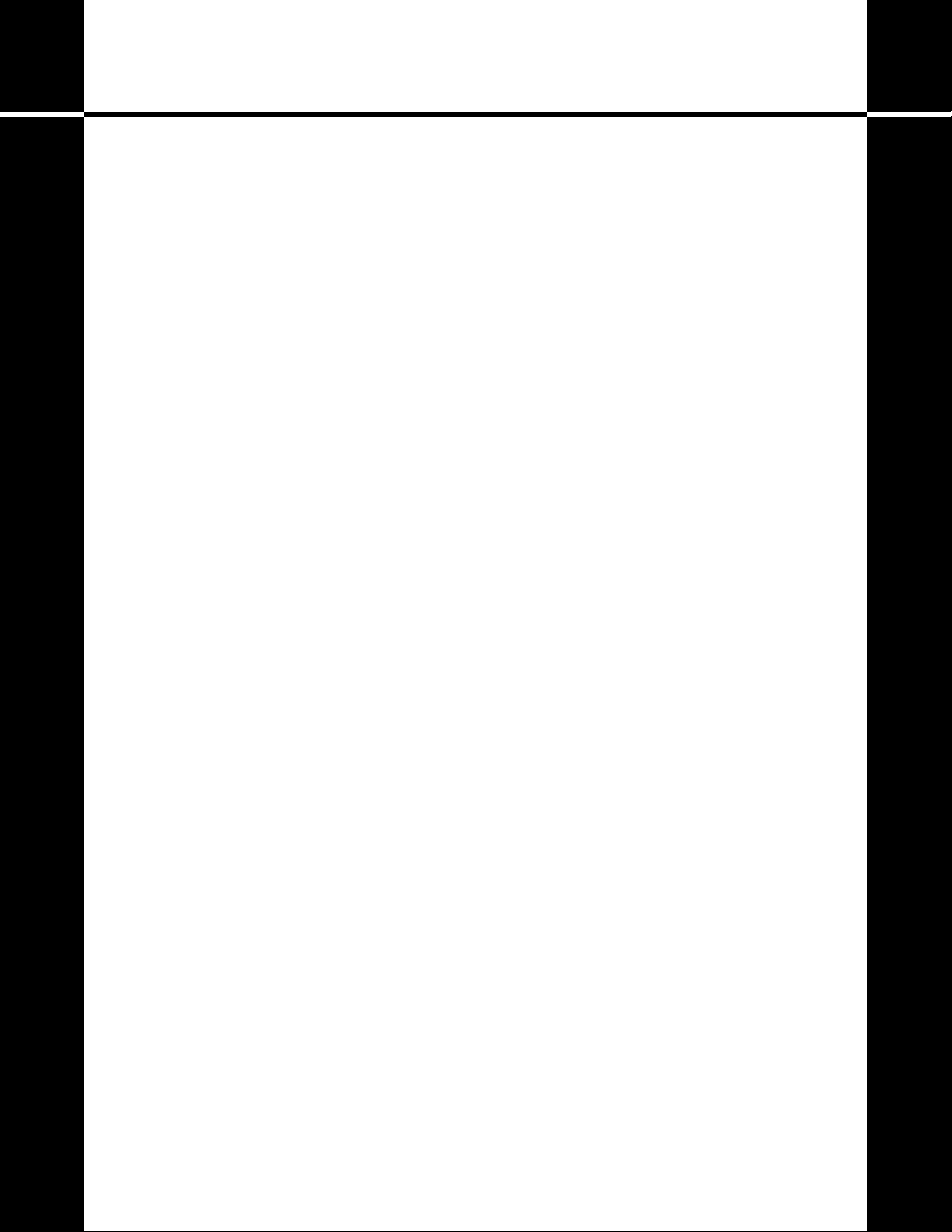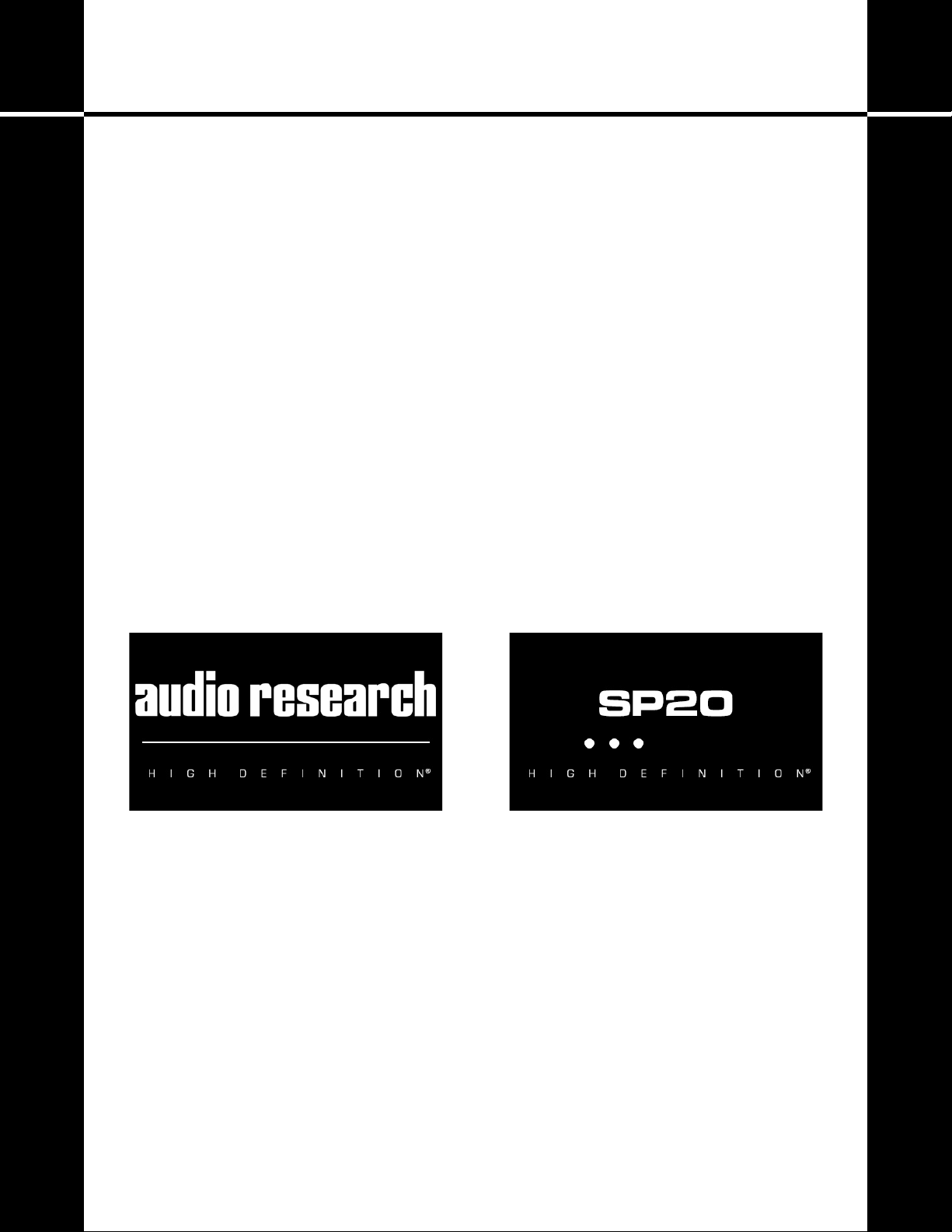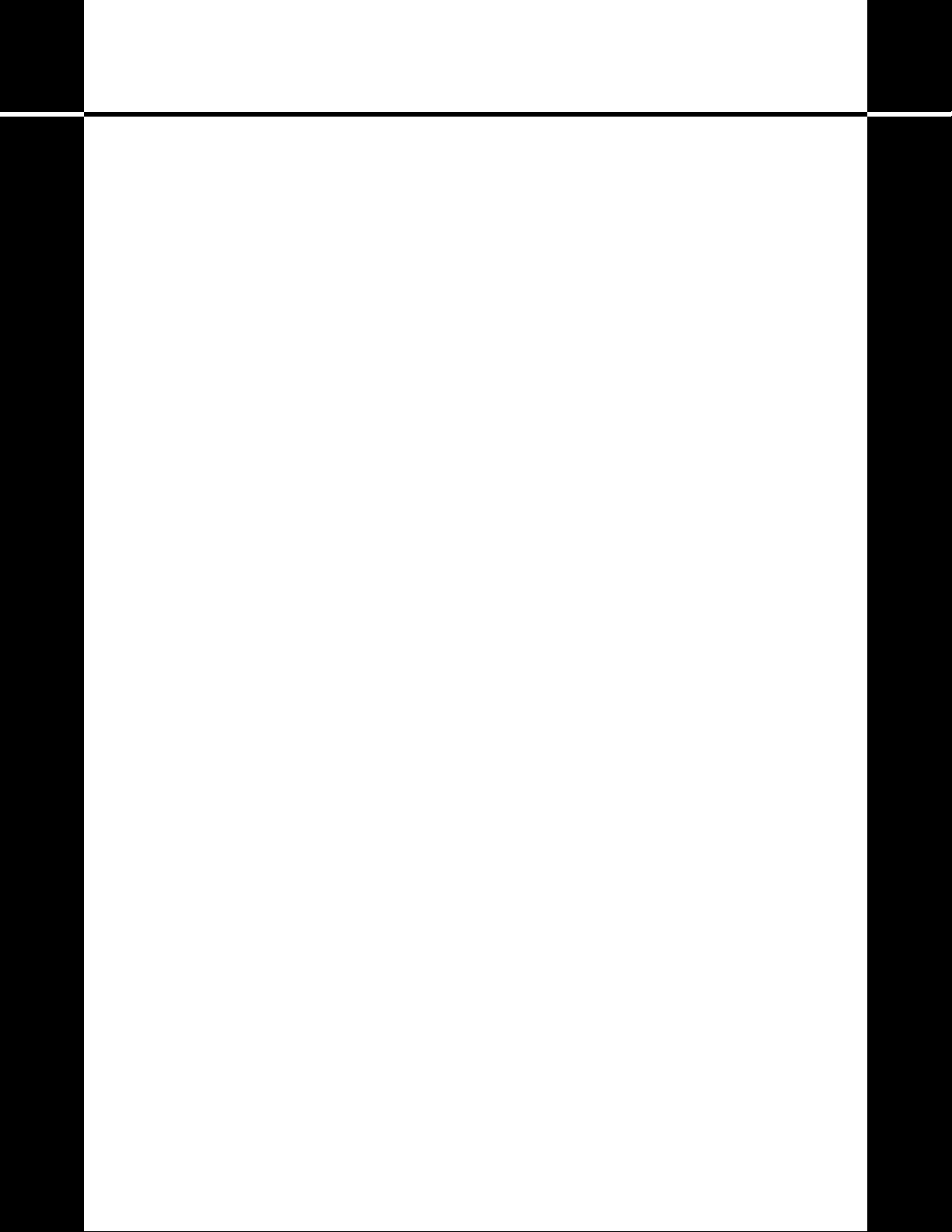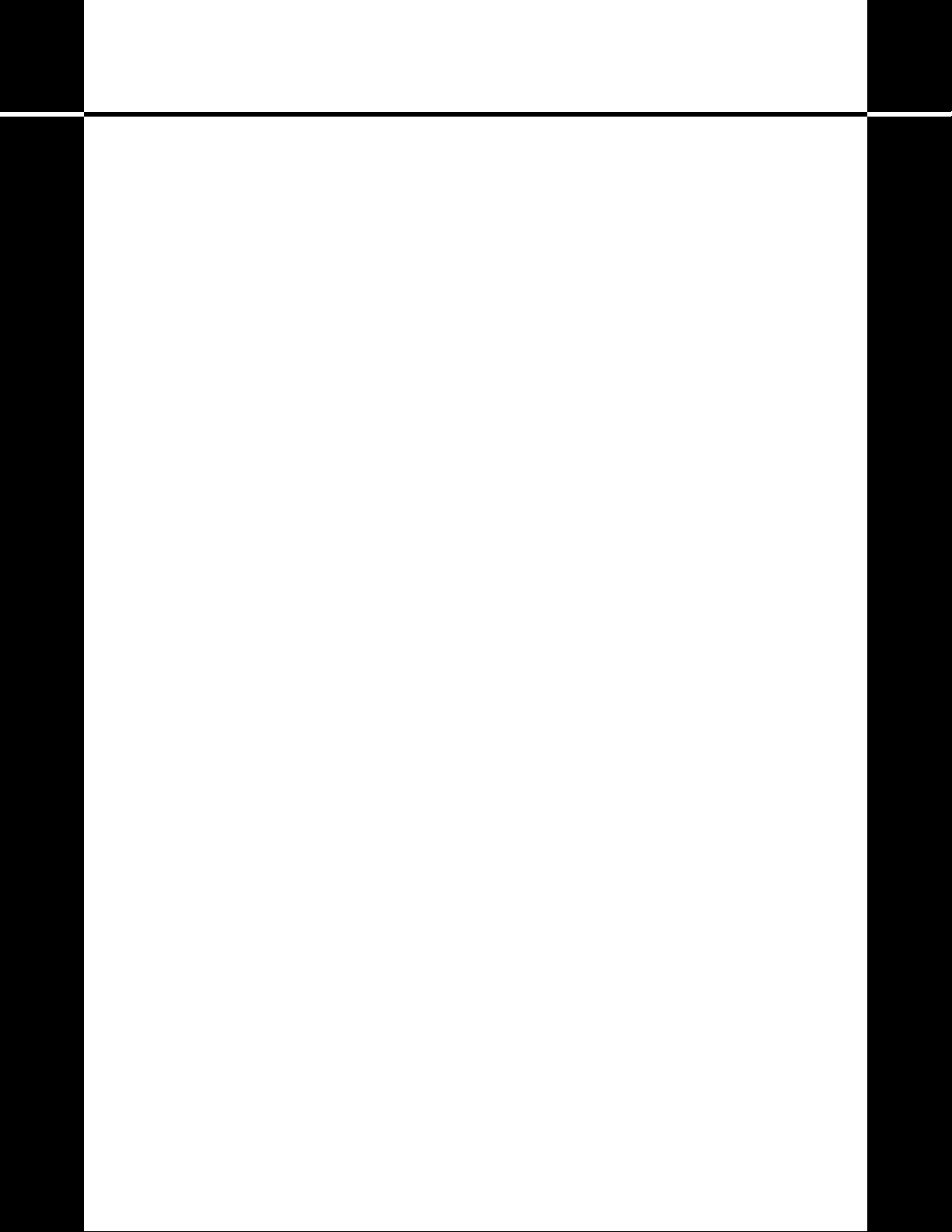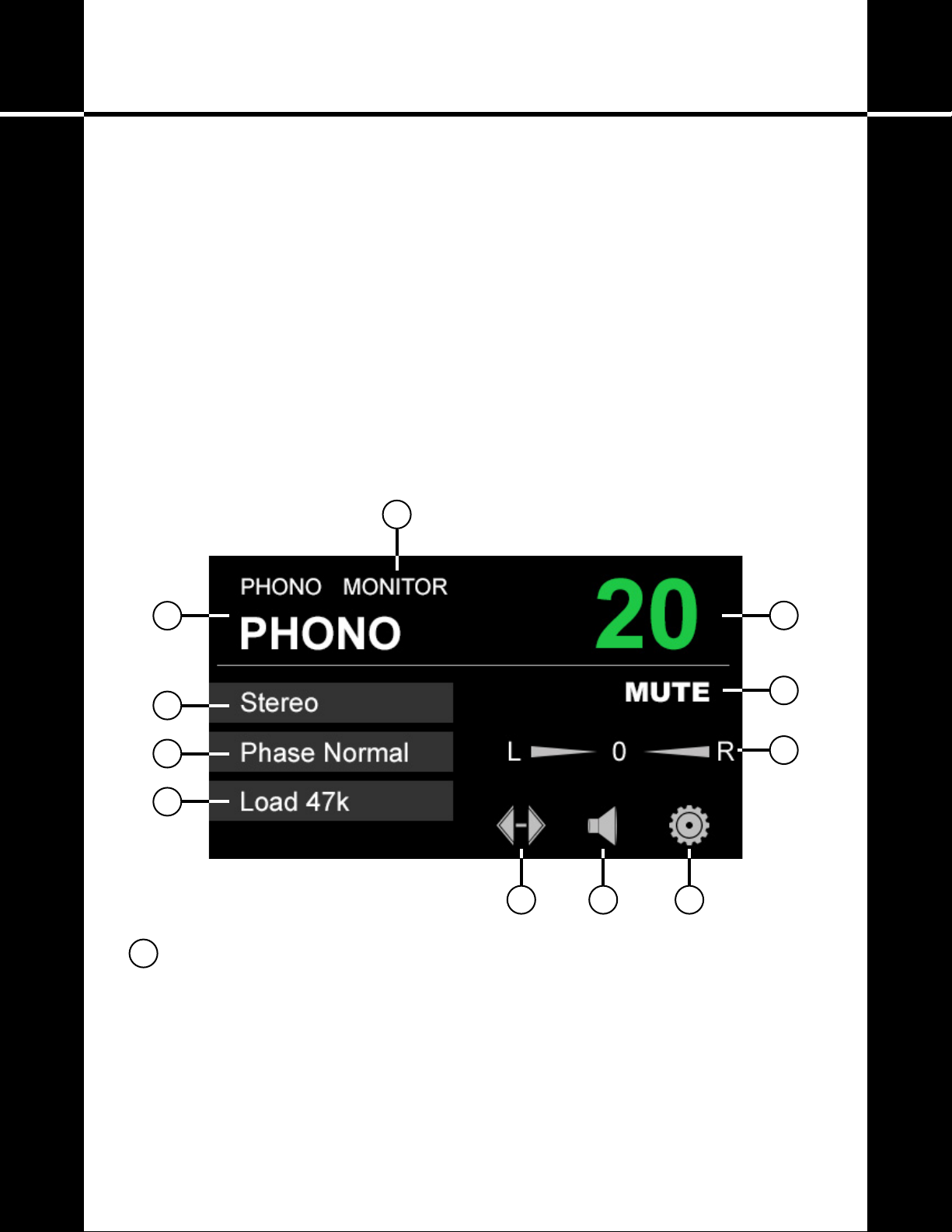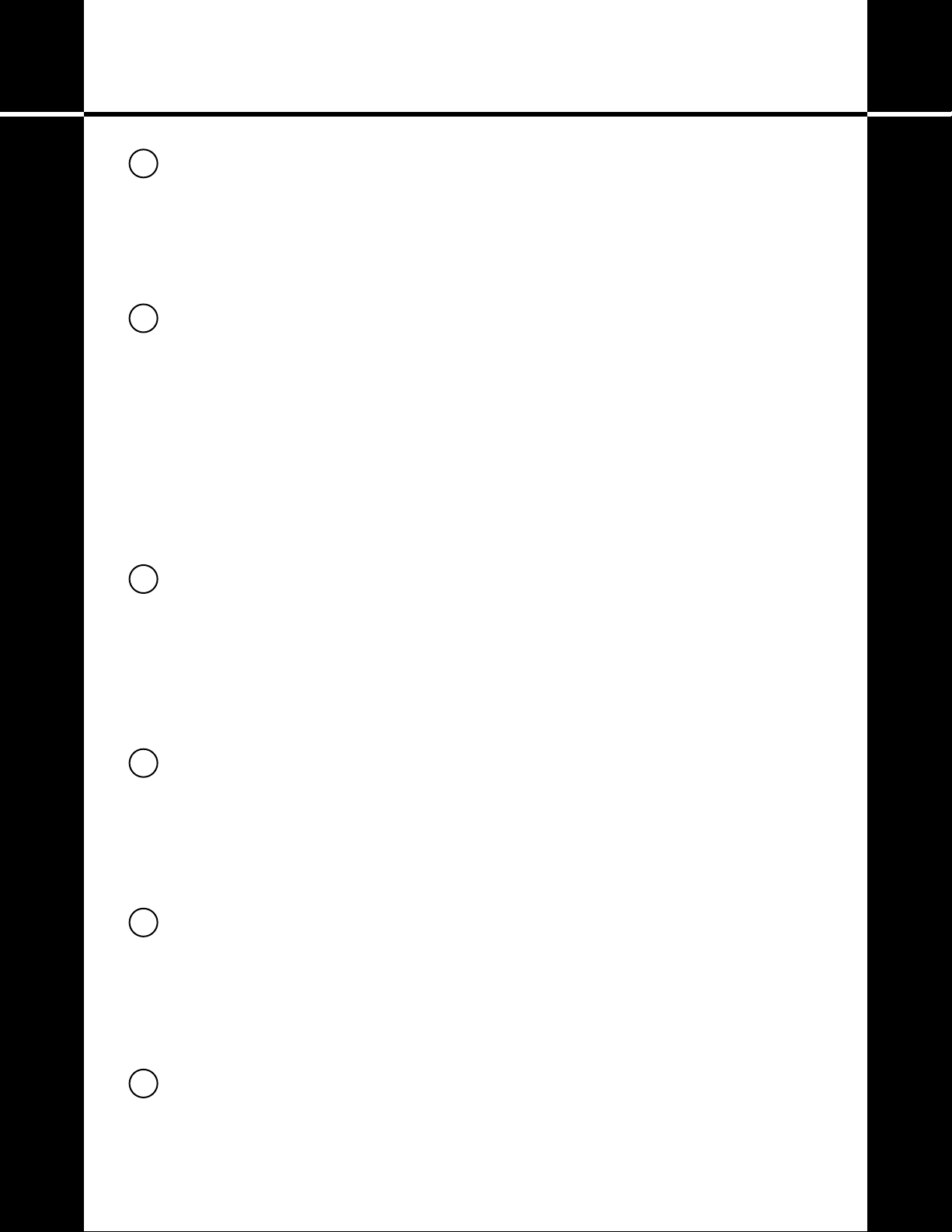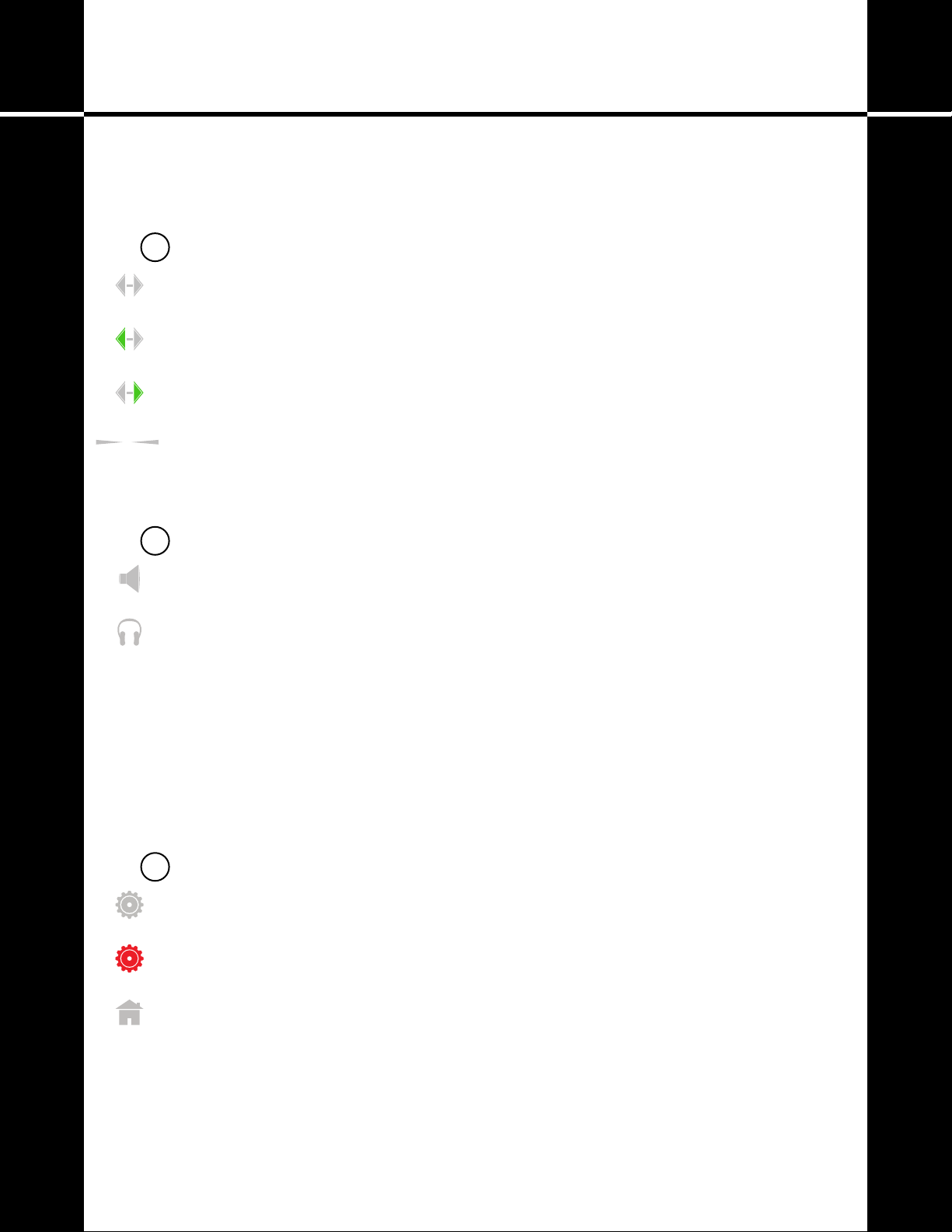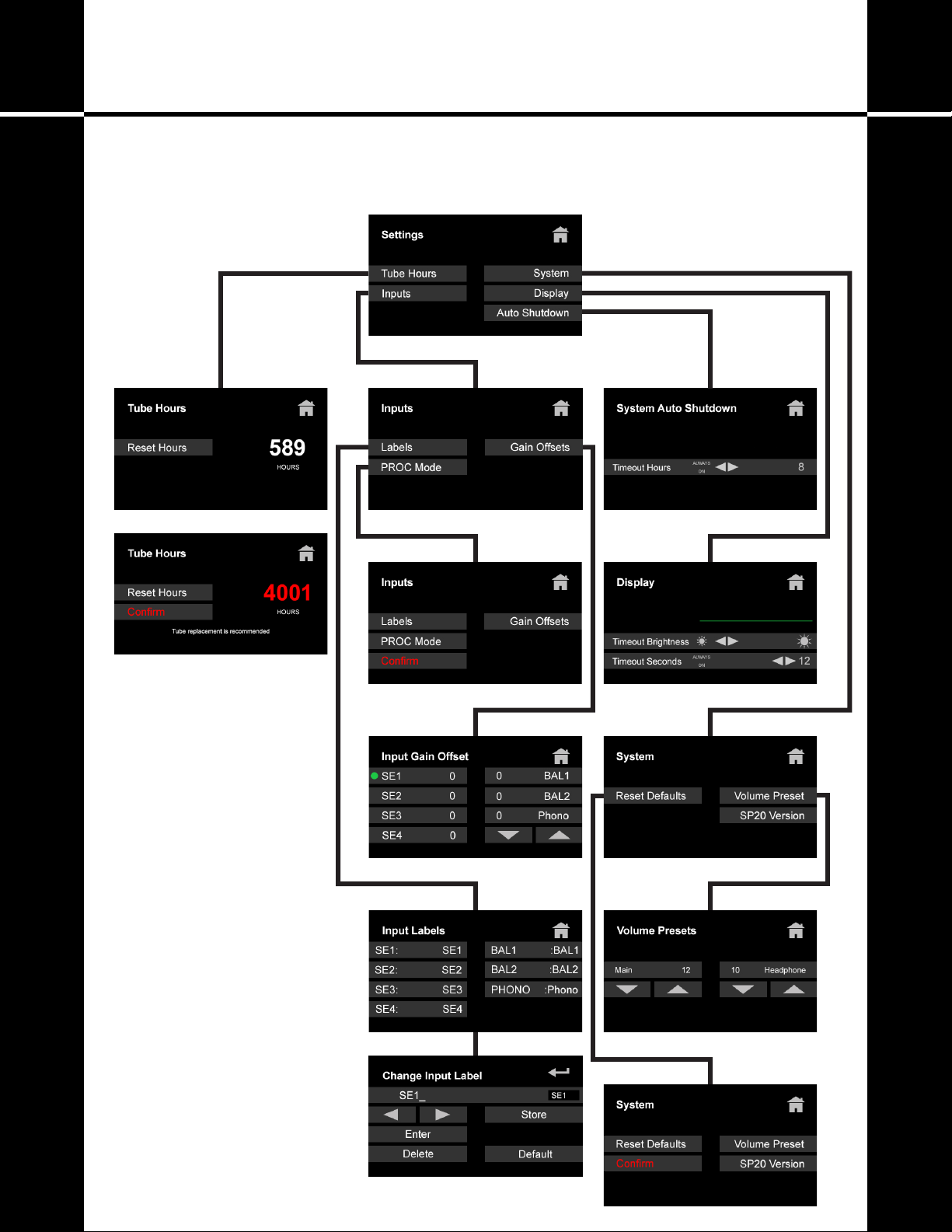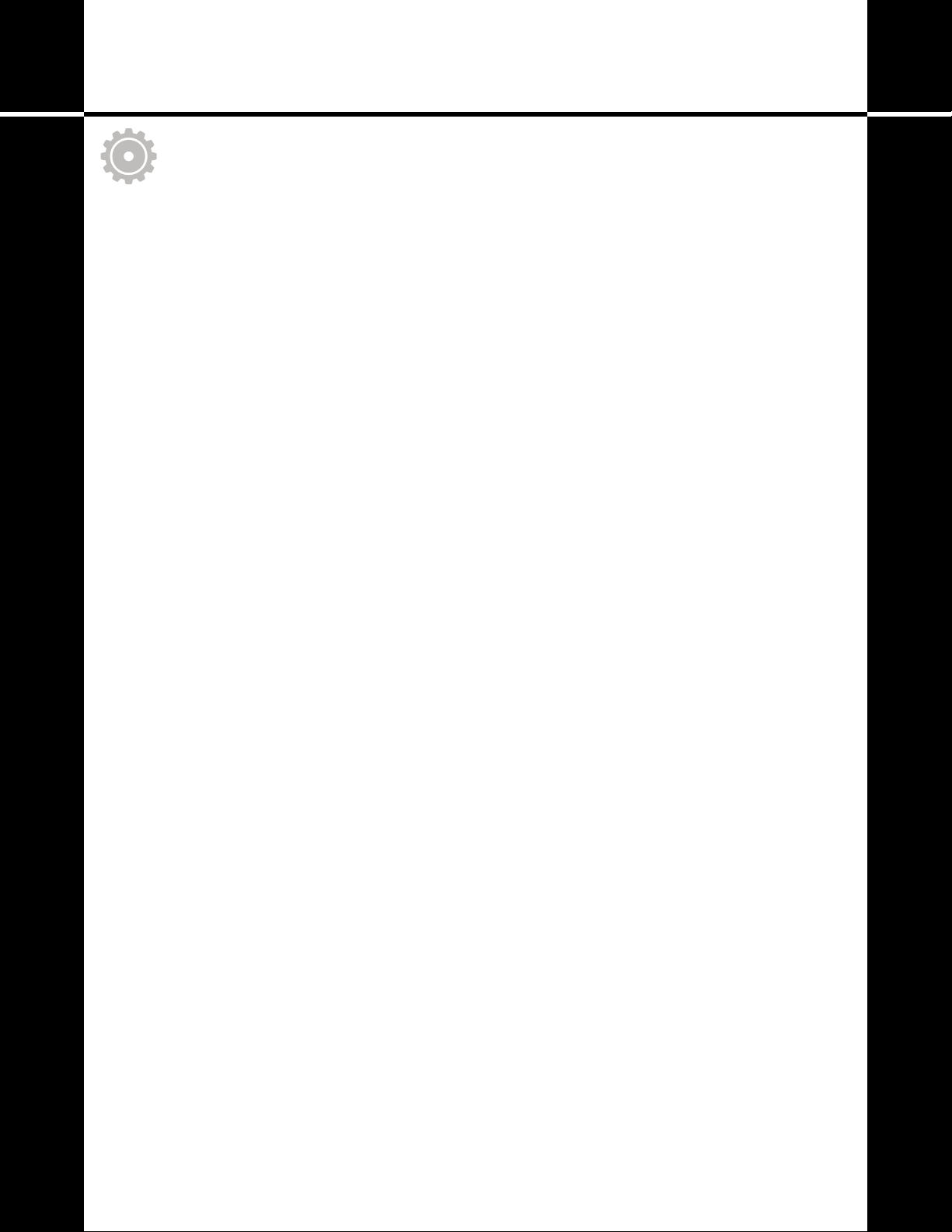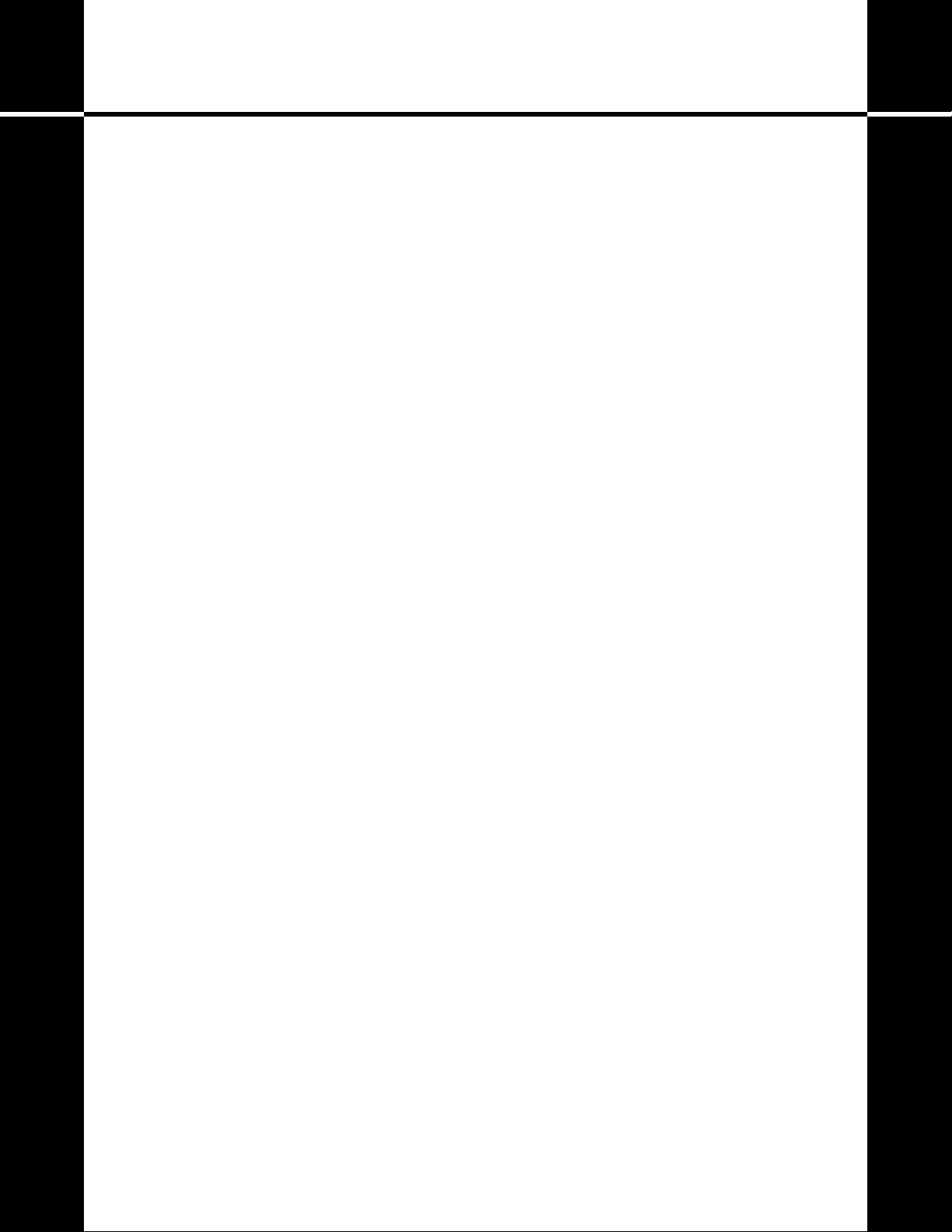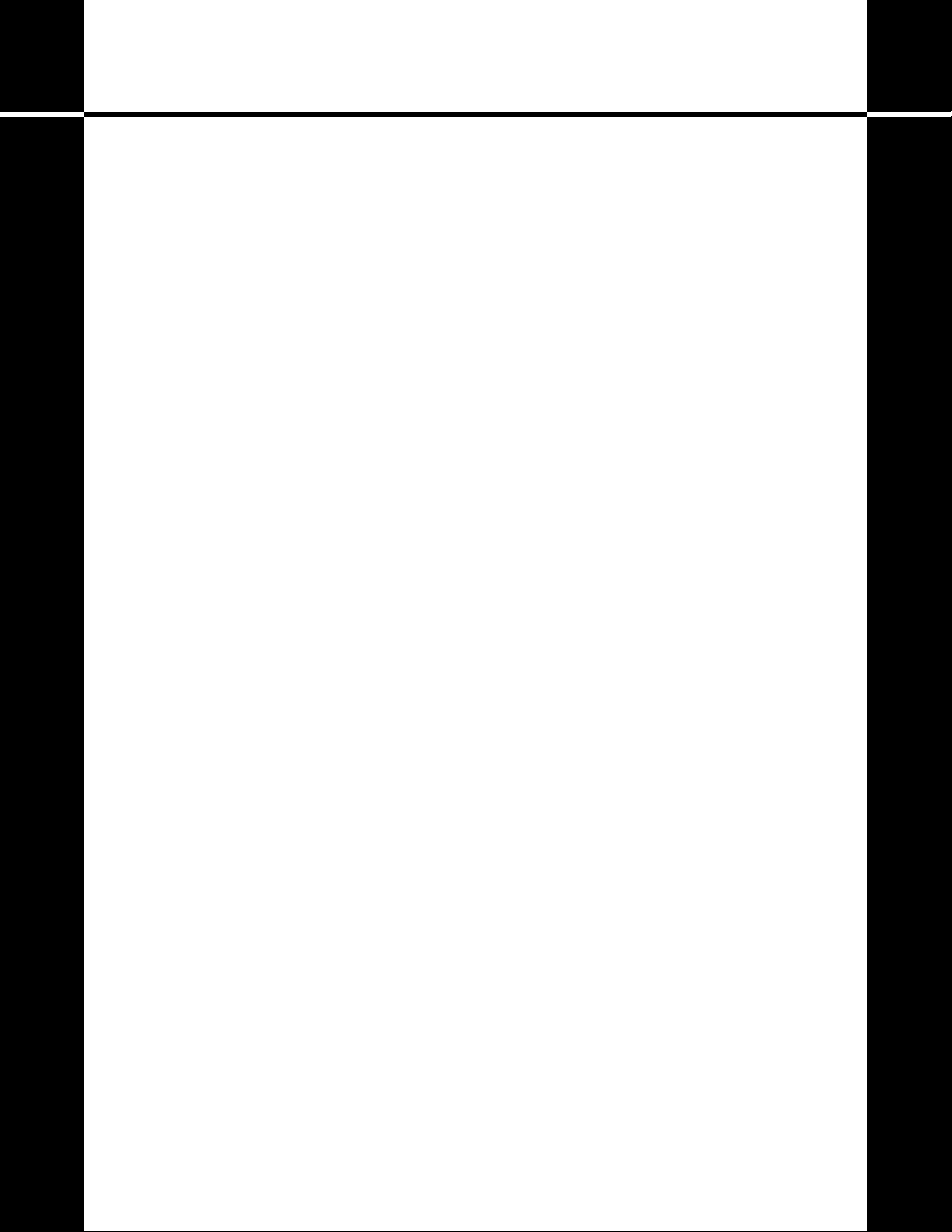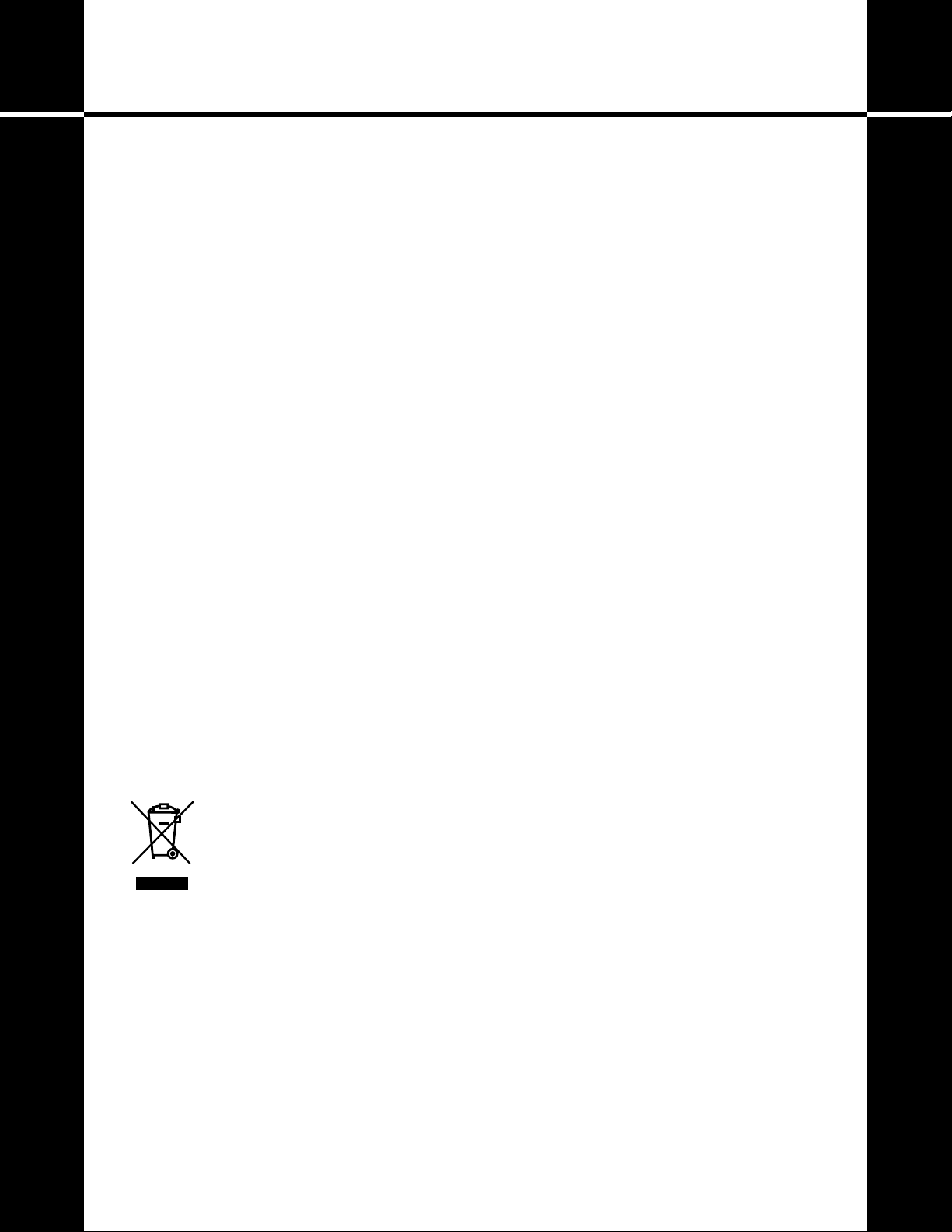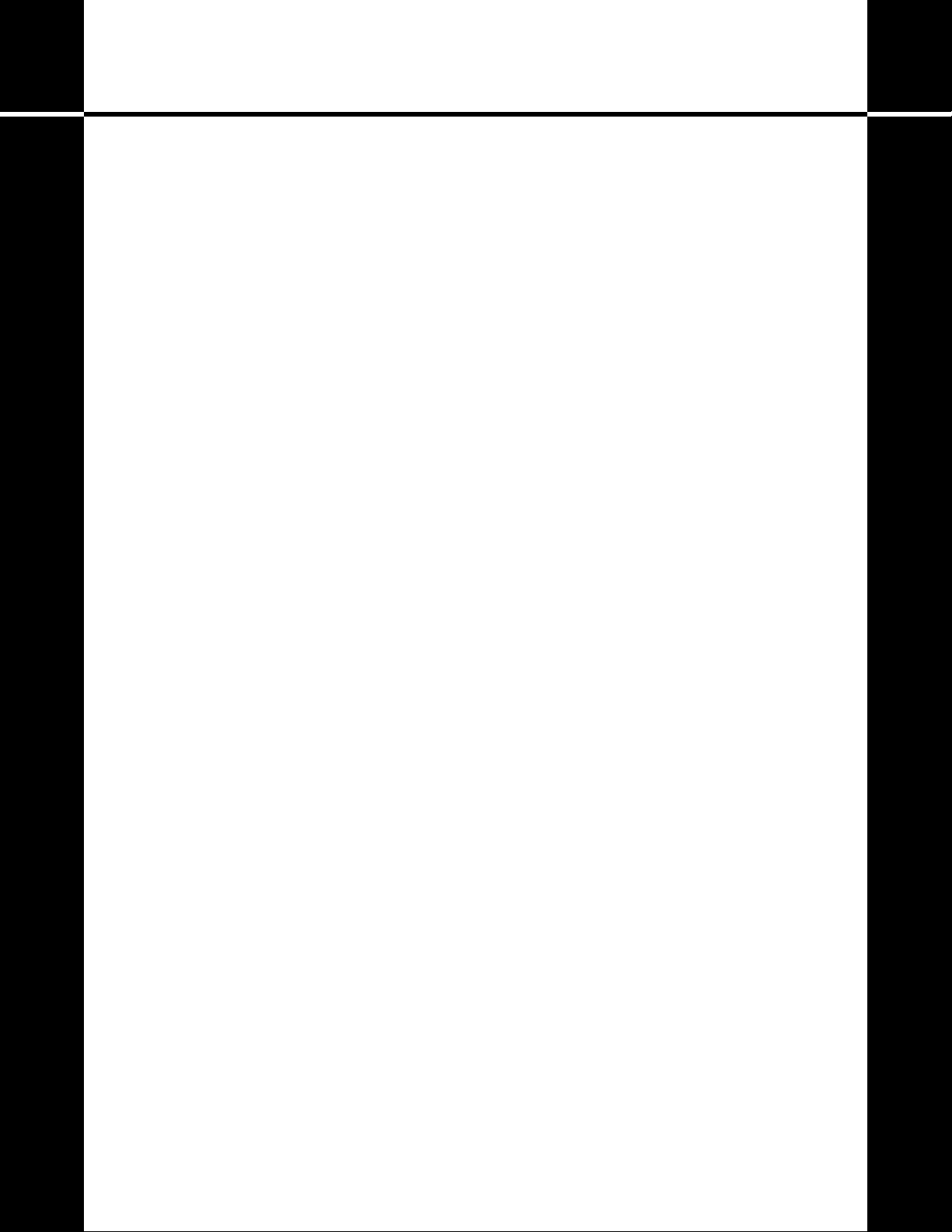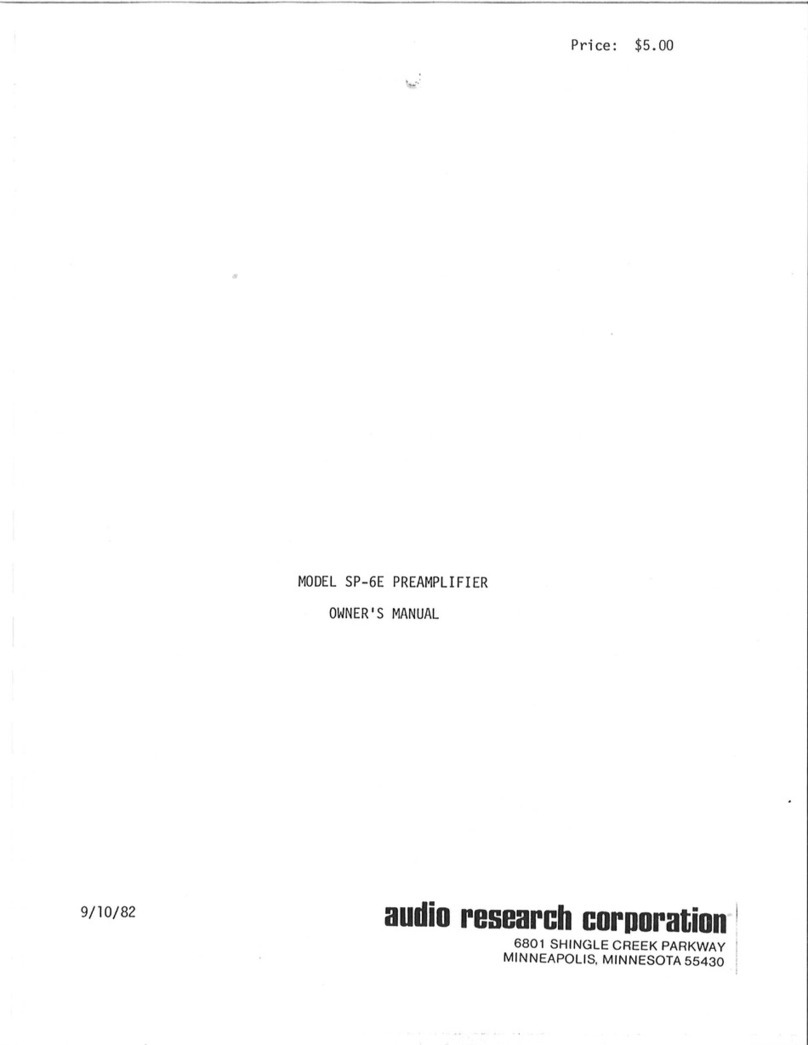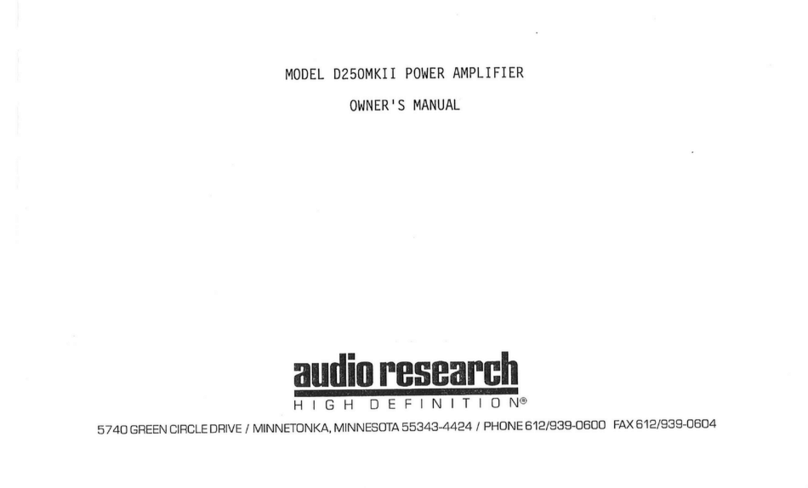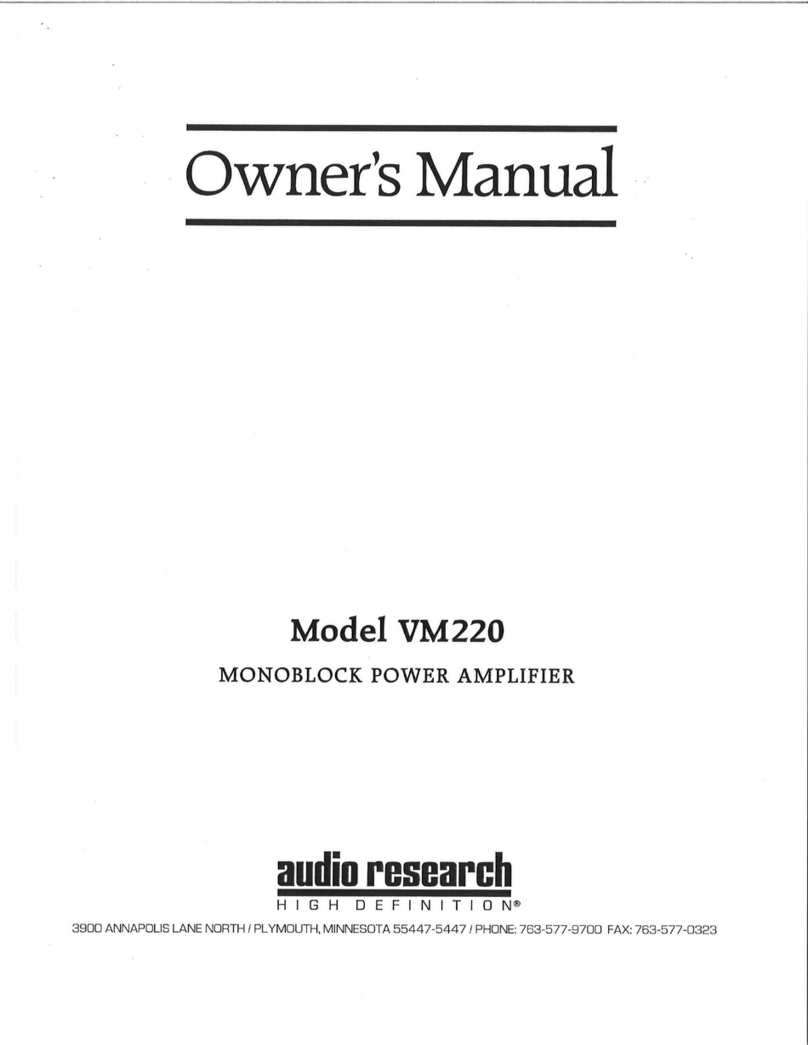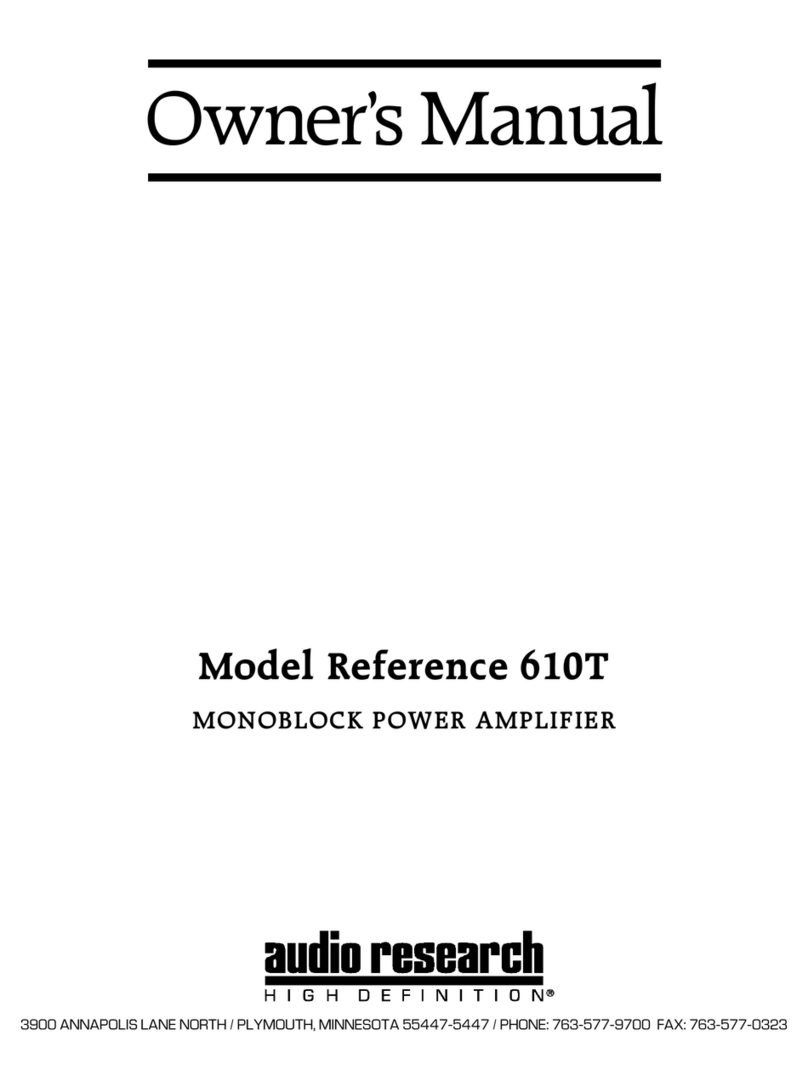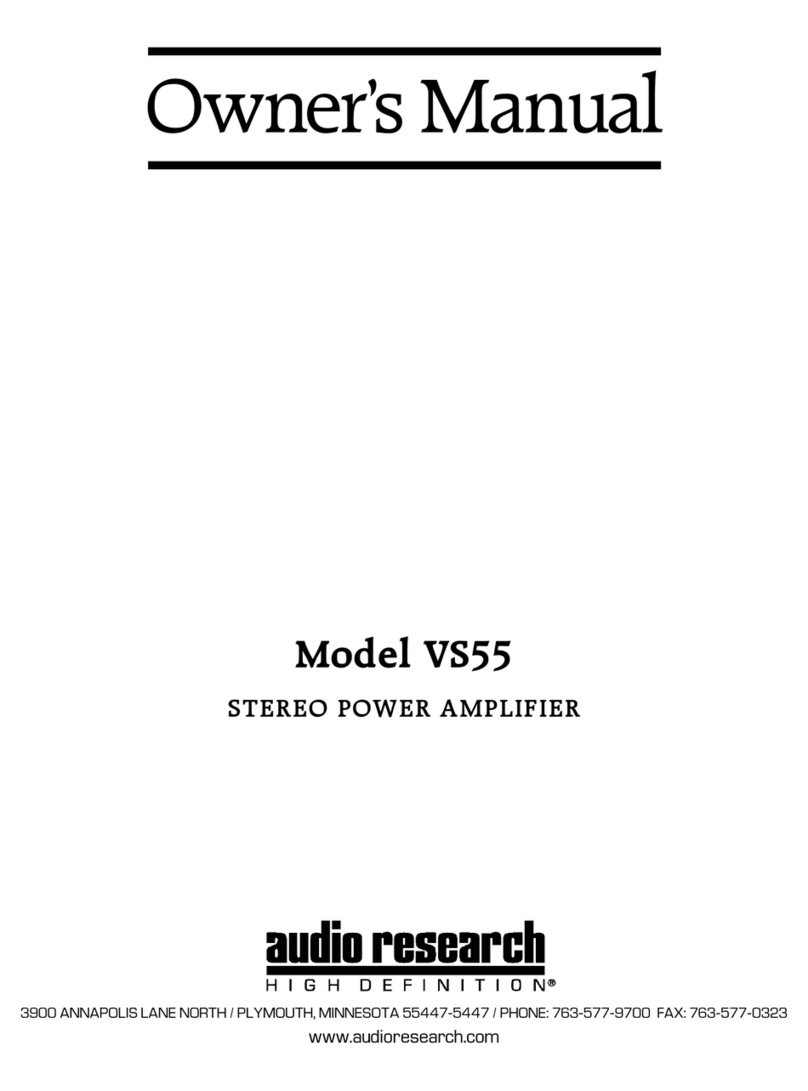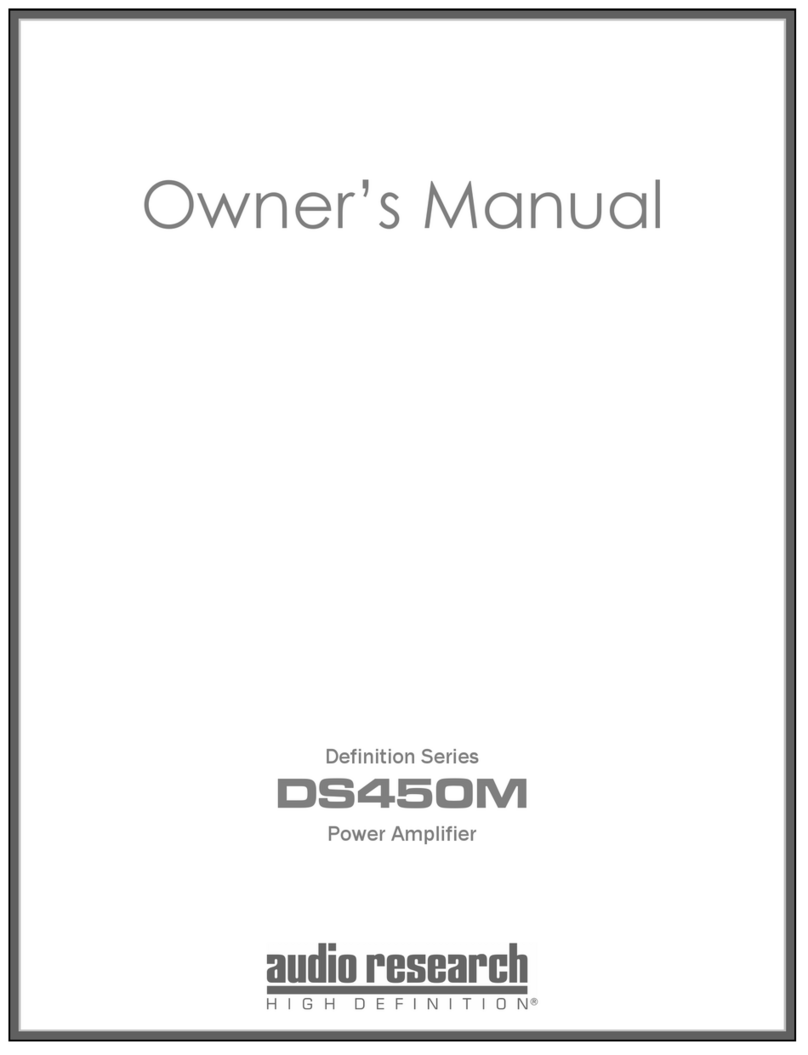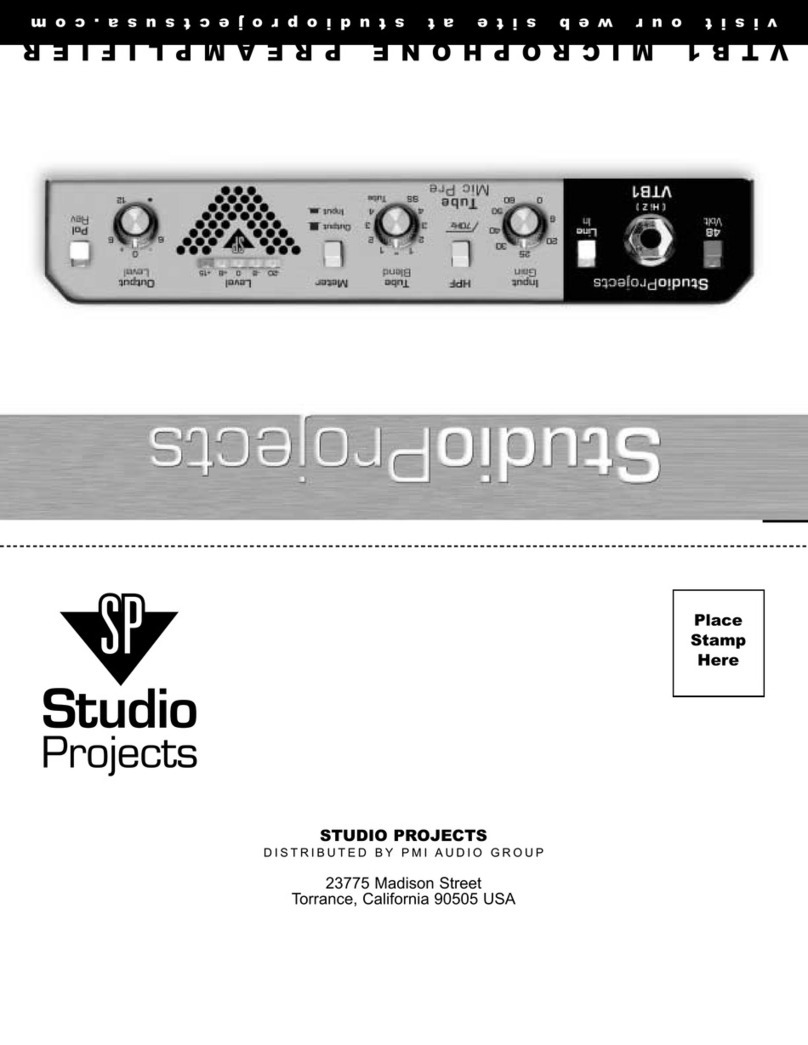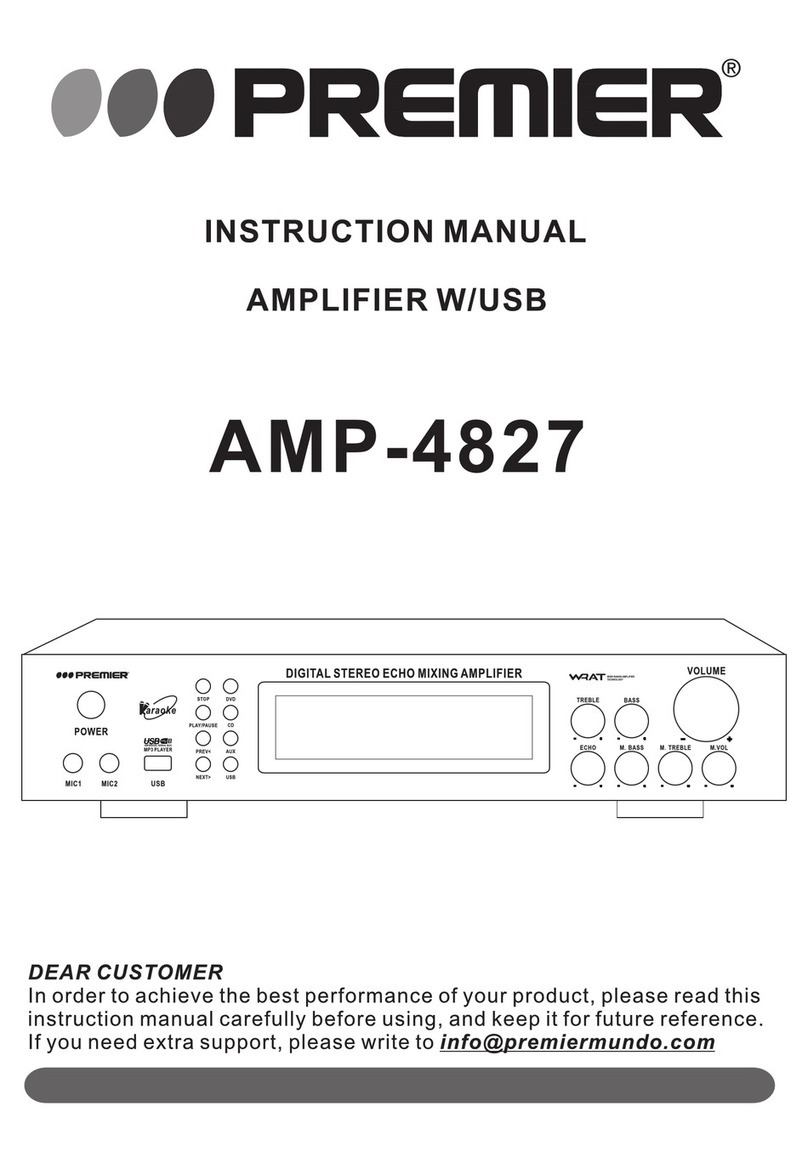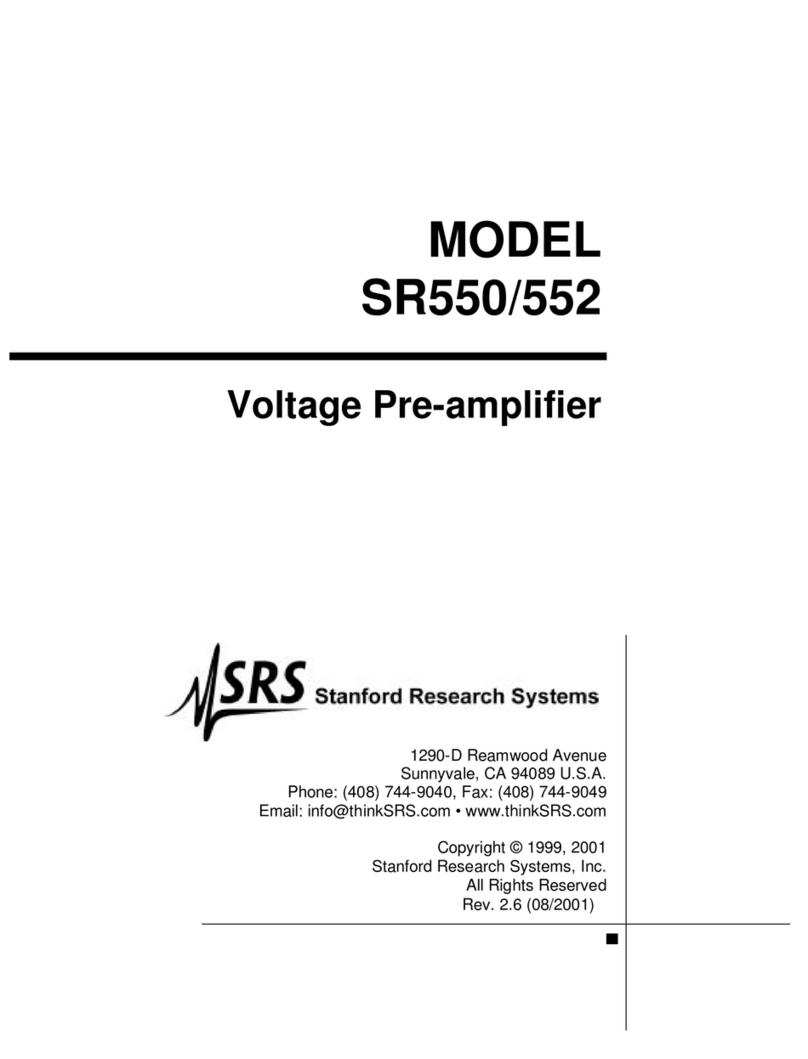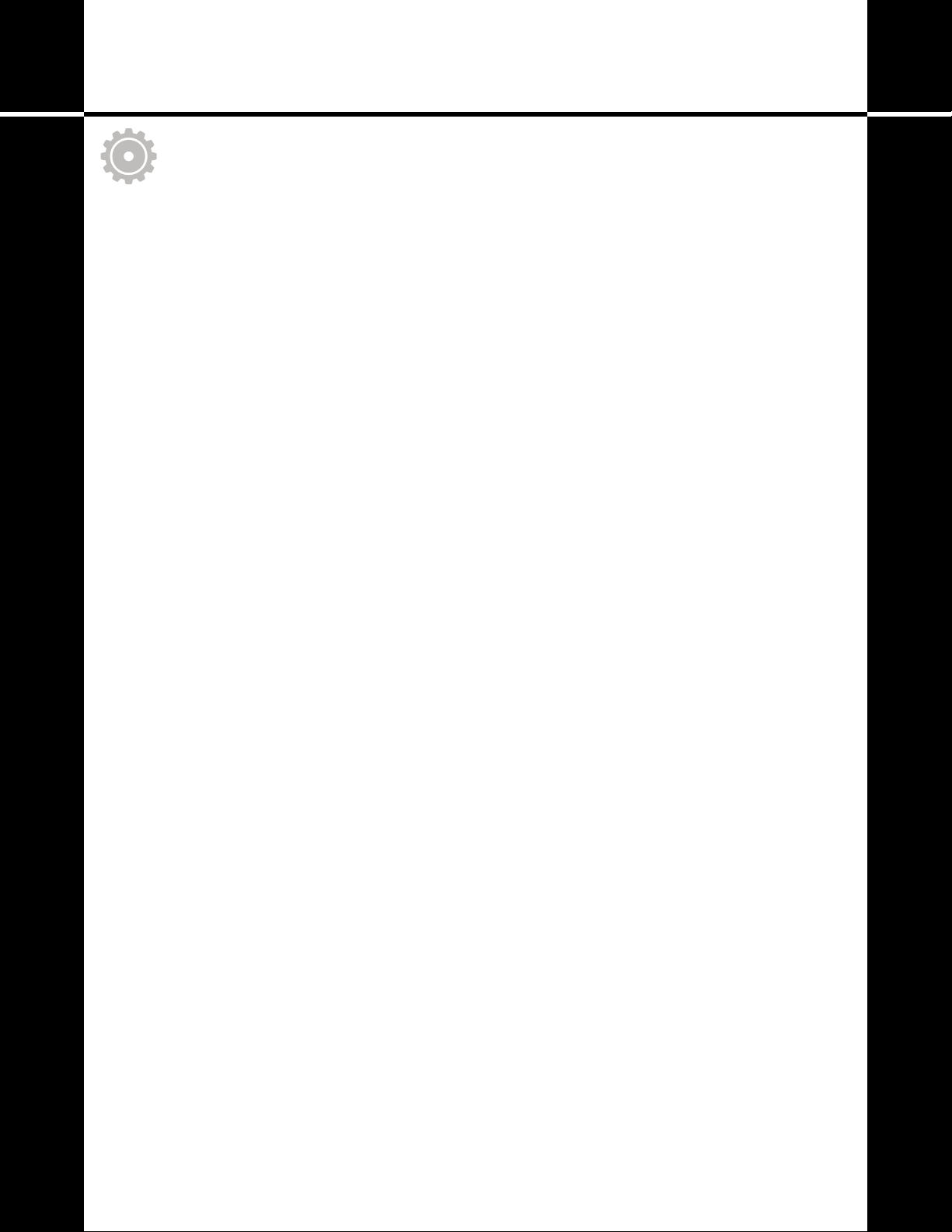
16 Operation
Settings Menu
The features of the settings menu allow you to control certain parameters
as well as customize aspects of the SP20. The following section will explain
each component of the settings menu and explain their function.
Tube Hours: The Tube Hours displays the total number of hours the SP20
has been running. This is useful to gauge tube life and prepare for eventual
replacement. When the counter reaches 4,000 hours, the ‘Settings’ icon
on the home screen will turn red, along with the numbers in the tube hours
counter. A message will appear at the bottom of the tube hours page
recommending replacement of the vacuum tubes. Touching ‘Reset’ and
then ‘Conrm’ will set the counter back to 0 hours, as well as return the
‘Settings’ icon and counter numbers to their normal color.
Inputs: The Inputs submenu allows you to assign a name to each input, as
well as adjust the gain for each input individually.
Input Gains: You may experience some devices playing consistently
louder than others (for example, a CD player may always play louder than a
turntable). In this event, the Input Gains feature can be engaged to balance
the overall volume between the differing inputs, alleviating the need to
adjust the master volume when changing between inputs. The Input Gains
screen is designed so you can make adjustments easily to each input in
real time. For best results, have all devices connected to the SP20 playing
simultaneously, and from the Input Gains page, change inputs by rotating
the input rotary control. If one input is louder or softer than another, use the
up and down arrows to adjust accordingly.
Input Label/Change Input Label: On the home screen, the larger input
name can be customized with up to eight characters. To do so, select
Input Label from the Inputs submenu, and then select the input you wish
to customize. Use the left and right arrows to change characters. Once
the appropriate character is displayed, touch ‘Enter’ to move to the next
position. If you have made an error, use ‘Delete’ to move the cursor back.
Once you have nished the customized label, touch ‘Store’. If you wish
to return the label to the factory setting, touch ‘Default’. Use the return
arrow in the top right corner to return to the Input Label screen to change
another input name.
PROC Mode: Input SE4 can be set to unity gain in the event a component
with a volume control will be connected to the SP20 such as a home