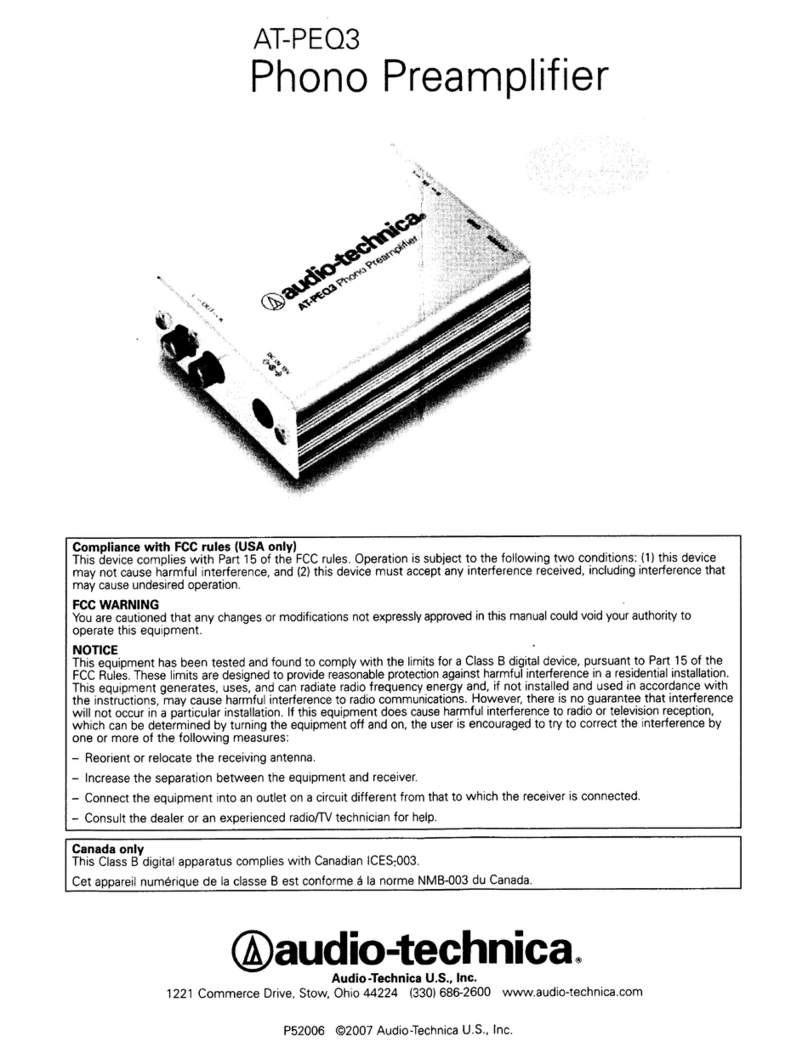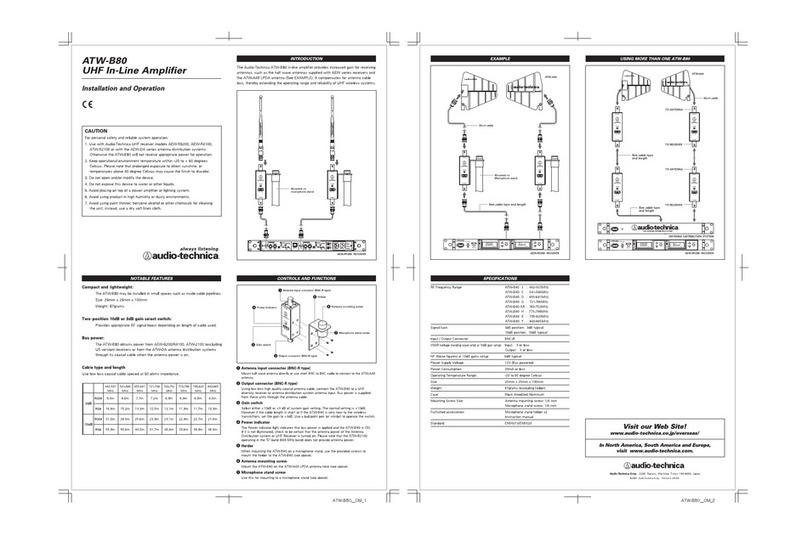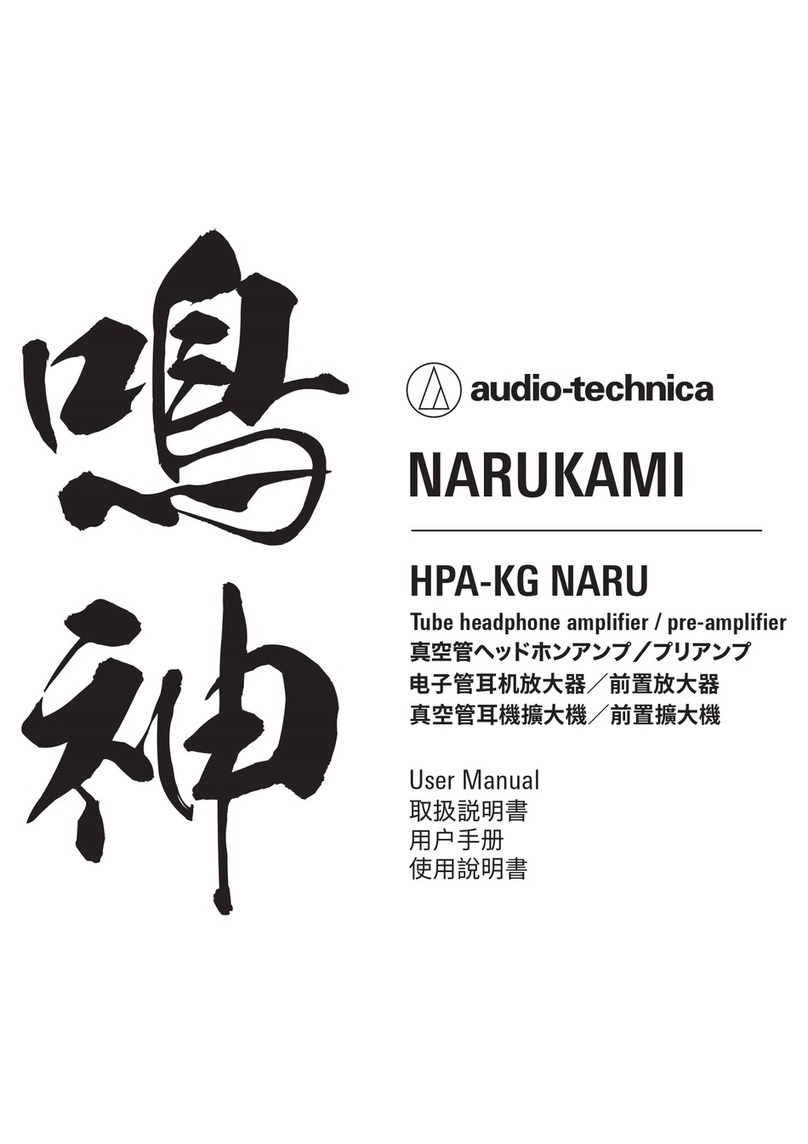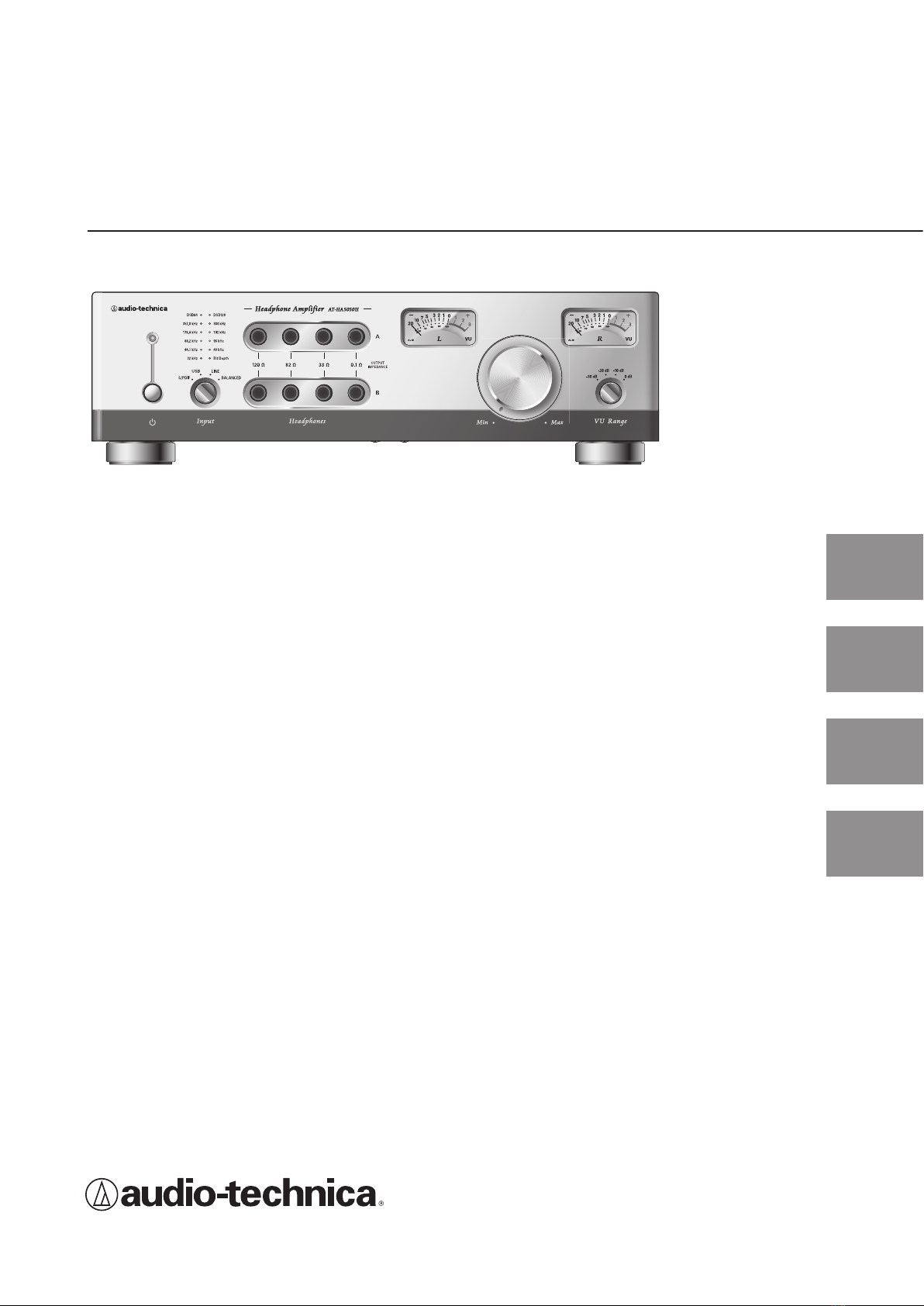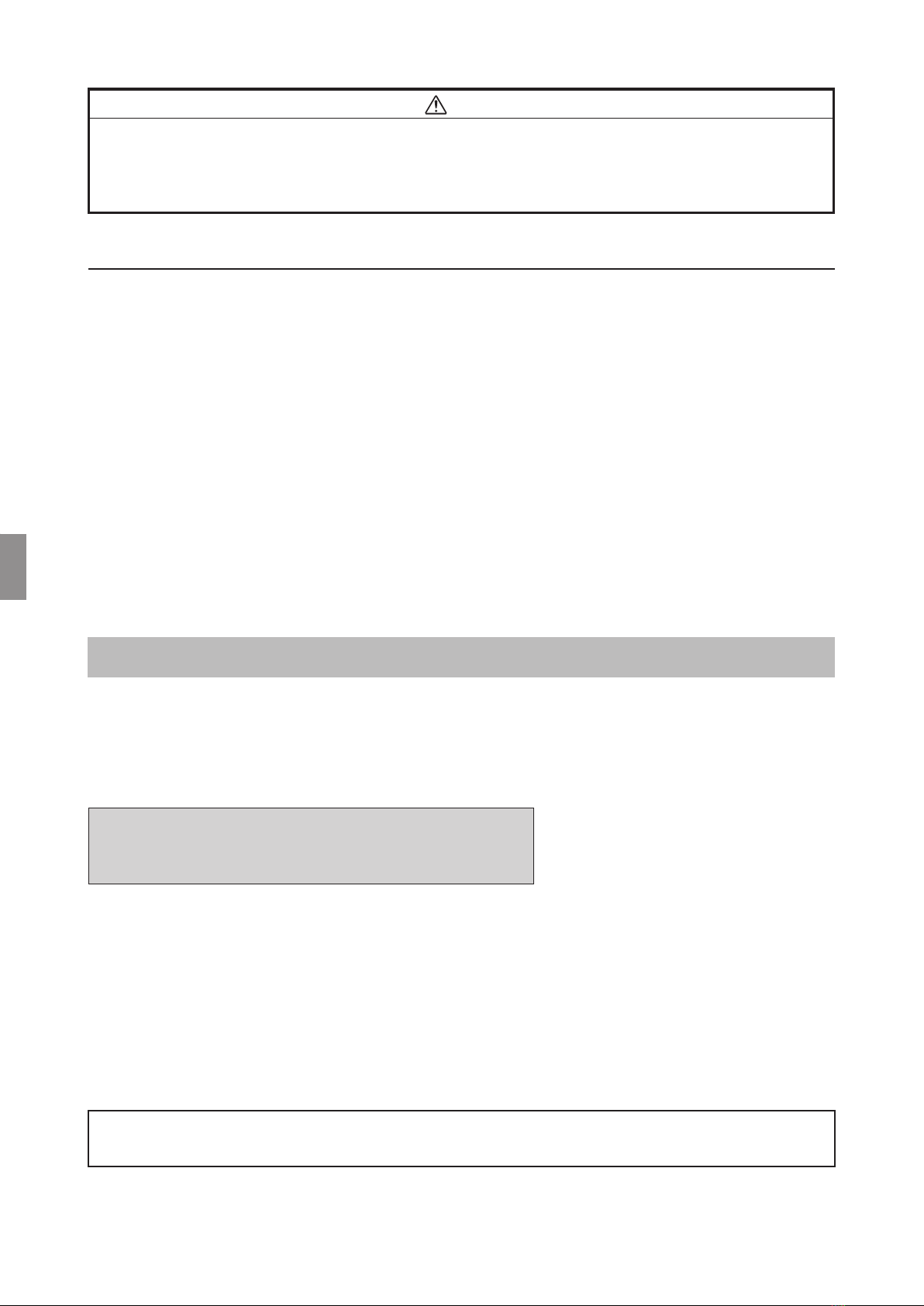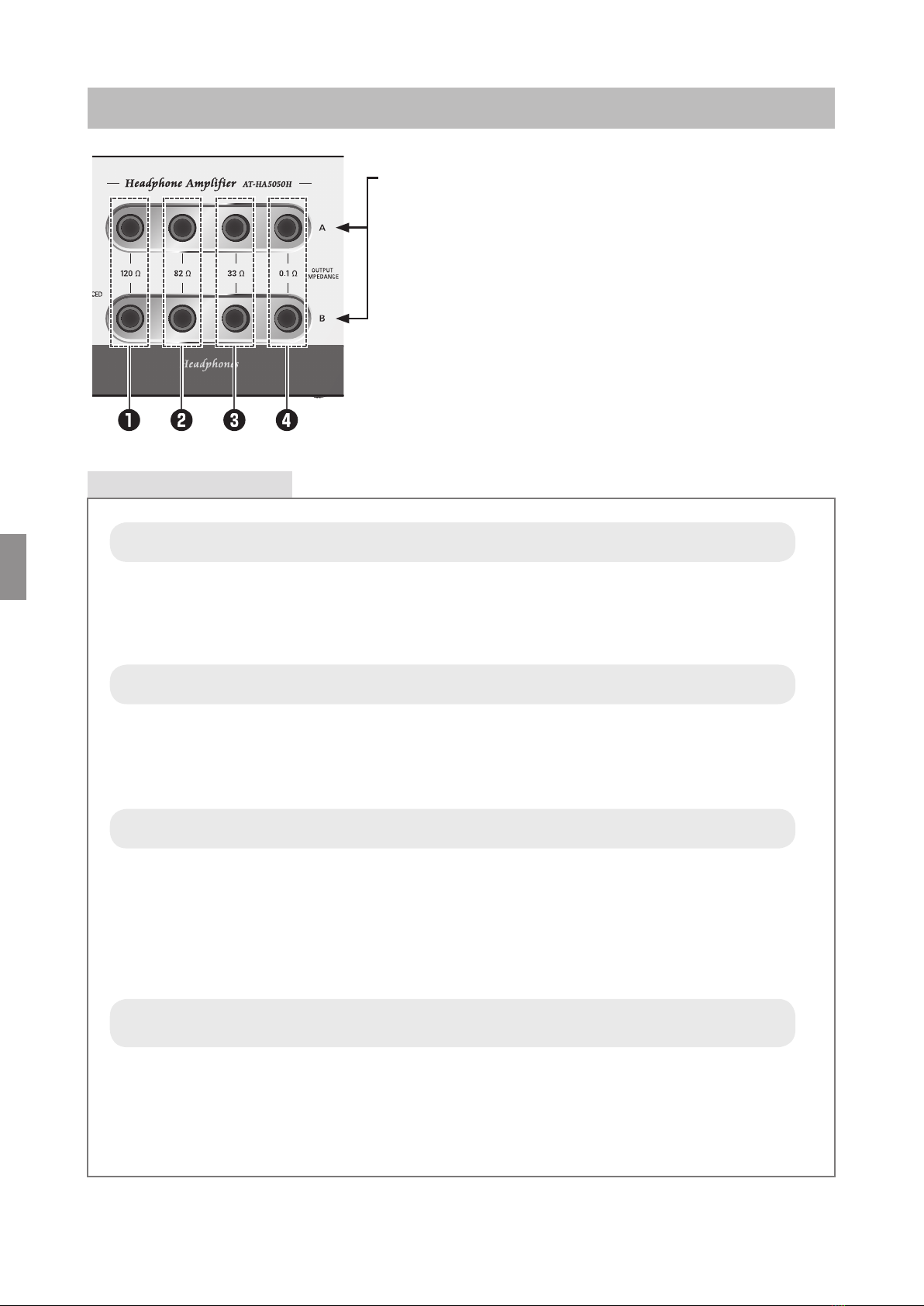● 本 製 品 の ヘッド ホ ン 出 力 端 子 は ス テレ オヘッド ホ ン 専 用 で す。 ス テ レ オヘッド ホ ン 以 外 の 製 品 は 絶 対 に 接 続 し な い でく だ さ い 。
●φ3.5mm ステレオミニプラグのヘッドホンを接続する場合は、別売の変換プラグアダプターをご使用ください。
変換プラグアダプターの 形状によって、ジャックから抜けなくなりますのでご注意ください。
●本製品のジャックは、音質を向上させるため接点圧力を強めに設計しています。一部のプラグ(指かかり部分の寸法が短いプラグ
など)ではジャックから抜けなくなる恐れがあります。
●電源をオン/ オフする際やヘッドホンを接続するときは、必ずボリュームを最小にしてください。予期しない大音量で、聴力に悪影
響 を与えることが ありま す。ま た、接 続したヘッド ホン の 故 障 の原 因 に なることが ありま す。
●接続する機器に合わせて適切なケーブルをお買い求めください。
●接続するケーブルのプラグは根元まで確実に差し込んでください。
●ケーブルを抜き差しする際は、プレーヤーソフトの再生を停止した状態で行ってください。
●本製品は真空管を使用しているため熱くなります。これは、異常ではありません。
●インバータータイプの蛍光灯、LEDランプ、携帯電話や Wi-Fi などの無線機器から本製品を 1m 以上離してください。
近くで使用するとノイズが入る場合があります。
●本製品は真空管を採用しております。充分な音質を得るために、ご使用前に必ず電源を入れてエージングを行ってください。
・初めて使用する前:3日間以上
・毎回使用する前:15分以上
本製品を初めて使用する前に「 専 用ド ライバーソ フト」を パ ソコン にインスト ールする 必 要 が ありま す※。
AT-HA5050H 製品ホームページよりダウンロードしてから、パソコンにインストールしてください。
本製品をパソコンと接続する前に、必ず「 専 用ド ライバ ーソ フト」のインストールを行ってください。
ドライバーのインストール前にパソコンと本製品を接続すると、正常に動作しない場合があります。
※お持ちのパソコンが Windows の場合のみ。
●「専用ドライバーソフト」のインストール手順の詳細は、製品ホームページ内の「インストール・セットアップマニュアル」を参照ください。
●パソコンのハードウェア、ソフトウェアの構成によっては、「使用可能なパソコンの環境」に該当しているパソコンであっても、動作し
な い 場 合 が ありま す。
●アシンクロナスモードでは、パソコンから出力されたオーディオデータを本製品のクロックを使用して処理するため、データ伝送時の
ジッターを抑制することができます。
●製品ホームページよりダウンロードできるものは下記の通りです。
Windows 専用ドライバーソフトインストールマニュアル、セットアップマニュアル
MacOS セットアップマニュアル(専用ドライバーソフトのインストールは不要です。)
使用上の注意
4
ご使用の前に
■AT-HA5050H 製品ホームページ
下記の製品ホームページからダウンロードができます。
http://www.audio-technica.co.jp/atj/at_ha5050h.html
最新のインストール・セットアップ情報につきましては、AT-HA5050H の製品ホームページに更新していきます。
併せてご確認ください。
注意
●長時間使用しないときは、コンセントから
抜く
火 災 の 原 因 に な る こ と が あ り ま す。 安 全
のため、必ずコンセントから抜いてくださ
い。また、省エネルギーにご配慮ください。
●足に引っ掛かりやすい場所にケーブルを
引き回さない
故障や事故の原因になります。
●ベンジン、シンナー、接点復活保護剤
など薬品は使 用しない
変 形 、 故 障 の原 因 に なります。
日本語