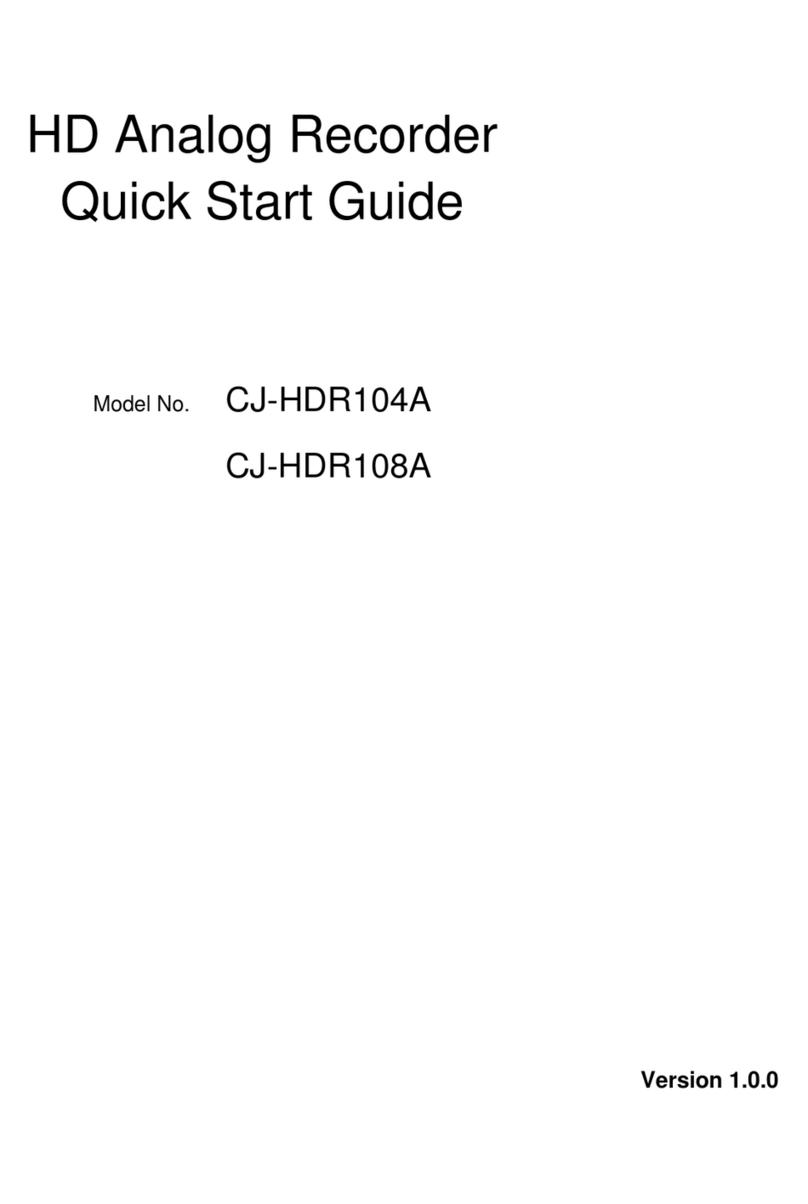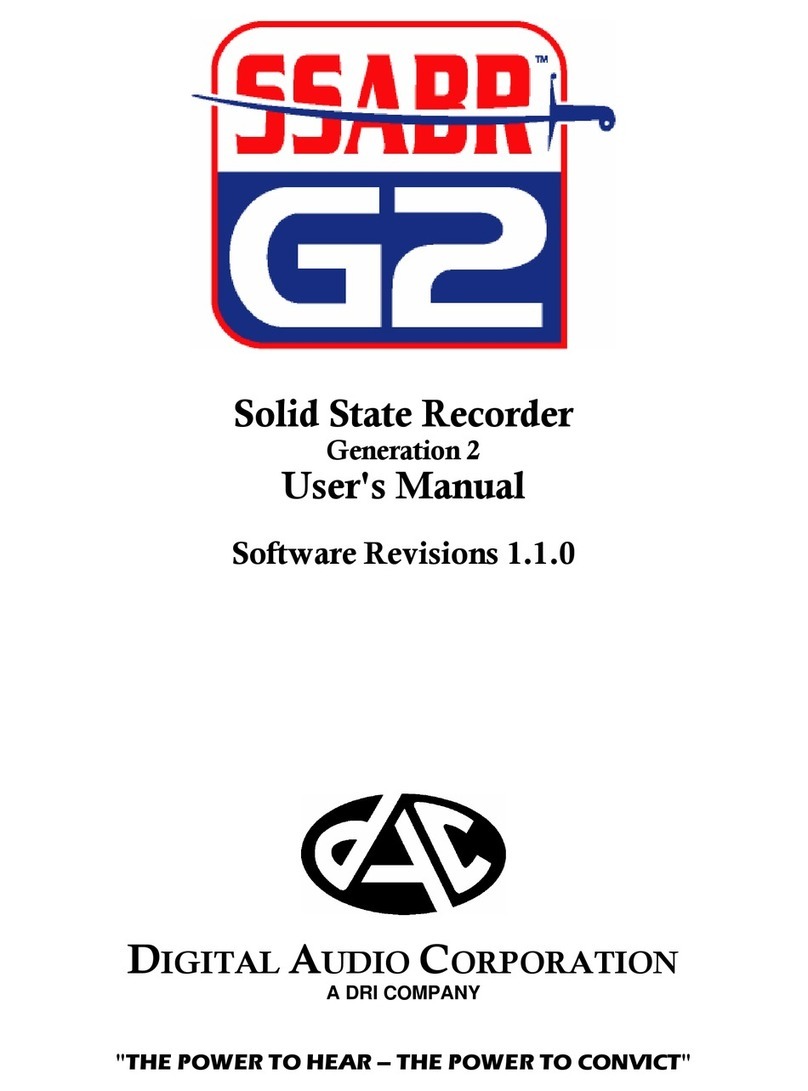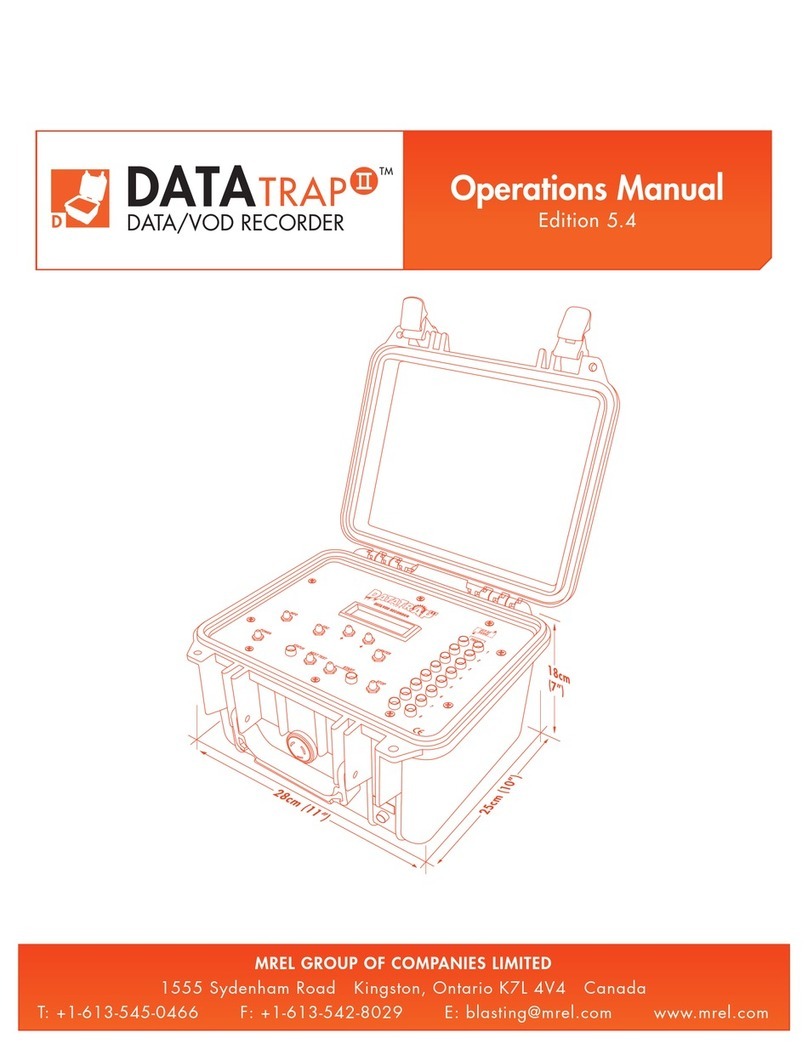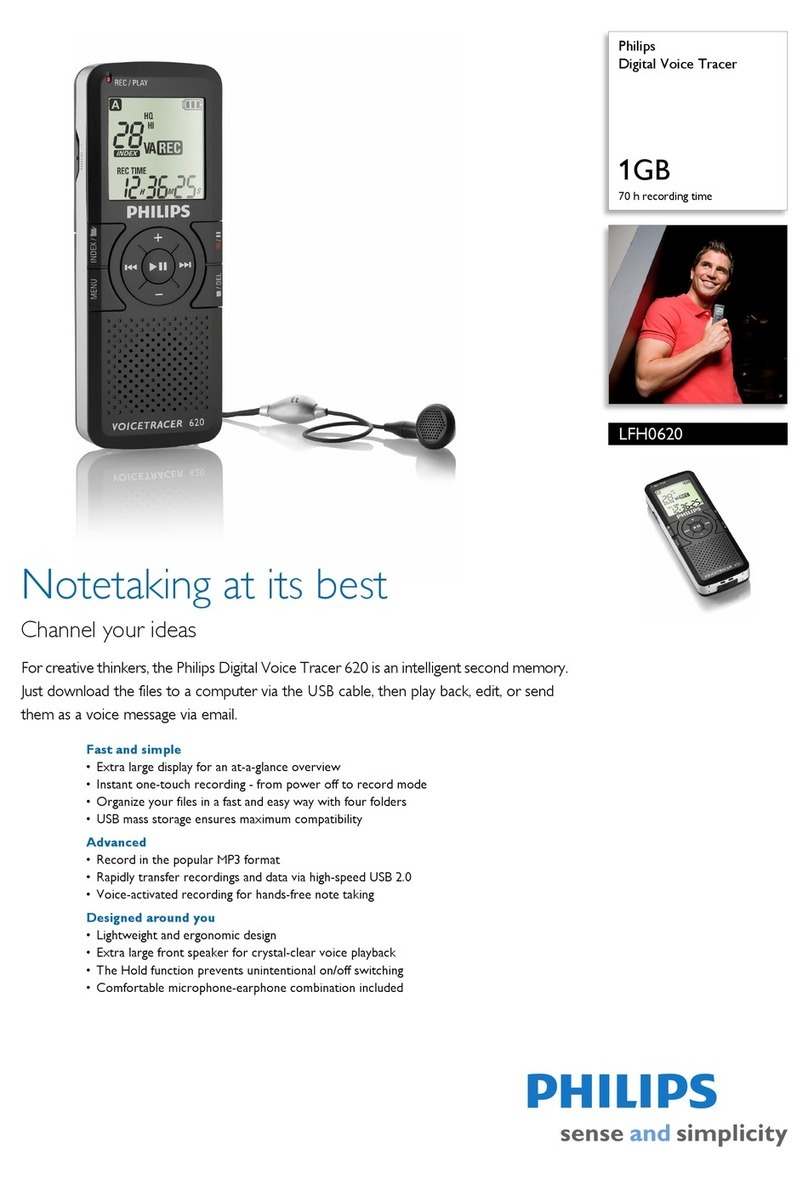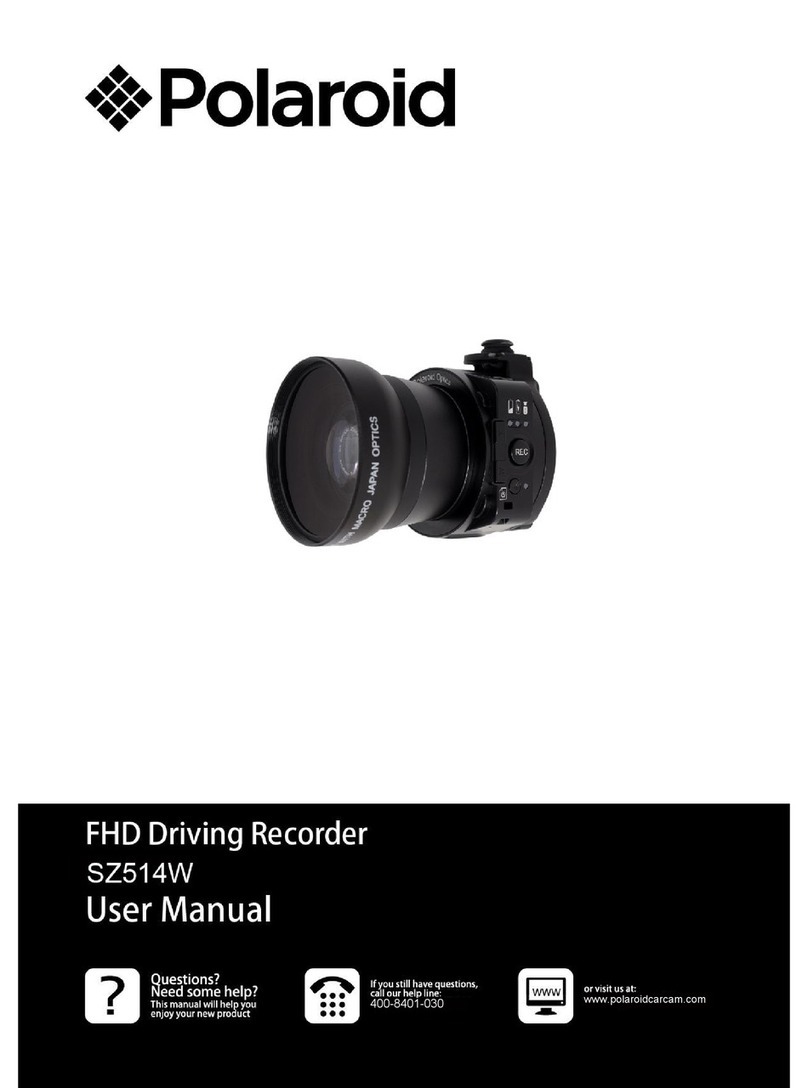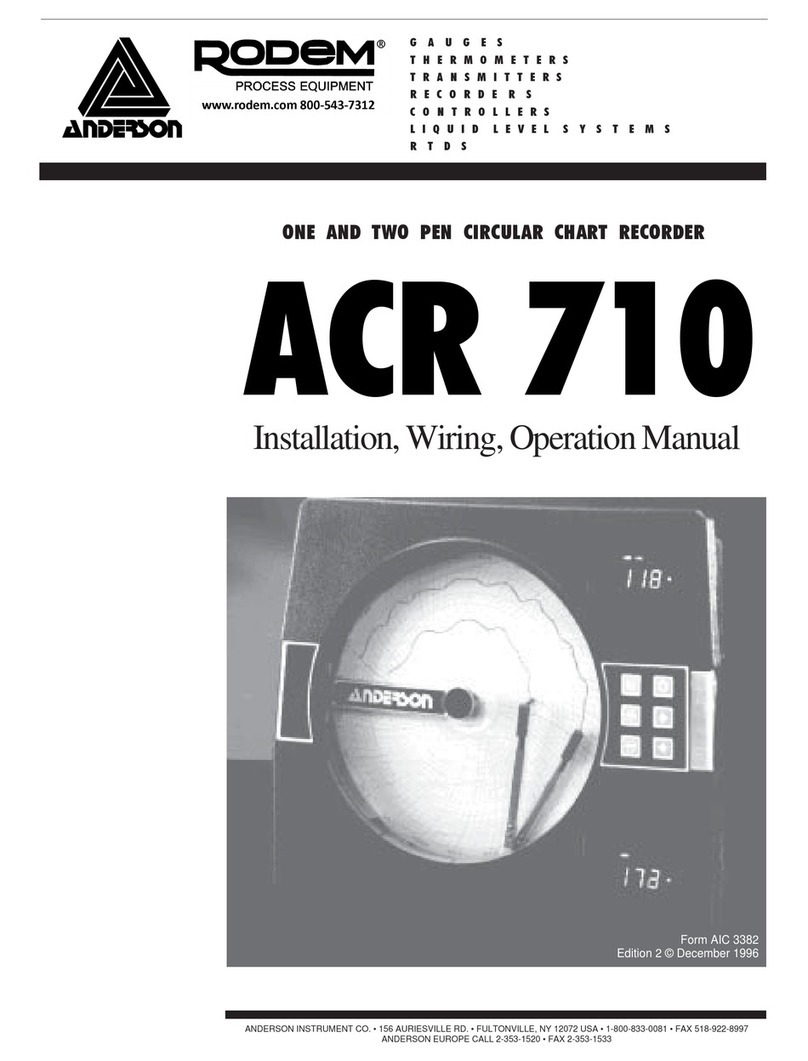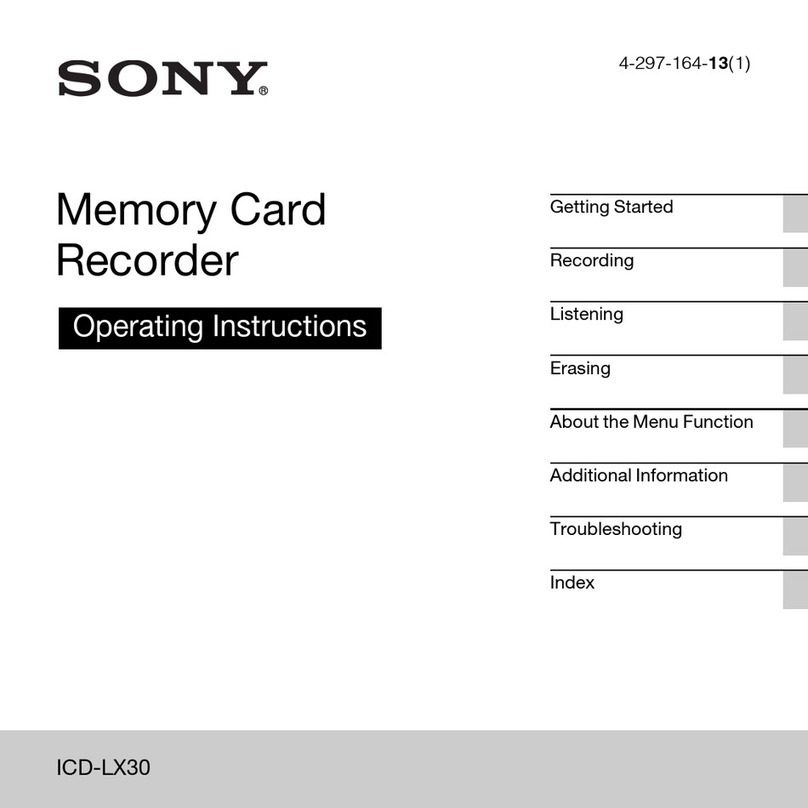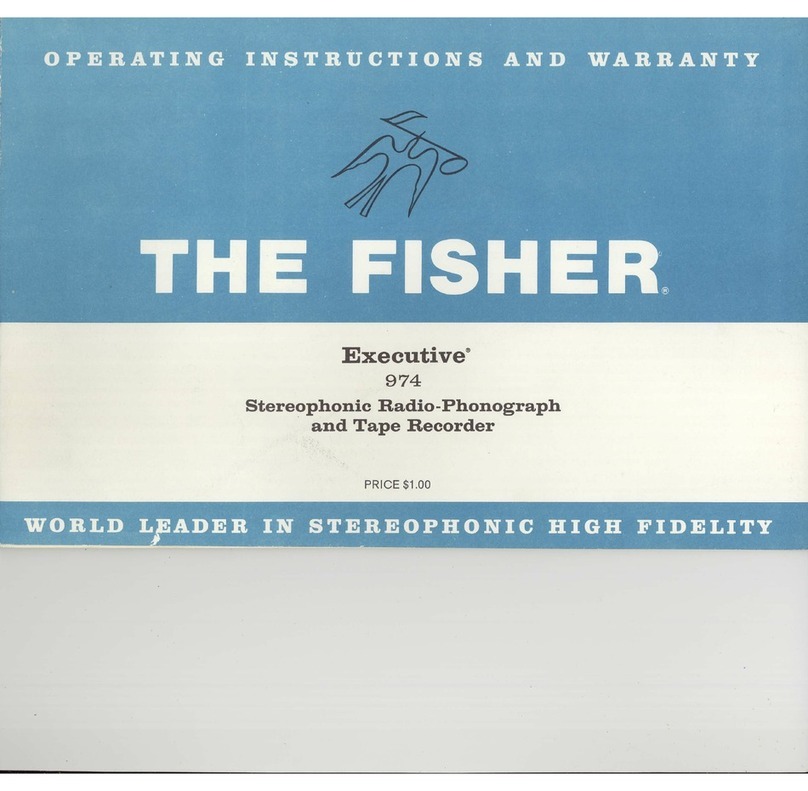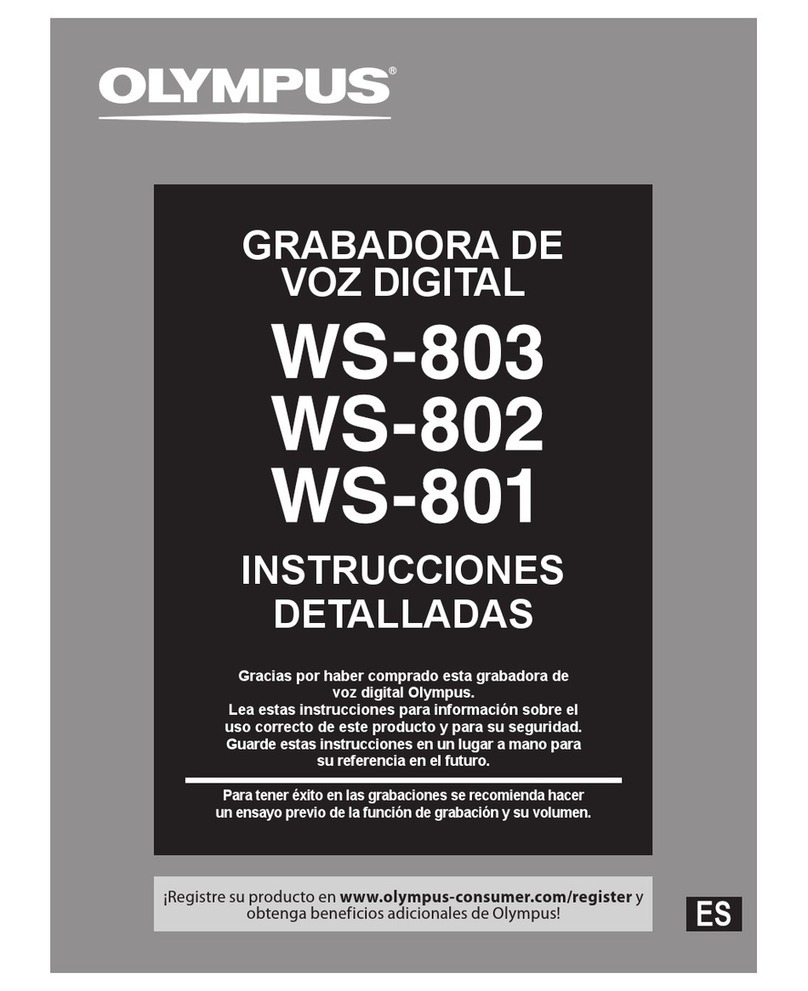Audio3 soundBadge User manual

Audio3
®
soundBadge
personal noise dose recorder
Manual
v2.05

1
in the box
acoustic calibration coupler
usb cable
protective case
®
soundBadge
In the box
Audio3Ltd. soundBadge® Manual
version 2.05
© Audio3Ltd. (2014)

2 3
welcome
contents
Contents Welcome
ank you for purchasing the Audio3 soundBadge. We believe it is one of the niest acoustic
measuring devices available and hope you will enjoy it.
Audio3 Ltd. is owned and operated by hearing research scientists who study noise-induced
hearing loss (NIHL). We are dedicated to reducing the prevalence of NIHL and our primary
concern is hearing health. e soundBadge is unique among noise dosimeters; it is the
smallest, easiest to use meter available. It is also one of the most accurate meters ever made
due to our true RMS technology.
is manual gives you information about hearing health and all the instructions you will
need to get the most from your soundBadge.
Further information and soware updates can be found at the Audio3 web site, audio-3.com.
Warm Regards,
Managing Director
in the box............................................1
contents..............................................2
welcome .............................................3
safety information............................4
your hearing health..........................6
getting started ..................................8
Meet the soundBadge ............................................. 8
Charge the Battery .................................................... 9
Display..........................................................................10
Clock..............................................................................14
measurements ................................16
Sound Level................................................................16
Peak Level ...................................................................22
Peak Counts................................................................24
Noise Dose..................................................................26
recordings ........................................32
Recording Data.........................................................32
Protecting Data.........................................................36
Managing Data.........................................................38
Viewing Data..............................................................40
positioning.......................................42
calibrating ........................................44
specications...................................46
references.........................................53

4 5
safety information
safety information
Safety Information Safety Information
Important Safety Information
1. Disposal
Do not dispose of the soundBadge in municipal waste. Special collection
must be used as denoted by the WEE symbol.
2. Water and moisture
Keep your soundBadge dry, water and moisture can damage it. e soundBadge
tolerates 5% to 95% relative humidity.
3. Heat
Keep your soundBadge away from ames and heat producing appliances such as
radiators, stoves, toasters, etc. e soundBadge tolerates -25 to 50 °C (-13 to 122 °F).
4. Climate
e soundBadge has been designed for use in most outdoor climates, however,
extreme heat, cold or humidity can damage the unit. To prevent possible damage
from a power surge, do not plug the unit into a mains-connected computer or charger
during lightning storms.
5. Cleaning
e soundBadge metal case only requires an occassional wipe with a so, lint-free
cloth. Do not use chemical solvents, household cleaning agents or polishes. ese
chemicals can damage it. e glass lens, however, may be cleaned using a so, lint-free
cloth dampened with a non-abrasive household glass cleaner.
6. Connecting and Recharging
Connect your soundBadge to a standard (computer) USB socket using a standard USB
cable for charging and dowloading data.
7. Non-use periods
During long periods of non-use, store the soundBadge in a cool (< 30 °C), dry place (<
50 % humidity). It should be charged at least once a year to retain its calendar and clock
information and to help extend the battery’s lifespan.
8. Abnormal smell
If any abnormal smell or smoke is detected coming from the unit, immediately unplug
the unit, turn it o, and contact your dealer—do not reconnect the equipment.
9. Servicing
You should not attempt to service the unit yourself. It should only be serviced by
qualied service personnel.
10. Safety compliance
is equipment has been designed to meet the IEC/EN 60065 international electrical
safety standard.is devicecomplies withPart15 ofthe FCCRules.Operationis subject
to the following two conditions: (1) is device may not cause harmful interference,
and (2) this device must accept any interference received, including interference that
may cause undesired operation.

6 7
your hearing health
Noise Induced Hearing Loss
Noise induced hearing loss
An estimated 10 million EU/US workers suer from noise-induced hearing
loss (NIHL). And 16% of all the disabling hearing loss in adults is attributed to
occupational noise (Nelson et al. 2005). e bad news is that once this hearing loss
has occurred, it is usually permanent. e good news is that it is preventable. ose
who have hearing loss nd it socially isolating and wish they would have taken steps to
prevent it when they had the chance. Hopefully you have that chance now.
Regulations to measure and limit the energy going into your ears
EU and US regulations (Directive 2003/10/EC and 29 CFR 1910.95 respectively)
require that employers limit the amount of sound energy going into workers ears
to safe levels. In the EU, this requirement also applies to self-employed people like
musicians. e specied regulatory levels have been determined from hearing research
collected over years. Both US and EU regulations require monitoring noise levels, the
US regualtions state:
“Where circumstances such as high worker mobility, signicant variations in sound
level, or a signicant component of impulse noise make area monitoring generally
inappropriate, the employer shall use representative personal sampling to comply with
the monitoring requirements of this paragraph unless the employer can show that area
sampling produces equivalent results.” - 1910.95(d)(1)(ii)
your hearing health
Noise Induced Hearing Loss
e soundBadge is designed to measure a personal noise dose. e dose can be used to
demonstrate regulatory compliance for your organization or to provide information
needed to design a compliant hearing conservation program. More importantly,
we believe that when individuals know their own dose, it helps protect them from
overexposure and NIHL. e soundBadge is EU and US compliant, however, Audio3
Ltd. recommends that US organizations adopt the stricter EU regulations which are
based on more defensible hearing research.
Wear hearing protection
Audio3 Ltd. recommends you wear hearing protection to limit your ears’ sound
exposure to safe levels when measured dose levels are high. Data from the soundBadge
can help determine the most appropriate type of hearing protection.
Schedule hearing checkups
Audio3 Ltd. recommends you schedule hearing tests with accredited audiologists as
part of your hearing conservation program.
NIHL and musicians
In 2008, Noise at Work Regulations (Statutory Instrument 2005 No. 1643)—
previously only applicable to industry—came into force for EU musicians. e
regulation requires that musicians monitor their own noise exposure. e soundBadge
gives all the information needed to limit noise/music exposure to a safe level.

8 9
getting started
getting started
Meet the soundBadge
Parts
e soundBadge has a microphone, two
buttons: on the le, and on the right,
an LCD display, and a micro USB jack for
connecting to a computer’s USB port to
recharge and retrieve data.
Switching on and off
To turn the soundBadge on or o, press
and hold buttons and simultaneously
for 5 seconds. When turning the meter o,
the display will show ‘OFF’ aer 2 seconds.
Continue to hold the buttons down for a
further 2 seconds to turn o the soundBadge.
Note: the soundBadge automatically switches
itself o when its battery capacity drops below
10% or if there has been no activity for 8.5
minutes.
USB recharge
microphone
basics
How do I recharge the battery?
Before using the soundBadge for the rst time, charge the battery by connecting it
to a computer USB port with the USB cable. It takes 3 hours to recharge. While
charging, the battery indicator on the display will ash. When fully charged, the
indicator will stop ashing and indicate a full charge.
How long will the battery last?
e battery will last 20 hours. Each bar on the battery indicator represents 20%
capacity or 4 hours. When the battery drops to 10%, the meter will turn o
automatically. If you want to know exactly how long the battery will last, make a
measurement using the count-up timer (see page 16). When the battery drops to
10%, the unit will automatically stop recording and turn o. Recharging will bring
back the nal values of all measurements including the elapsed time.
Will I need to replace the battery?
e soundBadge battery will slowly lose capacity over years of use. If you require
long duration measurements (>10 hrs) you may need to replace the battery aer 5
years or 300 charge cycles. If the battery indicator never stops ashing when you
charge it, it no longer supports its orginal capacity. WARNING: e battery can
only be replaced by a qualied technician. Please contact Audio3at audio-3.com or
your local sales oce to arrange to replace the battery.
Charge the Battery
LCD display

10 11
getting started
bascis
Display Display
options
battery indicator
recording indicators
event ag
measurement
bar graph
numeric
over-range
under-range
units
alert
The Display
e soundBadge displays information about the amount of sound it has measured
over periods of elapsed time. ere are 7 main display areas: measurement, numeric,
units, options, alert, bar graph and special annunciators. In general, the measurement is
advanced by the button and the options and units for that measurement are selected
using the button. e display also has indicators for: battery level, recording mode,
special events, over-range, under-range, sub-measurement (dots), and a headphone
measurement indicator (not implemented in all devices).
getting started
Display Explanation
DOSE cumulative noise dose from current (or the last) recording
displayed in units: %, dBA (LEX,8,LEP,d) or Pa2Hrs
LEVEL current SPL reading in dBA, dBC, or dB(Z); fast or slow
true average equivalent sound level 3 dB exchange rate (LAeq
or LCeq). Dots indicate a sub-measurement is in progress.
maximum level recorded (taken from 1/4 s intervals)
TIME the current time
ELAPSED
TIME
the elapsed recording time when countup mode is selected
( ) or the reminaining recording time if in a countdown ( )
PEAK maimum instantaneous peak level recorded
PEAKS number of peak events recorded above user set level
number of peak events above 135 dBC
number of peak events above 137 dBC
number of peak events above 140 dBC

12 13
getting started
Display
options
battery indicator
recording indicators
event ag
measurement
bar graph
numeric
over-range
under-range
units
alert
Display Explanation
headphone measurement - user species headphones worn
battery indicator (each bar = 4 hrs, ashes when charging,
stops ashing when charging complete)
soundBadge not currently recording a measurement
soundBadge currently recording a measurement
getting started
Display Explanation
event ag (e.g. vibrational shock detected during recording)
dierence between prior calibration and acoustic signal
noise dose in units proportional to energy (pascals2 • hrs)
noise dose in % of daily allowed dose (typ. 85 dBA, for 8 hrs)
on DOSE page noise dose units are equivalent dBA
normalized to 8 hr workday. On LEVEL page, A-weighting.
units for LEVEL are C-weighted with fast time constant
indicates a count of events above selected dB Cpk
ashes to indicate dose has exceeded daily limit
autorange 30 dB bargraph, for LEVEL each bar = 1 dB. On
TIME pages it indicates memory storage each bar = 2 hrs.
under-range indicator for levels below 55 dBA. On TIME or
ELAPSED TIME pages it indicates count-down timer.
latching over-range indicator, latches above 143 dBCkp. On
TIME or ELAPSED TIME pages it indicates count-up timer
Display

14 15
getting started
About the clock
e soundBadge includes a clock and a calendar that you should set before using it.
Data les stored on the soundBadge use this clock and calendar to timestamp the
les. e clock uses very little power and runs even when the meter is o. To set the
clock use the and buttons as described below. In general the button is used to
advance to the next item and the button is used to increment a value.
Clock
getting started
Clock
How do I set the clock?
Turn the soundBadge on by pressing
and holding the and buttons
simultaneously for 5 seconds.
Press to advance to the TIME
main page. If ELAPSED TIME is
displayed, press to remove it.
Hold down for 2 seconds to
begin to set the clock and calendar.
e display will show ‘hh:--’ with ‘--’
ashing.
Set the current minute by pressing
until it is correct. Hint: holding
down will increment the units
rapidly.
Press to advance to setting the
hour (24-hour format). e hours
digits will ash. Press until the
correct hour is displayed.
Press to advance to setting the
month. e display will show ‘--.dd’
with ‘--’ ashing. Press until the
correct month is displayed.
Press to advance to setting the
day. Press until the correct day is
displayed.
Press to advance to setting the
year ‘20yy’ will be displayed with ‘yy’
ashing. Press until the correct
decade is displayed.
Press the button one nal time to
start the clock.

16
measurements
17
basics
Sound Level
measurements
Sound Level
10 100 1000 10000
-60
-40
-20
0
Weighting (dB)
Frequency (Hz)
A-weighting
C-weighting
Relative Sensitivity of Human Ear (60 phons)
How do I measure current sound
levels with the soundBadge?
Press to advance to the LEVEL
page. If MAX or AVE is displayed press
until you remove them.
Press and hold to cycle through
to the combination of frequency
weighting (A, C, or no weighting) and
time constant (fast = 1/8s or slow =
1s) you require.
A small ‘F’ or a large ‘S’ is
displayed to indicate a fast or slow
time constant; while an ‘A’ or ‘C’ are
displayed for A and C weightings.
If neither A nor C is displayed, no
frequency weighting is applied (oen
called Z-weighting).
How well does the soundBadge
measure sound levels?
e soundBadge measures A, C, and
Z-weighted sound levels from 55 dB
to 140 dB with a 0.1 dB display resolution.
When calibrated, the levels are within
+/- 2.0 dB of acoustic values from 63 Hz
to12 kHz or better. In accordance with
sound metering standards, the soundBadge
can measure sound levels using a ‘fast’
response mode (1/8 s time constant—an
‘F’ is displayed) or a slow mode (1s time
constant—an ‘S’ is displayed). For most
measurements, the slow mode is preferable.
What is sound level?
Sound level is a quantity proportional to acoustic power. Several dierent sound level
measurements can be made. edierencebetweenthesemeasurementsis the dierent
way they weight various frequency components. e most commonly measured sound
levels are the ‘A-weighted’ sound level, which mimics the sensitivity of the ear at low
to moderate sound levels, and the C-weighted sound level, which spans the range of
human hearing and mimics the ear’s sensitivity at high sound levels. e soundBadge
measures both of these and also measures Z-weighted or ‘at’ frequency response. Use
A-weighting when measuring low-level sounds (55-100 dBA) and use C-weighting for
high-level sounds (100-140 dBC).

18 19
measurements
Sound Level
measurements
Sound Level
How do I measure an
average sound level with the
soundBadge?
e soundBadge calculates energy-
balanced average sound levels known
as Leq. ere are two ways to make
an average measurement: (1) during
a sub-measurement (which does not
require the elapsed timer to be set-up
and does not record a data le); (2)
while recording a main-measurement
to a data le using the elapsed timer.
Take an average reading using a
sub-measurement
Press to advance to the LEVEL
page. Press until AVE is displayed.
Press and hold to cycle through
to the combination of frequency
weighting (A, C, or no weighting) and
time constant (fast = 1/8s or slow =
1s) you require.
Press and together to start a
sub-measurement. Dots will appear
on either side of AVE to indicate a sub-
measurement is in progress.
Press and together again to end the
sub-measurement.
Note: For main-measurements A-weightings
are always available but only the last selected
fast/slow time constant and C/Z weighting
can be viewed. When a sub-measurement
is ended, the display reverts to its previous
value.
Take an average reading using a main
measurement
Press to advance to the LEVEL page.
Press and hold to cycle through to the
combination of frequency weighting (C,
or no weighting) and time constant (fast =
1/8s or slow = 1s) you require. (A is always
measured).
Press the button to advance to the
TIME main page. If ELAPSED TIME is not
displayed, press the button to display it.
Reset the elapsed timer by pressing and
holding the button for 5 seconds. Hold
the button while several ashing indicators
are displayed and until the timer displays
00:00 and begins to count-up. is will also
reset and record the noise dose, maximum
levels, peak level, and peak counts.
Return to the LEVEL main page by
pressing the button.
Press the button to display AVE.
Press and together from the
ELAPSED TIME page to pause.
When should I measure the
average sound level over a period
of time?
When regulations specify time limits
tied to an A-weighted level, it is
the average A-weighted level that is
specied. Although average levels
are specied, it isn’t always practical
to measure an average for an entire 8
hours. Averaging for less time (e.g. 15
minutes) can be used as an estimate.

20 21
measurements
Sound Level
measurements
Sound Level
Average A-weighting and
regulations
Regulations in the European Union
and the United States use average
A-weighted sound levels when
specifying the maximum time a
working individual is allowed to stay in
a noisy workplace. e EU and many
US organizations (NIOSH, EPA,
ACGIH, TLV ) use a permissable
exposure limit (PEL) of 85 dBA for
8-hours. ey also specify a 3 dB
exchange (or doubling) rate meaning
that for each 3 dB increase in level the
amount of time permitted is halved.
e US Occupational Safety and
Health Administration (OSHA) uses
a 90 dBA PEL and a 5 dB exchange
rate (see table for comparison).
NOTE:thesoundBadgeonlymeasures
true energy balanced averages (3 dB
exchange rate). It does not compute
averages based on other exchange rates
—except on the DOSE page.
Table of permitted time limits in the EU and
US for various A-weighted average sound
levels.
Sound
Level
(dBA)
EU time
limit
(hrs:min)
US (OSHA)
time limit
(hrs:min)
82 16:00 24:15
85 8:00 16:00
88 4:00
10:30
10:30
90 2:32
8:00
8:00
91 2:00
6:58
6:58
94 1:00
4:36
4:36
97 0:30
3:02
3:02
100 0:15
2:00
2:00
103 0:08
1:19
1:19
106 0:04
0:52
0:52
109 0:02
0:34
0:34
How do I measure a maximum sound
level with the soundBadge?
esoundBadgeretainsthe maximumsound
levels that occurred during a measurment.
Levels are compared every 1/4 s. Like
average levels, there are two ways to make a
maximum measurement: (1) during a sub-
measurement; (2) while recording a main
-measurement using the elapsed timer.
Measure a maximum level using a
sub-measurement
Press to advance to the LEVEL page.
Press until MAX is displayed.
Press and hold to cycle through to the
combination of frequency weighting (A, C,
or no weighting) and time constant (fast =
1/8s or slow = 1s) you require.
Press and together to start a sub-
measurement. Dots will appear on either
side of MAX to indicate a sub-measurement
is in progress.
Press and together to quit.
Measure a maximum level by
using a main-measurement
Press to advance to LEVEL page.
Press and hold to cycle through to
thecombinationoffrequencyweighting
and time constant you require.
Press the button to advance to the
TIME main page. If ELAPSED TIME
is not displayed, press the button to
display it.
Reset the elapsed timer by pressing
and holding the button for 5 seconds.
Hold the button while several ashing
indicators are displayed and until the
timer displays 00:00 and begins to
count-up. is will also reset and record
the noise dose, peak level, average levels,
and peak counts.
Press the button to return to the
LEVEL page to view maximum level.
Press and together from the
ELAPSED TIME page to pause.

22 23
measurements
Peak Level
measurements
Peak Level
When should I measure peak sound levels?
In addition to specifying permitted noise doses and time limits for average A-weighted
sound levels, EU and US regulations also specify permissable peak dBC sound levels.
Peak and maximum sound levels dier. Maximum levels are measured every 1/4 s
using 1 s or 1/8 s time-averaging (in ‘slow’ or ‘fast’ mode). soundBadge peak measures
are truely instantaneous. e soundBadge updates the peak level every 1/32 of a
second and also counts any peak levels that exceed: 135, 137, 140 dBC (EU regulatory
values). And a user-dened level below 135 dBC. Sound counted to exceed 140 dBC
will also be counted to exceed 137, 135 and the user dened dBC peak levels.
Table of actions required according to EU regulations for given peak levels.
Peak Level
(dBC)
Action required according to EU regulation
135 A risk assessment must be undertaken including measurements
and employees shall be informed of risks
137 Maximum allowable peak before hearing protection must be
supplied
140
Hearing protection must be supplied and a noise control
Hearing protection must be supplied and a noise control
regime must be adopted to limit exposure.
regime must be adopted to limit exposure.
How do I measure peak level?
e soundBadge measures
instantaneous Cpk levels. ere are
two ways to measure the peak level:
(1) during a sub-measurement; (2)
while recording a main-measurement.
Measure the peak level using a
sub-measurement
Press to advance to the PEAK
page. If you see PEAKS, Press
repeatedly until PEAK is displayed.
Press and together to start a
sub-measurement. Dots will appear on
either side of PEAK to indicate a sub-
measurement is in progress.
Press and together to quit.
Measure the peak level using a
main-measurement
Press the button to advance to
the TIME main page. If ELAPSED
TIME is not displayed, press the
button to display it.
Reset the elapsed timer by pressing and
holding the button for 5 seconds until the
timer displays 00:00 and begins to count up.
is will also reset and record the noise dose,
max levels, average levels, and peak counts.
Press to return to the PEAK page to
view peak level.
Press and together from the
ELAPSED TIME page to pause.

24 25
measurements
Peak Counts
measurements
Peak Counts
How do I count peaks?
e soundBadge counts Cpk events
that exceed a pre-set dB threshold
(135, 137, 140 or a user-set level).
ere are two ways to start a count: (1)
during a sub-measurement; (2) while
recording a main-measurement.
Count the peaks using a sub-
measurement
Press to advance to the PEAK
page. If you see PEAK, press until
PEAKS is displayed.
Press and together to start a
sub-measurement. Dots will appear
on either side of PEAKS to indicate a
sub-measurement is in progress.
Press to select the threshold
(PEAKS alone = user threshold).
Press and together to quit.
Count the peaks using a main-
measurement
Press the button to advance to the
TIME main page. If ELAPSED TIME is not
displayed, press the button to display it.
Reset the elapsed timer by pressing and
holding the button for 5 seconds until the
timer displays 00:00 and begins to count up.
is will also reset and record the noise dose,
max levels, average levels, and peak level.
Press to return to the PEAKS page.
Press and together from the
ELAPSED TIME page to pause. How do I set the user defined peak
count threshold?
Press to advance to the PEAK page.
If you see PEAK, press once to display
PEAKS
Hold down until the display ashes.
Press or hold down to select the
threshold from 65 dBC to 134 dBC.
Press to set that threshold.
About the instantaneous Cpk peak counter
e soundBagde has an advanced analog Cpk counter that captures true instantaneous
peaks. Peak values are checked every 1/4 of a second. If they exceed a pre-set threshold
that count is incremented. Many other devices capture Cpk by digitally sampling very
rapidly. Such sampling can underestimate the true peak.
Note: knocking or bumping the device can cause spurious events and make
the count articially high. To insure accurate counts, do not knock the
meter.

26 27
measurements
Noise Dose
measurements
DOSE page.
Hold the to display ‘A‘; the area
selection will ash. Press or hold down
to toggle between ‘EU’ and ‘US’.
Press to advance to setting the
criterion. ‘C’ will now be displayed
with the criterion level ashing. Press
or hold down to select the desired
8hr-criterion: 75.0, 80.0, 85.0 or 90.0
dBA.
Noise Dose
How do I measure noise dose?
e soundBadge automatically
calculates and displays noise dose
based on a pre-chosen area, criterion
level and exchange rate (default =
EU, 85.0 dBA and 3 dB respectively).
ere are two ways to measure a dose:
(1) during a sub-measurement; (2)
while recording a main-measurement.
Measure a noise dose using a
sub-measurement
Press to advance to the DOSE
page.
Press and together to start a
sub-measurement. Dots will appear on
either side of DOSE to indicate a sub-
measurement is in progress.
Press to cycle to the units you
wish to view the dose in (LEX,8h/
LEP,d = dBA; % Dose = %; or
Pa2•hrs; If AVE is also displayed, this is
the LAeq or average level not a dose).
Press and together to end the sub-
measurement.
Record the noise dose using a main-
measurement
Press the button to advance to the
TIME main page. If ELAPSED TIME is not
displayed, press the button to display it.
Reset the elapsed timer by pressing and
holding the button for 5 seconds until the
timer displays 00:00 and begins to count up.
is will also reset the peak level, max levels,
average levels, and all peak counts.
Press to return to the DOSE page.
Press to cycle to the units you wish to
view the dose in (LAex,8 = dBA, LEP,d = %,
Pa2•hrs).
Change the area, criterion level and
exchange rate
e soundBadge calculates noise dose in 3
dierent units (dBA, %, Pa2•hrs). When the
units are dBA or %, the calculation takes into
account a pre-set criterion level and exchange
rate (for an explanation see page 20).
Press the button to advance to the
Note: Regulations governing dose
calculations are dierent in EU
vs the US. For EU calculations
soundBadge uses an ultra-fast
A-weighted channel to comply.
is is why you can view both dBA
on the LEVEL page and dBAwith
AVE on the DOSE page.

28 29
measurements
Noise Dose
measurements
Noise Dose
Press to advance to setting the
exchange rate. ‘E’ will now be displayed
with the exchange rate ashing. Press
or hold down to select the desired
exchange rate: 3.0, 4.0 or 5.0 dB.
Adjust the Threshold Limit Level
Using a threshold limit is not necessary
on today’s moden dosebadges but
you can set a threshold level of 80
or 90 for capatability with previous
measurement. When the area is set to
‘US’, any level below the set threshold
will not be accumulated into the dose
calculation.
Press to advance to setting the
threshold limit. ‘L’ will be displayed
with limit value ashing. Press or hold
down to select the desired limit:
OFF, 80, or 90.
Adjust the Phones NR Level
e soundBadge has a ‘phones’
setting. is setting will not change the
dose calculation on soundBadge. It is used
to store the noise reduction rating (NRR)
of headphones worn during a measurement.
Your soundView soware can take this into
account when calculating dose on your PC.
Press to advance to setting the phones
NRR. ‘P’ will now be displayed with the
phones NRR value ashing. Press or hold
down to select the desired NRR.
Select the Input Channel
soundBadge is mainly used on channel 4 (internal microphone), however, an Audio3
Ltd. external microphone may be connected to the micro-USB port too to extend
the measurement range to lower levels (channel 5). In this conguration the dose will
still be measured from the internal microphone but level page will be measured from
the external one providing two independent measurements from two microphones.
Press to advance to setting the channel. ‘Ch’ will now be displayed with the
channel number ashing. Press or hold down to select the desired channel.
Channel Description LEVEL page displays
0,1,2,3,6 Testing Inputs from PCB test points, A, C and Z-lters with
adaptive gain. Used for factory testing.
4 Internal
Microphone
Default setting for measuring from internal
Default setting for measuring from internal
microphone.
microphone.
5 External
Microphone
Sets the Level Page to display measurments from the
Sets the Level Page to display measurments from the
external microphone (Dose is still calcaulted from the
external microphone (Dose is still calcaulted from the
internal microphone).
internal microphone).
7Ground
Displays electrical noise oor on the A-channel
Displays electrical noise oor on the A-channel

30 31
measurements
Noise Dose
What is a Noise Dose?
A noise dose reects the accumulated amount of acoustic energy that has entered
your ears over a period of time. It is an important quantity because as more energy
enters your ears, more noise-induced hearing damage may occur. e US and EU
have set limits on the amount of this energy your ears are allowed to absorb each day
while working. For the default settings (EU/NIOSH), the equation governing the
soundBadge noise dose calculation is:
where: (1) pA is the sound pressure (in N/m or equivalently Pascals) measured at time
‘t’ with a microphone processed by an ‘A-weighting’ lter, (2) T is the period of time
over which the measurment is accumulated (in hours).
NOTE: When the meter reaches the 9999% display limit, it will display
--.--% and will automatically switch to Pa^2*hrs units.
What are the EU/US Noise Dose Regulations?
e soundBadge can report the ‘noise dose’ as a percentage. Depending on the settings,
100% is the allowable daily dose according to EU or US regulations (EU Directive
2003/10/CE species: criterion = 85 dBA / 8-hr, exchange rate = 3 dB; US regulation
29 CFR 1910.95 species: criterion = 90 dBA / 8-hr, exchange rate=5 dB).
= 100 ∙ ()∙
measurements
Noise Dose
Table of actions required according to EU regulations when various noise doses are
exceeded. Equivalent average A-weighted sound levels are given for an 8-hr work day.
Daily Dose Average A-weighted
Level (8-hr)
Action required according to
regulation
32.0% 80.0 dBA A risk assessment must be undertaken
including measurements and
employees shall be informed of risks
100.0% 84.9 dBA Maximum allowable dose before
hearing protection must be supplied
101.2% 85.0 dBA
Hearing protection must be supplied
Hearing protection must be supplied
and a noise control regime to limit
and a noise control regime to limit
exposure adopted
exposure adopted
160.4% 87.0 dBA
ese limits must not be exceeded;
ese limits must not be exceeded;
strategies must implemented to
strategies must implemented to
reduce levels below these limits
reduce levels below these limits
How well does the soundBadge measure Noise Dose?
e soundBadge calcaulates noise dose as a percentage of your daily allowed dose
according to EU/US regulations with a resolution of 1% and with an accuracy that
exceeds allowable standards, typically within +/- 10%.

32 33
recordings
Recording Data
recordings
Recording Data
How do I record sound level
data?
When the soundBadge is recording
a main-measurement, is displayed
near the battery indicator and it
records and stores sound levels every
1/4 s. ere are two ways to start
a main-measurement: (1) using a
count-up timer aer which you must
stop the measurement yourself, or (2)
using a count-down timer where you
pre-set a measurement duration and
the soundBadge automotically stops
the measurement for you.
Start a main-measurement using
the count-up timer
Press the button to advance to the
TIME main page. If ELAPSED TIME
is not displayed, press the button to
display it.
Make sure the Elapsed Timer is set
to 00:00 (follow the steps in ‘Start a
mean-measurment using the count
-down’ timer to view it and set it to 00:00).
Press the and together. e timer
will display 00:00 and begin to count-up.
Indicators will change from pause ( ) to play
( ) and count-up will be indicated by ( ).
Note: e display will read minutes and
seconds (e.g. 30:45) until 1 hour has passed,
then it will read hours and minutes.
Start a main-measurement
using the count-down timer
Press the button to advance to the
TIME main page. If ELAPSED TIME is not
displayed, press the button to display it.
Hold down for 2 seconds to begin to
set the count-down duration. e display
will show ‘hh:--’ with ‘--’ ashing.
Set the minutes by pressing until
it is correct. Hint: holding down will
increment the units rapidly.
Press to advance to setting the hours.
e hours digits will ash.
Press until the correct number of hours
is displayed.
Press , the display will ash all digits.
Press to again start the main-
measurement and begin the count-down.
e recording indicator will change from
pause ( ) to play ( ) and count-down will be
indicated by ( ).
Pausing and resuming or stopping
a main-measurment
A main measurement can be paused
and resumed. When paused no data
is stored. To pause/resume a main
measurement:
Press the button to advance to the
TIME main page. If ELAPSED TIME
is not displayed, press the button to
display it.
Press and together to toggle
between pause and resume. When
paused, will be displayed and will
ash. To stop a measurement, hold
and together for 2 seconds, will
be displayed.
Pausing and resuming will
create blank time in the data
le (this will not consume
memory). To create a new
data le, rst stop the main-
measurement then start a
new one.

34 35
recordings
Recording Data
recordings
Recording Data
What data does the soundBadge store?
e soundBadge can record and store 3 dierent sound levels: dBA, dB Cpk, and
either dBC or dBZ every 1/4 s. In addition the soundBadge records: the device
serial number, timestamps, calibration information, any error events (such as
over-range, memory errors and shock detection) and all device settings (including
criterion and exchange rates) at the time of the recording. All this ‘meta-data’ about
a measurement is stored in the same le with the data.
How are the data stored?
Recorded data are stored in onboard memory with pre-dened and auto-
incremented lenames. Up to 255 dierent lenames can be stored (e.g. SB_001.
DAT to SB_255.DAT). e data format is a special compressed binary format.
For how long can I record?
Total recording capacity of the soundBadge is 30 hours. On the ELAPSED TIME
page, the bar graph displays the amount of memory used. and each bar represents
2 hours. When the memory becomes full, the device stops recording and displays
‘FULL’.
About the timer
e soundBadge timer is the heart of its measurements. It is used to calculate average
and maximum sound levels, noise doses and peak counts. e timer must be running
to make these measurements. While the timer is running it can take two simultaneous
measurements: (1) a main-measurement (which is recorded to disk), and (2) a sub-
measurement (which is only displayed while it is active). A special feature of the
soundBadge is that sub-measurements can be made while a main-measurement is
in progress without interfering with it. In this case data for the sub-measurement
including its ELAPSED TIME are displayed until the sub-measurement is cancelled.
Main-
measurement
Sub-
measurement
ELAPSED TIME
displays
All other pages
display
Count-up not active main-measurement
elapsed duration
main-measurement
data
Count-up active sub-measurement
elapsed duration
sub-measurement
data
Count-down not active main-measurement
remaining time
main-measurement
data
Count-down active sub-measurement
elapsed duration
sub-measurement
data

36 37
recordings
Protecting Data
recordings
Protecting Data
How can I prevent someone from tampering with a measurement?
e soundBadge has a password protection function that locks the device during a
measurement. When the soundBadge is locked, ‘LOC’ is displayed and only the ‘!’
over-dose indicator will be shown.
How do I change the passcode?
Press to advance to the PEAK
main page. If PEAKS is displayed,
press the repeatedly until the S is
removed.
Hold down for 2 seconds to
display ‘PASS’. Continue to hold
while you press , the current
passcode (default = 1234) will be
displayed and will ash.
Press again the rst digit of the
current passcode will ash.
Press until the new rst digit is
correct then press to advance to the
next digit.
Once all digits are set, press
again, all the digits will ash.
Press to set the passcode and
return to the PEAK page (or Hold
for 2 seconds to lock the device with
the new passcode).
How do I lock the soundBadge
during a measurement?
Press to advance to the PEAK
main page. If PEAKS is displayed,
press repeatedly until the S is
removed.
Hold down for 2 seconds to
display ‘PASS’. Continue to hold
while you press , the current
passcode (default = 1234) will be
displayed and will ash.
Hold for 2 seconds to lock the
device. e display will read ‘LOC’
NOTE: You cannot turn o the
soundBadge if it is measuring a dose
and is locked.
If you forget your passcode,
it can be recovered using the
soundViewTM soware from
the device info button.
How do I unlock the soundBadge ?
Hold down for 2 seconds to display the
default passcode (1234). e rst digit, 1,
will ash.
Set the correct passcode by pressing
until the rst digit is correct then press to
advance to the next digit.
Once all the digits are correct press
again to unlock.
Table of contents