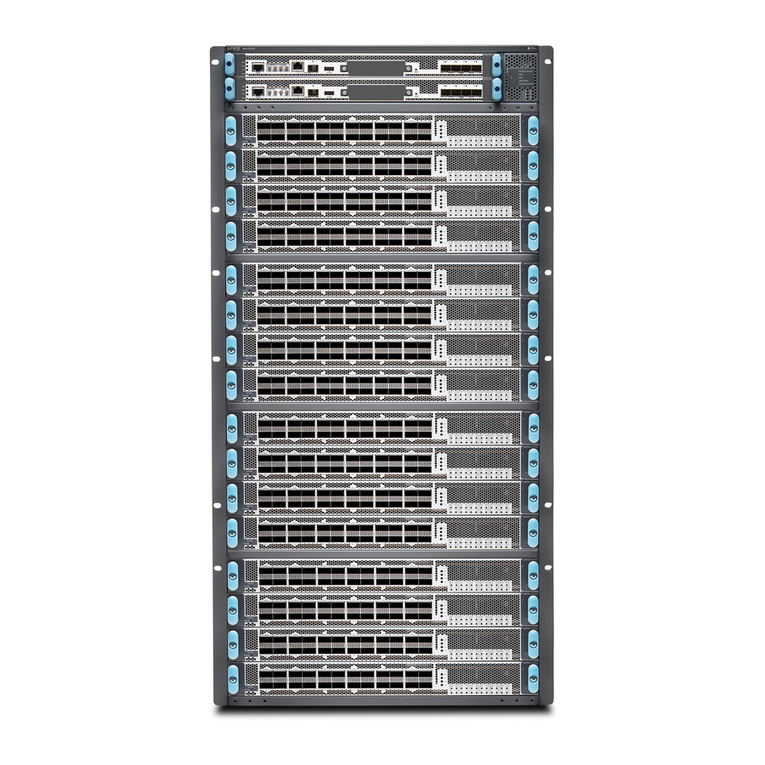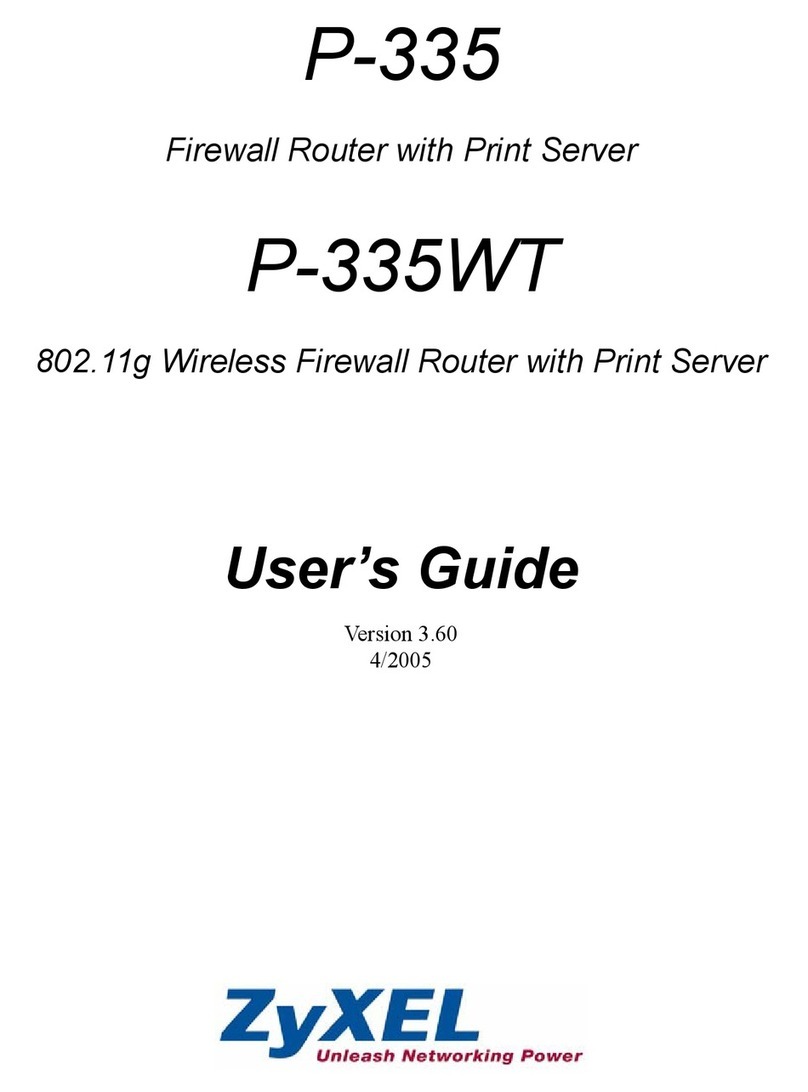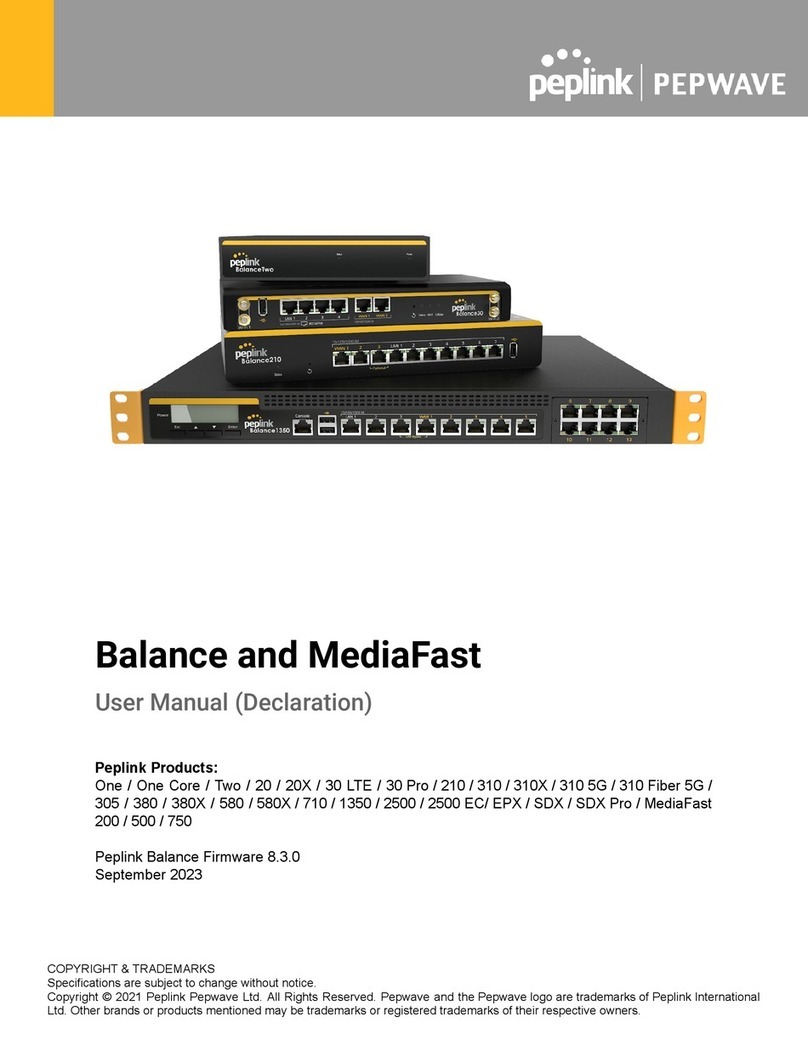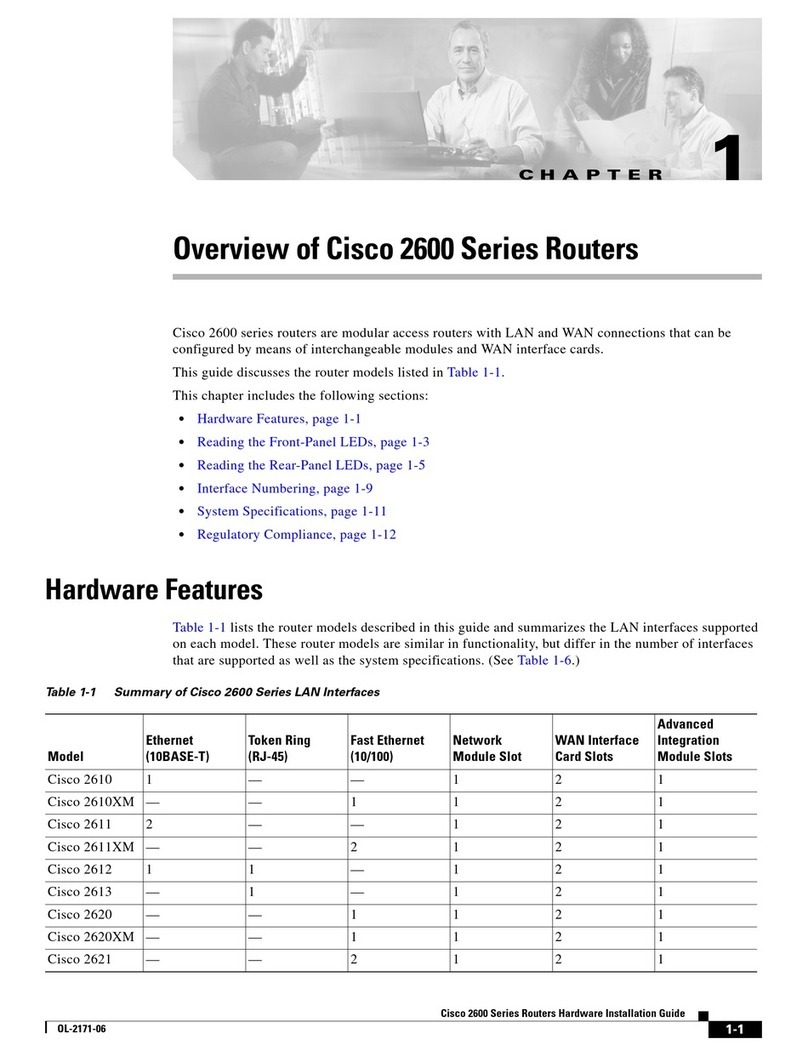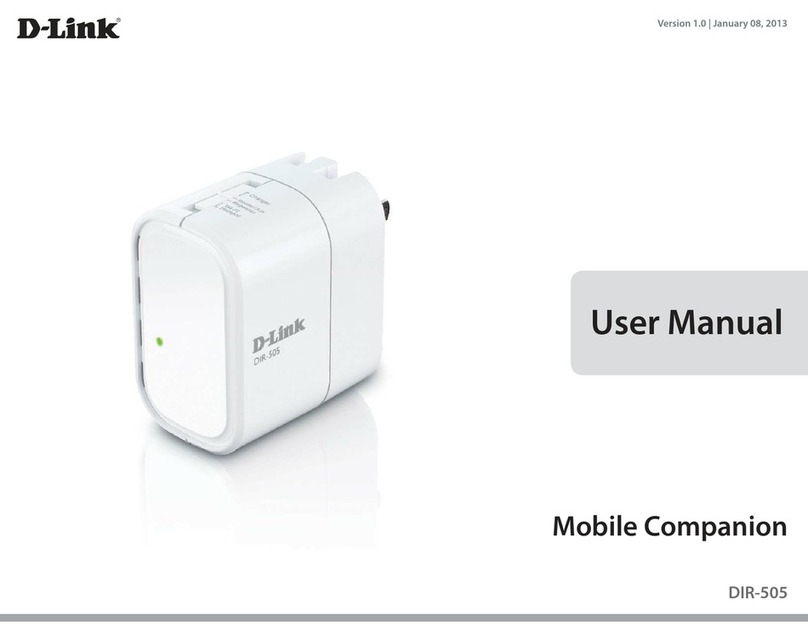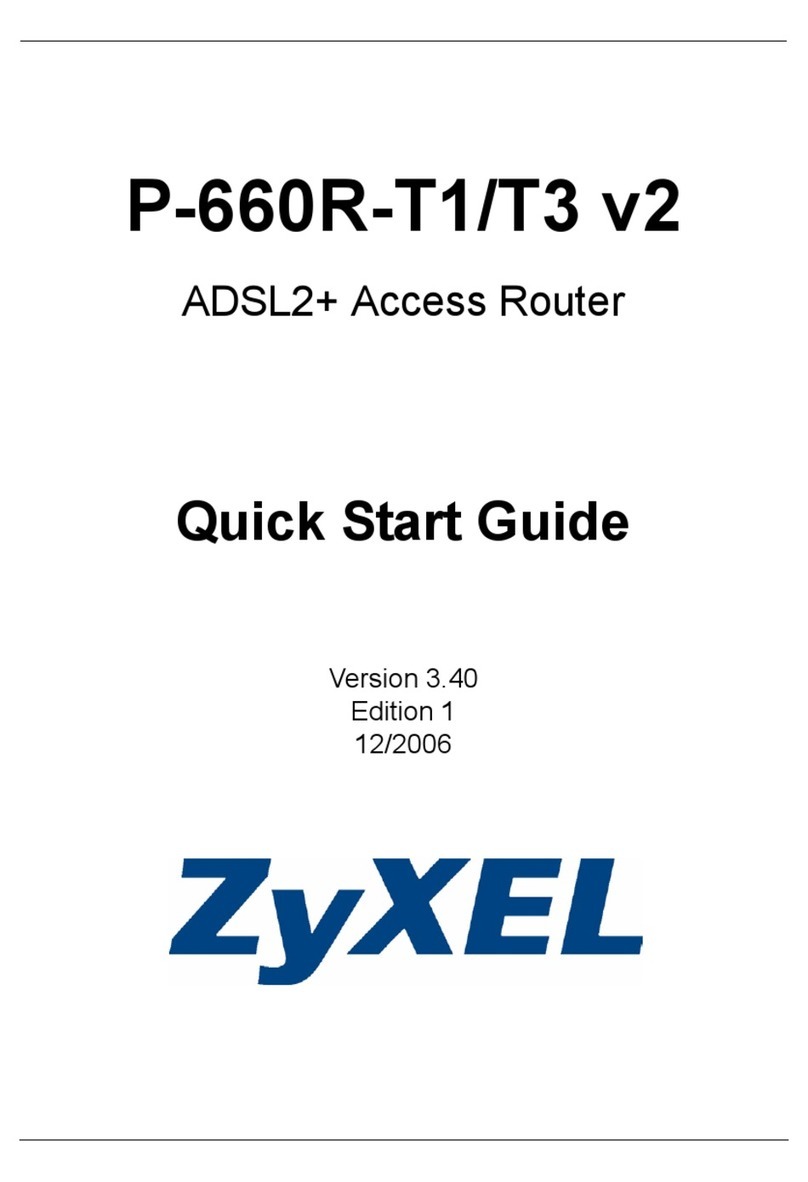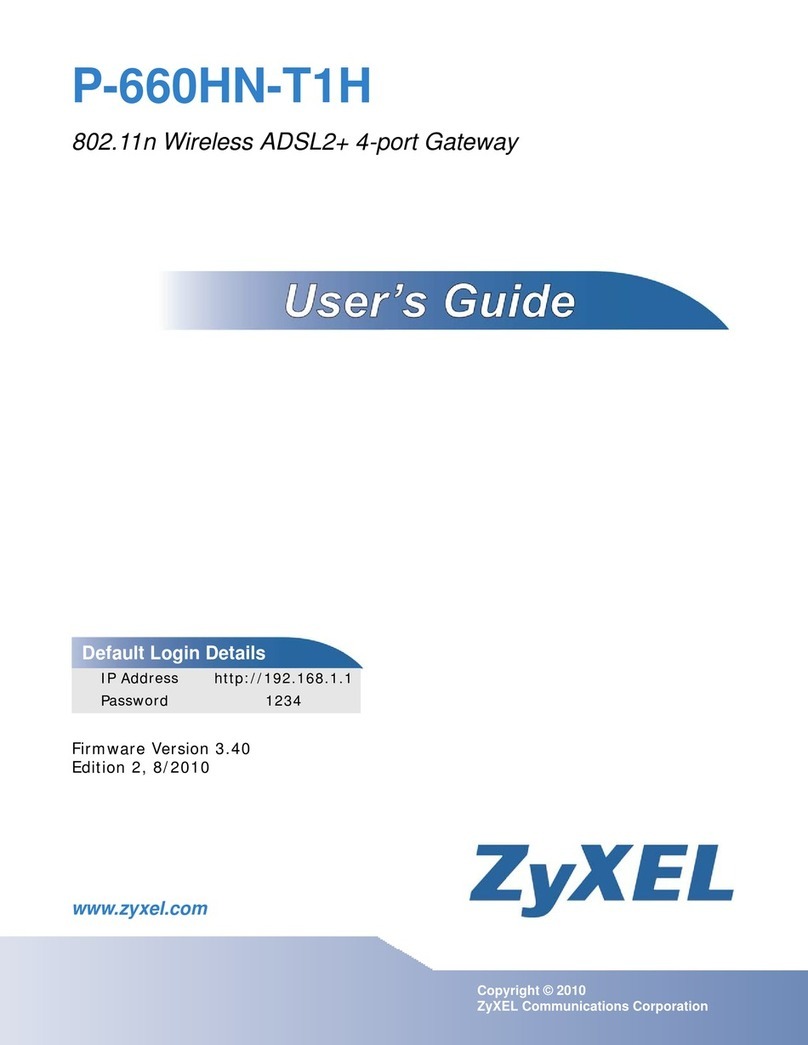AudioArts Engineering adr-32 User manual

ADR-32
Digital Audio Router
Te chnical
Manual
DECEMBER 2002

ADR-32 Digital Audio Router Technical Manual - 1st EditionADR-32 Digital Audio Router Technical Manual - 1st Edition
ADR-32 Digital Audio Router Technical Manual - 1st EditionADR-32 Digital Audio Router Technical Manual - 1st Edition
ADR-32 Digital Audio Router Technical Manual - 1st Edition
©2002 Audioarts®Engineering*
AUDIOARTS ENGINEERING
600 Industrial Drive
New Bern, North Carolina 28562
252-638-7000
(*a division of Wheatstone Corporation)
R-16 / Dec 1997
ADR-32/ Dec 2002

AA
AA
ATTENTIONTTENTION
TTENTIONTTENTION
TTENTION
RR
RR
READEAD
EADEAD
EAD MM
MM
MEE
EE
E!!
!!
!
ADR-32 / Dec 2002
Attention!
FF
FF
Federal Communications Commission (FCC) Complianceederal Communications Commission (FCC) Compliance
ederal Communications Commission (FCC) Complianceederal Communications Commission (FCC) Compliance
ederal Communications Commission (FCC) Compliance
Notice:Notice:
Notice:Notice:
Notice:
Radio FRadio F
Radio FRadio F
Radio Frequency Noticerequency Notice
requency Noticerequency Notice
requency Notice
NOTE:NOTE:
NOTE:NOTE:
NOTE: This equipment has been tested and found to comply with the
limits for a Class A digital device, pursuant to Part 15 of the FCC rules. These
limits are designed to provide reasonable protection against harmful
interference when the equipment is operated in a commercial environment.
This equipment, generates, uses and can radiate radio frequency energy
and, if not installed and used in accordance with the instruction manual,
may cause harmful interference to radio communications. Operation of this
equipment in a residential area is likely to cause harmful interference in
which case the user will be required to correct the interference at his own
expense.
!
This is Class A product. In a domestic environment, thisThis is Class A product. In a domestic environment, this
This is Class A product. In a domestic environment, thisThis is Class A product. In a domestic environment, this
This is Class A product. In a domestic environment, this
product may cause radio interference, in which case, theproduct may cause radio interference, in which case, the
product may cause radio interference, in which case, theproduct may cause radio interference, in which case, the
product may cause radio interference, in which case, the
user may be required to take appropriate measures.user may be required to take appropriate measures.
user may be required to take appropriate measures.user may be required to take appropriate measures.
user may be required to take appropriate measures.
This equipment must be installed and wired properly in order to assure
compliance with FCC regulations.
Caution!Caution!
Caution!Caution!
Caution!
Any modifications not expressly approved in writing byAny modifications not expressly approved in writing by
Any modifications not expressly approved in writing byAny modifications not expressly approved in writing by
Any modifications not expressly approved in writing by
Wheatstone Corporation could void the user's authority to operate thisWheatstone Corporation could void the user's authority to operate this
Wheatstone Corporation could void the user's authority to operate thisWheatstone Corporation could void the user's authority to operate this
Wheatstone Corporation could void the user's authority to operate this
equipment.equipment.
equipment.equipment.
equipment.

page Contents – 1
ADR-32 / Dec 2002
CONTENTS
ADR-32
Technical Manual
TableofContents
Chapter 1 – General Information
Unpacking the Router...................................................................1-2
Introduction ...................................................................................1-2
Power Supply ................................................................................1-3
Audio Connections .......................................................................1-3
Digital Audio Connections ........................................................................................ 1-3
Unbalanced Analog Connections ............................................................................. 1-4
Unbalanced Digital Connections (SPDIF) ................................................................ 1-4
Hand Crimp Tool Wiring Instructions .........................................1-5
Chapter 2 - Hardware
Overview ........................................................................................2-3
ConfigurationGuidelines ..........................................................2-4
Audio I/O Expansion............................................................................................. 2-4
Digital Input Card (SRC-8)
Overview .....................................................................................2-5
AES Input Interface....................................................................2-5
Internal Programming Options .................................................2-5
SPDIF 75ΩTermination ....................................................................................... 2-6
Hook-Ups ....................................................................................2-6
DB Pinout Drawing ....................................................................2-8
Analog Input Card (ADC-4)
Overview .....................................................................................2-9
Analog Input Interface ...............................................................2-9
Internal Programming Options ....................................................2-9
Hook-Ups ...................................................................................2-10
Analog Audio Connections .................................................................................. 2-10
Mono Inputs ......................................................................................................... 2-10
DB Pinout Drawing ...................................................................2-11

page Contents – 2
ADR-32 / Dec 2002
CONTENTS
Digital Output Card (DO-8)
Overview ....................................................................................2-12
AES Output Interface................................................................2-12
AES Channel Status Implementation......................................2-13
Internal Programming Options ................................................2-13
Hook-Ups ...................................................................................2-13
DB Pinout Drawing ...................................................................2-15
Analog Output Card (AO-4)
Overview ....................................................................................2-16
Analog Output Interface ...........................................................2-16
Internal Programming Options ................................................2-16
Hook-Ups ...................................................................................2-16
Analog Audio Connections .................................................................................. 2-17
Mono Outputs ...................................................................................................... 2-17
External Mono Summing ..................................................................................... 2-18
DB Pinout Drawing ...................................................................2-19
Monitor Output & Speaker Mute
Overview ....................................................................................2-20
Hook-Ups ...................................................................................2-20
DB Pinout Drawing ...................................................................2-21
CPU
Overview ....................................................................................2-22
CPU BIOS Settings/Format ......................................................2-22
Ethernet IP Addressing ............................................................2-22
Ethernet Interface Wiring .........................................................2-23
Internal Programming Options ................................................2-23
Switch Settings .........................................................................2-23
DIPSW1-SW4 - 485 Termination ........................................................................ 2-23
DIPSW6 pos 1 - AES Sync Out Channel Status................................................. 2-24
DIPSW6 pos 2 - Autodetect................................................................................. 2-24
Jumper Settings........................................................................2-24
J3-J10 - Determines XY Controller ID#............................................................... 2-24
Serial Interface Ports ................................................................2-25
Hook-Ups
“CONSOLE I/O” DB-9 - Serial Interface Port Connections................................. 2-25
“XYC I/O” DB-9 - Serial Interface Port Connections ........................................... 2-25
RJ-45 - Ethernet Connections ............................................................................. 2-25
Typical Ethernet Cable .............................................................2-26
Typical Crossover Cable ..........................................................2-26
DB Pinout Drawing ...................................................................2-27

page Contents – 3
ADR-32 / Dec 2002
CONTENTS
Chapter 3 - Controller Devices
XP Configuration GUI ...................................................................3-2
XY Controller GUI..........................................................................3-3
XY Rack Controller........................................................................3-3
Console XY Controller ..................................................................3-4
XY Controller Settings ..................................................................3-4
Setting an XY Controller Termination....................................................................... 3-4
Setting an XY Controller Address............................................................................. 3-4
XY Controller Signal Visibility......................................................3-5
XY Controller RS-485 Connections .............................................3-5
Overview ................................................................................................................... 3-5
Serial Port Note ........................................................................................................ 3-6
Cable Wiring ............................................................................................................. 3-6
Typical RS-485 Cable Specifications ..........................................3-6
XY Controller RS-485 Cable Pinouts ...........................................3-7
Wheatstone Console Interface.....................................................3-8
Wheatstone Console RS-485 Connections.................................3-8
Console RS-485 Cable Pinouts....................................................3-8
Console CPU Module Settings.....................................................3-9
Console Address ...................................................................................................... 3-9
RS-485 Select / Termination .................................................................................... 3-9
.....................................................................................................................................
Chapter 4 - XPoint Software Setup Guide
ADR-32 Ethernet/IP Address Quick Start....................................4-2
Ethernet Cabling ....................................................................................................... 4-2
Default IP Address.................................................................................................... 4-2
Changing your PC’s IP Address ............................................................................... 4-2
Changing the ADR-32’s IP Address ......................................................................... 4-2
Configuring IP Address in X-Point Software ............................................................ 4-3
Saving the ADR-32 Configuration ............................................................................ 4-3
Getting Started ..............................................................................4-4
GUI Log-In......................................................................................4-4
Passwords ................................................................................................................ 4-4
Tier Configuration .........................................................................4-5
Connection Between the Configuration GUI and ADR-32.........4-6
Signal Definition............................................................................4-9
Important Signal Definition Notes ..............................................4-9a
Signal Locking..............................................................................4-10
Salvo Definition ............................................................................4-11
XY Rack or Console XY Controller Configuration ....................4-12
?
?
ADR-32 / Jun 2003

page Contents – 4
ADR-32 / Dec 2002
CONTENTS
ConsoleConfiguration ............................................................ 4-13
Special Functions - Console Locks ...................................................................... 4-13
Console Presets ................................................................................................... 4-13
XY GUI Controller Configuration ............................................ 4-14
Saving and Loading Configurations .................................... 4-14a
Off-line Editing .................................................................................................... 4-14a
Sending a Configuration to the ADR-32 ............................................................. 4-14a
Main Menu Summary ............................................................... 4-15
Chapter 5 - I/O Schematic Drawings
4 Analog Inputs Card Schematic (ADC-4) ............................................................ 5-2
4 Analog Inputs Card Load Sheet (ADC-4)........................................................... 5-4
4 Analog Outputs Card Schematic (AO-4) ............................................................ 5-5
4 Analog Outputs Card Load Sheet (AO-4) .......................................................... 5-7
8 Digital Inputs Card Schematic (SRC-8).............................................................. 5-8
8 Digital Outputs Card Load Sheet (SRC-8) ....................................................... 5-10
8 Digital Outputs Card Schematic (DO-8) ........................................................... 5-11
8 Digital Outputs Card Load Sheet (DO-8) ......................................................... 5-12
Processor Board Schematic (PR-32) .................................................................. 5-13
Processor Board Load Sheet (PR-32)................................................................. 5-18
Glossary
Terminology............................................................................... G-1
Appendices
Appendix 1
Configuring the ADR-32 Network Parameters.........................A-3
Appendix 2
Replacement Parts List .............................................................A-6
ADR-32 / Jun 2003

GENERAL INFORMATION
page 1 – 1
ADR-32 / Dec 2002
General Information
Chapter Contents
Unpacking the Router...................................................................1-2
Introduction ...................................................................................1-2
Power Supply ................................................................................1-3
Audio Connections .......................................................................1-3
Digital Audio Connections ........................................................................................ 1-3
Unbalanced Analog Connections ............................................................................. 1-4
Unbalanced Digital Connections (SPDIF) ................................................................ 1-4
Hand Crimp Tool Wiring Instructions .........................................1-5

GENERAL INFORMATION
page 1 – 2
ADR-32 / Dec 2002
General Information
Unpacking the Router
TheADR-32Routerisshippedasonepackage,whichcontainstherouter,
X-Point CD, and technical manual.
Introduction
TheADR-32DigitalAudioRouterisarackmountunitoccupyingtwo19”
wide rack spaces (total height 3.5”) with 16” depth.
TheADR-32acceptsupto32discreteanalogstereoordigitalaudioinputs
in Audio Engineering Society (AES) format, and switches them to any of 32
stereo analog or digital outputs.
The ADR-32 cage may be fitted with up to 8 input and 8 output cards.

GENERAL INFORMATION
page 1 – 3
ADR-32 / Dec 2002
Power Supply
The ADR-32 is powered by a built-in Audioarts Model SPS-32
switching power supply, located under a metal cover. This power
supply contains high voltage circuits that are hazardous and poten-
tially harmful. Under no circumstances should the metal cover be
removed! If you have a problem with the power supply, the ADR-32
unit must be returned to Wheatstone Corporation for repair.
The power supply wires to the 9-pin power connector CT18 or
CT19 on the PR-32 PCB with wire gauge 16AWG as shown below:
Pin 1 [WHT]: +5V Digital
Pin 2 [ORG]: +5V Digital
Pin 3 [BRN]: Digital Ground
Pin 4 [BLK]: Analog Ground
Pin 5 [GRN]: Digital Ground
Pin 6 [BLU]: -V
Pin 7 [BLK]: Analog Ground
Pin 8 [VIO]: +Phantom
Pin 9 [RED]: +V
Connecttheconsole’spowercordtoaclean90V-240VACoutlet
(that is, an AC source that feeds only the control room audio gear).
Note: each power supply is fitted with a 3-wire grounded AC cord
that should be plugged into a "clean" AC power source. This source
shouldbea separate feedfromthose poweringlighting,air-condition-
ing,oranyothernon-audiomachinery.Thethirdpingroundwireofthe
AC source should be tied to the central system ground point.
The optional external failsafe power supply is also available.
Consult factory for further information.
AudioConnections
All audio connections to the ADR-32 are made through multipin
DB-25 and DB-9 connectors located on the cage rear.
The factory supplied hand crimping tool is used for all I/O wiring
connections to and from the router (see instruction on the page 1-5).
Digital Audio Connections
CABLE-AllAES/EBUinputandoutputdigitalaudioconnections
are balanced and should be made using a high quality digital audio
cable.Besuretoselectadigital audiocable withanintegraldrainwire

GENERAL INFORMATION
page 1 – 4
ADR-32 / Dec 2002
of the same wire gauge (AWG) as the twisted pair as this facilitates an
easierandconsistentterminationprocess.TypicalAES/EBUdigitalaudio
cablehasaverylowcharacteristiccapacitanceperft(pF/ft),andanominal
impedance of 110Ω. High quality digital audio cable offers better signal
transmission performance versus typical analog audio cable, especially
over long cable runs. Check the cable manufactures data sheet to be sure
the cable you plan to use will work in your application.
CONNECTORS-Typically,allAES/EBUconnectionsaremadewith
thesuppliedDB-25malematingconnectors.Thesecrimpstyleconnectors
will accept wire gauge 22 - 28AWG.
Unbalanced Analog Connections
ANALOG INPUTS — Wire to the switcher input end with typical
shielded, two conductor cable (like Belden 9451), just as if you were
connectingabalancedsource.Attheunbalancedsourcemachine’soutput,
connect the + output to the HI input wire and connect the source machine
GND wire to LO, connect the shield at the balanced end only .
Note: Unbalanced analog sources typically have -10dBv (316mV RMS)
signal levels and will not match the ADR-32 nominal operating level of
+4dBu (1.23V RMS). We highly recommended that you first externally
balance any unbalanced sources you plan on connecting to the ADR-32.
Many third party “match boxes” are commercially available for this.
ANALOGOUTPUTS—Useanelectronicallybalancedoutputcircuit
which behaves exactly like the secondary of a high-quality transformer,
with no center tap—this output is both balanced and floating. For unbal-
anced operation, either the HI or LO side of the analog output must be
strappedtogroundoftheunbalancedinput,withtheoutputtakenfromthe
other side. (Normally you would strap LO to ground, and use HI to feed
your unbalanced equipment input.) Leave the SH floating at the balanced
end.
Unbalanced Digital Connections (SPDIF)
SPDIF INPUTS - The SPDIF (Sony/Philips Digital Interface) or
“consumer” digital audio interface is a two wire unbalanced signal
typically on a single RCA style connector. We highly recommend using
a “balun” or format converter when interfacing “consumer” grade source
devices to the ADR-32.
In cases where a consumer grade device must be interfaced and the
appropriate matchingdeviceisnotavailable,trywiringtheSPDIFcenter
conductor (HOT) to the HI input pin and SPDIF shell (ground) to the LO
input.Connect SHat the ADR-32 router end only. To correctly matchthe
SPDIFsignallevelofapproximately500mVand75ohmimpedancetothe
ADR-32 AES inputs, be sure to set the appropriate internal 75Ωtermina-
tion dipswitch on the digital input card.
SPDIF OUTPUTS - The ADR-32 digital outputs are fixed, profes-
sional, AES-3 formatted outputs. SPDIF consumer format is not sup-
ported. Use an external format converter to connect the digital outputs to
consumer gear.

GENERAL INFORMATION
page 1 – 5
ADR-32 / Dec 2002
HAND CRIMP TOOL WIRING INSTRUCTIONS
The supplied hand crimping tool (W/S#850067) is used for all I/O wiring con-
nections to and from the console. It is to be used with the supplied pin (figure 1)
intended for 22"-28" gauge wire.
1) Strip wire approximately 3/16" (insert in
proper wire stripper, rotate one half turn, and
pull insulation off wire).
2) Leaving wire aside for the moment, with
crimping tool fully open (engraved side toward
you) bring a terminal into position from the
unmarked side of the tool. Place the conductor
tabs (inner set as shown in figure 1) on the
"18-22" or "24-30" (depending on the wire) an-
vil (slightly curved surface) so that the circular
portion of the tabs rests in the curved surface
of the anvil and the two tabs face up into the
walls of the female jaw. The insulation tabs will
be flush with the top of the tool (figure 2).
3) Close tool very slightly, only to the point
of holding the terminal in position (figure 2).
4) Insert wire into terminal until wire insu-
lation is stopped by conductor tabs (figure 3).
CRIMP by squeezing handles until jaws are fully
closed (figure 4).
5) If there is an insertion error or if a circuit
change is needed, you'll need to use an extrac-
tor tool to remove terminals (see next page).
Note that metallized plastic hoods for each
connector are also supplied with the router.
(1) Pin crimp terminal
CONDUCTOR
TABS
INSULATION
TABS
INSULATION
STOPS HERE
(2) The terminal conductor tabs (pointing UP) are
placed in anvil 18-22; the terminal's insulation tabs
extend in front towards the camera.
(3) The stripped wire is placed into the terminal and
crimped. Note the wire's insulation must stop just
short of the conductor tabs (detail)
(4) Final step: jaws fully closed; the insulation tabs
have been crimped.
ADR-32 / Jun 2004
Insulation
stops here

GENERAL INFORMATION
page 1 – 6
ADR-32 / Dec 2002
(5) Place extractor tip over pin terminal to be
removed.
If you accidentally insert a crimp terminal
pin into the wrong socket, you'll need to use
the supplied pin extractor tool (W/S#850069)
to remove terminal pin, and correct your mis-
take without having to sacrifice a connector.
Place extractor tip (red side) over terminal pin
to be removed (figure 5), and press it down-
wards motion until tip rests upon Housing.
Then pull out the terminal pin from Housing.
It should never be necessary to discard a con-
nector due to a wiring error.
EXTRACTOR PIN INSTRUCTIONS
ADR-32 / Jun 2004

page 2 – 1
ADR-32 / Dec 2002
HARDWARE
Hardware
Chapter Contents
Overview ........................................................................................2-3
ConfigurationGuidelines ..........................................................2-4
Audio I/O Expansion............................................................................................. 2-4
Digital Input Card (SRC-8)
Overview .....................................................................................2-5
AES Input Interface....................................................................2-5
Internal Programming Options .................................................2-5
SPDIF 75ΩTermination ....................................................................................... 2-6
Hook-Ups ....................................................................................2-6
DB Pinout Drawing ....................................................................2-8
Analog Input Card (ADC-4)
Overview .....................................................................................2-9
Analog Input Interface ...............................................................2-9
Internal Programming Options ....................................................2-9
Hook-Ups ...................................................................................2-10
Analog Audio Connections .................................................................................. 2-10
Mono Inputs ......................................................................................................... 2-10
DB Pinout Drawing ...................................................................2-11
Digital Output Card (DO-8)
Overview ....................................................................................2-12
AES Output Interface................................................................2-12
AES Channel Status Implementation......................................2-13
Internal Programming Options ................................................2-13
Hook-Ups ...................................................................................2-13
DB Pinout Drawing ...................................................................2-15
Analog Output Card (AO-4)
Overview ....................................................................................2-16
Analog Output Interface ...........................................................2-16
Internal Programming Options ................................................2-16
Hook-Ups ...................................................................................2-16
Analog Audio Connections .................................................................................. 2-17
Mono Outputs ...................................................................................................... 2-17
External Mono Summing ..................................................................................... 2-18
DB Pinout Drawing ...................................................................2-19

page 2 – 2
ADR-32 / Dec 2002
HARDWARE
Monitor Output & Speaker Mute
Overview ....................................................................................2-20
Hook-Ups ...................................................................................2-20
DB Pinout Drawing ...................................................................2-21
CPU
Overview ....................................................................................2-22
CPU BIOS Settings/Format ......................................................2-22
Ethernet IP Addressing ............................................................2-22
Ethernet Interface Wiring .........................................................2-23
Internal Programming Options ................................................2-23
Switch Settings .........................................................................2-23
DIPSW1-SW4 - 485 Termination ........................................................................ 2-23
DIPSW6 pos 1 - AES Sync Out Channel Status................................................. 2-24
DIPSW6 pos 2 - Autodetect................................................................................. 2-24
Jumper Settings........................................................................2-24
J3-J10 - Determines XY Controller ID#............................................................... 2-24
Serial Interface Ports ................................................................2-25
Hook-Ups
“CONSOLE I/O” DB-9 - Serial Interface Port Connections................................. 2-25
“XYC I/O” DB-9 - Serial Interface Port Connections ........................................... 2-25
RJ-45 - Ethernet Connections ............................................................................. 2-25
Typical Ethernet Cable .............................................................2-26
Typical Crossover Cable ..........................................................2-26
DB Pinout Drawing ...................................................................2-27

page 2 – 3
ADR-32 / Dec 2002
HARDWARE
Hardware
Overview
TheADR-32 may be configured for a variety of I/O cardcomplements
using various combinations of analog and digital audio input and output
cards.Allaudioinput and outputsignalconnections are madeviamultipin
DB-25connectorslocatedonthecagerearandmountedontheinput/output
daughtercards.Theinput/outputdaughtercardsplugintothePR-32board
connectors (CT20-CT35). The AUX DC power supply, monitor, serial
control, and ethernet connections are also made on the rear of cage.

page 2 – 4
ADR-32 / Dec 2002
HARDWARE
ConfigurationGuidelines
WhiletheADR-32routerispre-configuredtocustomerspecifications
at Wheatstone’s factory, future expansion of a system may require some
re-configuration of existing hardware to accommodate new resources.
Audioinputcardsmaybemountedinslots1through8(countingright
toleftifyouarelookingfromcagerear),andoutputcardsmaybemounted
in slots 9 through 16. Digital input and output cards each handle eight
inputs/outputs, while analog input and output cards each handle four
inputs/outputs.TheADR-32cansupportuptofourdigitalinputcardsand
fourdigitaloutputcards,oruptoeightanaloginputcardsandeightanalog
output cards. Digital and analog cards can be freely mixed, subject to
correct placement, as described below. However, the card complement
can not exceed 32 inputs or 32 outputs.
Audio I/O Expansion
TheADR-32supportsamaximum of 32stereoinputchannels and 32
stereo output channels.
•Power down by removing AC cord.
• Removing the cover - Remove the 14 - #4/32
1/4” Phillips head screws located along the sides
and top of the ADR-32 chassis.
• Locating an available slot - Find the next
available input or output slot 40 pin header on the
motherboard. Be careful to note the silkscreen
labellingalongsideeachconnector.Someheaders
will only work with analog I/O cards, other head-
ersworkwithbothanalogand digital I/O cards.In
placingcards,itmaybehelpfultothinkintermsof
slot pairs. That is, the input section contains eight
slots, or four slot pairs, and the same is true of the
outputsection.Forthefirstoutputpair,thefollow-
ingtableshowstheallowedcardcombinationsfor
that pair. The same concept applies to the other output slot pairs, and to
the input slot pairs.
Example
Analog Out
1-4 installed
Analog Out
or
Add Digital Out
here
Add only
5 - 8 here
9-16 or
Analog Out 9-12

page 2 – 5
ADR-32 / Dec 2002
HARDWARE
Please note these important points:
°each slot pair can have one analog card, two analog cards, or
one digital card;
°digital cards can only be used in the first slot of each pair;
°analog and digital cards can NOT be mixed within a slot pair.
• Installing the audio card - Care must be taken when plugging in the
expansion cards 40 pin ribbon connector. Be sure to match the connector
sockets to the motherboard header pins. Failure to do so will damage the
expansion card, ribbon cable, and/or motherboard.
•Configuringthesoftware-TheADR-32softwarehasbeenpre-configured
to automatically recognize a newly installed audio I/O card. You may run the
X-Point application to edit the pre-configured I/O names to match your new
sources or destinations. Please see the “X-Point Software Setup Guide” for
details.
!
FIRST SLOT OF PAIR
DIGITAL 1-8 OR ANALOG 1-4
SECOND SLOT OF PAIR
ANALOG 5-8
TOTAL SIGNALS
HANDLED IN
SLOT PAIR
ANALOG
DIGITAL
ANALOG
[1-4] EMPTY ANALOG
[1-4] DIGITAL
[1-8]
ANALOG
[5-8]
EMPTY ANALOG
[5-8] EMPTY
448Ø
ØØØ8
ALLOWED CARD COMBINATIONS

page 2 – 6
ADR-32 / Dec 2002
HARDWARE
Digital Input Card (SRC-8)
Overview
The SRC-8 digital audio input cards for the ADR-32 accept up to 8
AES-3 formatted stereo sources (i.e. 16 mono channels). A Signal Defini-
tions form in the supplied X-Point software allows the user to set attributes
fortheinputchannelsincludingsignalname,type,circuit#,etc.Thesesignal
attributes are pre-configured at the factory for stereo operation.
Note: While it is possible to split the 8 stereo AES inputs into 16 mono
channels,there are still only 8 physical wires, each containing the 2-channel
AES formatted data.
A dedicated sample rate converter for each input re-clocks the incoming
audiodataandphaselocksittothesystem’smastersamplerateclock.Source
sample rates from 16 kHz to 96 kHz are supported.
AES Input Interface
The balanced digital audio inputs on the SRC-8 card are transformer
coupled.AESreceiversstripoffthereceivedsamplerateclockandaudiodata
for further processing by sample rate converters. The balanced interface
operates at a nominal peak-to-peak input voltage of +5V with an input
impedanceof110ΩandconformstotheAES-31992electricalspecification.
Note that Channel Status data is not forwarded.
WhileunbalancedSPDIFformattedinputsignalsmaybeconnectedtothe
HI and LO inputs of an AES input channel (leave the shield floating), it is
recommended that a BALUN or other external matching device be inserted
to convert the SPDIF impedance to 110Ωand signal level to at least 1V p-p.

page 2 – 7
ADR-32 / Dec 2002
HARDWARE
Internal Programming Options
SPDIF 75
Ω
Termination
SW1 - SW8 - These slide switches activate 75Ωtermination for SPDIF
sources. Default is OFF (110Ω). Slide the corresponding switch 1-8 ON
when connecting an SPDIF source.
Hook-Ups
All user wiring to the SRC-8 card takes place at the female DB-25 I/O
connector on the cage rear.
DB-25—Digital Audio Connections
Theseinclude eightinput sources. Pinout drawing on page 2-8shows all
wiring connections at a glance.
Pin 24 – HI
Pin 12 – LO AES 1 In
Pin 25 – SH
Pin 10 – HI
Pin 23 – LO AES 2 In
Pin 11 – SH
Pin 21 – HI
Pin 9 – LO AES 3 In
Pin 22 – SH
Pin 7 – HI
Pin 20 – LO AES 4 In
Pin 8 – SH
Pin 18 – HI
Pin 6 – LO AES 5 In
Pin 19 – SH
Pin 4 – HI
Pin 17 – LO AES 6 In
Pin 5 – SH
Pin 15 – HI
Pin 3 – LO AES 7 In
Pin 16 – SH
Pin 1 – HI
Pin 14 – LO AES 8 In
Pin 2 – SH
Table of contents