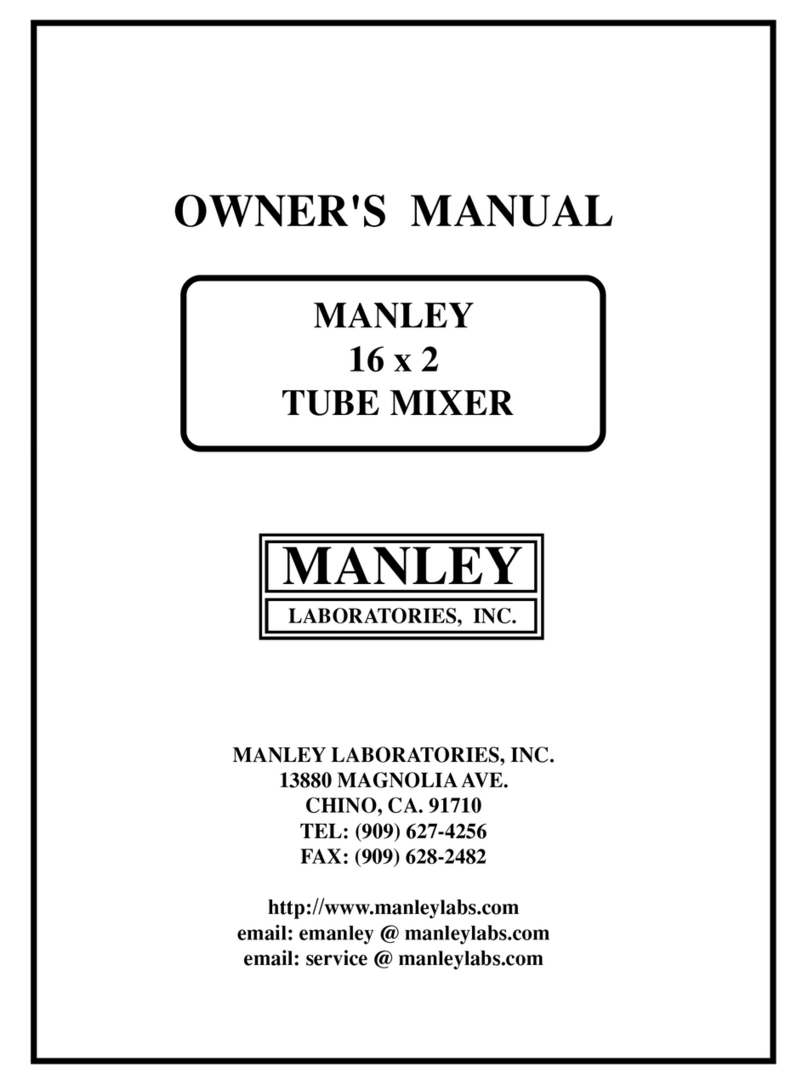Audiodesign PAMX2 12/2UHF-2 User manual

Owner’s Manual
Manuale d’uso
Mixer Professionale con 2 Microfoni Wireless UHF,
ingresso USB e BT
Professional Mixer with 2 Wireless hand held
microphones, USB and BT Input
PAMX2 12/2UHF-2
PROFESSIONAL SPEAKERS, AMPLIFIERS AND ACCESSORIES
Audiodesign Srl
Via dell’industria, 28 - 42025 CAVRIAGO (RE)
+39 0522 941444
www.audiodesign-pro.com
Esempio di connessioni
Connection Exemple
Scelta della frequenza
Frequency setting
MAIN-AUX
OUT
MAIN-AUX OUT
PAMX2.1 2/2UHF- 2
MIC PR.
USB-BT AUX IN
USB-BT
EFF. ON/OFF
MAIN OUT AUX IN
EFF. ON/OFF
AUX IN
USB-BT-AUX IN
PEAK
A B C D
MAIN-AUX
OUT
MAIN-AUX OUT
PAMX2.1 2/2UHF- 2
MIC PR.
USB-BT AUX IN
USB-BT
EFF. ON/OFF
MAIN OUT AUX IN
EFF. ON/OFF
AUX IN
USB-BT-AUX IN
PEAK
A B C D

Conformità CE:
I prodotti Audiodesign Pro, sono conformi alle direttive in vigore.
Presentazione
Complimenti per aver scelto la nuova versione del mixer multifunzione
PAMX2 12/2UHF-2. Questo prodotto abbina un mixer di elevata qualità e di grandissima
flessibilità a 2 microfoni wireless UHF (a 10 frequenze ciascuno)
Le altre caratteristiche sono:
* 2 Ingressi microfonici a filo * 2 Ingressi Line MONO
* 2 Ingressi AUX STEREO * Collegamento Bluetooth
* Lettore USB con registratore * Effetto su tutti gli ingressi microfonici
* Effetti DJ * Alimentazione USB 5 Volt
* Uscita MAIN STEREO * Uscita AUX STEREO
Avvertenze:
Pericolo: nell'uso di prodotti elettrici sono sempre necessarie alcune precauzioni, incluse
quelle seguenti:
1) Leggete tutte le istruzioni di sicurezza prima di utilizzare il prodotto.
2) Per ridurre i rischi di infortuni, quando il prodotto è utilizzato in presenza di
bambini, è necessaria una stretta sorveglianza.
3) Non utilizzare il prodotto vicino all'acqua, per esempio lavandini, cucine, pavimenti
bagnati, piscine o simili oppure sotto la pioggia.
4) Se vi capita di avere perdite di udito o di sentire ronzii nelle orecchie, consultate
un medico.
5) Il prodotto deve essere posizionato lontano da fonti di calore quali radiatori, o altri
prodotti che producono calore.
6) Il prodotto deve essere alimentato solo con il tipo di alimentazione previsto.
Verificate sempre lo stato del cavo di alimentazione.
7) In caso di inutilizzo prolungato, staccare la spina per evitare rischi. Per togliere la
spina, non tirare il cavo, ma afferrare la spina.
8) Assicurarsi che l'interruttore di accensione sia sempre facilmente raggiungibile.
9) NON cercate di riparare il prodotto al di fuori delle operazioni indicate nel
manuale. Tutte le altre riparazioni devono essere effettuate da personale qualificato.
10) Attenzione. Non posizionate oggetti sul cavo di alimentazione e verificate che il
percorso del cavo di alimentazione non crei ostacoli o che possa essere schiacciato. Una
installazione scorretta può procurare un rischio di incendio o di infortunio.
Servizio post vendita
Tutti i prodotti Audio Design PRO sono esaminati e testati prima di lasciare la fabbrica e, se
usati correttamente, funzioneranno correttamente per diversi anni. Tuttavia, se doveste
rilevare un problema, procedete come segue:
Contattate il rivenditore dove avete acquistato il prodotto e descrivetegli le difettosità
rilevate. Se non è possibile risolvere il problema con il rivenditore, ritornate il prodotto,
preferibilmente nell'imballo originale o comunque con un imballo tale da proteggerlo,
corredato dalla documentazione di acquisto. Lo stesso rivenditore provvederà poi a
inoltrarlo presso il nostro servizio assistenza.
Mixer PAMX2 12/2UHF-2
27
Mixer PAMX2 12/2UHF-2
14. MP3: USB /Bluetooth area controls. The function of different push buttons are: A = back or
volume reduction (if kept pressed). B = forward or volume increase (if kept pressed). C = play or
pause. D = menu or loop. 3 different uses are available:
USB Reader: insert a USB pendrive and use push button A - B - C for next, previous, play or pause
functions. Supported files are WAV or MP3. To change the reproduction mode, once reading the text
MUSIC, push the button C and then A or B to select the MODE (Repeat all, Repeat folder, Repeat one).
Bluetooth Connection: push D button and then 2 times button A (back) to open the Bluetooth menu.
Push button C. Select from the smartphone the connection to "LM/BT". Buttons A - B - C allow to
manage the source with next, previous, play or pause functions. To stop the Bluetooth connection push
D button.
USB Recording: insert a USB 3.0 pendrive and push button D. Push button A up to read the text LINE
IN on the display. Push button C. Push for a long time button D up to read PLAYBACK SETTING. To
start pause or re-start recording push button C. To memorize the file push for a long time button C (the
display will show, shortly, SAVE). To make another recording session, push button D up to read
PLAYBACK SETTING and restart procedure. To exit recording session, push button D. To listen the
recorded files, push 3 times button C up to read the text MUSIC. To start reproduction push button C
15. DJH Effects. 6 special DJ effects: scorn, shame, jingle, gunshot, applause, laugh.
16. POWER: power switch. Switching on off in succession can cause mixer malfunction. Wait at
least 6 seconds to turn on after switching off.
17. LEDS: mixer on
18. PEAK: light when the signal from each input channel reach input clipping level.
19. MIC PR.: when pressed, if the microphone are used, automatically reduce the USB-BT or
AUX IN signal
20. EFF ON/OFF: switch on/off the effects on MIC inputs
21. MIC 2: unbalanced connection for a wired microphone.
22. EFF ON/OFF: pedal switch connection to switch on/off the effects on MIC inputs
23. PHONE: Head Phone Jack stereo connection
24. MAIN OUT L&R: Main output RCA Stereo connection
25. AUX IN: L&R: Aux input RCA connection
26. LEDS showing the wireless microphone status: RF Yellow = Microphone switched on / AF
Green = microphone working. Microphones have 16 different frequencies each, respectively from
622.00 to 639.500 MHz and from 645.00 to 652.500 MHz in steps of 0,5 MHz. To set the frequency,
unscrew
27. Antenna of B wireless microphone
28. AUX OUT: aux output stereo mini Jack 3.5 mm
29. AUX IN: aux input stereo mini Jack 3.5 mm
30. Micro USB connection type B: to power the mixer through a power supply (included), a power
bank, PC or tablet.
31. Antenna of A wireless microphone

Service
All Audio Design PRO products have been inspected and tested before leaving the factory
and , if properly used, they will work for many years. However, in case of any problem,
please proceed in the following way:
Contact your dealer and inform about the defect you found
In case it won't be possible to solve the problem with the dealer, the product needs to be
returned, preferably in its original packaging or in a proper packing to protect it during the
transport. Purchase documents must be produced too.
Your dealer will arrange the shipment to our service centre.
CE Conformity:
Audiodesign Pro products comply with presently existing directives and standards.
Introduction
Precautions:
Caution: When using any electric product , precautions should always be taken, including
the following:
1) Read carefully all instructions before using the product.
2) To reduce the risk, strict supervision is necessary when the product is used near
children.
3) Don't use the product near to water sources like sinks, kitchens, wet floors, pools,
or similar or when raining.
4) In case hearing losses or buzzing occur, please contact a doctor.
5) This product should be site away from heat sources such as radiators or any
other product that generate heat.
6) This product should be connected to a power supply line only of the type
described on the operating instructions. Check always the status of the power cable.
7) Make sure that power switch can always be easily reached.
8) DON'T operate on the product, except indications on the user's manual . Please
refer to authorized and qualified personnel for any other operation.
9) Caution: Don't place objects on the product's power cable or place it in a position
where it could be damaged or cause interferences. Improper installation could cause fire
risk and/or personal injury.
63
PAMX2 12/2UHF-2
MAIN-AUX
OUT
MAIN-AUX OUT
PAMX2.1 2/2UHF- 2
MIC PR.
USB-BT AUX IN
USB-BT
EFF. ON/OFF
MAIN OUT AUX IN
EFF. ON/OFF
AUX IN
USB-BT-AUX IN
PEAK
OUT IN
USB 5V
AUX AUX
ANT-B ANT-A
30
28 29 31
27
1
12
14
13
16
2
3
4
5
6
7
8
9
10
11
15
17
18
19
24
21
A B C D
20
25
22
23
26
Connections
&
Controls Introduction
Thank you for purchasing an AudioDesign-Pro PAMX2 12/2UHF-2, the new version of
our multi function mixer. This item combine an high quality and wide use flexibility mixer
to a couple of wireless UHF hand held microphones (10 Ch each).
Further features are:
* 2 Wired Microphone input * 2 Line Input
* 2 Stereo Aux Input * Bluetooth connection
* USB reader and recorder * Effect on all Microphone input
* DJ Effects (6 types) * 4,8 V USB power
* Main Stereo Output * Aux Stereo Output
1. MIC 1: Balanced connection Jack or XLR for microphone or instrument.
2. LINE: 2 stereo Jack connections (compatible with mono) for instruments or audio devices
3. + 4,8V: push-button to switch ON the 4,8 V Phantom power for XLR input and related LED. Button
must be OFF before connecting a microphone or when a dynamic microphone is connected. Before switching
on, turn off the Mic 1, Phone and Main potentiometers.
4. PHONE: set the head phone level
5. REPEAT: define the nr of effect repetition
6. EFFECT: set the effect level
7. DJH: set the DJH effects level
8. HF/LF: set the high and low frequencies of AUX IN -- BT - USB inputs )
9. HF/LF: set the high and low frequencies of Mic 1 - Mic2 and wireless Mic A and B inputs
10. MAIN-AUX OUT: Slider to control the stereo output volume of MAIN OUT and AUX OUT
11. MAIN-AUX OUT: If pushed mute the outputs
12. Each of them, if pushed, mute the Mic 1 -Mic 2 (A and B), Line, USB-BT and Aux In
13. 5 Potentiometers to set the level of Mic 1 -Mic 2 (A and B), Line, USB-BT and Aux In

14. MP3: controlli dell'area USB /Bluetooth. Le funzioni dei pulsanti sono: A = Indietro o
riduzione del volume (pressione continua). B = Avanti o aumento del volume (pressione
continua) C = Play o pausa. D = menu o se premuto a lungo REPEAT.
Sono possibili 3 diverse funzioni:
Lettura USB: inserire una chiavetta USB e utilizzare i pulsanti A – B – C per gestire le funzioni
Avanti – Indietro – Play/Pausa. I file supportati sono WAV e MP3. Per variare il modo in cui viene
fatta la riproduzione, premere a lungo il pulsante D fino a quando non viene visualizzato REPEAT,
premere il tasto C e poi con i tasti A e B selezionare la funzione voluta (Repeat All, Folder, Repeat
one), quindi premere il tasto C.
Connessione Bluetooth: Premere il pulsante D e successivamente due volte il pulsate A (indietro)
per arrivare al menù Bluetooth. Premere il tasto C. Scegliere dal proprio dispositivo la
connessione a “LM BT”. Utilizzando i pulsanti A – B – C si può gestire il dispositivo collegato con le
funzioni Avanti – Indietro – Play/Pausa. Per interrompere il collegamento, premere il pulsante D.
Registrazione su USB: inserire una chiavetta USB VUOTA e premere il pulsante D.
Premere il pulsante A tre volte o comunque fino a che verrà visualizzato in alto e al centro del
display il testo LINE IN. Premere il tasto C.
Premere a lungo il tasto D fino a far comparire il testo PLAYBACK SETTING (ed evidenziata la
scritta «record»).
Per iniziare, mettere in pausa o riprendere la registrazione, premere sempre il tasto C.
Per memorizzare premere a lungo il tasto C (nel display compare brevemente il testo SAVE).
Per fare un'altra registrazione premere a lungo il tasto D fino a far ricomparire il testo PLAYBACK
SETTING e ripetere la procedura sopra descritta.
Per uscire dalla funzione registrazione premere il tasto D.
Per ascoltare le registrazioni (file .mp3) premere il tasto D e poi ripetutamente il tasto A, fino a
quando viene visualizzato il testo MUSIC. Premer il tasto C e sarà riprodotta la registrazione in loop.
15. DJH 6 tipi di effetti speciali: disprezzo, molla, jingle, sparo, applausi e risate
16. POWER: pulsante di accensione. La rapida successione di accensione e spegnimento può causare
malfunzionamenti. Attendere sempre almeno 6 secondi tra accensione, spegnimento e
successiva accensione.
17. LED che si accendono quanto il mixer è acceso
18. PEAK: questi led si accendono quando si raggiunge il massimo livello del segnale nei vari ingressi
(non continuare ad aumentare il livello del canale altrimenti il suono sarà distorto)
19. MIC PR. Pulsante che abilita la funzione che diminuisce in automatico il volume degli ingressi
AUX IN (frontale e posteriore), quando si inizia a parlare da uno dei 4 microfoni (2 a filo e 2
wireless); quando si smette di parlare, in automatico il volume degli ingressi ritorna come prima
20. EFF. ON/OFF: Pulsante per abilitare l’effetto sugli ingressi microfonici MIC‐1 e MIC‐2 e
radiomicrofoni (A e B)
21. MIC-2: connessione Sbilanciata Jack per microfono o strumento.
22. EFF. ON/OFF: tramite un jack mono è possibile collegare un pedale (foot switch) per
abilitare la funzione descritta al punto 20.
23. PHONE: uscita cuffie Jack stereo 6,3 mm
24. MAIN OUT: uscita main RCA destro e sinistro
25. AUX IN: ingresso STEREO ausiliario RCA canale destro e sinistro.
26. Indicatori di ricezione dei microfoni wireless. RF Giallo = Microfono acceso / AF Verde = presenza
voce in ricezione. I microfoni hanno 10 frequenze ciascuno, rispettivamente da 622.00 to 639.500
MHz and from 645.00 to 652.500 MHZ in step da 1 MHz. Per cambiare la frequenza, svitare il coperchio
del vano pile premere brevemente il pulsante grigio. Il mixer si sincronizza automaticamente.
27. Antenna B del microfono wireless
28. AUX OUT: uscita jack 3,5 stereo
29. AUX IN: ingresso mini Jack 3,5 mm STEREO
30. Connessione micro USB di tipo B per alimentare il mixer con l’alimentatore USB
fornito oppure con un power bank, PC o tablet.
31. Antenna A del microfono wireless
1. MIC-1: connessione Bilanciata Jack o XLR per microfono o strumento.
2. LINE: connessioni Jack mono, per strumenti con uscita a livello line o dispositivi audio
3. + 4,8 V: pulsante di attivazione dell'alimentazione Phantom a 4,8 V
sull'ingresso XLR e relativo LED di segnalazione. Il pulsante deve sempre
essere OFF (non premuto) prima di collegare qualsiasi microfono o in caso di
utilizzo di microfoni dinamici. Prima di premere il pulsante, assicurarsi che il
controllo del canale MIC-1, l'uscita cuffie e il MAIN-AUX OUT, siano al minimo.
4. PHONE: regola il livello dell'uscita cuffia.
5. REPEAT: regola il numero di ripetizioni dell’effetto
6. EFFECT: regola il livello dell'effetto
7. DJH: regola il livello degli effetti DJH
8. HF-LF: regola i toni alti e bassi degli ingressi USB - BT- AUX IN
9. HF-LF: regola i toni alti e bassi degli ingressi MIC-1, MIC-2 e radiomicrofoni A e B
10. MAIN‐AUX OUT: slider di controllo delle uscite STEREO principali ovvero MAIN OUT e
AUX OUT
11. MAIN‐AUX OUT: se si preme questo tasto, si mettono in MUTE queste due uscite
12. 5 Pulsanti e relativo LED, per mettere in MUTE i seguenti ingressi: MIC-1,
MIC-2 (A e B), LINE, USB - BT e AUX IN.
13. 5 Potenziometri per regolare i livelli degli ingressi MIC-1, MIC-2 (A e B),
LINE, USB - BT e AUX IN.
PAMX2 12/2UHF-2
MAIN-AUX
OUT
MAIN-AUX OUT
PAMX2.1 2/2UHF- 2
MIC PR.
USB-BT AUX IN
USB-BT
EFF. ON/OFF
MAIN OUT AUX IN
EFF. ON/OFF
AUX IN
USB-BT-AUX IN
PEAK
OUT IN
USB 5V
AUX AUX
ANT-B ANT-A
30
28 29 31
27
1
12
14
13
16
2
3
4
5
6
7
8
9
10
11
15
17
18
19
24
21
A B C D
20
25
22
23
26
Connessioni
&
Controlli
Popular Mixer manuals by other brands
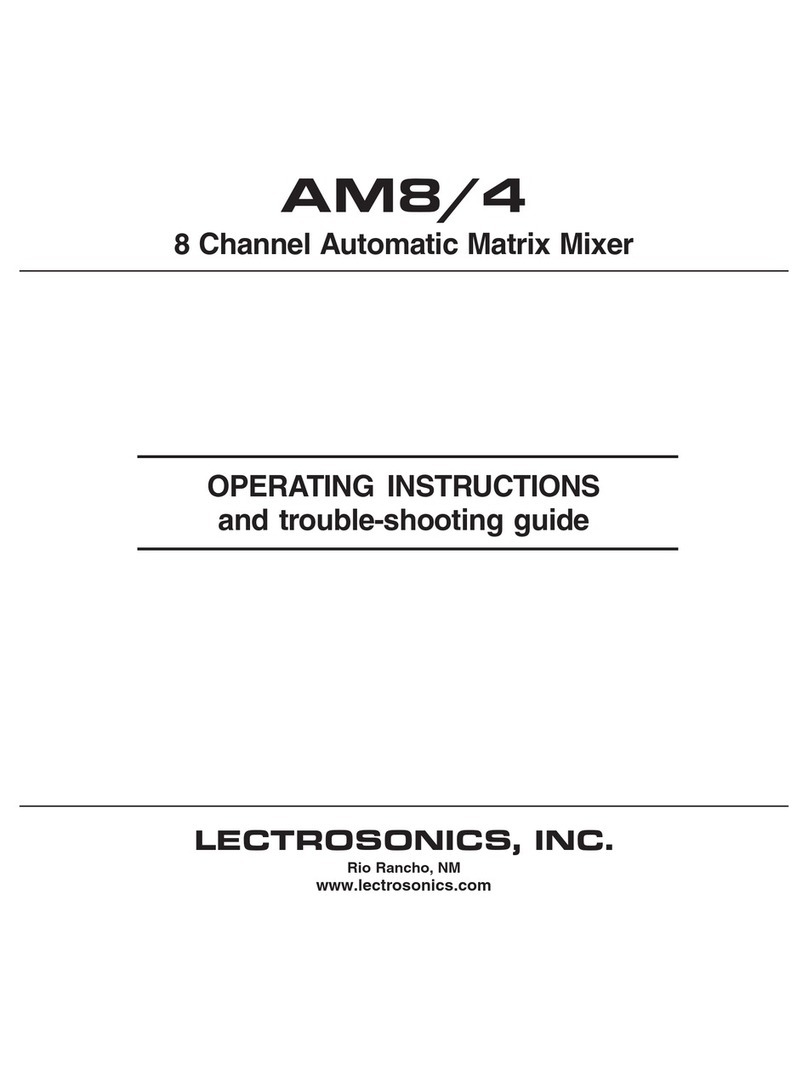
Lectrosonics
Lectrosonics AM8 Operating instructions and owner's manual

IMER
IMER KOINE 3 Operating, maintenance, spare parts manual

Berner
Berner BMM 1000 Original instructions

Clas Ohlson
Clas Ohlson HM975 manual

Ideal-Standard
Ideal-Standard ALTO ECOTHERM A4740AA installation instructions

Eldom
Eldom WRK1000 user manual

Russell Hobbs
Russell Hobbs RHSB240 Instructions and warranty
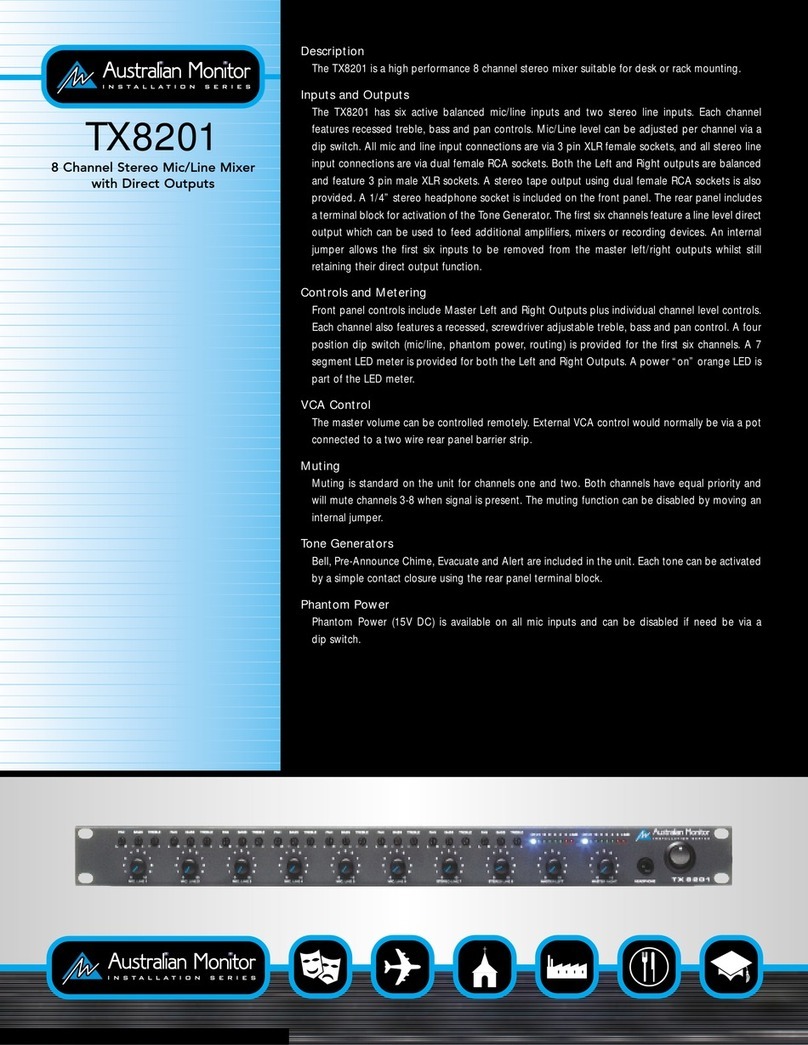
AUSTRALIAN MONITOR
AUSTRALIAN MONITOR TX8201 Specifications

Cuisinart
Cuisinart Fruit Scoop IC-50 INSTRUCTION AND RECIPE BOOKLET

Varimixer
Varimixer V80 Spare part and operation manual

MasterSounds
MasterSounds Radius TWO VALVE Operation manual

Graco
Graco 226086 instructions