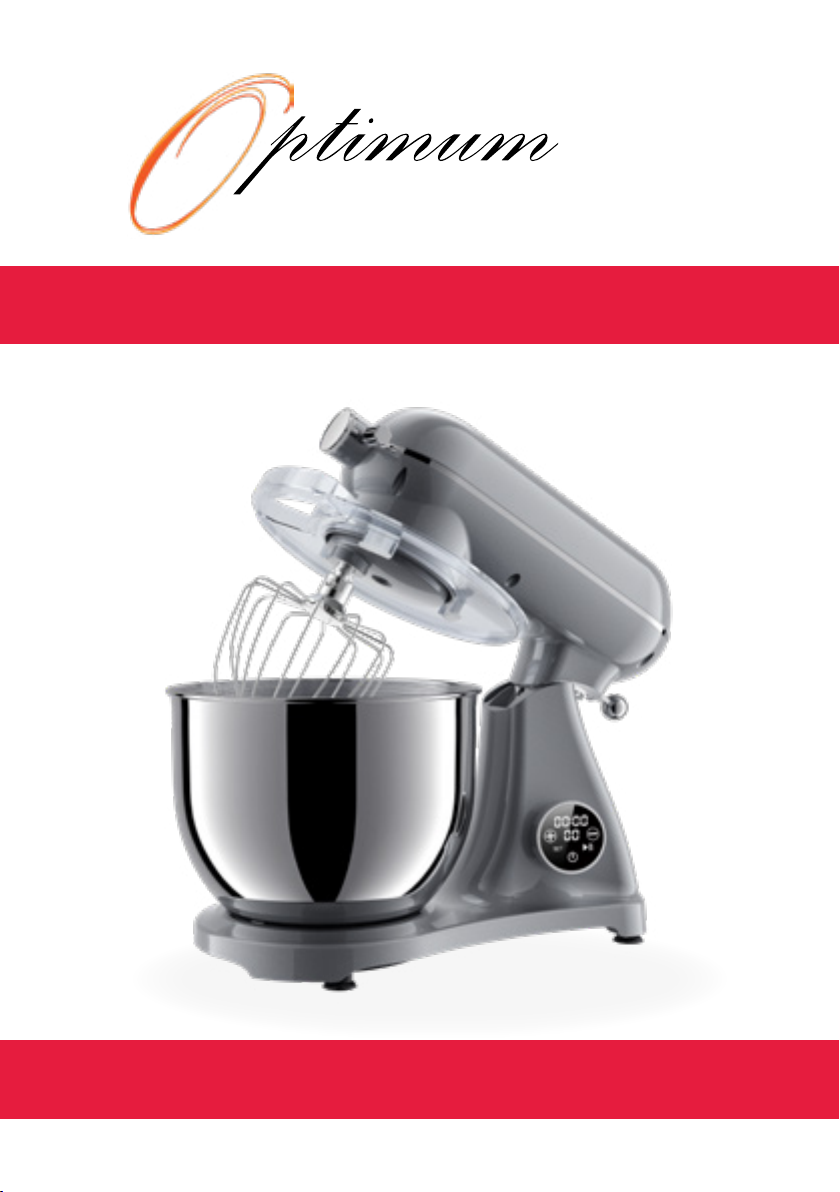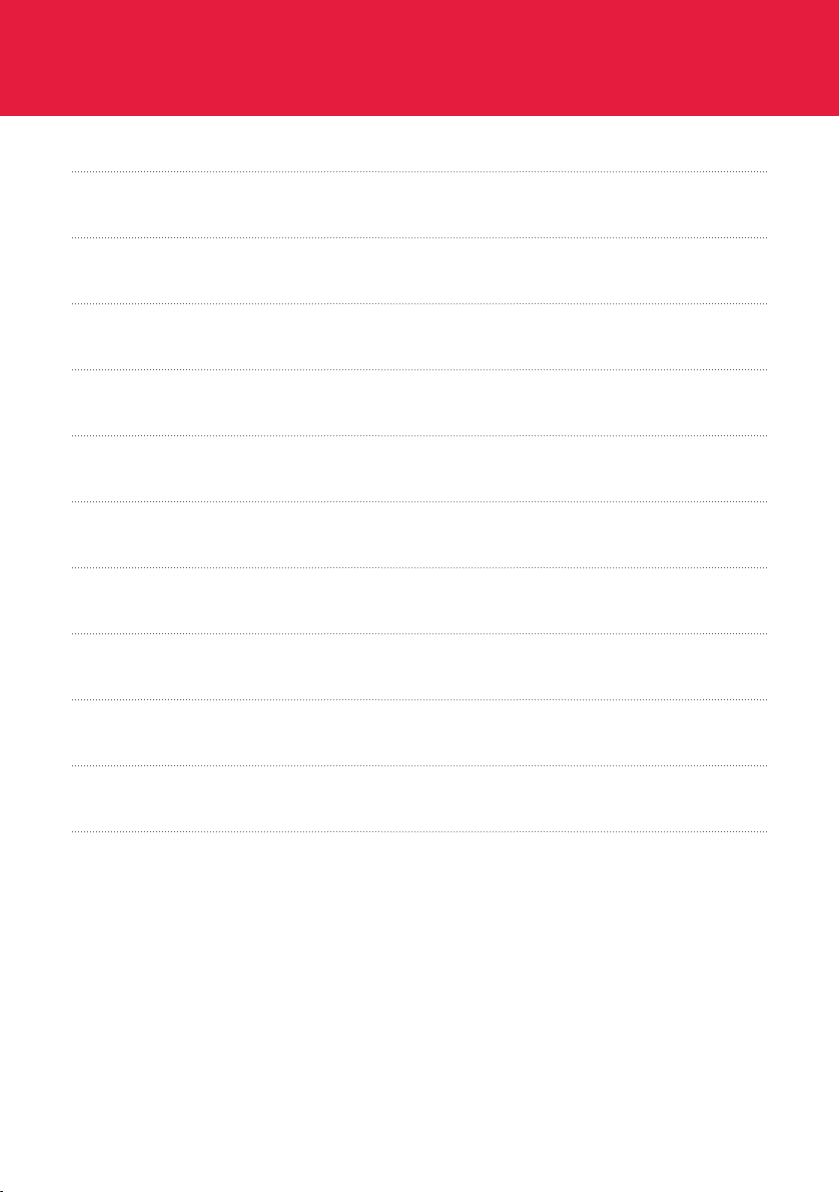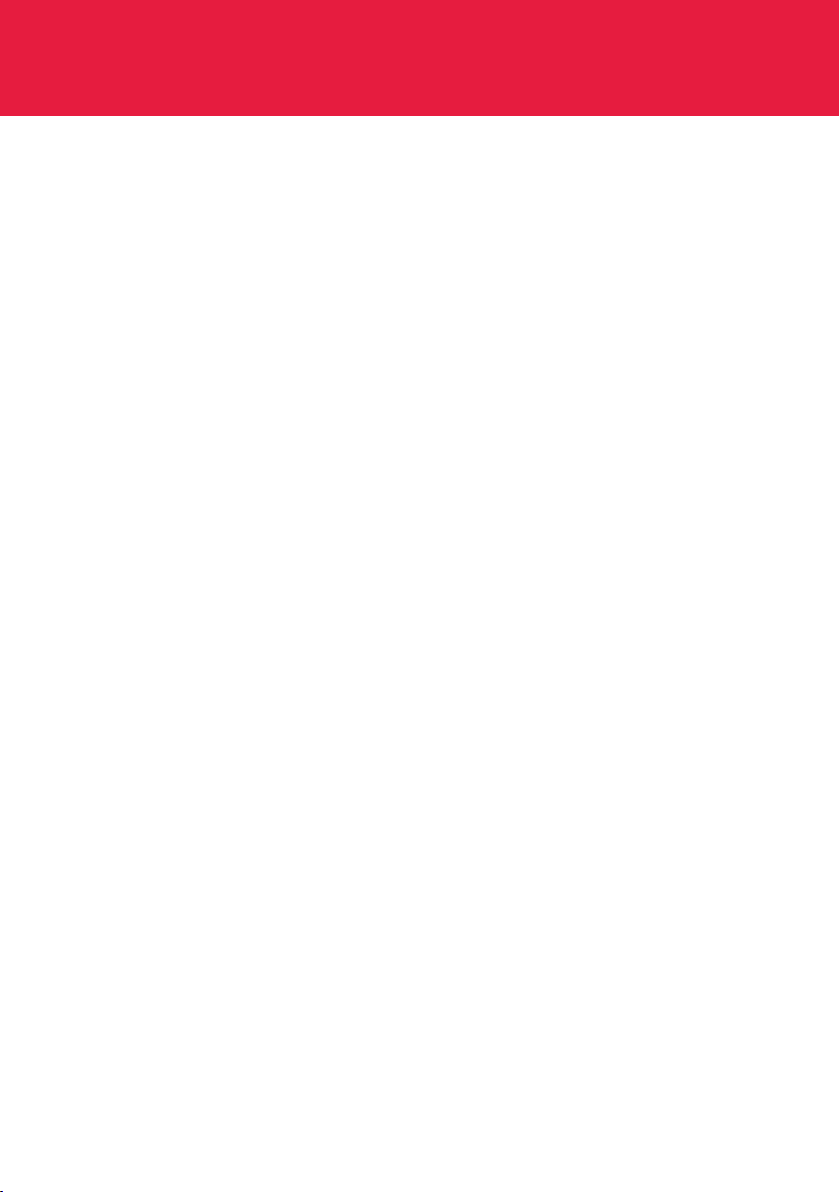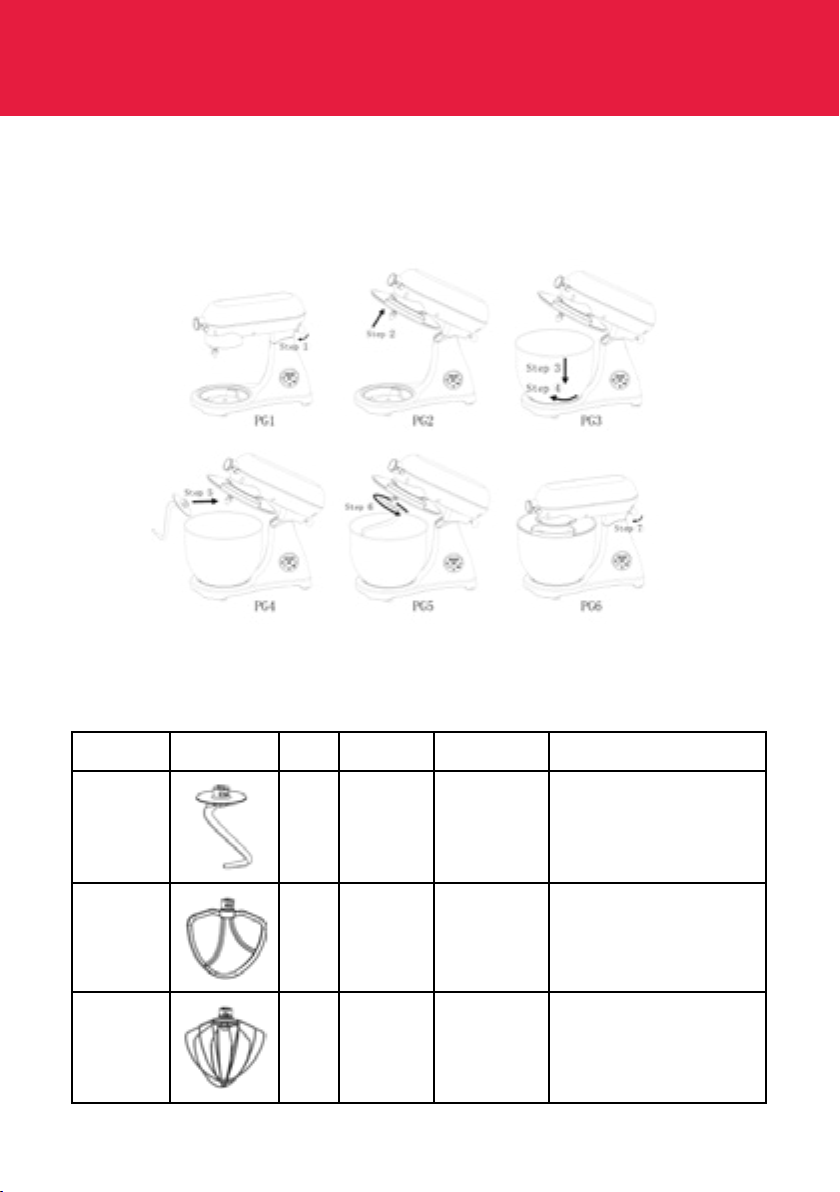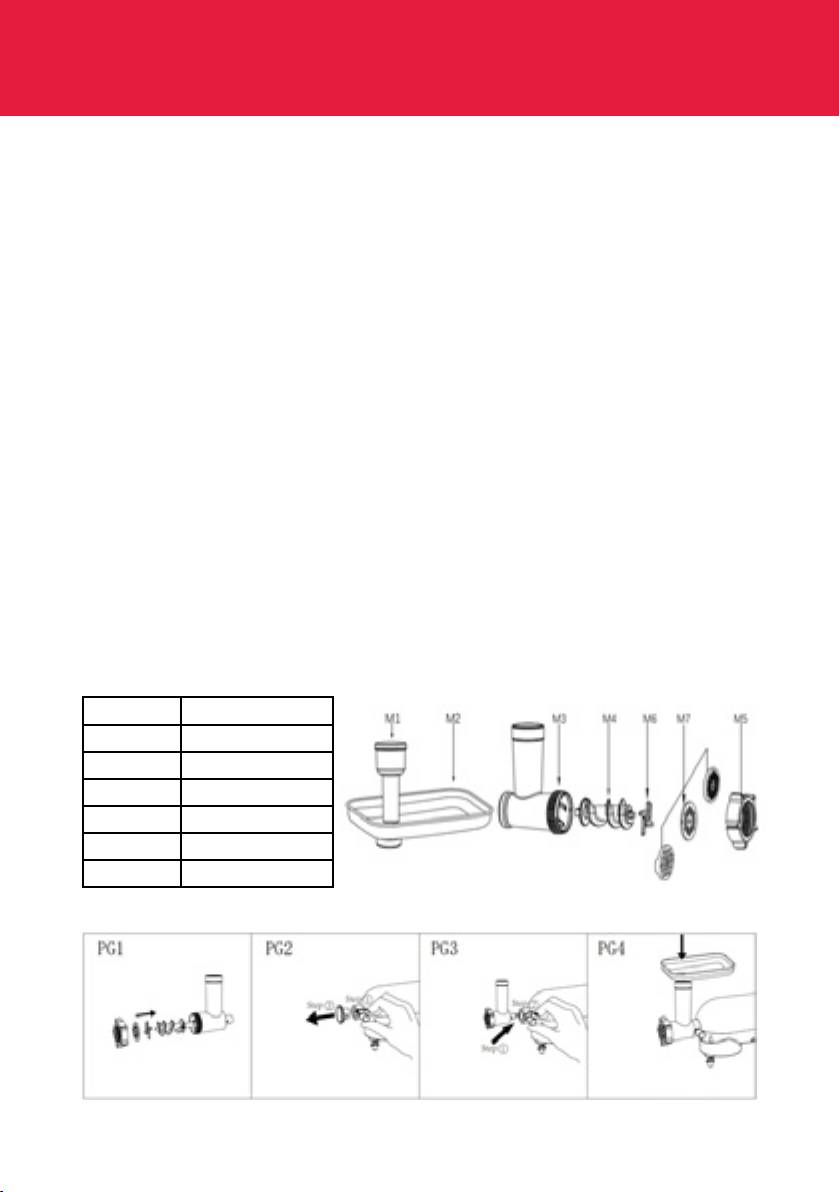3
18. Don’t use your attachment and/or appliance if it has been damaged. You should contact an
approved service centre.
19. Dropping your Optimum Standmixer or allowing it to fall can seriously damage it. Please place
it on a stable, flat, heat-resistant surface (e.g. a bench or table); and ensure that it is at a safe
distance from the edge to avoid falling. Please be aware that when you use the unit to knead
dough or cut food, vibration may cause it to move; so do not leave it operating unsupervised.
20. If your Optimum Bon Appetit stops unexpectedly or appears to malfunction, switch o the
power supply, unplug it from the mains, and stop using it immediately. Seek professional advice
from the manufacturer, its service agent, or a similarly qualified person to identify the fault and
make any repairs
21. In order to ensure your children‘s safety, please keep all packaging (plastic bags, boxes,
polystyrene etc.) out of their reach. Caution! Do not allow small children to play with the foil as
there is a danger of suocation!
22. When using the accessory meat grinder and vegetable slicer, the appliance must not be used
by children. Keep the appliance and its cord out of reach of children.
23. When using the accessory beater and whisk, the appliance can be used by children aged
8 years and above if they have been given supervision or instruction concerning the use of
the appliance in a safe way and if they understand the hazards involved. Cleaning and user
maintenance shall not be made by children unless they are aged 8 years and above and are
supervised. Keep the appliance and its cord out of reach of children aged less than 8 years.
24. The appliance can be used by persons with reduced physical, sensory or mental capabilities
or with a lack of experience and knowledge if they have been given supervision or instruction
concerning the use of the appliance in a safe way and if they understand the hazards involved.
CAUTION: In order to avoid a hazard due to inadvertent resetting of the thermal cut-out, this
appliance must not be supplied through an external switching device, such as a timer, or connected
to a circuit that is regularly switched on and o by the utility.
25. Do not interfere with any safety switches.
26. Do not insert anything into the rotating hooks while the machine is working.
CAUTION: Ensure that the blender is switched o before removing it from the stand.
27. Avoid contacting moving parts. Keep hands, hair, clothing, as well as spatulas and other utensils
away from the chute/mixer during operation to prevent injury, and/or damage to the mixer.
28. Do not operate mixer unattended or near edge of work surface. When used for heavy loads or
at high speeds, mixer may move on work surface.
29. Do not place hands, fingers, or utensils in the bowl of the appliance unless the appliance is
unplugged and the motor has come to a complete stop.
30. To avoid personal injury never use hands or fingers to push along the product in the meat
grinder/ sausage maker/ vegetable slicer attachment. Use the recommended pusher to push
the product through the feeder and prevent injury to hands and fingers.