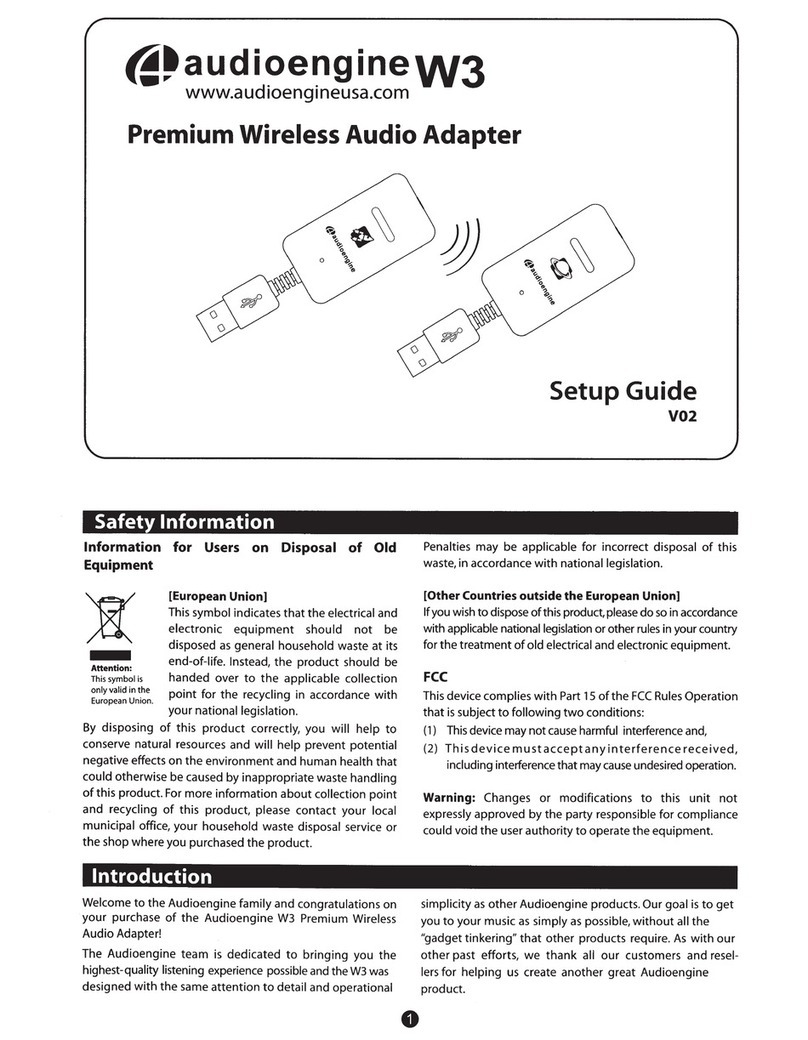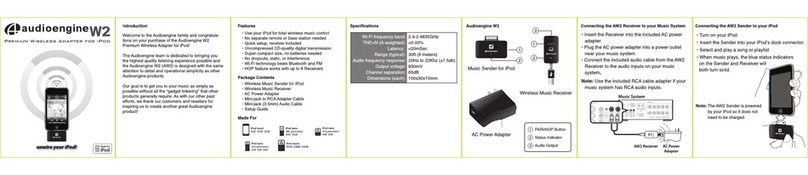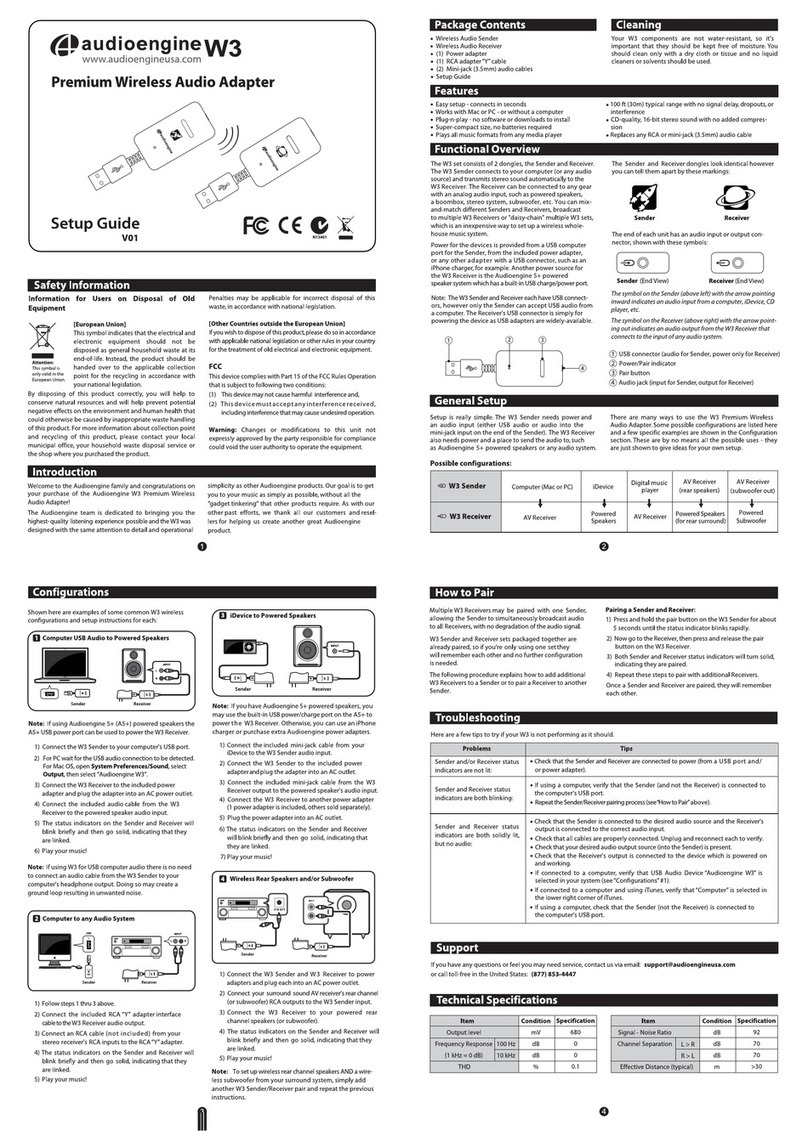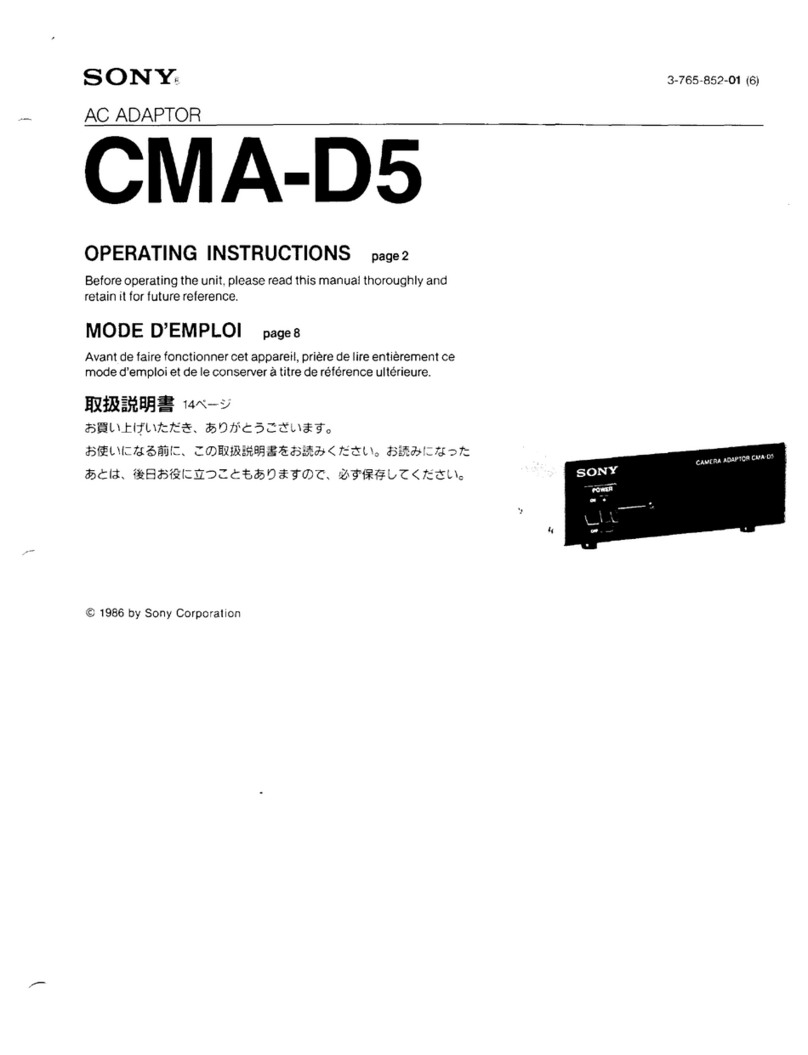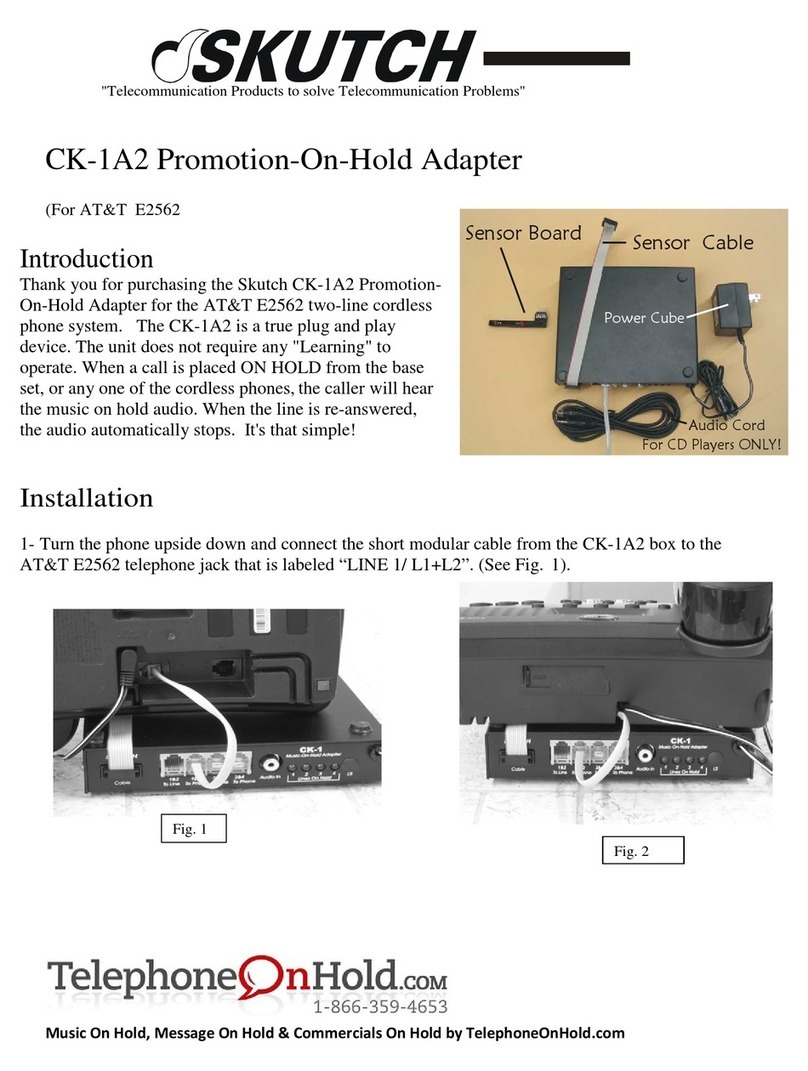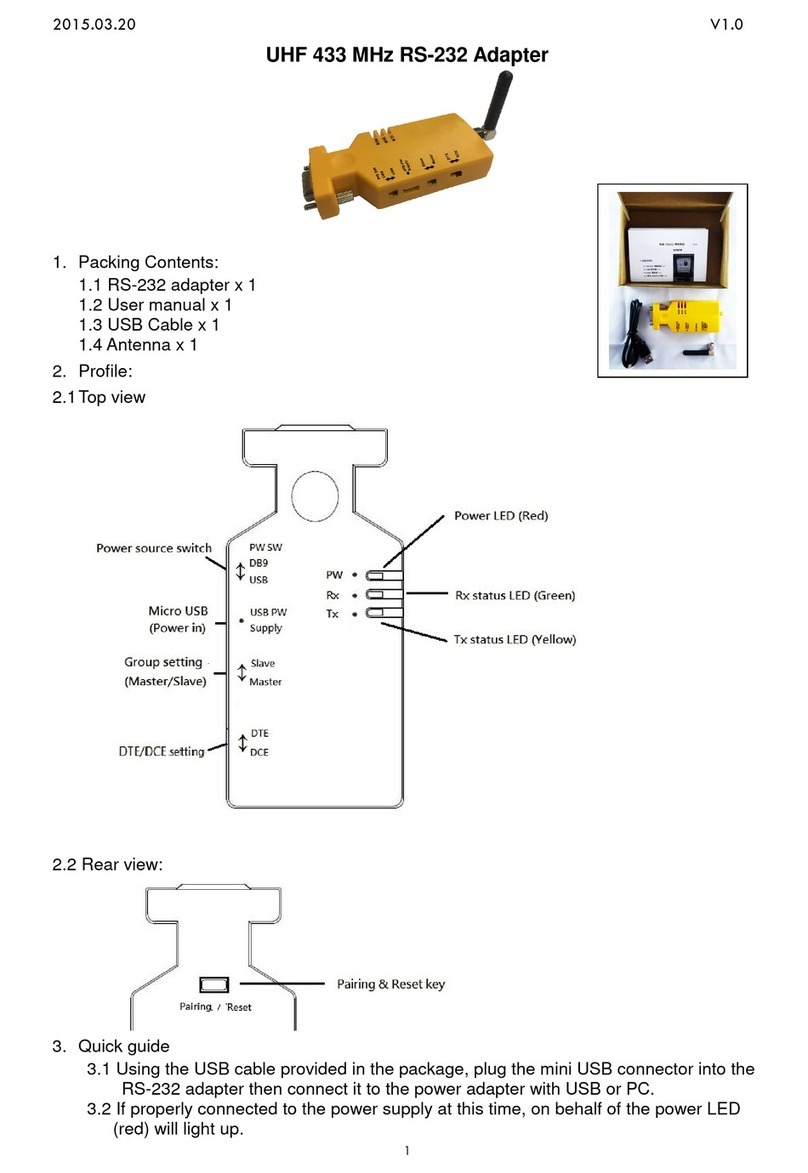AudioEngine W2 User manual

~~audioengineW2
PREMIUM
WIRELESS
ADAPTER
FOR
'POD
.........
•
ire
you,
iPo 1
101
Made for
@
iPod

Introduction
Welcome to the Audioengine family and congratula-
tions on your purchase of the Audioengine W2
Premium Wireless Adapter for iPod!
The Audioengine team is dedicated to bringing you
the highest quality listening experience possible and
the Audioengine W2 (AW2) is designed with the same
attention to detail and operational simplicity as other
Audioengine products.
Our goal
is
to get you to your music as simply as
possible without all the "gadget tinkering" that other
products generally require. As with our other past
efforts, we thank our customers and resellers for
inspiring us to create another great Audioengine
product!

Features
·
Use
your
iPod
for
total
wireless
music
control
·
No
separate
remote
or
base
station
needed
·
Quick
setup,
receiver
included
•
Uncompressed
CD-quality
digital
transmission
•
Super-compact
size,
no
batteries
needed
•
No
dropouts,
static,
or
interference
·
Wi-Fi
technology
beats
Bluetooth
and
FM
•
HOP
feature
works
with
up
to
8
Receivers
Package Contents
•
Wireless
Music
Sender
for
iPod
•
Wireless
Music
Receiver
·
AC
Power
Adapter
·
Mini-jack
to
RCA
Adapter
Cable
•
Mini-jack
(3.5mm)
Audio
Cable
·
Setup
Guide
Made For
iPod touch
8GB
16GB
32GB
~
iPod nano
4th generation
8GB
16GB
~
iPod nano
~
3rd generation
4GB
8GB
IiPod nano
2nd generation
2GB
4GB
8GB
iPod classic
80GB
120GB
160GB

Specifications
2.4-2.4835GHz
<0.03%
<20mSec
30ft
(9
meters)
..
20Hz
to
22Khz (±1.5db)
830mV
65dB
100x30x1
Omm

Audioengine W2
Music Sender for iPod
@r--
AC Power Adapter
Wireless Music Receiver
CD
PAIR/HOP Button
®Status Indicator
®Audio Output

Connecting the
AW2
Receiver to
your
Music System
•Insert the Receiver into the included AC power
adapter.
•Plug the AC power adapter into apower outlet
near your music system.
•Connect the included audio cable from the AW2
Receiver to the audio inputs on your music
system.
Note:
Use the included RCA cable adapter if your
music system has RCA audio inputs.
Music
System
·
0000-0
0-000
AW2
Receiver
AC
Power
Adapter

Connecting the AW2 Sender to your iPod
•Turn on your iPod.
•Insert the Sender into your iPod's dock connector.
•Select and
playa
song or playlist.
•When music plays, the blue status indicators
on the Sender and Receiver will
both turn solid.
Note: The AW2 Sender
is
powered
by youriPod so it does not
need to be charged.

About HOP and PAIR Functions
Each Audioengine W2 Sender and Receiver set are
Paired out of the box, so if you're only using one set no
further configuration is needed. However, if you wish
-to
Pair and Hop to multiple AW2 Receivers refer to the
following instructions.
Pairing
Pairing is afunction by which aSender and Receiver
become acquainted. Once aSender and Receiver are
Paired, they will remember each other.
You
can "Pair" a
Sender to more than one Receiver and then "Hop"
between each, or vice-versa.
Pairing aSender and Receiver:
1) Plug the Sender into your iPod and play music so the
Sender status indicator light is on solid.
2) Press and hold the button on the Sender for about 3
seconds until the status indicator light blinks rapidly.
3) While the Sender's indicator light is still blinking
rapidly, momentarily press the button on the Receiver.
4) The Sender and Receiver's status indicators will both
go solid, indicating that they are Paired.
5) Repeat these steps to Pair additional Senders or
Receivers.

Note: Up to 8Receivers may be Paired with one
Sender, allowing the Sender to Hop to multiple Receiv-
ers, one at atime. More than one Sender may also
be
Paired to asingle Receiver, if desired.
Hopping between Senders and Receivers:
1)
Momentarily press the button on the Sender. The
status indicator will blink slowly and then go solid,
indicating that it has Hopped to the next Paired
Receiver
in
your system.
2)
Press the Sender button again to continue Hopping
to other Receivers.
You
may Hop to up to 8Paired
Receivers, one at atime.
Solid
~\~'"
Paired
(Active)
~c\\\Je
~-
Slow Blink
I -
Solid
nqCfiv.
- - • Paired
e'-ink (Inactive)
Sender Receiver

Troubleshooting
If
no music is playing from your AW2 Sender/Receiver
pair, try the following tips.
Sender and/or Receiver status indicators are not lit:
•Check that the Receiver's power supply is connected
to AC power.
•Check that your iPod is playing music (the Sender's
status indicator will be off when no music is playing).
Sender and/or Receiver status indicators are blinking
slowly:
•Sender and Receiver may be out of range.
•Repeat the Sender/Receiver Pairing process (see
"About Pair and Hop Functions" section).
Sender and/or Receiver status indicators are both
solidly lit, but no music:
•Check that your music system is set to the audio input
connected to the Receiver.
•Unplug and reconnect the audio cable from the
Receiver to your music system.
•Check that your iPod is playing music.

Warranty Information
Period-
All
Audioengine
products
have
a
3-year
Limited
Warranty
on
parts
and
labor
from
date
of
purchase.
Your
warranty
is
automatic,
so
there
is
no
need
to
register.
This
Limited
Warranty
applies
only
to
Audioengine
products
purchased
in
the
Continental
United
States.
For
Limited
Warranty
coverage
elsewhere,
please
contact
your
Audioengine
dealer,
reseller,
or
distributor.
What
is
covered-
All
defective
parts
or
faulty
workmanship.
What
is
not
covered-
The
Audioengine
Limited
Warranty
does
not
cover
damage
caused
by
accident,
misuse,
abuse,
neglect,
excessive
moisture,
lightning,
power
surges,
other
acts
of
nature,
unauthorized
product
modification
or
repairs,
or
failure
to
follow
the
instructions
outlined
in
the
Setup
Guide.
What
we
will
do-
We
will
repair
or
replace
any
defective
parts,
at
our
option,
within
a
reasonable
amount
of
time
and
free
of
charge
any
time
during
the
warranty
period.
After
service,
we
will
be
responsible
for
shipping
the
product
back
to
you
at
our
expense.
What
we
ask
from
you-
You
will
be
responsible
for
shipping
or
transportation
charges
directly
to
Audioengine
or
to
an
authorized
dealer.
We
recommend
that
you
keep
the
original
shipping
materials,
as
it
is
important
that
you
package
the
product
so
that
it
will
not
be
damaged
during
shipping.
Audioengine
cannot
be
responsible
for
any
damages
incurred
during
shipping
due
to
poor
packing,
so
please
pack
well
and
make
sure
to
insure
your
shipment.
How
to
obtain
Audioengine
Warranty
service-
If
you
have
any
questions
about
your
warranty
coverage
or
you
think
you
may
need
service,
email
the
Audioengine
Authorized
Service
Center
at:
or
call
toll-free
in
the
United
States
at:
(877)
853-4447.
We
will
do
everything
we
can
to
answer
your
questions
and
resolve
any
issues
as
quickly
as
possible.
Exclusive
Remedy-
This
Limited
Warranty
is
fully
transferable
provided
that
the
current
owner
furnishes
the
original
proof
of
purchase
and
that
furnishes
the
original
proof
of
purchase
and
that
the
serial
number
on
the
product
is
intact.
THE
MAXIMUM
LIABILITY
OF
AUDIOENGINE
SHALL
NOT
EXCEED
THE
ACTUAL
PURCHASE
PRICE
PAID
BY
YOU
FOR
THE
PRODUCT.
IN
NO
EVENT
SHALL
AUDIOENGINE
BE
LIABLE
FOR
SPECIAL,
INCIDENTAL,
CONSEQUENTIAL
OR
INDIRECT
DAMAGES.
Product
Returns
and
Refunds
Your
satisfaction
is
guaranteed!
Should
you
have
a
problem
or
are
not
satisfied
with
any
Audioengine
product,
send
us
an
email
at:
supportr(Vaudioengine.com
or
call
toll-free
in
the
United
States
at:
(877)
853-4447.

Support
If
you have any questions or feel you may need service
contact the reseller where you purchased your product
or feel free to email us directly at:
or call toll-free
in
the United States: (877) 853-4447
About Audioengine
Audioengine designs and builds innovative audio
products with all your music
in
mind. Great sound,
simple but elegant designs, high-quality materials, and
truly useful features are what Audioengine is all about.
We
sincerely hope you get as much enjoyment from our
products as we've had creating them! For information
about our other products go to:
www.audioengineusa.com

-
Attention:
This symbol
is
only valid in the
European Union.
Safety Information
Information for
Users
on
Disposal
of
Old
Equipment
[European
Union]
This
symbol
indicates that
the
electrical
and
electronic equipment
should
not
be
disposed
as
general
household
waste
at
its
end-of-life.
Instead,
the
product
should
be
handed
over
to
the
applicable collection
point for the
recycling
in
accordance
with your national legislation.
By
disposing
of
this
product
correctly,
you
will help to
conserve
natural
resources
and
will help prevent potential negative effects
on
the
environment
and
human
health
that
could
otherwise
be
caused
by
inappropriate
waste
handling of
this
product.
For
more
information about collection
point
and
recycling
of
this
product,
please
contact
your
local
municipal
office,
your
household
waste
disposal
service
or
the
shop
where
you
purchased
the
product.
Penalties
may
be
applicable for incorrect
disposal
of
this
waste,
in
accordance
with
national legislation.
[Other
Countries
outside
the
European
Union]
If
you
wish
to
dispose
of
this
product,
please
do
so
in
accordance
with
applicable
national legislation
or
other
rules
in
your
country
for
the
treatment of
old
electrical
and
electronic equipment.
FCC
This device complies
with
Part
15
of
the
FCC
Rules
Operation
that
is
subjectto
following two conditions:
(1)
This
device
may
not
cause
harmful
interference
and,
(2)
This
device must accept
any
interference received, including interference that
may
cause
undesired
operation.
Warning:
Changes
or
modifications to this unit not
expressly
approved
by
the party
responsible
for
compliance
could
void
the
user
authority to operate the equipment.

IIMade
for
iPod"means
that
an electronic accessory has been
designed
to
connect specifically
to
iPod and has been certified
by
the
developer
to
meet
Apple performance standards.
Apple
is
not
responsible
for
the
operation
of
this device
or
its
compliance
with
safety and regulatory standards.
iPod
is
atrademark
of
Apple Inc., registered in
the
u.s.
and
other
countries.
(j~audioengine
Audioengine, Ltd.
www.audioengineusa.com
©2009
Audioengine
Corp. All Rights Reserved.
Copyright
Notice
AudioengineW2 is a
trademark
of
Audioengine, Ltd.
Other manuals for W2
1
Table of contents
Other AudioEngine Adapter manuals
Popular Adapter manuals by other brands
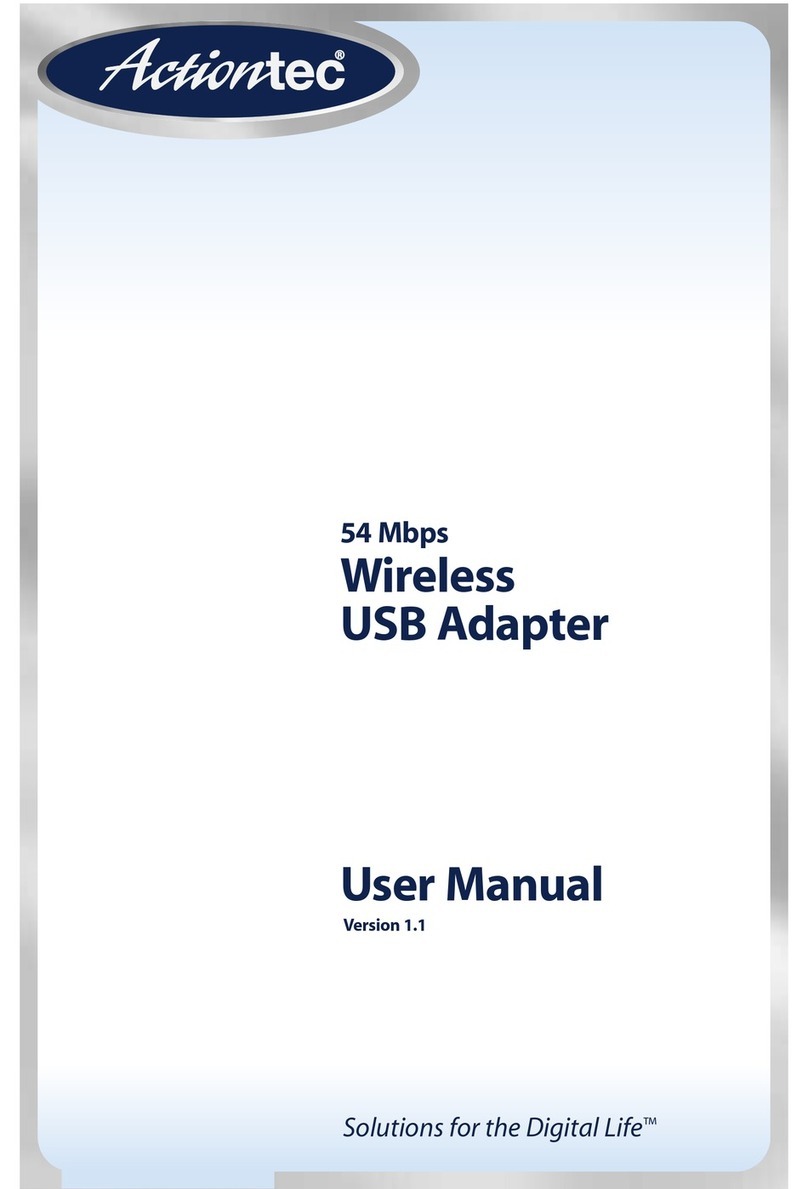
ActionTec
ActionTec 54 Mbps Wireless Multiport Print Server user manual

Asoka
Asoka AV 9560 user guide

ZyXEL Communications
ZyXEL Communications ZyAIR B-420 Quick installation guide
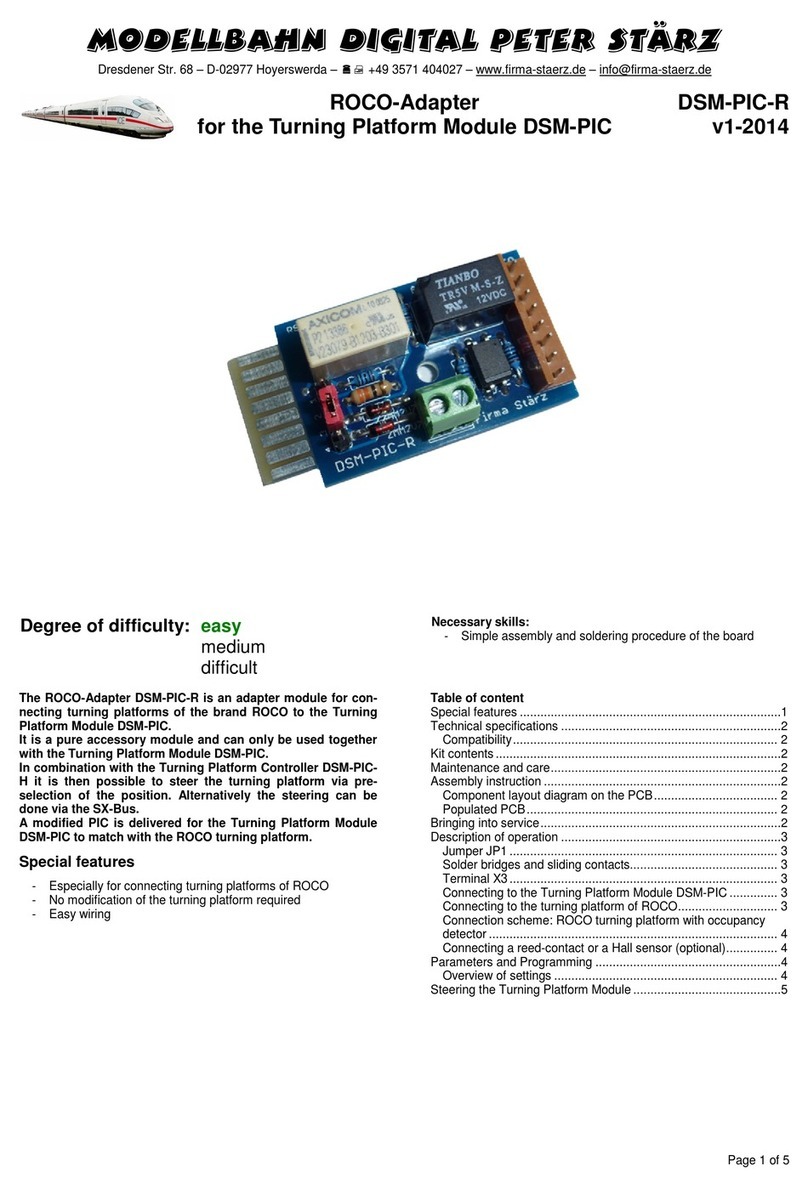
Modellbahn Digital Peter Stärz
Modellbahn Digital Peter Stärz DSM-PIC-R quick start guide
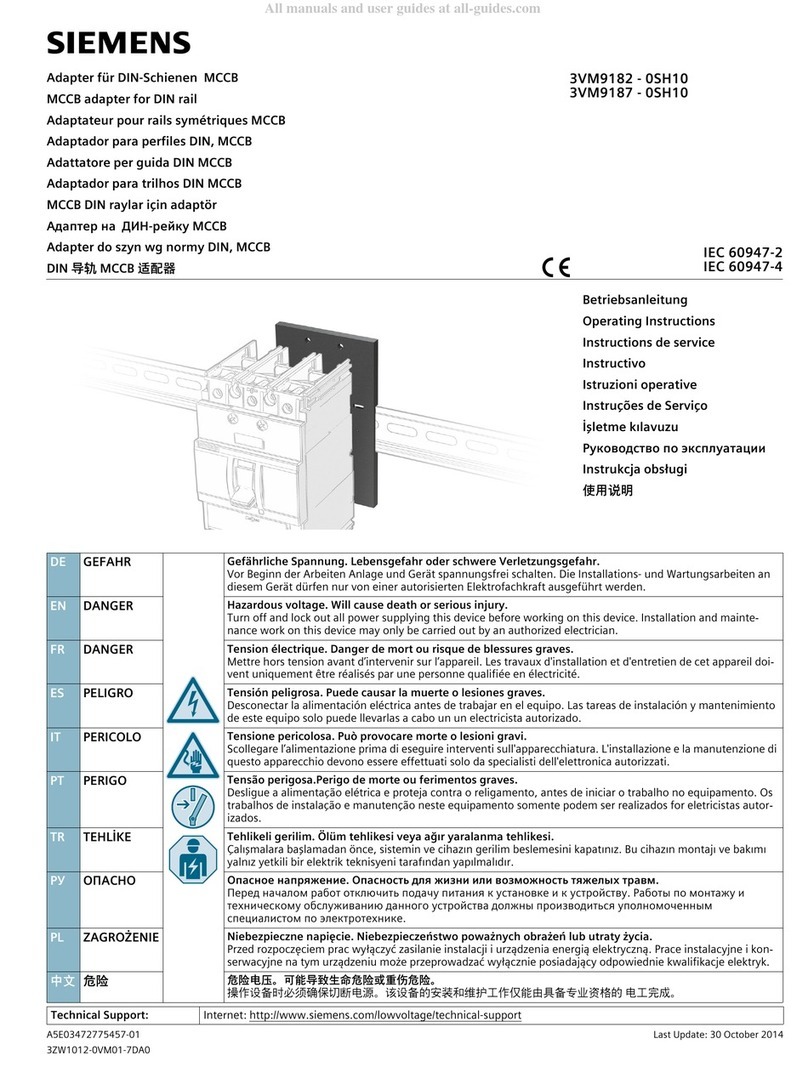
Siemens
Siemens 3VM9182-0SH10 operating instructions
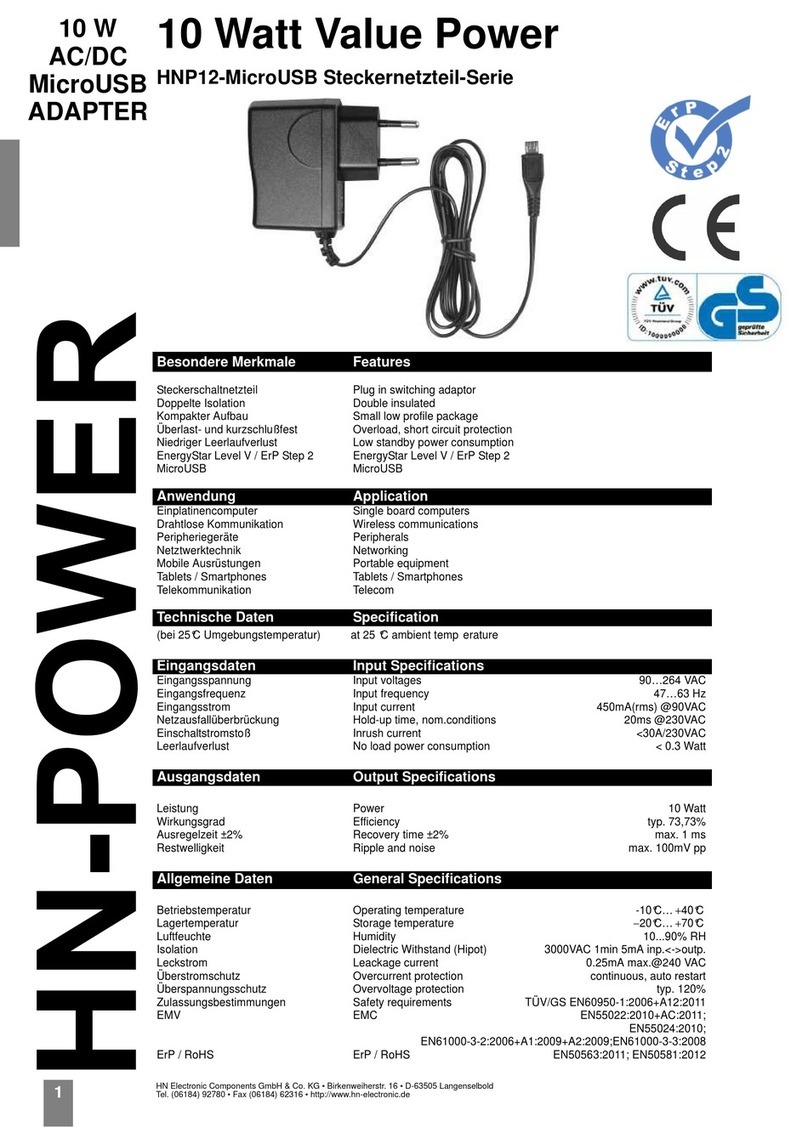
HN Electronic Components
HN Electronic Components HN Power HNP12 Series quick start guide