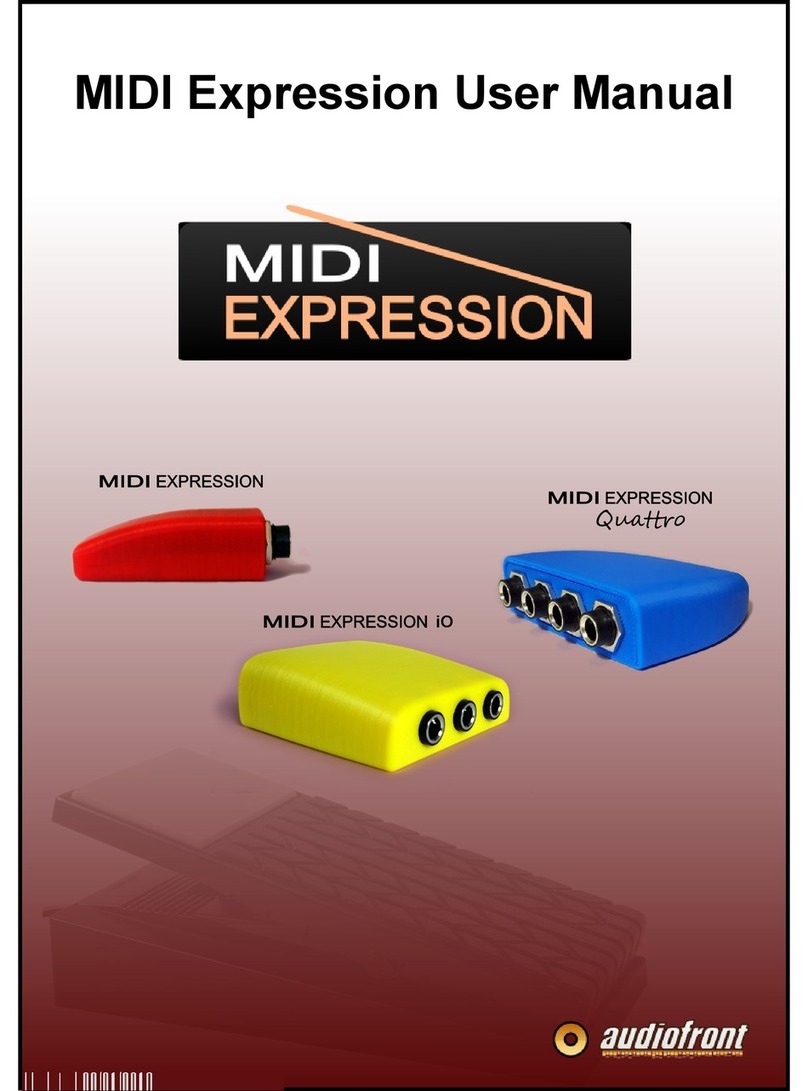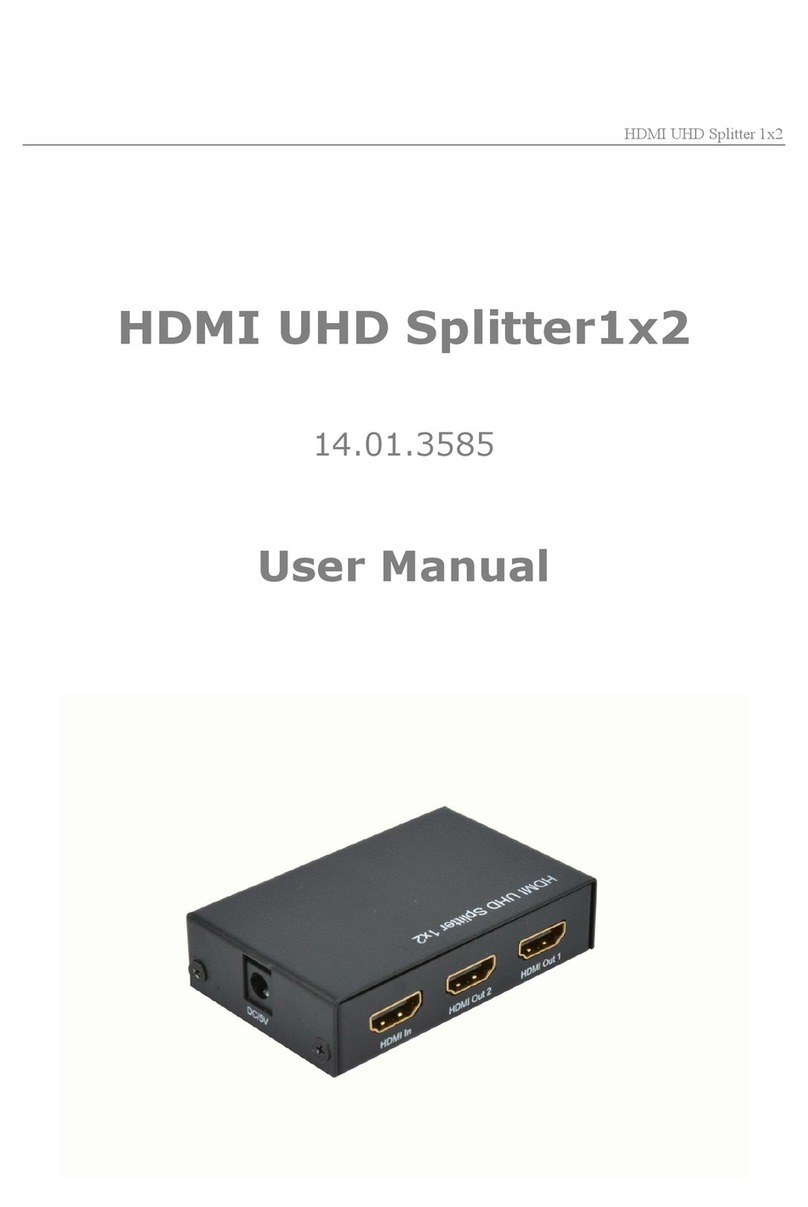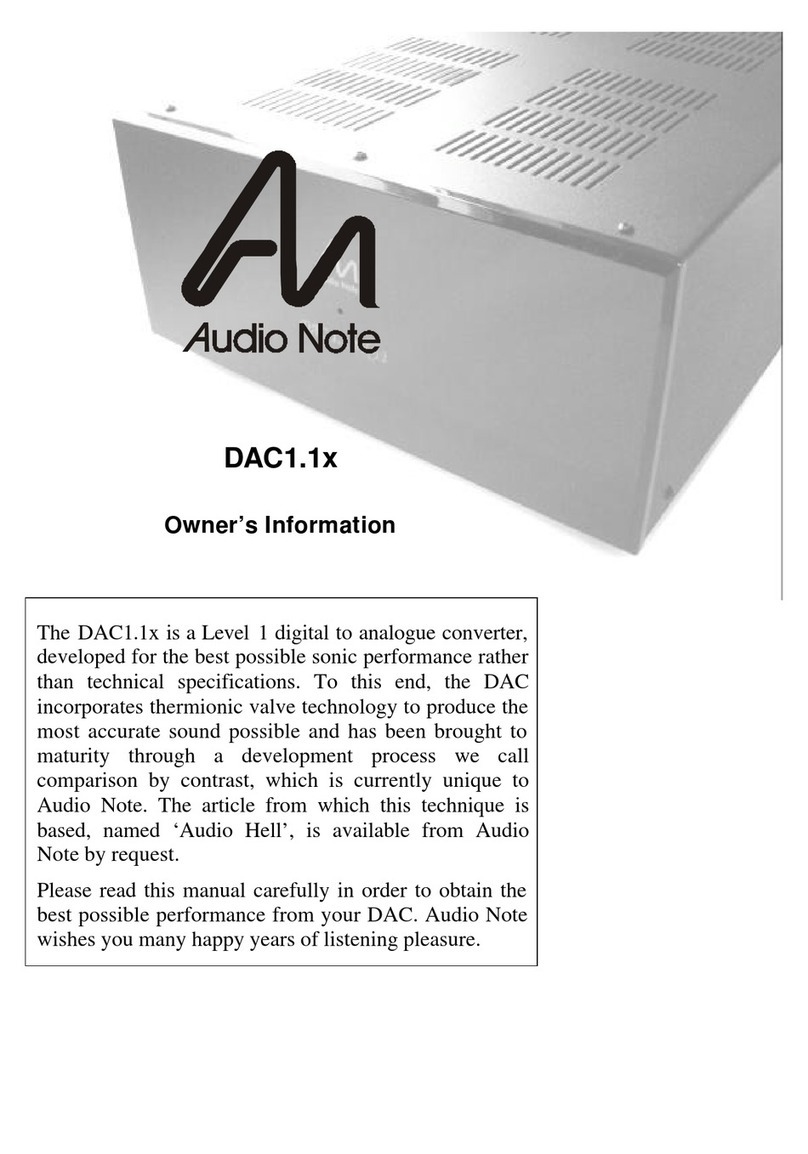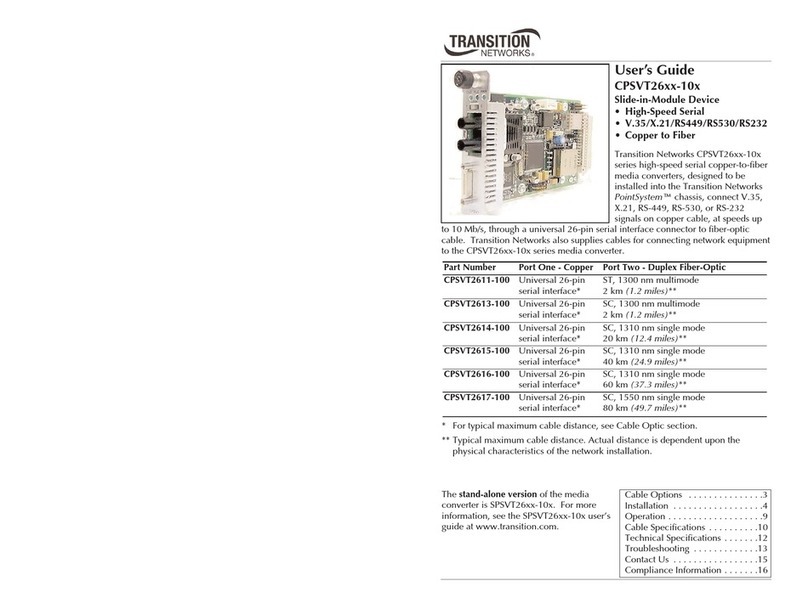Audiofront eDRUMin User manual

USER MANUAL

Table of Contents
e!"#$in%$!
!& '
% '
()'
*&'
!&+
,
,
-.
-.
/%--
$ --
% --
0&1 --
" --
-2
-2
-2
-2
-2
!% -3
4 -3
4 -3
-
"&" -
eDRUMin Manual Page 2 of 29

-
-
) -
-
* -
(-
5*6 -
576-
5786%& 4 -
9*:&!&$-'
"; -'
-+
<-+
0-+
(";:%-,
($!:%-,
%:=&2.
4*:%/%& 2.
*:%2.
%)!3 2-
%!&&32-
%;!&22
23
#& 2
2
7 2
2
&82
*4$! 2
7 2
!&1!& 2'
1!& 2+
$!&& 2,
eDRUMin Manual Page 3 of 29

Features at a Glance
;
>/!>/!>
0&"3?%
:&&@
):3?1%"
:&
"0&%
@$!
&
:#:%
The Hardware and Connections
4:eDRUMin&
@ 44&A4!
&&94::&:&
%:%
eDRUMin Manual Page 4 of 29
Universal Trigger Inputs Full Size MIDI OUT
Status Indicator
MIDI Indicator
9V DC Connector (if not using USB)
Controller Input
Full Size USB B

Supported Pads
eDRUMin4:?&B&:%
& %"C0&C%%B
:;&
Electric Drum Pads Electric Cymbals Acoustic Triggers
"!D?-24
"!?+
"8!?+
"!?-&
0&?
0&?-2.!
"0?-3"
"0?+
"=?-.
0&0-
""?3."
Supported Hihat Controllers
4:; "0&
%C<CC:94
<:&:%
&%%94;%
:B:;&
Hithat Controllers Expression Pedals Sustain Pedals Footswitches
0&
"!?+
"=?--
$?3
"=?
0&'
$?D?
)=-..
9D-
0&3
0&
0&
"!?-.
0&
)?'
$,..-.
eDRUMin Manual Page 5 of 29
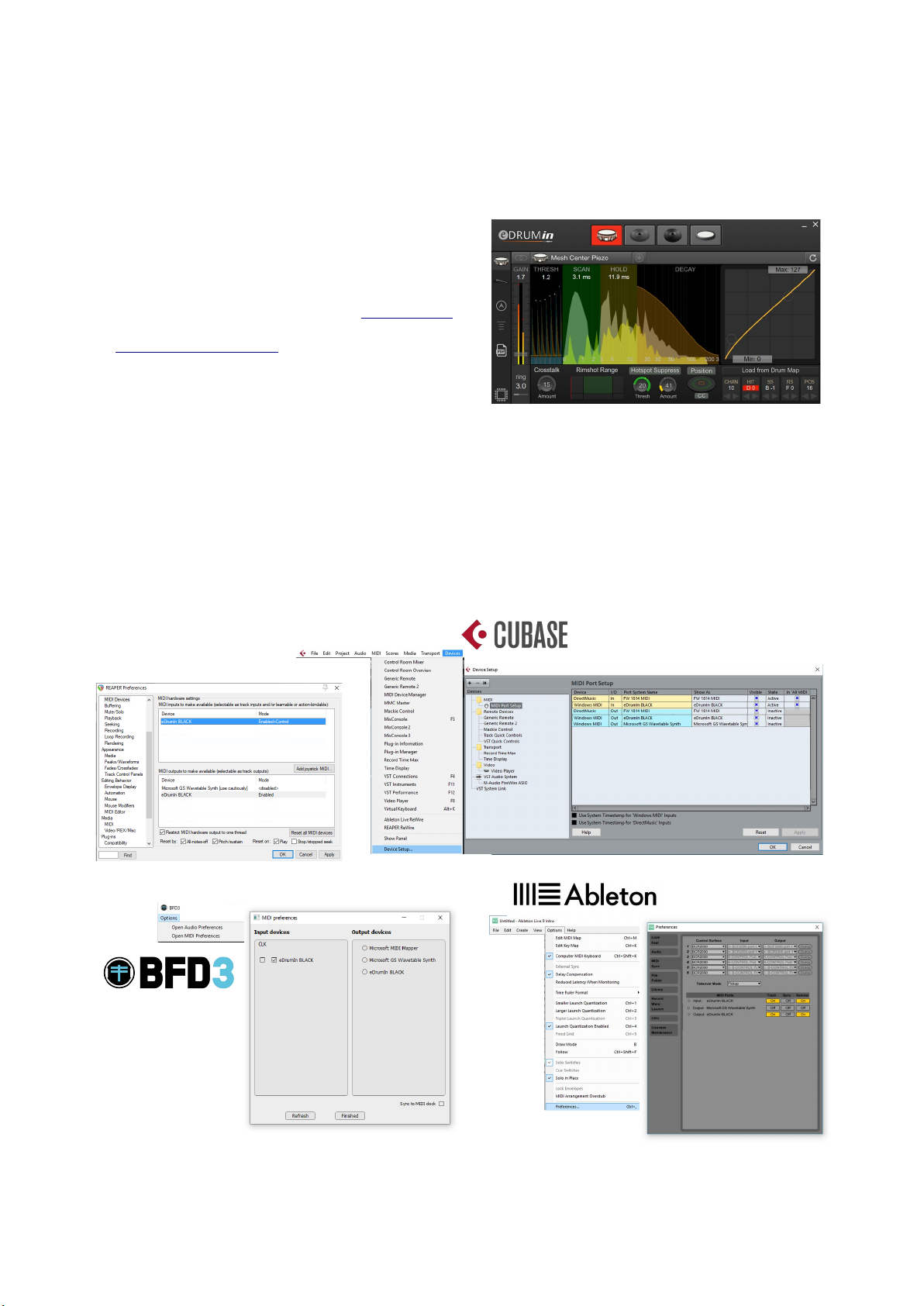
Getting Started
)eDRUMin;&CB;0
;;
Installing the Control Application
; :
1C&7C7
:&:
<:&
Enabling eDRUMin in your MIDI Applications
:%%eDRUMin :E&C%&
:F/$!&
eDRUMin ;
eDRUMin Manual Page 6 of 29
""
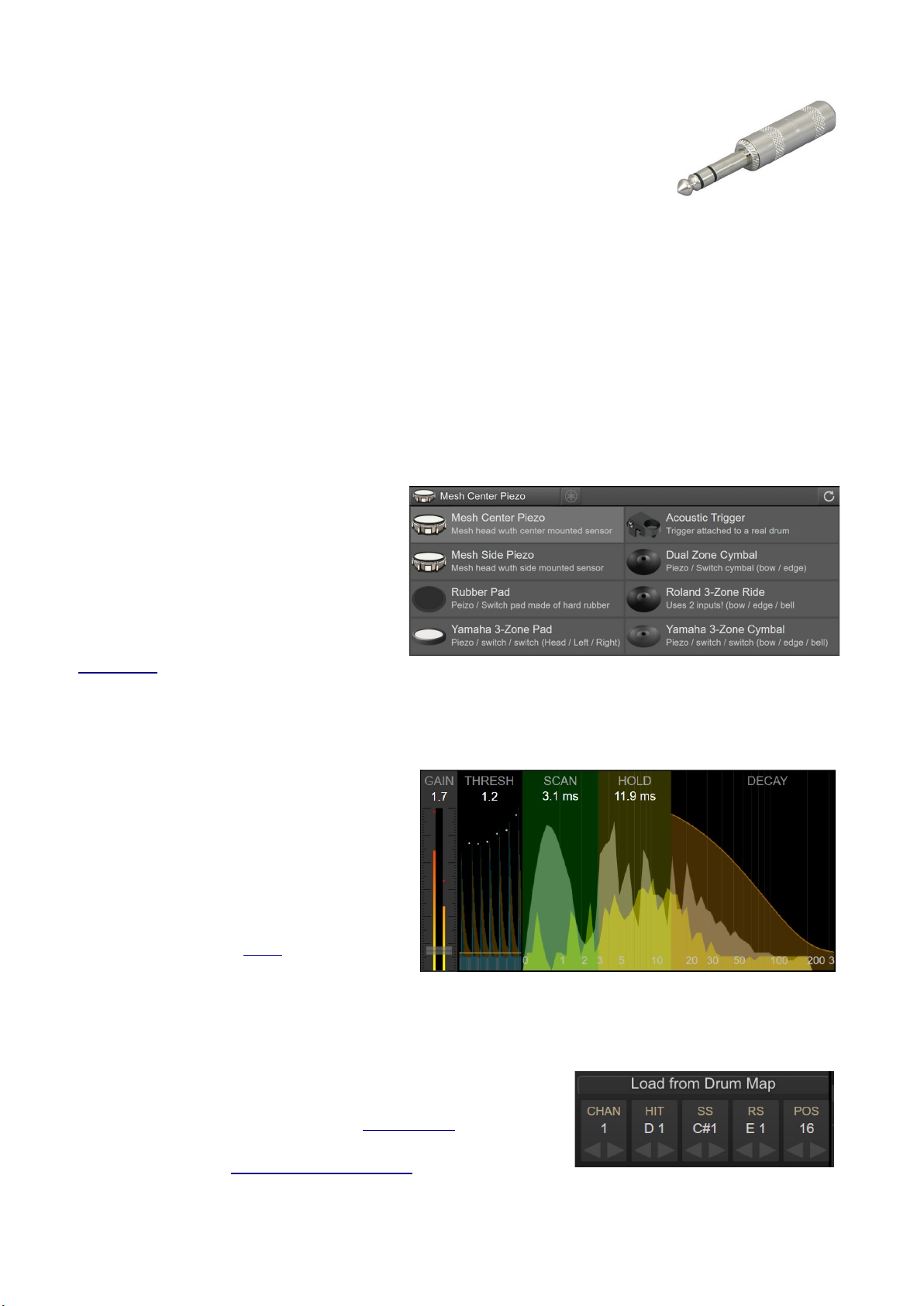
Connecting Dru Pads
-/G::;:&
$4%%"
;4;:%
@C%"
1C & :
!"#$;4%
&:%4%%
&""%& ;":%
C&()71/!
:)71/)99 %:)71/!
H"3?>"B&% &H;B
Setting the Pad Type
:%:
&
&@:%
@/%C
%
%:&
94:
&:&
%
Adjusting Basic Scan Settings
&::
4:
;%:C
%& 1%4:
<C%(&
:&:&%
Changing Note Assign ents
:&:
&%&$!&
:"0&:
;*
&:&
&C49:&!&$
eDRUMin Manual Page 7 of 29

Attaching the Dru Stand Clip
0&%eDRUMin:&:&
<:&<:;$4%;%
B:;
eDRUMin Manual Page 8 of 29
Insert the strap through the slot. Place the eDrumIn inside the
loop. With the clip centered on
the device, pull the strap tight.
Place the device and clip against
the frame of your drum stand.
Wrap the strap around the frame
and insert it through the slot.
Pull the strap very tight and stic
the Velcro to secure it in place.
12
3 4
slot
slot

The Control Application
%eDRUMin C%B:
;
B :;4
;;:%%&4
;&%:$4
%:&&:&4 :;
@%EA ::
%&@%@
:;<&%C%%
&; %4%&%
4:
The Input Selector
&:eDRUMin;:;
%
: %4&?
C%&% &%%:
:%;&;C:; &;
C%;%
:;&
eDRUMin Manual Page 9 of 29
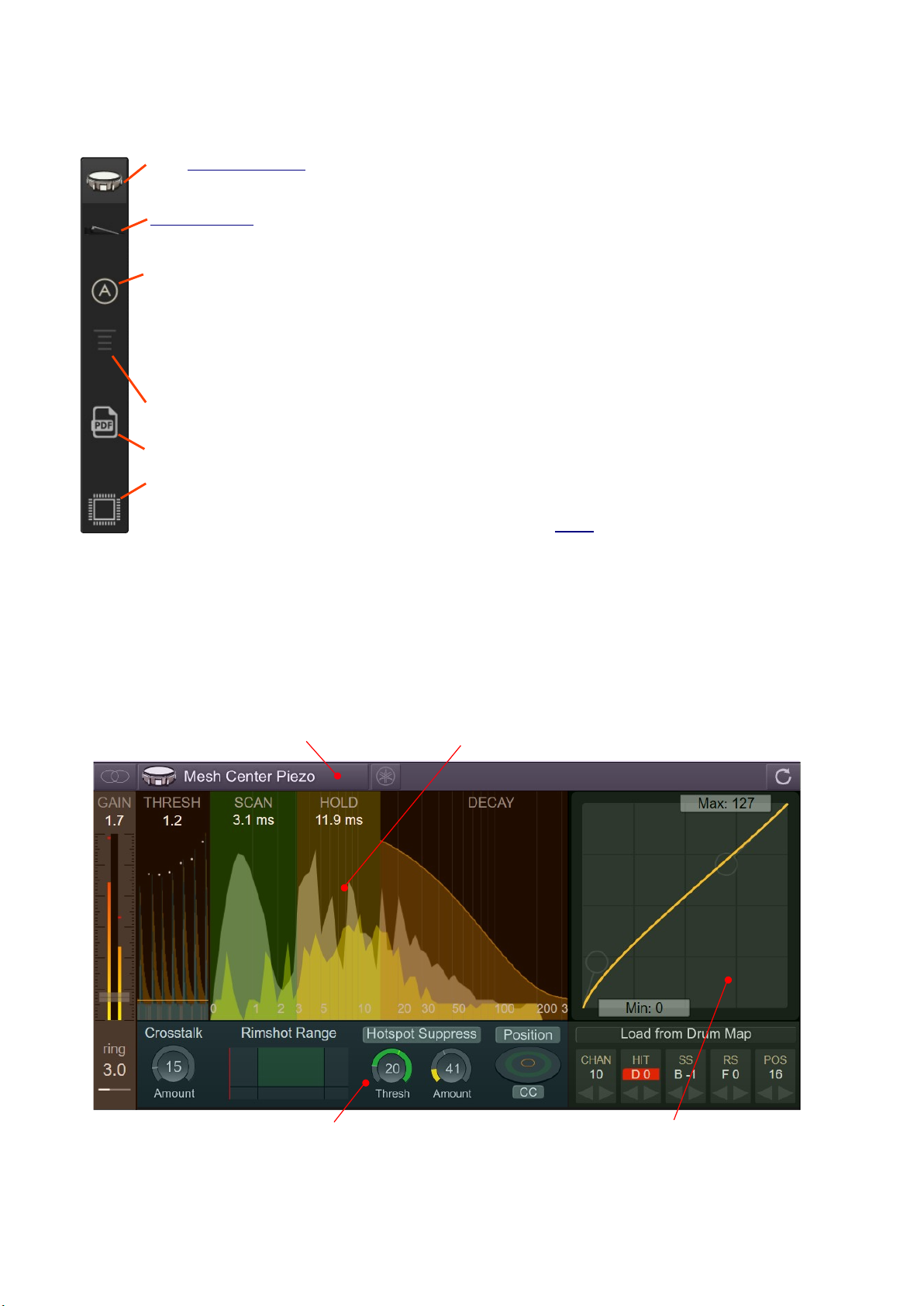
Sidebar
;I4:::
%:(::
::;
%&4(& 4:
;
1?;C%: %&%
&B;:&
%(C?&% :3:
!&%B&%
%%; :1;:
4::%
;4&
�B5J6
::E&; 04
%:%94:&:
Trigger Editor
::&%C
C$!;:
&
eDRUMin Manual Page 10 of 29
Pad / Input Type Settings
Sense Settings
Transient Scanning Controls
Output Settings
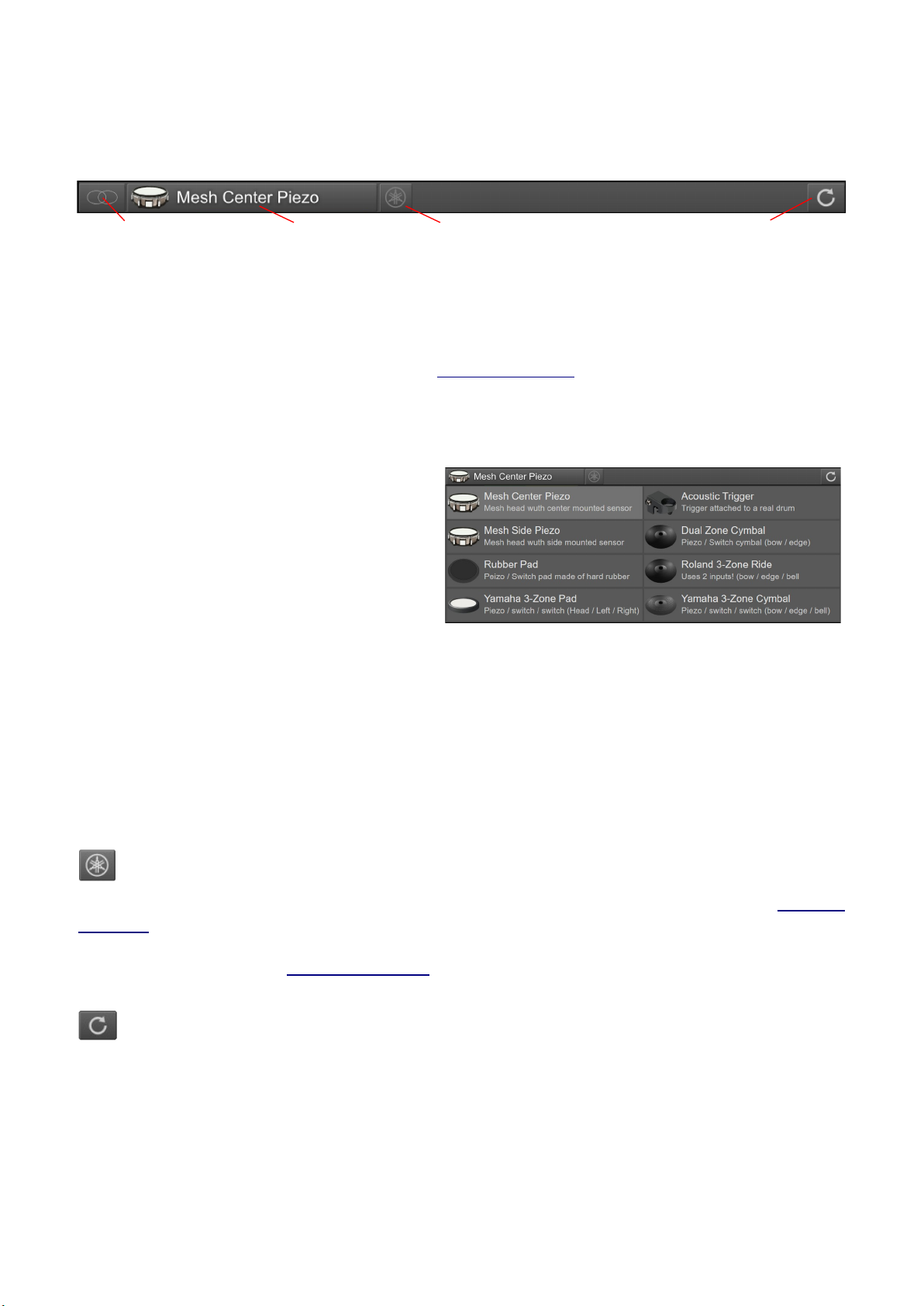
Pad / Input Type Settings
1;%;C%(
E:C%B%; :%
Input Mode
;:5:/@6C
&5@6C&5@
" :C:,K:C%(;
44<:&
Pad Type Selector
%&
(4
%C&
4:;
1%%
C:
%%
&%
; :%C% %(
4:L@/@@/4:;
MI&:@/C %
@/@C:C;:&C&
@/@%%C&4%"
:&!"#$!"#$:%%:
B;% &
Yamaha Wiring Toggle
eDRUMin; "0&%&:
44%:C:<&C
4:%C %
941 ! & <:&:&
Reset Input Settings
:%::%
eDRUMin Manual Page 11 of 29
Input Mode Pad Type Selector Reset SettingsYamaha Wiring Toggle

Transient Scanning Controls
eDRUMin;;%::&%
&4;:;%
&&
&<%
&
; :&C&4
%
&%C&
<%;&
;%
:C&4
%
Gain
&@C
@;"
$%
@7"C(&
@/%C
:"
&:H4BH&B:CHB
:%& *H B
Thresh
&&&&I
$4% ;N%:
C%
Scan
!%%&0
4& C;&(
:&;%:$!C
&& ;%%% &
:3&:&:%
:&3&C
Hold
7:4; ;C%B
4%& ,&&4&4
; %%::4;%
C 8&&
&;B %%&
eDRUMin Manual Page 12 of 29
Scrolling VU Meter Tip Piezo Transient Ring Piezo Transient
Master Gain
Ring / Edge Gain

Decay
:!%0(
%:;%:%;5%:
;%6C% &&C:%;
<C;B %4:& &&
Crosstalk Cancellation
&&; :&
;&(
C;B%
44
;; :&
M:C
MC=%
(&:4
(4
;
;
$!&;:&#):4
::<&%2eDRUMin;C%!1;&
:;;;;
4 ;
Hihat Crosstalk
%:4&:&
&C"=:
0&""-3
14:C;
%& CC&4
:4
;:&C4;
%4:&&;&:
4:;
eDRUMin Manual Page 13 of 29
Crosstalk cancelation
appplied
Vibrations from
hitting adjacent pad

Sense Controls
%:; &
C%;%&4
%;% :4(
Rimshot Range
"&"%E&
@
::IM HB
H"&BCM
H"&BH4B &&&&
;%:&
;%::&:
&@1: <C&
Hotspot Suppression
7:%I:&
&@;:&%
;:@
&;@&C
;:%:
3O&:4%:%;
3&C &
%(&@*<C&:
%M:&%
C%&;
%:&4:&C;
:&
:%;%C(&
&::&
Note :%0&%:%@C%;0& 1
:4
dge Sense
1$H$BH!BC
%C &;
:
@)%; CH*B
*
:41%:%C4
&!P:C(
: C:
&
;(C;%:
&:4(
eDRUMin Manual Page 14 of 29
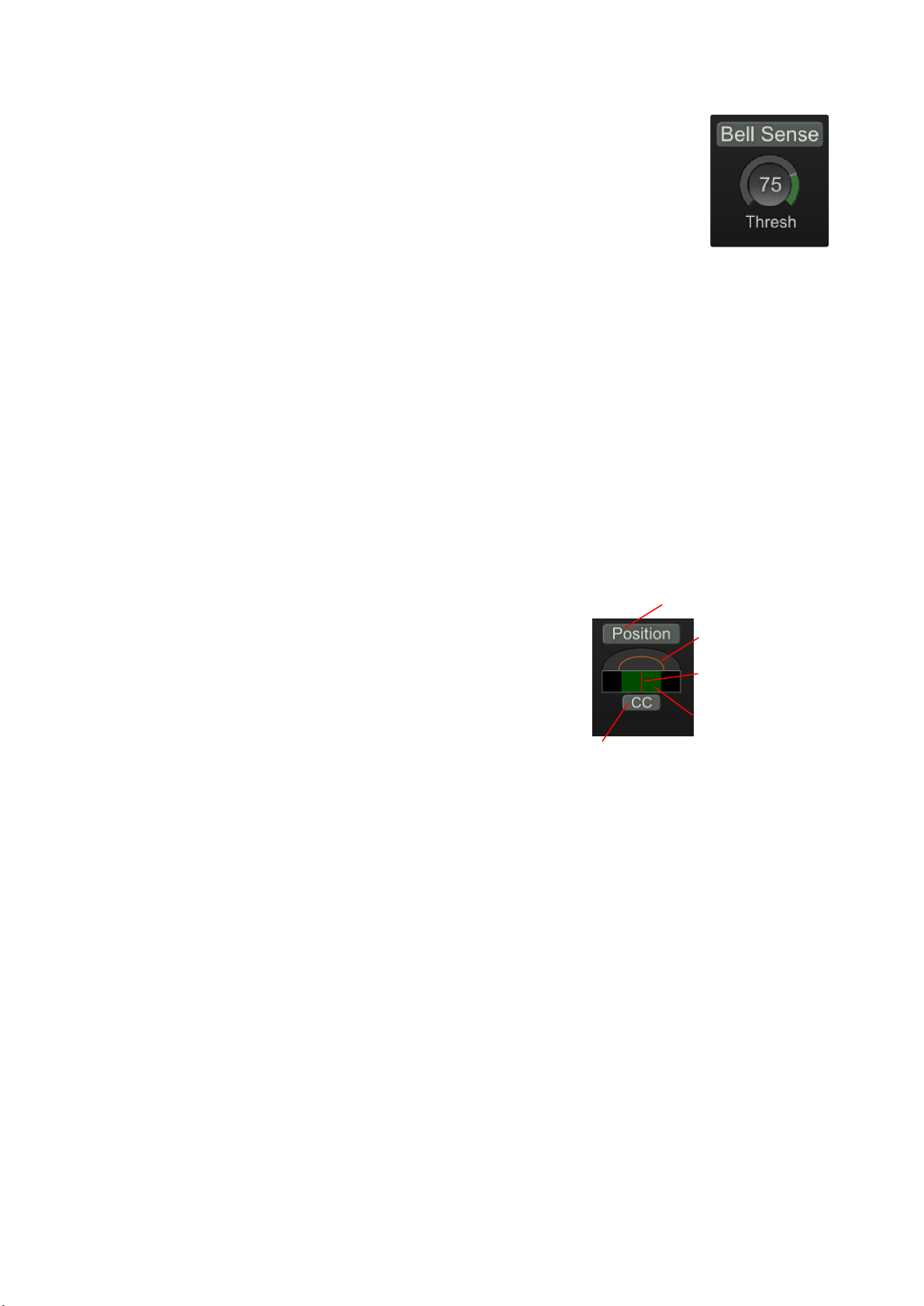
Bell Sense
"%& :;
7"&CI;C
%&
)&; "%& *%
%3?%%
:&%& C %&
:;&%
)%""C%H!>%& B
%)71/!%&
(EM ))
NOTE 0"H"3?>"B
(EC;E
; ;&4"&
Positional Sensing
eDRUMin:H$@B%
;&56C
*
* *
4C%B(
"C"
% C
&&
:::: C
;:-2':
::: C;:.:
: C; .-2'
NOTE C&:3&&&
4&;C @:HB:
E%
eDRUMin Manual Page 15 of 29
Cycle Range
Position Indicator
Note / CC elector
Cycle Length
Positional ensing On/Off

Note Panel
!$C%CC
C)C%%:&2
:**
4%CHB&45&&:
?46CH"B&"&CH7B&
Adjusting the Controls
;: ;%:%%
&4%%&;%&
:C&E4:&:#
%C%4&&;
9%C% ?4;&H3B
& H.B
C;%C
%&%0
%& & %4&5
;6
(CHAN) Channel
$!:$!&#
%;C% %;:;:
-.
(POS) Positional Sensing
eDRUMin&& %
56&:C
:94:&:&
(CHOK ) Cymbal Choking
"0&&H:B&:4@
@%& eDRUMin:&:4C
&&IE:&5 9;6
C;%:%$!*:4%%&
:&
eDRUMin Manual Page 16 of 29
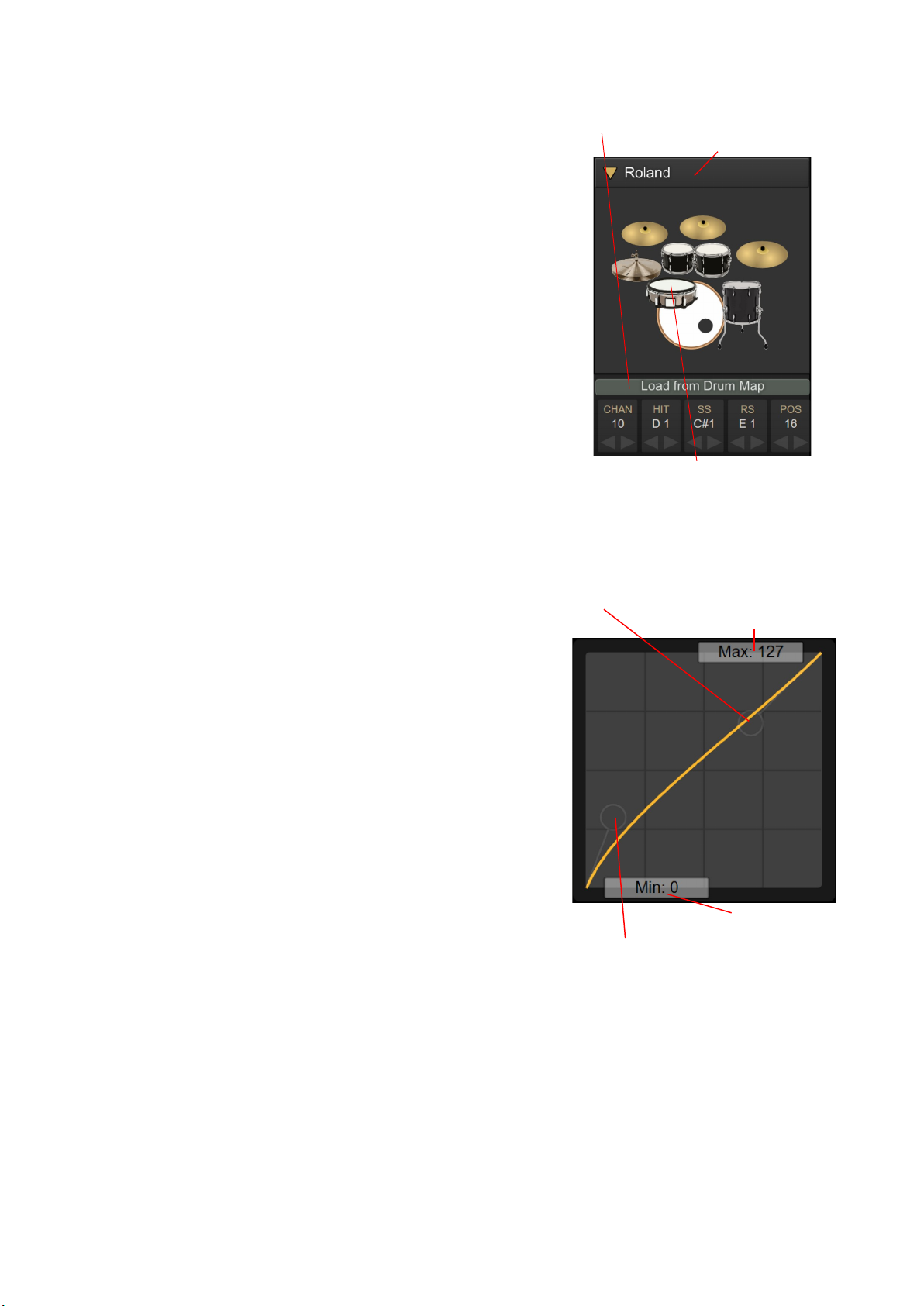
Load Notes fro a Dru Map
;C%
%&E;
#&&C:M
: :
4:&
C4H9:&!&$B ;
&&4
*<C&&%4
%&&:"C0&C
!&&CC)!3C!&&3C;
!&
9%C44%:&
$&%
%%I4%&:%
Response Curves
&;&
%&&
&:&&&C:<&C
4% %&:&
&IM
;&CeDRUMin;
&& )@;&;%
;:%)@%
4:;&:&
;
&:C;
&4&&:4
&:%B;%C
";&:
Note :&
;%;
eDRUMin Manual Page 17 of 29
MInimum Velocity
Maximum Velocity
Lower Bezier Handle
Upper Bezier Handle
Click to open elect the the
Drum Map
Click on a drum icon to load
is MIDI note assigment

Pedal Editor
4:eDRUMin%:%
C<CC:
%5<CCC:6
C& :C%M
4:&%
Hihat Controllers and Expression Pedals
1< 4:;C
&%:
&C;&:
C;%;HB %
0B HB:%I4%
Calibrating You Pedal
7:E%B %:
:"!?+C%4% 4
&%)%4 C N
%F4
::&C%:&:%
C4 ;
1 C&
; %:
eDRUMin Manual Page 18 of 29
Click to start calibrating
Drag to set manualy
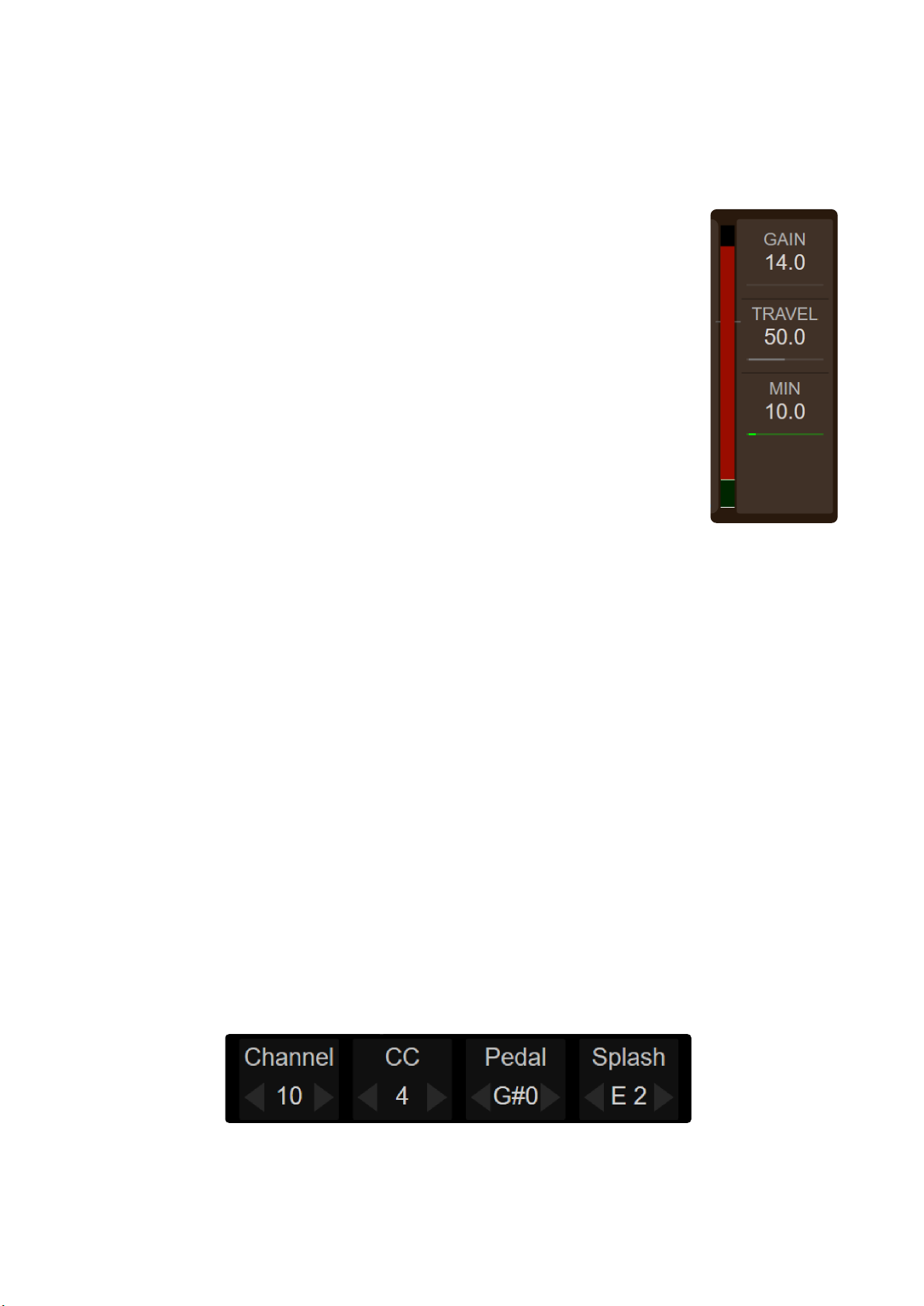
Adjusting the Responsiveness of your Pedal
4 E;:
%
Gain
%&&:&
:;%4C:%
&;C%
%%4 -?2.&<
%4 &&
Travel
;&B;
C;4
<C%B4%;
.
Min
:%E%;%%
BC%$E&
Adjust the MIDI settings for your Pedal
Channel
$!;* &
::&-.
Control Change
;&;$C:C
&&< &% %
B
Pedal Note
;I4%
Splash Note
:%C% %
;%I4%:
eDRUMin Manual Page 19 of 29

Setting up your Hihat for use in Virtual Instru ents
%4:&&;;L
•4:%/%&
•:%
•(%:&&
CeDRUMin&%%&%-?3$!5// 6
& $!&:
%&&
$;&&5)!C!&C;&C6
%&C %4%(:
Assigning Tip and Shank Notes for your Hihat Pad/Cy bal
%%@/%:0B
H)71BH!B&
HBH4B%&&&
&B&;%C
eDRUMin&&
0%Q9:&!&$G:&:
;
Assigning Pedal and Splash Notes for you Hihat Controller
00B
&4;&
%;&&C%B&4
%94
:::E&
&
eDRUMin Manual Page 20 of 29
Tip Note hank Note
Click on pedal icon to
adjust Hihat note
assignments
Other manuals for eDRUMin
1
Table of contents
Other Audiofront Media Converter manuals
Popular Media Converter manuals by other brands

Meinberg
Meinberg FO Technical reference

RDL
RDL EZ-AFC2 Installation and operation manual
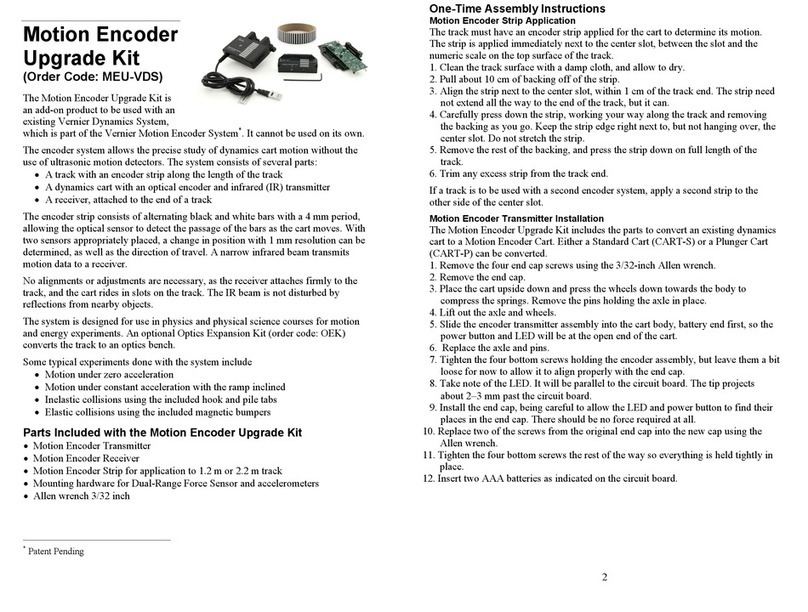
Vernier
Vernier MEU-VDS quick start guide
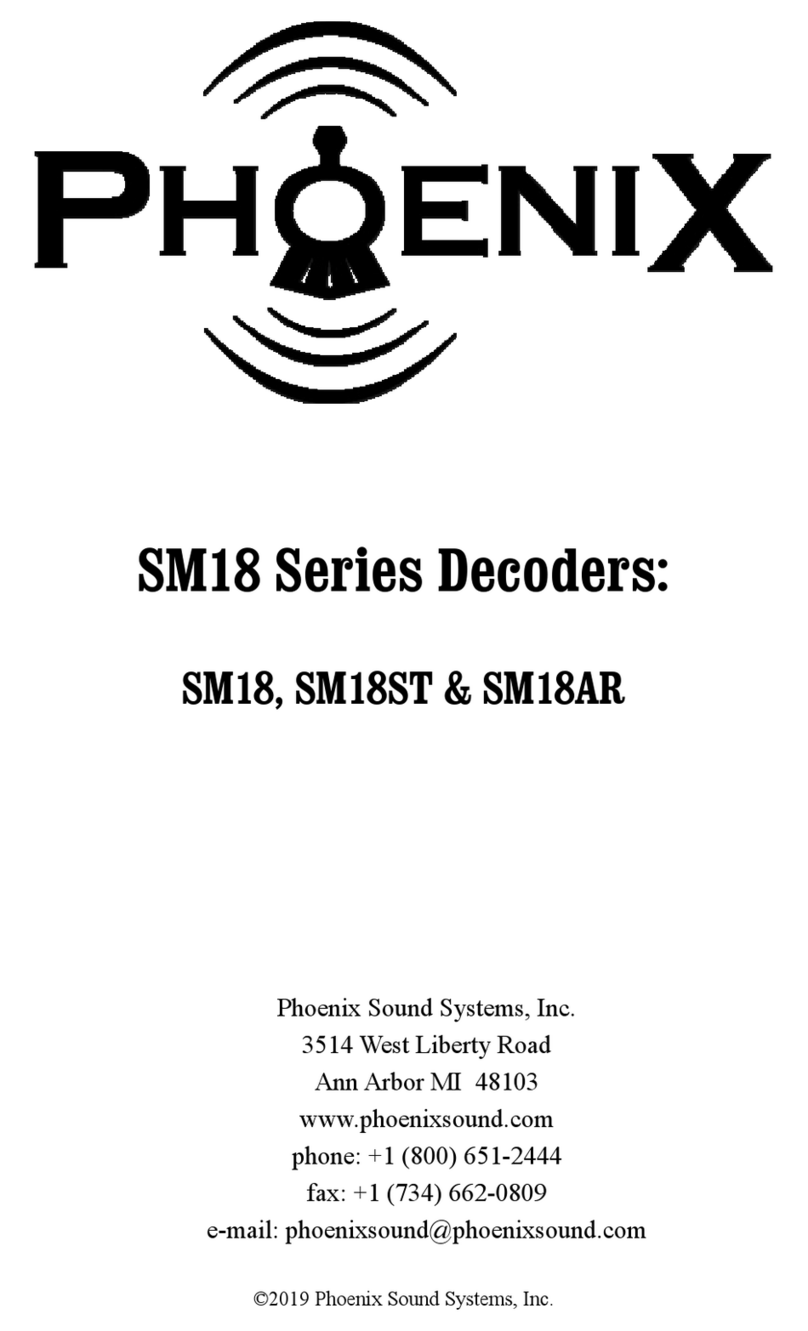
Phoenix Sound Systems
Phoenix Sound Systems SM18ST manual

StarTech.com
StarTech.com IC232485S instruction manual

Sony
Sony TDM-NC1 - Wi-fi Client For Streaming Music Specifications