Audiolab 7000A User manual

Audiolab 7000A
User Manual
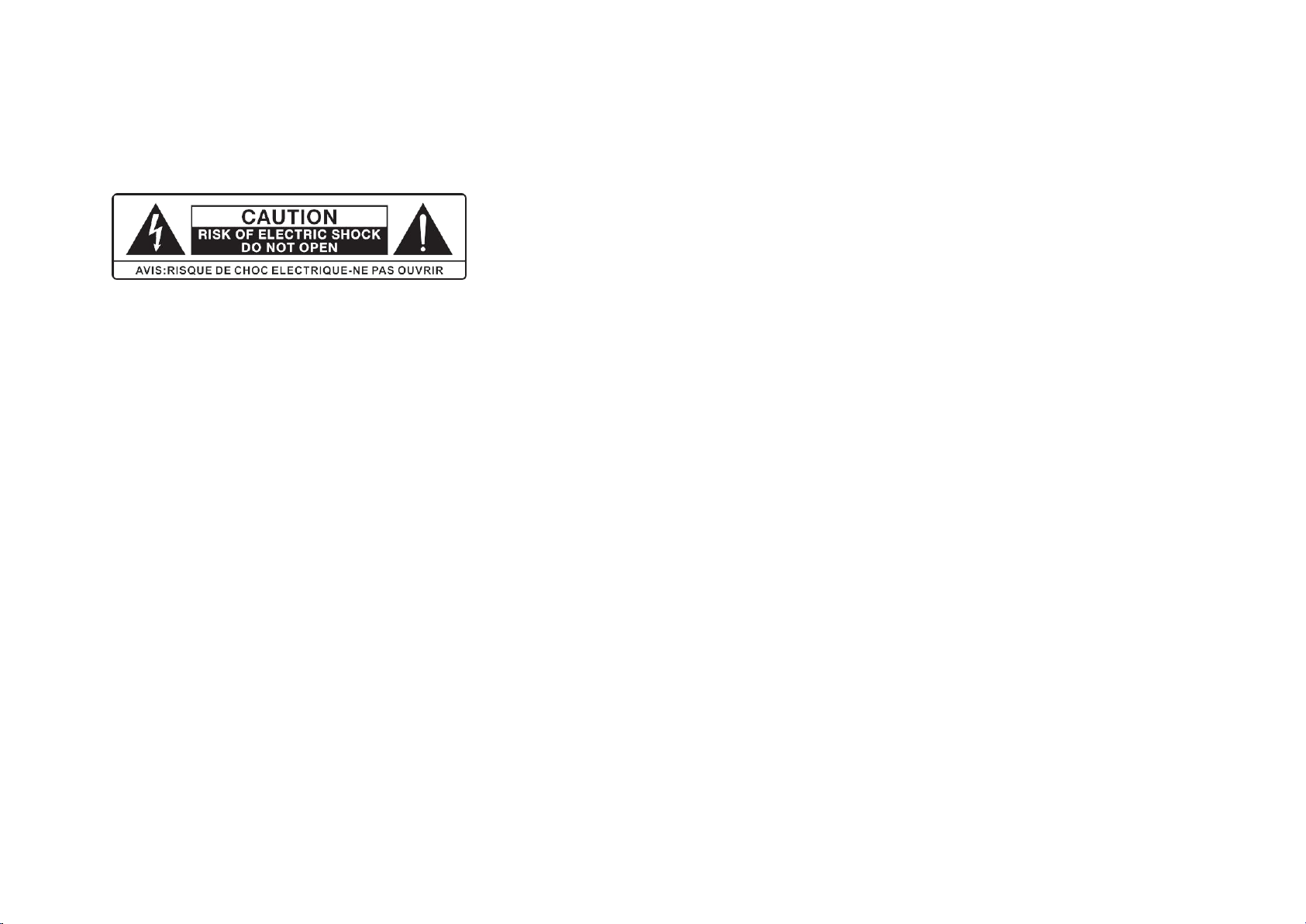
1: Important Safety Information
This lightning flash with an arrowhead symbol within an equilateral triangle is intended to alert the user to the presence of non-insulated “dangerous voltage” within the
product’s enclosure that may be of sufficient magnitude to constitute a risk of electric shock.
Warning: To reduce the risk of electric shock, do not remove cover (or back) as there are no user-serviceable parts inside. Refer servicing to qualified personnel.
The exclamation point within an equilateral triangle is intended to alert the user to the presence of important operating and maintenance instructions in the literature
accompanying the appliance.
Read these instructions. Keep these instructions. Heed all warnings.
Follow all instructions.
Do not use this apparatus near water. Clean only with a dry cloth.
Do not block any ventilation openings. Install under the manufacturer’s instructions.
Do not install near any heat sources such as radiators, heat registers, stoves, or other apparatus (including amplifiers) that produce heat.
Do not defeat the safety purpose of the polarized or grounding-type plug. A polarized plug has two blades with one wider than the other. A grounding plug has two blades
and a third grounding prong. The wide blade or the third prong is provided for your safety. If the provided plug does not fit into your outlet, consult an electrician for the
replacement of the obsolete outlet.
Protect the power cord from being stepped on or pinched, particularly at the plugs, convenience receptacles, and at the point where they exit from the apparatus.
Unplug this apparatus during lightning storms or when unused for long periods of time.
Refer all servicing to qualified service personnel. Servicing is required when the apparatus has been damaged in any way, such as power supply cord or plug is damaged,
liquid has been spilt or objects have fallen into the apparatus, the apparatus has been exposed to rain or moisture, does not operate normally, or has been dropped.
CAUTION: These servicing instructions are for use by qualified service personnel only. To reduce the risk of electric shock, do not perform any servicing other than that
contained in the operating instructions unless you are qualified to do so.
Do not install this equipment in a confined or built-in space such as a bookcase or similar unit, and keep well ventilated in an open space. The ventilation should not be

impeded by covering the ventilation openings with items such as newspaper, tablecloths, curtains etc.
WARNING: Only use attachments/accessories specified or provided by the manufacturer (such as the exclusive supply adapter, battery etc.).
WARNING: Please refer to the information on the exterior panel of the enclosure for electrical and safety information before installing or operating the apparatus.
WARNING: To reduce the risk of fire or electric shock, do not expose this apparatus to rain or moisture. The apparatus shall not be exposed to dripping or splashing and that
objects filled with liquids, such as vases, shall not be placed on the apparatus.
WARNING: For the terminals marked with the symbol of “ ” may be of sufficient magnitude to constitute a risk of electric shock. The external wiring connected to the
terminals requires installation by an instructed person or the use of ready-made leads or cords.
Ground protection terminal. This product should be connected to a power outlet with ground protection.
Denmark: Apparatets stikprop skal tilsluttes en stikkontakt med jord, som giver forbindelse til stikproppens jord.
Finland: Laite on liitettävä suojakoskettimilla varustettuun pistorasiaan.
Norway: Apparatet må tilkoples jordet stikkontakt.
Sweden: Apparaten skall anslutas till jordat uttag.
WARNING: No naked flame sources, such as lighted candles, should be placed on the apparatus.
WARNING: Attention should be drawn to environmental aspects of battery disposal. WARNING: Use of the apparatus in tropical climates.
THE FUSE VALUES ARE:
220 – 240V (UK, China, etc.) T3.15AL 250V Slow Blow
100 – 120V (USA, Japan, etc.) T6.3AL 250V Slow Blow
FCC Statement
This equipment has been tested and found to comply with the limits for a Class B digital device, pursuant to part 15 of the FCC Rules. These limits are designed to provide

reasonable protection against harmful interference in a residential installation. This equipment generates, uses and can radiate radio frequency energy and, if not
installed and used in accordance with the instructions, may cause harmful interference to radio communications. However, there is no guarantee that interference will
not occur in a particular installation. If this equipment does cause harmful interference to radio or television reception, which can be determined by turning the
equipment off and on, the user is encouraged to try to correct the interference by one or more of the following measures:
•Reorient or relocate the receivingantenna.
•Increase the separation between the equipment and receiver.
•Connect the equipment into an outlet on a circuit different from that to which the receiver is connected.
•Consult the dealer or an experienced radio/TV technician for help.
Caution: Any changes or modifications to this device not explicitly approved by manufacturer could void your authority to operate this equipment.
This device complies with part 15 of the FCC Rules. Operation is subject to the following two conditions: (1) This device may not cause harmful interference, and (2) this
device must accept any interference received, including interference that may cause undesired operation.
•FCC Radiation Exposure Statement:
This equipment complies with FCC radiation exposure limits set forth for an uncontrolled environment. This equipment should be installed and operated with minimum
distance 20cm between the transmitter & your body.
ISED Statement
This device contains license-exempt transmitter(s)/receiver(s) that comply with Innovation, Science and Economic Development Canada’s licence-exempt RSS(s).
Operation is subject to the following two conditions:
(1) This device may not cause interference.
(2) This device must accept any interference, including interference that may cause undesired operation of the device.
The device is compliance with RF exposure guidelines, users can obtain Canadian information on RF exposure and compliance. The minimum distance from body to use the
device is 20cm.
-French:"
Le présent appareil est conforme aux CNR d'Industrie Canada applicables aux appareils radio exempts de licence. L'exploitation est autorisée
aux deux conditions suivantes :
(1)l'appareil nedoit pas produire de brouillage, et
(2)l'utilisateur de l'appareil doit accepter tout brouillage radioélectrique subi, même si le brouillage est susceptible d'en compromettre le fonctionnement."
Le présent appareil est conforme Après examen de ce matériel aux conformité ou aux limites d’intensité de champ RF, les utilisateurs peuvent sur
l’exposition aux radiofréquences et compliance d’acquérir les informations correspondantes. La distance minimale du corps à utiliser le dispositif est de 20cm.
The digital apparatus complies with Canadian CAN ICES-3 (B)/NMB-3(B).

This device meets the exemption from the routine evaluation limits in section 2.5 of RSS 102 and compliance with RSS 102 RF exposure, users can obtain Canadian
information on RF exposure and compliance.
This equipment complies with Canada radiation exposure limits set forth for an uncontrolled environment.
The Bluetooth® word mark and logos are registered trademarks, owned by Bluetooth SIG, Inc. and any use of such marks by IAG Group Ltd is under
license. Other trademarks and trade names are those of their respective owners
aptX® software is copyright CSR plc. or its group companies. All rights reserved. The aptX® mark and the aptX® logo are trademarks of CSR plc. or one of
its group companies and may be registered in one or more jurisdictions.
Being Roon Tested means that IAG Group Ltd and Roon have collaborated to ensure you have the best experience using Roon, software and IAG Group
Ltd equipment together, so you can just enjoy the music.
MQA (Master Quality Authenticated)
MQA is an award-winning British technology that delivers the sound of the original master recording. The master MQA file is fully authenticated and is
small enough to stream or download. Visit mqa.co.uk for more information. 7000A includes MQA technology, which enables you to playback MQA audio files and streams,
delivering the sound of the original master recording.
The audiolab 7000A LED on screen glows green or blue to indicate that the unit is decoding and playing an MQA stream or file, and denotes provenance to
ensure that the sound is identical to that of the source material. It glows blue to indicate it is playing an MQA Studio file, which has either been approved
in the studio by the artist/producer or has been verified by the copyright owner

2: Contents
Audiolab 7000A
Getting Started
Control and Function
Remote Headset
Connection
Menu Options
System Operation
Playing Operation
Warranty
Specification

1.Getting Started
Introduction of 7000A
Welcome to the Audiolab 7000A. ESS9038
and we hope you will enjoy its performance for many years to come.
Please read through this manual to obtain the very best performance from your 7000A.
Features
• Full DAC (ESS 9038) and preamp facilities
• High-performance phono pre-amp
• Analogue and digital source connectivity
• Bluetooth aptX, aptX HD receiver
• Powerful stereo amplification
• Dedicated headphone amplifier
• 480x640 large size full view IPS LCD
Inputs
• 4 unbalanced analogue inputs
• One unbalanced analogue power-amp input
• Two coaxial SPDIF digital inputs
• Two optical SPDIF digital inputs
• One 12V Trigger input
• Bluetooth 5.0(aptX/aptX HD) input
• USB 2.0 port for replaying stereo from a compatible host
• 1 xHDMI ARC input
Outputs

• Pre-amplifier output
• Loudspeaker output
• Headphone output
•12V Trigger output
Unpacking the Equipment
The carton should contain:
• The Audiolab 7000A
• One IEC power cord suitable for your area
• One remote handset
• One instruction manual
Please note: The remote control requires 2 x AAA type batteries. Due to international shipping and courier regulations with Lithium-Ion batteries, the remote controller
battery is not included in this package.
Consult the dealer from whom you purchased the equipment if any item is not present. Carefully unpack the unit and accessories. Take care not to damage the surface
finish when undoing the protective polythene sleeve. Retain the packing materials for future use. Retain the user manual and information concerning the date and place of
purchase of your equipment for future reference. If you transfer the unit to a third party, please pass on this instruction manual along with the equipment.
Placement
The unit must be mounted on a solid, level and stable surface.
Before you connect the Audiolab 7000A to the AC mains power, ensure your AC mains voltage corresponds to the rating on the rear panel of the product. If in doubt,
consult your dealer. If you move to an area that has a different mains voltage, seek advice from an Audiolab appointed dealer or a competent service technician.

2.Controls and Functions
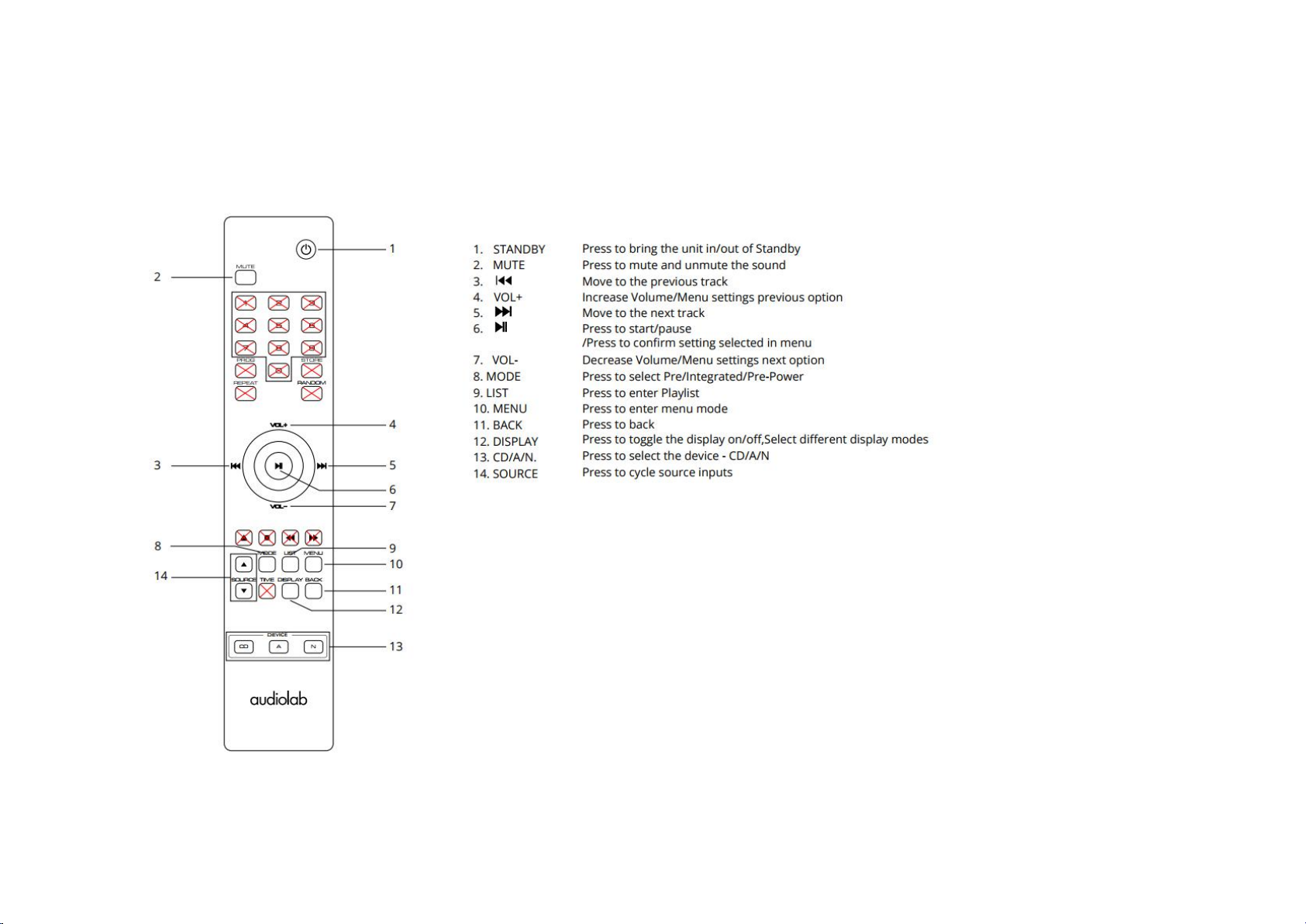
3.Remote Handset

4.Connections
Analogue Inputs(Line)
Connect your analogue sources to one of the three line-level inputs, AUX1, AUX2 or AUX3.
Phono Input(MM)
Connect your turntable (moving magnet cartridge) to the phono input. Connect the earth lead from your turntable (if available) to the ground terminal.
Coaxial Digital Input
Connect your coaxial digital sources to either COAX1 or COAX2.
Optical Digital Input
Connect your optical digital sources to either OPT1 or OPT2.
Pre-Amplifier Output
Pre-amplifier output for driving external power amplifiers, subwoofers or signal processors.
Loudspeaker Terminals
One set of loudspeaker output terminals.
Headphone Output
A stereo 6.3mm (1/4”) jack is provided on the front panel for connecting headphones. When headphones are connected the audio to the loudspeakers terminals will be
cut off.
Bluetooth Connection
Select BT source on the 7000A, on your mobile device search for 'audiolab 7000A-xxxx' and connect.
Once paired, the Bluetooth icon will appear on the 7000A display. If you switch to another input on the 7000A your mobile device will be disconnected after 60 seconds.
To reconnect, select BT on the 7000A and it will connect to the last paired device, or select ' audiolab 7000A-xxxx ' on your mobile device in the Bluetooth menu and it
will reconnect.
USB Update
Put the update file into the USB drive, plug in the UPDATE USB interface, press the STANDBY button on the front panel then POWER ON, your 7000A will upgrade
automatically. After the completion, unplug the USB drive and restart 7000A, now it can be used.

12V Trigger Connection
The 7000A features two 12V trigger connections, one output and one input. Use the output to control other products. Use the input when the 7000A is to be controlled.
The trigger connections are made using "3.5 to 3.5mm" jack interconnects (not include).
Mains Input
Before connecting the AC power cord to the 7000A, please make sure the Power Switch is in the OFF position. Switch it to the ON position after connecting the unit to
the AC mains.
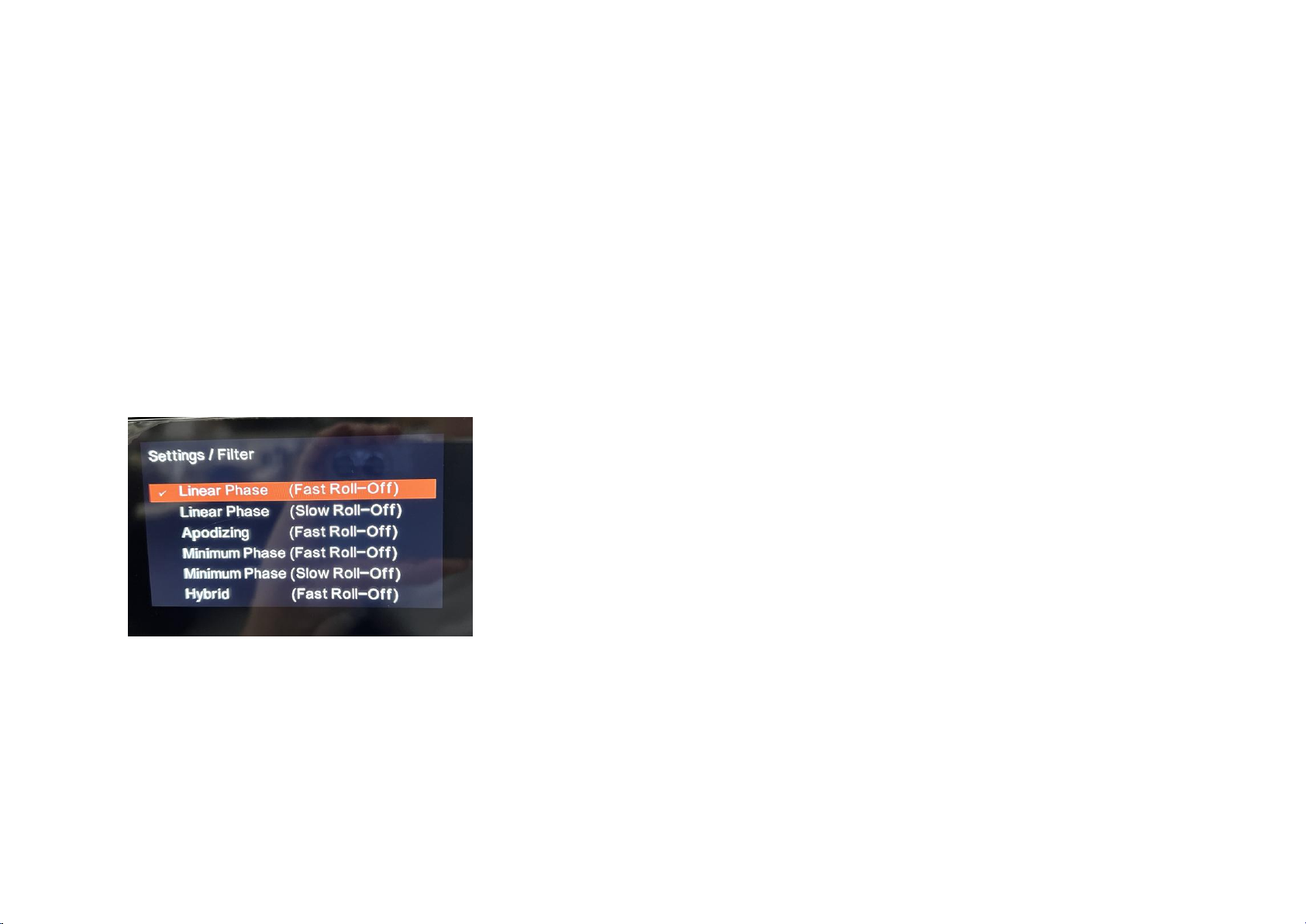
5.Menu Options
Filter
Configure the digital filter for the audio DAC. Linear Phase (Slow Roll-Off) is the default setting. Someone may prefer
one type of filter over others.
•Linear Phase (Fast Roll-Off) – Select the Select the Linear Phase Fast Roll-Off filter.
•Linear Phase (Slow Roll-Off) – Select the Linear Phase Slow Roll-Off filter(default).
•Apodizing (Fast Roll-Off) – Select the Apodizing Fast Roll-Off filter.
•Minimum Phase (Fast Roll-Off) – Select the Minimum Phase Fast Roll-Off filter.
•Minimum Phase (Slow Roll-Off) – Select the Minimum Phase Slow Roll-Off filter.
•Hybrid (Fast Roll-Off) – Select the Hybrid Fast Roll-Off filter.
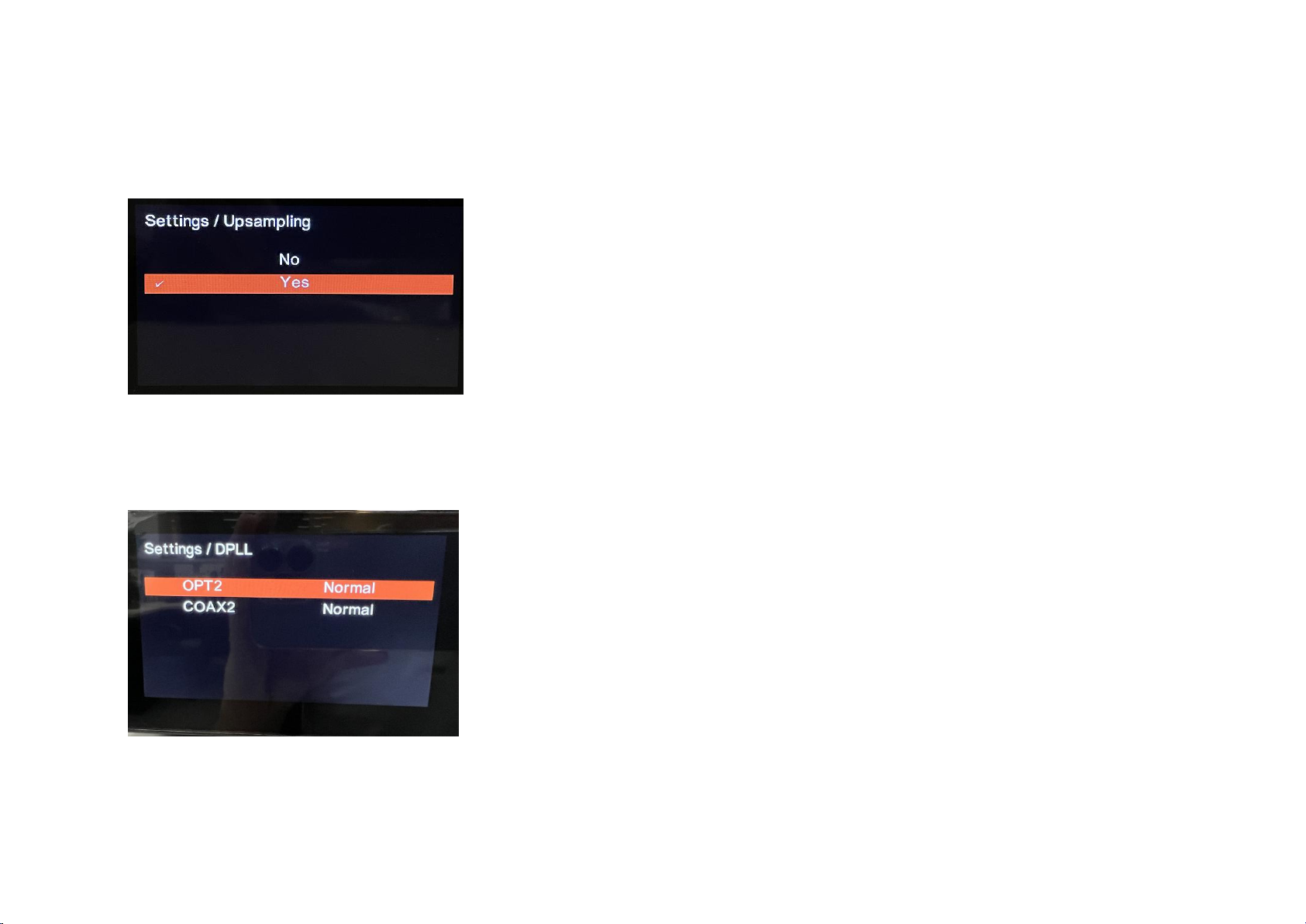
Upsampling
7000A will extend the sampling rate to 352.8/384kHz by default. You can set OFF as you prefer.
DPLL
This setting is used for changing the bandwidth of the digital phase lock loop of the D/A converter to accommodate different levels of jitter on the incoming SPDIF signal.
Normal mode should be selected for signals with low jitter, while Wide mode should be selected for signals with abnormal jitter. For best audio quality leave this setting
at the default value Normal, only use Wide for a given input if the system is having problems locking onto the source.
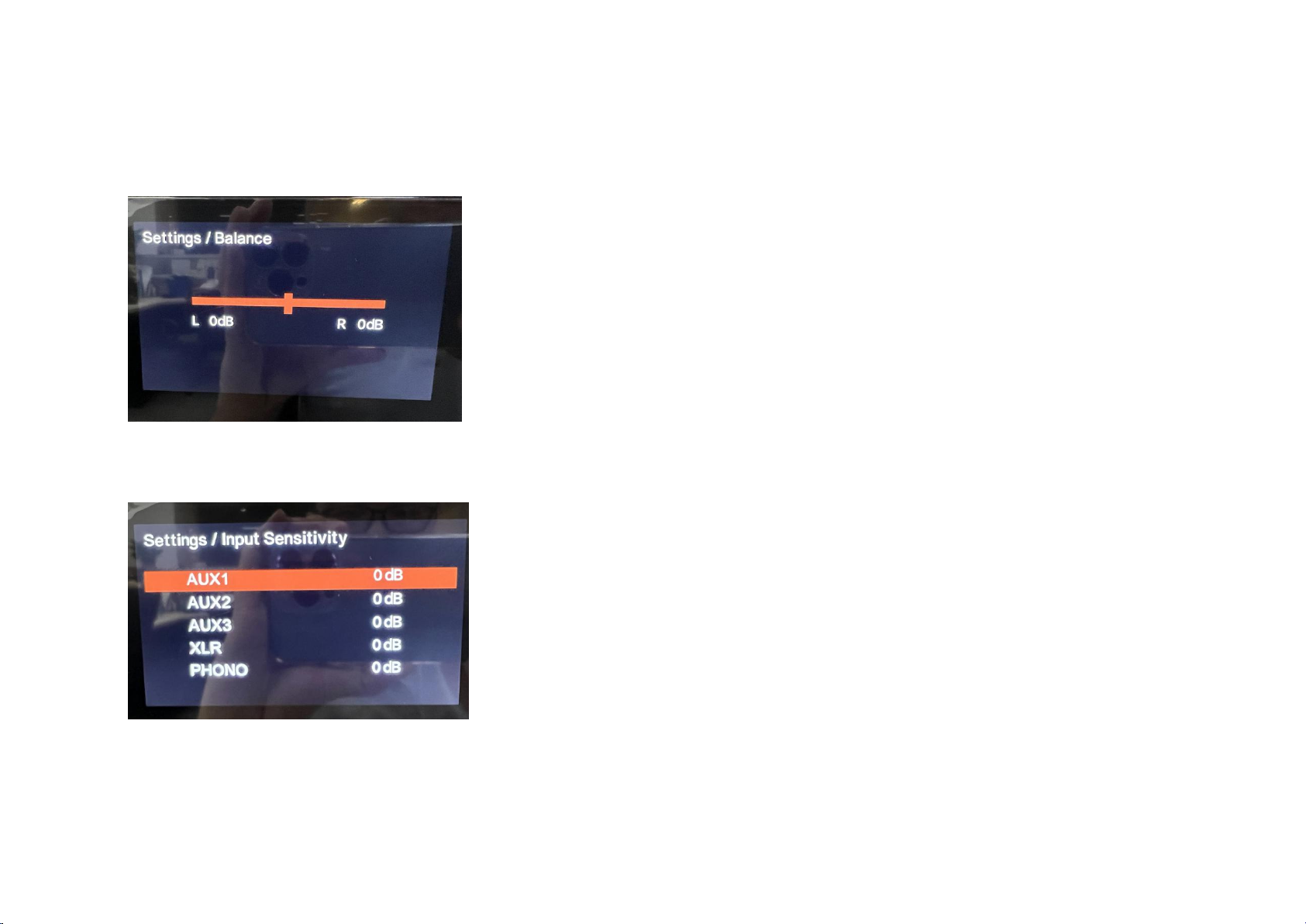
Balance
Adjust the Left and Right balance of the 7000A output stage.
Input Sensitivity
It provides additional volume control offset values for AUX/XLR/PHONO. You can enter the sub menus to set the value by remote control or MODE knob.

Volume/Power On Limit
Power On Limit sets the maximum out of standby volume level. When coming out of standby the volume will be set to the level used at the end of the previous session or
to the Power On Limit value whichever is lowest. This will avoid a sudden loud signal at the beginning of a new session.
Display Option
Access the various display options for the 7000A front panel display.
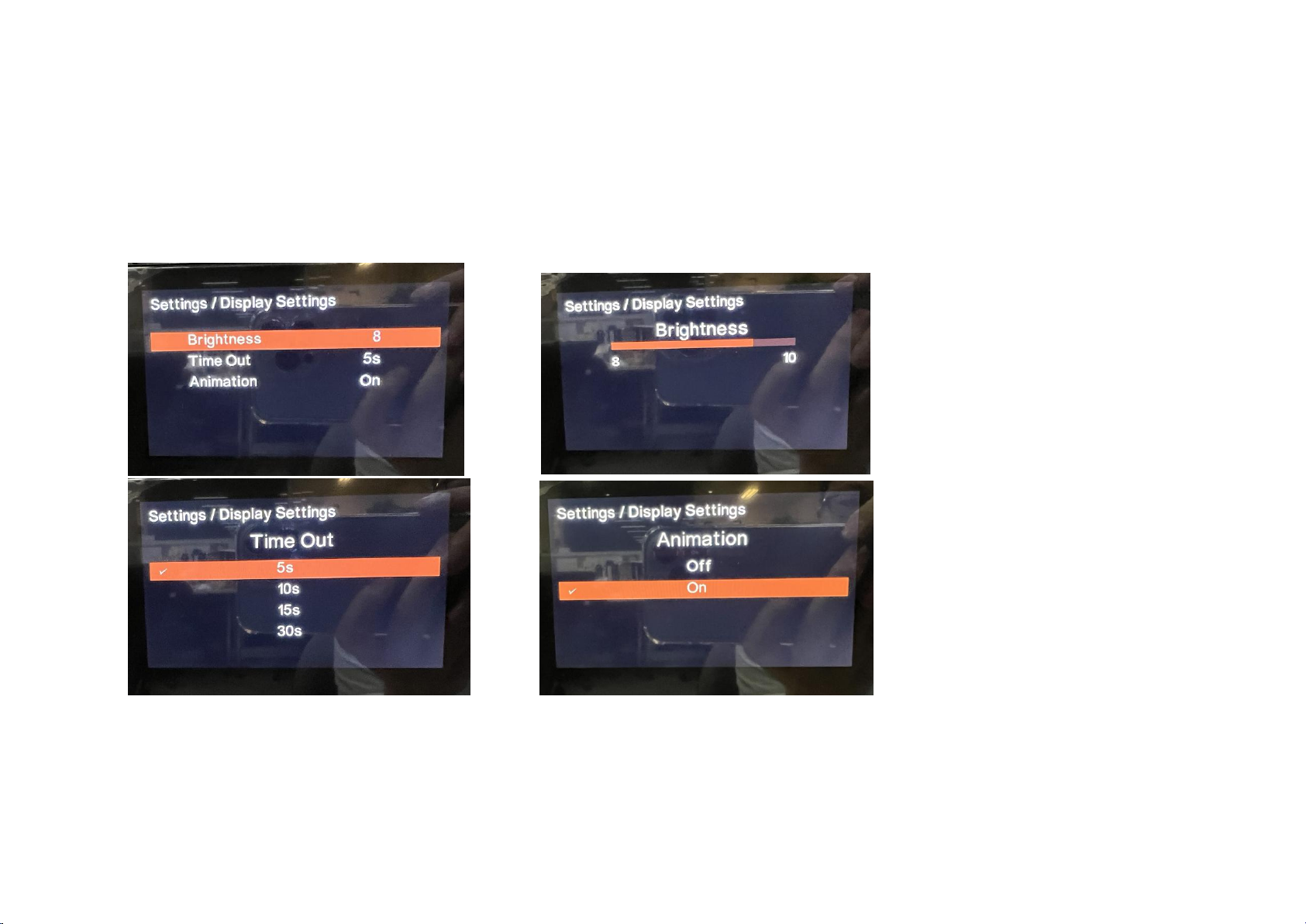
Display Settings
Brightness: Adjust the brightness of the 7000A front panel display.
Display Time Out: Adjust the time at which the 7000A display will revert to your chosen display option, from the home screen, after performing volume adjust and other
operations.
Animation: Turn ON/OFF the animation of the playback interface
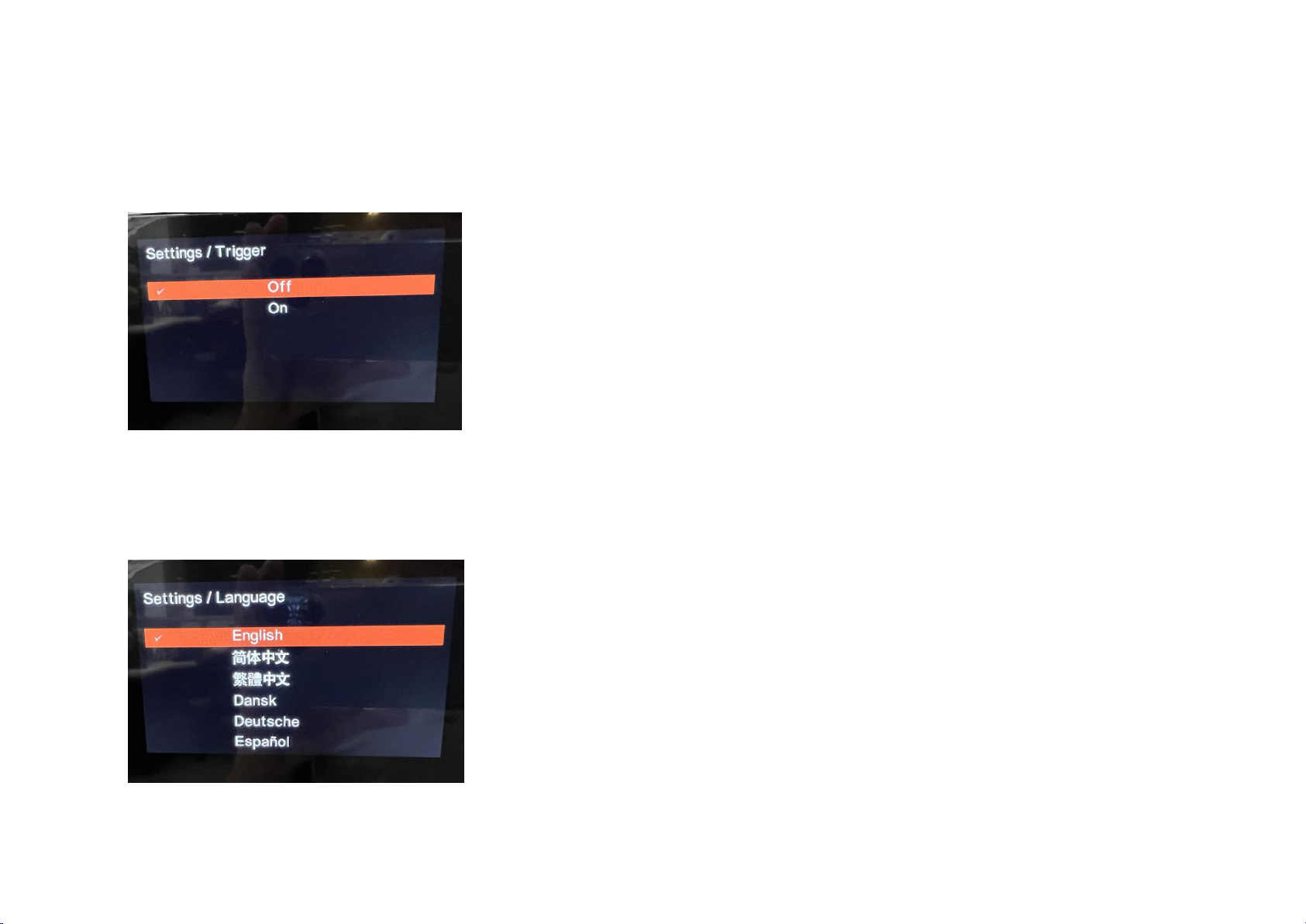
Trigger
Activate or deactivate the 12V trigger function of the 7000A.
Language
There are multiple different languages you can choose from to display your system so you can view information in your
preferred language. Default language is English.
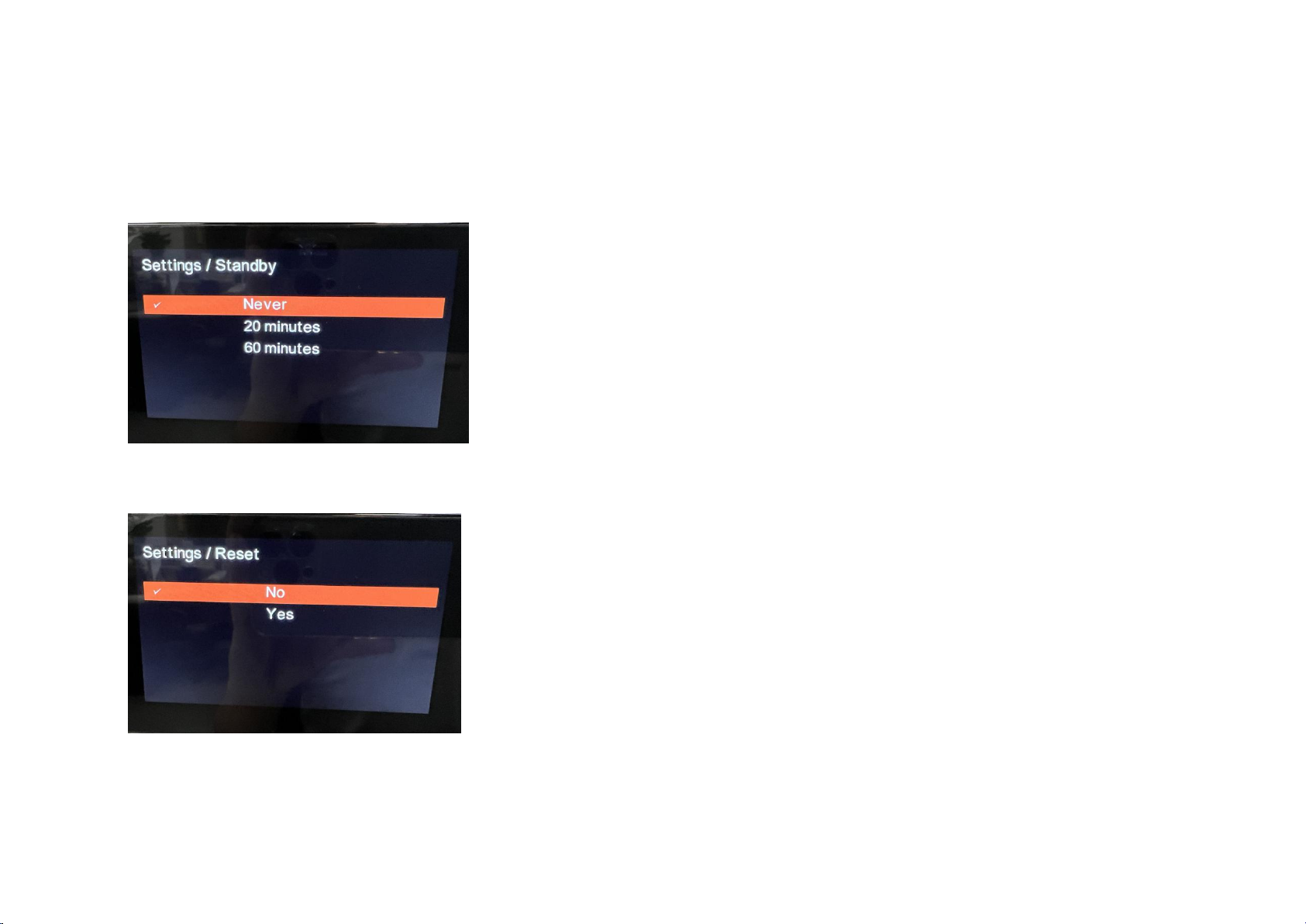
Standby
The auto standby feature will by default put the unit into standby after 20 minutes of inactivity. This feature can be
configured and set to 20 minutes, 60 minutes or Never.
Reset
Reset the 7000A to the factory default settings.
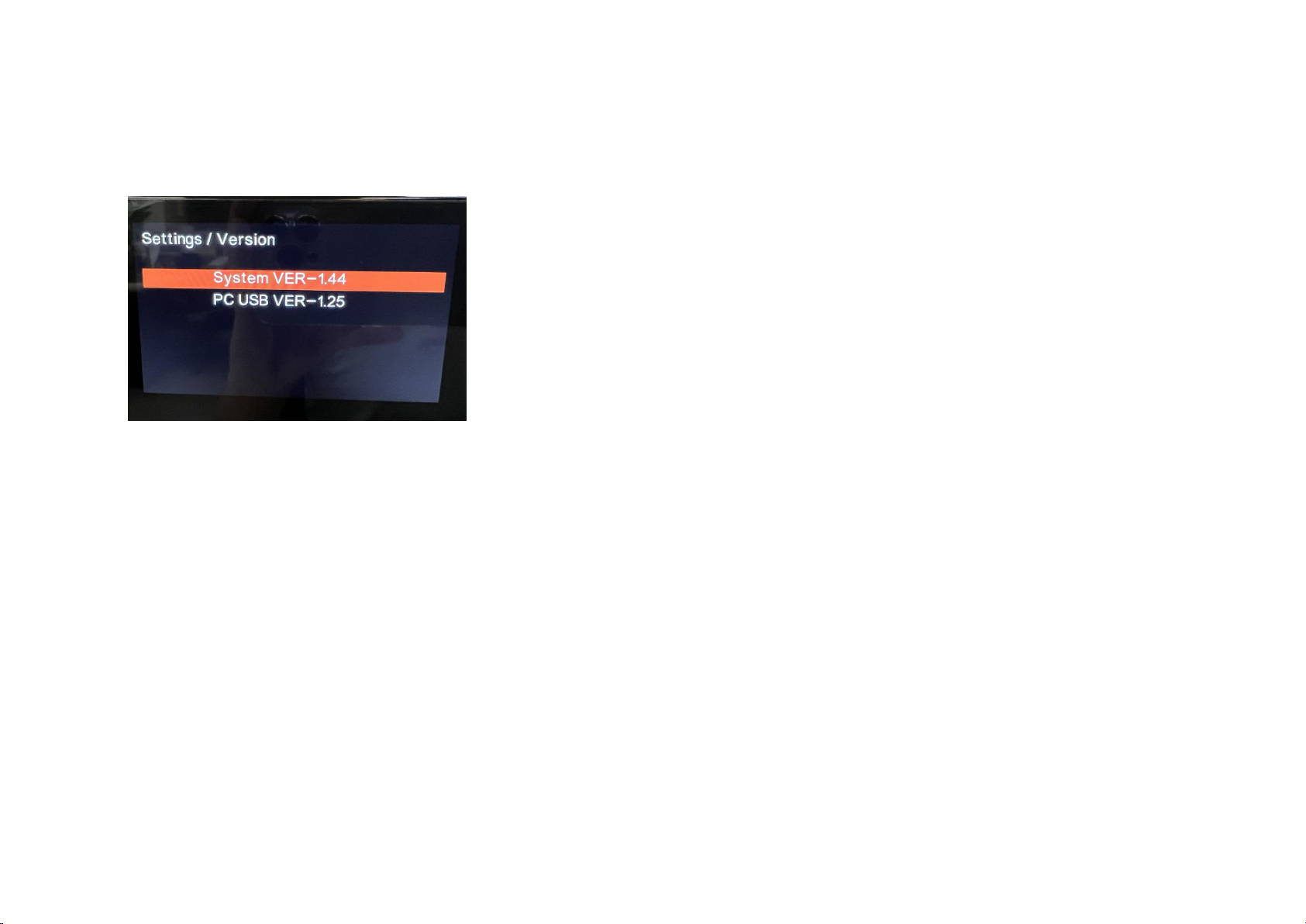
Version
Check the current operation firmware version of System and PC USB.
Other manuals for 7000A
1
Table of contents
Other Audiolab Music Equipment manuals


















