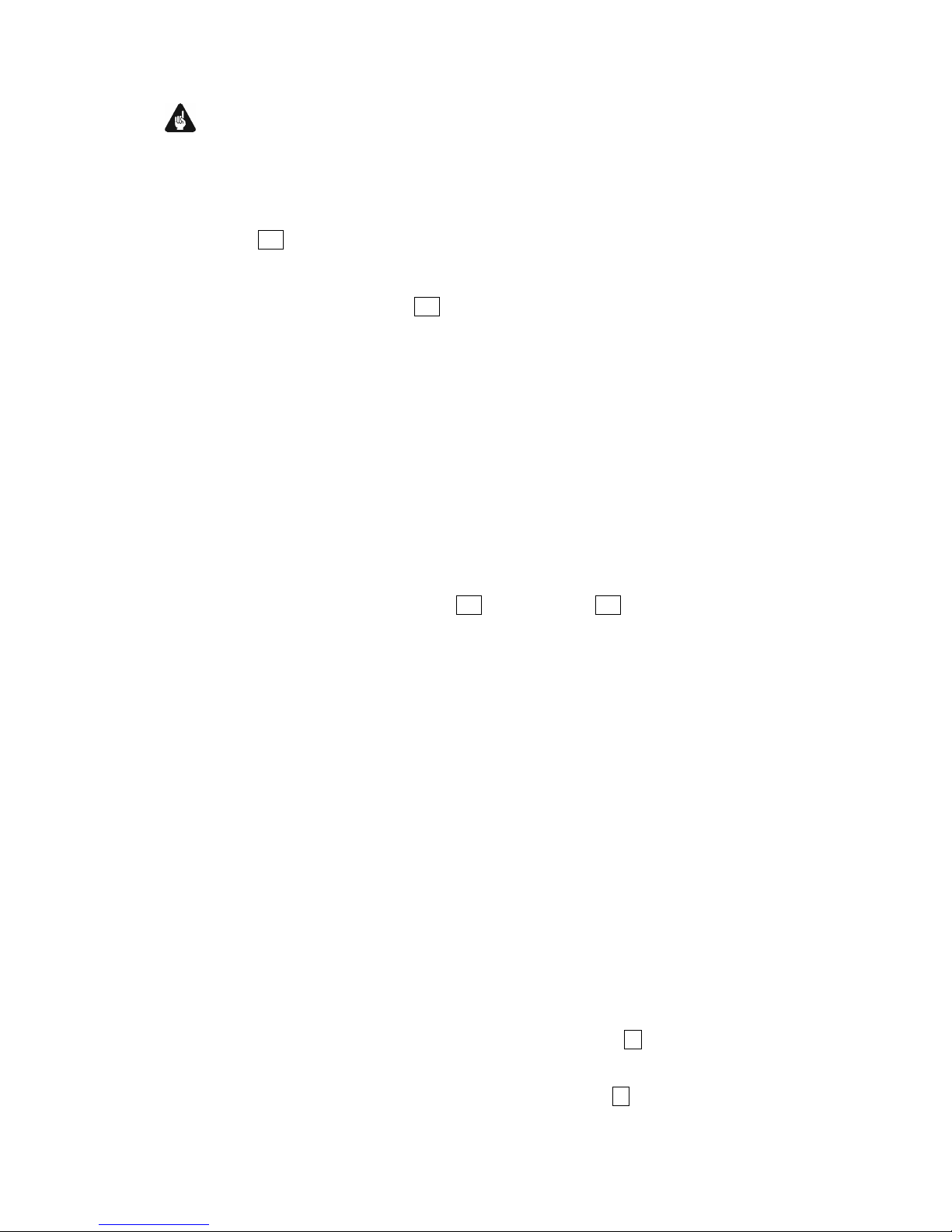3
Contents
1Preface.......................................................................5
1.1 Included....................................................................................... 6
1.2 Transport..................................................................................... 6
2Overviewfrontpanel................................................7
3Overviewbackpanel................................................8
4Installation and powersupply.................................9
4.1 Placement.................................................................................... 9
4.2 Mainsconnection........................................................................ 9
4.3 Orientation ofmainsplug........................................................ 10
4.4 Connectingtheexternalpower supplyEPSor EPX............................. 10
5Outputsand inputs.................................................12
5.1 Outputs 'AnalogAudio'........................................................... 12
5.2 Output/Inputs 'DigitalAudio'................................................. 13
5.3 Digitaloutputformats.............................................................. 14
5.3.1 LowBit mode.............................................................................. 14
5.3.2 HighBit mode ............................................................................. 15
5.4 USB/SPDIFdigitalaudioinput............................................... 16
5.4.1 Connectingthecomputertothe USBaudioinput...................... 16
5.4.2 Usingthe SPDIF inputs.............................................................. 20
5.5 AudionetLink........................................................................... 21
6Usage.......................................................................23
6.1 Switching on and off................................................................. 23
6.1.1 Mainsphase detection................................................................ 24
6.1.2 UsingAudionetLink.................................................................. 24
6.2 Insertingand removing discs................................................... 25
6.3 Controlelementson thefrontpanel....................................... 26
7AudionetMetal RemoteControl............................27
7.1 Key AssignmentRC 1 .............................................................. 28
7.2 Changing the batteries ............................................................. 30
7.3 Settingsfor Audionetpreamplifier......................................... 30