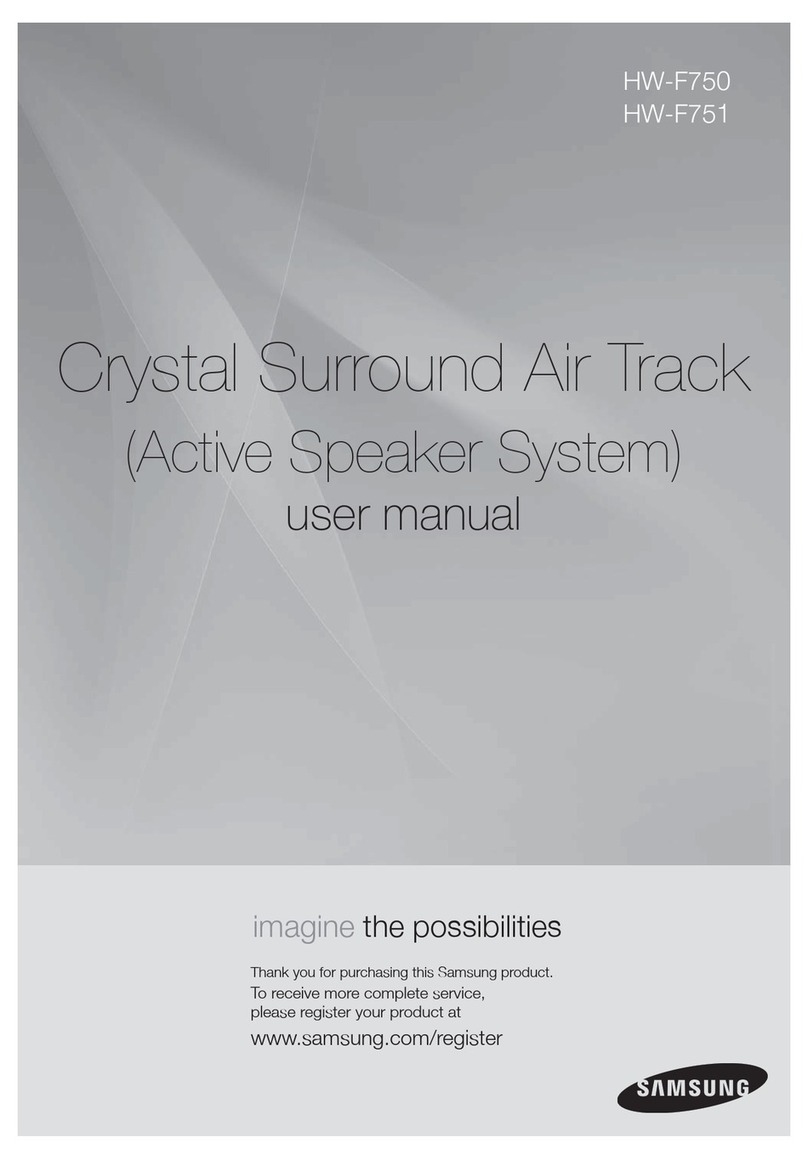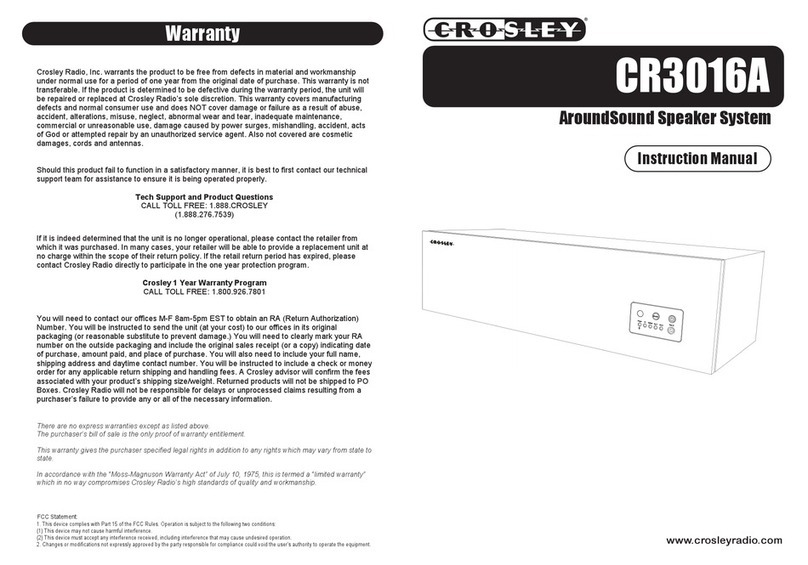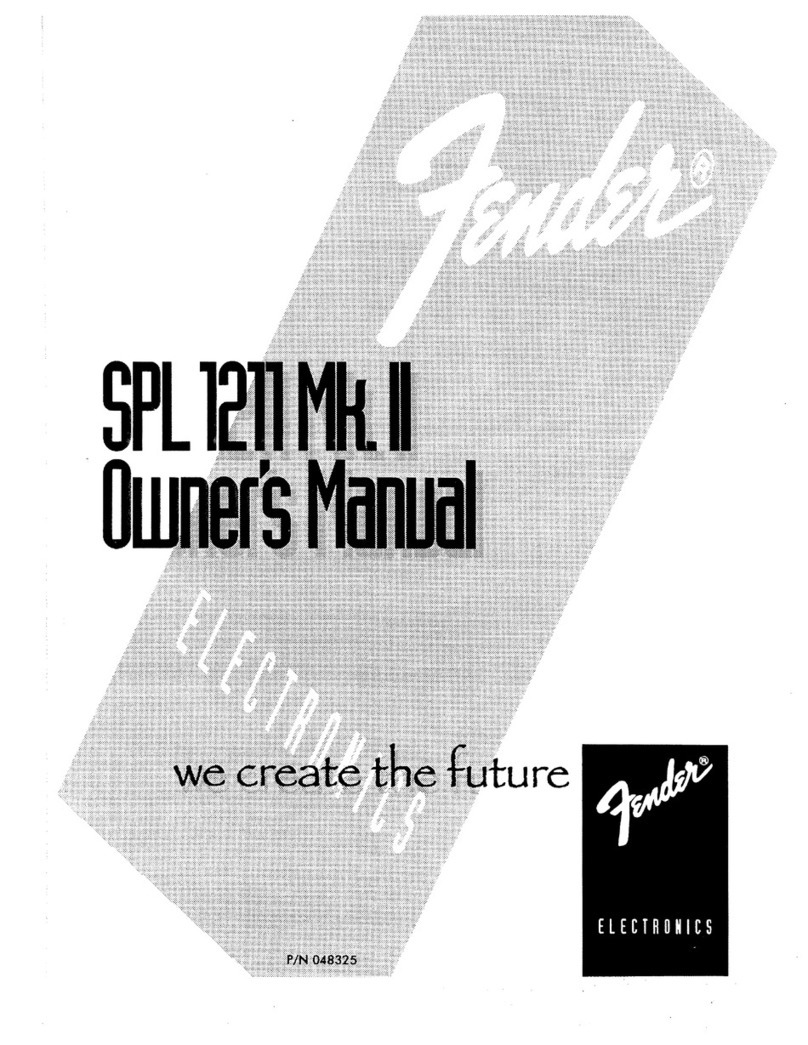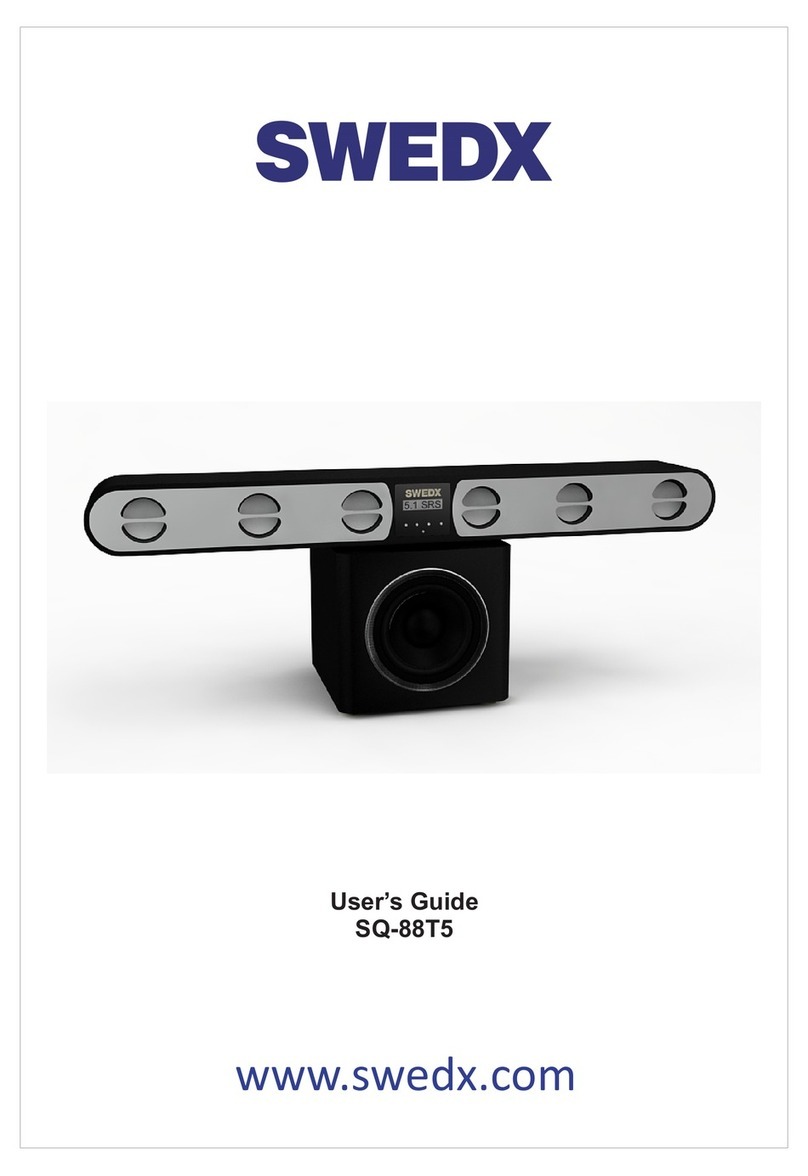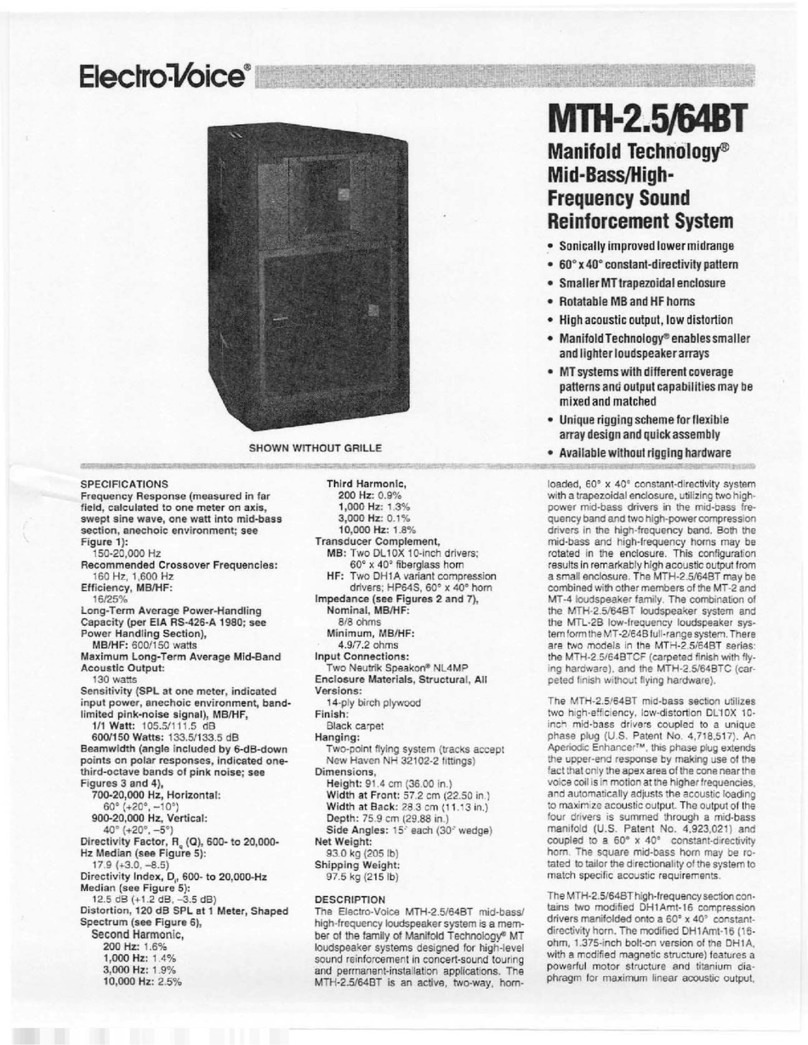audiophony JOGGER 50 User manual

USER GUIDE
9587 - December 2009 Version 1.0
BATTERY-OPERATED SOUND SYSTEM WITH USB PLAYER AND UHF
MICROPHONES
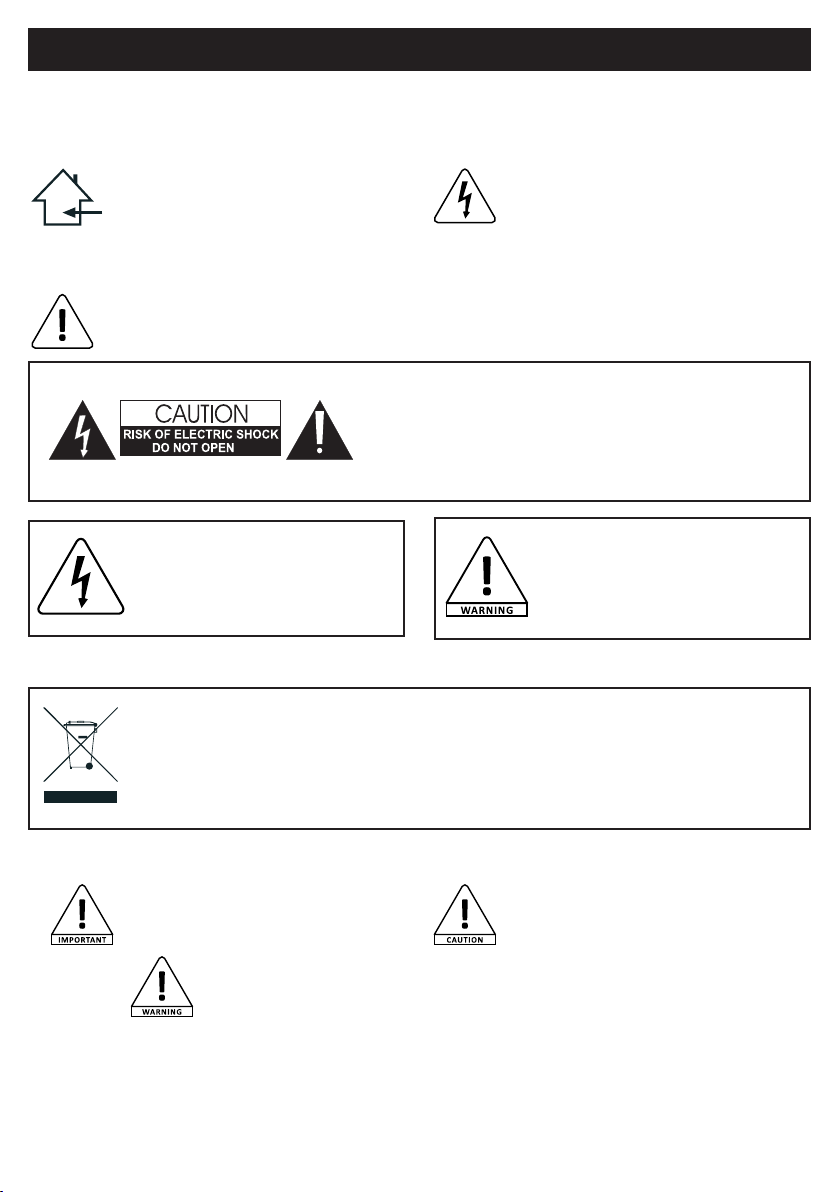
ENGLISH SELF-POWERED SOUND SYSTEM WITH USB READER AND UHF MIC
Sound levels
Our audio solutions deliver important sound
pressure levels (SPL) that can be harmful
to human health when exposed during long
periods. Please do not stay in close proximity
of operating speakers.
1 - Safety information
This symbol signals an important safety
precaution. The CAUTION symbol signals a risk of product deterioration.
The WARNING symbol signals a risk to the user’s physical integrity.
The product may also be damaged.
Important safety information
Symbols used
Any maintenance procedure must be performed by a CONTEST
authorised technical service. Basic cleaning operations must tho-
roughly follow our safety instructions.
This product contains non-isolated electrical components. Do not
undertake any maintenance operation when it is switched on as
it may result in electric shock.
This unit is intended for indoor use only. Do not use it in a wet,
or extremely cold/hot locations. Failure to follow these safety ins-
tructions could result in fire, electric shock, injury, or damage to
this product or other property.
WARNING : This unit contains no user-serviceable parts. Do not open the
housing or attempt any maintenance by yourself. In the unlikely even your unit
may require service, please contact your nearest dealer.
In order to avoid any electrical malfunction, please do not use any multi-socket,
power cord extension or connecting system without making sure they are
perfectly isolated and present no defect.
Recycling your device
• As HITMUSIC is really involved in the environmental cause, we only commercialise clean, ROHS compliant products.
• When this product reaches its end of life, take it to a collection point designated by local authorities. The separate collection and recycling of your
product at the time of disposal will help conserve natural resources and ensure that it is recycled in a manner that protects human health and the
environment.
Risk of electrocution
To prevent the hazard of electric shocks, do not use
extension cords, multi-socket or any other connection
system without making sure metal parts completely are
out of reach.

ENGLISH
SELF-POWERED SOUND SYSTEM WITH USB READER AND UHF MIC
Instructions and recommendations
12 - Cleaning precautions :
Unplug the product before attempting any cleaning
operation. This product should be cleaned only with
accessories recommended by the manufacturer.
Use a damp cloth to clean the surface. Do not
wash this product.
13 - Long periods of non use :
Disconnect the unit’s main power during long periods of
non use.
14 - Liquids or objects penetration :
Do not let any object penetrate this product as it may result
in electric shock or fire.
Never spill any liquid on this product as it may infiltrate the
electronic components and result in electric shock or fire.
15 - This product should be serviced when :
Please contact the qualified service personnel if :
- The power cord or the plug has been damaged.
- Objects have fallen or liquid has been spilled into
the appliance.
- The appliance has been exposed to rain or water.
- The product does not appear to operate normally.
- The product has been damaged.
16 - Inspection/maintenance :
Please do not attempt any inspection or
maintenance by yourself. Refer all servicing to
qualified personnel.
17 - Operating environment :
Ambient temperature and humidity: +5 - +35°C,
relative humidity must be less than 85% (when
cooling vents are not obstructed).
Do not operate this product in a non-ventilated,
very humid or warm place.
1 - Please read carefully :
We strongly recommend to read carefully and understand
the safety instructions before attempting to operate this unit.
2 - Please keep this manual :
We strongly recommend to keep this manual with the unit for
future reference.
3 - Operate carefully this product :
We strongly recommend to take into consideration every
safety instruction.
4 - Follow the instructions:
Please carefully follow each safety instruction to avoid any
physical harm or property damage.
5 - Avoid water and wet locations :
Do not use this product in rain, or near washbasins or other
wet locations.
6 - Installation :
We strongly encourage you to only use a
fixation system or support recommended by
the manufacturer or supplied with this product.
Carefully follow the installation instructions and
use the adequate tools.
Always ensure this unit is firmly fixed to avoid
vibration and slipping while operating as it may result in
physical injury.
7 - Ceiling or wall installation :
Please contact your local dealer before attempting any ceiling
or wall installation.
8 - Ventilation :
The cooling vents ensure a safe use of this product,
and avoid any overheating risk.
Do not obstruct or cover these vents as it may
result in overheating and potential physical injury or
product damage. This product should never been
operated in a closed non-ventilated area such as a flight case
or a rack, unless cooling vents are provided for the purpose .
9 - Heat exposure :
Sustained contact or proximity with warm surfaces may cause
overheating and product damages. Please keep this product
away from any heat source such as a heaters, amplifiers, hot
plates, etc...
10 - Electric power supply :
This product can only be operated according to a very specific
voltage. These information are specified on the label located
at the rear of the product.
11 - Power cords protection:
Power-supply cords should be routed so that they
are not likely to be walked on or pinched by items
placed upon or against them, paying particular
attention to cords at lugs, convenience receptacles
and the point where they exit from the fixture.

ENGLISH SELF-POWERED SOUND SYSTEM WITH USB READER AND UHF MIC
Page 4
Thank you for purchasing the JOGGER50.
The JOGGER50 is a battery-operated amplified sound system producing 45 W RMS. It features a speaker with
a built-in amplification module, a USB reader compatible with MP3 files, a handheld UHF microphone and its
protective cover.
When ergonomy is a crucial factor, its very light weight, excellent sound rendering and battery life will meet
your every need.
This user guide will allow you to understand and use all the functions of the JOGGER50.
Please keep it within reach during the first uses in order to get familiar with the unit.
9
11
3
1
5
1
1
3
5
7
PW
RF
LO BAT.
CG
MAIN VOL.
MAX
OFF
ON
TONE
LH DC IN
19V/3A
CH.
EQ
Error
ON
OFF
MAX
VOL.
MIC IN
ON
OFF
MAX
VOL.
AUX
IN
MIX
OUT
STOP
6
2 - Introduction
3 - Overview
1- Façade including a protection grille and a loudspeaker
2 - Transport handle
3 - Control panel
4 - Battery access panel
5 - Outer loop for shoulder strap
6 - Jack 6.35mm input for microphone
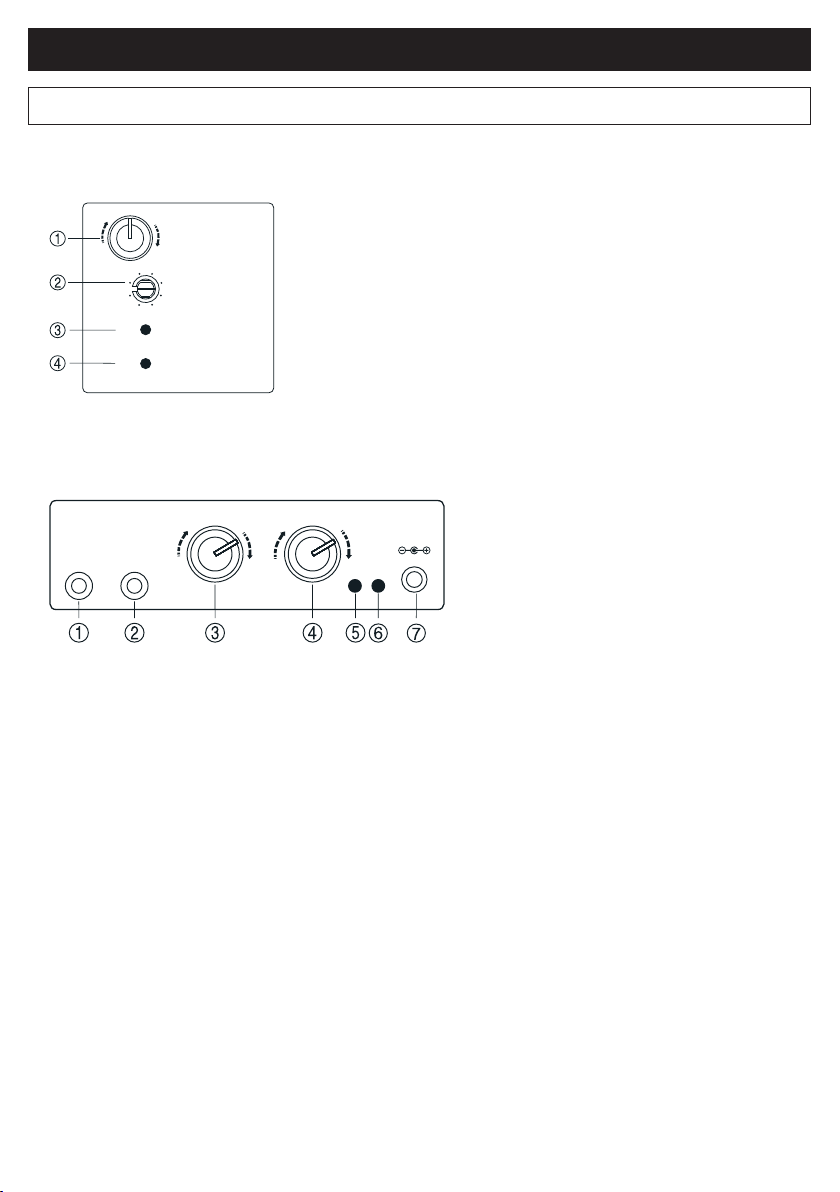
ENGLISH
SELF-POWERED SOUND SYSTEM WITH USB READER AND UHF MIC
Page 5
4 - A : UHF receiver module
1 - Volume control fader. Clockwise: from minimum to maximum.
2 - Channel selector, position it on the same channel as the
transmitter.
3 - ON/OFF indicator: indicates if the module is active.
4 - Radio Frequency indicator: Indicates if the transmitter of
the microphone is activated. This indicator flashes when the
microphone is ON.
4 - B : Master
1-Line-level external input via Jack 3.5.
2-Line output: allows you to retrieve the sound signal of the JOGGER50 (including the HF and wired mic and
the USB reader).
3-Tone control fader. From Low to High clockwise.
4-Main volume control fader. From minimum to maximum clockwise.
5-ON/OFF indicator.
6-Battery charge level indicator.
7-Input for external adapter 19V DC 3.15A.
9
11
3
1
5
1
1
3
5
7
PW
RF
CH.
ON
OFF
MAX
VOL.
4 - Description
BL CG
MAIN VOL.
MAX
OFF
ON
TONE
LH
DC IN
19V/3.15A
AUX
IN
AF MIX
OUT

ENGLISH SELF-POWERED SOUND SYSTEM WITH USB READER AND UHF MIC
Page 6
4 - C : USB reader
1 - Volume control fader. From OFF to MAX.
2-Reader status indicator. The indicator flashes if an error
occur while playing audio files. The indicator remains lit if
everything goes well.
3 - STOP Button. Allows you to pause the current action.
4 - EQ/REPEAT Button. Allows you to select one of the
two modes:
- EQ: To choose one of the preset equalization mode :
Normal / Jazz / Pop / Classic / Rock
-REPEAT: Press and hold for 3 seconds to repeat a track,
press again to repeat all tracks.
5 - PLAY/ PAUSE Button. Allows you to start/pause a track.
6-FORWARD Button. If held down: allows you to browse
through a track. Short pressure: allows you to skip to the
next track.
7 - BACKWARD Button. If held down: allows you to browse
through a track. Short pressure: allows you to skip to the
previous track.
7 - USB port. Allows you to connect all kind of storage
devices: USB keys, hard drives, etc.

ENGLISH
SELF-POWERED SOUND SYSTEM WITH USB READER AND UHF MIC
Page 7
4 - H : UHF handheld microphone
1 - Grille : Protects the capsule.
2 - Capsule: converts the sound pressure into a signal.
3 - Lockring.
4 - Battery charge level indicator.
Flashes then stays lit when the batteries are empty.
5 - ON/OFF power switch
6 - Channel selector, position it on the same channel as the receiver.
7 - Compartment for 2 LR06 batteries. Please make sure to keep the same
polarities during battery changes.
4 - J - : UHF headband microphone and transmitter (Optional)
1 - Battery charge level indicator. Flashes then stays lit when the batteries are empty.
2 - Mini XLR socket to connect the microphone.
3 - Volume control fader. From low to high (clockwise).
4 - ON/OFF power switch.
5 - Channel selector, position it on the same channel as the receiver.
6 - Belt clip.
7-Battery compartment. Please make sure to keep the same polarities during battery changes (type LR06 1.5V).
Note : The headband microphone can be bought as a stand-alone product but only one UFH microphone
can be operated with the JOGGER50. It features a single receiver, meaning you cannot use two microphones
simultaneously.
H1
H2
H3
H4
H5
H7
H6
J1 J5 J6
J7
J3J2
J4
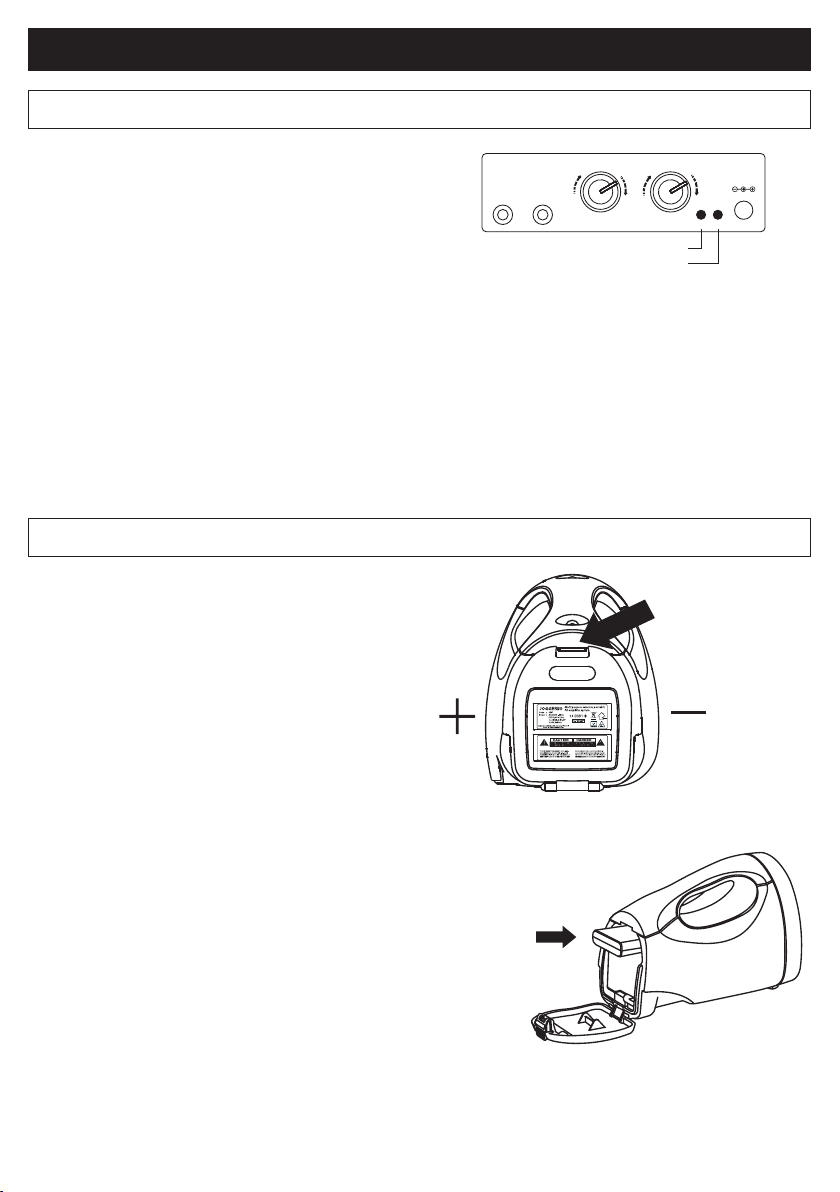
ENGLISH SELF-POWERED SOUND SYSTEM WITH USB READER AND UHF MIC
Page 8
Power management indicators:
1-BL indicator: Battery level indicator. This red indicator
flashes when the battery needs to be charged.
This red indicator stays lit when the battery is charged
enough.
2-CG indicator: Indicates the charging status. This green
indicator flashes during the charging process.
This green indicator remains lit when the charging process
is complete.
3 - DC input: allows you to connect an external power supply unit in direct current (19V 3.15A). Please keep the
same polarity (+ in the middle).
Note about the battery:
Please use the original battery. If need to replace the battery, use a model with the same characteristics.
Please charge the battery before using it for the first time. The JOGGER50 is designed to charge one battery
at a time.
In order to preserve the battery, turn the device off when you are not using it.
The battery can be severely damaged if it is totally emptied by an inactive system.
Moreover, the battery must be regularly recharged to prevent it from drying.
The battery is considered a wearing part and is not covered by the warranty.
1-Turn off your JOGGER50.
2 - Open the rear access hatch as described on Figure 1.
3-Remove the used battery by pulling the strip.
4 - Install the new battery in its compartment as
described on Figure 2.
5 - Make sure the battery is in position and close the
hatch.
Notes:
- Caution: Please make sure to position the battery
properly, as described on Figure 1, as your device can
be damaged by an improper positioning.
- A new battery must be fully recharged before being
used. The green indicator flashes during the charging
process and remains lit once the battery is
fully charged.
5 - Power management
Lithium-ion battery
Figure 2
BL CG
MAIN VOL.
MAX
OFF
ON
TONE
LH
DC IN
19V/3.15A
AUX
IN
MIX
OUT
Green LED
Red LED
6 - Replacing the battery
Opening the battery
access hatch
Figure 1

ENGLISH
SELF-POWERED SOUND SYSTEM WITH USB READER AND UHF MIC
Page 9
1 - This device features a 14.4 V / 2.6 Ah Lithium-ion battery allowing an average battery life of 4 hours.
2 - The complete charging process duration is approximately 2 hours.
3 - A built-in power management system indicates if the battery needs to be charged.
4 - If the «BL» red indicator flashes, please plug your JOGGER50 to an electrial outlet or replace the battery.
5 - Used batteries must be taken care of properly. Do not dispose of them in the environment.
6 - In order to preserve the battery, please completely turn off your device when not using it.
7-We strongly recommend to remove the battery during long periods of non-use.
8 - The battery must be charged regularly to prevent it from drying and becoming unusable.
9-The battery is considered as wearing part and is not covered by the warranty.
7 - Safety precautions when using the battery

ENGLISH SELF-POWERED SOUND SYSTEM WITH USB READER AND UHF MIC
Page 10
8 - Technical specifications
Loudspeaker 5’’ (13cm) broadband louspeaker
Power 50W class D amplifiier
UHF Mic UHF with 16 frequencies
Frequency range UHF 863-865 Mhz
Reader USB reader (key/HDD)
Autonomy approximately 4 hours
Recharge time 2 hours
Batteries Lithium 14.4V / 2.6Ah
Power management
Visualise the charge level via
LED display. Charge it and use
it simultaneously. Automatic
shutdown in case of low battery
level.
Settings USB volume, mic volume, main
volume, tone settings
Accessories Supplied with messenger bag and
shoulder strap
Finish Polypropylene speaker, steel grille.
3/8’’ microphone mounting plate.
Dimensions in mm 290 x 160 x 210
Net weight including batteries 2.2 kg

ENGLISH
SELF-POWERED SOUND SYSTEM WITH USB READER AND UHF MIC
Page 11
10 - Dimensions
9 - Accessories and spare parts
JOG5-30
Loudspeaker:
30 W - 4
LT2600
260mA Lithium-ion battery for JOGGER50.
The extra battery is perfect for extensive uses
of theJOGGER50.
160
290
210
Messenger bag
The JOGGER50
is supplied with a
complete messenger
bag to transport and
protect it.
LTPOW
260mA Lithium-ion battery charger for
JOGGER50.
This extra charger allows you to charge your
battery independently from the JOGGER50.

Because AUDIOPHONY® takes the utmost care in its products to make sure you only get the best possible quality, our products are
subjects to modifications without prior notice. That is why technical specifications and the products physical configuration might differ
from the illustrations.
Make sure you get the latest news and updates about the AUDIOPHONY® products on www.audiophony.com
AUDIOPHONY® is a trademark of HITMUSIC S.A. - Zone Cahors sud - 46230 FONTANES - FRANCE
Table of contents
Other audiophony Speakers System manuals

audiophony
audiophony MOJOcurveXL BT User manual

audiophony
audiophony GOA SR10A User manual

audiophony
audiophony CUBsat4 User manual

audiophony
audiophony MT12A-UHF User manual

audiophony
audiophony CR25A-COMBO F5 User manual
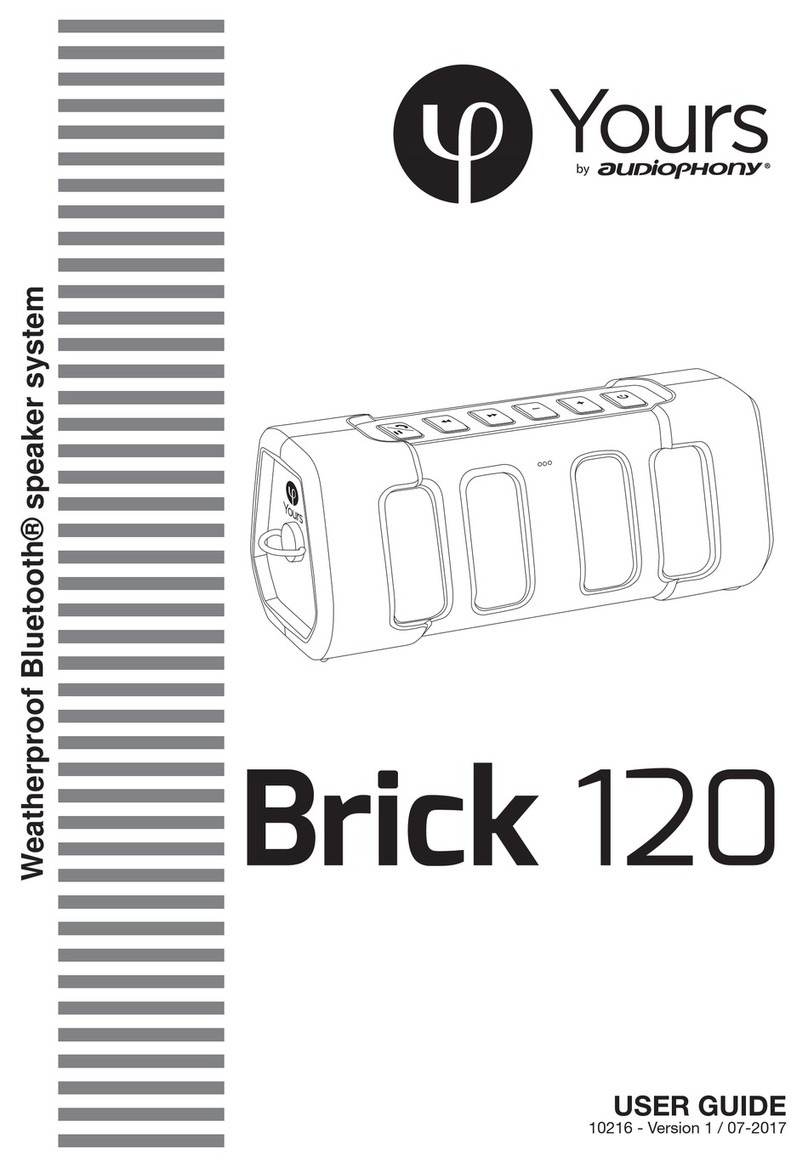
audiophony
audiophony Brick 120 User manual
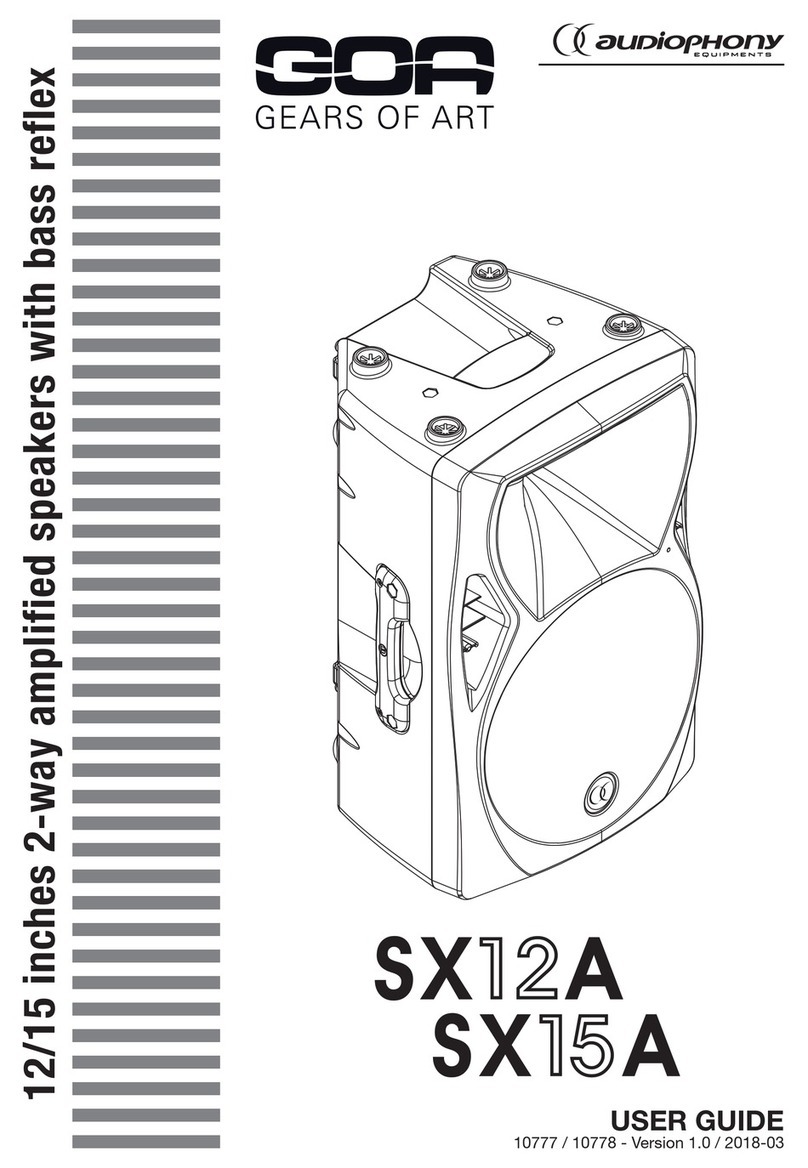
audiophony
audiophony SX12A User manual
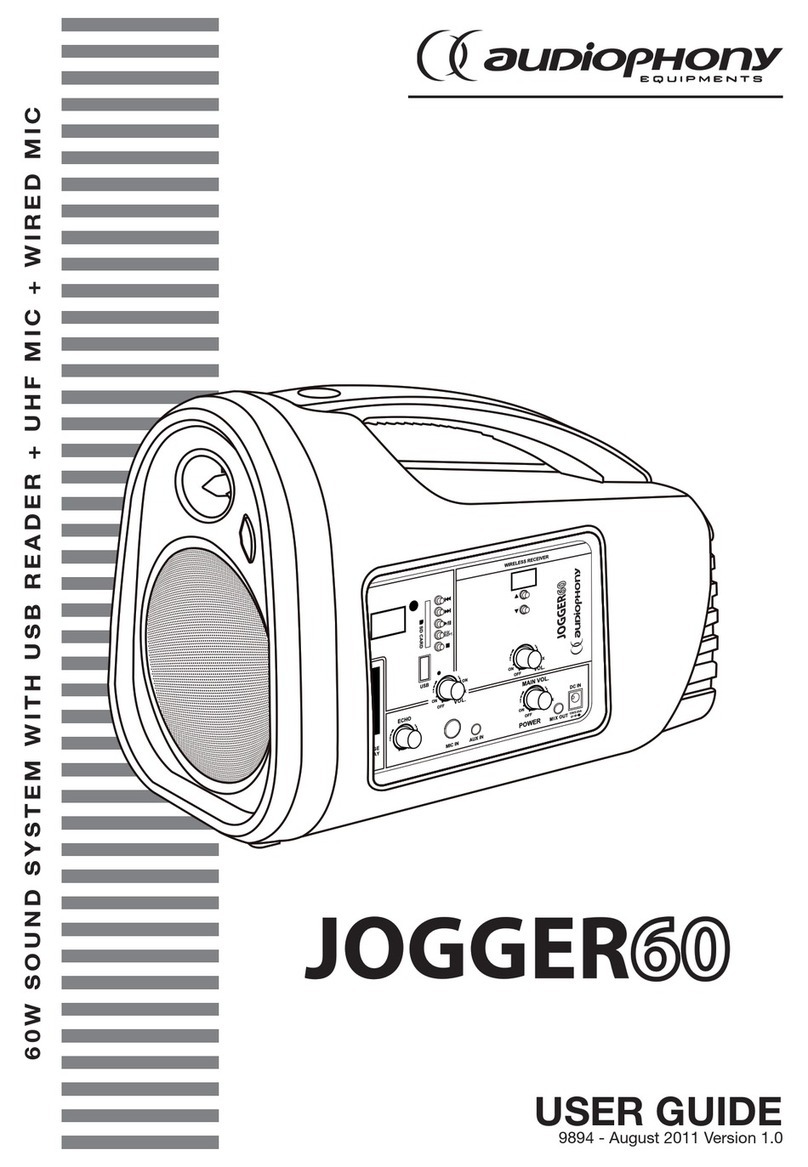
audiophony
audiophony JOGGER60 User manual

audiophony
audiophony MOJO2200CURVE User manual
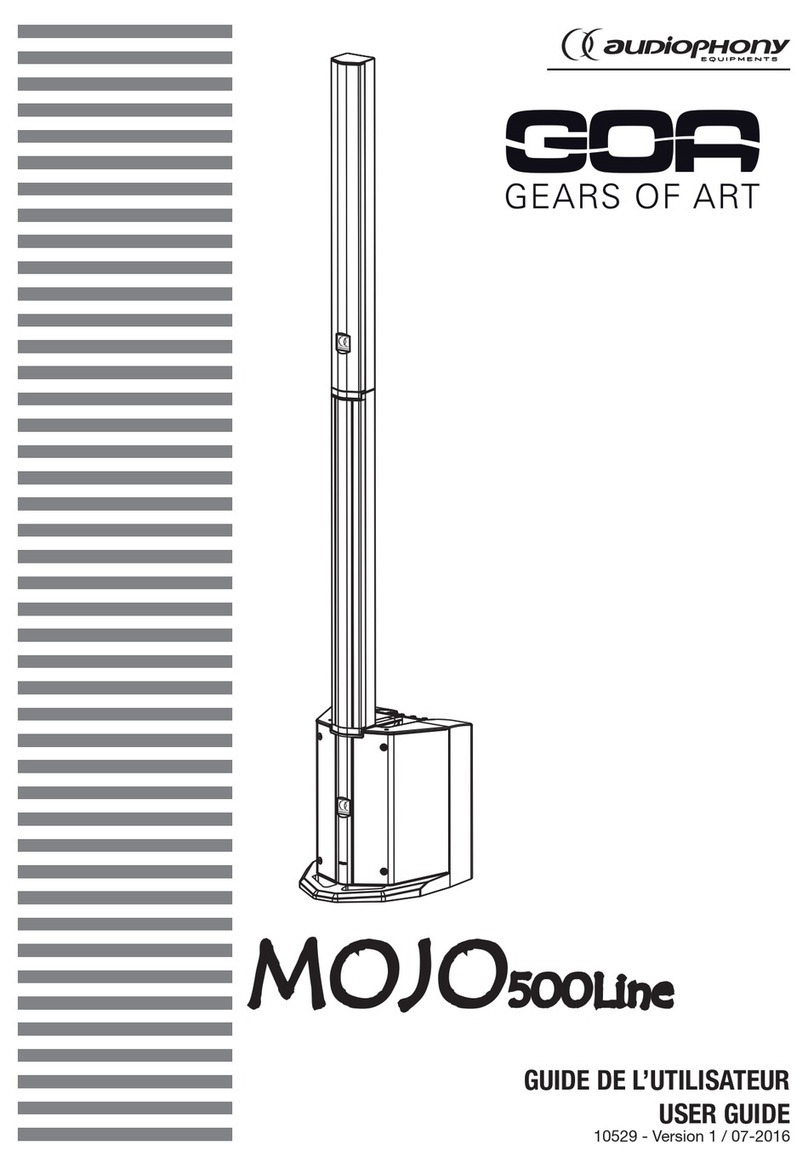
audiophony
audiophony MOJO500Line User manual