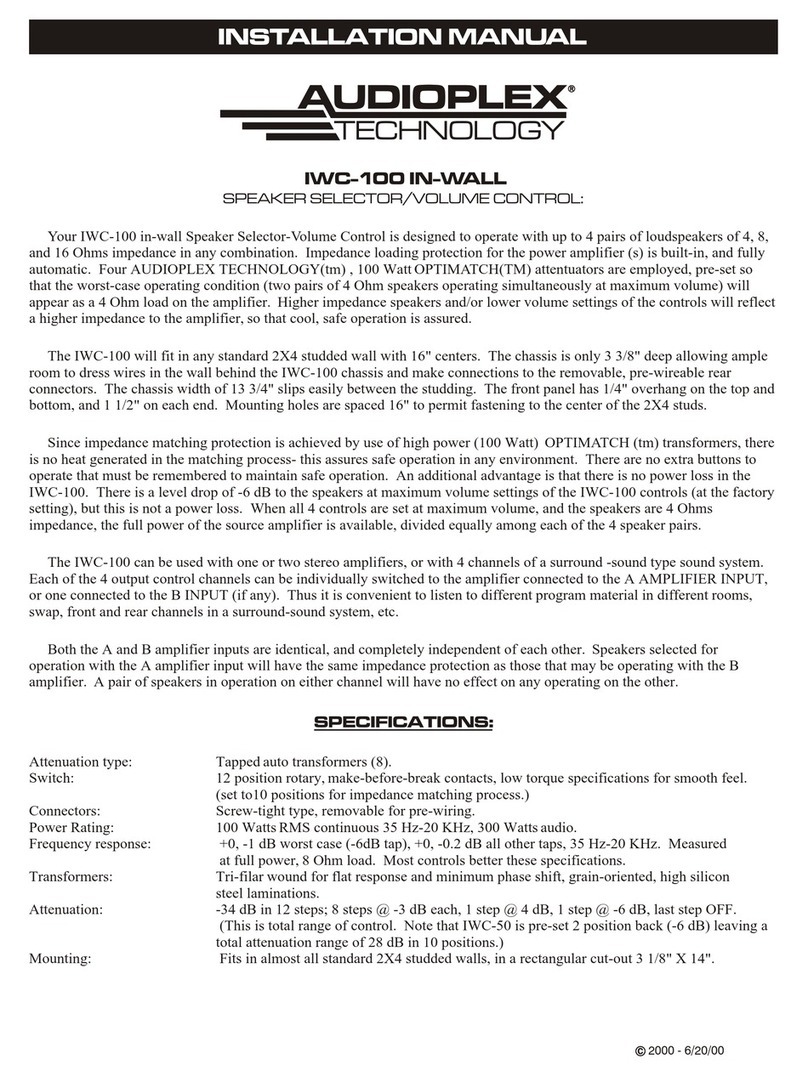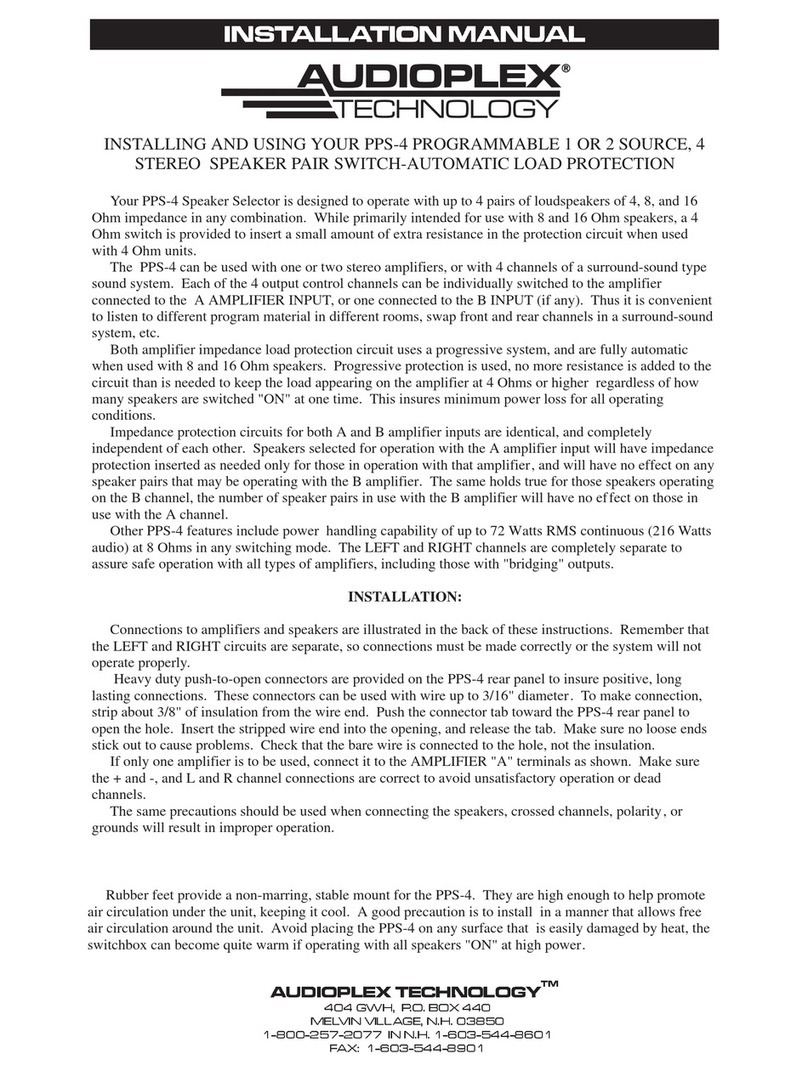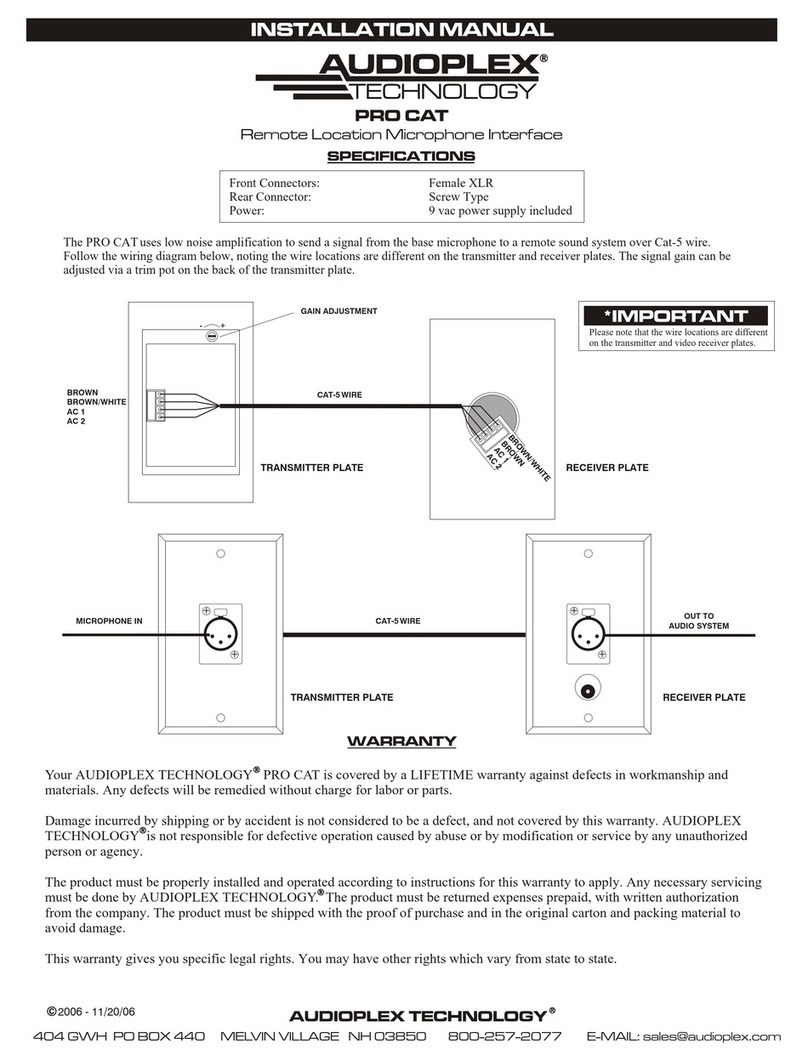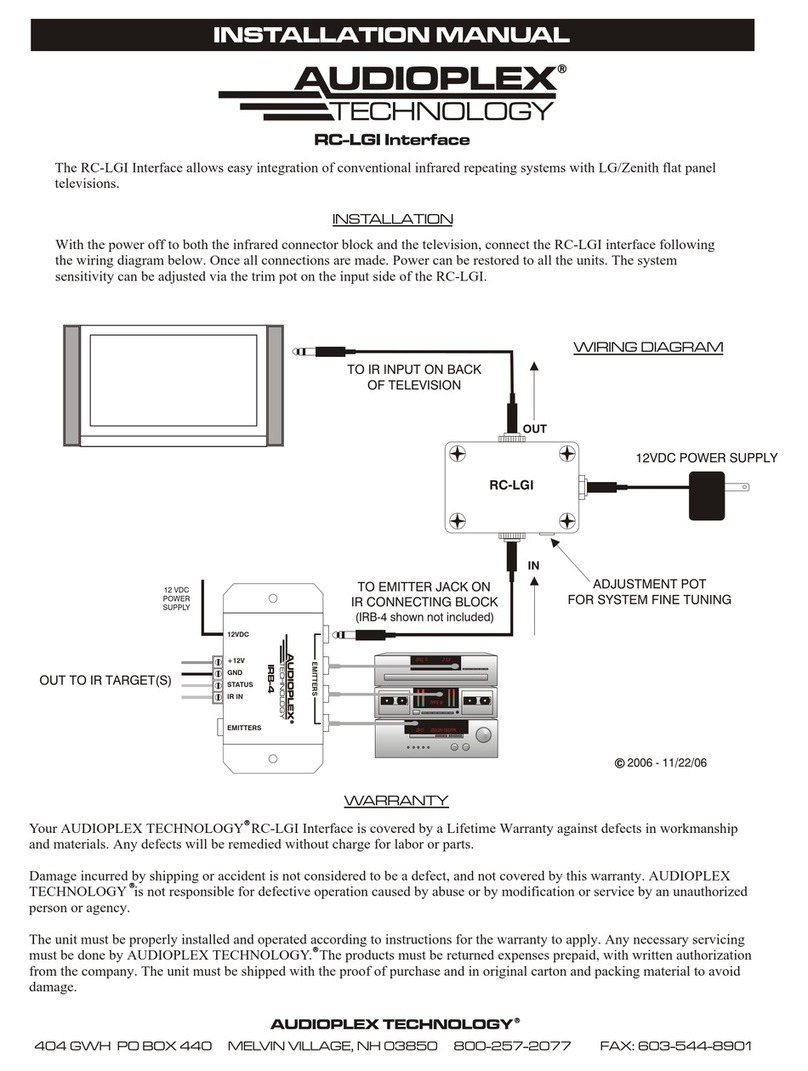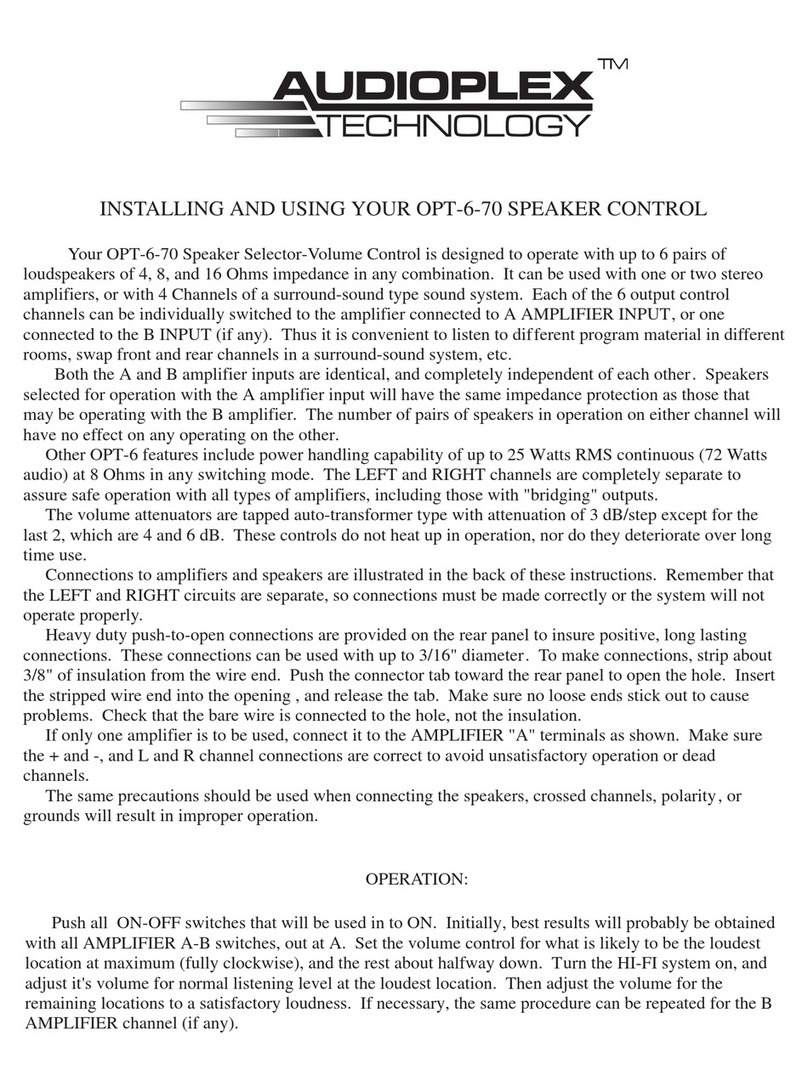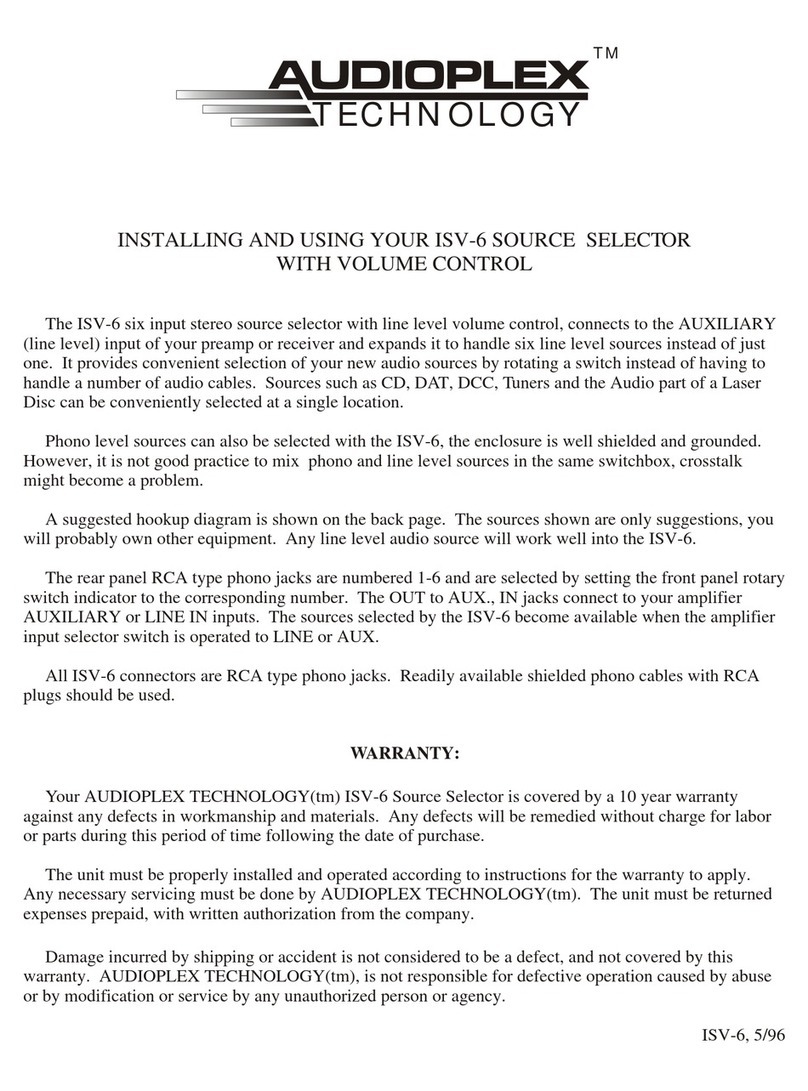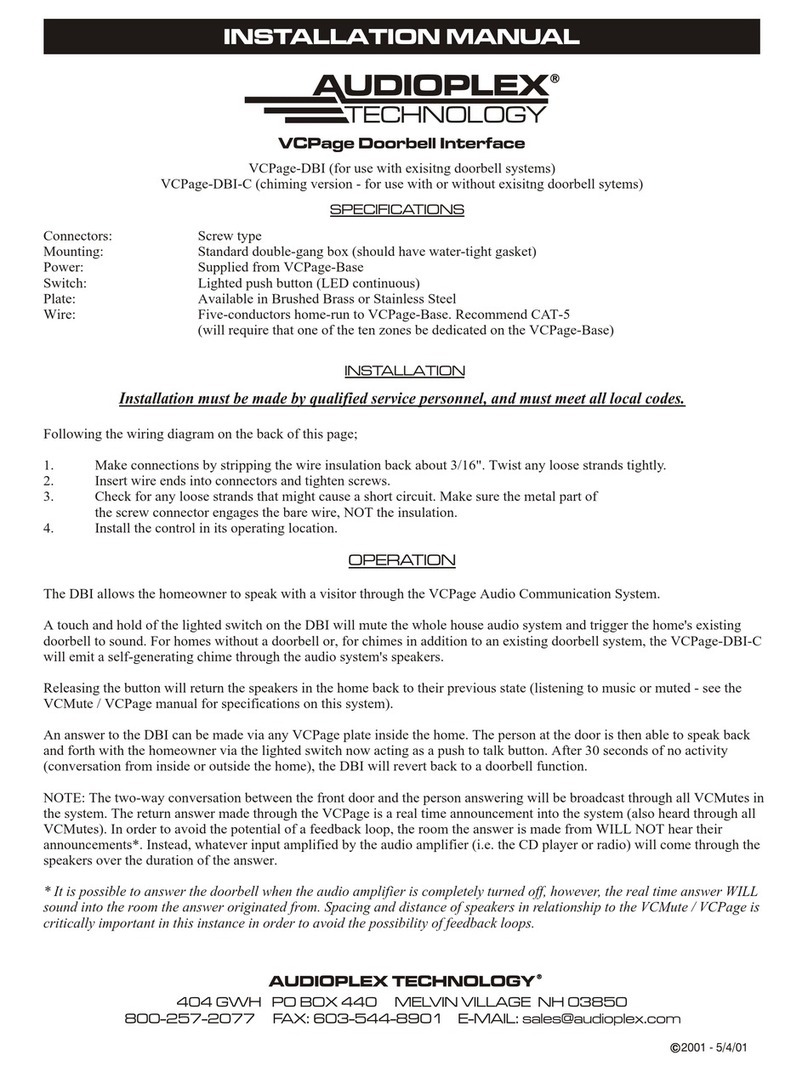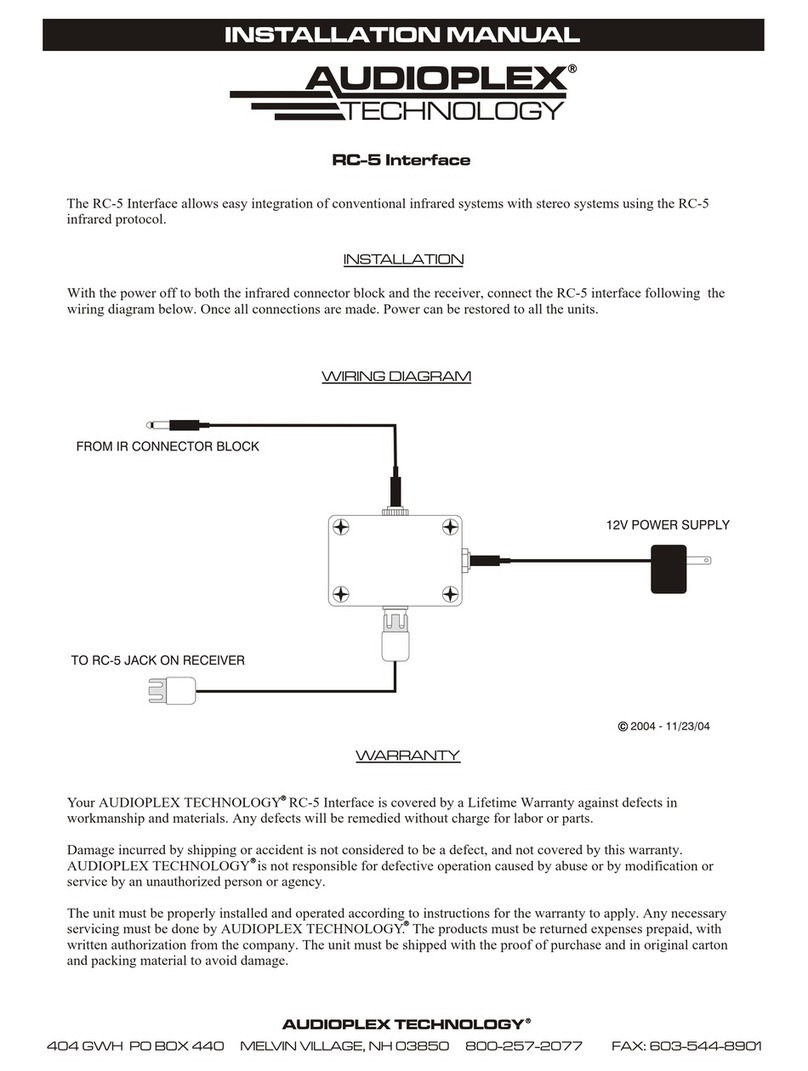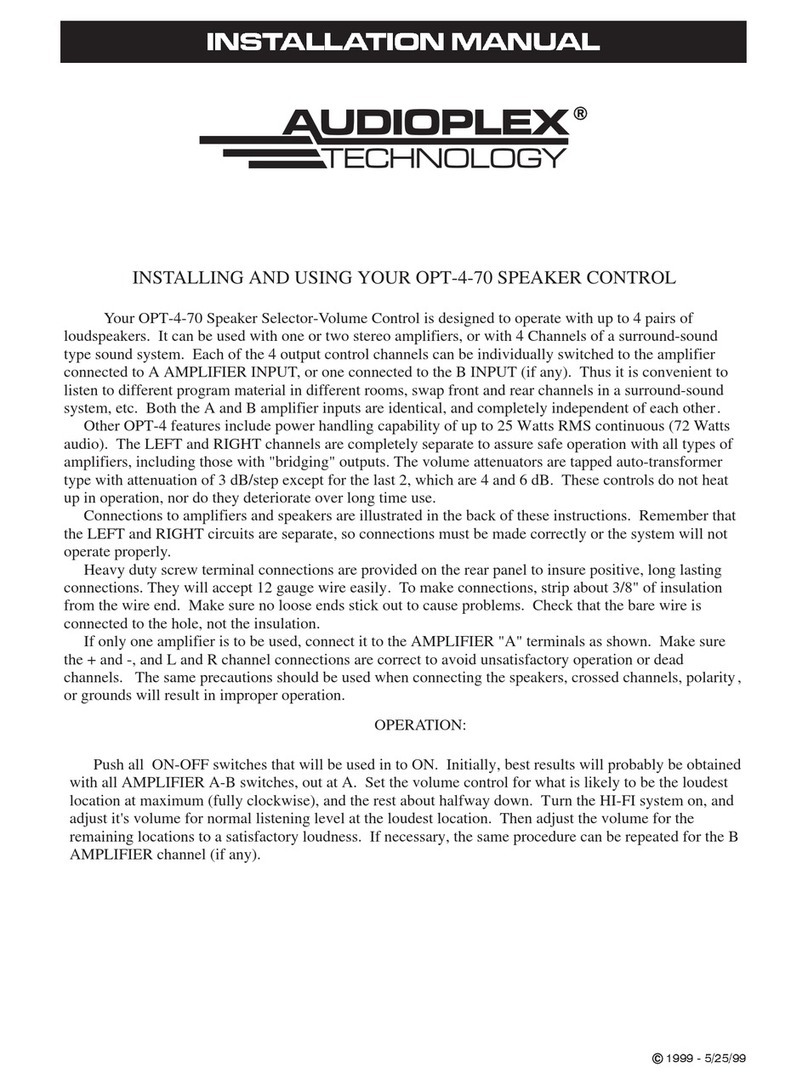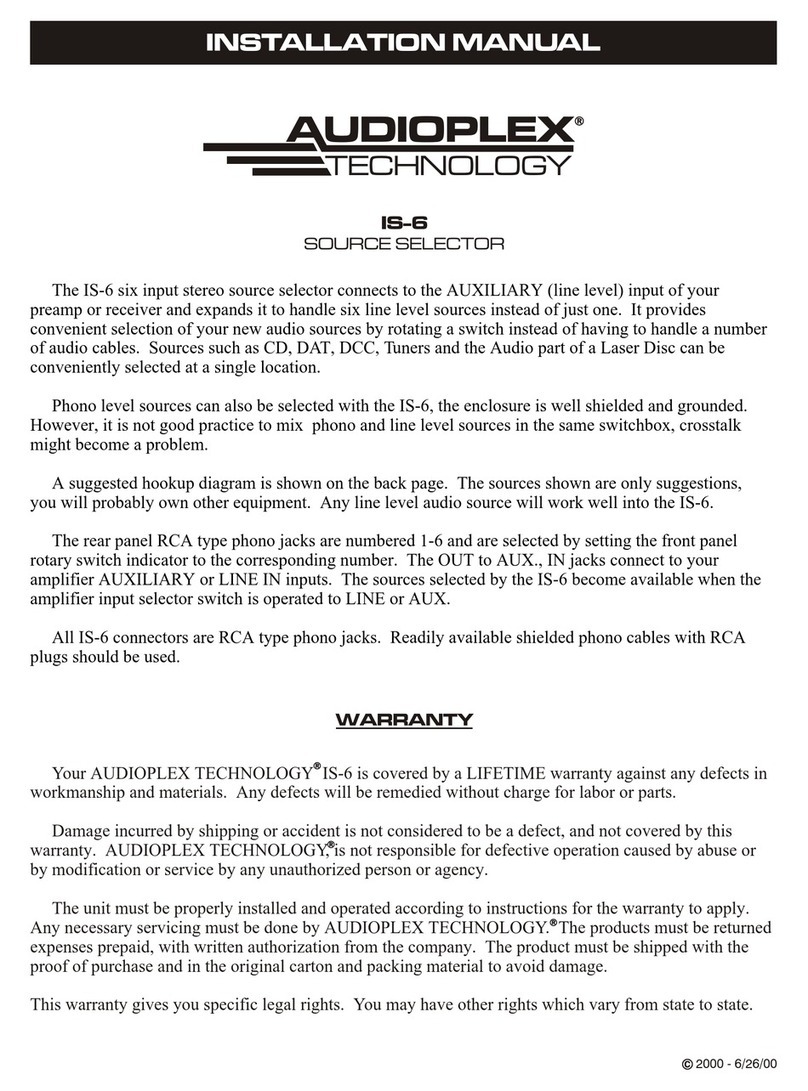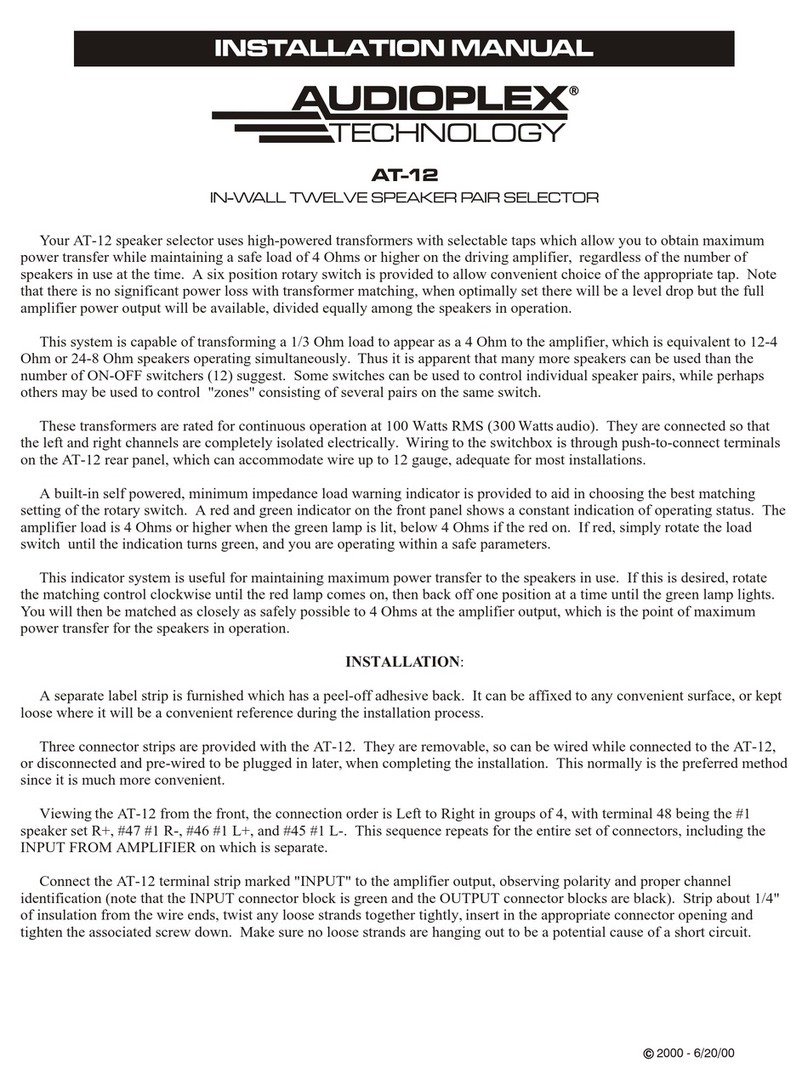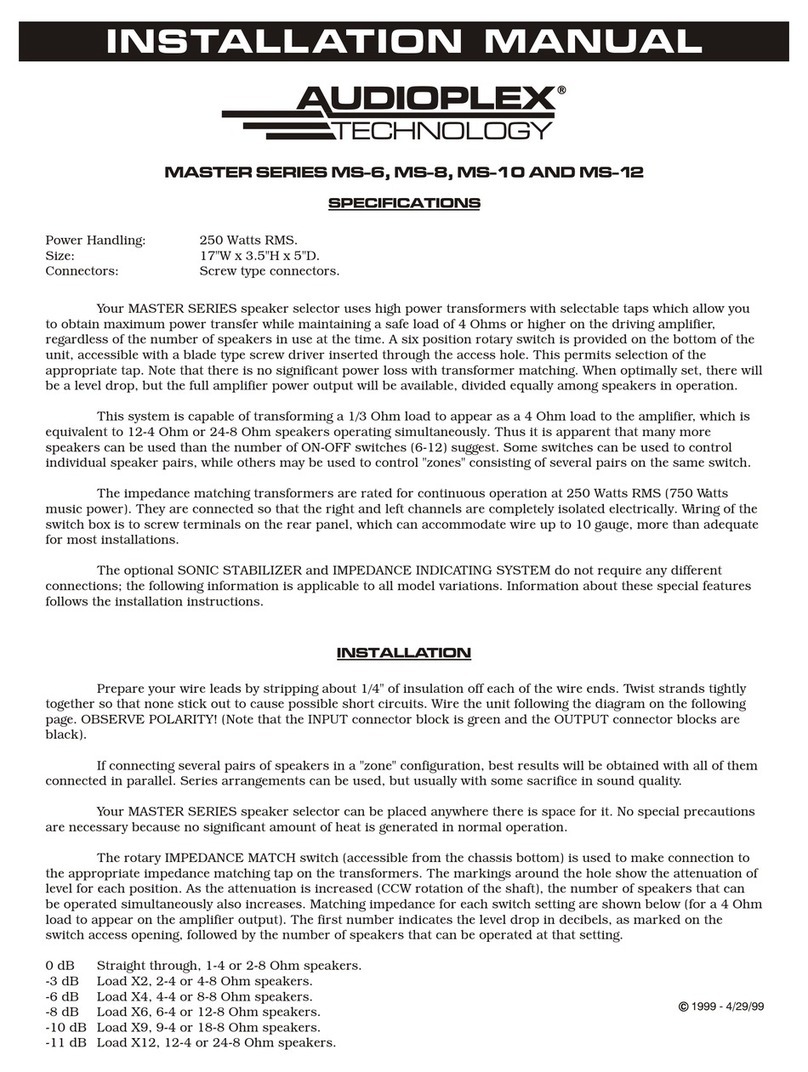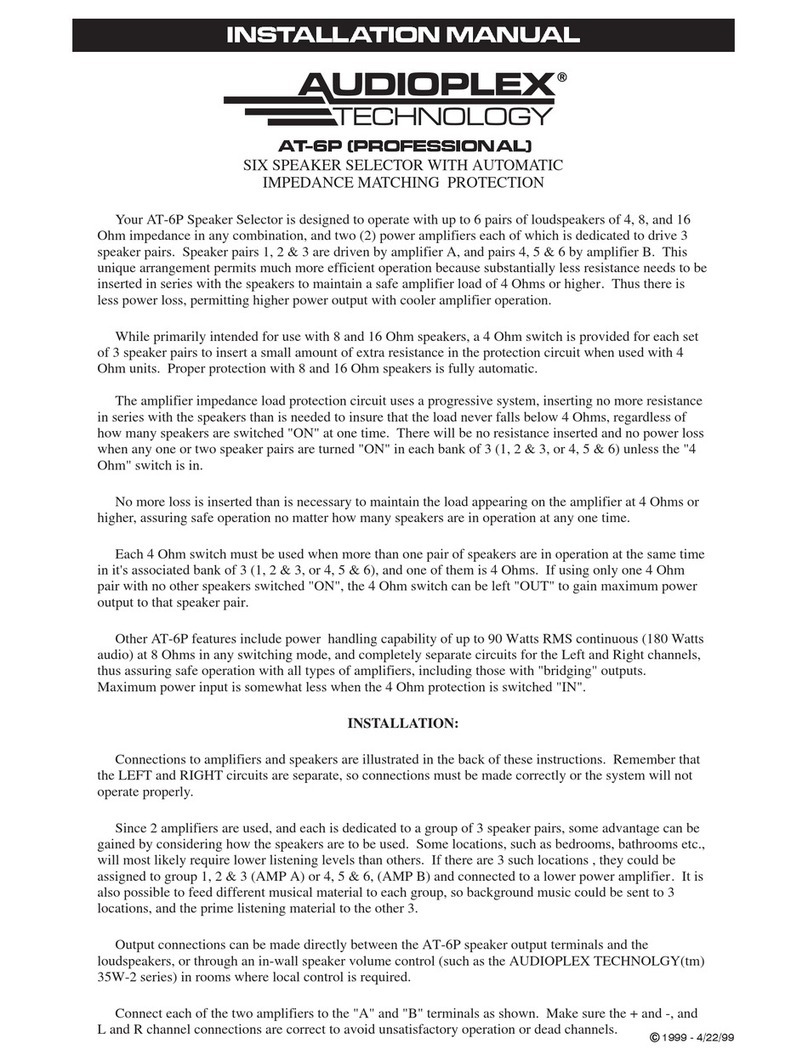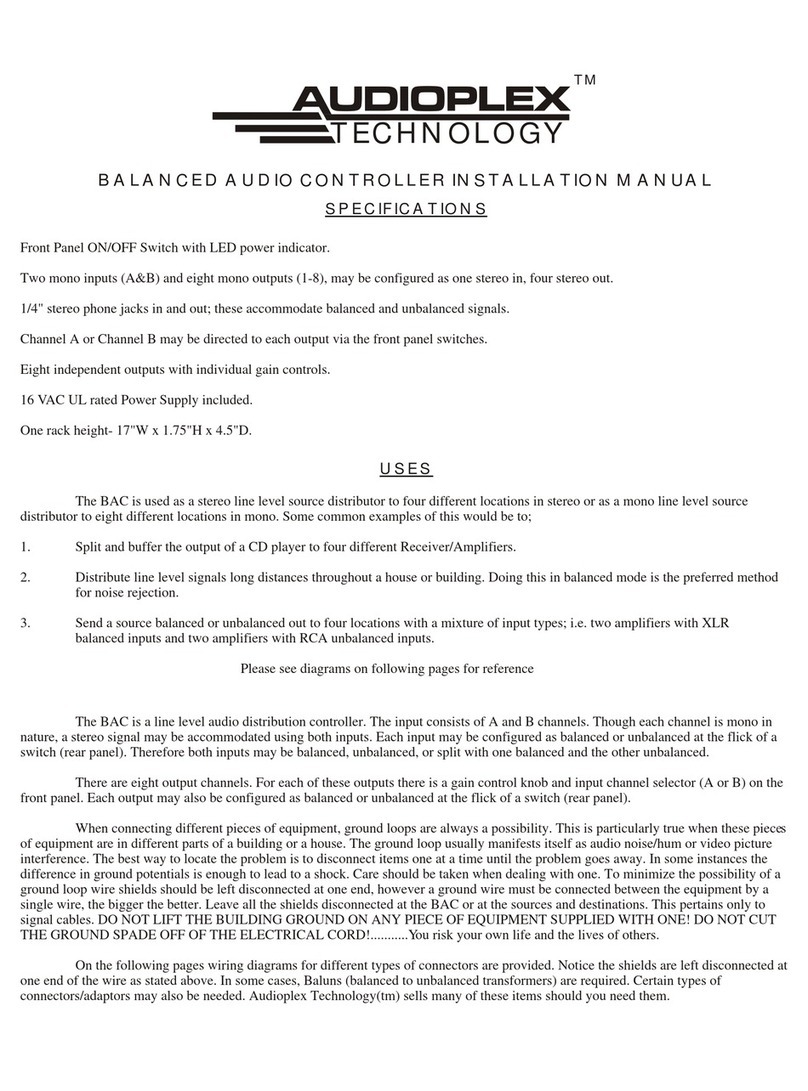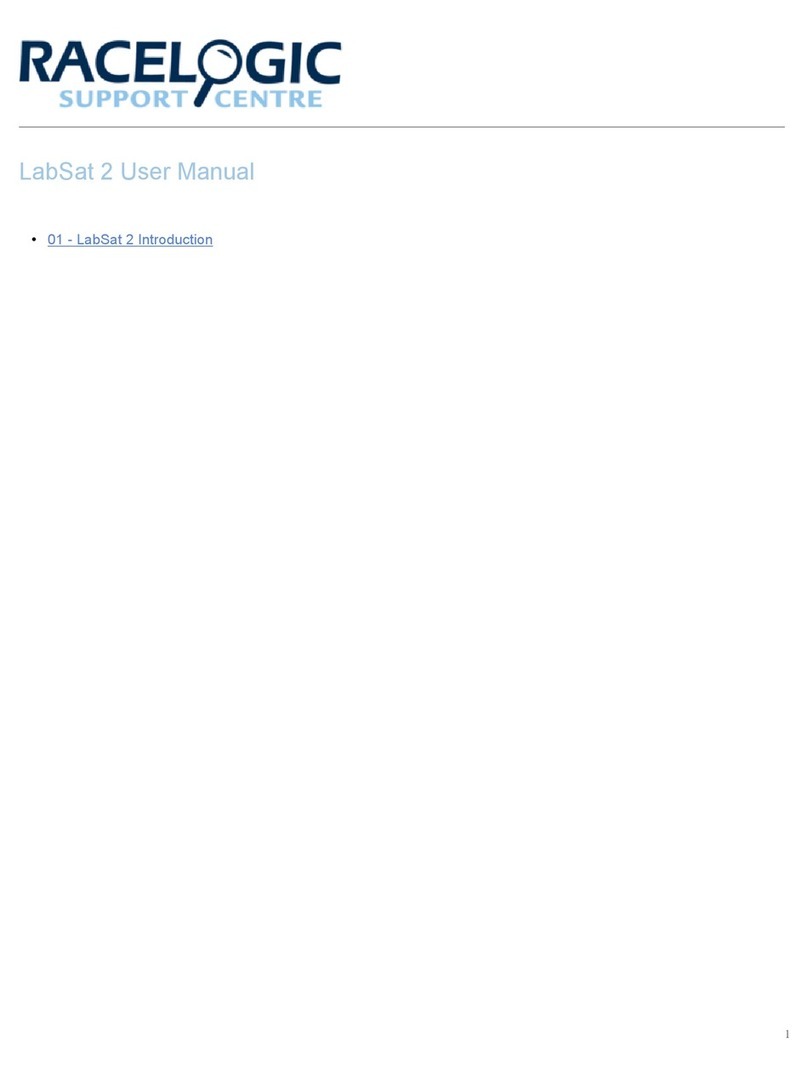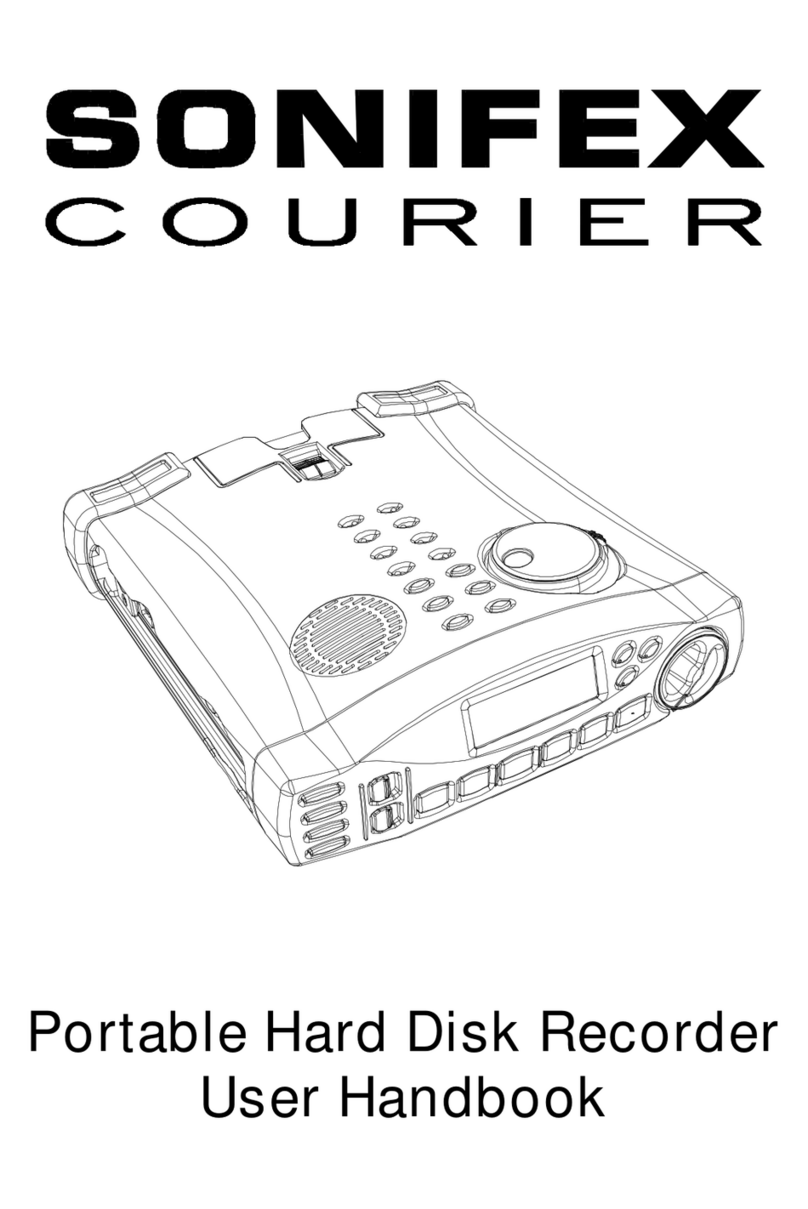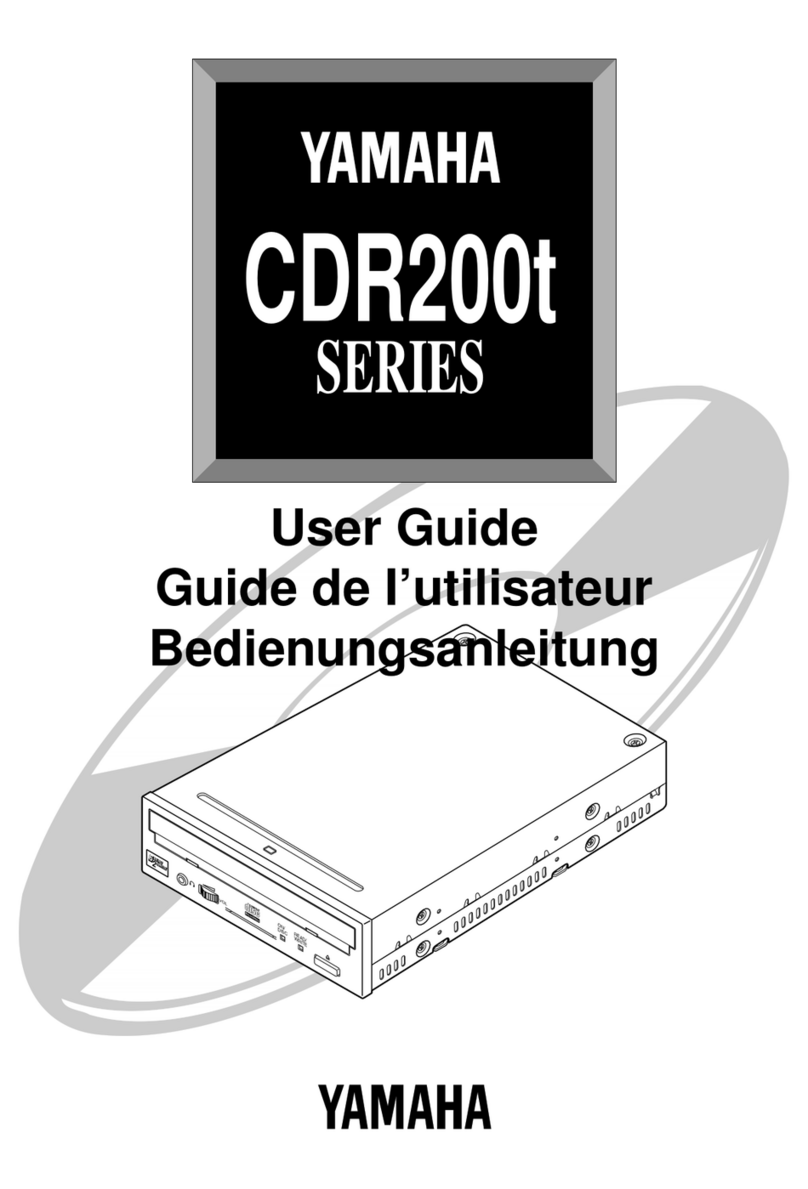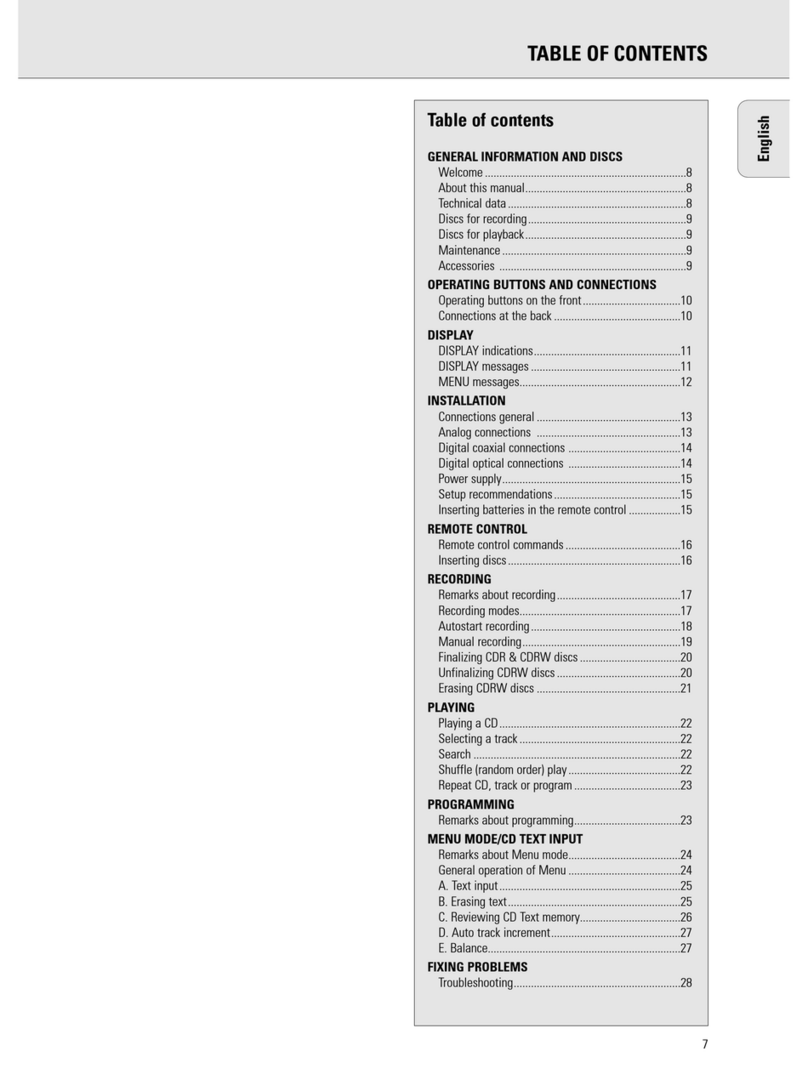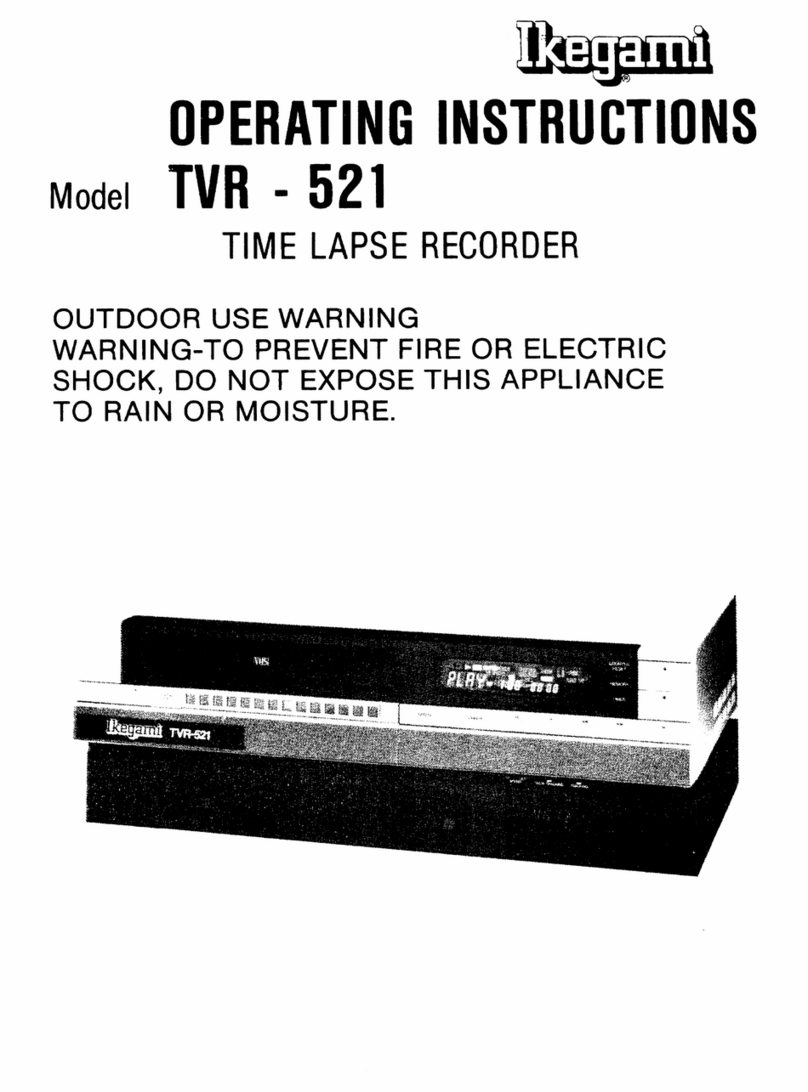TM
PT-4 SPEAKER SELECTOR WITH PUREPATH AUTOFORMER PROTECTION
TM
Your PT-4 features PurePath Autoformer protection that constantly processes how many speakers are
selected and provides the purest possible path from the amplifier to the speaker. Ultimate fidelity for critical listening
can occur at any time - simply select only the room you are in and the PT selector automatically provides an absolute
pure path to the speakers selected. As you engage more pairs of speakers, the PT selector simply inserts Autoformer
protection. Autoformer protection split's the amplifier's power among the speakers selected, without wasting any
power as heat.
The left and right channels are completely separate to assure safe operation with any type of amplifier,
including those with isolated grounds (bridging outputs).
Other PT-4 features include power handling capability of up to 300 Watts Audio (100 Watts RMS) power, and
screw type connectors that handle up to 12 gauge wire.
Power Handling: 300 Watts per channel audio (100 Watts per channel RMS)
Connectors: Screw-type connectors capable of connecting 12 gauge wire.
Dimensions: 17" W x 1.75"H x 5"D.
Frequency Response: 20 - 20,000 Hz plus or minus 0.5 dB
INSTALLATION
WARRANTY
SPECIFICATIONS
Following the wiring diagram on the back of this sheet, three connections need to be made: First connect
speaker wire from the main speaker output of the Amplifier/Receiver to the amplifier inputs of the PT selector. If
TM
using Audioplex PurePath Volume Controls, connect speaker wire from each output on the PT selector to the input
on the volume control in each room and then connect speaker wire from the Volume Control output to the speakers.
If not using volume controls, connect speaker wire from the outputs on the PT selector directly to the speakers (note
that the INPUT connector block is green and the OUTPUT connector blocks are black).
Note: If using any 4 ohm speakers, place the switch on the back of the unit to 4 ohms.
Your AUDIOPLEX TECHNOLOGY PT-4 Speaker Selector Switch is covered by a LIFETIME warranty against
any defects in workmanship and materials. Any defects will be remedied without charge for labor or parts.
Damage incurred by shipping or accident is not considered to be a defect, and not covered by this warranty.
AUDIOPLEX TECHNOLOGY , is not responsible for defective operation caused by abuse or by modification or service
by any unauthorized person or agency.
The unit must be properly installed and operated according to instructions for the warranty to apply. Any
necessary servicing must be done by AUDIOPLEX TECHNOLOGY. The product must be returned expenses prepaid,
with written authorization from the company. The product must be shipped with the proof of purchase and in the
original carton and packing material to avoid damage.
This warranty gives you specific legal rights. You may have other rights which vary from state to state.
TECHNOLOGY
INSTALLATION MANUAL
2000 - 1/17/2000