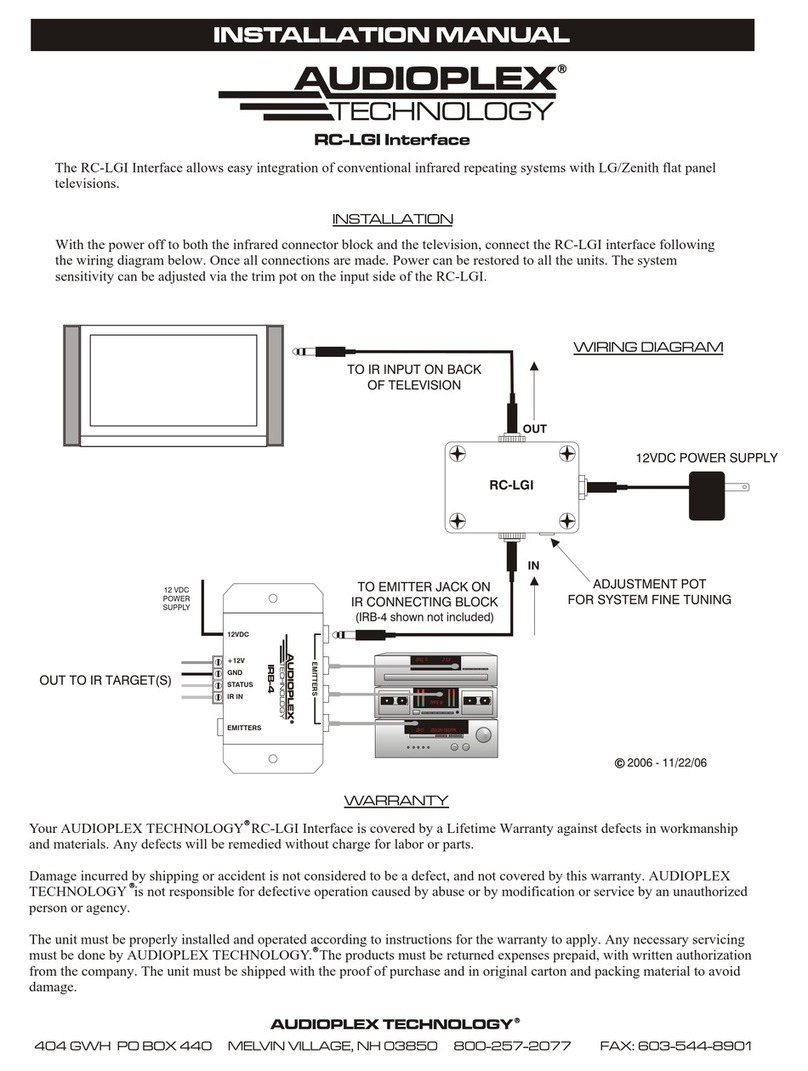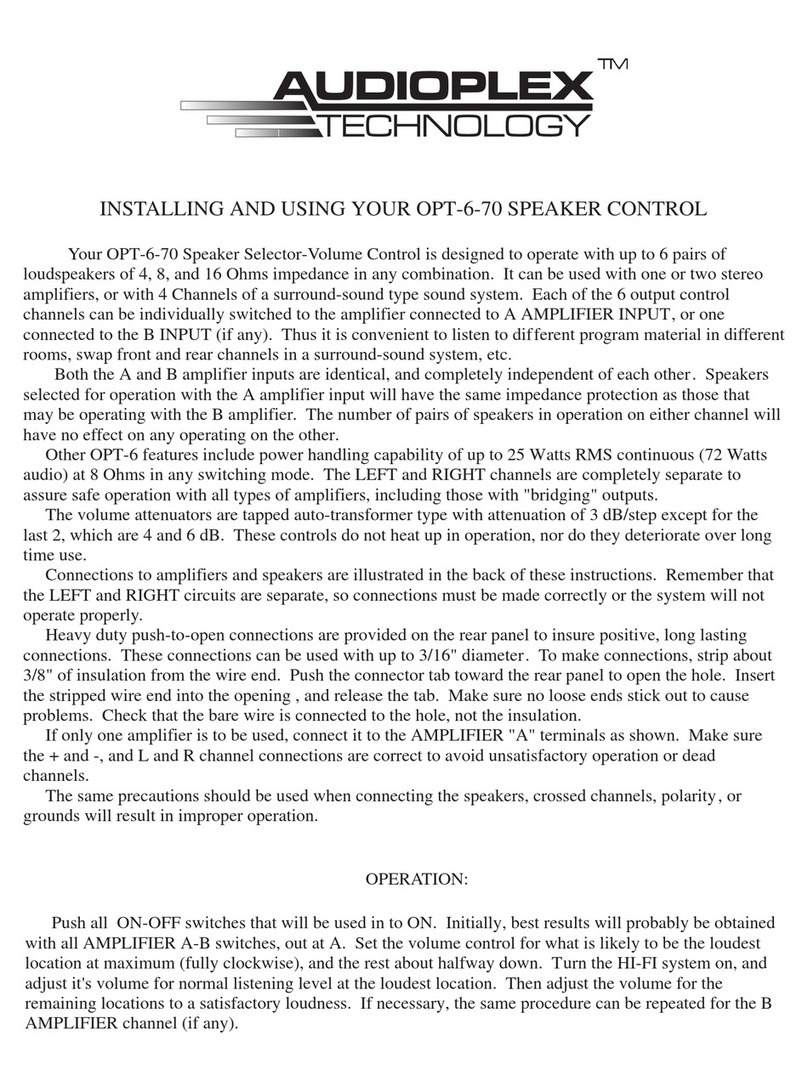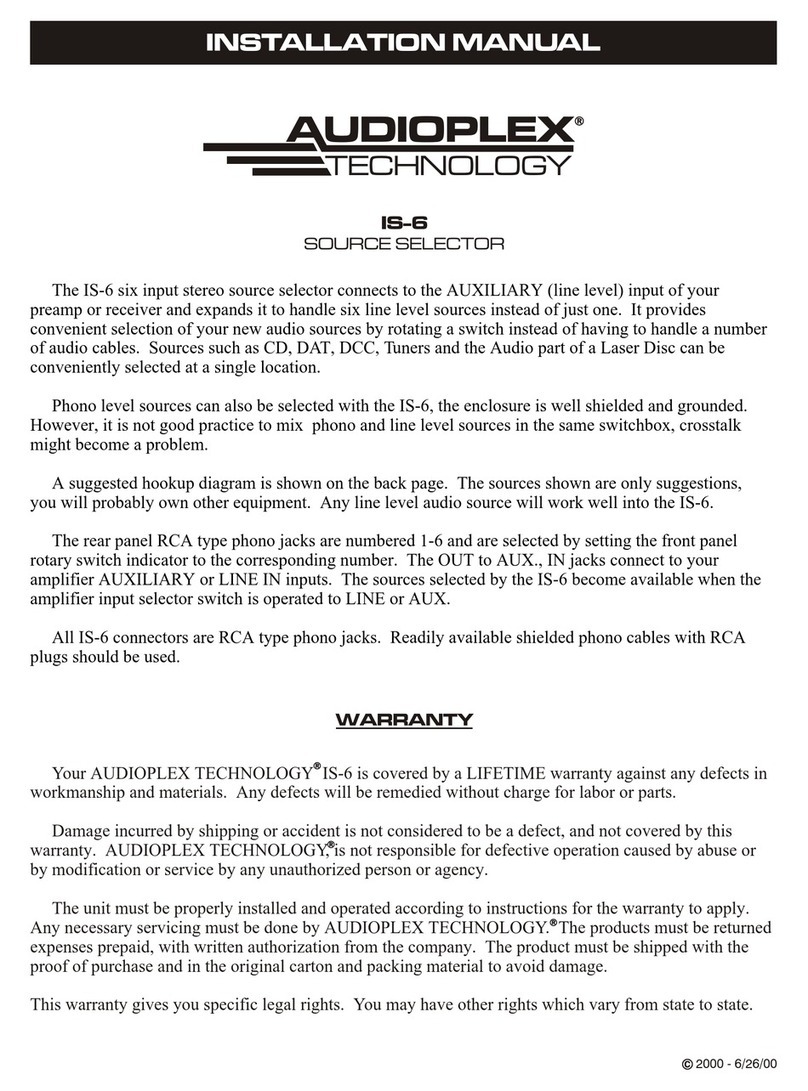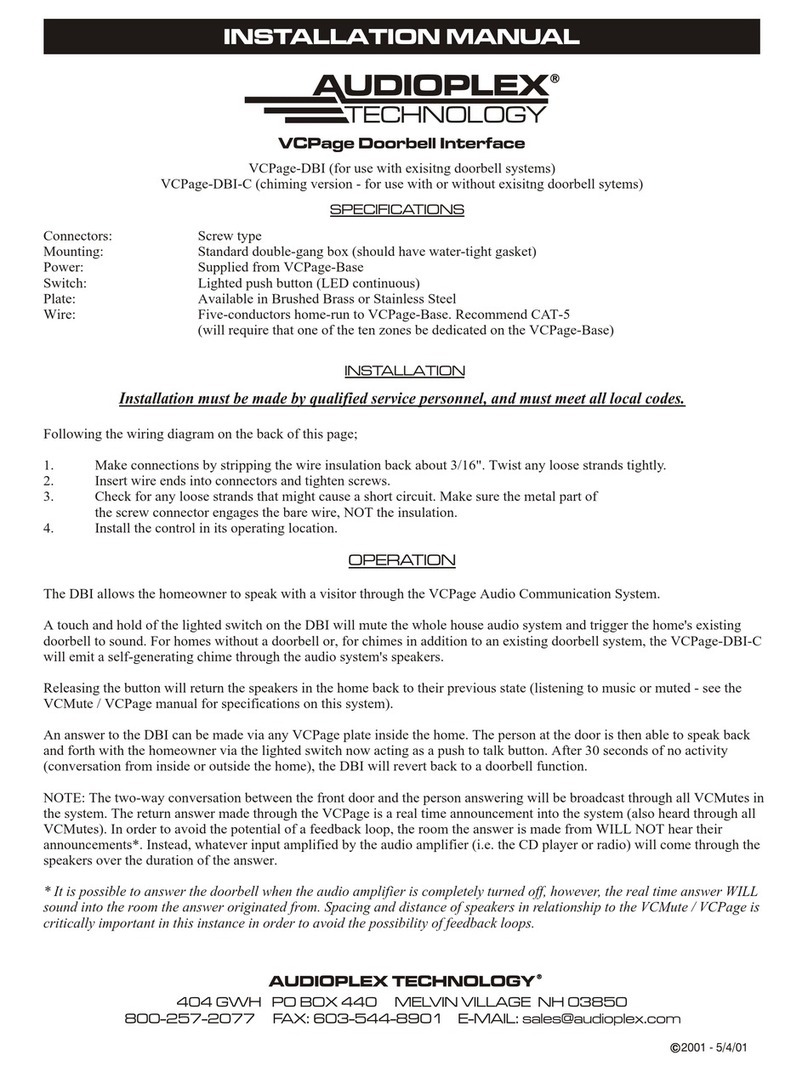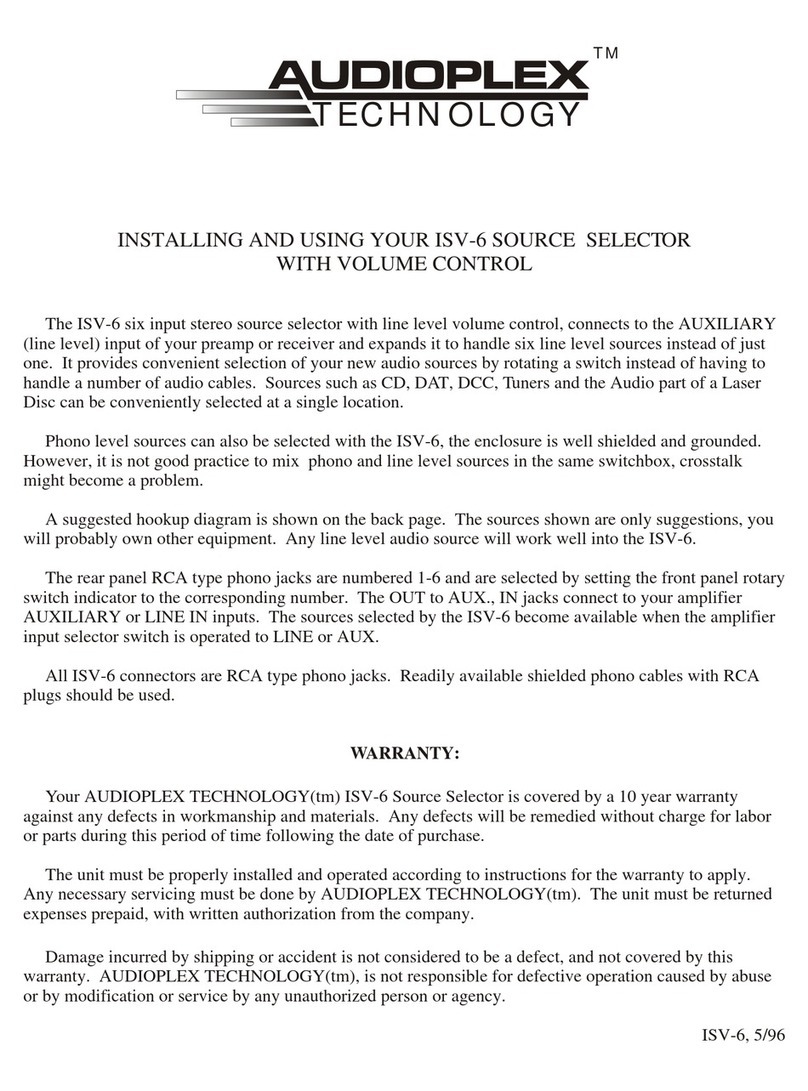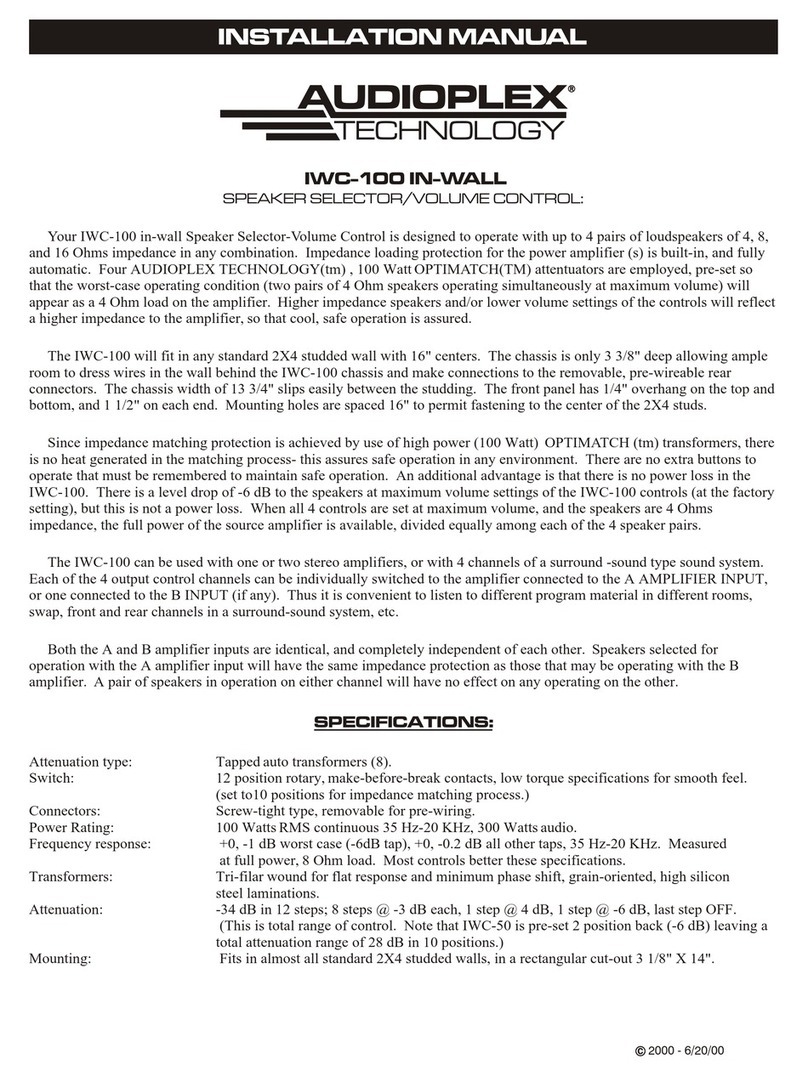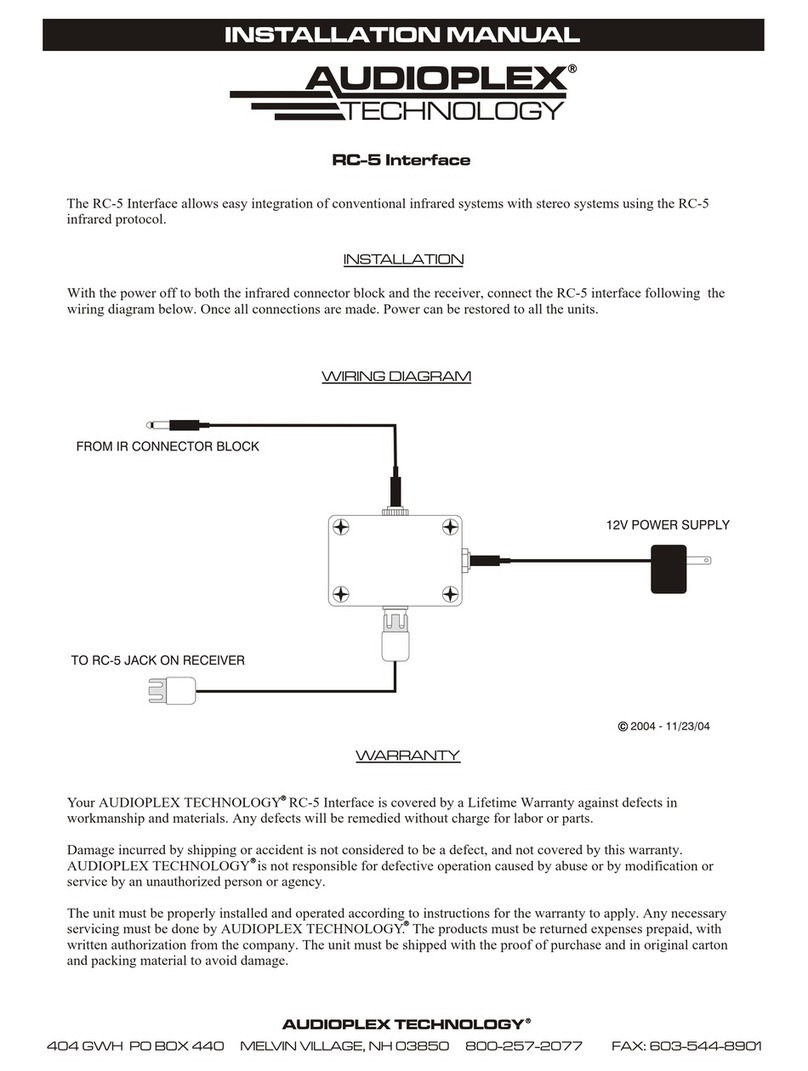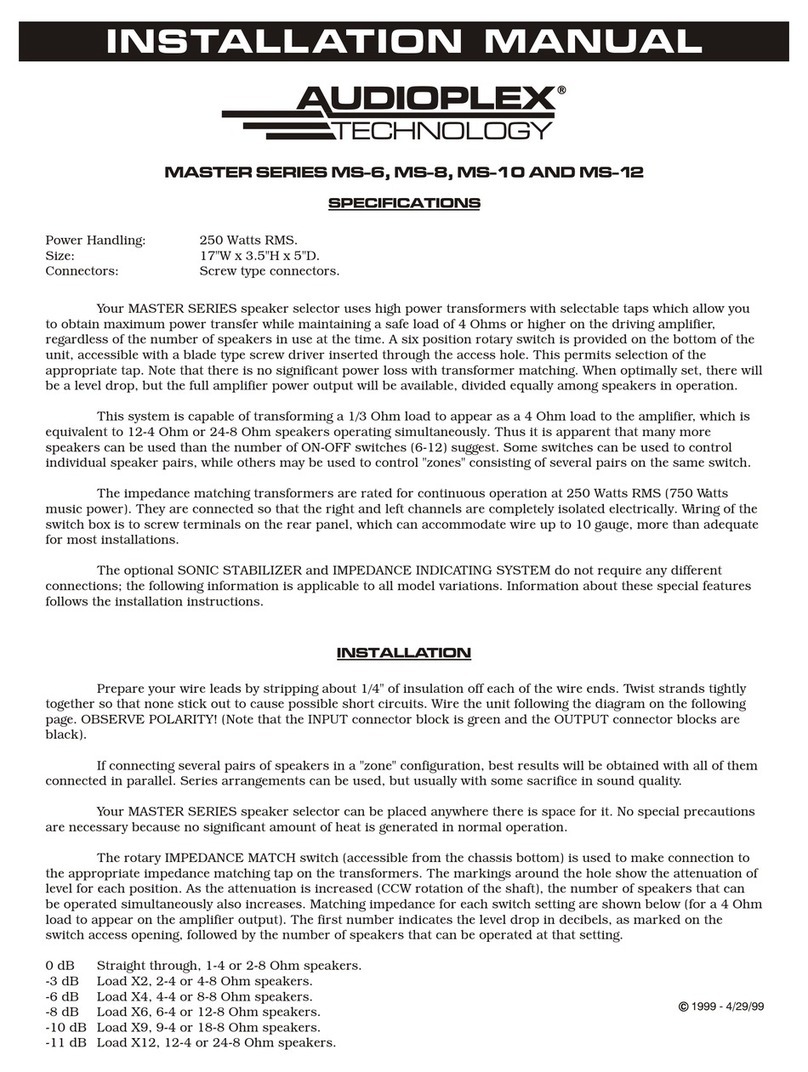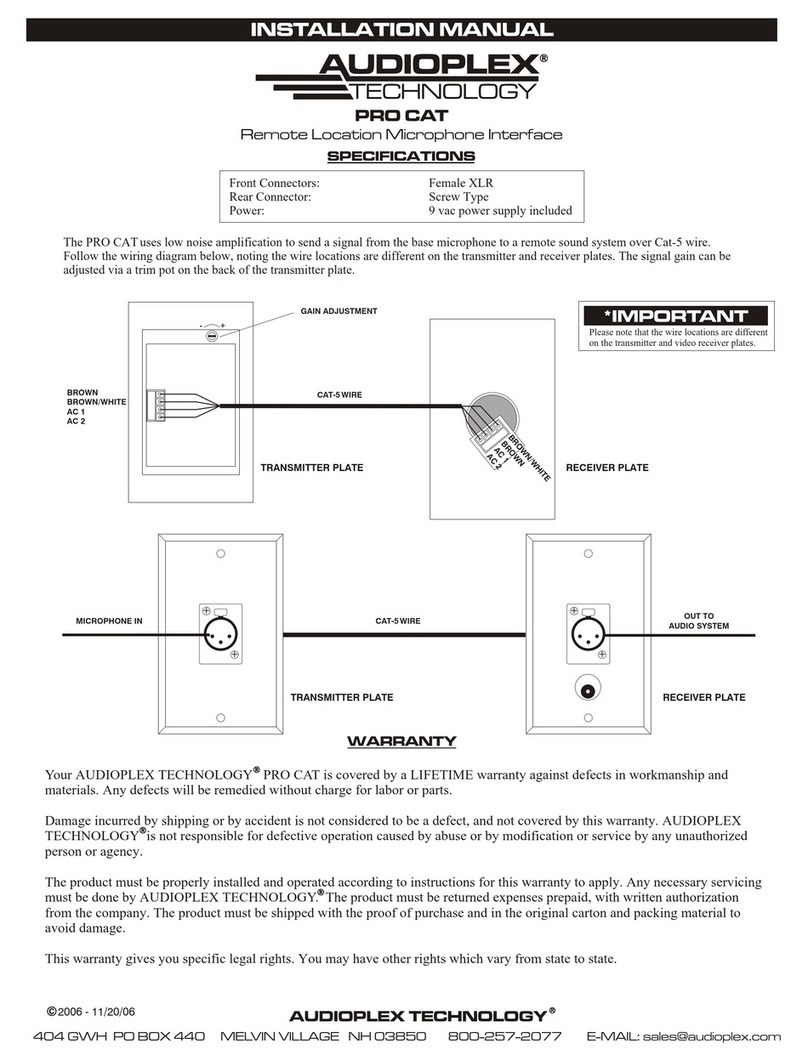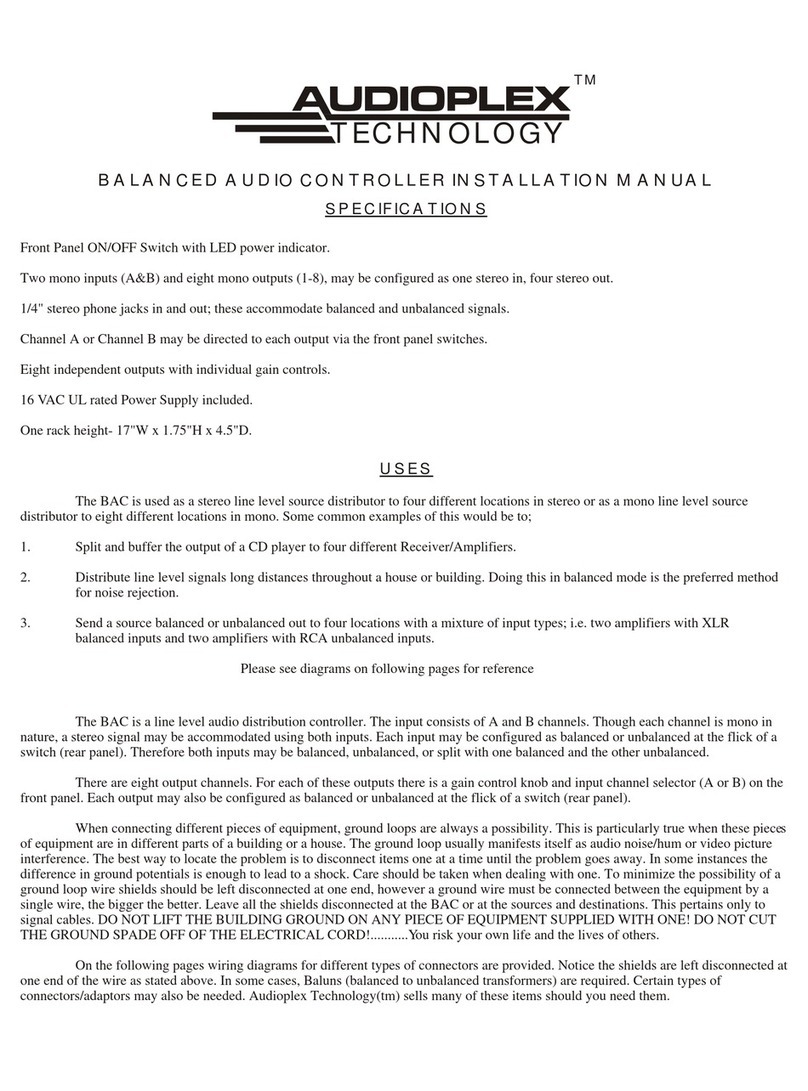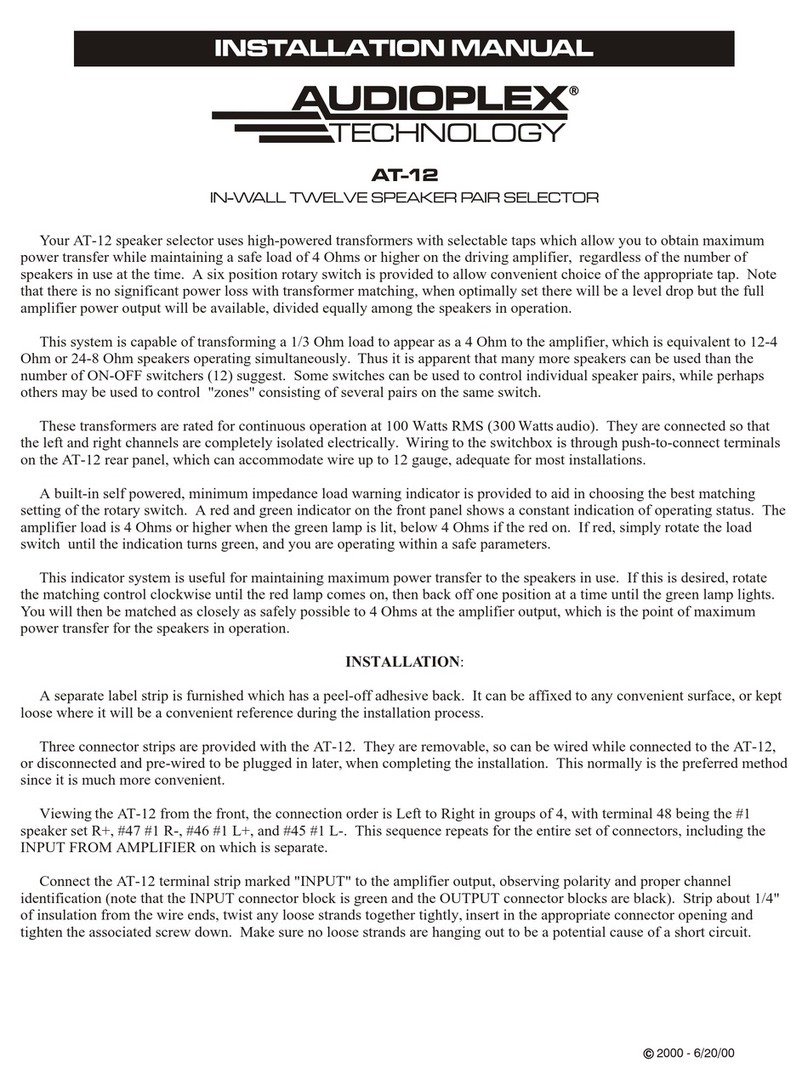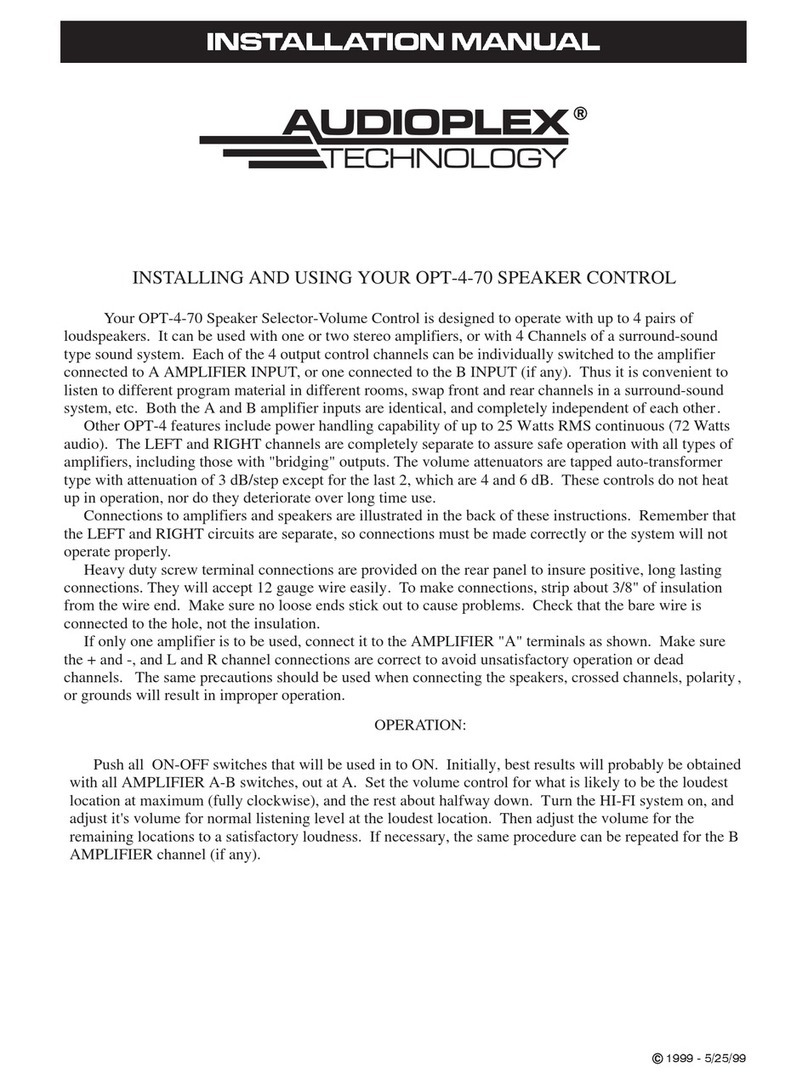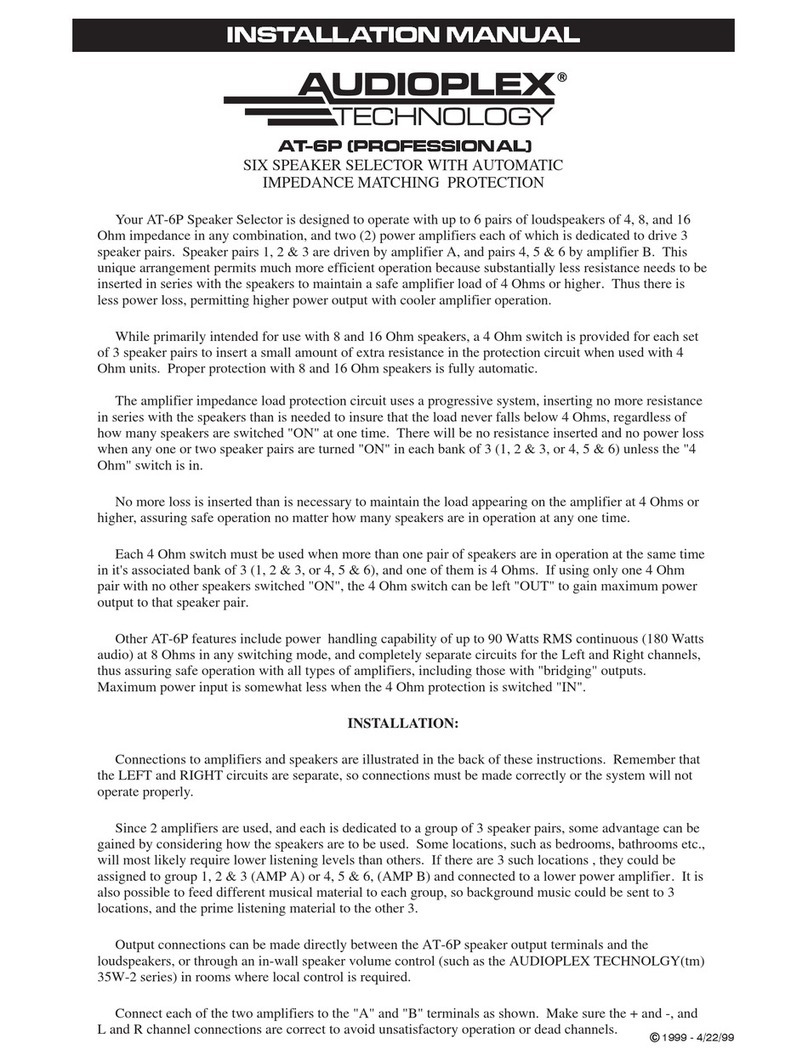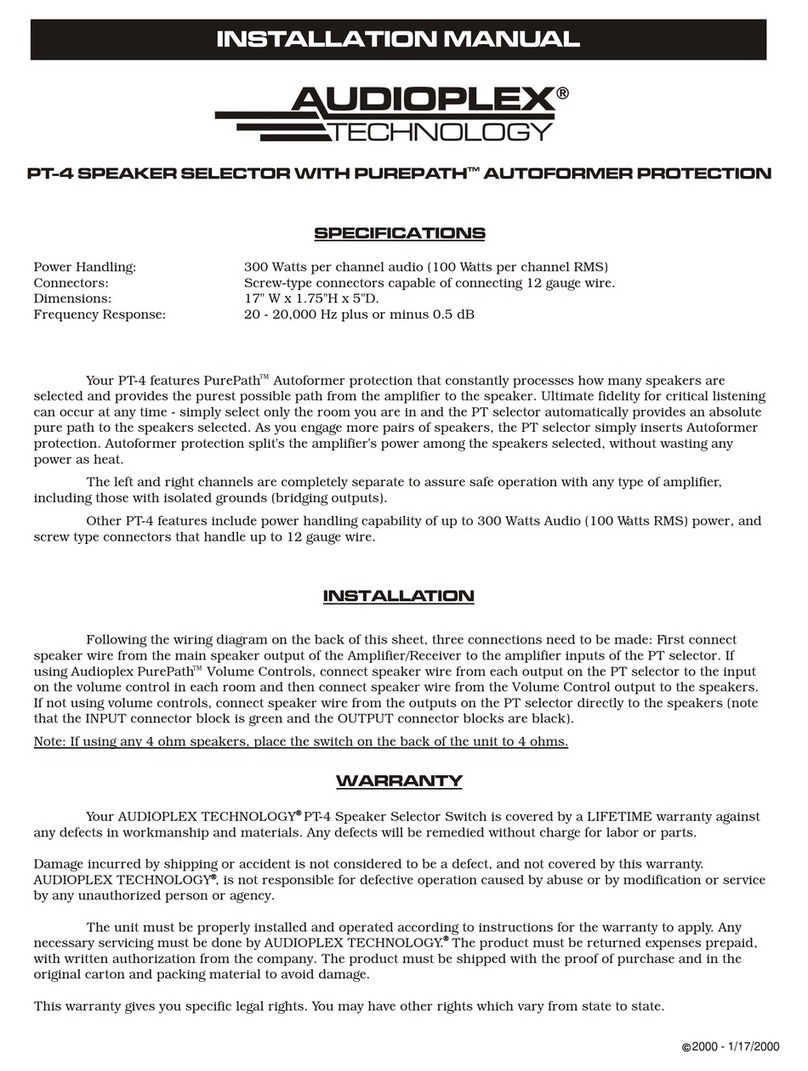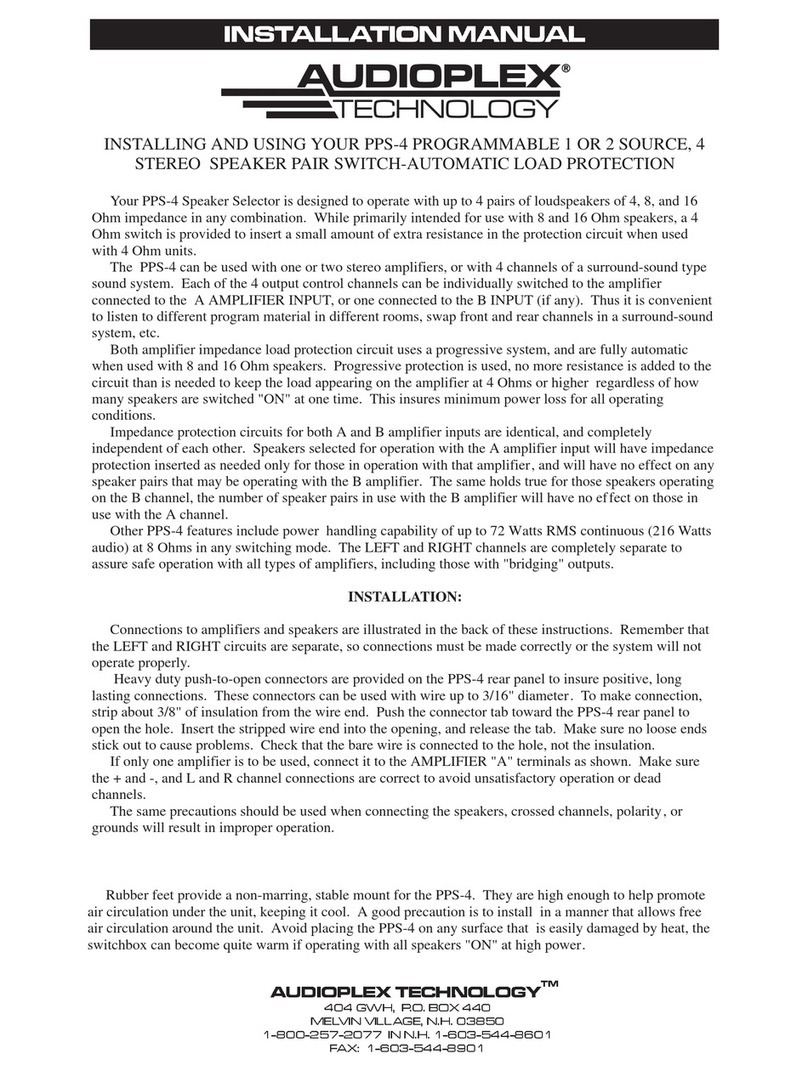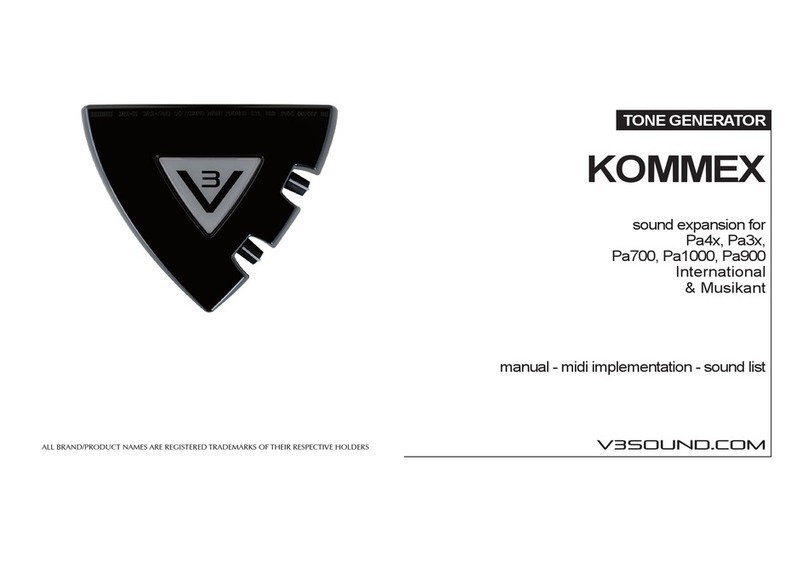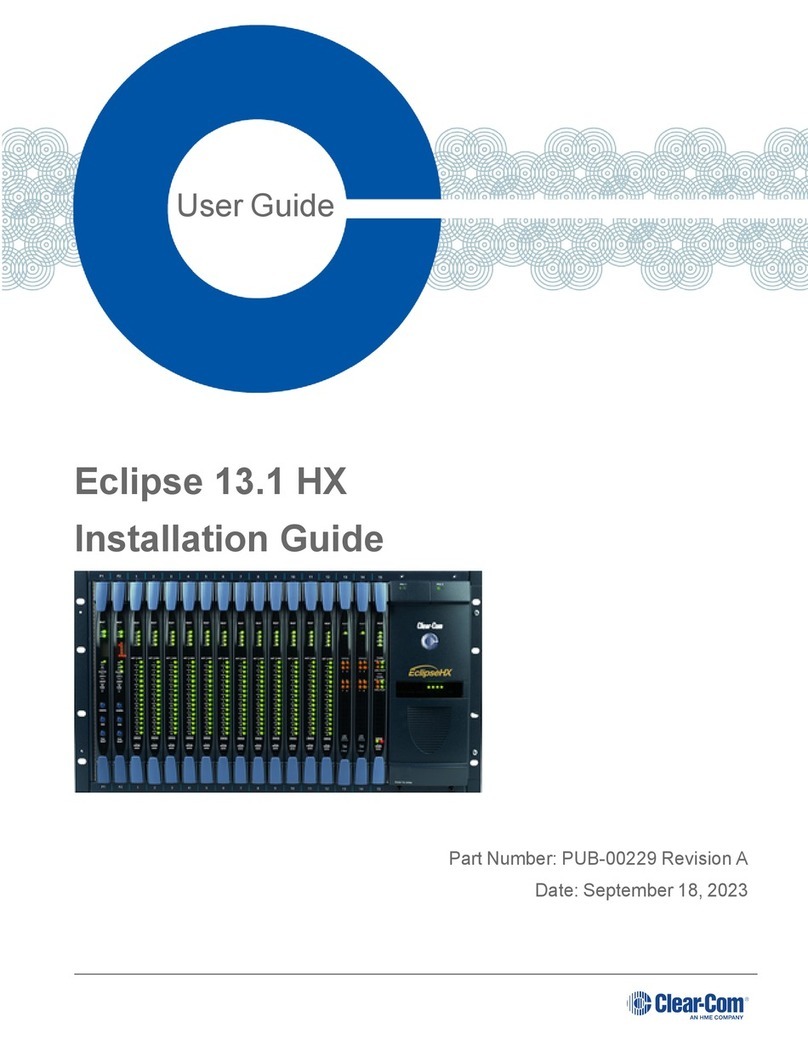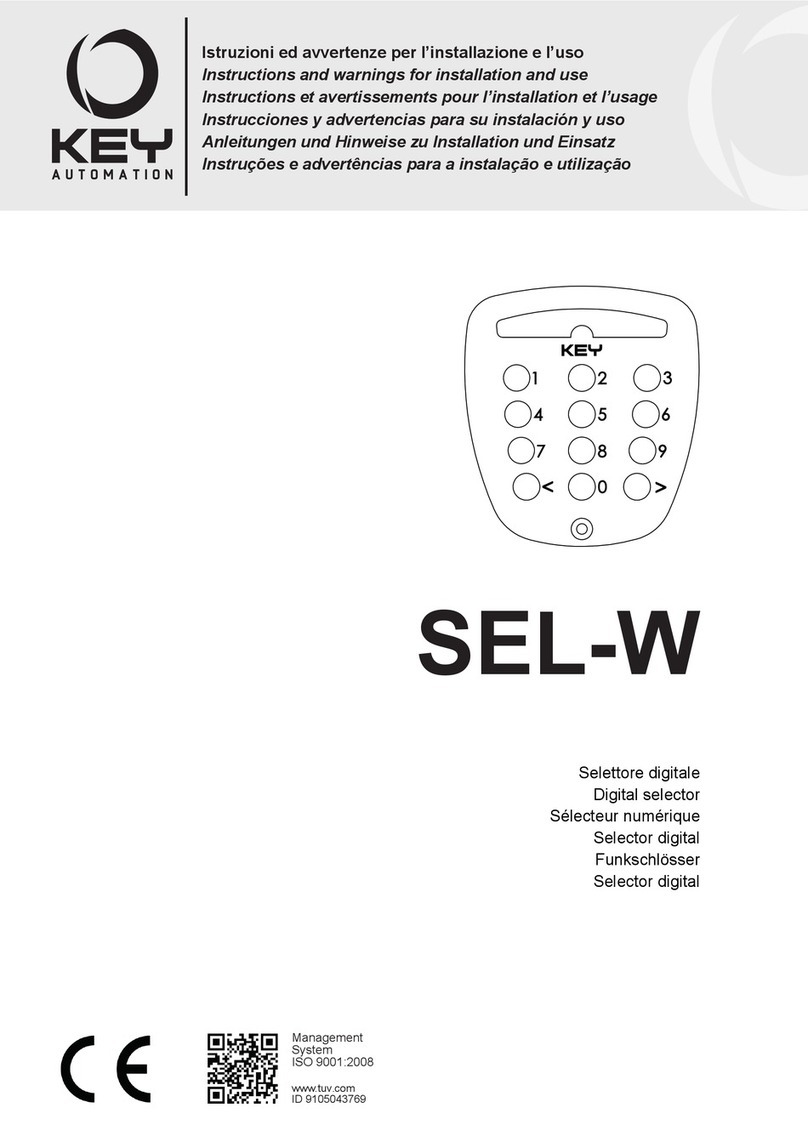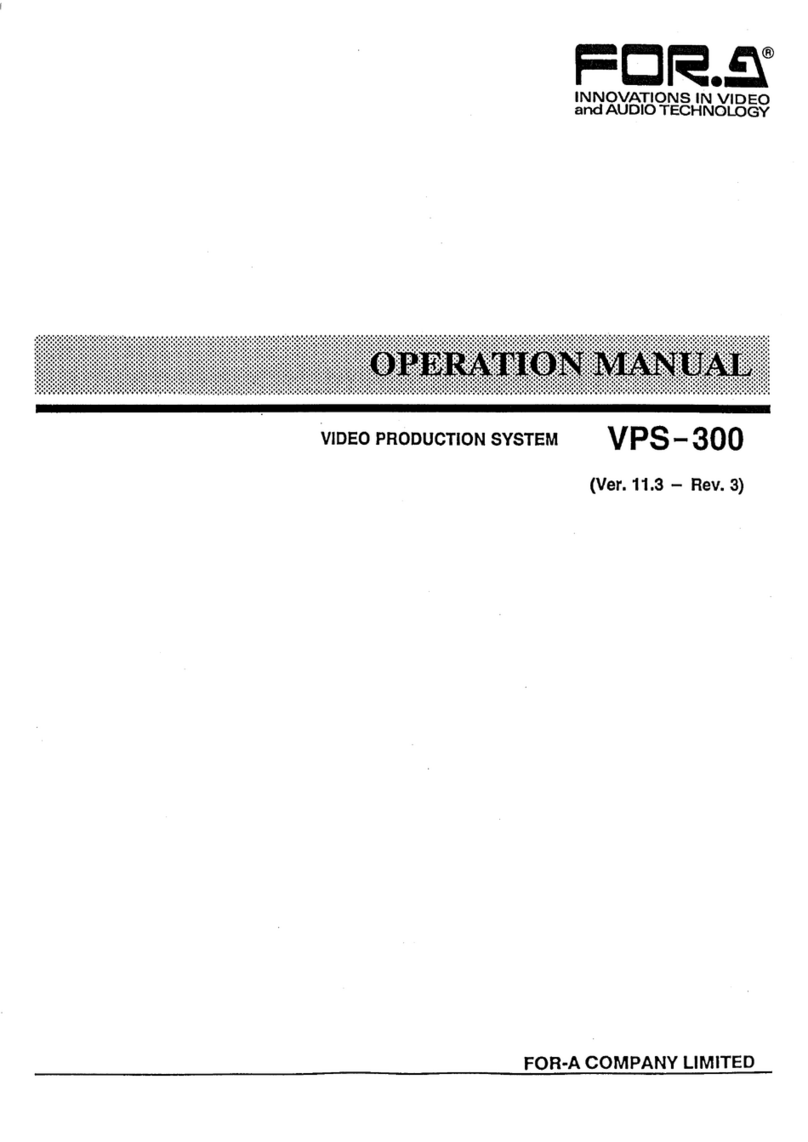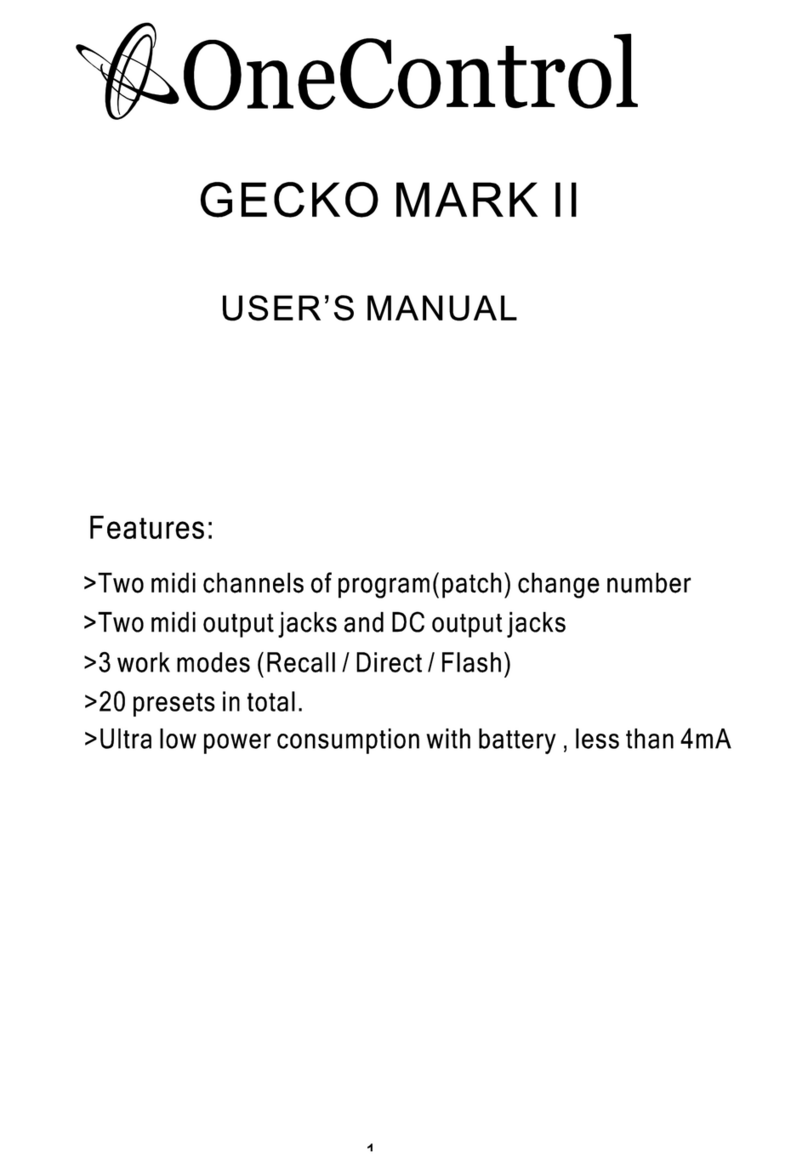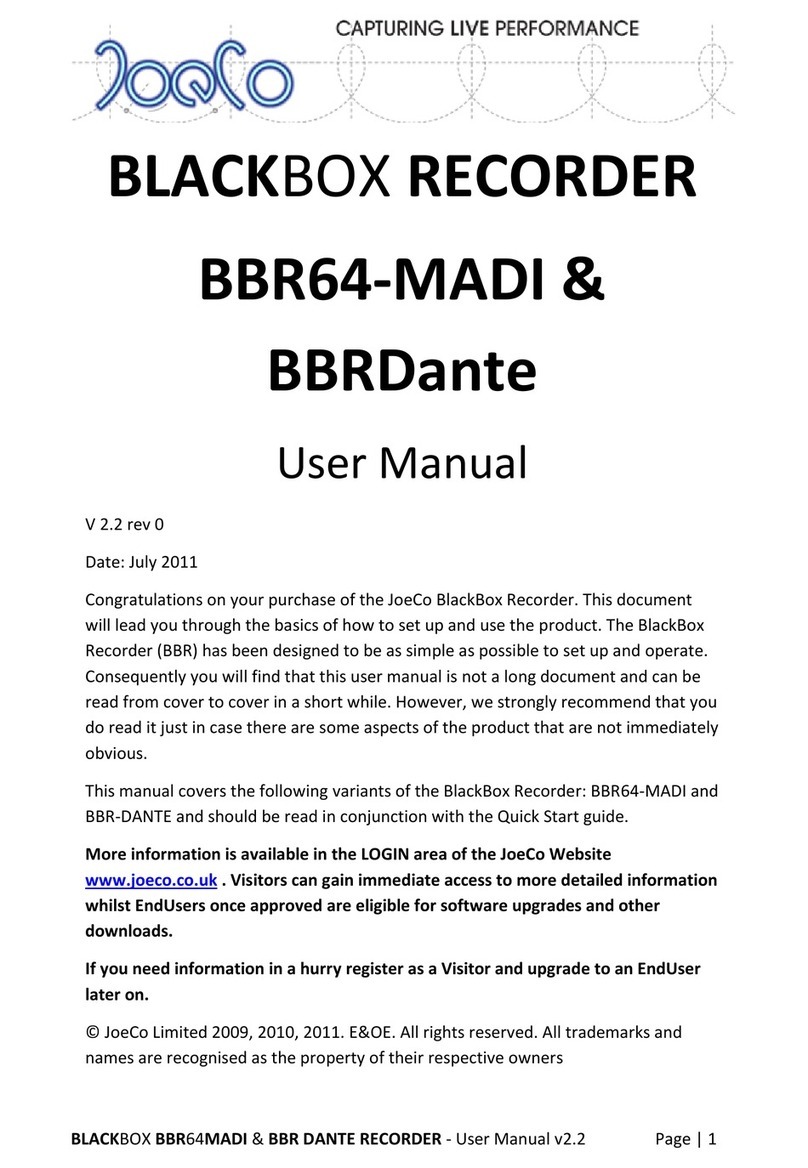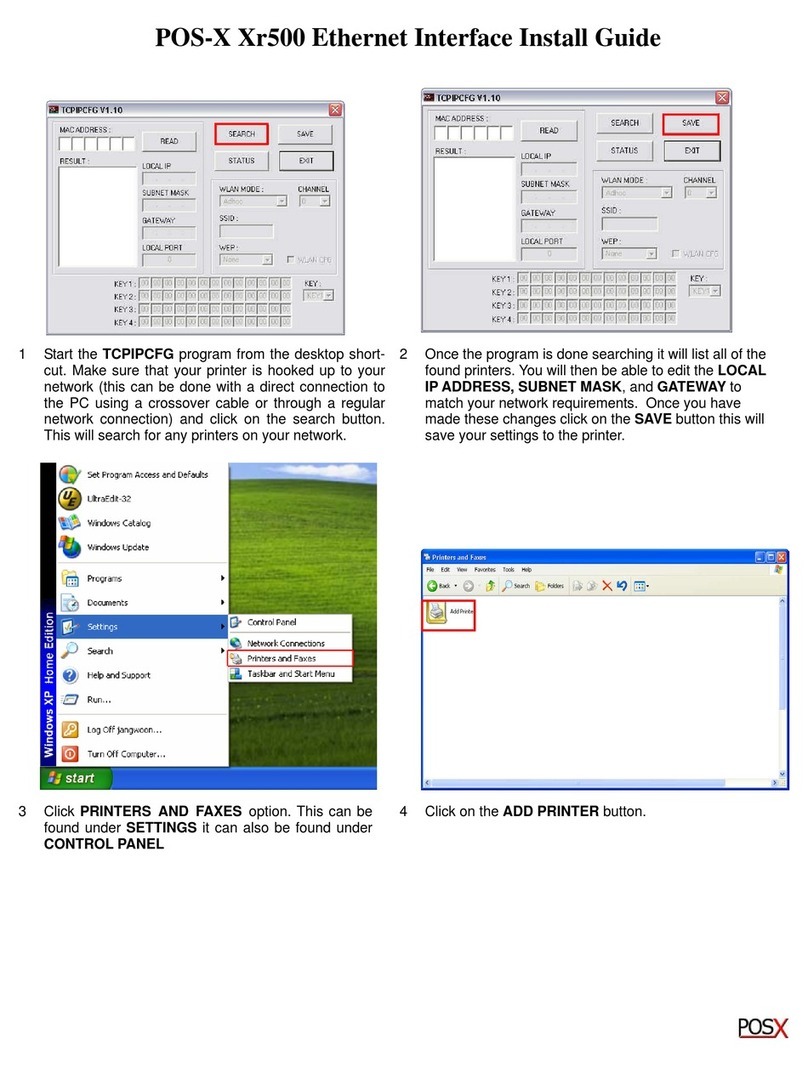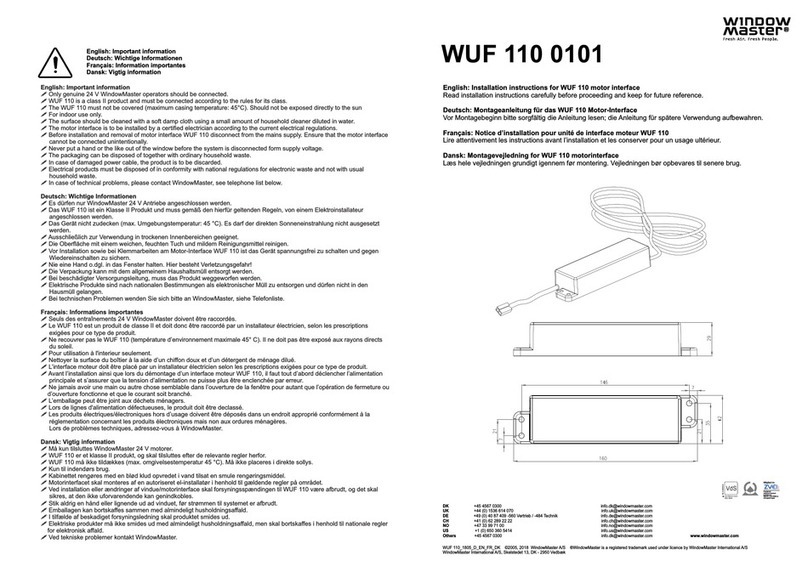TECHNICAL DETAILS
TECHNOLOGY
Global Power
To Your Speakers
MS6/8/10/12
The Audioplex Master Series of
selectors incorporates amplifier
protection that does not waste
amplifier power. All of the total
power of your stereo is delivered
globally to your multiroom speaker
system. MS series selectors allow you
to play any or all of your speakers at
the same time. Regardless of the size
of your system, the MS 6/8/10/12
selectors simply distribute
everything your amplifier sends,
safely and without loss. As you
change the number of
rooms/speakers playing, absolutely
no change in volume or sound
quality occurs. The secret to waste-
free power distribution is the Master
Series massive trifilar wound
autoformers. Autoformers that are
capable of distributing a 750 watt
musical peak without distortion.
The Audioplex Master Series---
perfect for those discerning few who
will not sacrifice power for quality!
Unlike other manufacturers, the MS
series does not have "protection"
buttons that children or
inexperienced users could
accidentally press. Accidental
deactivation of amplifier protection
can devastate your equipment
requiring expensive service calls and
repairs. Audioplex MS series provides
intrinsic protection. No one can
The MS series of speaker selectors includes the MS-6, the MS-8, the MS-10
and the MS-12 accommodating six, eight, ten and twelve pairs of speakers
respectively. The controls of the MS selectors allow you to play any
combination of speakers simultaneously.
Only Audioplex MS series selectors deliver
all of your amplifier's power globally. This
means that when the entire system is active,
the power of your amplifier is perfectly
distributed to each speaker. Of course, the
system directs exactly the same amount of
power to each speaker pair regardless of
how many speakers are playing; so there
are never any variations of volume when
rooms are turned on and off.
The MS series is designed and
engineered to have a ruler-flat frequency
response and ultra-low distortion.
Audioplex delivers 20 to 20,000 Hz plus
or minus .5dB.
The Audioplex MS series includes four
versions, capable of handling systems with
six, eight, ten or twelve pairs of speakers.
Installed next to the stereo, the MS series of
switchers protects your amplifier and provides
you with On'Off control of each room or area.
No Service Call Buttons Designed For Performance
Four Master Series Versions
Global Power Distribution