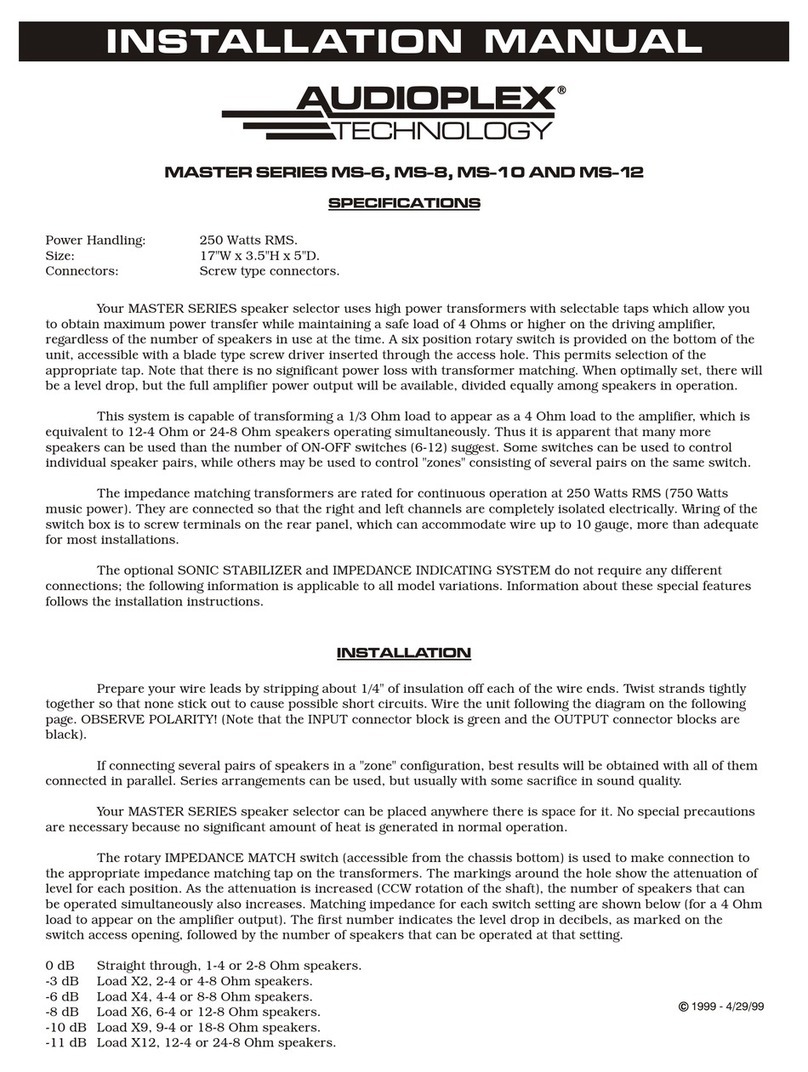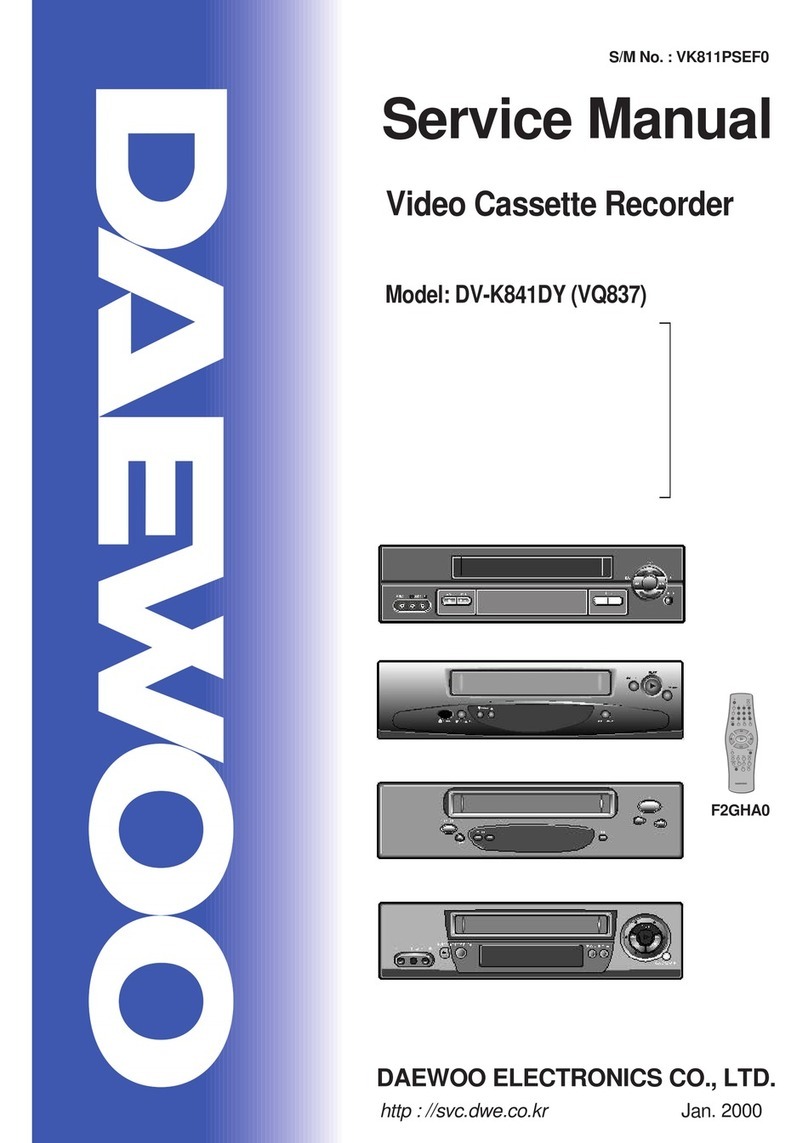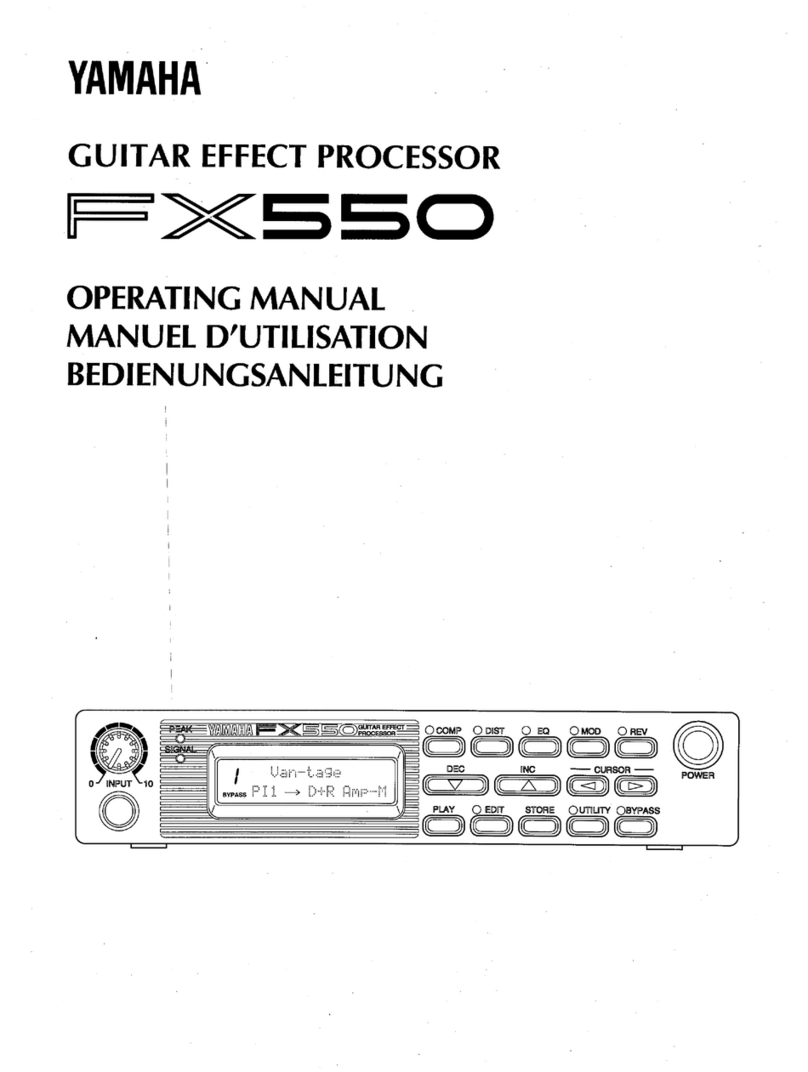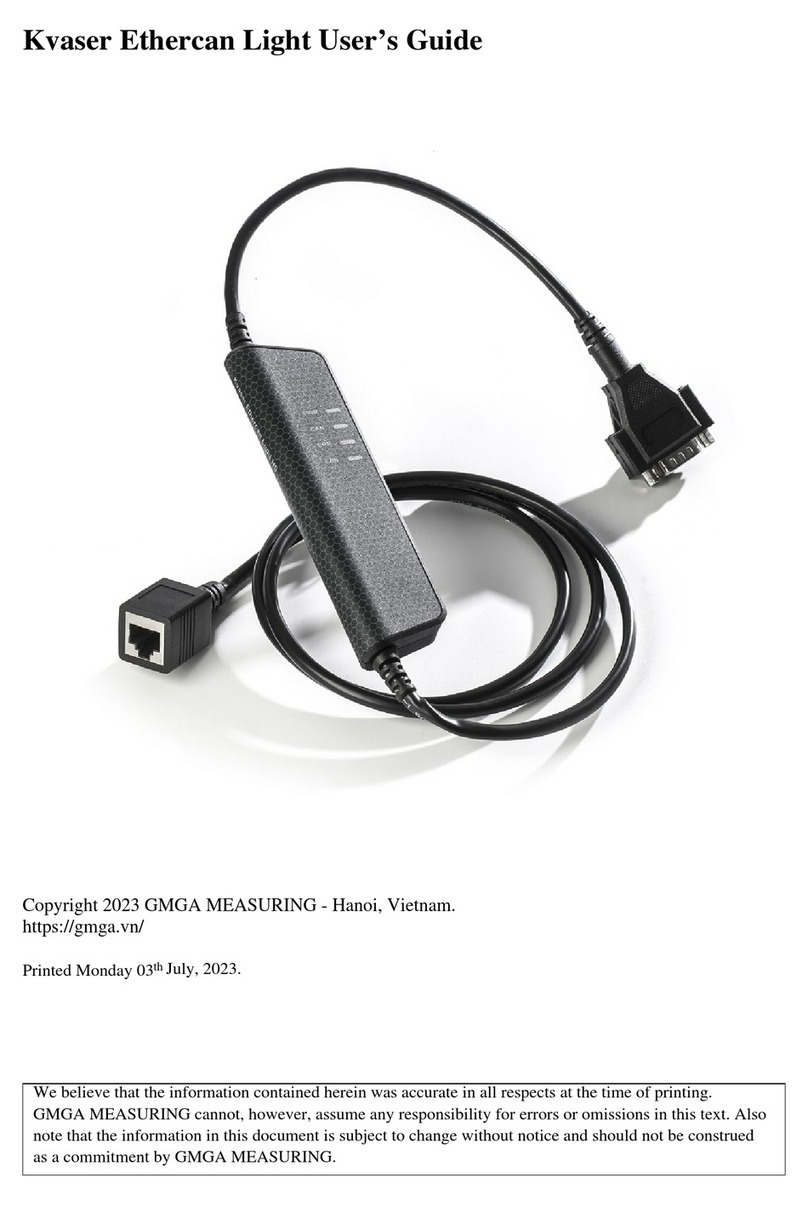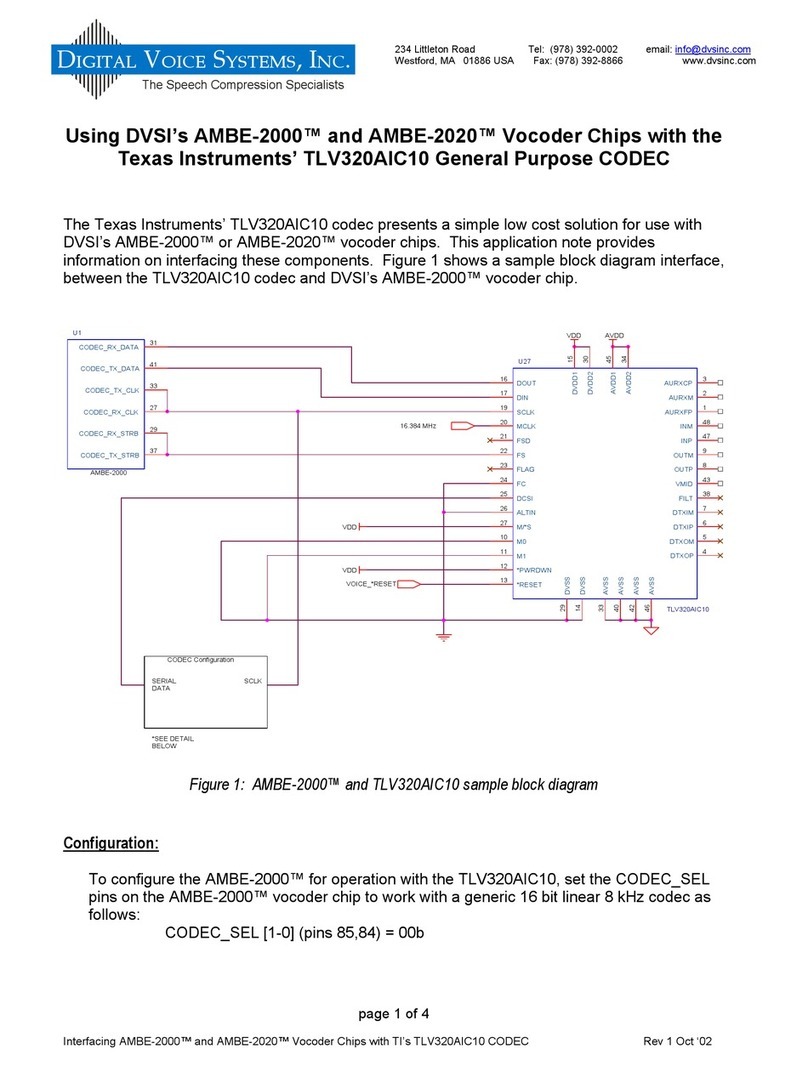Audioplex PT-4 User manual
Other Audioplex Recording Equipment manuals
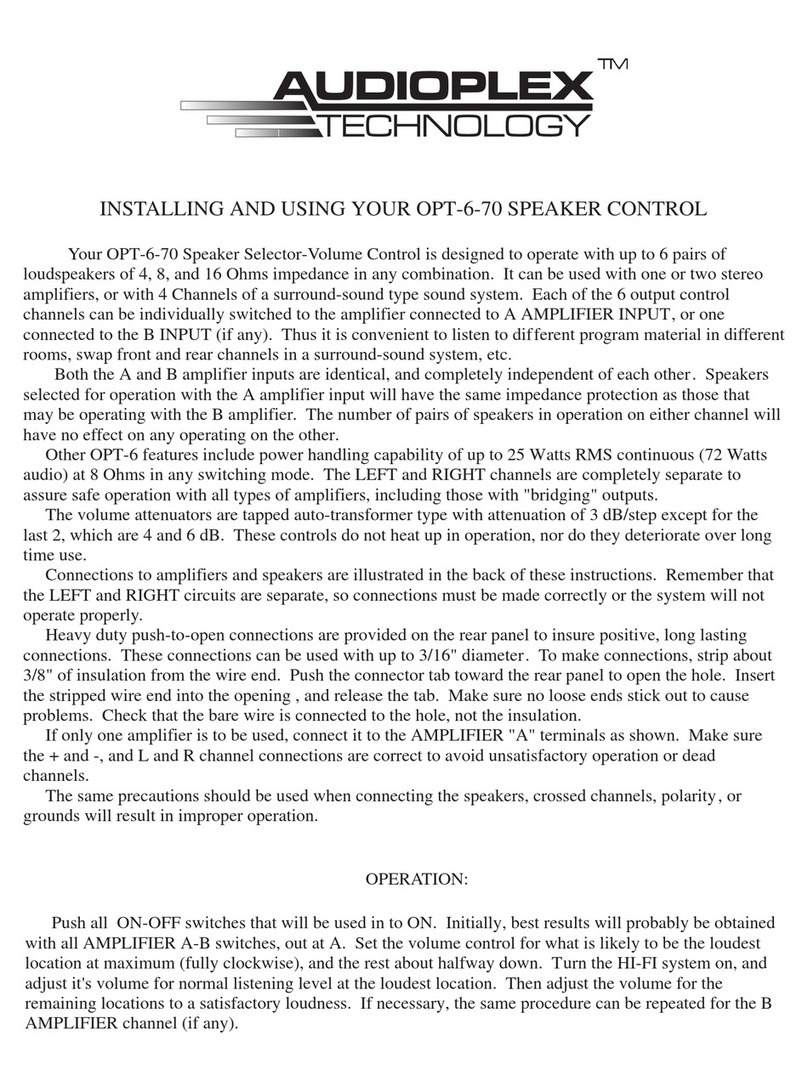
Audioplex
Audioplex OPT-6-70 User manual
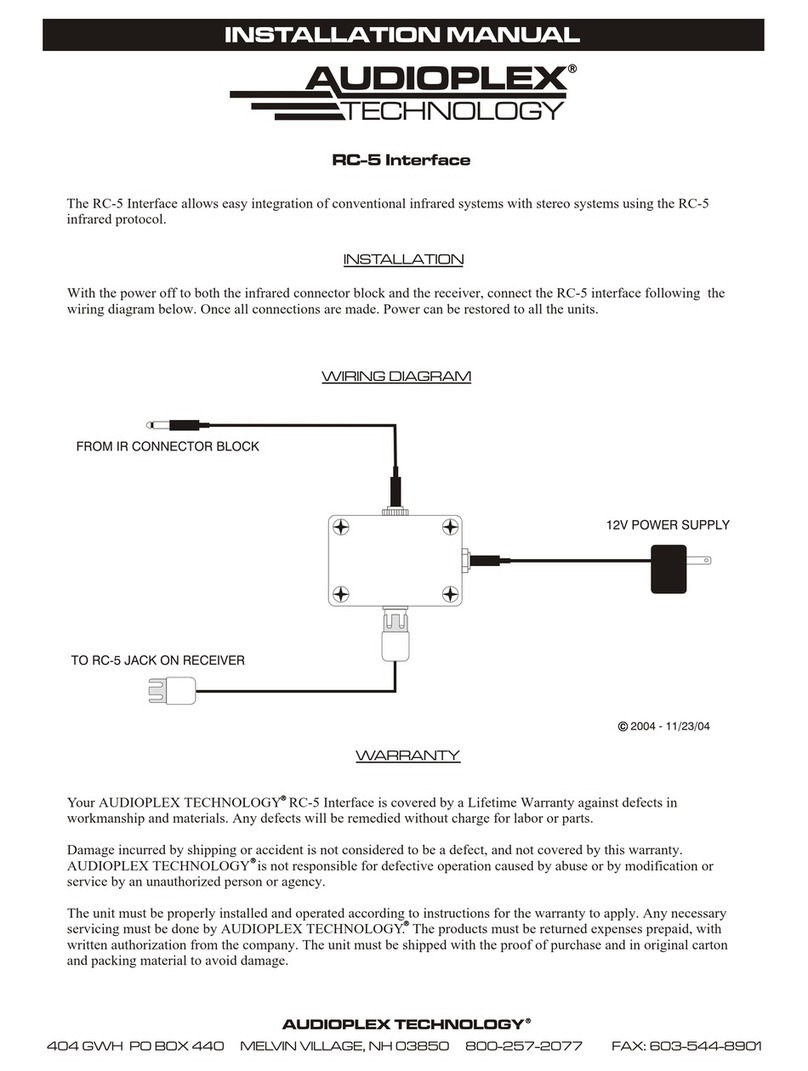
Audioplex
Audioplex RC-5 User manual

Audioplex
Audioplex AT-3 User manual
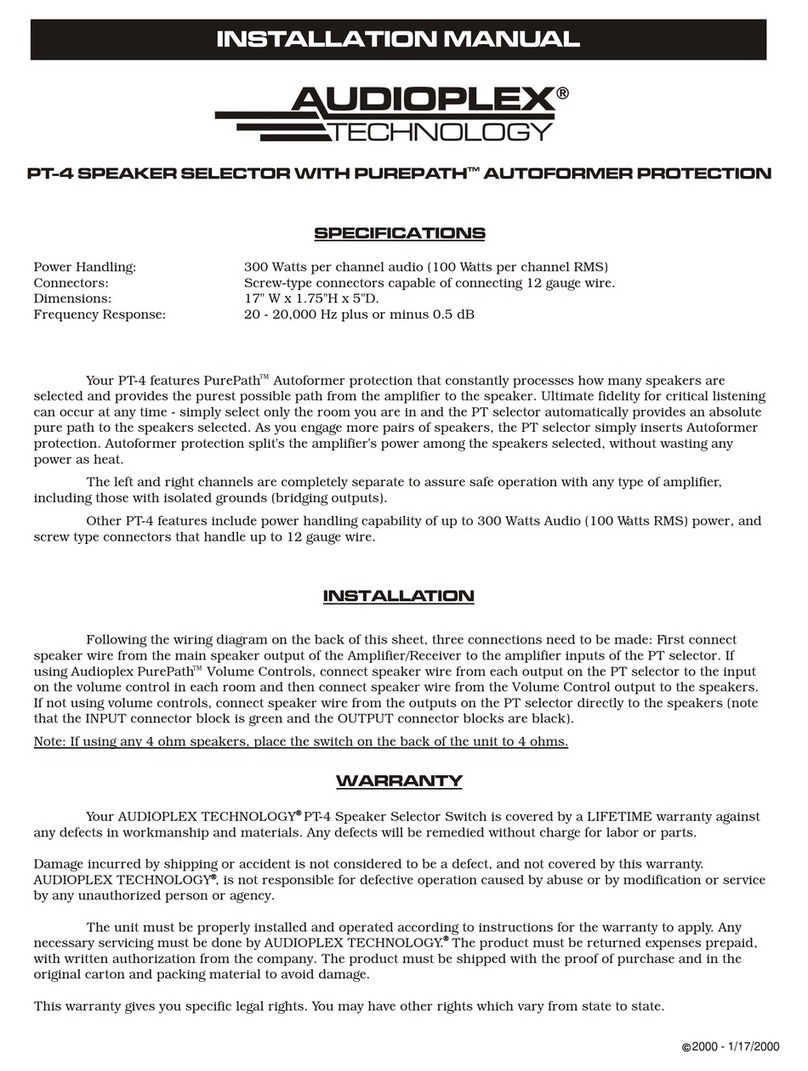
Audioplex
Audioplex PT-4 User manual

Audioplex
Audioplex AT-4 User manual
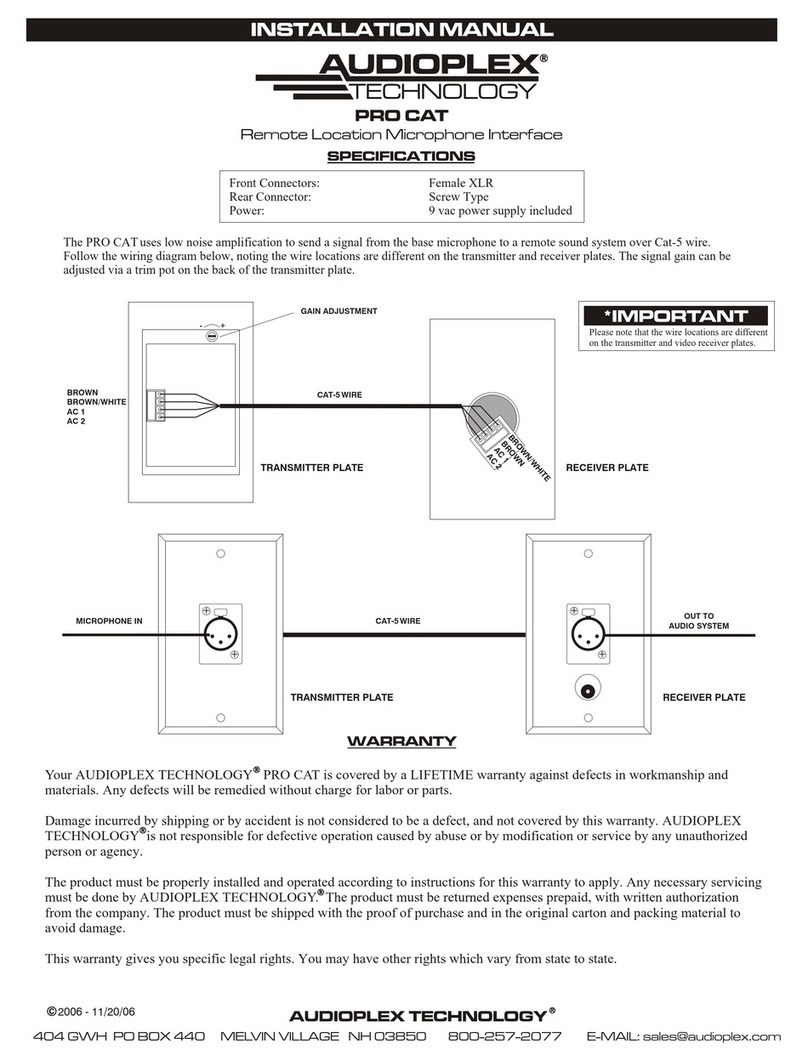
Audioplex
Audioplex PRO CAT User manual
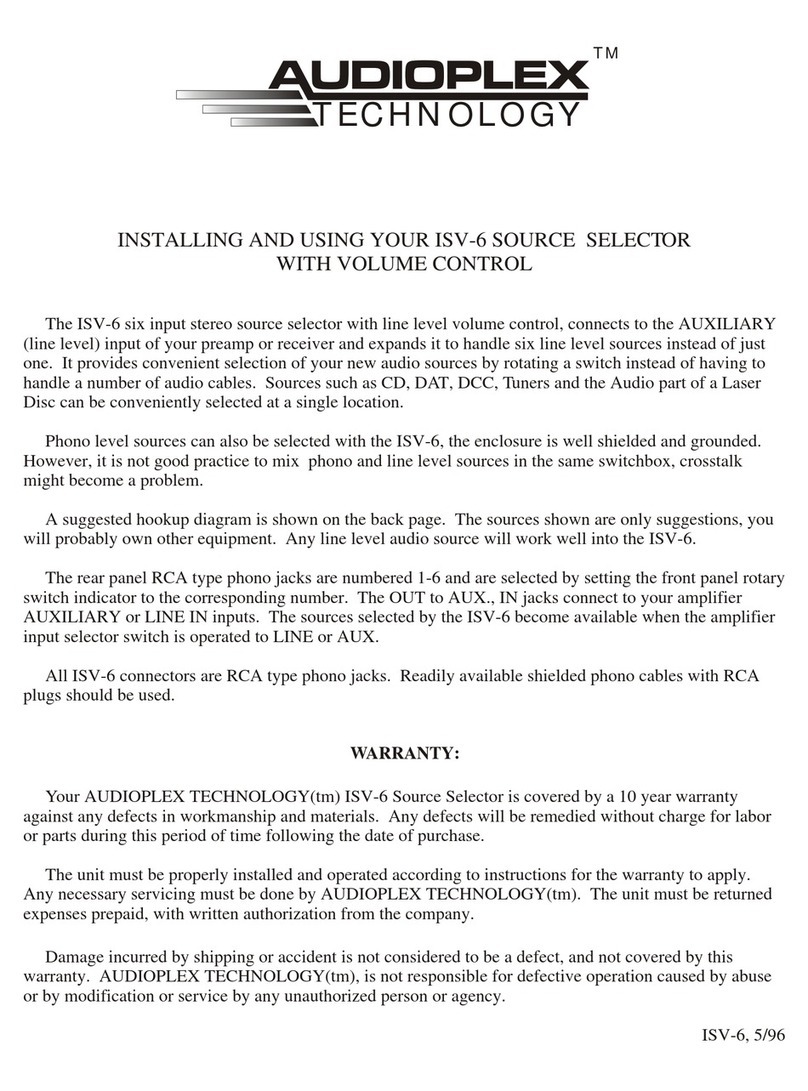
Audioplex
Audioplex ISV-6 Operating manual
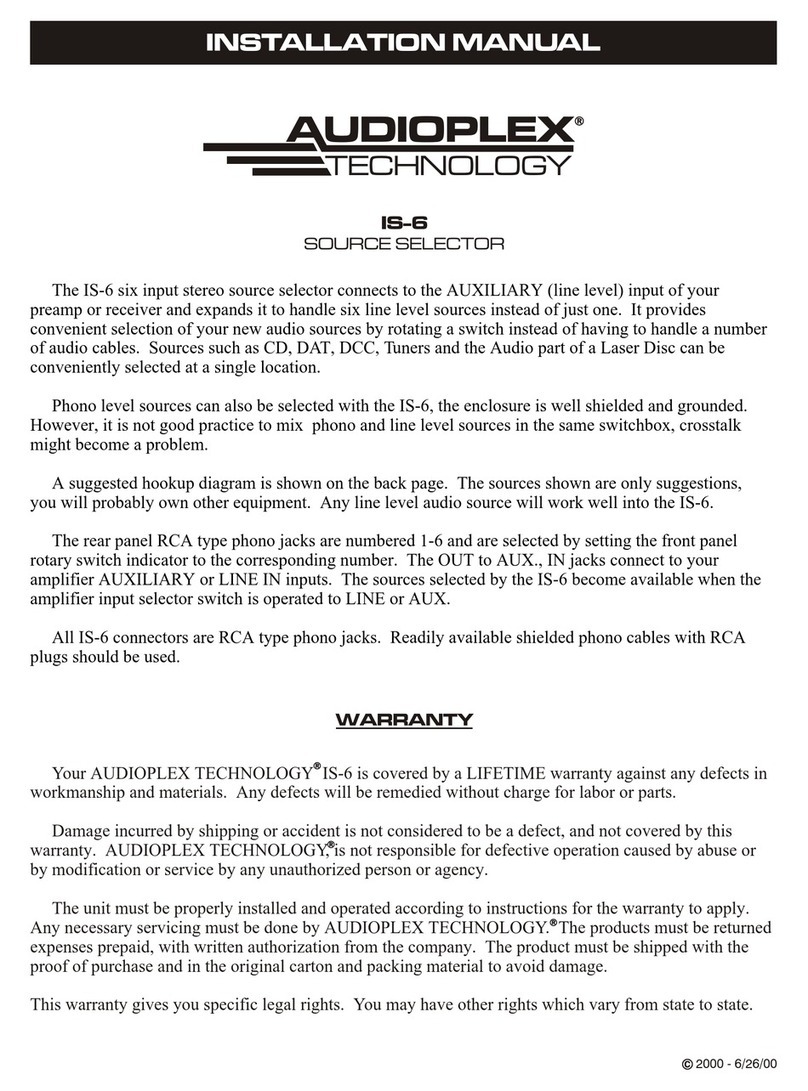
Audioplex
Audioplex IS-6 User manual
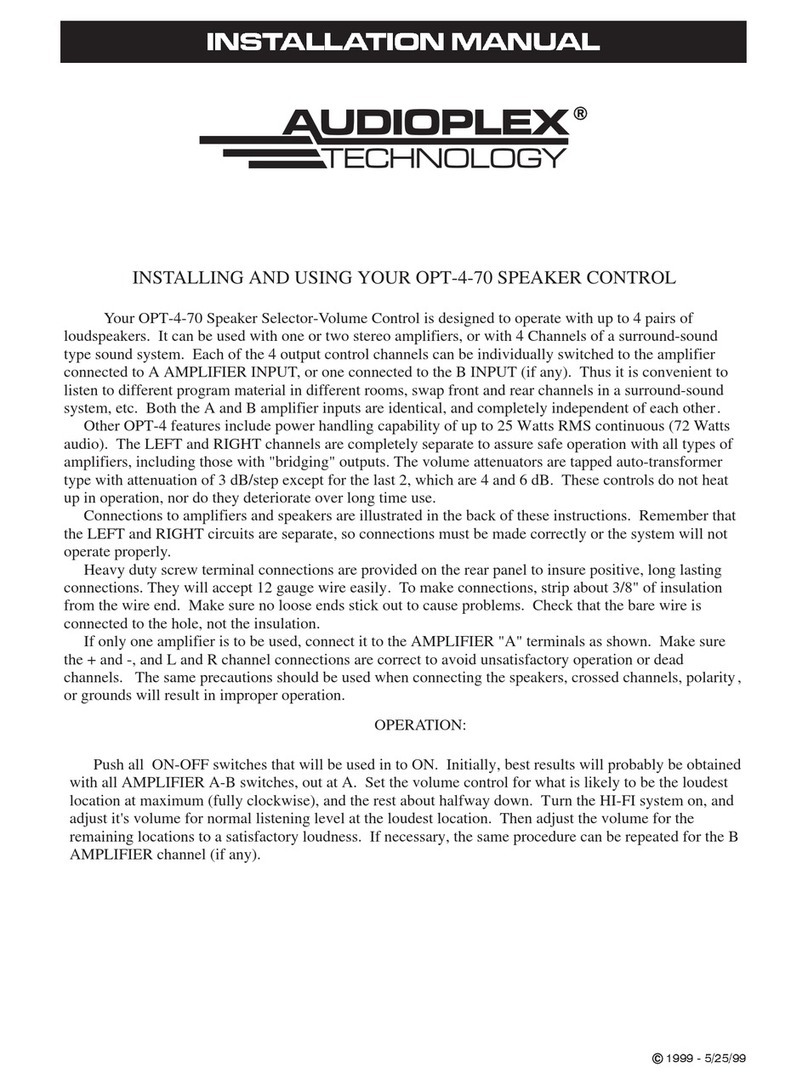
Audioplex
Audioplex OPT-4-70 User manual

Audioplex
Audioplex SR-12 User manual
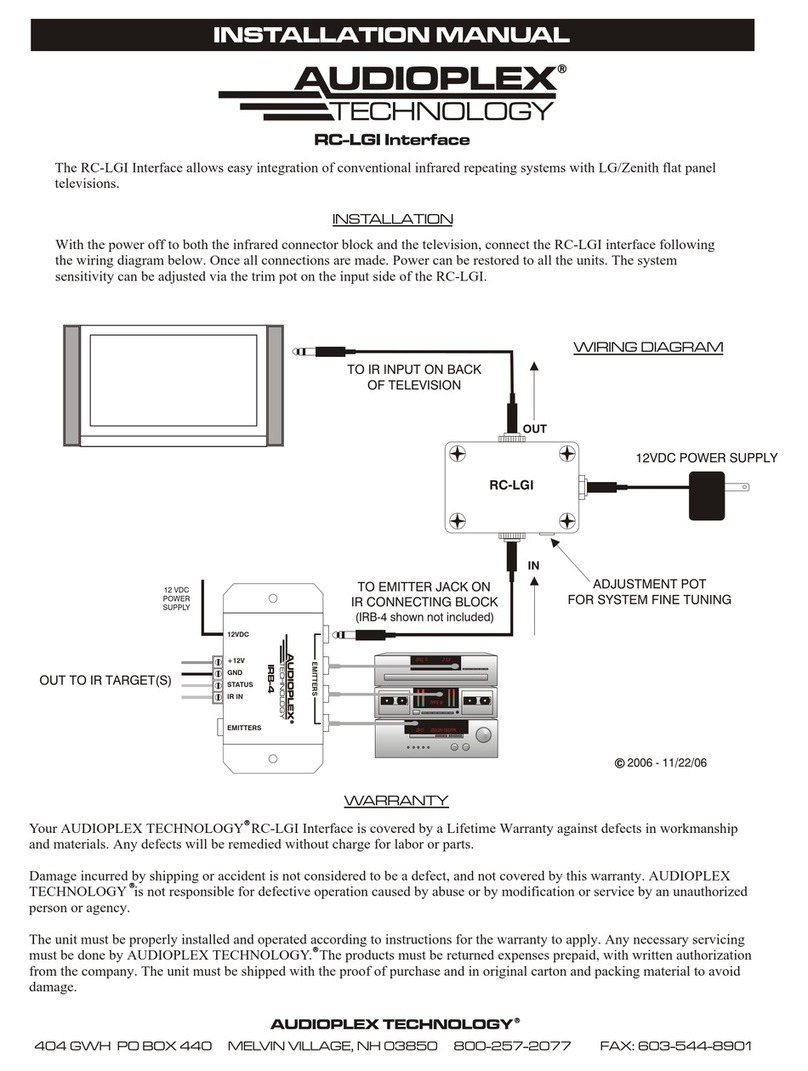
Audioplex
Audioplex RC-LGI User manual

Audioplex
Audioplex MS-10 User manual

Audioplex
Audioplex OPT-2 User manual
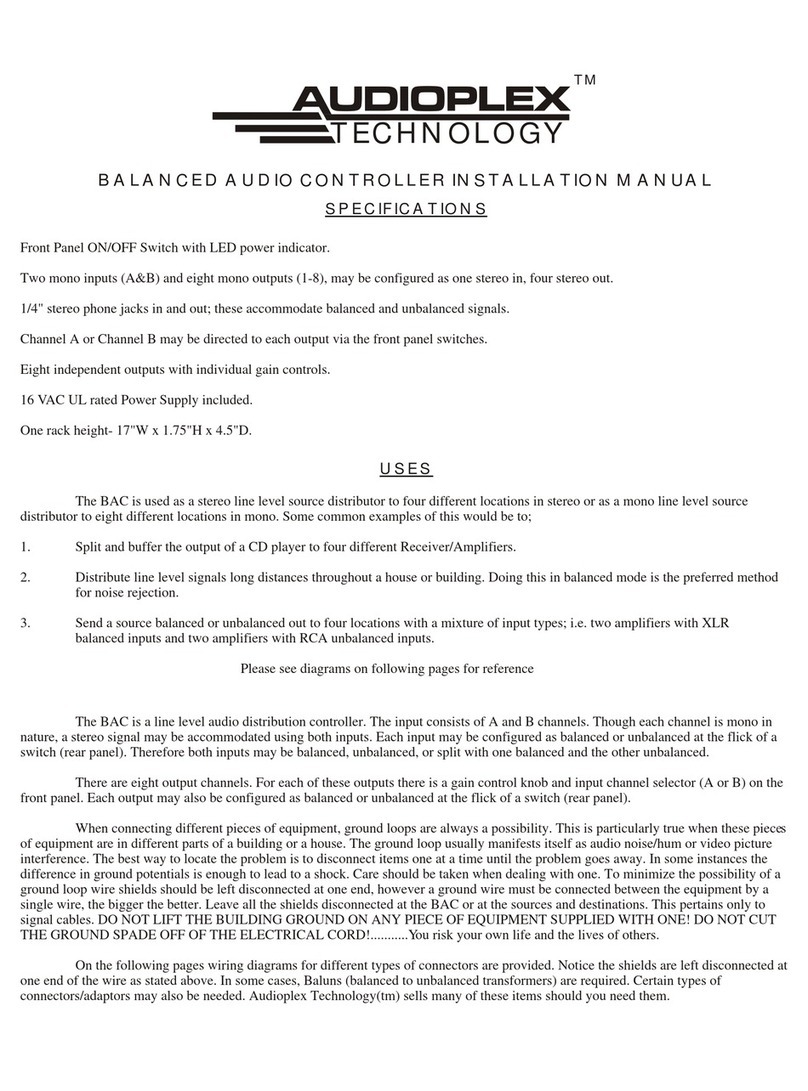
Audioplex
Audioplex BALANCED AUDIO CONTROLLER User manual

Audioplex
Audioplex RC-LGI User manual
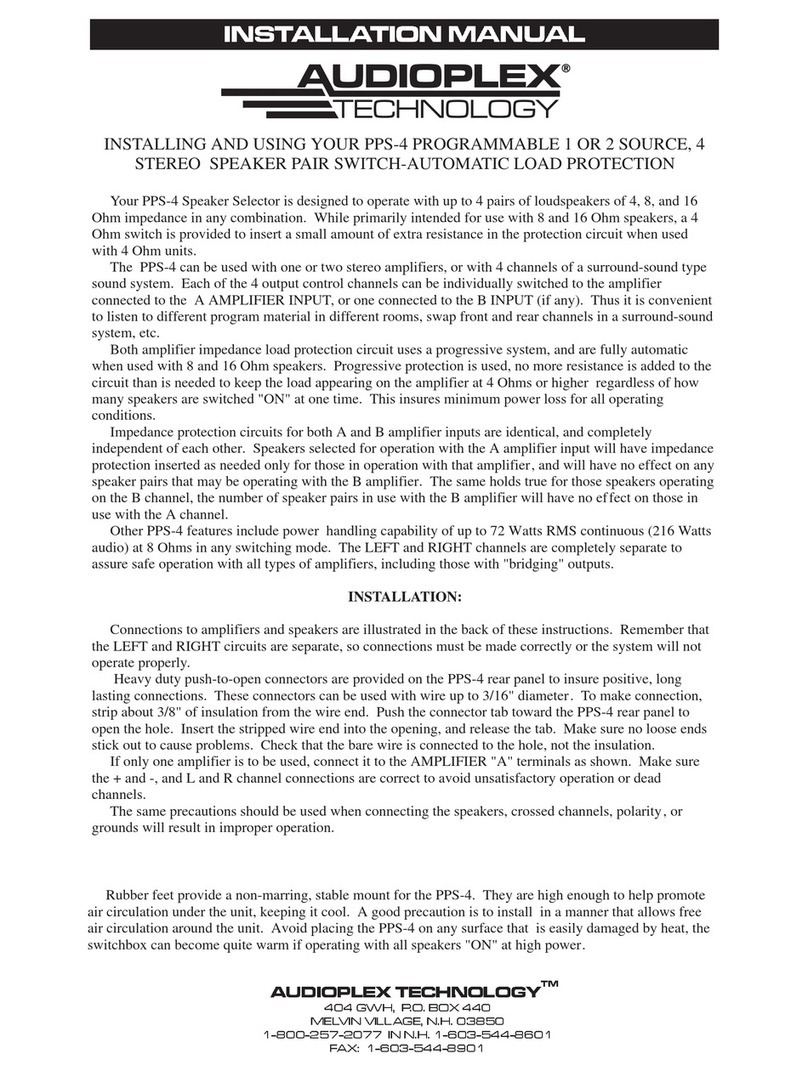
Audioplex
Audioplex PPS-4 User manual
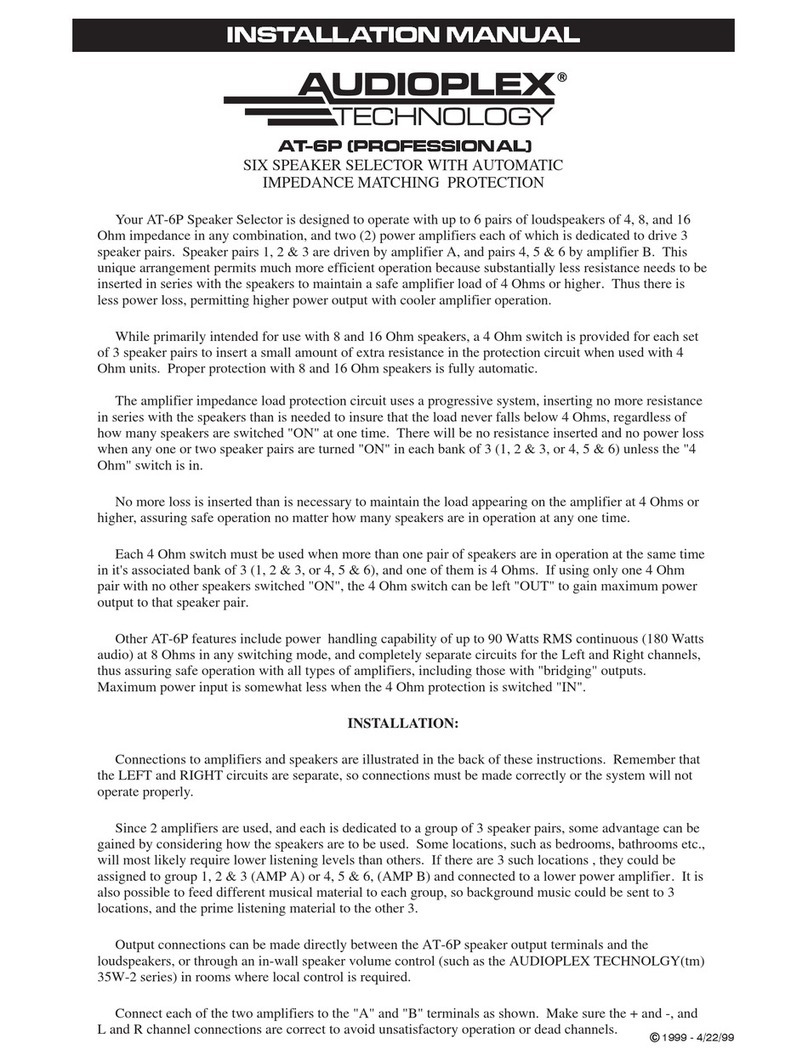
Audioplex
Audioplex AT-6P User manual
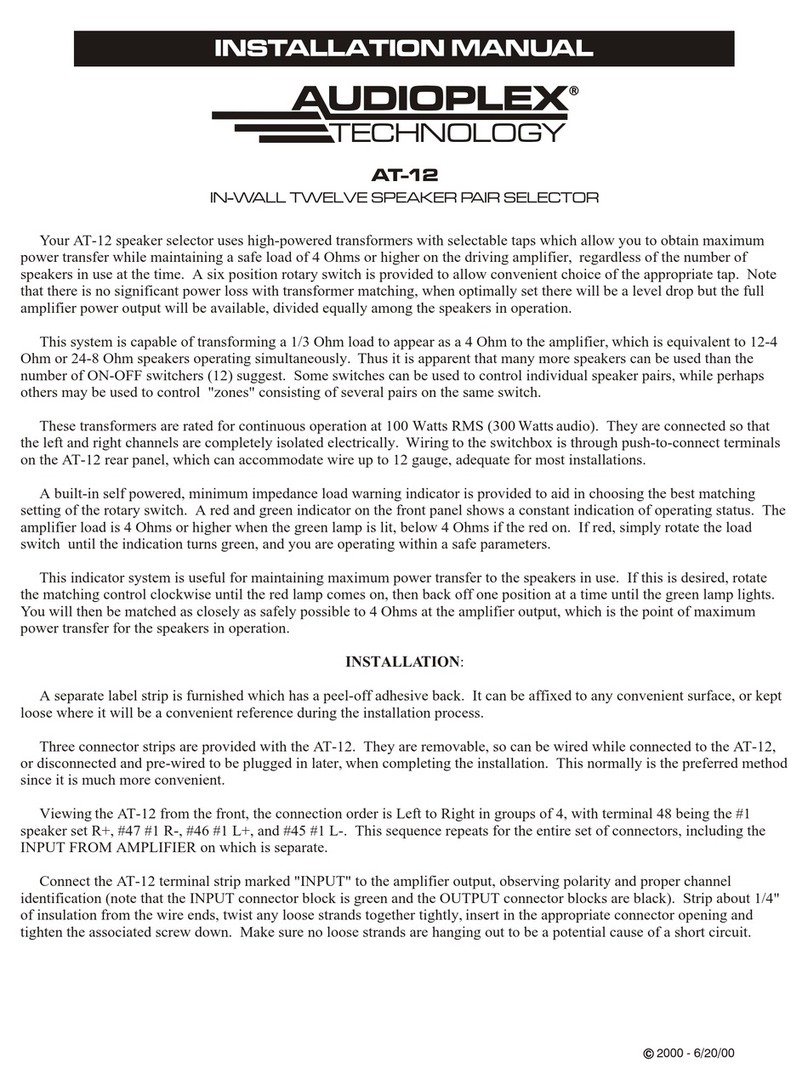
Audioplex
Audioplex AT-12 User manual
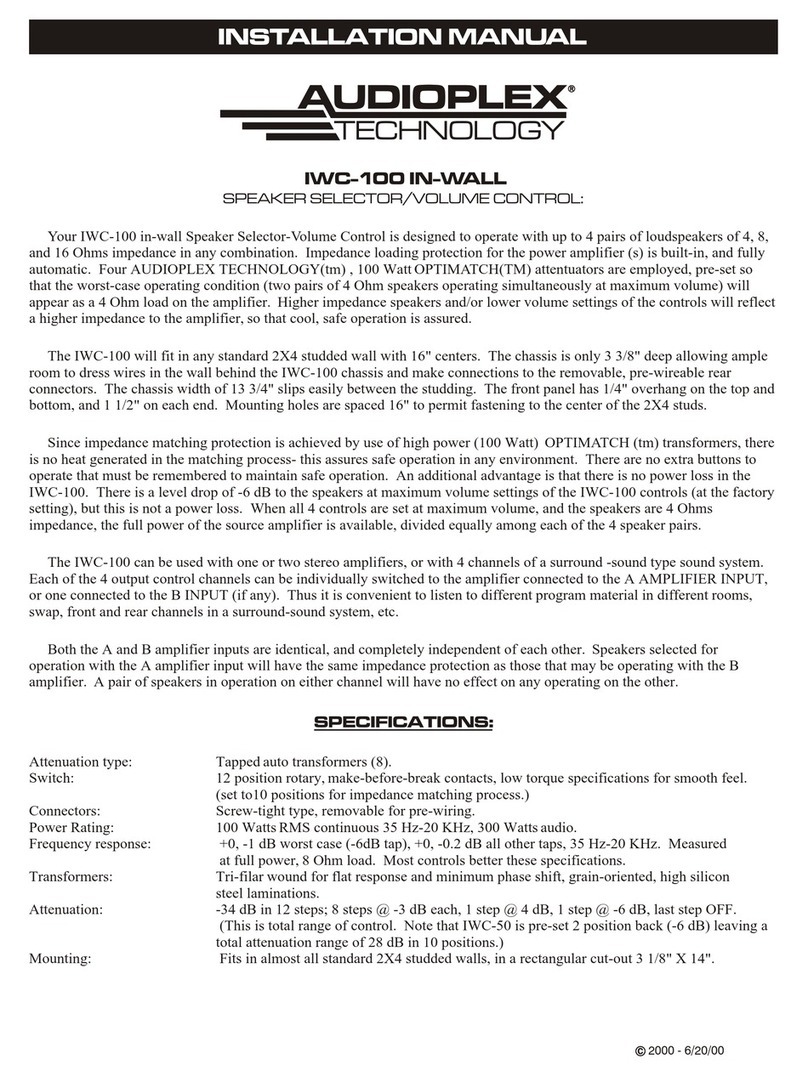
Audioplex
Audioplex IWC-100 User manual
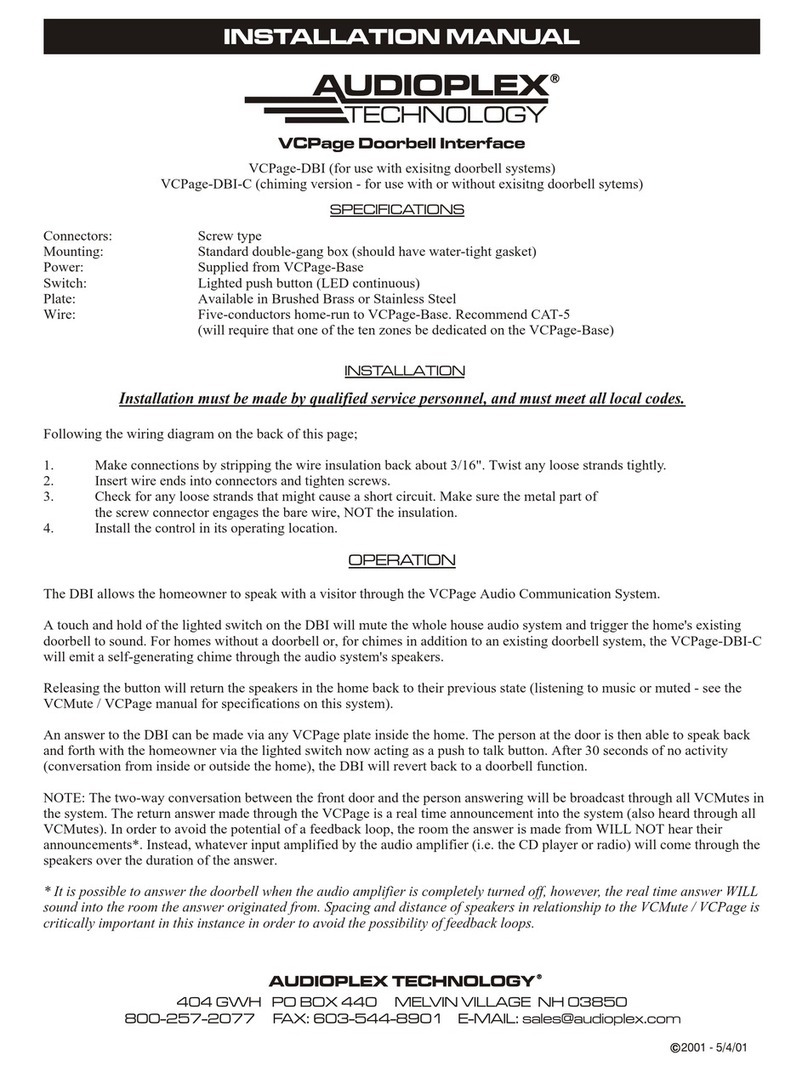
Audioplex
Audioplex VCPage Doorbell Interface User manual
Popular Recording Equipment manuals by other brands

Valeton
Valeton GP-100 user manual
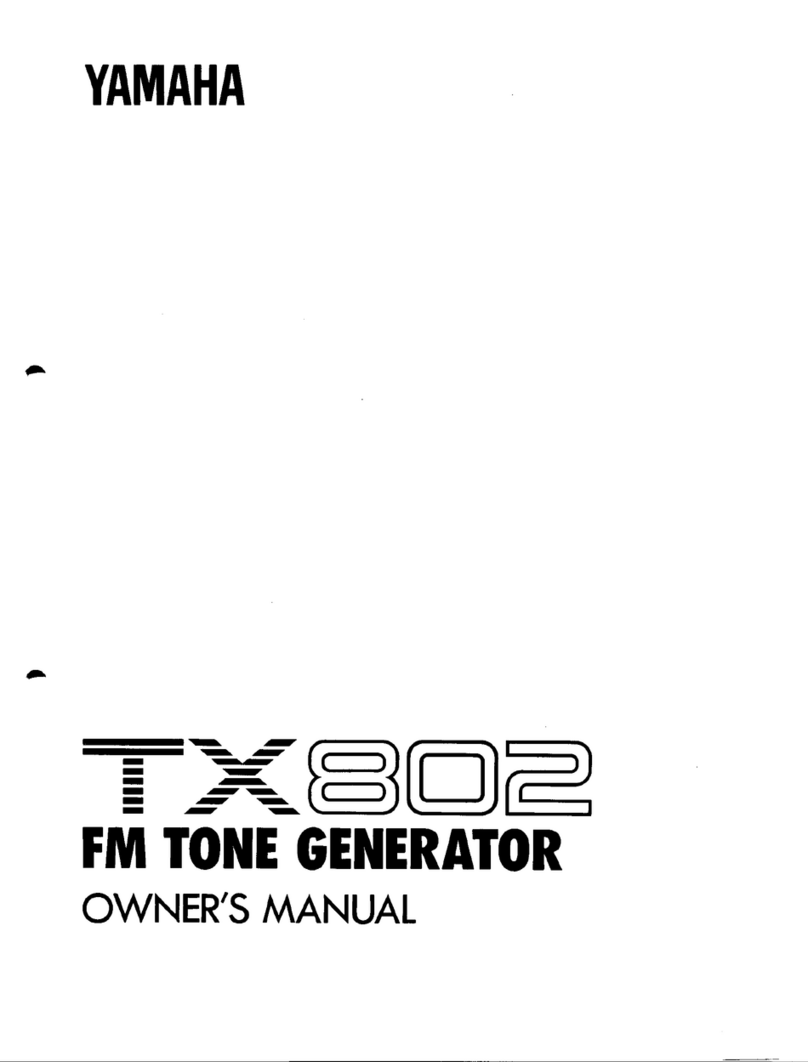
Yamaha
Yamaha TX-802 user guide

Mitsubishi Electric
Mitsubishi Electric MR-J3-B user manual
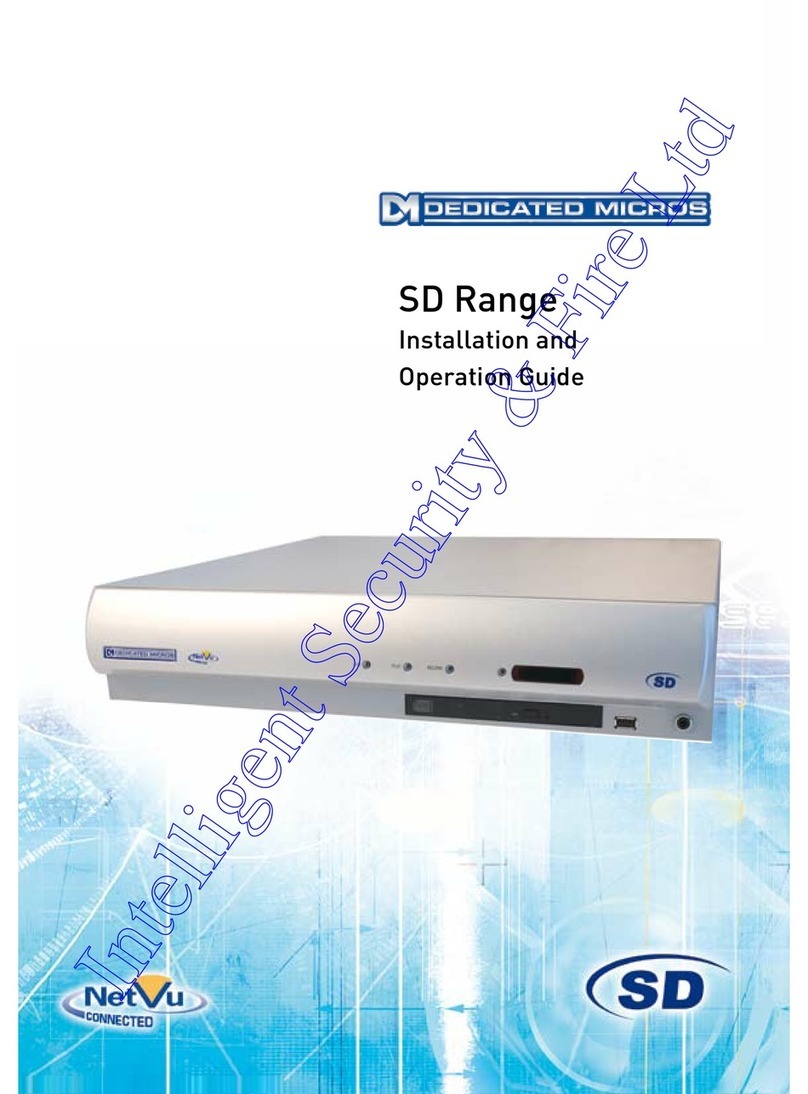
Dedicated Micros
Dedicated Micros SD Range Installation and operation guide

Mitsubishi Electric
Mitsubishi Electric PAC-WF010-E installation manual
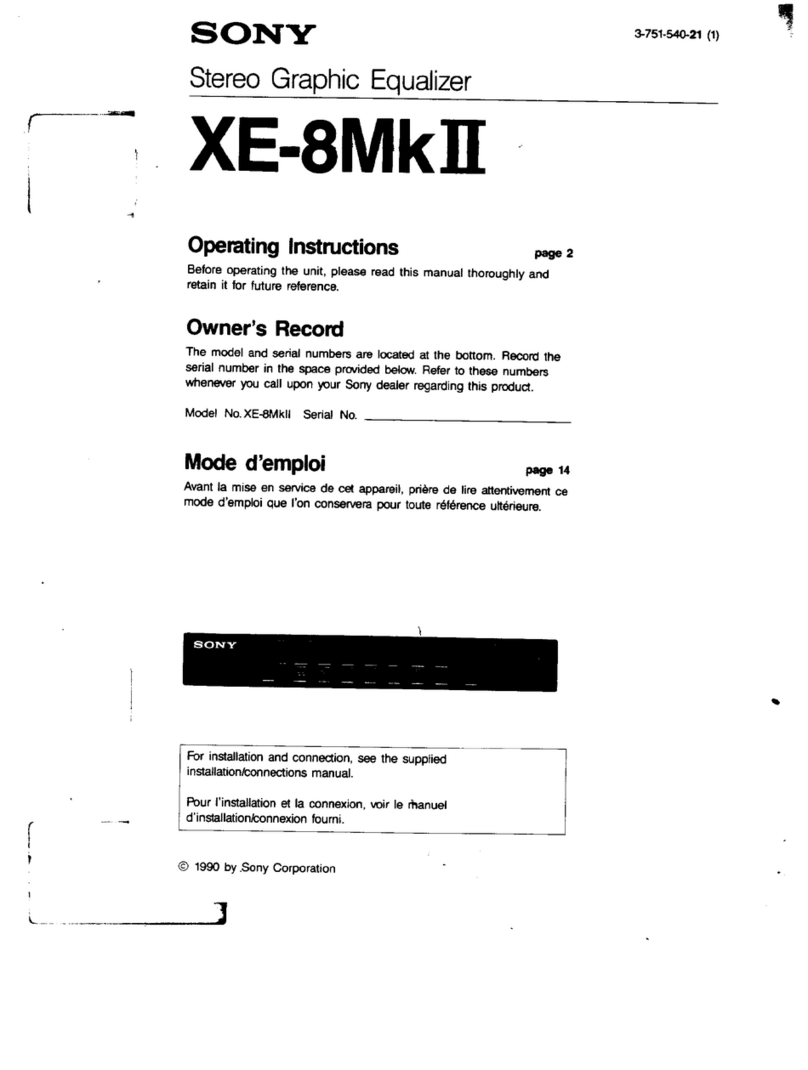
Sony
Sony XE-90MKII operating instructions