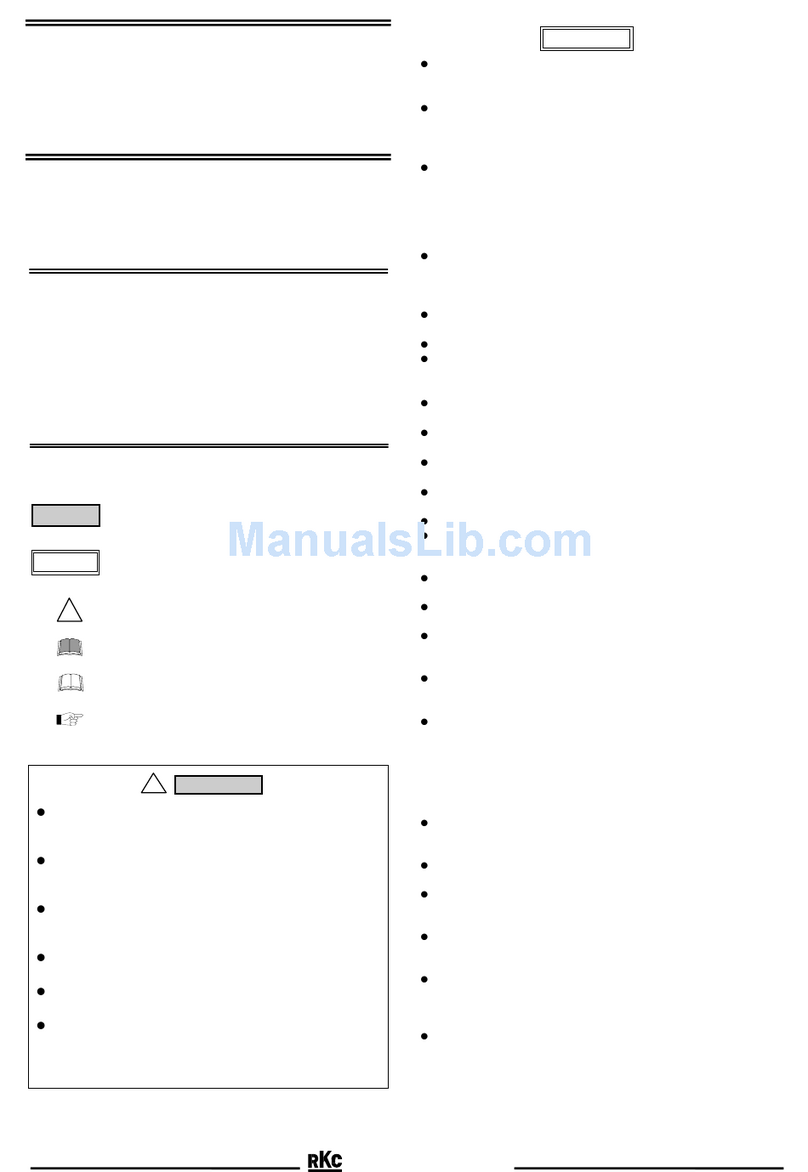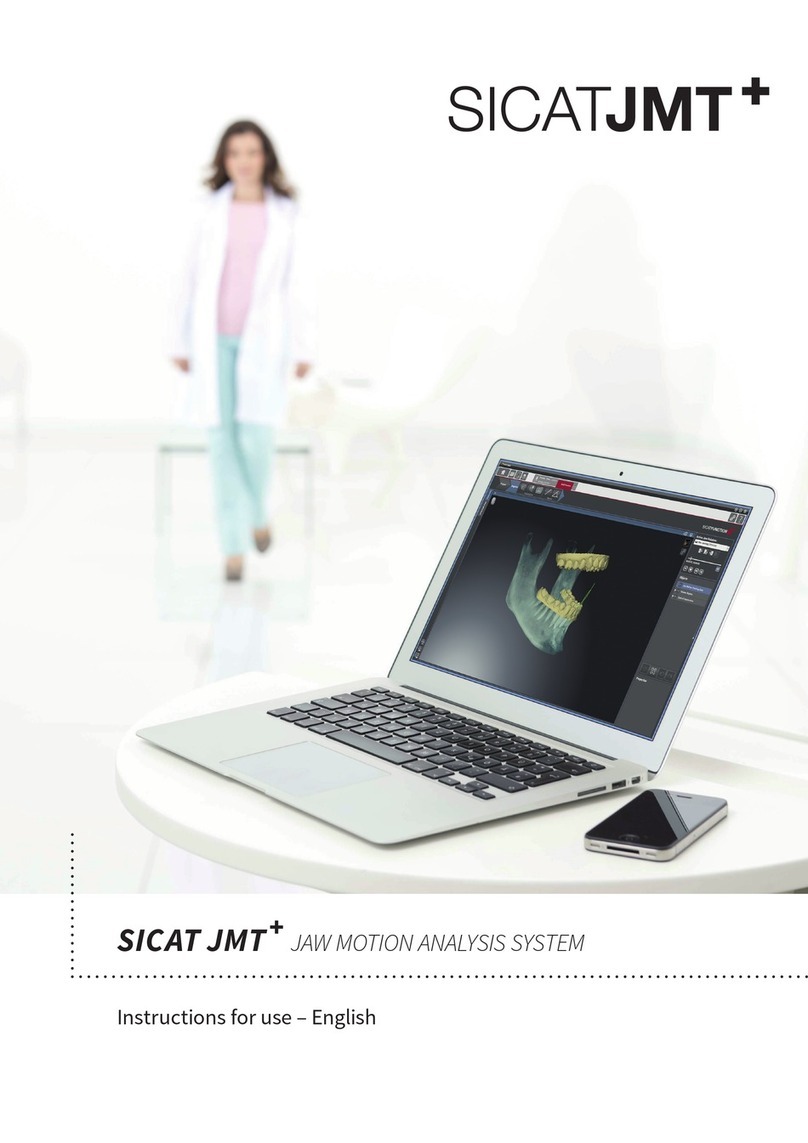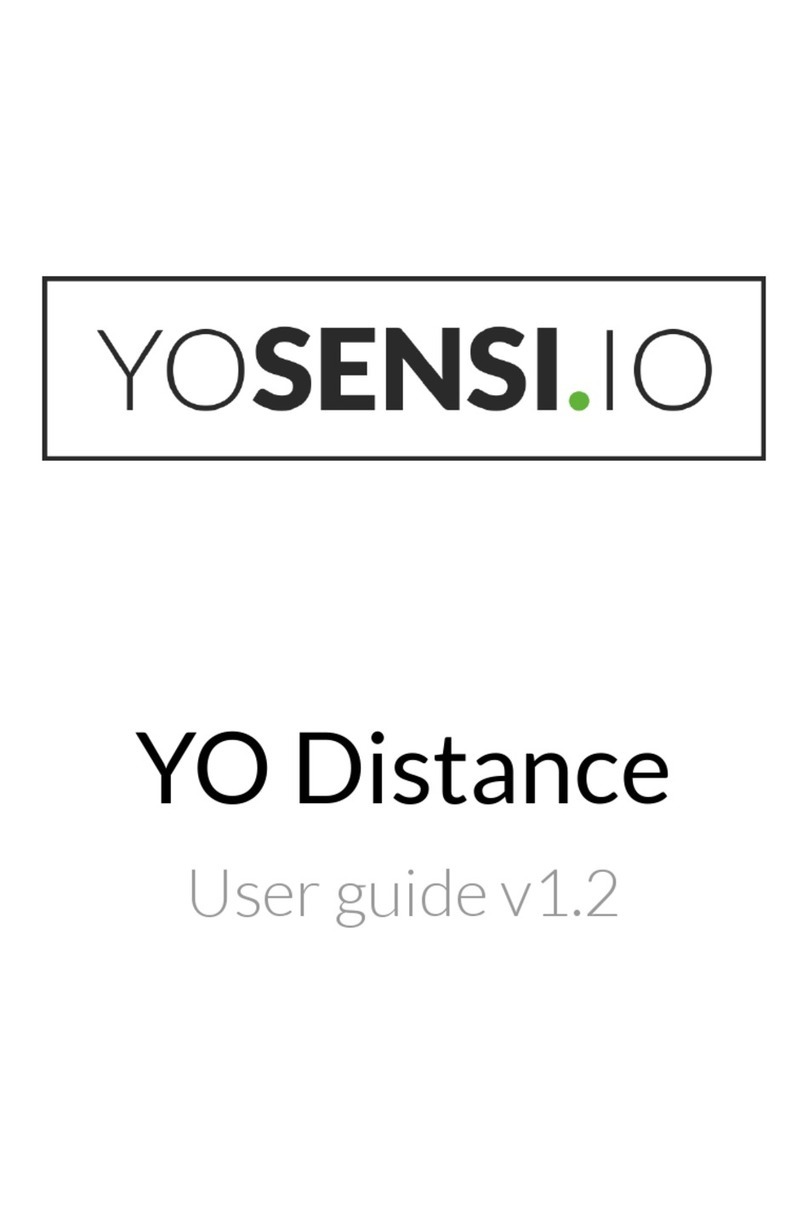Audioscope 3000 User manual

1

AUDIOSCOPE Model 3000 - User Guide.
TABLE OF CONTENTS.
TABLE OF CONTENTS.
1 - Table of Contents........................…... Page. 2
2 - Getting started........................……….. Page. 3
3 - General description.....................……. Page. 4
4 - Spectrum analyser......................…… Page. 5
5 - Reverberation Time Analyser (RT60)... Page. 8
6 - Environment, Electrical & Mechanical… Page. 9
7 - Keys description and use ..............….. Page. 10
8 - RS232 Communication port............... Page. 31
9 - Example of use Spectrum Analyser..... Page. 32
10 - Example of use RT60 analyser........... Page. 34
11 – I/O Connectors………………………........... Page. 37
12 – RS232 Connections……………………………. Page. 38
AUDIOSCOPE Model 3000
SOFTWARE RELEASE 1.4
MANUAL VERSION 1.2.
Date of version: 29 May 1994.
Revision: 27 July 2003
AUDIOSCOPE 2k Srl.
27/29, Via Caianello
00177 - R O M A - ITALY -
Tel: - +39 - 06 – 24 40 70 14
Fax: - +39 - 06 – 24 27 257
Mobile: +39 348 336 1881
Email: [email protected]
Website: www.audioscope.it
2

AUDIOSCOPE Model 3000 - User Guide.
GETTING STARTED.
GETTING STARTED.
Be sure that the voltage selection switch placed on the rear of the unit is placed on the voltage
position corresponding to your country.
Insert the power cable in the rear socket.
Power on the unit.
After about ten seconds, due to the display heating time, the instrument presents the image of
the last environment left stored, with the same settings left stored.
Please, remember that the settings and parameters can be stored on the main choice menu that can
be activated pressing the <MODE RT60/ANALYZER> key.
NOTE 1:
Avoid to Power-On the instrument immediately after a Power-Off. Wait ten seconds before to
Power-On again. A Power-On immediately after a Power-Off can make appear on the screen an image
not clear.
NOTE 2:
The unit is provided with a filter on the power supply input line, to avoid disturbs to be
sent/received thru the power line.
Be sure to connect the power cable to an outlet provided with an efficient ground connection. This
in order to ensure the maximum protection against electrical line disturbs, and for operation safety.
NOTE 3:
If the printer is connected to the 3000 unit, be sure to power-on first the 3000 unit, and then the
printer. This to avoid making appear on the screen an image not clear.
NOTE 4:
The IASCA score computing function and the microphone sensitivity switch function for 130dB
and 160dB SPL full scale are available only in the version for the Car Stereo use.
For the professional use, these two functions are disabled.
3

AUDIOSCOPE Model 3000 - User Guide.
GENERAL DESCRIPTION.
GENERAL DESCRIPTION.
The AUDIOSCOPE Model 3000 is an audio measuring instrument, designed for measurement
and control in Audio Professional environments, P.A., Radio, Television, Industry.
A 3U rackmount unit composes the instrument with a 5"1/2 high resolution, green phosphorus
monitor housed into the cabinet.
The functions management is achieved with a keyboard held on the front panel of the unit.
The keyboard function is to select the environment, to select parameters and functions.
Connecting a printer is possible to print out the screen contents and measurement results, shown
in a tabular format.
An RS232 interface is provided to connect the instrument to an external personal computer. From
the P.C. is possible to program the instrument sending settings to execute a measuring process and
receiving the results. Results can be stored on the P.C.'s Hard Disk for further statistics.
In addition, the same RS232 port can be used to automatically control an external equalization
system, foreseen for the next future.
The instrument can perform the functions of:
1) Third of Octave Spectrum Analyser.
2) Reverberation Time Analyser (RT60).
4

AUDIOSCOPE Model 3000 - User Guide.
THIRD OF OCTAVE SPECTRUM ANALYSER.
TECHNICAL SPECIFICATIONS.
THIRD OF OCTAVE SPECTRUM ANALYSER.
The third of octave spectrum analyser have been designed for accurate measurements in
Professional Audio environments, P.A., Radio, Television and Industry.
It can be used, for example, to test many parameters of an audio mixing console, of a multitrack
tape recorder, or to test speakers or microphones during the manufacturing process.
TECHNICAL SPECIFICATIONS:
1/3 of octave bands: 30: ISO frequencies between 25Hz. and 20KHz.
Level Indicator: Wideband, for SPL measurements.
Filters: 30 four pole enhanced Chebyshev filters; widely conforming to IEC255, DIN 45651 and
ANSI S1-11 1966 Class II.
INPUTS:
Microphone, Left Line (L), Right Line (R), Left Line + Right Line (L+R), Left Line - Right Line (L-
R), Generator.
MICROPHONE: Selects the Microphone Input.
LEFT LINE (L): Selects the Left Line Input.
RIGHT LINE (R): Selects the Right Line Input.
LEFT + RIGHT LINE (L+R): Selects the sum between the Left and Right Line Inputs.
LEFT - RIGHT LINE (L-R): Selects the difference between the Left and Right Line Inputs.
GENERATOR: The generator output is used as input to monitor the generator output signal.
INPUTS SPECIFICATIONS:
MICROPHONE INPUT: Input impedance: 6k Ohm, electronically balanced.
Input sensitivity: 8 mV/PA. (***).
Acoustic pressure range measured:
130 to 45 dB SPL.
160 to 75 dB SPL.
The two ranges are selectable via the <Mode RT60/Analyzer> Menu key, and are valid for the
microphone input only.
Input Connector: 3-pole XLR type.
Phantom power supply: +15V. For condenser microphones.
It can be switched off via the switch placed on the rear panel.
LINE INPUTS:
Input impedance: 20K Ohm, electronically balanced.
Input connector: 3 pole XLR type.
Max. Input Voltage: +20dBu.
L-R Line Input: CMRR: Better than -70dBu (20Hz - 20KHz.).
WEIGHTING FILTERS:
FLAT, 'A', Direct.
FLAT FILTER: four poles, analogue band pass filter.
Frequency response: 20Hz. - 22KHz. +/-.2dB. Roll-Off: 12dB/Octave.
"A" WEIGHT: Filter for acoustic measurements. Conforming to IEC 169/10.
DIRECT FILTER: No filter inserted, is an all pass.
5

AUDIOSCOPE Model 3000 - User Guide.
THIRD OF OCTAVE SPECTRUM ANALYSER.
TECHNICAL SPECIFICATIONS.
AUDIO OUTPUTS:
-GENERATOR: Pink noise generator output. Output Connector: 3-pole XLR type.
DIGITAL INPUT/OUTPUTS:
-PRINTER: Parallel type, printer output. For EPSON(*) or IBM Proprinter(**) printers. Connector type
Sub-D 25 poles.
-RS232: Serial communication port to/from a personal computer. Connector type Sub-D 9 poles.
-VIDEO OUTPUT: For standard VGA colour monitors, 640x480 pixel resolution. Connector type Sub-D
15 pole high density.
SIGNAL GENERATOR:
-PINK-NOISE:
Frequency response: From 20Hz. to 20KHz. +/- .2dB.
Output Level: -10dBu max.
Output attenuator: from -10 to -45dBu in 5dBu steps.
Output impedance: 22 Ohm +/-5%, electronically balanced.
(*) EPSON is a registered Trademark of the EPSON Corporation.
(**) IBM is a registered Trademark of the IBM Corporation.
(***) It is the voltage (mV.) that applied to the microphone input make read about 94dB SPL on the
Wideband indicator.
READING SCALES:
-25dB, Logarithmic. Resolution better than 0,1dB.
-50dB, Logarithmic. Resolution better than 0,2dB.
SCALE MEASURING UNITS:
- dBu. dB referred to .7745V. (0dBu = .7745V.).
- SPL. Sound Pressure Level. A signal of 8mV Eff. Applied to the microphone input make read about
94dB SPL on the Wideband indicator.
INTEGRATION TIME CONSTANTS:
ATTACK-DECAY TIMES: 1/8, 1/4, 1/2, 1, 2, 4, 6, 8s.
MEMORIES.
7 memories to store spectra levels.
7 memories to store RT60 levels.
STATUS:
It is the instrument status, depending on the functions executed.
Instrument status can be: Hold/Write, Max-Hold, Read, Compare, Real-Time, Running, Printing,
Waiting, Send232, Recv232.
ENVIRONMENT INFORMATIONS:
The last two rows placed in the bottom of the screen are dedicated to show the parameter values.
Parameters that can appear are the followings:
1)- INPUT: Input selected.
2)- SCALE RANGE: Scale Range selected.
3)- FREQ: Frequency corresponding to the band selected by the cursor.
4)- LEVEL: SPL level of the band selected by the cursor.
6

AUDIOSCOPE Model 3000 - User Guide.
THIRD OF OCTAVE SPECTRUM ANALYSER.
TECHNICAL SPECIFICATIONS.
5)- LEVEL: dBu level of the band selected by the cursor.
6)- WEIGHT: Weight filter selected.
7)- INTEGR: Integration time selected.
8)- MEMORY: Memory number selected.
9)- PINK N.: Pink Noise generator output level.
10)- STATUS: Instrument status.
7

AUDIOSCOPE Model 3000 - User Guide.
Reverberation time Analyser (RT60).
Technical specifications.
REVERBERATION TIME ANALYSER (RT60).
The reverberation time analyser (RT60), have been realized to make acoustic measurements of
acoustic rooms, concert halls, recording studios, cinema, theatre, etc.
All technical data relating to Inputs, Outputs and the generator are those described in the Spectrum
Analyser environment.
Please, refer to the Spectrum Analyser specs, for more detailed information’s.
The reverberation time Analyser (RT60) works sending in the room a Pink Noise burst signal and then
measuring, via the measuring microphone, the level Vs. time of the reverberated signal related to the
selected frequency.
The Pink-Noise burst is sent in the room via an external amplification system for the burst duration
specified in the parameter 'Burst Time', and the decay levels measured during the time declared in
the parameter 'Scale Time'. The decay levels are measured after that the time corresponding to the
parameter 'distance' is passed.
The 'Distance' parameter is the distance (in Meters) between the sound source and the microphone.
This number is translated by the instrument in the equivalent time the sound needs to run from the
speaker(s) and the measuring microphone, and the instrument will wait this time before to begin to
measure the decay levels.
This to avoid measuring the 'Direct' sound, because our interest is to measure the 'Reflected' sound
levels.
8

AUDIOSCOPE Model 3000 - User Guide.
Reverberation time Analyser (RT60).
Technical specifications.
ENVIRONMENT INFORMATIONS:
The last two rows in the bottom of the screen are dedicated to show the parameters set.
The parameters that appear are the followings:
1) - INPUT: Selected input.
2) - SCALE RANGE: Range scale selected (Always 50dB).
3) - FREQ: Frequency corresponding to the band selected by the cursor. Is the measurement
frequency.
4) - DISTANCE: Distance in meters between the signal source and the measurement microphone.
5) - LEVEL: Level in dBu corresponding to the time selected by the cursor.
6) - FRMIS: Is the frequency the last measurement has been made.
7) - FRMEM: Is the frequency the recalled memory was made. When the measurement results are
stored, the measurement frequency value is stored too. This is the frequency at which the recalled
results were made.
8) - BURST T.: Pink Noise burst duration.
9) - MEMORY: Selected memory number.
10)- PINK N.: Pink Noise generator level.
11)- STATUS: Status of the instrument.
AUDIOSCOPE Model 3000 - User Guide.
SPECTRUM ANALYSER + RT60 Model 3000.
MECHANICAL AND ELECTRICAL CARACTERISTICS.
MECHANICAL AND ELECTRICAL CARACTERISTICS.:
POWER: Voltage: 117 V. from 100 to 125 V.
220 V. from 198 to 230 V.
FREQUENCY: 50/60Hz. Power consumption: About 120 W.
MECHANICS. DIMENSIONS:
Box only: m/m 440 x 126 x 320 (w,h,d).
Measured at max points: m/m 483 x 133 x 330 (w,h,d).
WEIGHT: About 10 Kg. (20Lbs.)
9

AUDIOSCOPE Model 3000 - User Guide.
ENVIRONMENT SELECTION: <MODE RT60/ANALYSER> KEY.
MAIN OPTIONS MENU.
ENVIRONMENT SELECTION AND MAIN OPTIONS:
<MODE RT60/ANALYSER> KEY.
Pressing this key will cause to make appear in the lower part of the screen some other selection
parameter rows.
The parameter selections are:
- Date of the Day selection.
- Analyser or RT60 selection.
- EPSON(*) or IBM PROPRINTER(**) printer selection.
- Enable IASCA computing score.
- Microphone output level selection: 130/160dBSPL.
- Recall standard instrument settings.
- Store actual instrument Parameters/Settings.
- Average/Difference between memories.
DATE OF THE DAY SETTING.
Is possible to select the date of the day in terms of Day, Month, Year (GG:MM:AA) or Month, Day,
Year (MM:DD:YY). The date will appear in the printout, right to the label "Date:".
The three date elements (Day, Month, Year) can be selected using the keys <Integr. -/+>, <Pink
N. -/+>, <Input -/+>.
The Date of the day can be stored along with the instrument parameters and settings pressing
the <REAL TIME> key.
ANALYZER/RT60 SELECTION.
To select the Spectrum analyser environment, just press the <WEIGHT> key, whilst to select
the RT60 environment, just press the <MEMORY -> key.
The selection is evidenced by a light filled rectangle appearing at the left side of the selected option.
To exit this main menu, and to return to the selected environment, press the <MODE
RT60/ANALYSER> key.
If the selected environment is the Spectrum Analyser, it is presented in 'Real Time' status, whilst
if the selected environment is the RT60 analyser, it is presented in the 'Waiting' Status.
10

AUDIOSCOPE Model 3000 - User Guide.
ENVIRONMENT SELECTION: <MODE RT60/ANALYSER> KEY.
MAIN OPTIONS MENU.
All parameters and settings of the recalled environment will be set and, in case of the RT60
environment, the last measuring results will be presented on the screen.
The Pink-Noise generator is always active in the Spectrum analyser, whilst in the RT60
environment, it is activated only during the measuring process and for the burst time duration.
In all other conditions it is not active.
EPSON/IBM PROPRINTER PRINTER SELECTION.
It is possible to choose between two printer types: EPSON(*) and IBM PROPRINTER(**). To
select the EPSON printer, just press the <MEMORY +> key, whilst to select the IBM PROPRINTER
printer, press the <HOLD/WRITE> key.
The selection is evidenced by a light filled rectangle at the left of the selected option.
IASCA SCORE COMPUTING.
The IASCA score option, valid only for the spectrum analyser, computes and prints an additional
row with information’s about how the response curve is 'regular'.
These informations give a numeric result or score in a range between 1.0 and 40.0, with a
resolution of 0.1Pts.
The elements that produce this score are the following:
1) - Number of times a level difference greater than 3.0dBu between two adjacent bars have been
found. In the printout, an asterisk will appear near to the difference levels found greater than 3.0dBu.
2) - Maximum level difference in dBu and tenths of dBu found between adjacent third of octave
bands.
3) - Penalty computed adding the partial results #1 to the #2.
4) - The final score is obtained by the formula:
(40.0 - Penalty).
To enable the computing process and the printout of the IASCA score, just press the <M. HOLD>
key.
11

AUDIOSCOPE Model 3000 - User Guide.
ENVIRONMENT SELECTION: <MODE RT60/ANALYSER> KEY.
MAIN OPTIONS MENU.
MICROPHONE OUTPUT LEVEL SELECTION: 130/160dBSPL.
Is possible to select two different microphone types with different output voltages and then
different capacity to measure acoustic pressure levels.
Pressing the <Compare> key, the Top of Scale of the instrument is changed from 130dBSPL to
160dBSPL.
The new scales are re-drawn when exit the main menu.
The extended 160dBSPL Top Scale will appear only if the Microphone input is selected. Selecting
a different input, the Top Scale is set at 130dBSPL.
The numeric levels expressed in dBu and SPL will be automatically adequate to the new scale.
STANDARD SETTINGS RECALL.
To recall and set the instrument default settings.
Pressing the <READ> key, the default settings are read and set. The spectrum analyser
environment is set and presented as default.
PARAMETER/SETTINGS STORAGE:
To store in the internal non-volatile memory (E2PROM) the instrument settings (Input selected,
scale, last selected memory etc). After this settings storage, that is made pressing the <REAL TIME>
key, the instrument is placed in 'real-time' or in 'waiting' status, depending on the selected
environment.
At the next power-on, the instrument will be set in the same setting conditions found when the
<REAL-TIME> key have been pressed.
DIFFERENCE AND AVERAGE BETWEEN MEMORIES.
It is possible to compute the average or the difference between any of the first six memories and
to read the results stored into the memory #7.
The Difference/Average Menu shows the following informations:
<Cur.LR> <Print/Scale> <ScaleP>-/+> < 1> < 2> < 3> < 4> < 5> < 6>
12

AUDIOSCOPE Model 3000 - User Guide.
ENVIRONMENT SELECTION: <MODE RT60/ANALYSER> KEY.
MAIN OPTIONS MENU.
The numbers inside the parentheses (E.G.< 1>) indicate the memory numbers.
The space at the left side of the number is reserved to the memory selection cursor and/or to the
enabled memory indicator.
The <Cur.LR> keys are used to select the memory number on which the user wants to operate.
The memory selected by the cursors is evidenced by a little light square placed in the lower part at
the left side of the memory number.
The <Print/Scale-R> keys are used to enable/disable the selected memory.
The memory enabled is evidenced by a light square placed in the higher part at the left side of
the memory number.
Is possible to select from one to six memories together.
The <Scale P. -> key computes the difference between the two selected memories and places the
results in the memory #7.
If the contents of the two memories are identical, the result is a null histogram.
If only one memory has been selected, the result is the copy of the selected memory into the
memory #7.
Please, remember that although is possible to compute the difference between more than two
memories, the result has no meaning.
The <Scale P. +> key computes the average between the selected memory levels and places the
results into the memory #7.
If only one memory has been selected, the result is the copy of the selected memory into the
memory #7.
Note: The average and difference computing process is not related to the dynamic range to which
informations have been stored.
Particular attention must be placed to take the measurements, store the results and make the
average/difference using the same scale dynamic range (25dB or 50dB).
Particularly, the difference histogram between memories is presented normalized in the lower
part of the screen.
13

AUDIOSCOPE Model 3000 - User Guide.
SCALE TIME: <SCALE-TIME> KEY.
SCALE-TIME.
Selects the Scale-Time for reverberation time (RT60) measurements. The scale time is composed
of 32 values computed in the interval between zero and the full-scale value. The scale time appears
instead the frequency labels.
The reverberation time measurement is then made in 32 equal time-steps.
For example, the 0.5Sec. 32 steps of 16mSec compose scale time. Each. The total measurement
cycle is composed by 32 steps each one every 16mSec.
The total duration of the measurement cycle is then equal to the full-scale time value.
By the way a single key has been dedicated to this selection, the next scale will appear each time
you press the key. Scale times have the following full-scale values (rounded):
0.5, 1, 2, 3, 4, 5, 6, 7 Seconds.
Values appear as computed multiple of 16mSec.
Small full-scale values are for small rooms and vice-versa. A room of 4 meters for 5 meters can
have a reverberation time of about one second; depending on the absorption value; then a full-scale
value of two seconds is proper.
(*) EPSON is a registered trademark of the EPSON Corporation.
(**) IBM is a registered trademark of the IBM Corporation.
14

AUDIOSCOPE Model 3000 - User Guide.
SOURCE-MICROPHONE DISTANCE: <SOURCE DISTANCE> KEY.
DISTANCE (BETWEEN SOURCE AND MICROPHONE).
It is the distance, expressed in meters, between the sound source (Speaker(s)) and the
measurement microphone.
This parameter is translated by the instrument in terms of time occurring to a sound to run along
the declared distance, and will be used as waiting time before to acquire the reverberation curve level
data.
This parameter represents the time of the 'Direct' sound, or the time the sounds needs to run
along the source-microphone distance and must be subtracted to the measurement because our
interest is represented by the 'Reverberated' sounds measurement.
By the way a single key have been dedicated for this selection, the numeric values change
growing of 1 each time the key is pressed, until 20 (meters). Pressing the <SOURCE DISTANCE> key,
the value will change from 1 to 20 in 1 meter step.
15

AUDIOSCOPE Modello 3000 - Guida all'uso.
MEASUREMENT START: <RT60 START> KEY.
RT60 MEASUREMENT START.
The reverberation time measurement is achieved by sending in the room a pink noise burst signal
and then measuring -via the measuring microphone-, the level vs. time of the reverberated signal at
the frequency selected via the horizontal cursors.
The measurement is then referred to the selected frequency.
By pressing the <START> key, the measurement cycle is made on the selected frequency and
with the modality defined selecting the scale time, the burst duration, and the distance between the
source and the microphone.
Before to proceed with the maesurement, is necessary to set the following parameters:
Adjust the pink-noise amplification level. Please, remember that in the RT60 environment, the
generator is always OFF (MUTE) except when it is activated pressing the <START> key for the burst
generation.
Do then some measurement tests to adjust the amplification level and the full-scale level reading,
to read the begin of the decay curve about on the full scale limit. (<SP- SP+ keys).
Select the scale time foreseen depending on the room size.
Small full-scale values are for small rooms, and vice-versa.
A room of 4x5 meters dimension can have a reverberation time of about one second, depending
on the absorption; a full scale of 2 Sec. can be proper.
Select the distance (in Meters) between the sound source (Speaker(s)) and the microphone.
Select the burst time duration. This depends on the room size we are measuring. The burst time
duration must be so that the sound can run all room distances, and the presence of the sound in all
room points is guaranteed.
In a room of 5mt. x 6mt. x 3mt., the 'perimeter' is about ~20mt.
A sound sent from one point of the room can run this perimeter in about 80mSec. A multiplying
factor of four can ensure the room 'filling'. In a similar case, the 'Burst Time' can be set to 0.4Sec. Or
more.
Select the frequency where the measurement must be made. Big rooms have a resonance
frequency lower than small rooms. More bigger is the room more lower is the resonance, and then
the measurements must begin from a lower frequency.
Press the <RT60 START> key to begin the measurement.
During the measurement process, a series of lines are drawn on the screen, corresponding to the
levels reached during the measure at the different scale times.
At the end of the measure, a definitive filled histogram is drawn on the lines.
The generator is set to OFF (MUTE).
The measuring process cannot be interrupted.
The RT60 measurement can be done if the instrument is in the 'Compare' or 'Waiting' status only.
At the end of the measurement, the instrument is placed in 'Waiting' or 'Compare' status, for
further commands.
To store the measurement results, is only necessary to select the number of the memory to be
used and to press the <HOLD-WRITE> key.
The measuring results are then stored in the non-volatile internal memory; along with the
informations of the frequency and the scale position and time the measurement have been made.
16

AUDIOSCOPE Model 3000 - User Guide.
RESULTS PRINTOUT: <PRINT SCREEN> KEY.
The frequency the measurement has been done will appear in the system informations as 'FRMIS'.
RESULTS PRINTOUT.
To print the image on the screen and the measurement data with a parallel dot printer. The
printer type can be selected in the 'Mode RT60/Analyser' menu.
The printer cable must be connected to the 'Printer' connector placed on the rear panel.
All graphic informations will be printed along some rows to be filled with infos of the Customer and
the measuring conditions.
Particularly, the date of the day set in the main menu is printed. To set the date, please refer to
the paragraph 'Date of the day setting'; at page 10.
In addition, all the third-of-octave dBu and SPL levels will be printed in tabular format, with the
differences in dBu between adjacent thirds.
In case of RT60, all time-step levels will be printed with the differences in dBu between the
adjacent time-steps.
If the printer is not connected to the instrument, or is unable to print, the <PRINT SCREEN> key
has no effect.
Is not possible to print if the instrument is in the 'Compare' status.
If the IASCA score computing and printing option have been requested, an additional row will
appear at the end of the printout, showing all the elements of the score.
17

AUDIOSCOPE Model 3000 - User Guide.
SCALE RANGE: <SCALE SELECT.> KEY.
SCALE SELECT.
With the <SCALE SELECT> key, is possible to select two reading scales, to see the signals with
different scale dynamics and resolution.
If the instrument is in Hold/Write, Max.Hold, Read or Compare status, these keys have no effect.
The available scales are as following:
25dB Logarithmic.
50dB Logarithmic.
In the lower dynamics scale, (25dB) the resolution is greater than .1dB.
The actual active scale value appears in the system information area.
The scale selection is possible only in the spectrum analyzer environment. In the RT60
environment it is fixed at 50dB dynamics.
The 50dB scale can be positioned in a dynamic range of from +10 to -75dBu in 5dB steps.
The level read in the information area in the lower part of the screen is that of the third of octave
band (or the Wide Band indicator) selected via the cursor.
Measuring error: at -40dB respect the full-scale: +/- 1dB.
At -50dB respect the full scale: +/- 2dB.
18

AUDIOSCOPE Model 3000 - User Guide.
SCALE POSITION -/+: <SCALE POSITION-
SCALE POSITION +/ KEYS.
SCALE POSITION -/+: (SCALE POS.- SCALE POS.+).
The purpose of these keys is to change the top of scale in 5dB steps. The scale values will
automatically be changed according to the new position.
There are seven steps, so it is possible to see signals of -75dBu when the 50dB scale range is
selected.
The <SCALE POS.+> key moves the scale in a higher position, this permitting to see low-level
signals.
The <SCALE POS.-> key moves the scale in a lower position, this permitting to see high-level
signals.
ABSOLUTE MODE.
The level readings are absolute. The instrument automatically adjusts the selected input gain so
that the level read onto the scales is absolute, independently of the scale range and position selected.
For example, applying to the Left Line input a sine wave signal of 0,775V Eff., the instrument will
read 0dBu, independently of the scale range and position selected.
To make measurements and to see the curves on a practical level on the screen, it is only
necessary to select the scale with the necessary dynamic range and to 'position' it at the level useful
to see the spectra or RT60 curves.
The scale values are automatically updated, indicating the absolute value (dBu and SPL) to be
read.
19

AUDIOSCOPE Model 3000 - User Guide.
WEIGHT FILTERS: <WEIGHT FILTERS> KEY.
WEIGHT FILTERS.
Three weight filters are available:
Flat, A, Direct.
The 'Flat' filter is to be used for frequency response measurements with the spectrum analyzer.
The band is limited to 20Hz. and 22KHz. so that values outside these limits do not affect the SPL
measurements.
The 'A' weight filter can be used for frequency response measurements related to the human ear
frequency and sensitivity.
The 'direct' selection means 'no filter inserted'. This can be used for wide range SPL
measurements (5Hz. - 30KHz).
When the RT60 environment is active, the direct filter is automatically selected, to guarantee a
level response without time delay, especially at the lower frequencies.
20
This manual suits for next models
1
Table of contents
Popular Measuring Instrument manuals by other brands

LOVATO ELECTRIC
LOVATO ELECTRIC DME D120 T1 instruction manual

Chauvin Arnoux
Chauvin Arnoux MAP COMPACT Installation and operating manual

mru
mru Air Fair MGAprime quick start guide
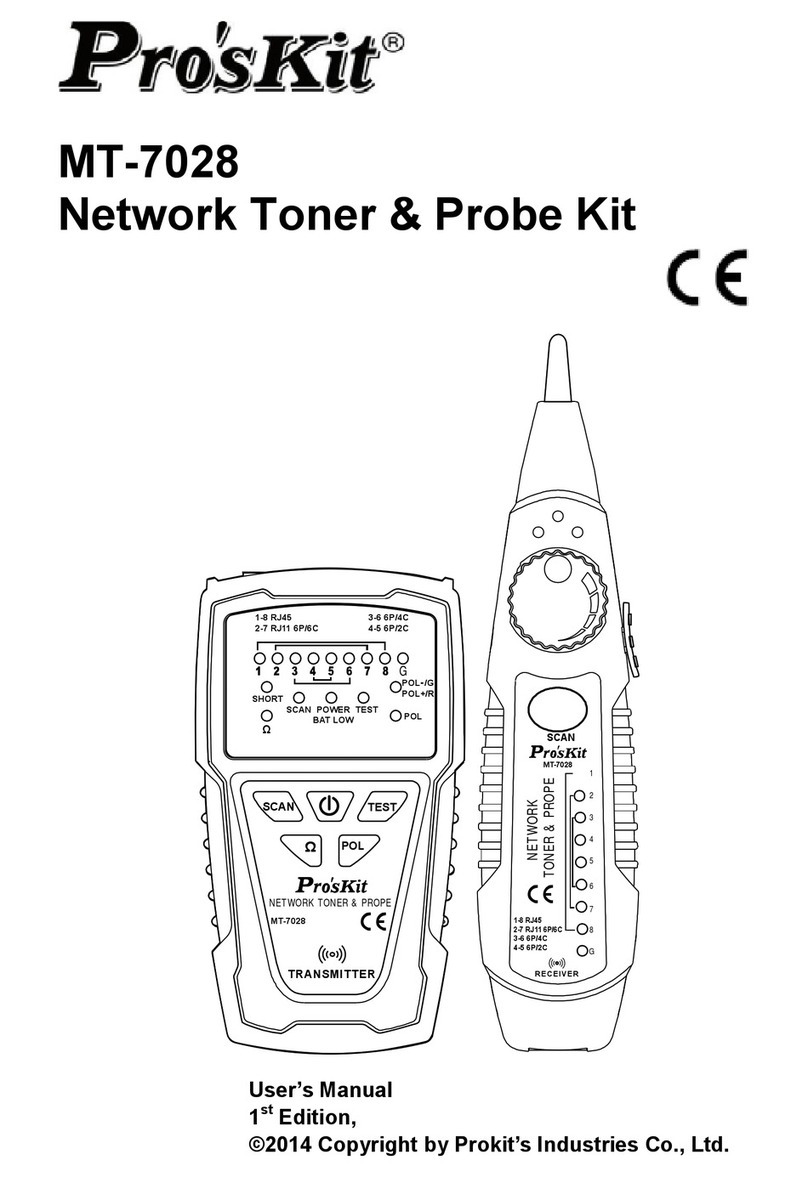
Prokit’s
Prokit’s MT-7028 user manual
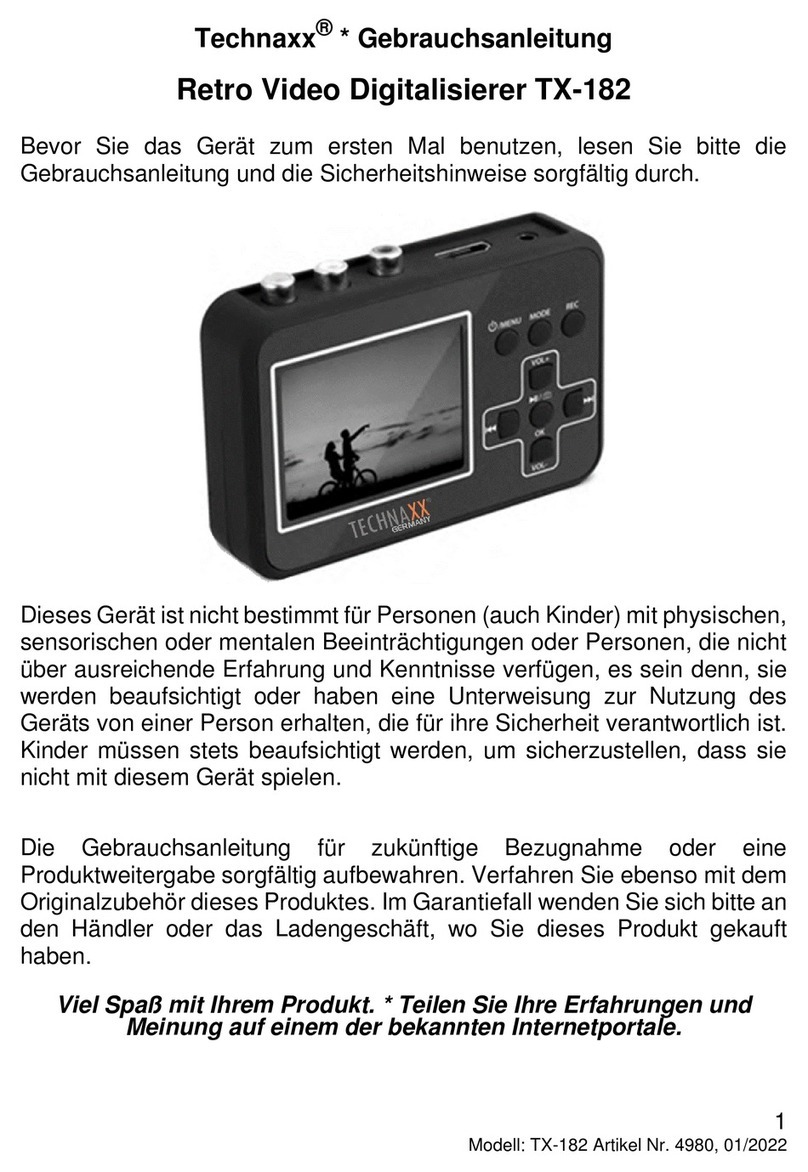
Technaxx
Technaxx TX-182 user manual

Sperry instruments
Sperry instruments DSA600TRMSR operating instructions