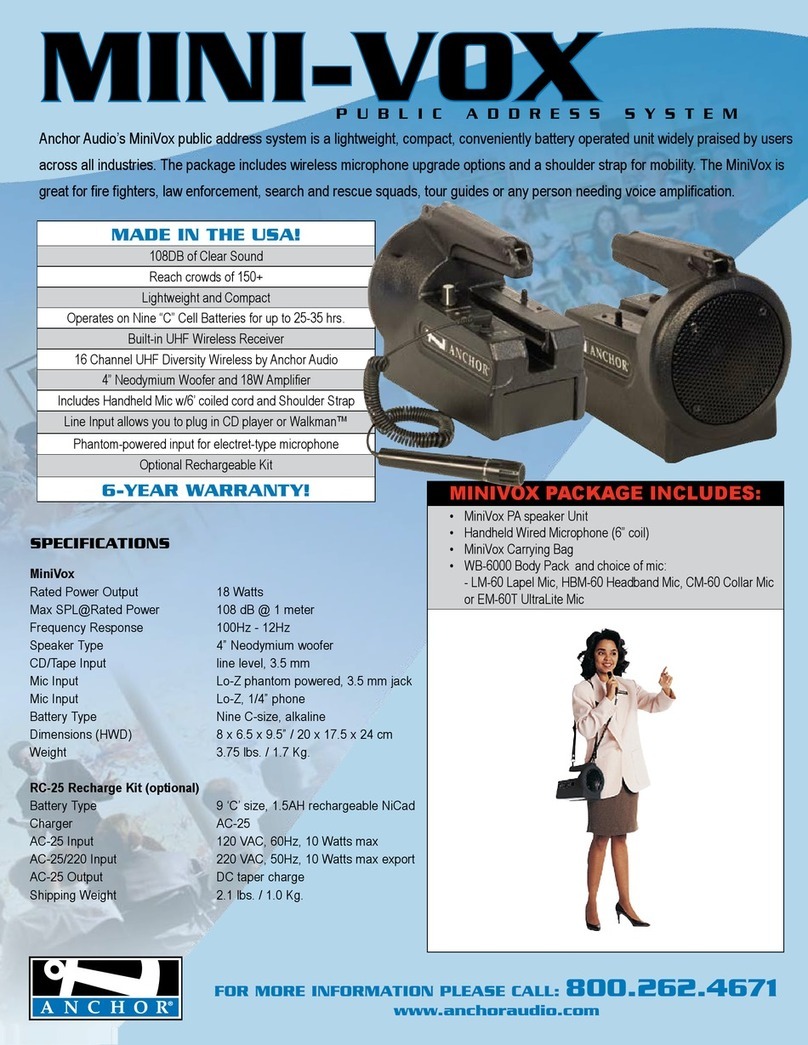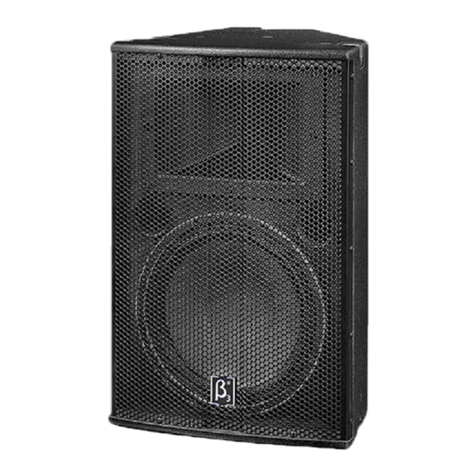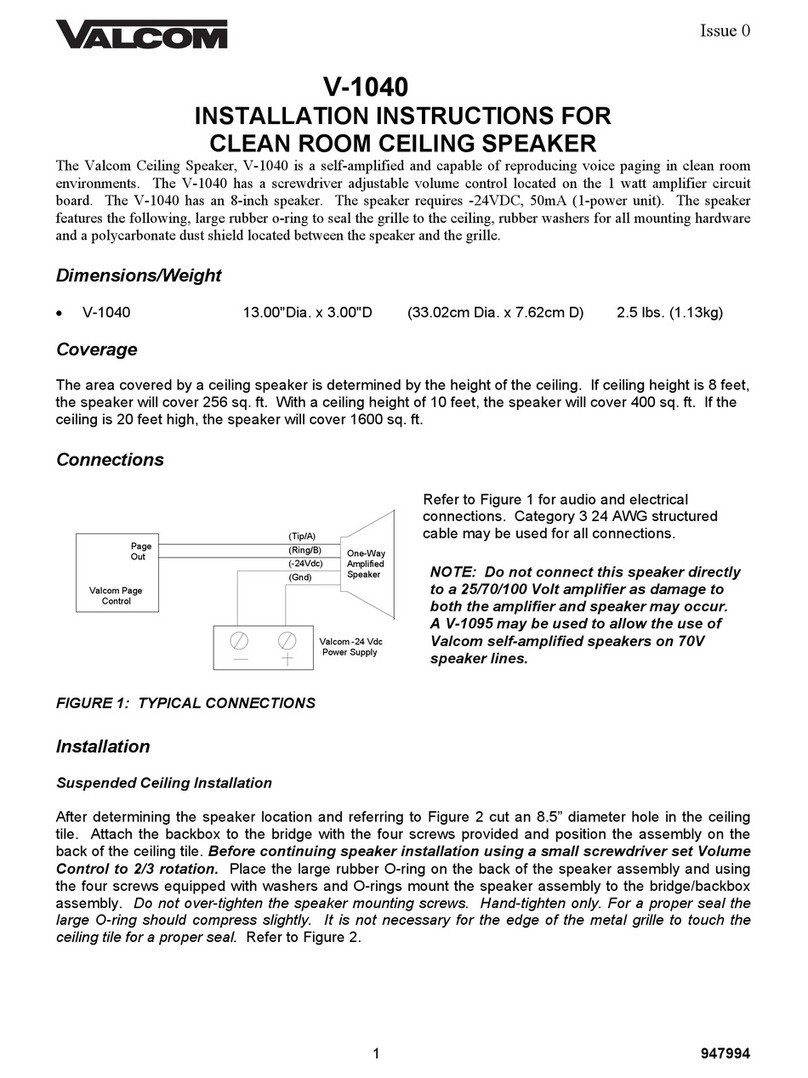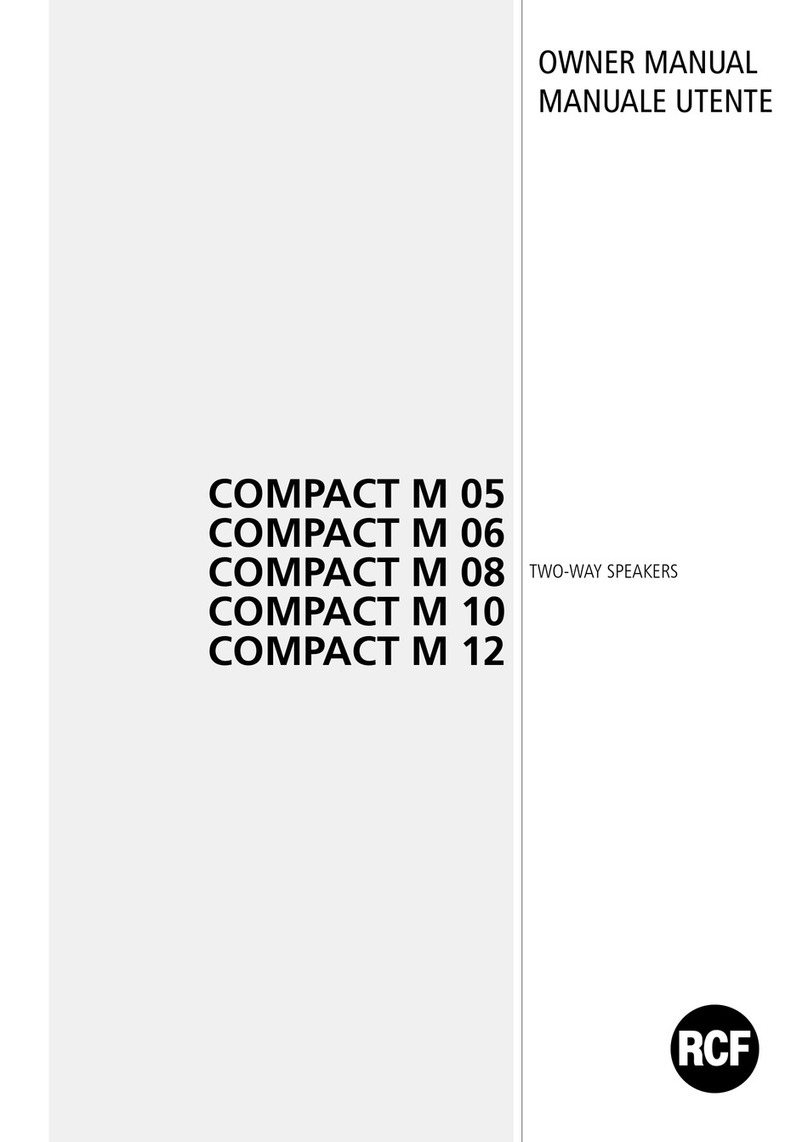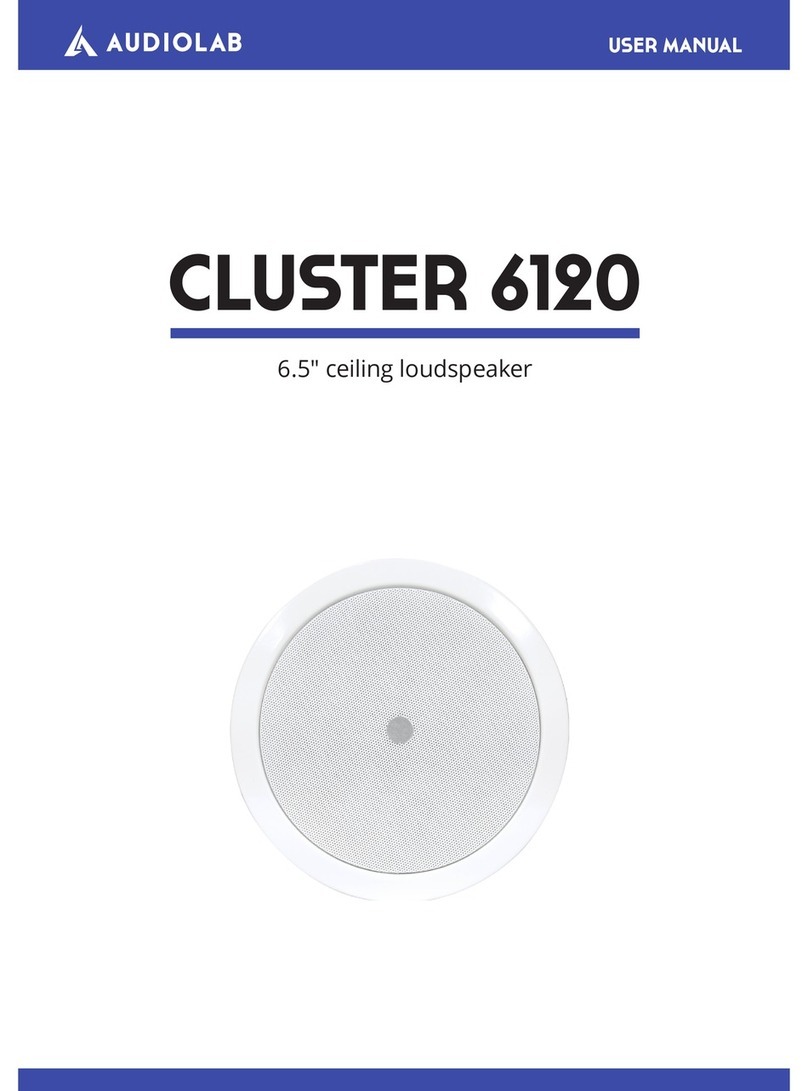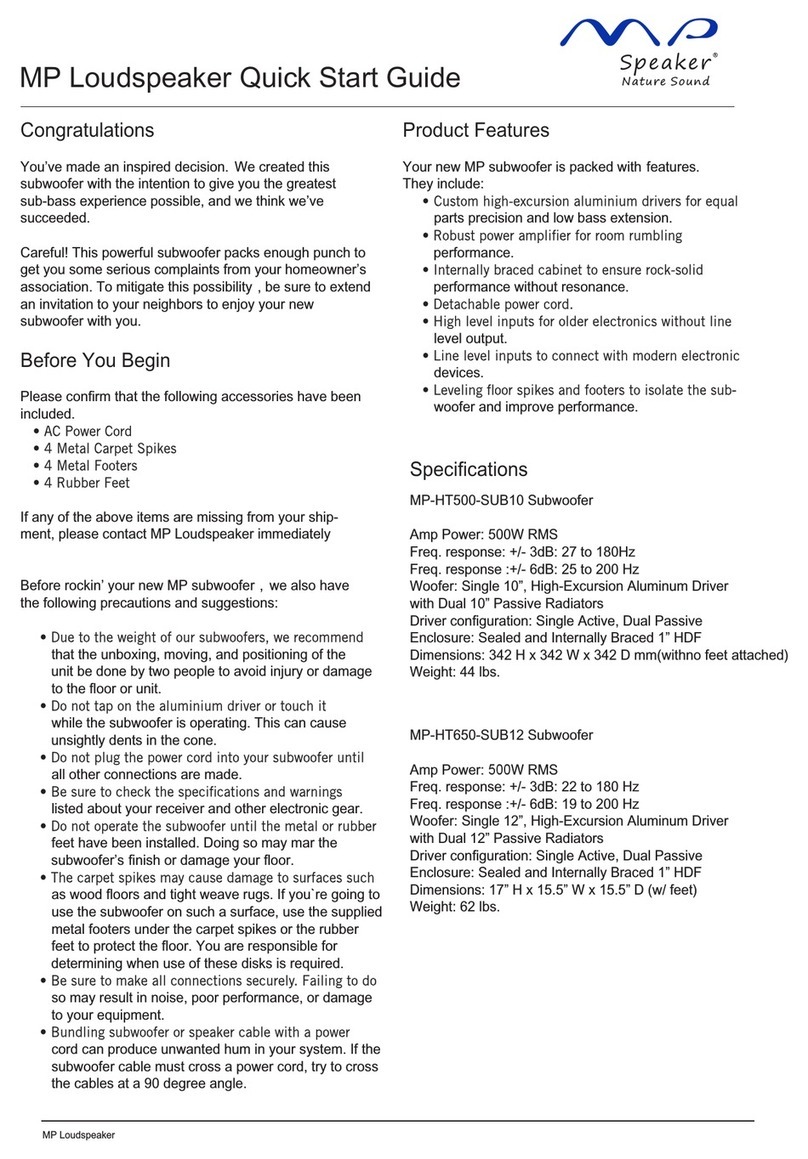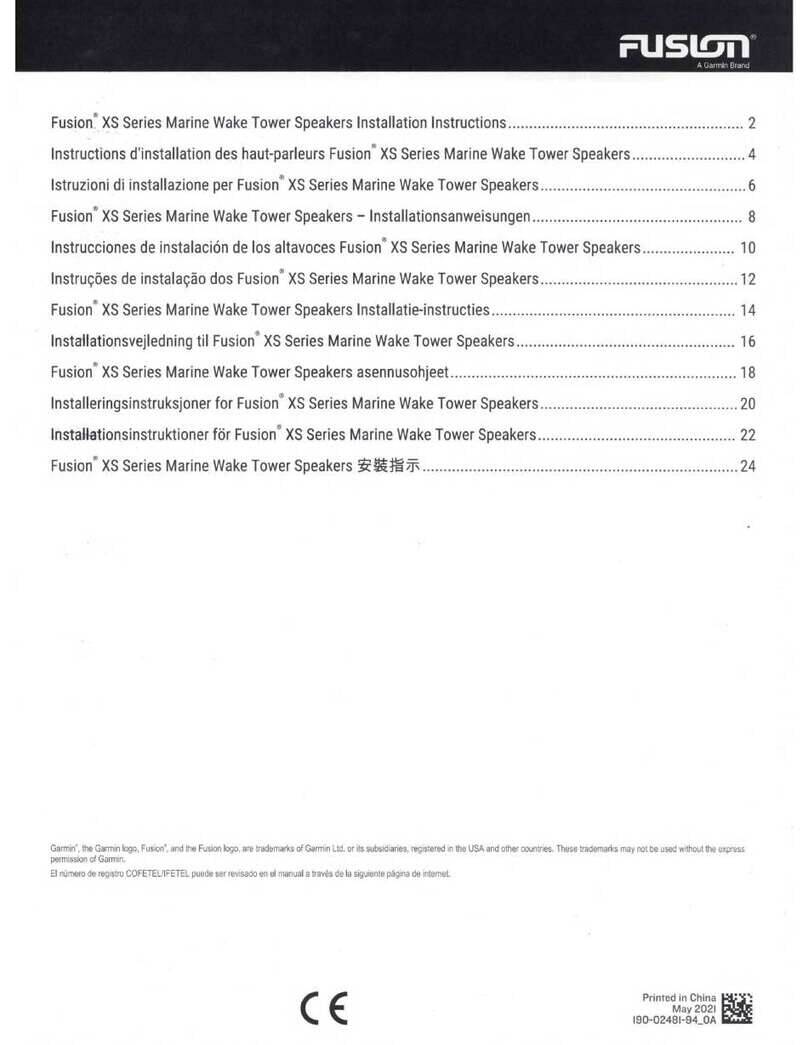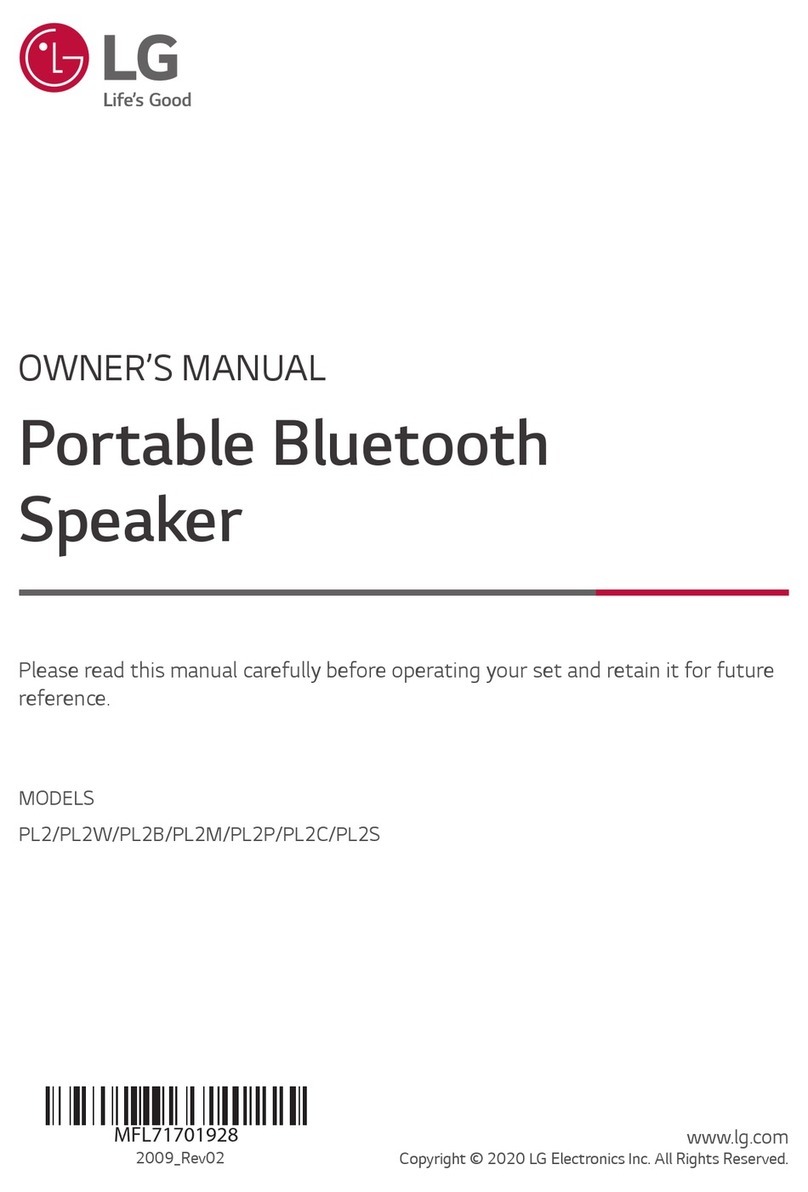Audiosmile LBM MK2 User manual

AUDIOSMILE LBM MK2
DIY ASSEMBLY GUIDE
High Resolution Images

Your self assembly kit should include the following
parts:
•Cabinet panel flat packed, x2
•Front baffles with tweeter installed, x2
•Woofers, x2
•Power supply
•Link cable
•Back panel master
•Back panel slave
•Port pieces 3 sizes, x2
•Back panel support, x4
•Switch PCB
•Power PCB
•Ribbon cable 16 way
•Power cable 6 way
•Port damping foam
•Port cover foam, x2
•Cabinet damping foam (25 x 30cm, not pictured)
•Connectors: Link socket x2
RCA x3
Volume knob
Source knob
Source switch
Power switch
16 way IDC socket
6 way JST socket
3.5mm jack socket
DC power socket
Hole cap
Woofers
Power Supply
Port Pieces
Back Panel Support
Link Cable
Back Panel Master
Back Panel Slave
Baffles
Cabinet Panels
Link Sockets
Volume Knob
Source Knob
Source Switch
RCA Sockets
IDC Socket
JST Socket
Power Switch
3.5mm Jack
DC Jack
Hole Cap
Switch PCB
Power PCB
Ribbon Cable
Power Cable
Port Cover Foam
Port Damping Foam

Tools Required:
•Soldering iron
•Solder
•Hex key 1.5mm and 3mm
•Spanner set, open end. 8mm, 10mm, 12mm, 14mm 19mm, adjustable
•Wire cutters / side cutters
•Sharp craft knife
•Scissors
•Sand paper (~120grit)
•Wood glue (Quality PVA e.g. Titebond or EvoStik)
•Masking / Painters Tape 50m Width
•Silicone bathroom sealant

2) Prepare a large flat work surface. Trim
any tape edges that stick out from the panel.
3) Use a brush to remove loose wood
chips from the cabinet panel V grooves as
any pieces in the gap will stop the cabinet
folding perfectly.
cont.
1) The flat cabinet panels are packed
together and wrapped in plastic.
Unwrap the panels carefully and remove
any tape that is labelled ‘pull’. Do not
bend the panels, they are delicate.
In addition to the packing tape, the
cabinet panels are backed with tape to
strengthen them and help with folding. Do
not remove this tape (see image).
The flat cabinet panels have ‘V grooves’
cut in them leaving only a thin layer of
material keeping the panel as one piece
and allows it to fold in to a box shape.
When the cabinet is folded, the join will
become weaker, so do not do it more times
than nessicary and be gentle.

4) Use a finger to align loose fibres on
the edges of the V groove cuts so they
don't get caught when folding the panel.
5) Use 120grit (or similar) sand paper to
gently tidy the cut edges of all port pieces
so they will fit nicely in to the rebate slots.
It is recommended to do this over a dust
bin or using a vacuum cleaner to collect
dust as it falls.
A knife blade can may help to remove
stubborn dirt from the narrow port rebates
and other small areas. The panel should
be perfectly clean so nothing will obstruct
the assembly. Do not use a knife in the V
grooves.
Layout Reference

6) You may wish to attempt a 'dry'
construction first without glue. However be
gentle not to break the cabinet at the V
grooves.
Place glue in:
•Port rebates A1, A2
•Port Rebates B1, B2
•Port Rebates C1, C2
•V grooves 1 and 2
65mm
7) Insert port piece A in port rebate A1
on the right side of the cabinet panel as
pictured. Align it to the top of the 'T'
shaped cut.
8) Fold the cabinet from left to right, and
pay careful attention to fit port piece A in
matching port rebate A2 as the cabinet
closes.

9) Slide port piece B in to port rebate
B1/B2. Align with the 'T' shaped cut.
10) Place glue in port rebate B3
and V groove 3 and 4.
11) Hold the cabinet closed and align
the join.
12) Hold the cabinet so it doesn't
change shape.
Press port piece B in to port rebate B3,
so that it makes a seal with the bottom
of the cabinet.

13) Use a knife blade or tissue so
remove excess glue, especially from the
inside corners front and back.
14) Turn the cabinet so it is facing up as
pictured. Place the baffle temporarily in
the cabinet to ensure the cabinet is square.
15) Carefully align the corner joint and
hold it closed with one hand, while
applying masking tape tightly around the
corner to keep it in position.

16) Turn the cabinet so it is facing down
as pictured. Carefully align the other side
of the joint and tape it.
Remove the baffle.
17) Place a thick line of glue on one
long edge of port piece C.
18) Slide Port Piece C in to rebates
C1/C2 until it is flat with the baffle
rebate.
The thick line of glue should seal the join
with port piece A.
Allow glue to cure for at least 30min.

19) The back panel supports must now
be installed.
Due to a mistake in design drawings, the
left and right mounting holes in the metal
panels are not aligned equally. Therefore
the back panel supports must be
positioned correctly to match.
Black marks on the support pieces should
be on the right side. Also the holes are
placed away from the cabinet top and
bottom edge.
Please view the image carefully.
Smaller Gap
Larger Gap
Away from cabinet edge
20) Place glue around the top and
bottom of the cabinet back. This area is
rebated deeper to accept the back panel
supports.

21) Press the back panel supports in to
position.
Ensure they are flat with the back panel
rebate.
22) Now we will assemble the master
and slave back panels.
It will help to have a vice with a soft towel
to hold the panel. Alternatively a friend
could be very helpful.
Also, it is a good idea to place tape on
one side of the spanners so they do not
scratch the back panel.
NOTE: After the glue has cured, now is a good time to sand the cabinet and make
it look as you want. Options include iron on veneer, wood wax, varnish, paint,
scotchprint (vehicle) wrap, etc..

23) Install one link connector in the slave
panel. The spring washer and nut should
go on the back of the panel.
Align the connector ‘lug’ to the bottom of
the panel.
The front of the link connector has flat
sides so it can be held with a spanner. The
flat are spaced 14.5mm which is not a
standard size, so an adjustable spanner
will help.
The nut is 19mm.
Lug
24) Hold the master panel in the vice.
Install the 3x RCA connectors. Begin with
the RCA in the corner of the square
pattern.
The front of the RCA plug has a 12mm hex
shape to hold and align it. The nut is also
12mm.
The Subwoofer output only needs one
connector, so one hole will be blank. Your
kit may have 2x Red, 1x Black or 1x Red,
2x Black connectors.

25) Insert the hole cap in the blank
subwoofer hole.
26) Insert the 3.5mm jack connector in the
‘Aux’ hole and put the nut on the front.
Without a special tool it is difficult to make the
nut very tight. Therefore, it is recommended to
place a small amount of glue around the body
of the connector to keep it secure.
Install a ground ring on the main left (black)
connector. It will be needed later.
Try to position it to the bottom of the panel. Ground Ring

27) Insert the source switch in the source
selector hole, with the plastic lug going in
the small hole for alignment.
Make it tight. The nut is 14mm.
Make it so!
28) The power switch has two nuts. Put
one nut at the bottom of the switch shaft.
The shaft has a slot in it, use a small
amount of blu tack or silicon sealant to fill
the slot so it does not leak air.
Nut 1 Sealant
29) Align the switch carefully so it is
vertical as shown in the image.
The nut is 8mm. Align Vertical
Nut it!

30) Install the DC Jack.
The nut is 10mm.
31) Install the Link Connector, with the
lug to the bottom of the panel.
The flats are 14.5mm.
The nut is 19mm.

32) Now we install a connector socket on
each PCB.
Face the Power PCB with the printing
facing against the table and the 6 holes
on the left, as pictured.
Note: Print side down!
Insert the Power Connector as shown, the
gaps face towards you.
Ribbon Socket
Power Socket
Switch PCB
Power PCB
6 holes
Gaps
33) Turn the PCB over and solder the
pins.
34) Face the Source PCB with the
printing to the table. The large circle
should be on the left side.
Note: Print side down!
Install the ribbon socket as shown, please
see the gap in one side. Gap
Large circle

35) Turn the PCB over and solder the
pins. Be careful not to join any pins
together as they are small.
36) Place the Switch PCB over the pins
of all connectors as pictured.
It is important to be careful, so that the
pins of all parts go in the PCB correctly
without damage.
Place the PCB over the long LED legs first,
then over the large circle switch, then on
the 3.5mm aux jack.
You may need to use tweezers to help the
pins go in the PCB correctly.
Finally, the RCA pins should go in the PCB.
They do no go a long way through the
holes but it should be enough to make a
good connection.

37) Now solder the pins of all connectors
to the PCB.
Ensure the RCA connectors are soldered
well. They are large, so may need more
heating time for the solder to flow well.
Cut the long legs of the LED.
38) Use a small piece of wire to connect
the RCA ground ring to the large hole in
the PCB next to that RCA pin.
Solder the connections.
39) Bend over the long leg of the DC
Jack.
Solder a small piece of wire to each leg.
Remove the wire insulation.

Short leg
Long leg
41) Press the PCB on to the pins of the
Power Switch and the Link Connector.
Solder all connections as pictured.
40) Place the Power PCB over the wires
as pictured. PCB printing to the switches.
The short leg of the DC Jack (positive
voltage) should connect to the bottom of
the 3 holes. The long leg of the DC Jack
(negative voltage) should connect to one
of the 2 other holes.
Please see the picture carefully, the power
should not be connected backwards.

42) Find the diode and fold the legs at
the bottom of the body as pictured.
43) Install the diode in the Power PCB as
pictured.
Solder the legs.
45) Find the Power Cable and connect
the Power PCB to the Main PCB.
Table of contents
Other Audiosmile Speakers manuals