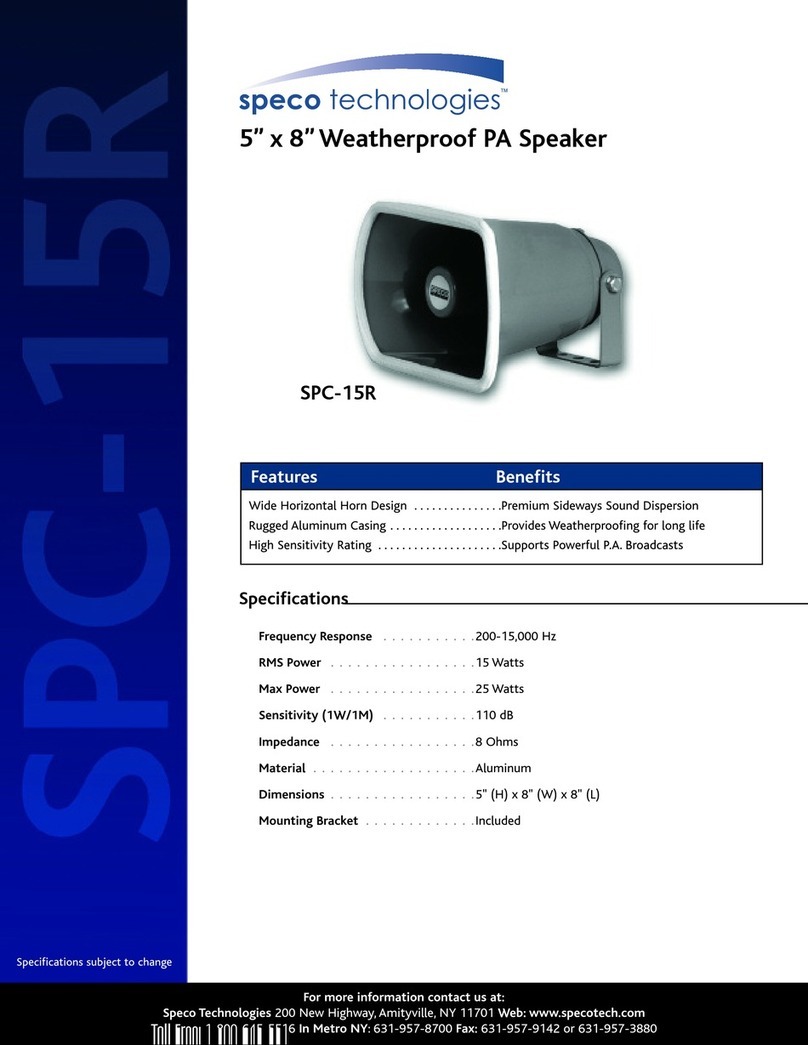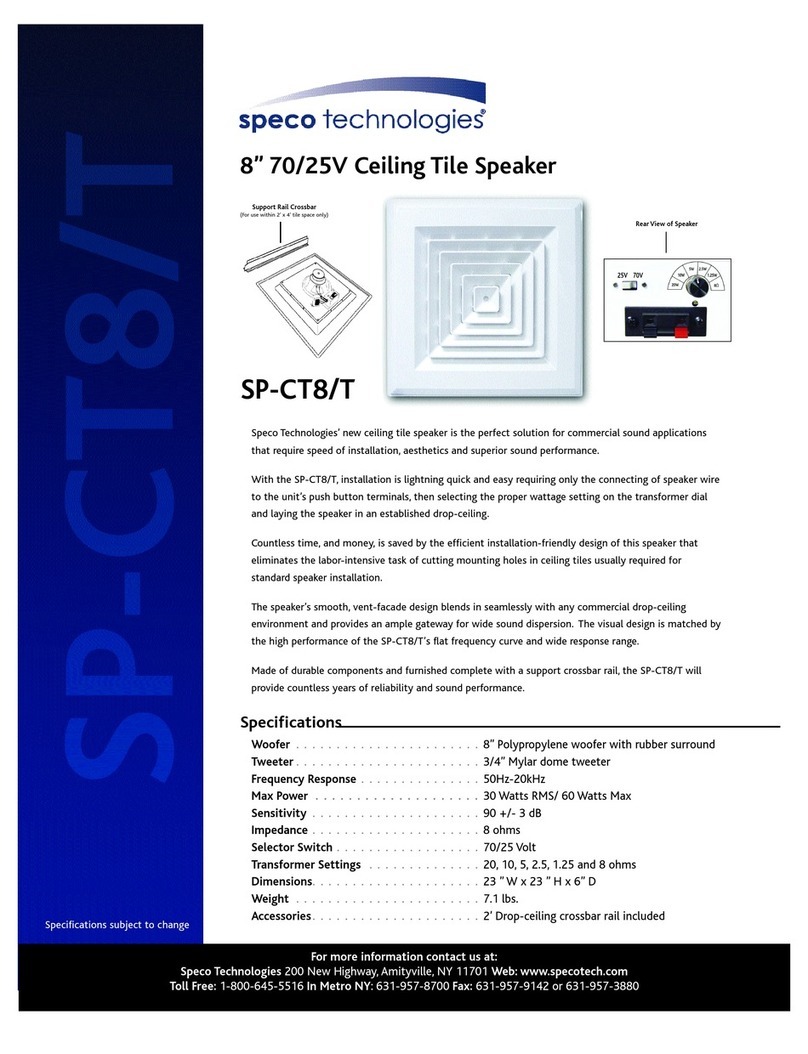Speco SPIPC6AM User manual
Other Speco Speakers manuals
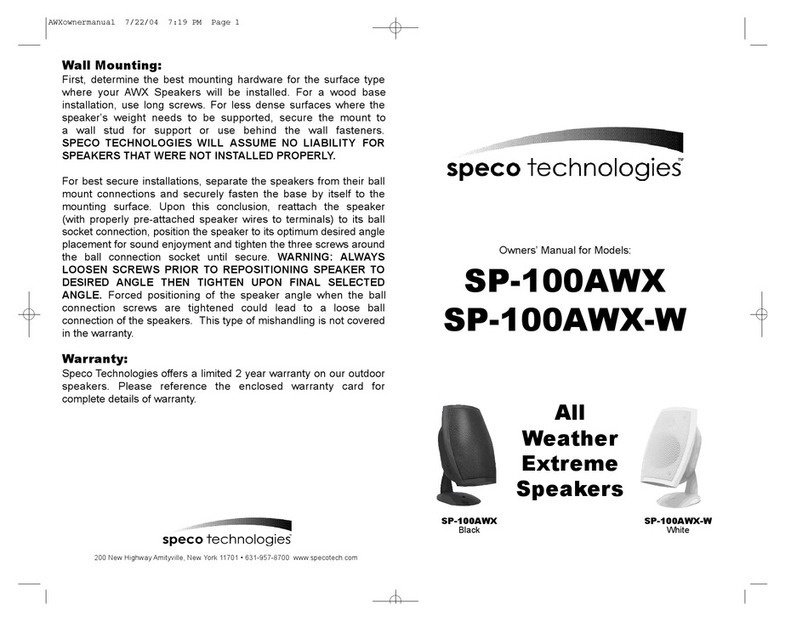
Speco
Speco SP-100AWX-W User manual

Speco
Speco SP6PB User manual
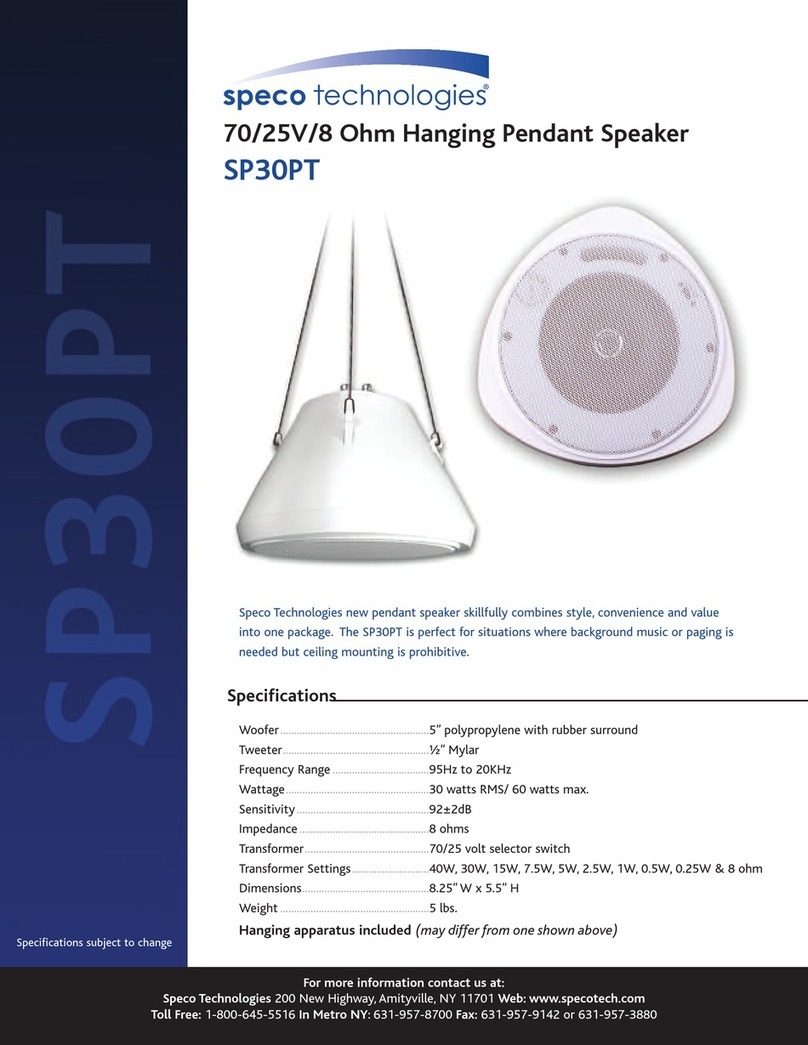
Speco
Speco SP30PT User manual

Speco
Speco SPIPH8A User manual
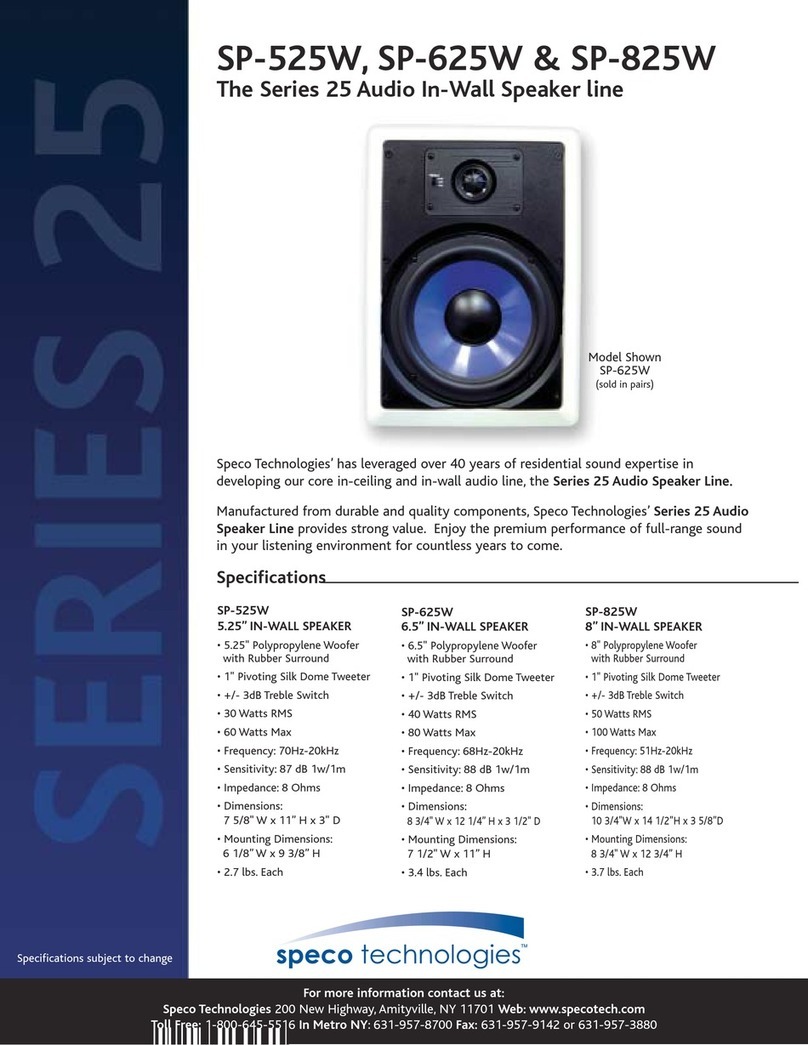
Speco
Speco SP-525W User manual

Speco
Speco SP-AL40 User manual
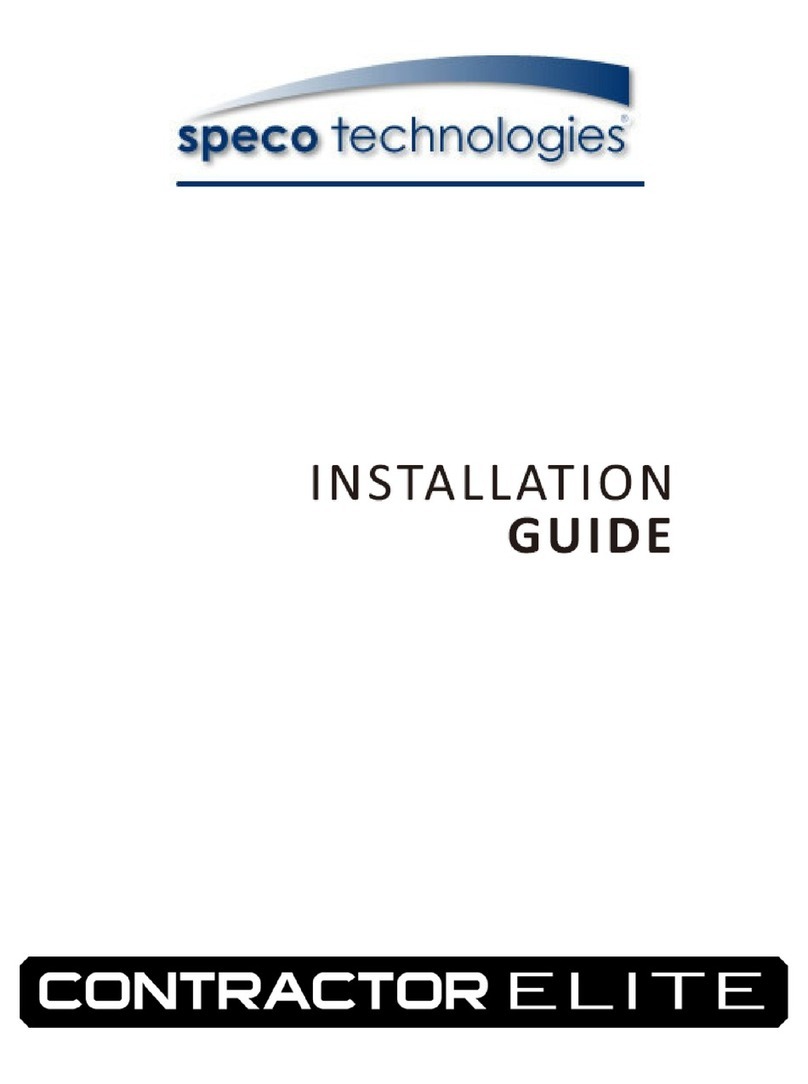
Speco
Speco Contractor Elite User manual
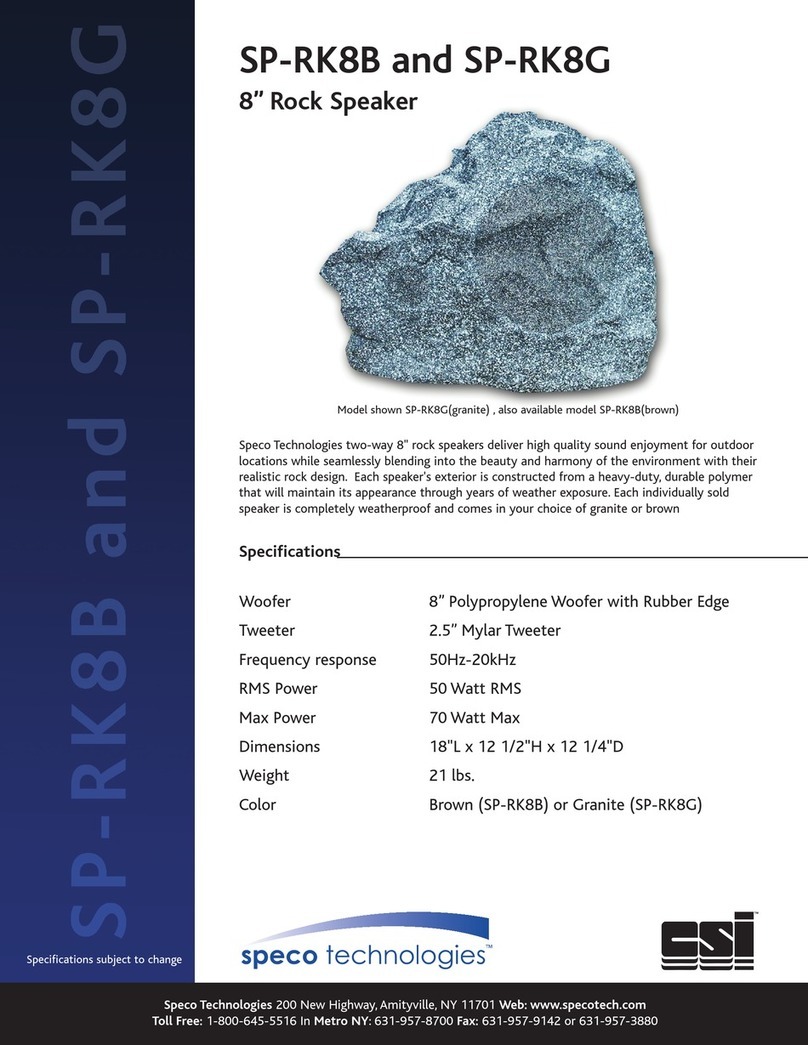
Speco
Speco CSi/SPECO SP-RK8B User manual

Speco
Speco SP-6ECS User manual
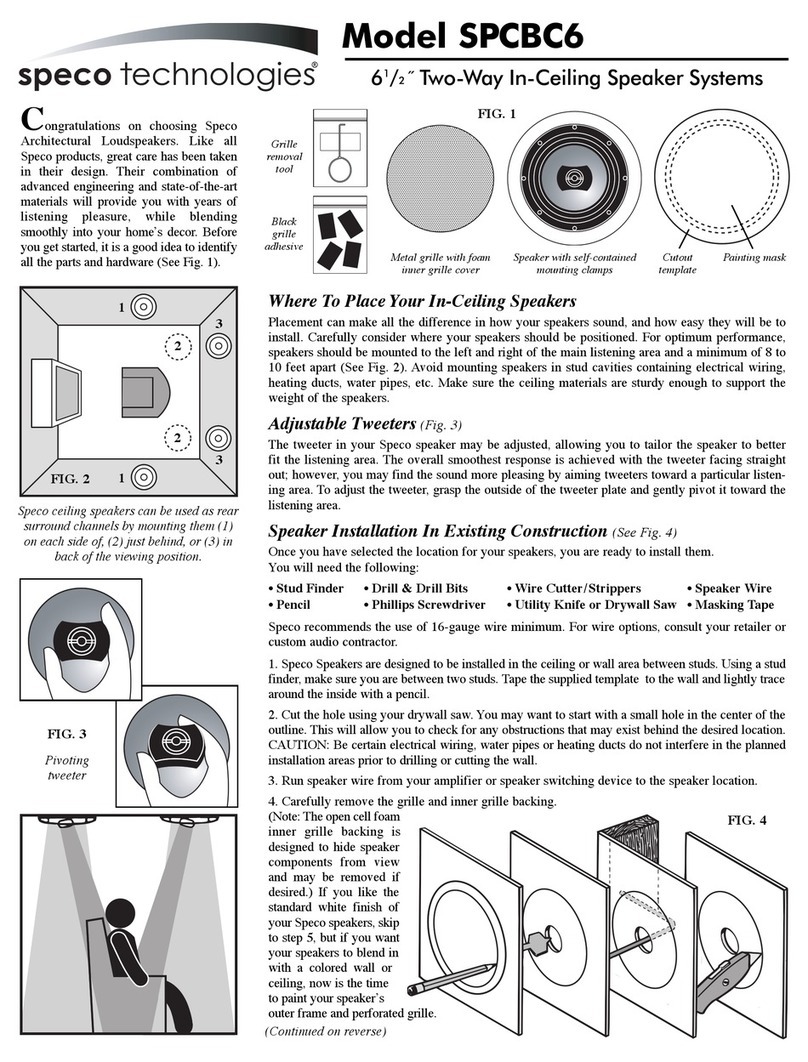
Speco
Speco SPCBC6 User manual
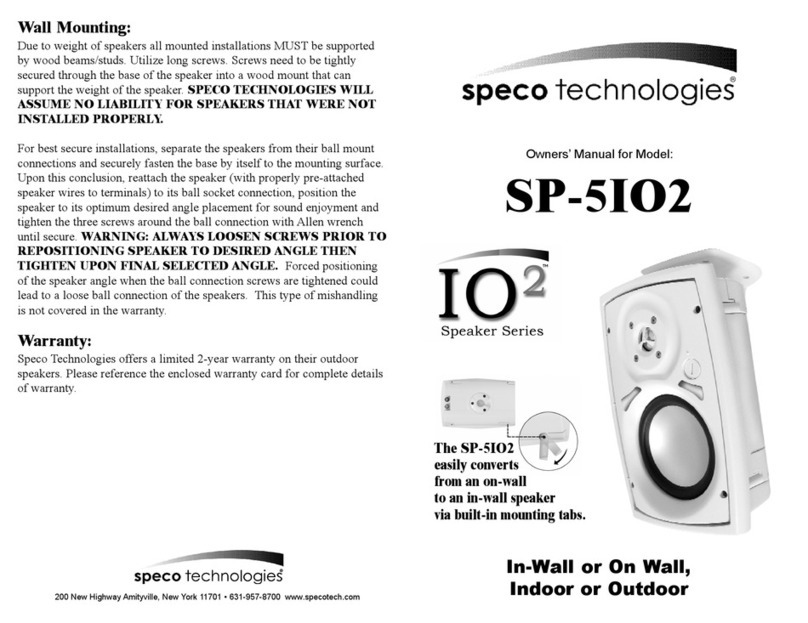
Speco
Speco SP-5IO2 User manual

Speco
Speco SP-5CLCC User manual

Speco
Speco SPIPC6AM User manual

Speco
Speco SP-5AWD/T User manual

Speco
Speco SRD80T User manual

Speco
Speco CSI SP-RK6B User manual
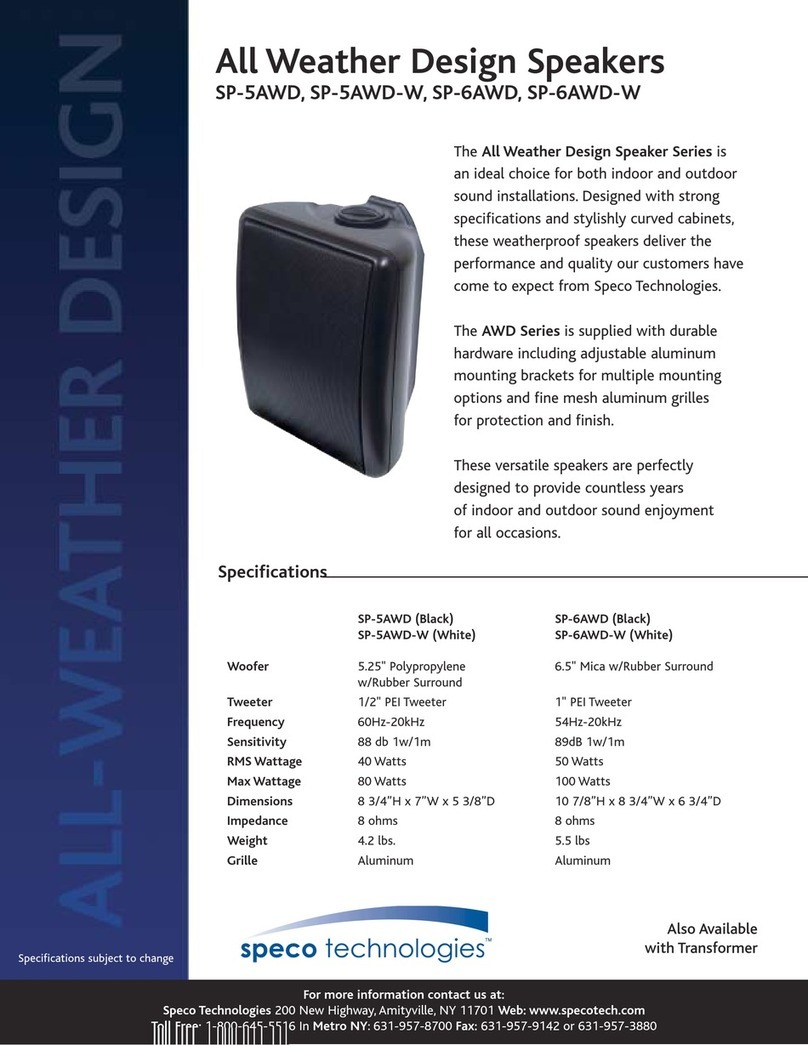
Speco
Speco SP-5AWD User manual
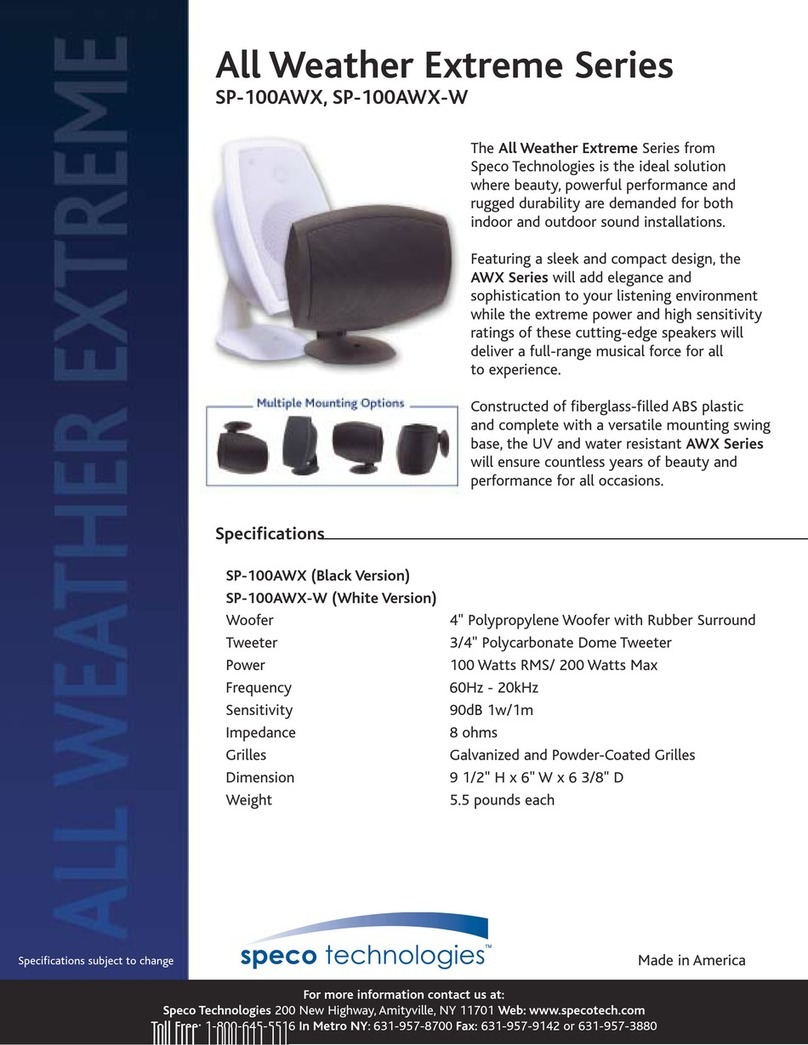
Speco
Speco SP-100AWX User manual
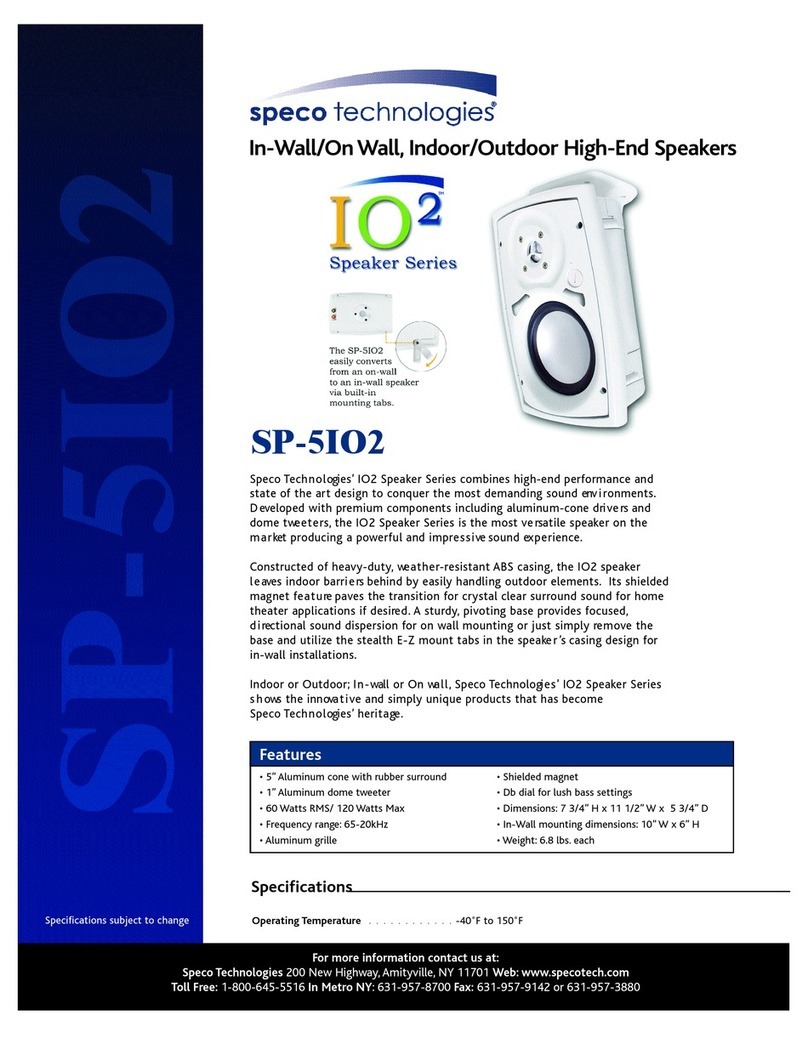
Speco
Speco SP-5IO2 User manual
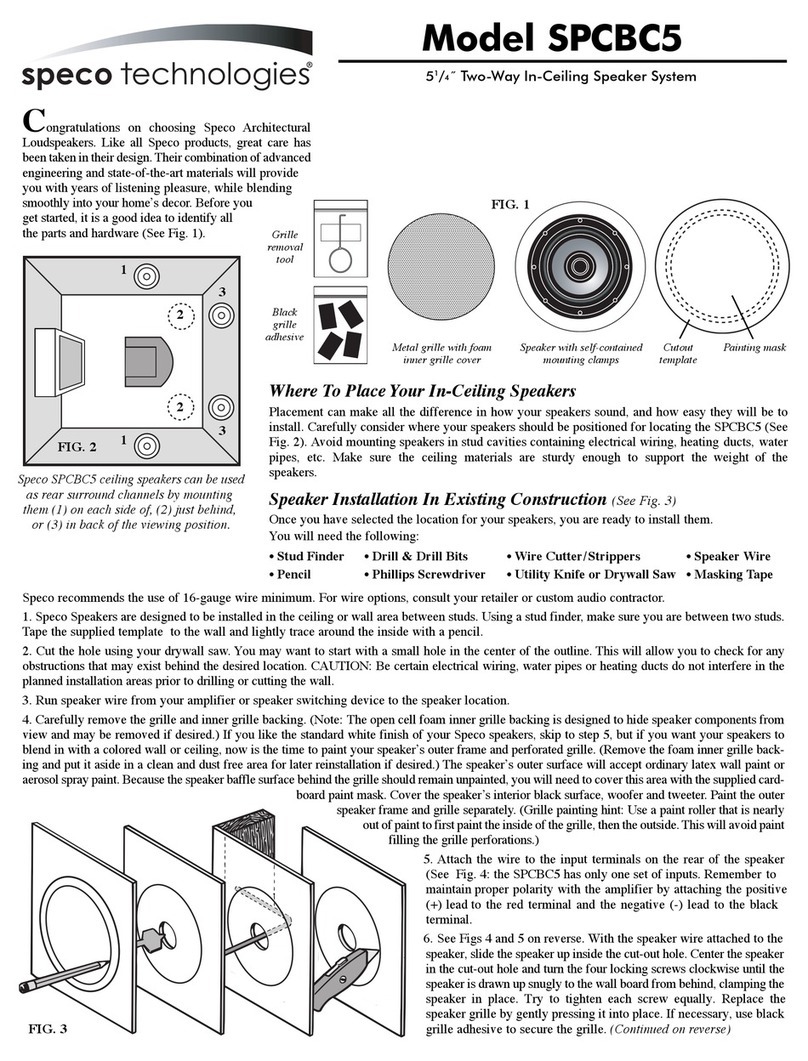
Speco
Speco SPCBC5 User manual