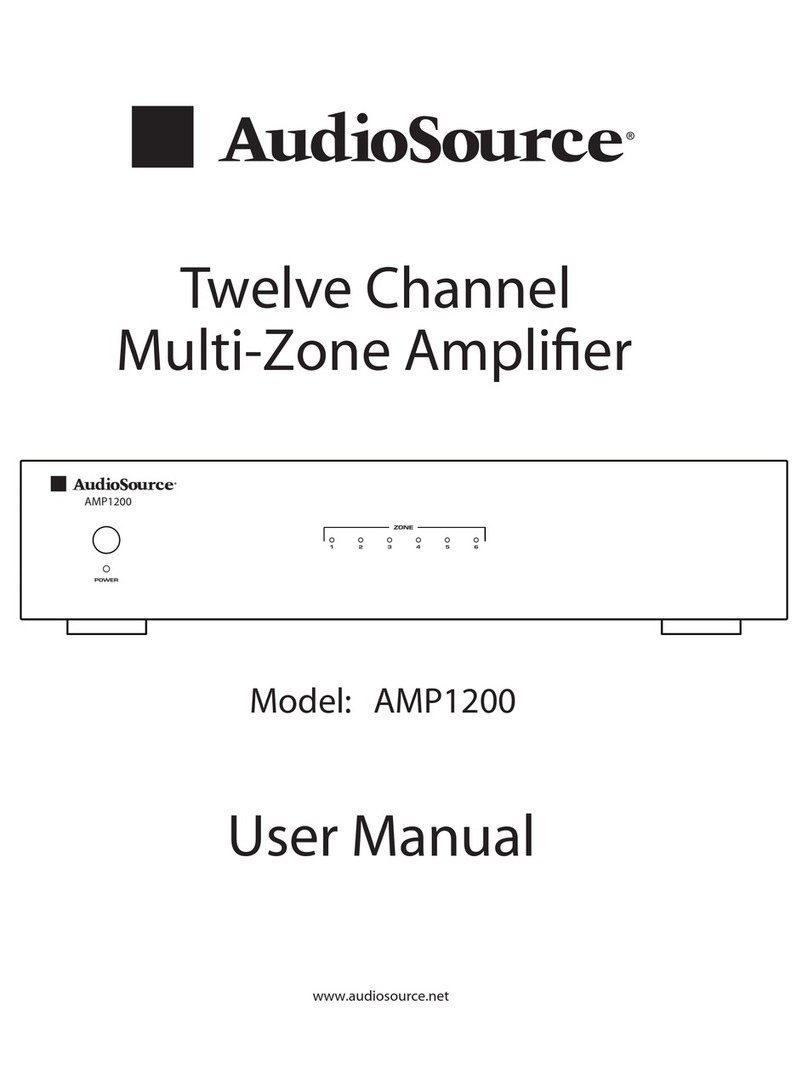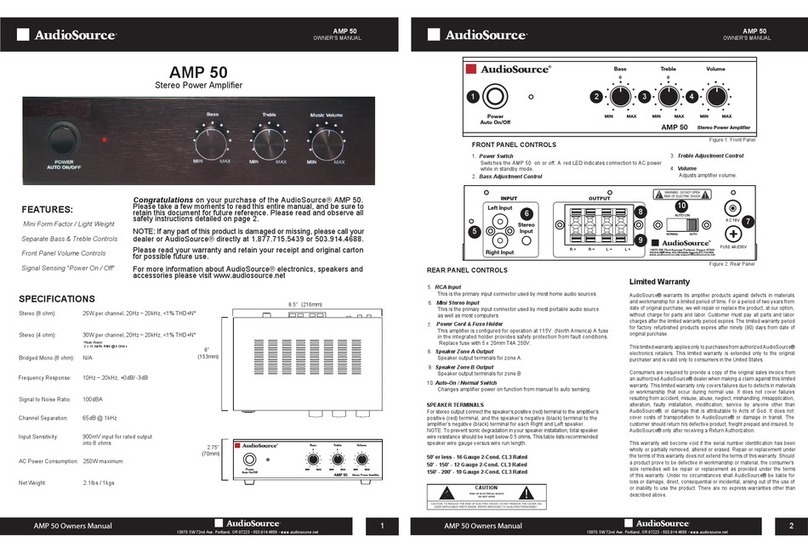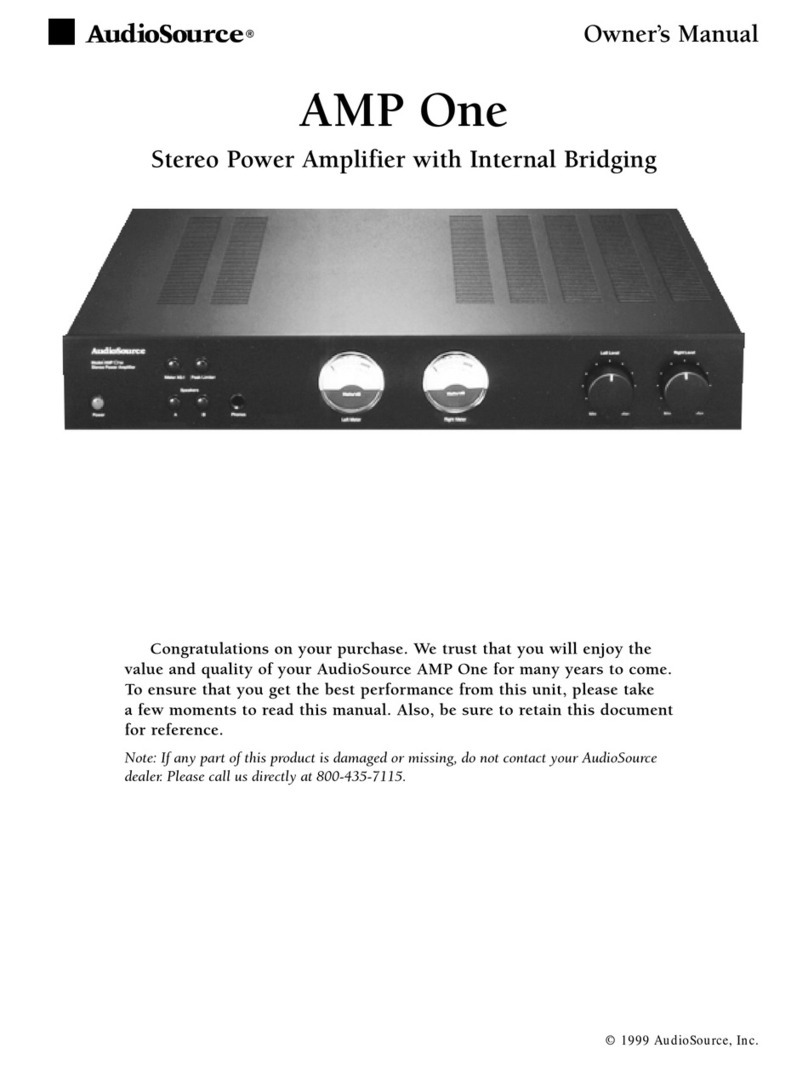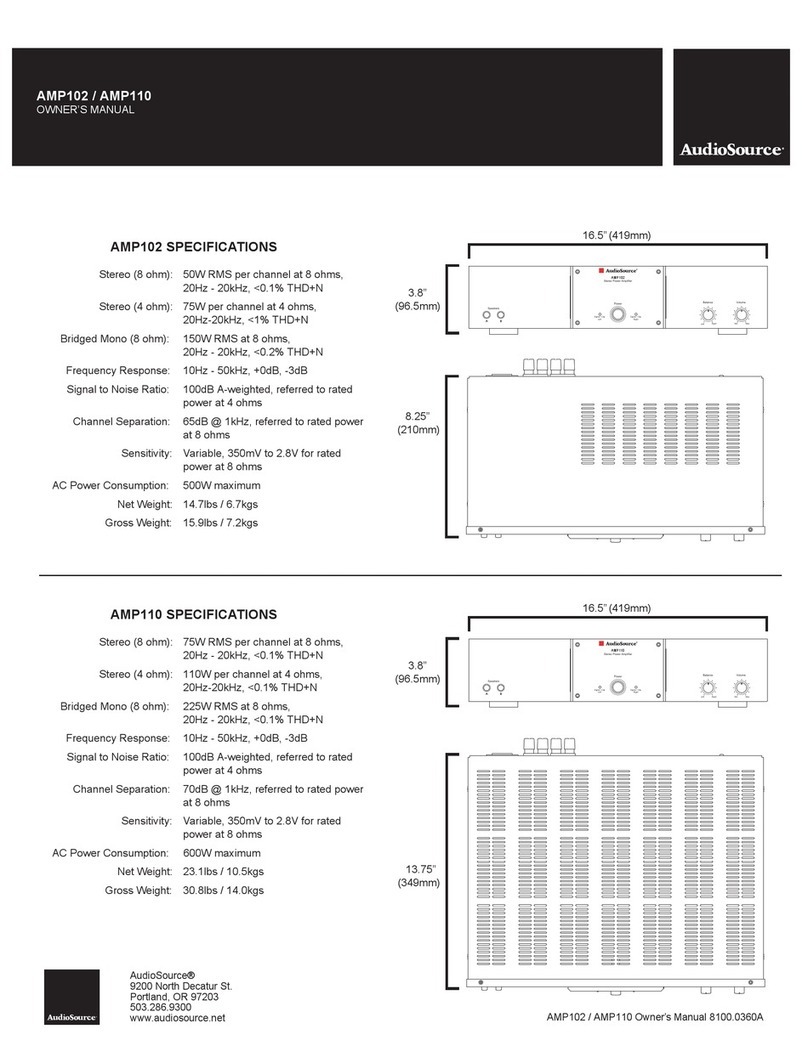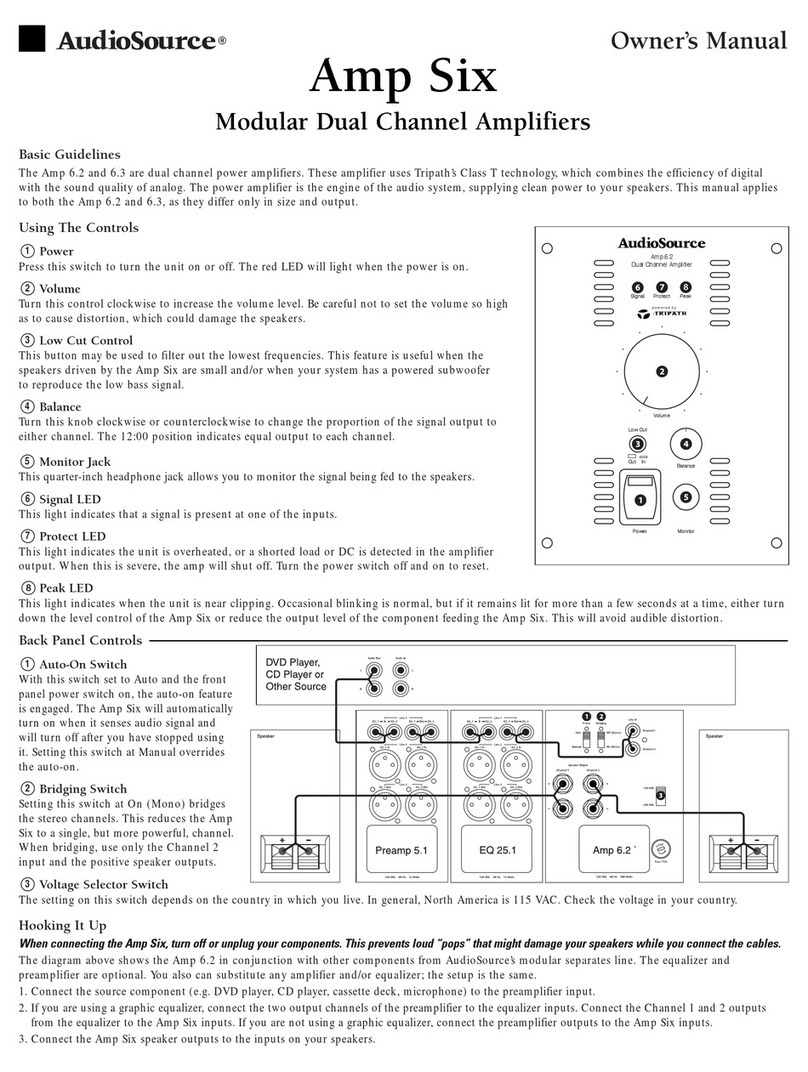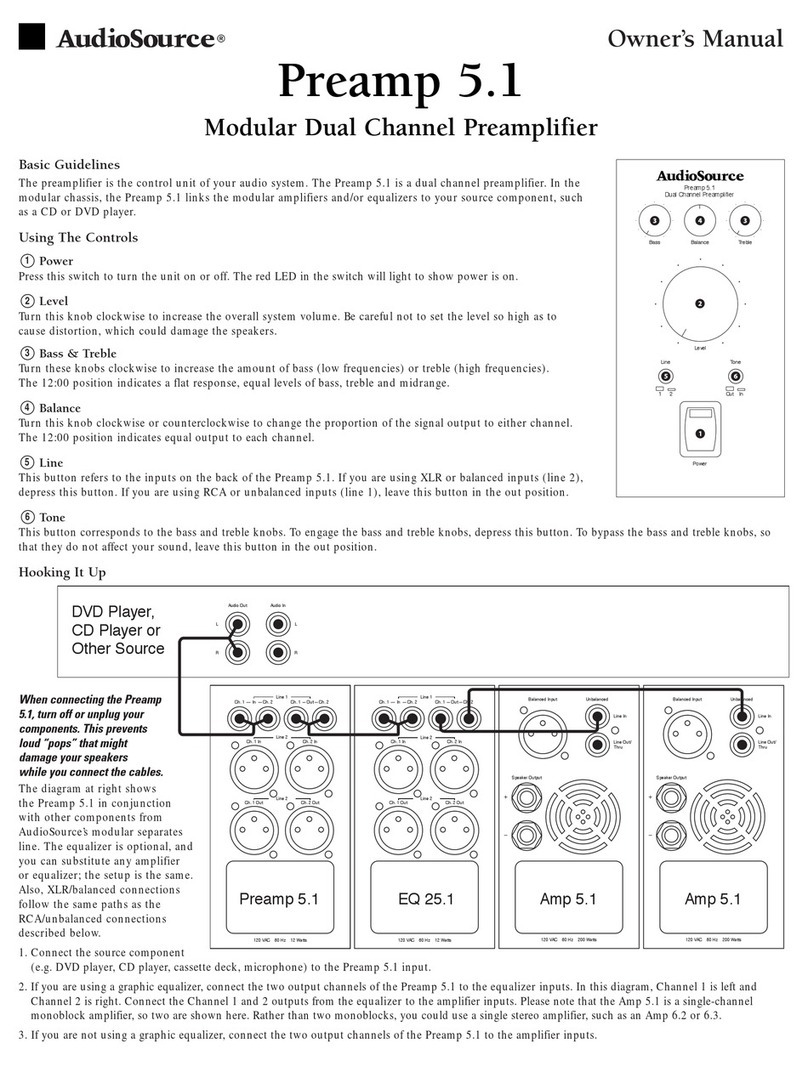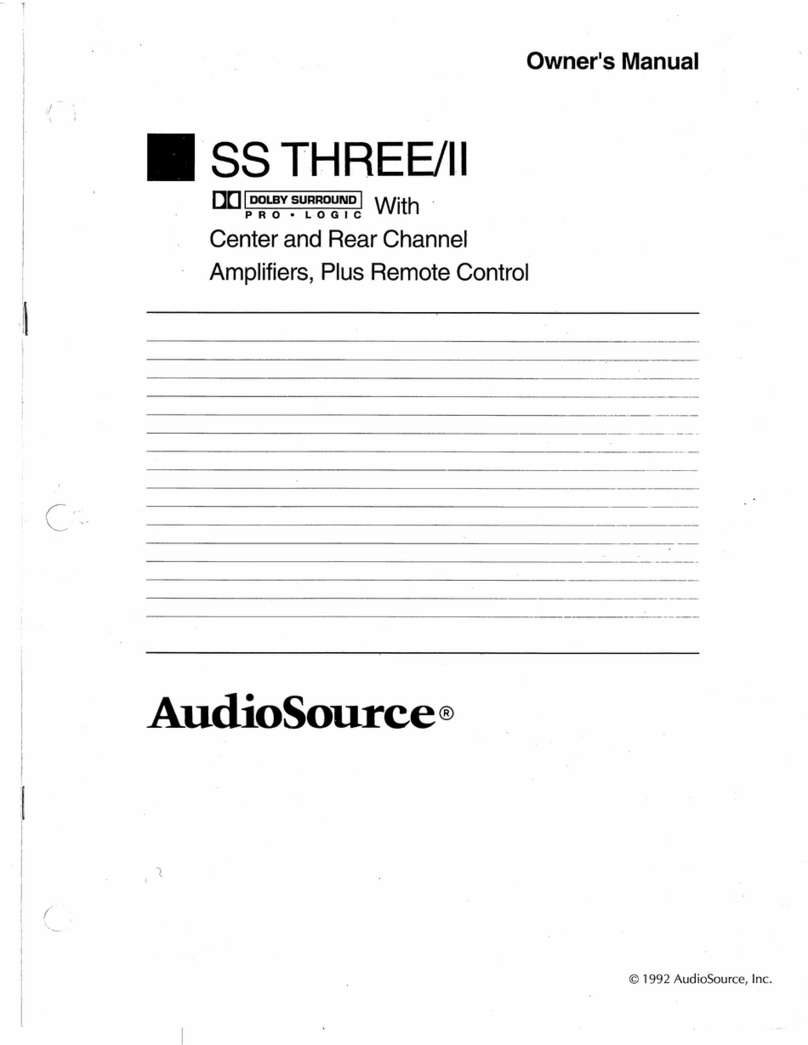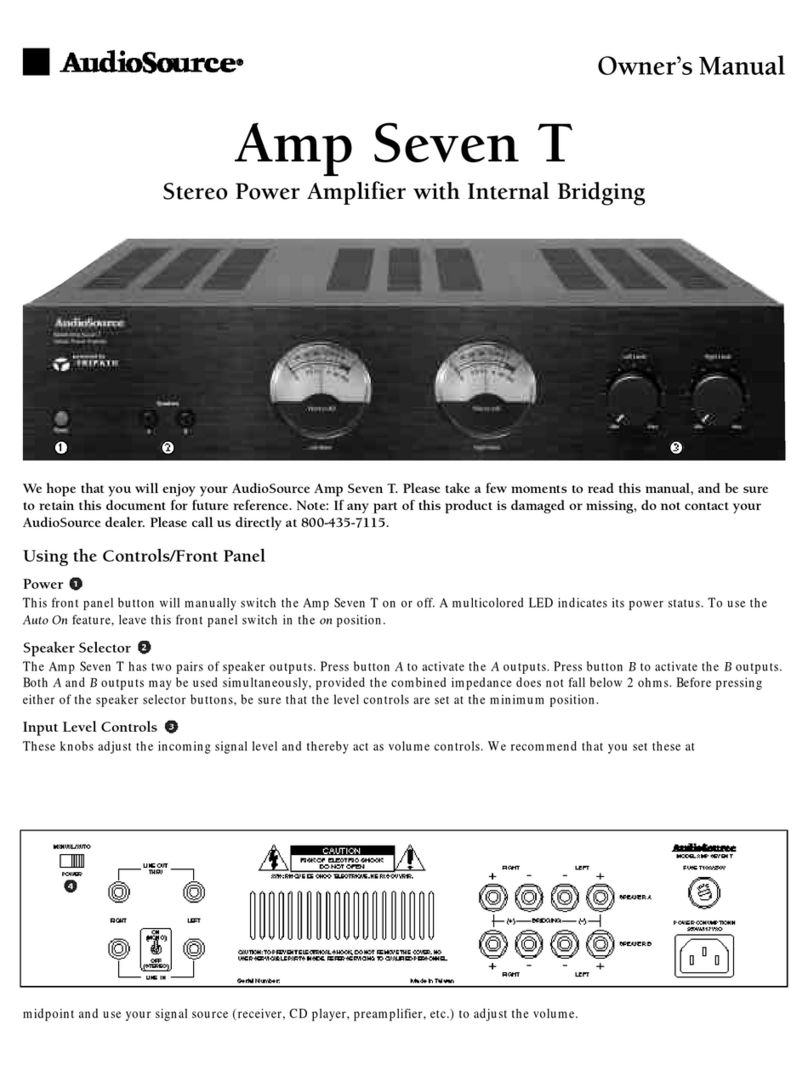AD3002
OWNER'S MANUAL
REMOTE
1.
Mute
Press this button to mute the
AD3002
output.
2.
Power/Standby
Press this button
to
bring the
AD3002
out
ofStandby Mode, or
to
put the Amplifier
in
Standby Mode.
3.
Volume
+/-
Controls
Controls
the
Volume Trim ofthe Ampli-
fier the same way the front panel Volume
Trim does.
4.
SpeakerAlB switch
Controls
NB
selection
of
the ouputs;
remotely turn
on
and
off 2 seperate sets
of
speakers.
STEREO SETUP
o e
e ®
MUTE
e
VOLUME
e
0
SPEAKERS
8
D
AudioSource·
In
this configuration, the mode switch is set
to
"Stereo". Connect the line outjacks
from a stereo pre-amplifier
or
source to the MAIN inputjacks
of
your AD3002.
Next connect your speakers to the terminals marked "Speaker A" observing
proper polarity. Select the "A" speakers using the front panel Speaker Selection
buttons. Connect a second (optional) pair
of
speakers to the terminals marked
"Speaker
B".
If
you are connecting 4 speakers to the AD3002 they must
be
8 ohm speakers only. Press A and B together to use both sets ofspeakers.
INTERRUPT
MAIN
MAIN
IN
IN
OUT
Use these Inputs to connect
Pre-amp or Receiver Line Out
SETUP FOR MULTIPLE SOURCE
In
the multiple source set up, a distributed audio system is connected to the
AD3002 as a local amplifiervia the MAIN inputs. Normallythe distributed
audio system will be the audio source for the AD3002. The distributed audio
is
then passed on to
be
used by additional amplifiers in the distributed system
via the MAIN outputs.
Connect Local Source
Line Out here (such
as
.mp3 player) Line Out to
Additional Amplifiers
Use these Inputs to connect
Pre-amp or Receiver Line Out
The
audio
output
of
a local source, such as
an
MP3
Player, CD, television,
computer, etc., is connected to the AD3002 via the INTERRUPTING inputs, and
whenever
the
local
source
is
active
its
signal
will
take
priority
over
the
distributed audio signal present at
MAIN
input. However,
the
distributed
audio
signal
will still be present at the MAIN input. In this circumstance the audio output
of
the
local source will be
heard
via
the
AD3002.
Once
the
local
source
is turned
off
or
muted,
the
AD3002 will automatically switch back to the distributed audio
system as an audio source, assuming the local source remains inactive. There
is a delay ranging from 3 to
15
seconds (based
on
the "Delay Time" setting) when
switching from INTERRUPTING input back to MAIN inputs.
A Note On Distortion
Digital amplifiers distort differently than conventional Class
NB
amplifiers.
If
you
heara clicking or popping sound at high volume levels, this is an indication the
AD3002 is distorting. Pushing the amplifier harderthan the distortion level may
triggerthe amplifier's protection circuitry which will turn the output
of
the amplifier
off
and engage the red protection LED.
If
this occurs, you can reset it by cycling
the power button.
The
AD3002 is designed to exceed all power levels stated
in
this manual by a good margin, so ifthe amplifer is distorting orit's output protection
is engaging, reduce the volume using the rear panel Level Controls.
Impedance Matching Volume Controls
When using Impedance Matching Volume Controls (such as the AudioSource
AE1
OOVC),
please ensure the switch setting is correct for the number
of
Volume
Controls used. Mis-matching the control can lead to amplifier shutdown. In add-
ition,
if
the amplifier shuts down momentarily at high volume levels, the maximum
wattage is being exceeded by the amplifier and the volume should be reduced.
If
clicking
or
popping sounds come from the speakers
at
high volume, reduce the
volume as this is
an
indication that the amplifier is clipping and at maximum volume.
Using the Rear Level/Front Volume Trim
The AD3002 has rear mounted master level controls and a front panel volume trim
control. This setup is intended to allow the user to set a "do not exceed" volume
level. To
do
so,
start with the rear panel level controls at minimum.Turn the front
panel Volume Trim control to maximum and play music from the chosen source.
Slowly turn up the rear panel level controls to the maximum volume needed. Next,
turn the front panel volume trim control down (counter-clockwise) by 6
to
10
"Clicks" (each click is a 1dB adjustment). This will allow the front panel volume trim
to adjust the output volume by a range
of
18dB.
Limited Warranty
AudioSource® warrants its amplifier products against defects in materials
and workmanship for a limited period
of
time.
For
a period
of
two years from
date
of
original purchase,
we
will repair
or
replace
the
product,
at
our
option,
without charge for parts and labor. Customer
must
pay all parts and labor
charges after
the
limited warranty period expires. The limited warranty period
for factory refurbished products expires after ninety (90) days from date
of
original purchase.
Thislimitedwarrantyappliesonlyto purchasesfrom authorized AudioSource®
electronics retailers. This limited warranty is extended only to the original
purchaser and is valid only to consumers in the United States.
Consumers are required to provide a copy
of
the original sales invoice from
an authorized AudioSource®dealerwhen making a claim against this limited
warranty. This limited warranty only covers failures
due
to defects in materials
or
workmanship that occur during normal use. It does not cover failures
resulting from accident, misuse, abuse, neglect, mishandling, misapplication,
alteration, faulty installation, modification, service by anyone other than
AudioSource®,
or
damage that is attributable
to
Acts
of
God. It does not
cover costs
of
transportation to AudioSource®
or
damage in transit. The
customer should return his defective product, freight prepaid and insured, to
AudioSource® only after receiving a Return Authorization.
This warranty will become void if the serial
number
identification has been
wholly
or
partially removed, altered
or
erased. Repair
or
replacement under
the terms
of
this warranty does notextend the terms
of
this warranty. Should
a product prove
to
be defective in workmanship
or
material, the consumer's
sole remedies will
be
repair
or
replacement as provided under the terms
of
this warranty. Under
no
circumstances sha
ll
AudioSource® be
li
able
for
loss
or
damage, direct, consequential
or
incidental, arising out
of
the use
of
or
inability to use the product. There are
no
express warranties other than
described above.
• AudioSource
13970
sw
?2nd Ave Portland OR 97203 . 503 914 4688 •
WWN
audlosource net
I