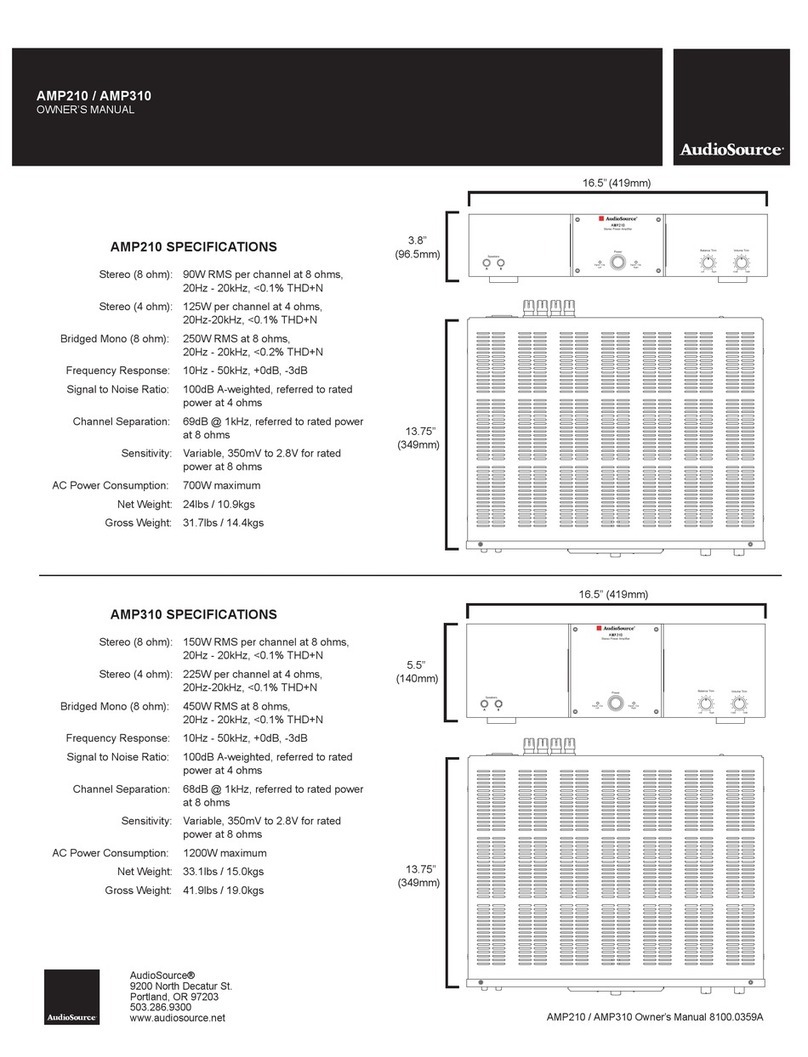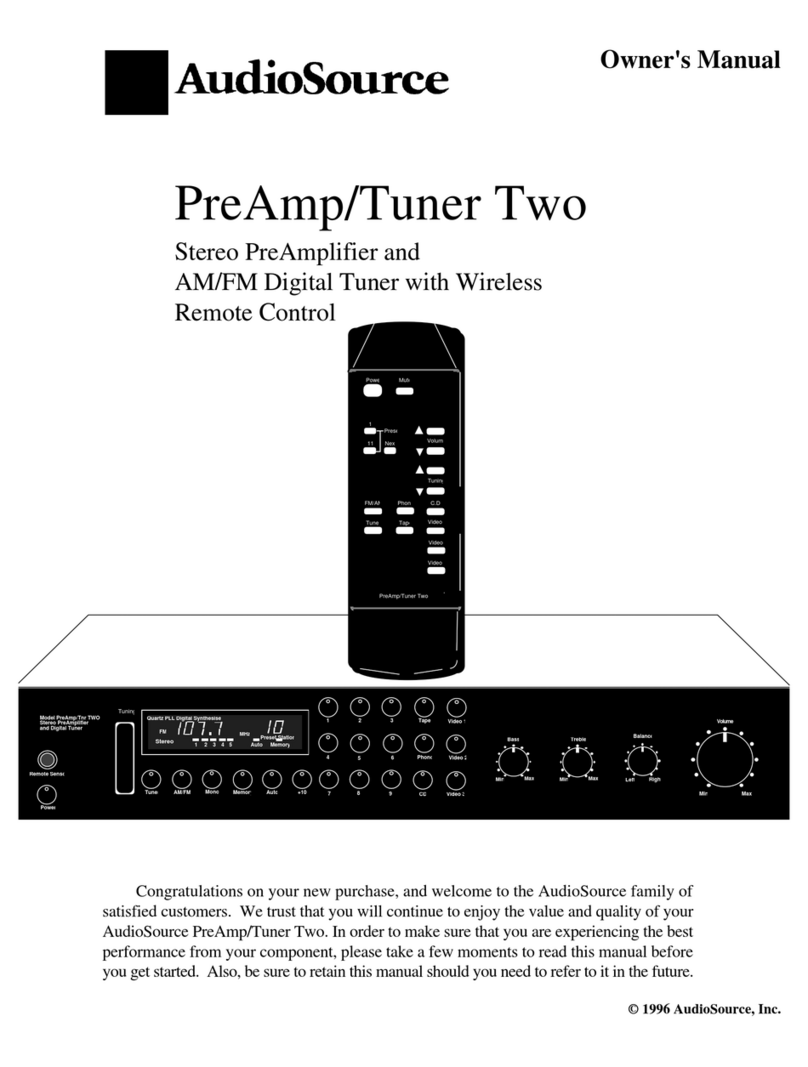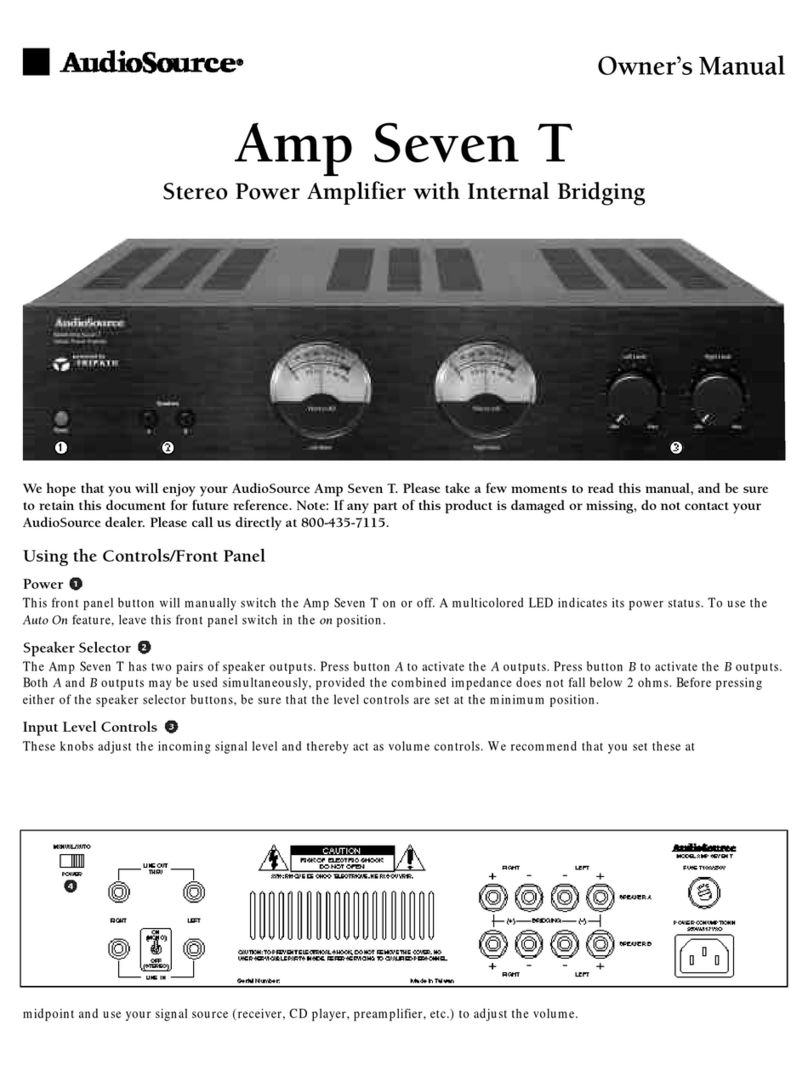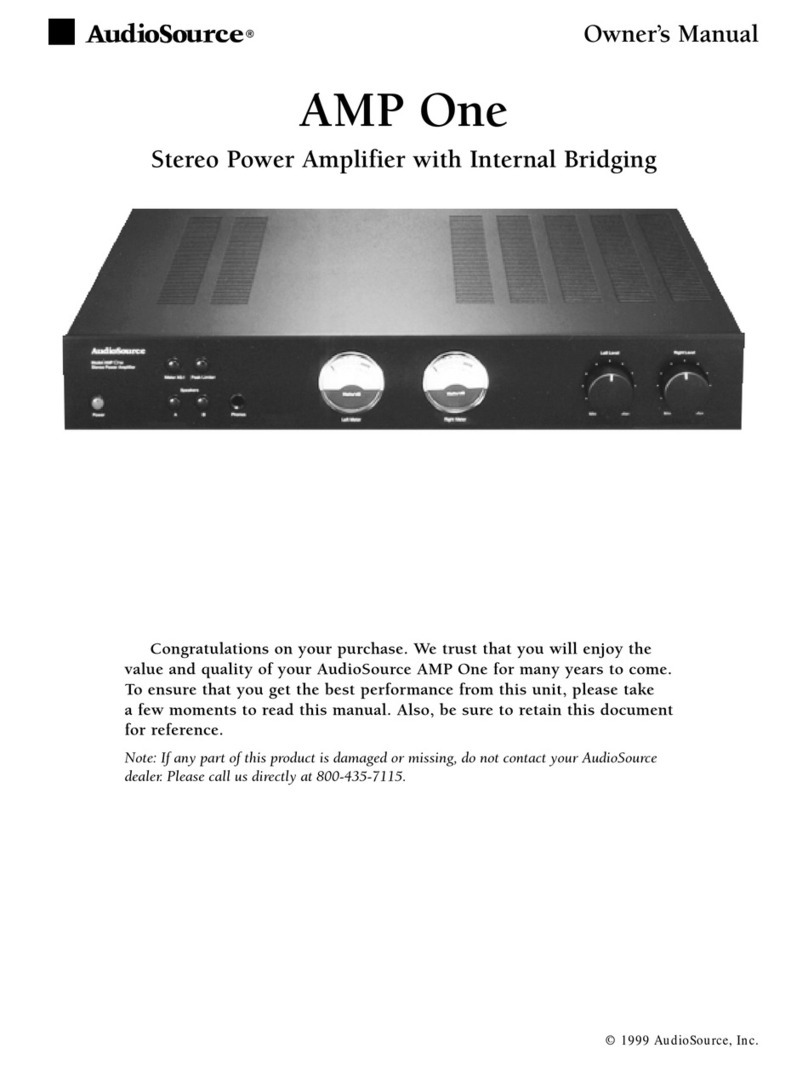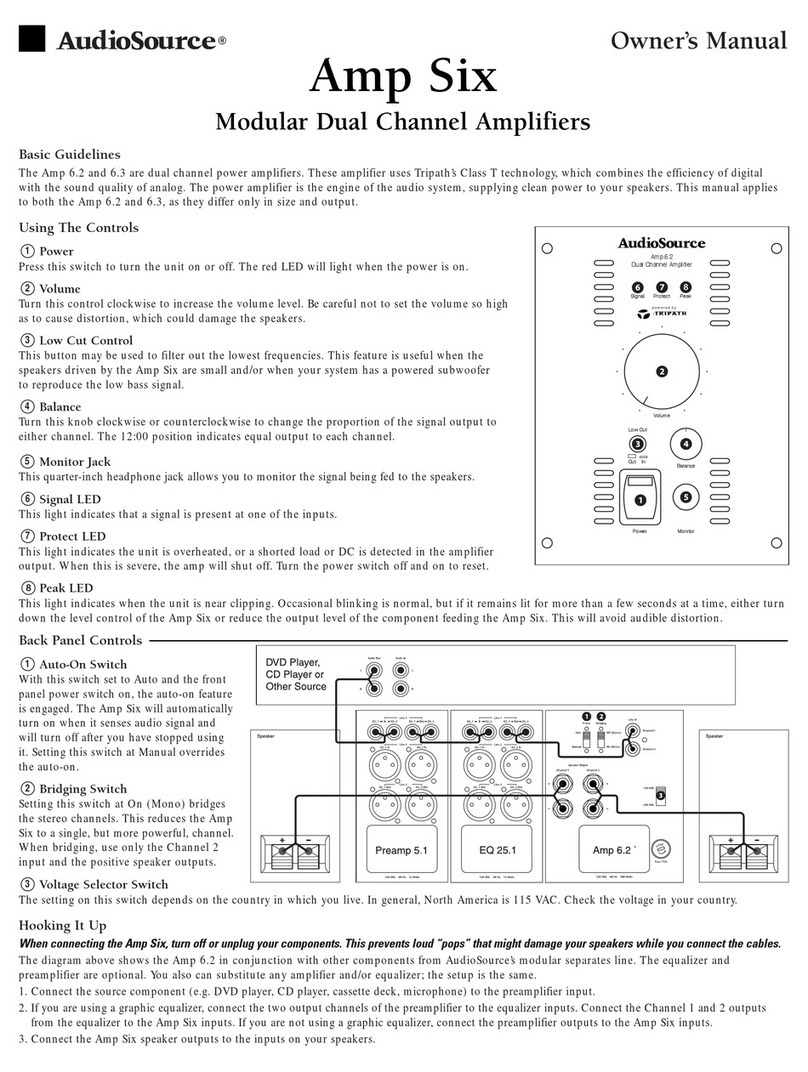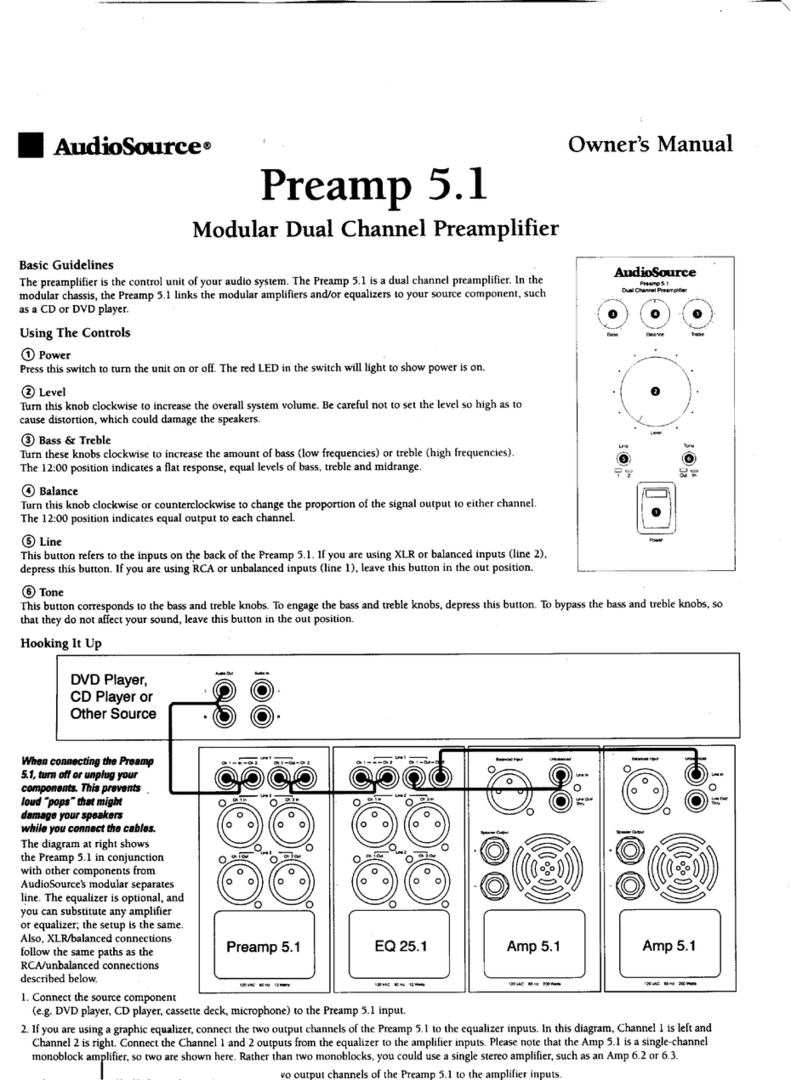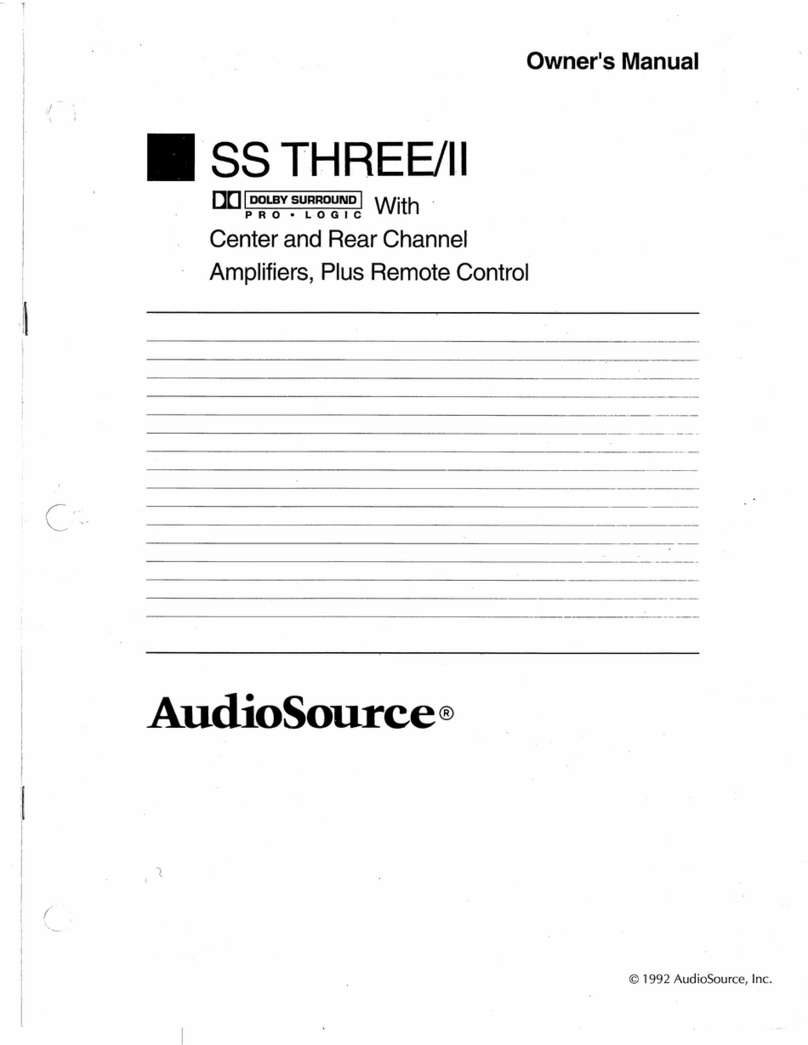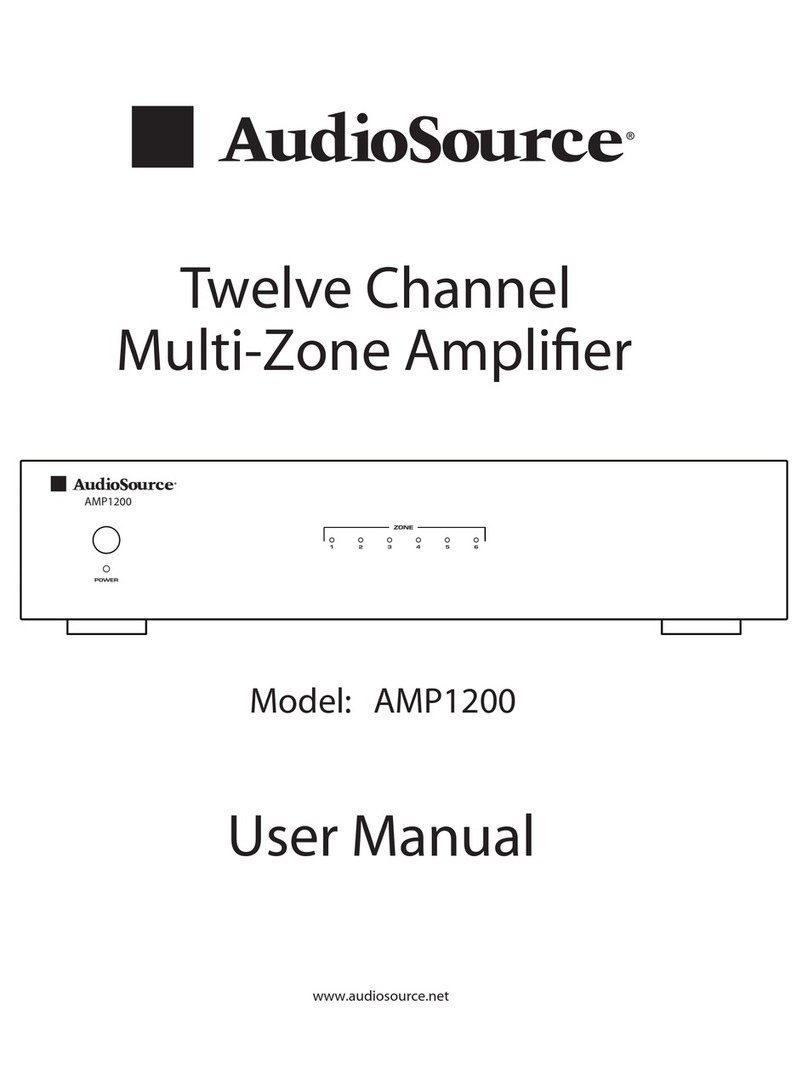• AudioSource·
MULTI-ZONE
POWER
AMPLIFIER
AMP800VS
OWNERS
M
ANUA
L
AMPSOOVS
r------
ZONE
----,
I o o o o I
o?
1 2 3 4
POW<
A
FRONT
PANELCONTROLS
1. MasterPowerSwitchI
Indicator
LED
Front panel pushbutton power switch turns the amplifier on and off.When the
switch is on and the indicator
LED
is red, the amplifier is
in
standby mode.The
remote turn on switch (located on the rear) is either in the "trigger"
or
"auto"
position.When the LED is blue, the amplifier is fully active. The master power
switch will turn
off
the amplifier
no
matterwhich power mode has been selected.
BUS
BUS
~tN
~!.IN
'-riillffO
LINI!IN~
~
~
'
.
Sf'a.KVI
~
n~n
0 0
0.
(0
BRIDGE
0)
REAR
PANEL
CONTROLS
3. BUS
Line
InputsI Outputs
The
AMP800VS has two common
or
BUS inputs that receives audio signals from
standard line-level audio sources and sends them
to
any
or
all channels. The BUS
line outputs are directfeed-through
to
allow the
BUS
inputs to be fed
to
other
amplifiers. Be sure to use high quality RCA cables that feature low impedance,
shielding and high quality connectors.
4.
RemoteTurn-On Switch
Thisswitch selectstheturn-on stimuli thatwill put theamplifier in ready mode.
"Trigger'' setting relies on 3-30V AC/DC voltage going intothe triggerinputto
activatethe amplifier. "Auto" setting senses a signal on the RCA line-level inputs
and automaticallyputsthe amp in readymode."On"setting puts the amp
constantly in ready mode so that it can
be
controlled
by
the master power switch
on the front panel. In "Auto" mode, the amplifierwill take approximately
15
minutes to return from ready to standby mode.
5. Trigger
Input
I Output
The
trigger input is a handy feature when connecting the amplifier to an
automated audio system. The 3.5mm miniplug
jack
will accept a 3-30VAC/DC
outputfrom another device,
or
from a separate power supply.When the trigger
inputis energized, the ampturnsfrom standbyto
ON
mode. When using the
AMP800VS with a receiverwithouta trigger output, the voltage can come from a
12V
wall wart(3.5mm tip-positive connector) plugged intothe receiver's switched
outletand the triggerinput.The AMP800VS can
also
provide an outputtrigger
voltage (12DC @500mA max.)
to
turn
on
and
off
other
devices intheaudio system.
When
theamplifierturns
off
(standby mode), the voltage will drop to zero.
6.
ChannelGain Control
Each channel has its own independent level adjustment. This allows the output
level
of
each speakerto
be
perfectly matched
to
its area. Itcan also be used
to
limitthe maximum audio level in a certain area.
7.
Bridging
Switch
By
simply flipping a single switch, two channe
ls
can
be combined
to
increase the
total poweroutput. This is helpful when extra
power
is needed in certain areas.
Note:
The
minimum impedance for bridged channels is 8 ohms.Also, please
observetheproperspeakerwiringwhen bridging channels. Input selection and
volume settings for bridgedchannelswill
be
controlled
by
theleftchannel."BR"
is
bridged mode and
"Sr
is non-bridged
or
stereo mode.
• I 1
2. Zone Status Indicators
Figure
1.
Front
Panel
Each
pair
of
channels
or
zones
has a bi-color LED
to
indicateitsoperational
status.These indicatorsprovide quick and easytroubleshooting
of
thesystem.
If
the
circuitrydetermines that a channel must
be
shut down dueto excessive
heat
or
low
impedance
(a
short), onlythe channels thatare affected will beturned offcausing
the zone LED
to
turn red. Theremaining zoneswill continuetooperateand maintain
a blue
LED
status. Oncethe condition has been corrected forthe zone in question,
the status LED will return to blue.
Note:WhenthepowerLED isred andthezone status LEOS are not lit (off) indicates
the unit is
in
stand by mode.
Figure
2.
Rear
Panel
8.
Input
Selection Switch
Each channel is capable
of
delivering the source from many inputs. The three main
inputs are BUS 1,
BUS
2 and LINE IN. The selection for these inputs is done via the
Input Selection switch associated with each channel. Select the desired source input.
Set the Input Selection switch
to
BUS 1 (will play source connected
to
the BUS 1
input), BUS 2 (will play source connected
to
the BUS 2 input)
or
LINE
IN
(will play
source connected to that channel's LINE IN).
9. SpeakerOutputTerminals
The
AMP800VS uses high quality Phoenix style connectors for the speaker
connections. Use 14-18 gauge stranded two-conductor loudspeaker wire. Ensure that
at least 2 inches
of
each conductorare separated. Strip away
Y.
inch
of
insulation
from each conductor. Connect the appropriate conductor to each screw terminal,
observing correct polarity. Also, please observe proper speaker wiring when bridging
channels.
10.
Individual
Channel
Input
All eight channels have theirown dedicated inputthat allows the connection
of
audio
sources
in
addition to the common BUS inputs.This is useful when using the
AMP800VS with an audio matrix switcher.
11
.
AC
Voltage
Switch
The
unitisset
at
thefactory for 115VU.S.operation;simply connect the included IEC
power cord to your wall outlet. For
230Voperation, movethevoltageselectorswitchto
the 230V position. When operating
at
230V the internal fuse located in the IEC
socket should also
be
changed.
In
most
230V
applications a separate power cord will
be
required and is
not
included.
12. IEC PowerConnector
The unit comes with
an
IEC
jack
that permits removal
of
the
AC
powercord. This
allows the flexibility
of
changing the powercord for different countries. The IEC socket
also houses the main fuse holder. Plug the powercord supplied with the amplifier into
the amplifierand a wall outlet
or
appropriate surge protector.
CAUTION:
DO
NOT plug the amplifier's powercord into a switched outlet, such as
what
is
provided on some Surround Receivers.
If
you wish to have the amplifierturn
on when the Receiver is powered up,
use
one
of
the powermodes, such
as
Trigger
or
Auto.
i:
JC
.J
?U
S\/
.)
72nd /
\ve
Pr)r
:'
a
~
ld
OR
CJ7
2T
>
0
rAn
CJ
14
4
()
8?,
0
'/
J'o
/1'//<l
Ud
iO
S[
J
lW
:(
:
nd
•
AudioSource