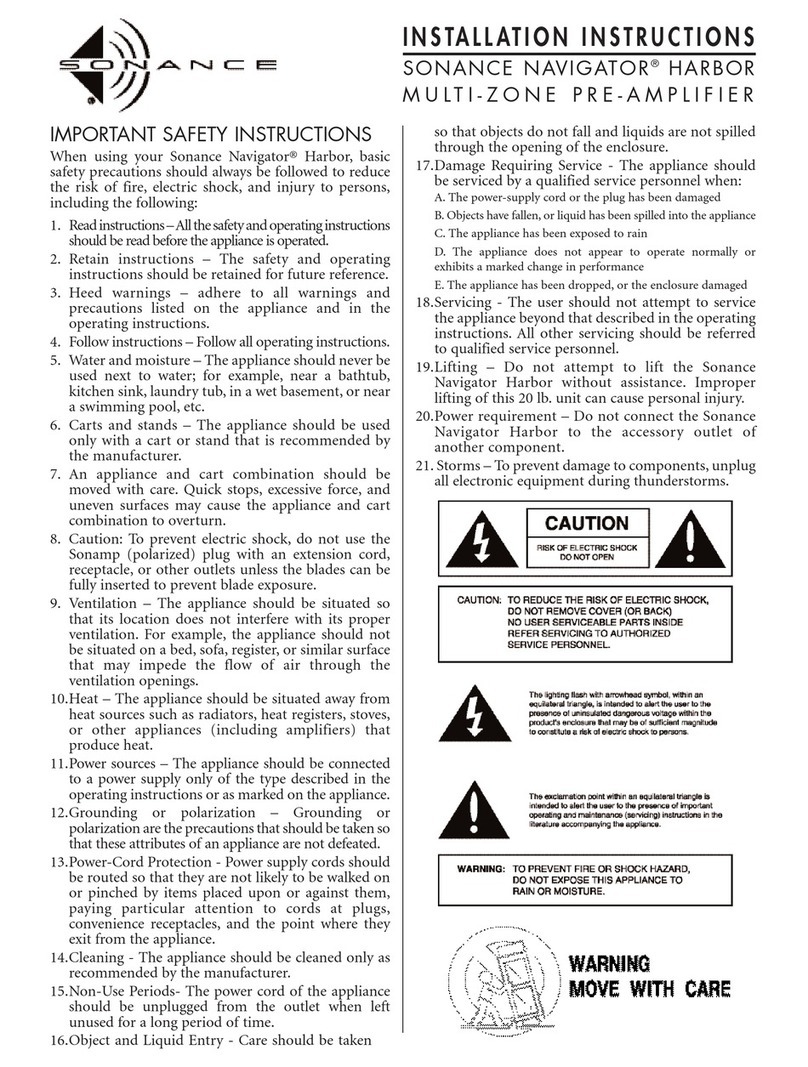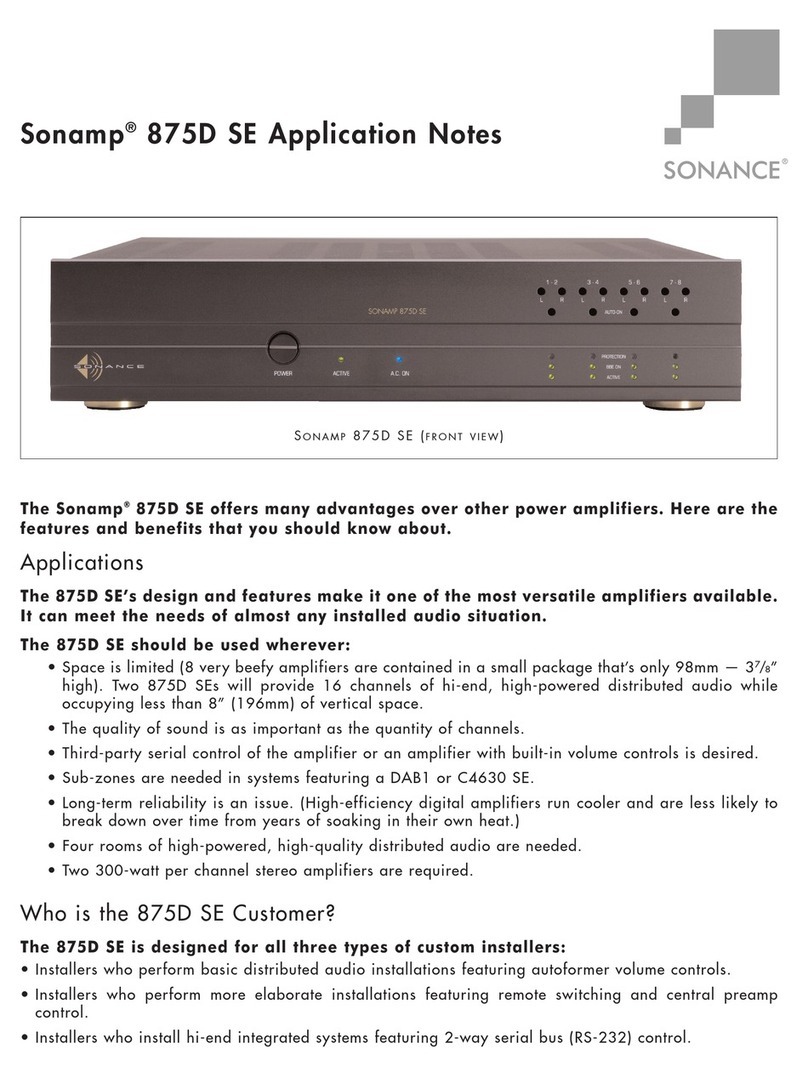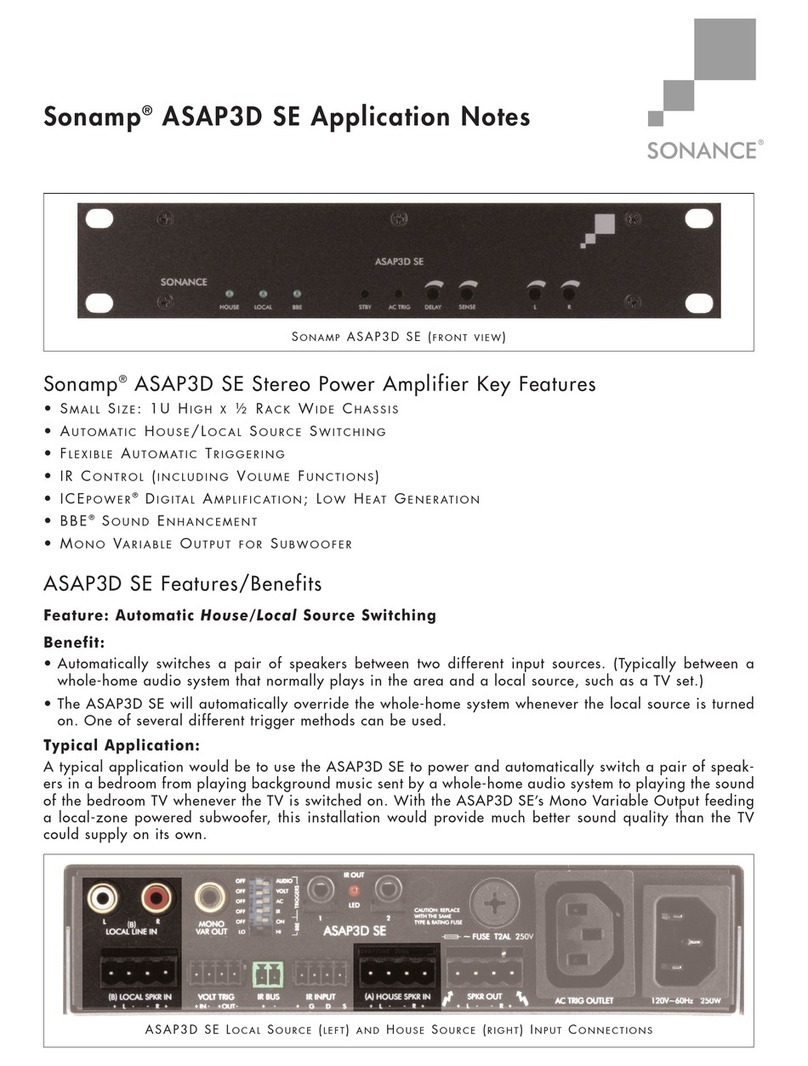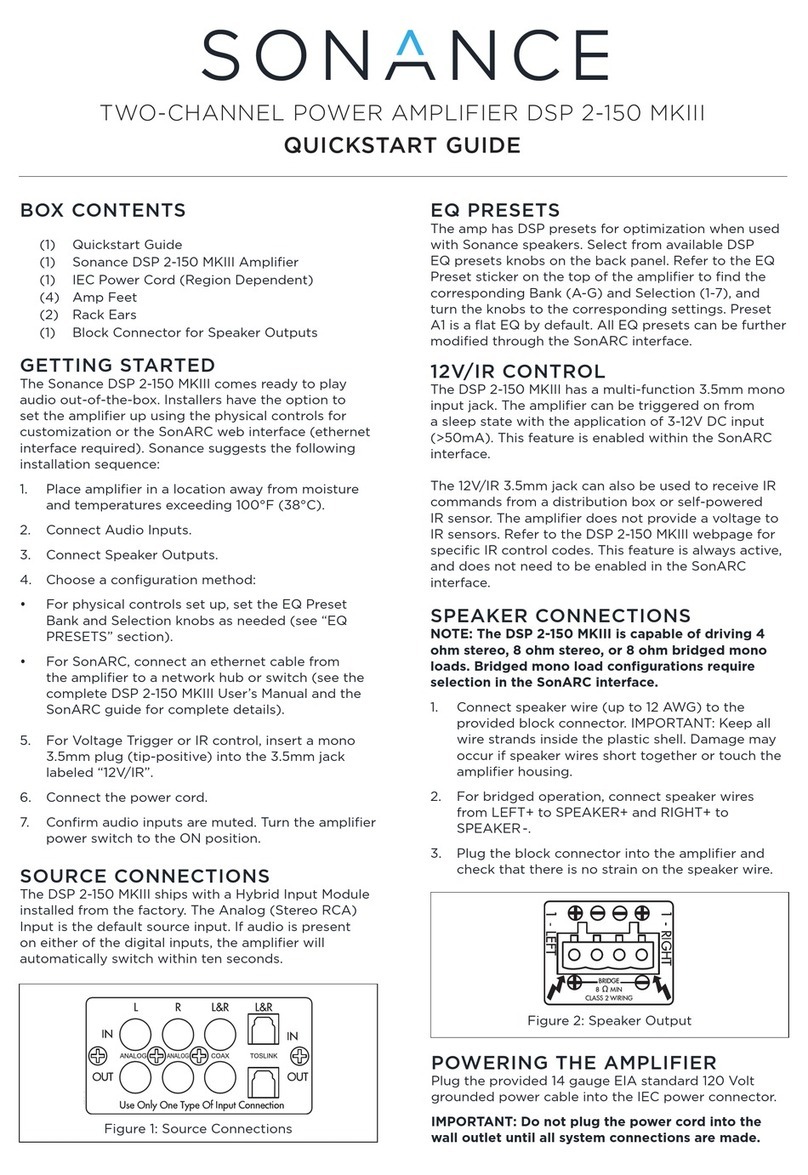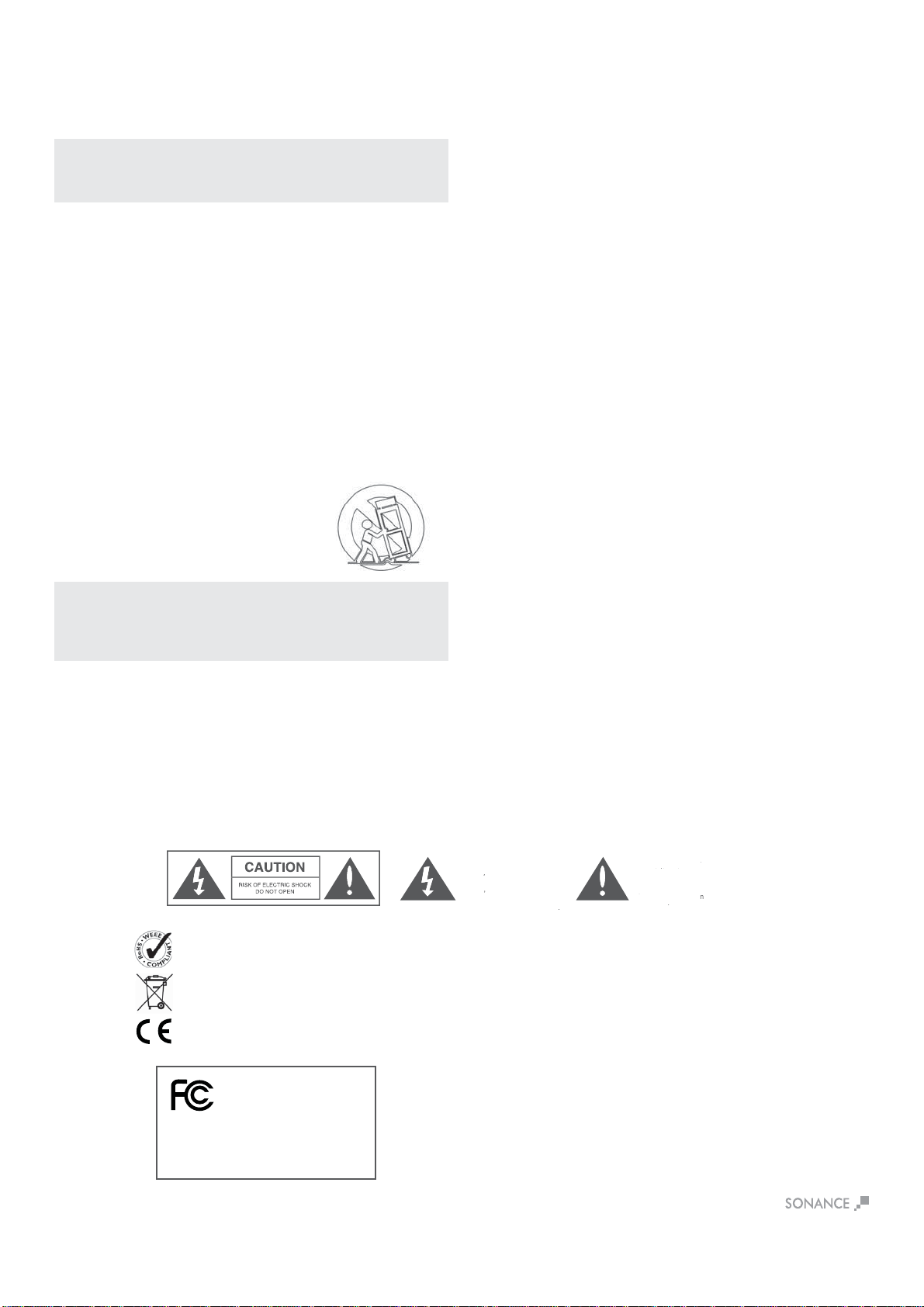IMPORTANT SAFETY INFORMATION
1. Read Instructions — All these safety and operating
instructions should be read before you operate the unit.
2. Retain Instructions — These safety and operating
instructions should be retained for future reference.
3. Heed Warnings — All warnings on the unit and in the
operating instructions should be adhered to.
)ROORZ,QVWUXFWLRQV — All operating and use instructions
should be followed.
:DWHUDQG0RLVWXUH — The unit should not be used near
water — for example, near a bathtub, washbowl, kitchen
sink, in a wet basement, or near a swimming pool, etc.
&DUWVDQG6WDQGV — The unit should be
used only with a cart or stand that is
recommended by the manufacturer.
A unit and cart combination should be
moved with care. Quick stops, excessive
force, and uneven surfaces may cause
the unit and cart combination to overturn.
7. CAUTION: To prevent electric shock, do not use the
VXEZRRIHUâVSRODUL]HGSOXJZLWKDQH[WHQVLRQFRUG
receptacle, or other outlets unless the blades can be
fully inserted to prevent blade exposure.
8. Ventilation — The unit should be situated so that its
location or position does not interfere with its proper
ventilation. For example, the unit should not be placed in a
built-in installation, such as a bookcase or cabinet, that may
PTWLKL[OLÅV^VMHPYV]LY[OLIHJRWSH[L
+HDW — The unit should be situated away from heat
sources such as radiators, heat registers, stoves, or other
appliances (including other audio components) that
produce heat.
IMPORTANT: READ ALL OF THESE INSTRUCTIONS BEFORE YOU
INSTALL OR OPERATE YOUR SUBWOOFERAND SAVETHESE
INSTRUCTIONS FOR LATER USE.
T
i
tnin
la
i
rr
a
s
m
ol
i
i
equ
at
a
an
s int
n
r
t
ser
t
presen
ninsulate
an
erous
ta
i
i
t
pro
uc
enc
o
ur
t
a
ma
u
icien
ma
nitu
on
t
tut
i
k o
elec
ric
to perso
T
xc
amat
i
in
r
t
ser
t
mp
r
an
a
r
icin
n
r
ct
on
t
ur
a
mpa
n
t
app
anc
3RZHU6RXUFHV — The unit should be connected to a
power supply only of the type described in the operating
instructions or as marked on the unit.
11. Accessories and Attachments — Only use accessories
HUKH[[HJOTLU[ZZWLJPÄLKI`[OLTHU\MHJ[\YLY
*URXQGLQJRU3RODUL]DWLRQ — Precautions should be
taken so that the grounding or polarization means of the
unit is not defeated.
3RZHU&RUG3URWHFWLRQ — Power cords should be routed
so that they are not likely to be walked on or pinched by
items placed upon or against them, paying particular
attention to cords at plugs, convenience receptacles, and
the point where they exit from the controller.
14. Cleaning — The unit should be cleaned only as
recommended by the manufacturer.
1RQ8VH3HULRGV — The power cord of the unit should be
unplugged from the outlet when left unused for a long
period of time.
2EMHFWDQG/LTXLG(QWU\ — Care should be taken so that
objects do not fall and liquids are not spilled into the
enclosure through openings.
'DPDJH5HTXLULQJ6HUYLFH — The unit should be
ZLY]PJLKI`X\HSPÄLKZLY]PJLWLYZVUULS^OLU!
• The power cord or the plug has been damaged.
• Objects have fallen or liquid has been spilled into the unit.
• The unit has been exposed to rain.
• The unit does not appear to operate normally or exhibits
a marked change in performance.
• The unit has been dropped or the enclosure damaged.
18. Servicing — The user should not attempt to service the
unit beyond that described in the operating instructions.
(SSV[OLYZLY]PJPUNZOV\SKILYLMLYYLK[VX\HSPÄLK
service personnel.
This device complies with part 15 of the FCC Rules.
6WLYH[PVUPZZ\IQLJ[[V[OLMVSSV^PUN[^VJVUKP[PVUZ!
(1) This device may not cause harmful interference
(2) This device must accept any interference received,
including interference that may cause
undesired operation.
0UHJJVYKHUJL^P[O[OL,\YVWLHU<UPVU>,,,>HZ[L,SLJ[YPJHSHUK,SLJ[YVUPJ,X\PWTLU[KPYLJ[P]LLќLJ[P]L
August 13, 2005, we would like to notify you that this product may contain regulated materials which upon
disposal, according to the WEEE directive, require special reuse and recycling processing. For this reason
Sonance has arranged with our distributors in European Union member nations to collect and recycle this
WYVK\J[H[UVJVZ[[V`V\;VÄUK`V\YSVJHSKPZ[YPI\[VYWSLHZLJVU[HJ[[OLKLHSLYMYVT^OVT`V\W\YJOHZLK
this product. Please note, only this product itself falls under the WEEE directive. When disposing of packaging
and other related shipping materials we encourage you to recycle these items through the normal channels.
'630.,,
$PSOLðHU
Tested to comply
with FCC Standards for
OVTLVYVѝJL\ZLVUS`
2