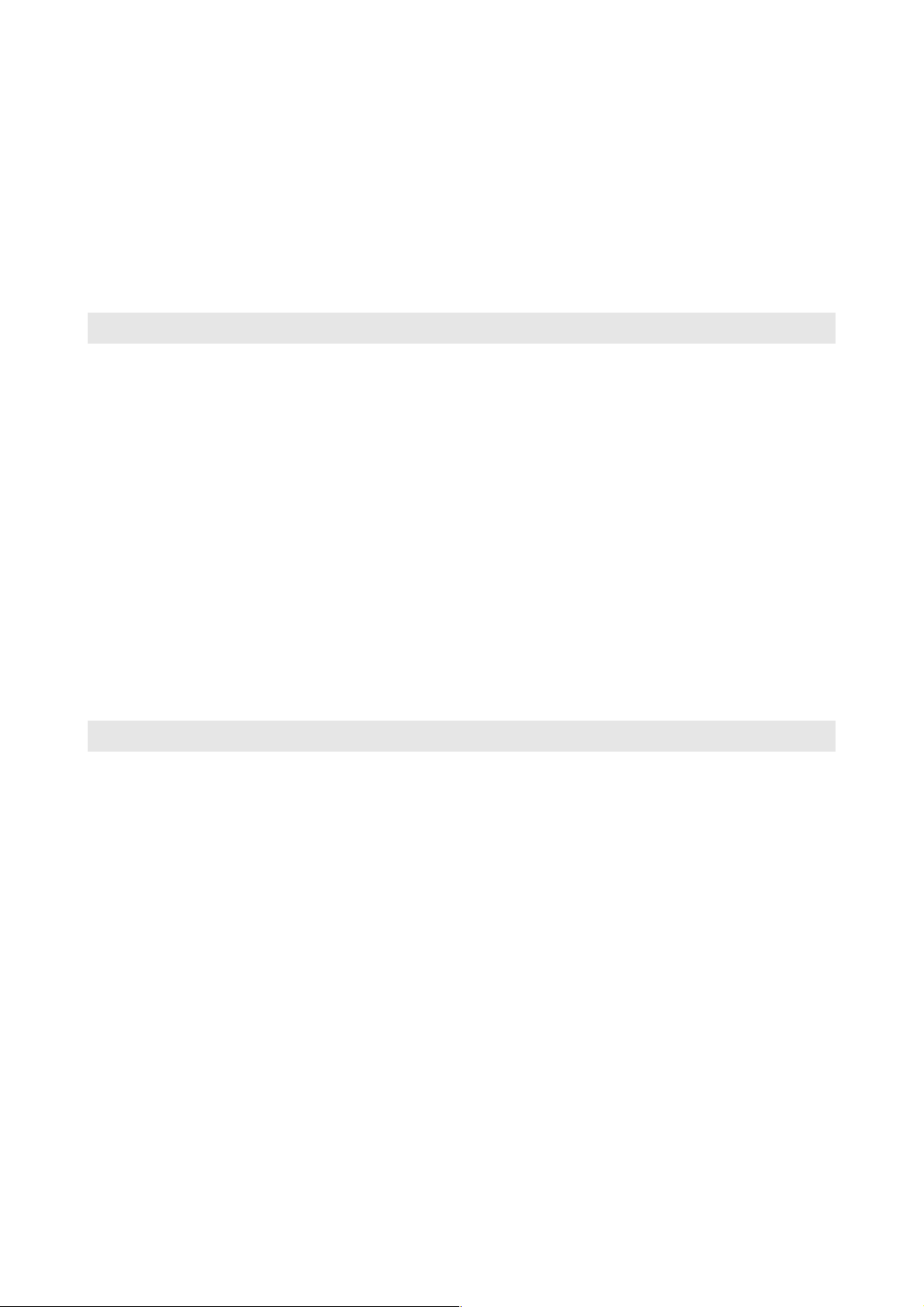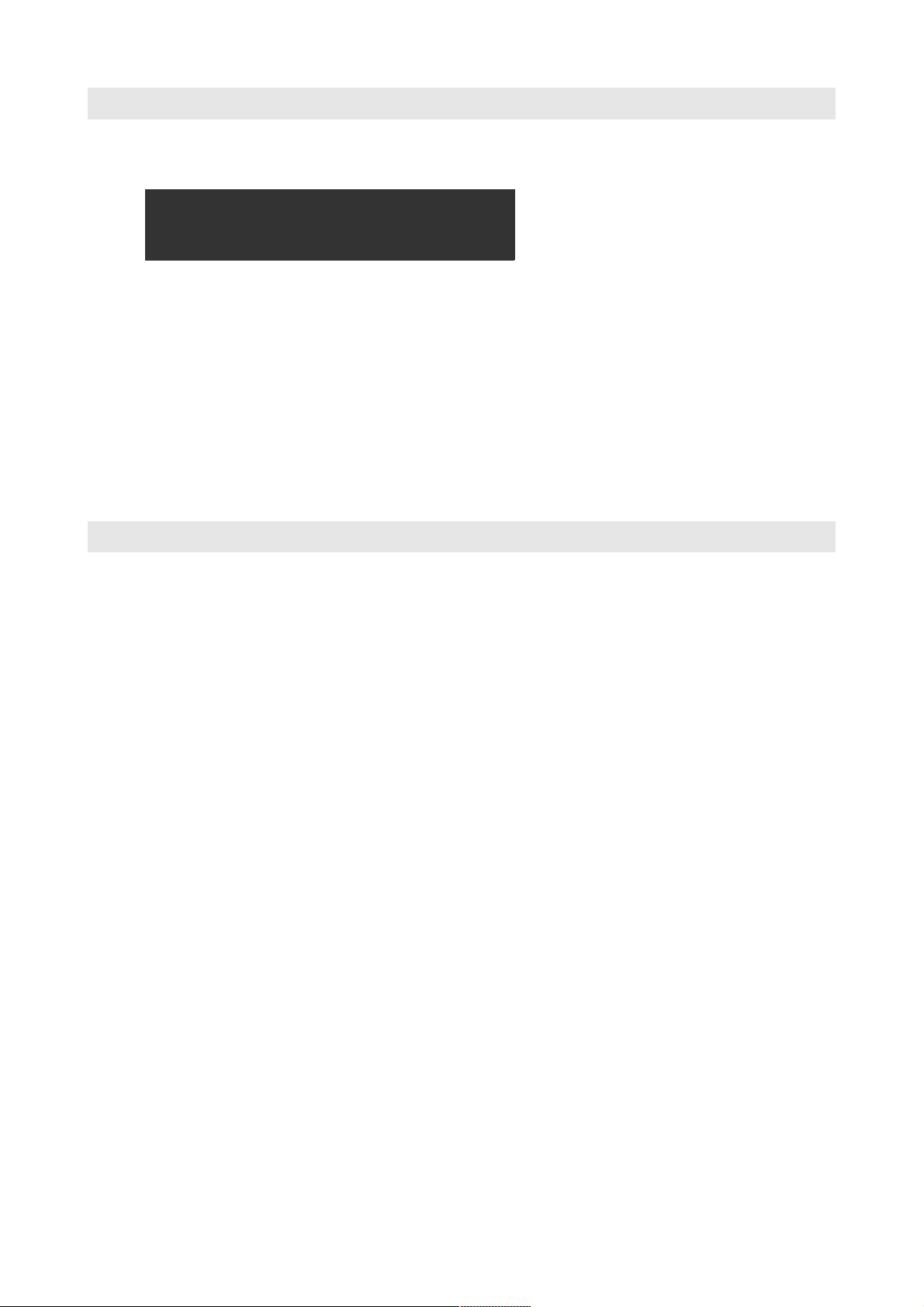Using the Micromonsta
The MM has een developed with easy editing in mind and we do think it is really easy to edit
given the synthesis complexity featured on oard. However, some parameters may need some
explanations that you will find in this manual.
Navigating pages
How to navigate throughout the MM architecture?
Parameters are mapped across different sections accessed y pressing a corresponding utton on the
front panel.
When a section has several pages, you access them y successively pressing the same utton several
times. When you are on the last page, it returns to the first one.
For example, pressing OSC several times will make you travel the following pages: OSC1 > OSC2
> SUB > OSC1 > OSC2 etc.
Some sections (the ones la elled in green) are accessi le y simultaneously pressing Home [shift] +
another utton. For example [shift] + OSC will take you to the Mixer page.
E iting parameters
The LCD provides up to 6 parameters to edit.
Use encoders 1-6 to change their corresponding parameter value.
Some parameters can e reset to a default value when pushing the corresponding encoder (all
ipolar parameters for example).
Audiothingies Micromonsta user manual 7