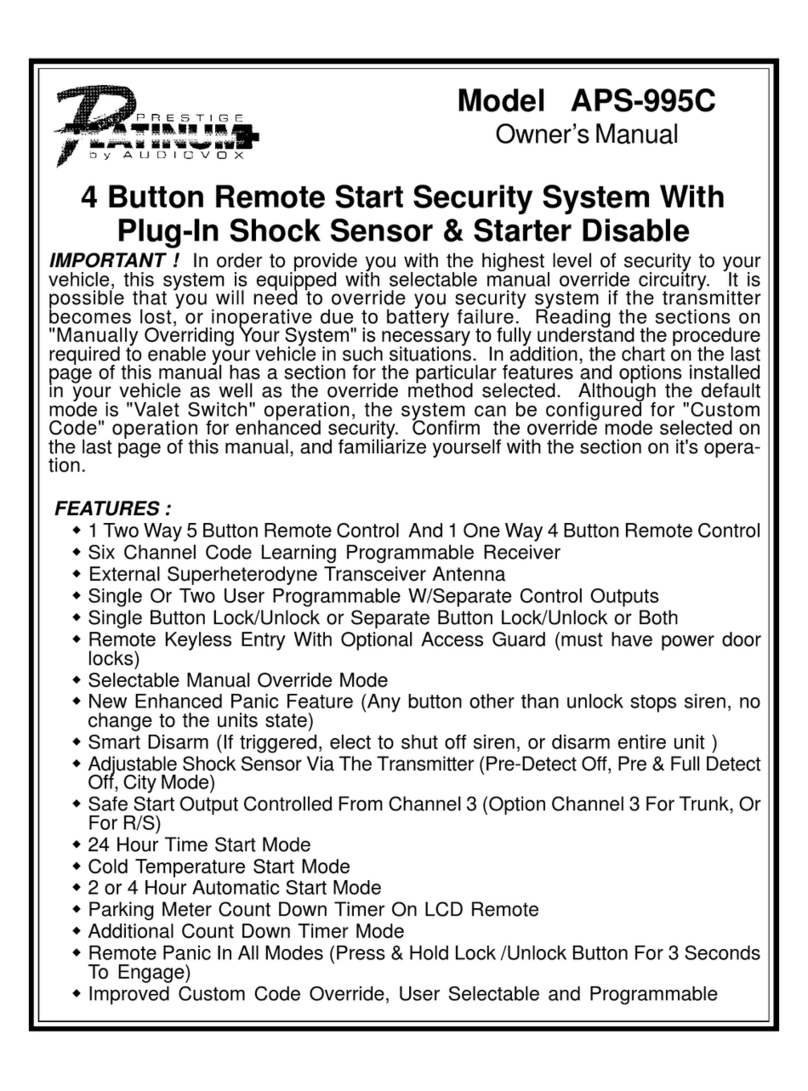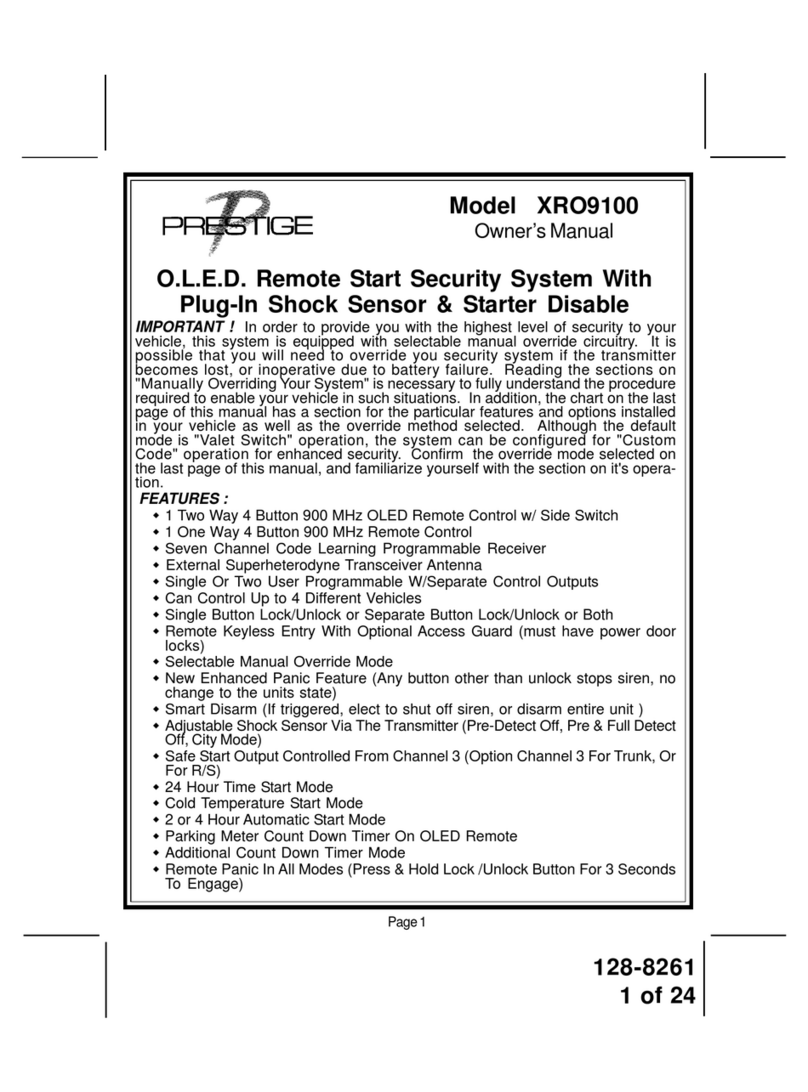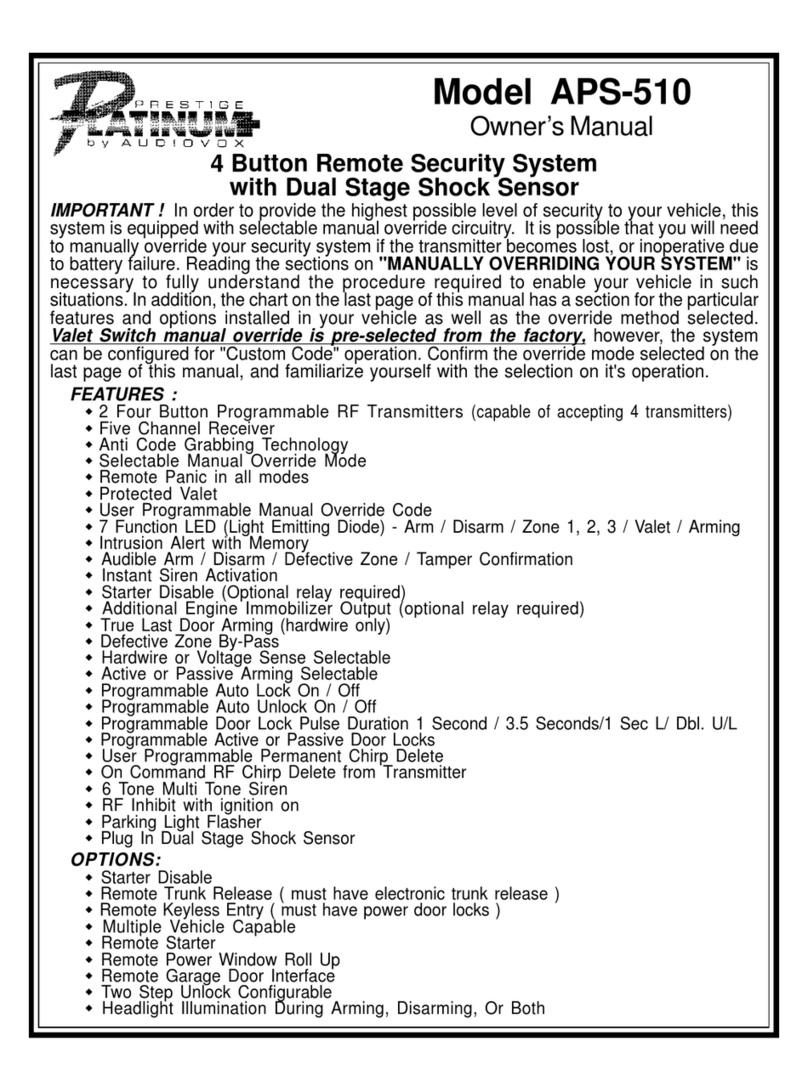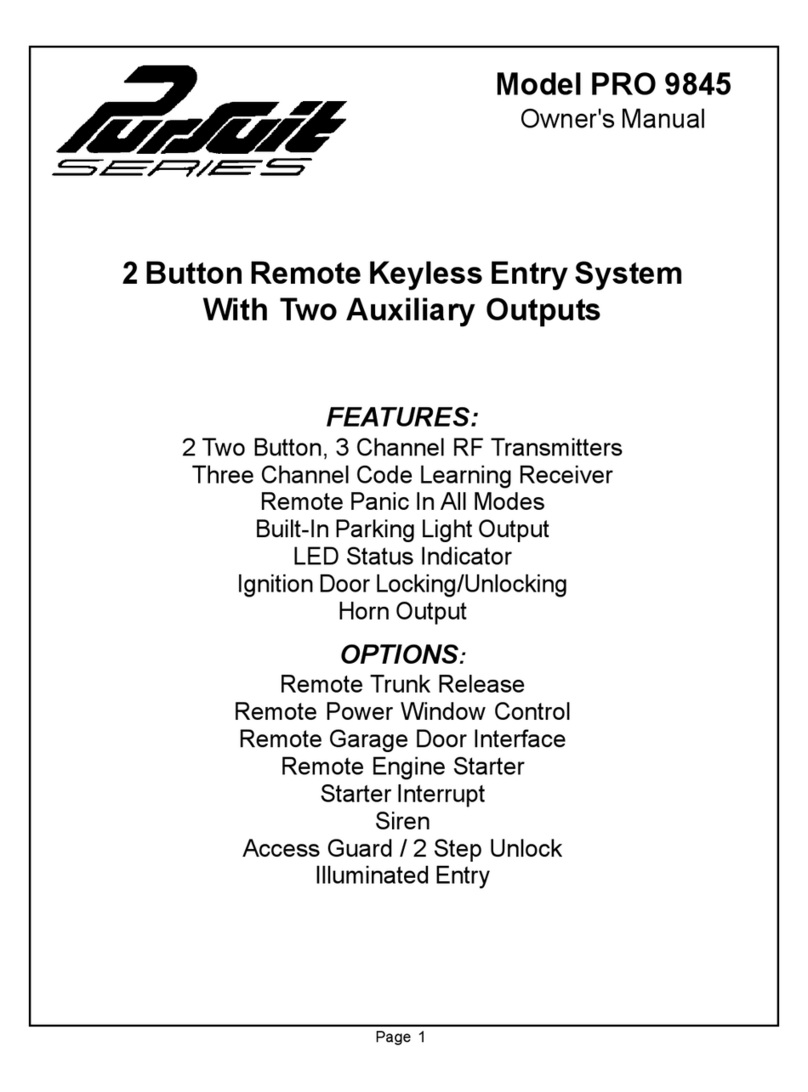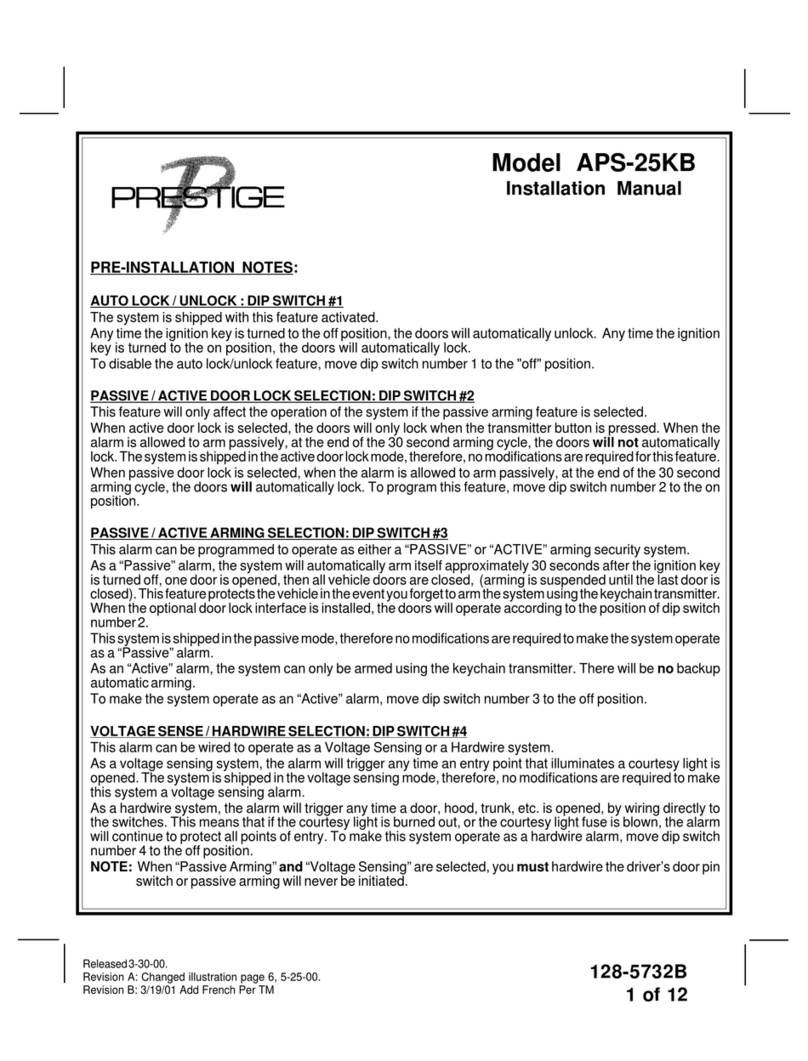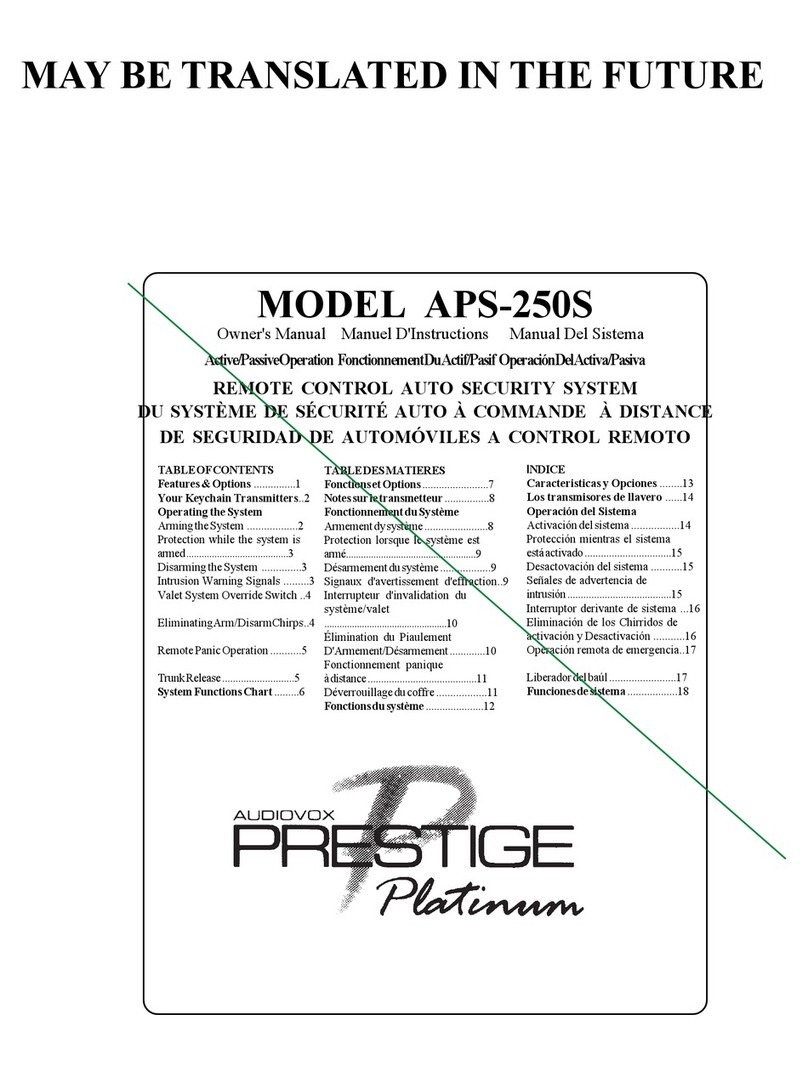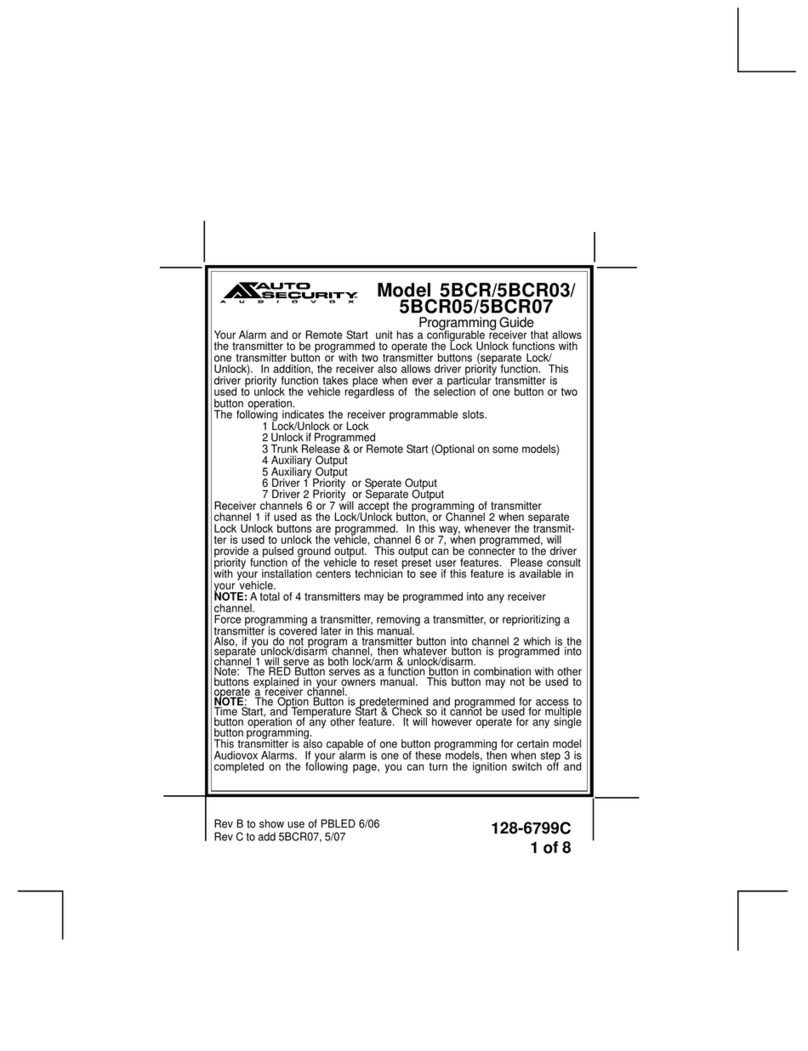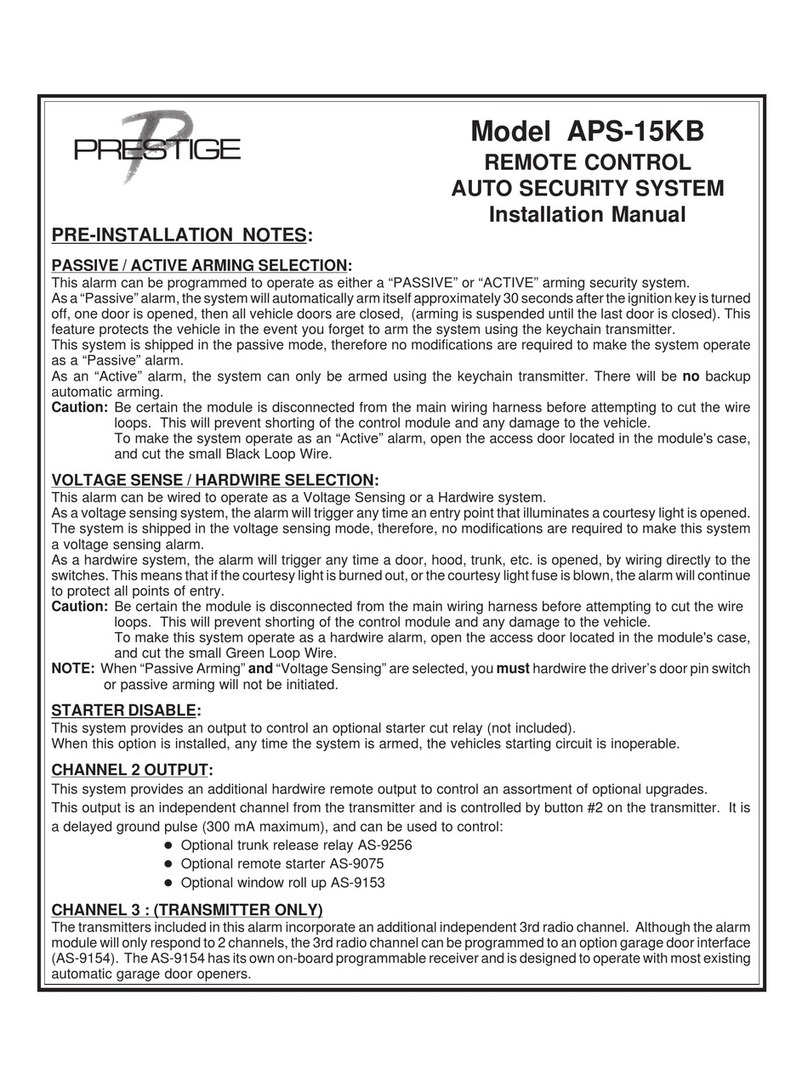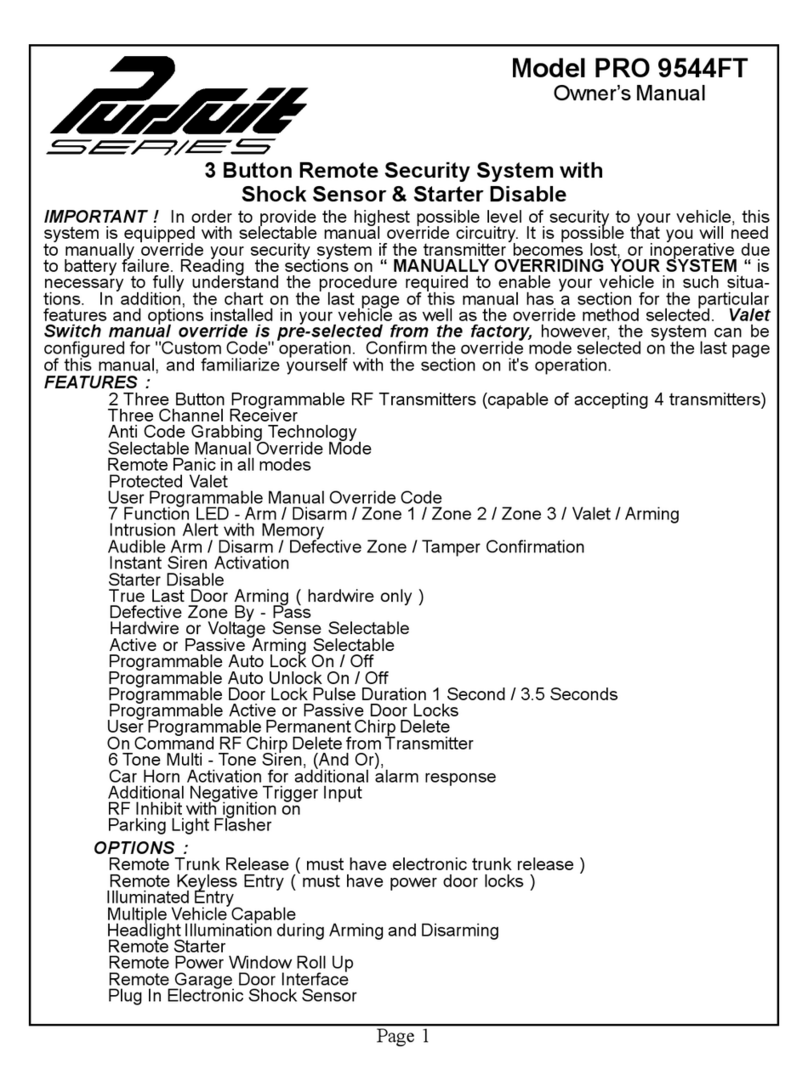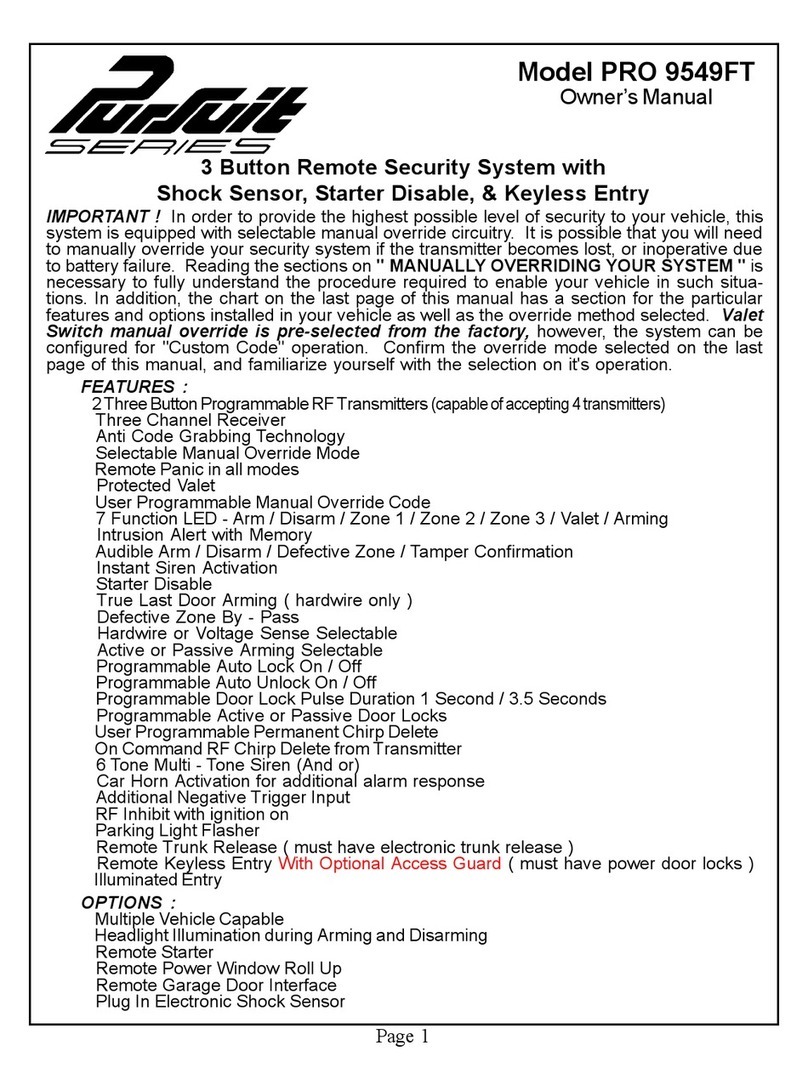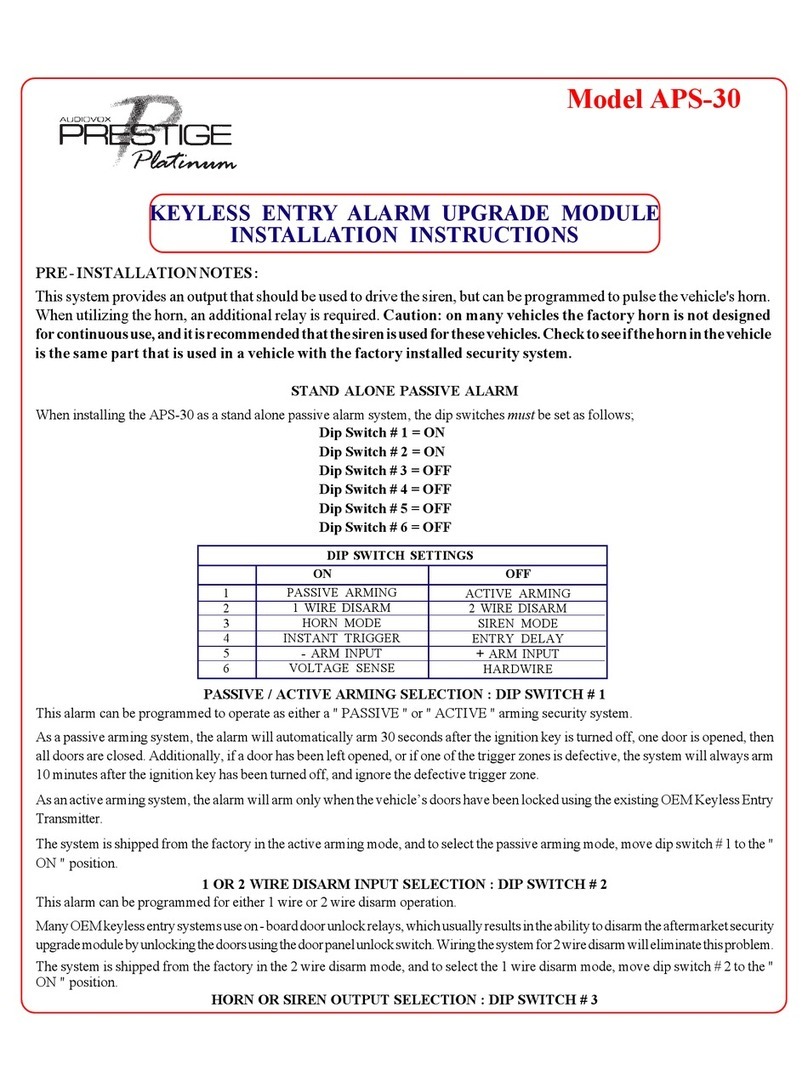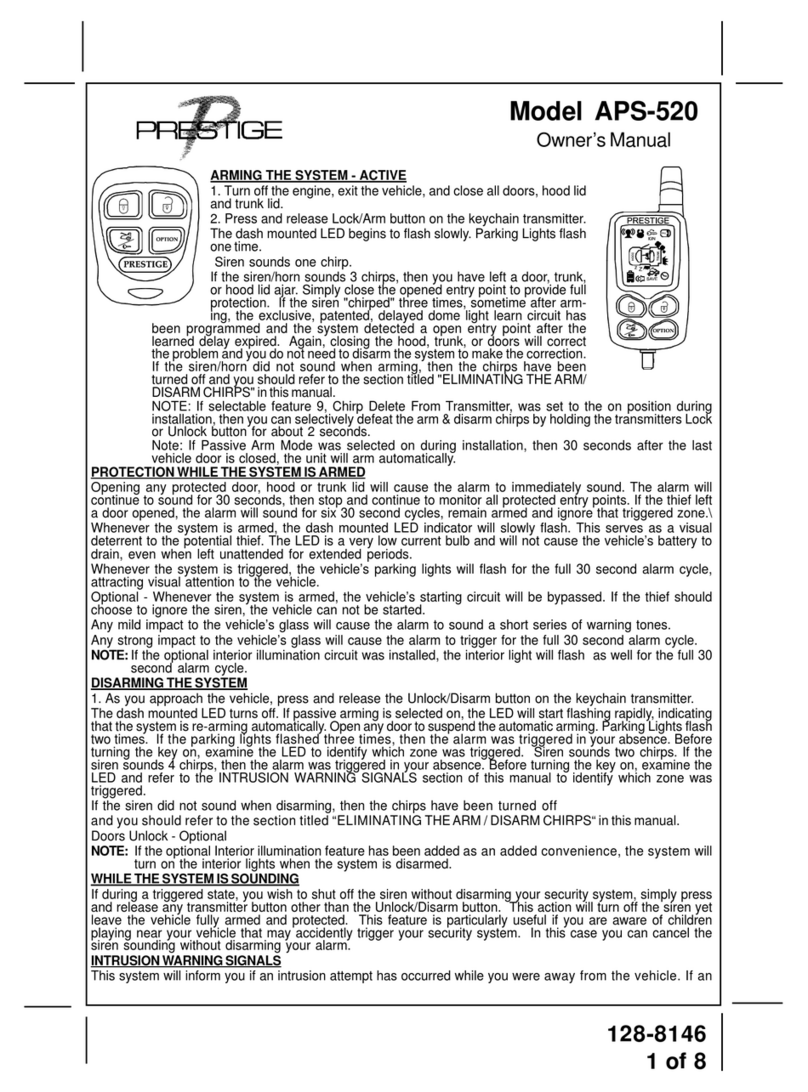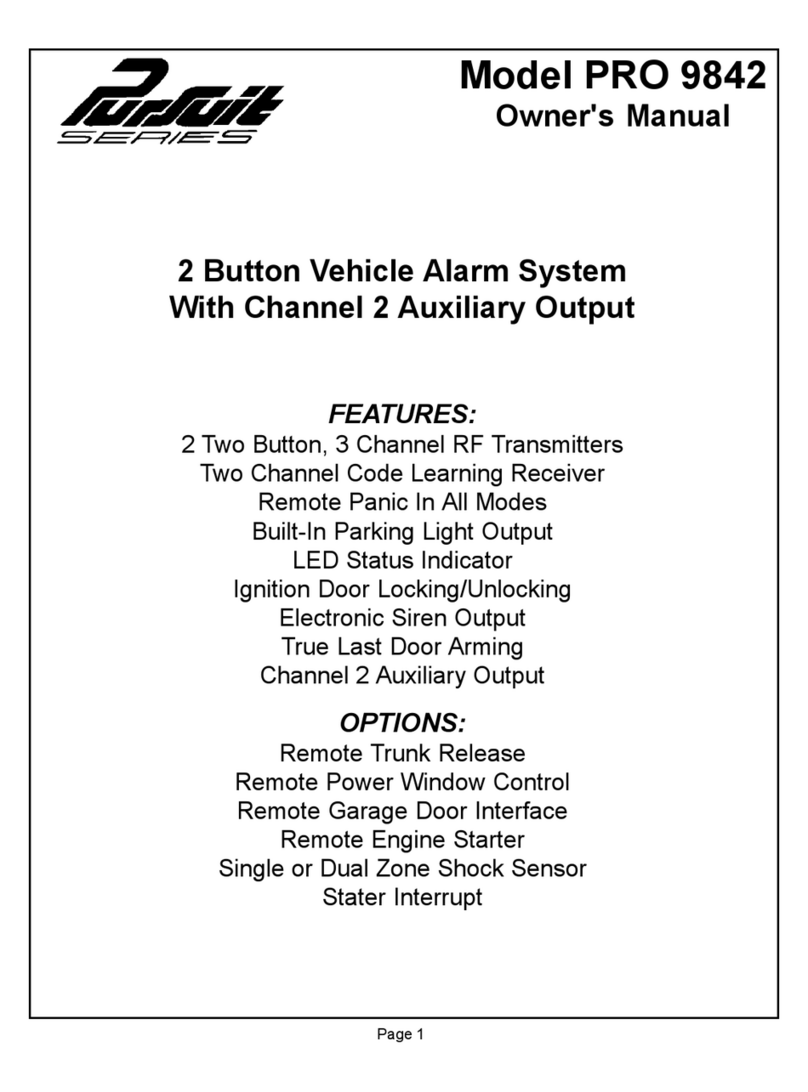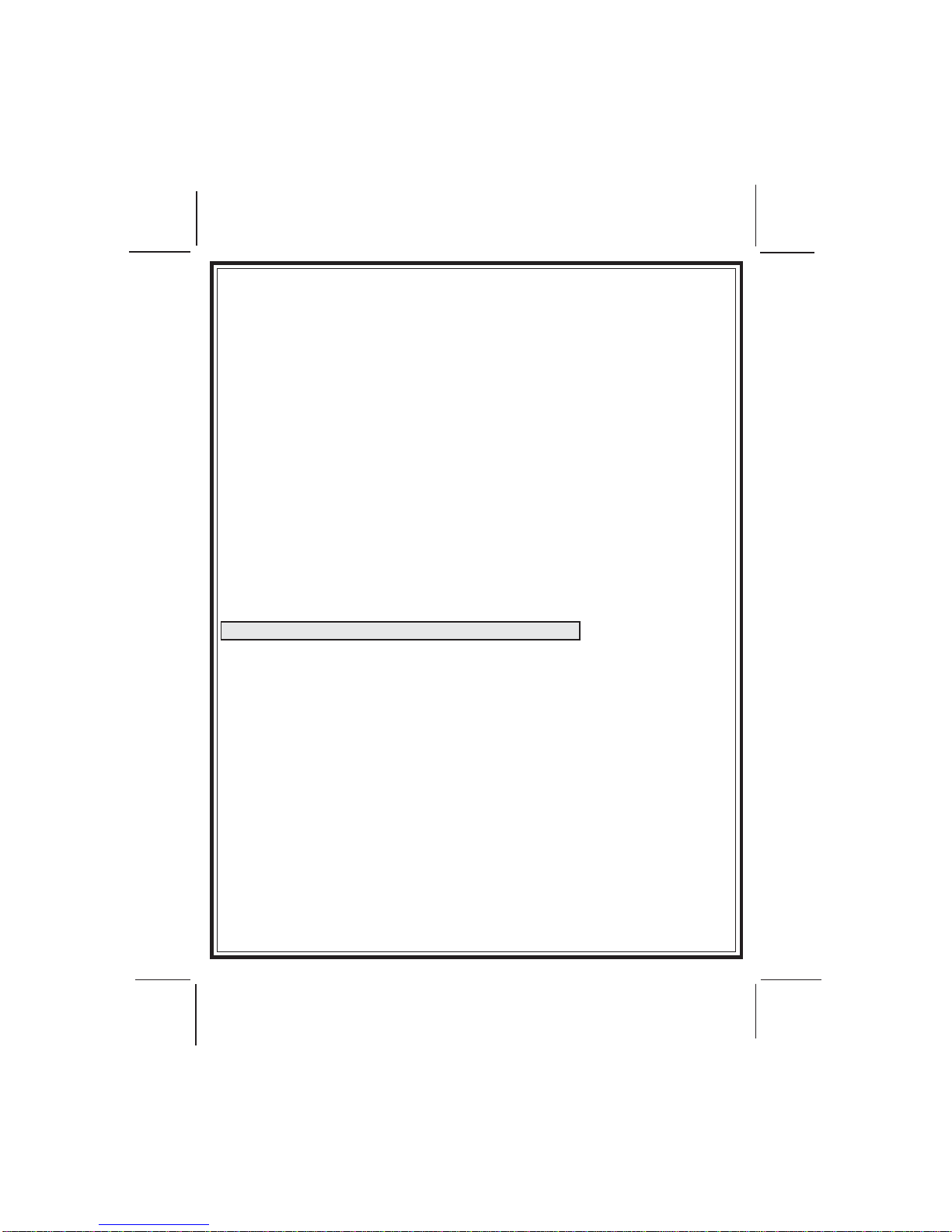128-8786b
7 of 16
Page7
advantageof thisoption,programmablefeature#10must beselected fortheCustomCode
Option.Consultyourinstallationcenterforprogramming details.Thesystem comesfromthe
factorywith apre-programmedoverridecodeof11.Tochangethis defaultoverride code,do
thefollowing:
1. Disarm the system by use of the transmitter, or by use of the emergency override
sequence.Turnthe ignitionswitchto theonposition.
2. Within10seconds, press andreleasethe Receivers Push-buttonswitch,3 times.
3. Within 10 seconds turn the ignition switch off, on, off, on, off, on.
(Thesirenor horn will beepandthe lights willflashonetime.)
4. Within10seconds, begintoenteryourchosen 10thsdigit bypressingand releasingthe
ReceiversPush-buttonswitch from 1upto 9 times.
5. Within10secondsof the lastentered10ths digit, turn theignitionswitch off then on.
6. Within10seconds, begintoenter yourchosenunits digitbypressing andreleasingthe
ReceiversPush-buttonswitch from 1upto 9 times.
7. Finishbyturning the ignitionswitchtothe offposition.
Ifthenew codewasaccepted,the unitwillreport back thenewlyentered code,byflashing
theLED, firstindicatingthe10thsdigit, pauseand thentheunitsdigit.Theunitwill reportthe
new code three times with a one second pause between each code, then the system will
beginarming.IftheLED flashpattern reportsthepreviouslystoredcode, thenewcodewas
notenteredcorrectly.Please repeat steps1 through 7aboveconsidering the following.
NOTE: Acceptable digits, 10ths or units are 1 through 9. The unit will not recognize a 0
(Zero),orno digit entered inanyplace, units ortenths.
NOTE: If15secondsofinactivity expire, or if theignitionswitchisturned off for more then
5 seconds during any of the above steps, the unit will revert back to the last
successfully stored code.
Custom Code Programming Example:
To Change the code from the factory pre-assigned code of 11 to “52” you would do the
following:
1. Disarm the system by use of the transmitter, or by use of the emergency override
sequence.
2. Turntheignition switch totheon position.
3. Within10seconds, press andreleasethe Receivers Push-buttonswitch,3 times.
4. Within 10 seconds turn the ignition switch off, on, off, on, off, on.
(Thesirenor horn will beepandthe lights willflashonetime.)
5. Within10seconds, begintopress andreleasethe ReceiversPush-buttonswitch toset
thetenthsdigit. (Asperthe example,pressand release5times tosetthe tenthsdigitto
5)
6. Within10seconds ofthe lastpressofthepushbutton,turntheignitionswitchoffthen on.
7. Within10seconds, begintopress andrelease the ReceiversPush-buttonswitchtoset
theunitsdigit.
(Asperthe example, pressandrelease2 times tosetthe units digit to2).
8. Turntheignition switchtothe offposition.Immediately observetheLED flashpattern.
YouwillnotetheLEDflashingfivetimes,pause,andthenflashtwotimes,pause.Thispatternwillbe
repeatedthreetimesindicatingthenewcode(52)hasbeenacceptedandstoredinmemory.
NOTE: If after step 7, the LED flashes a code other than what was just entered, this