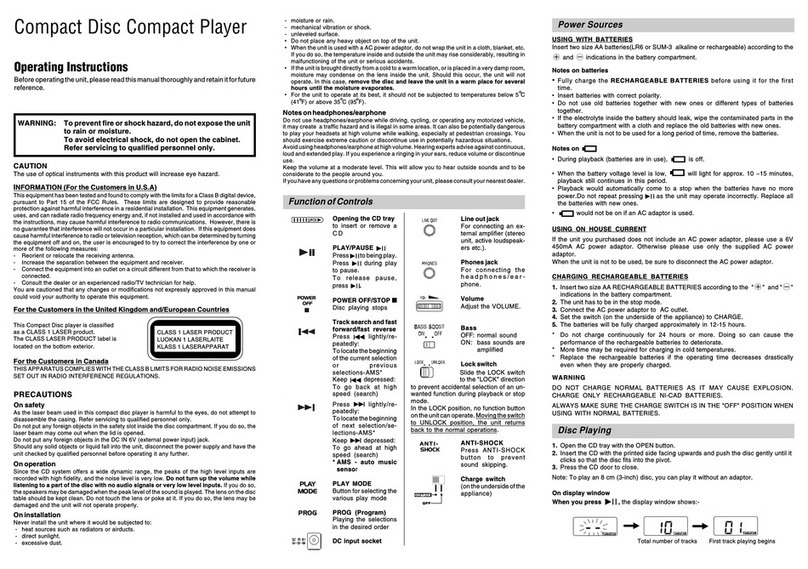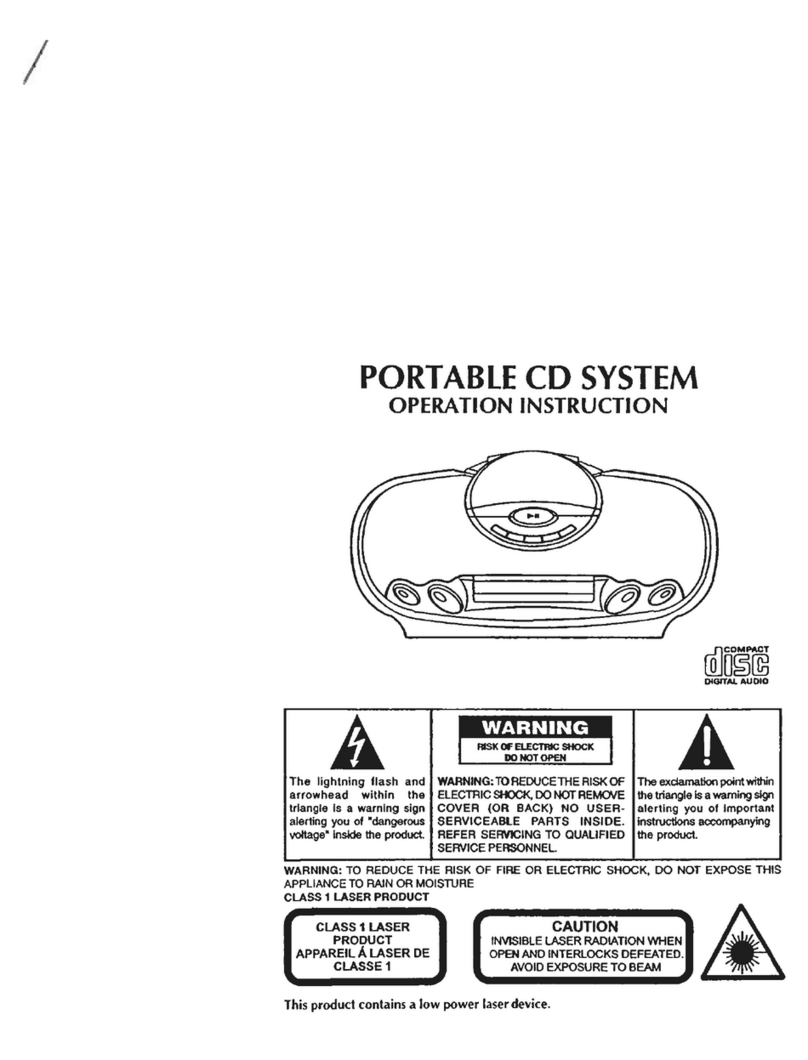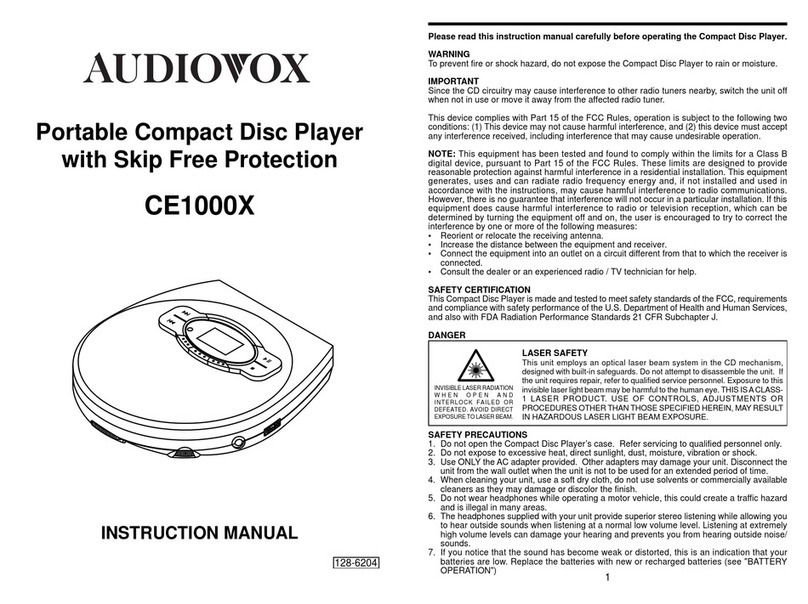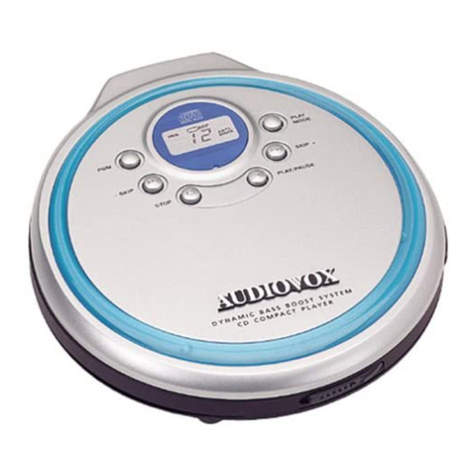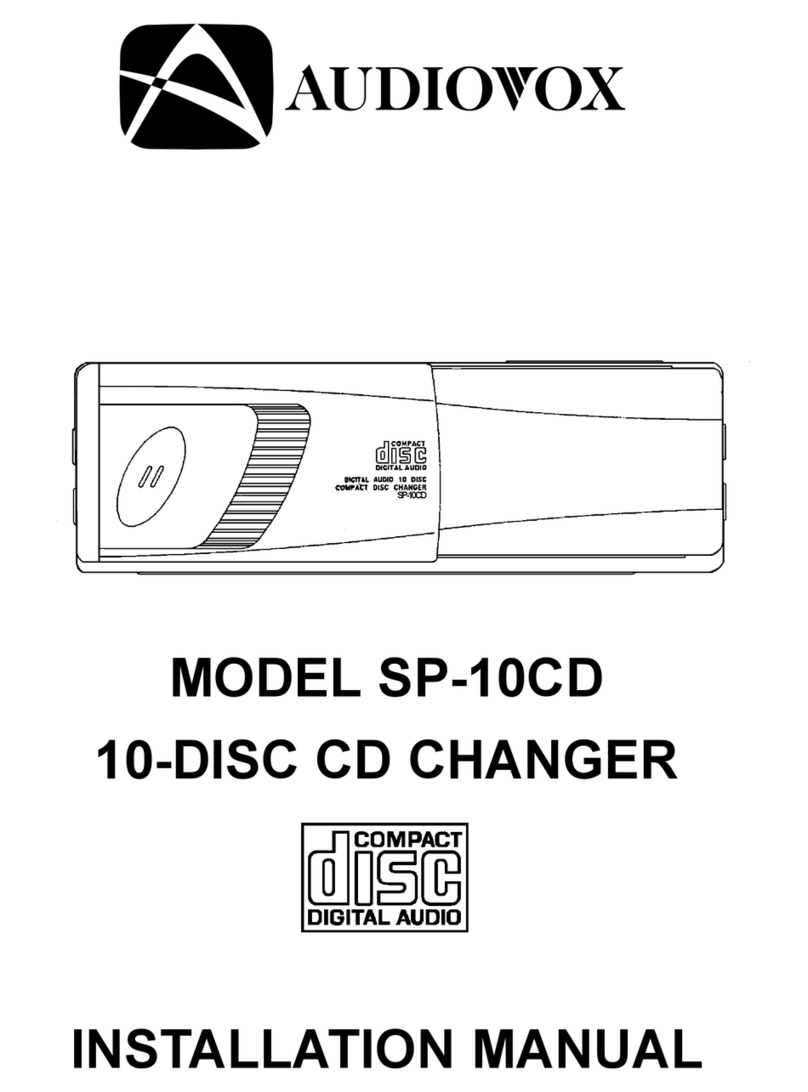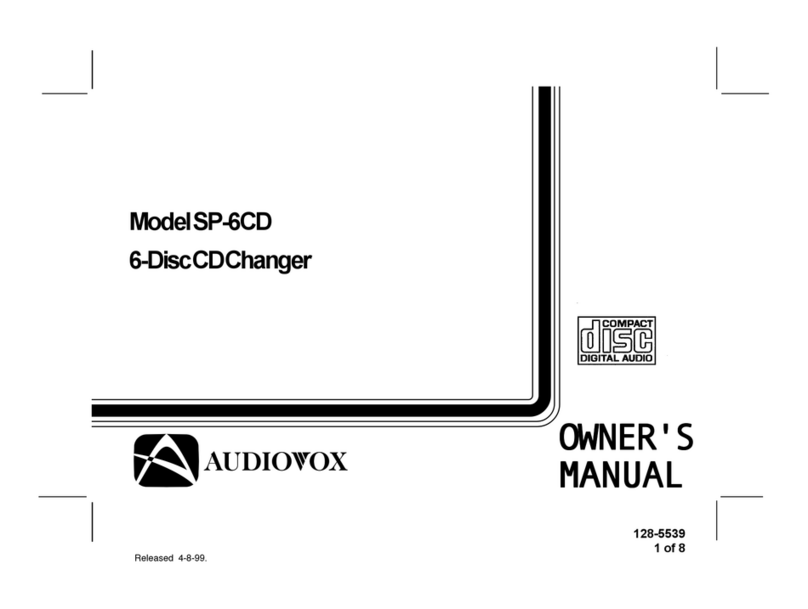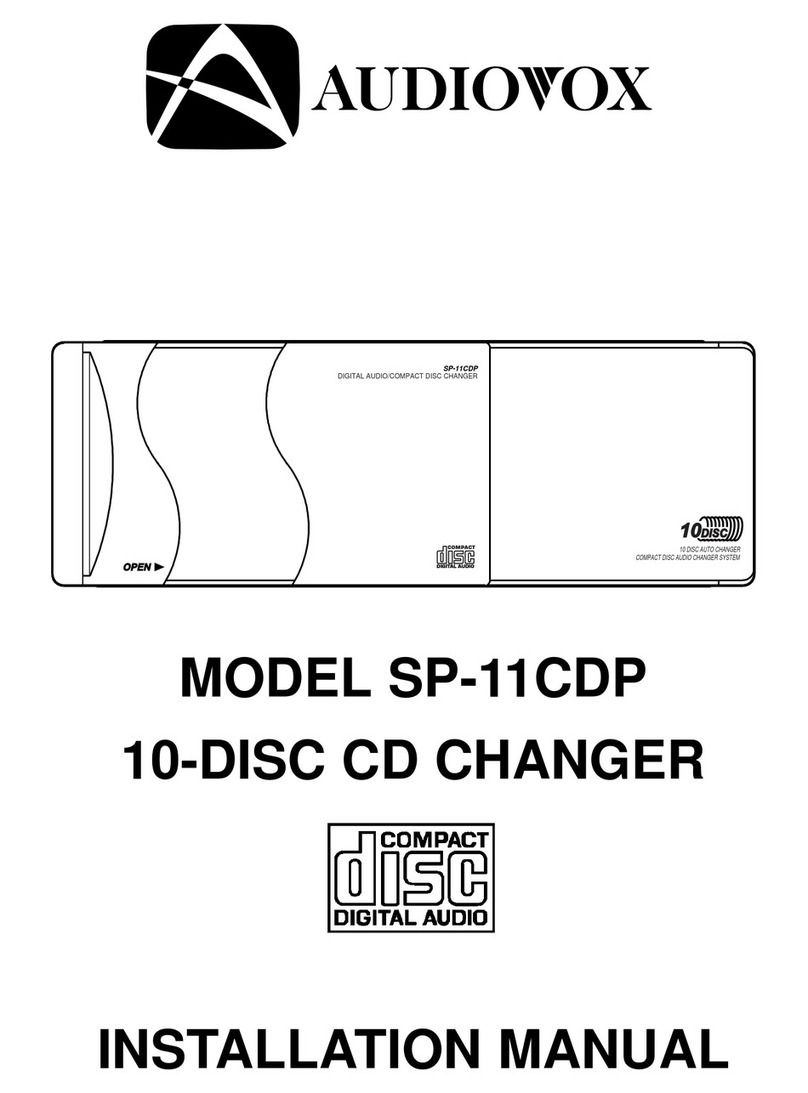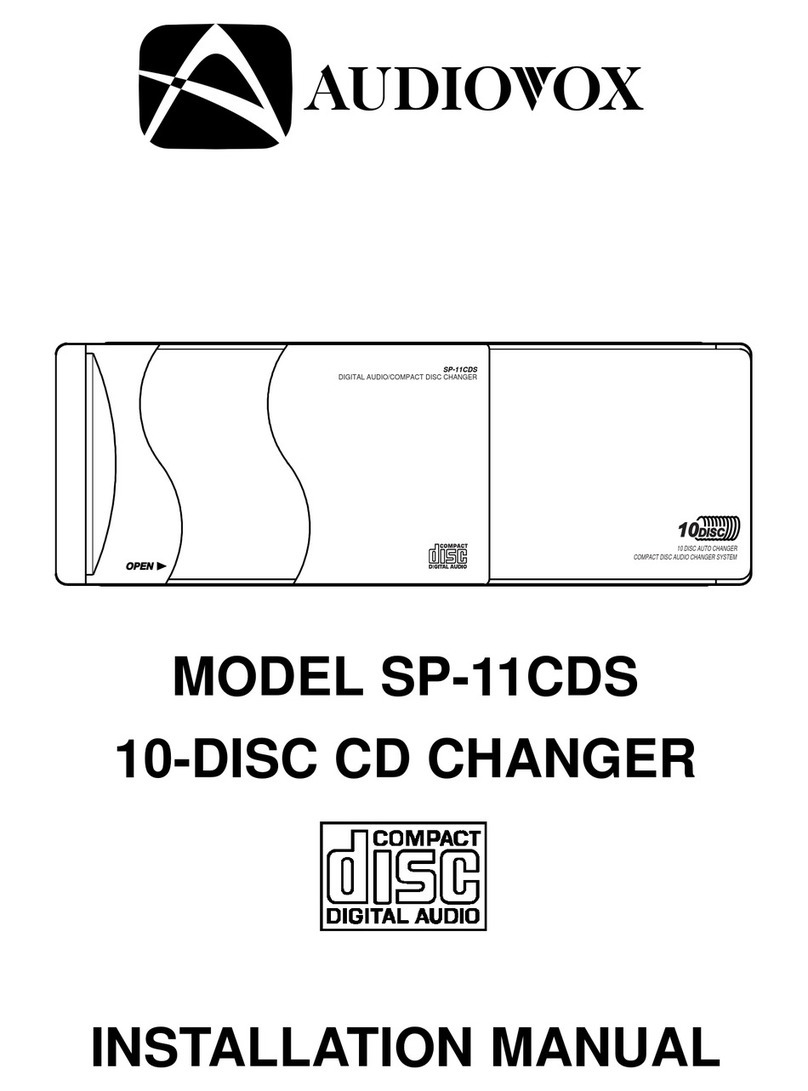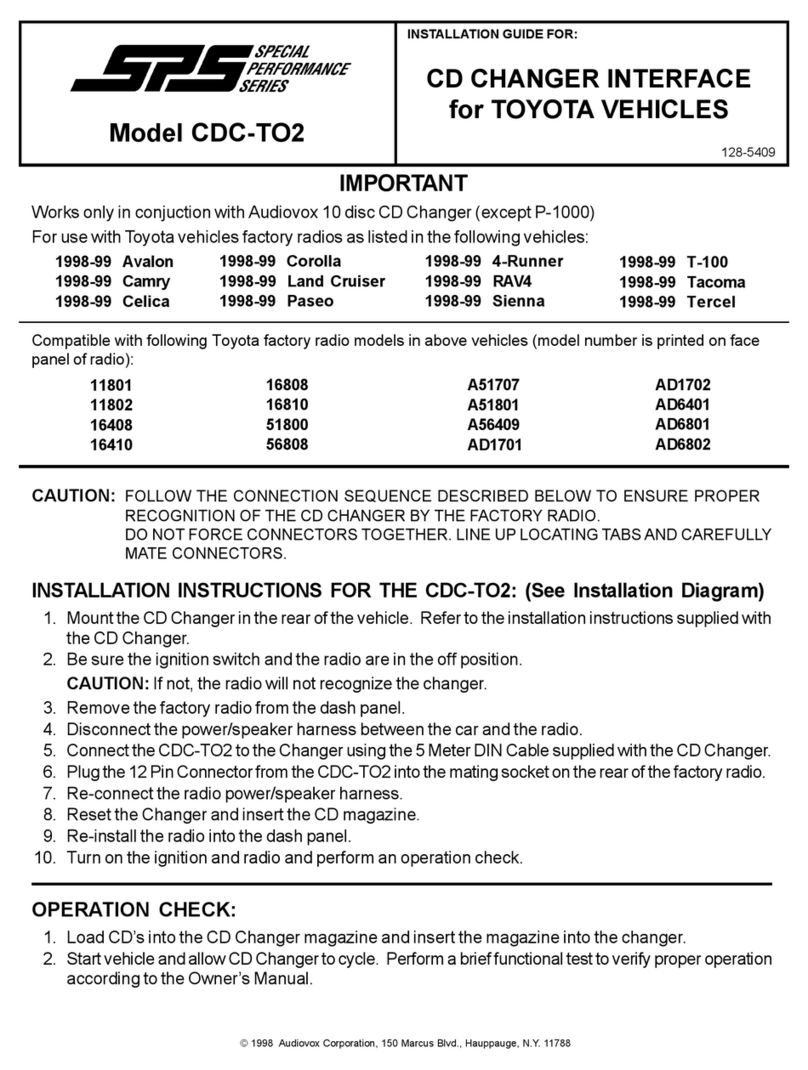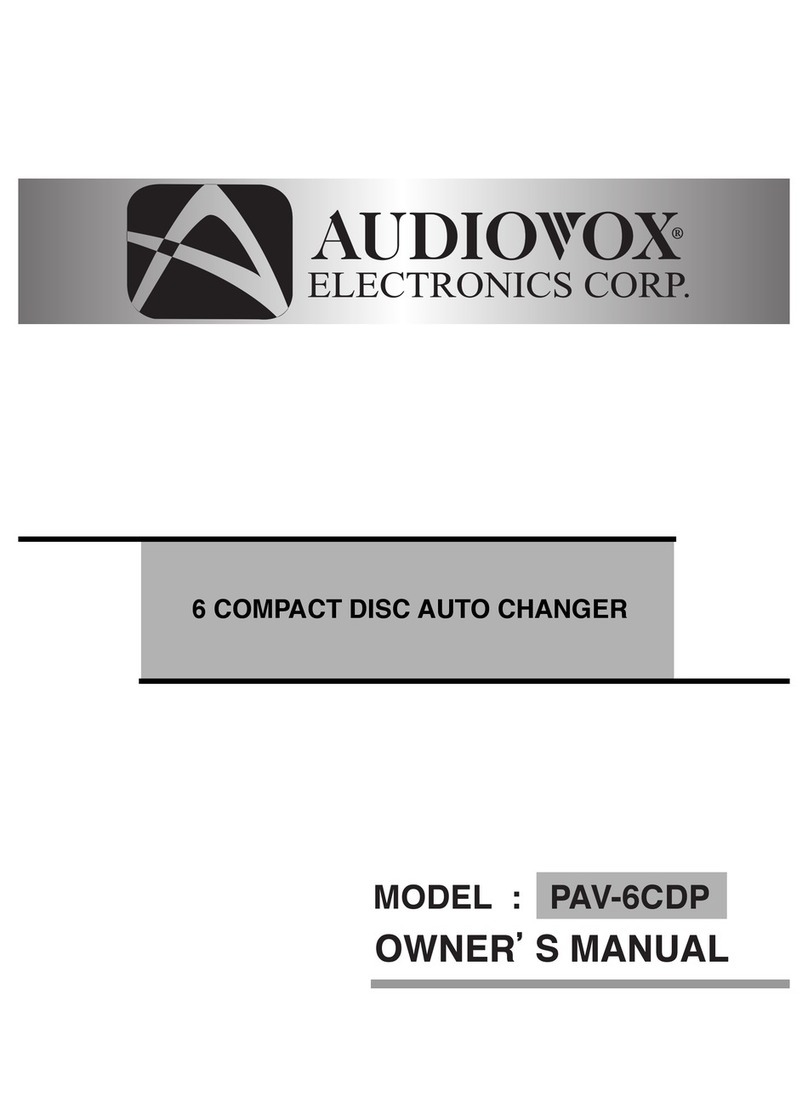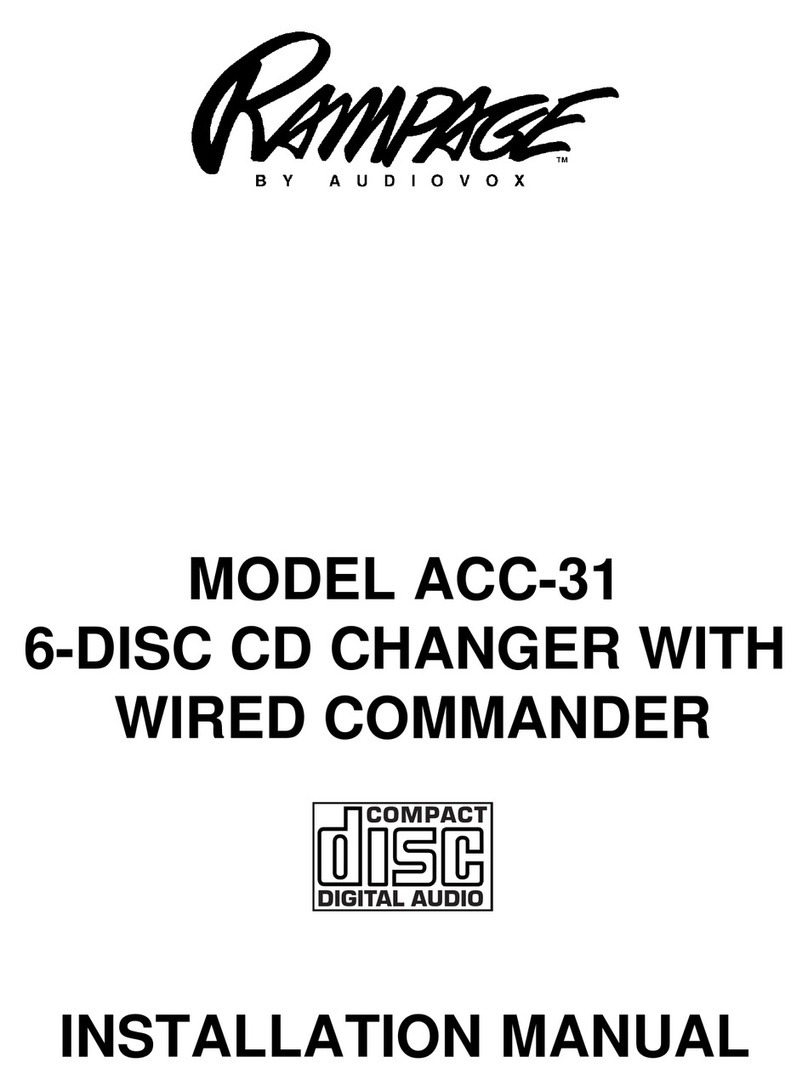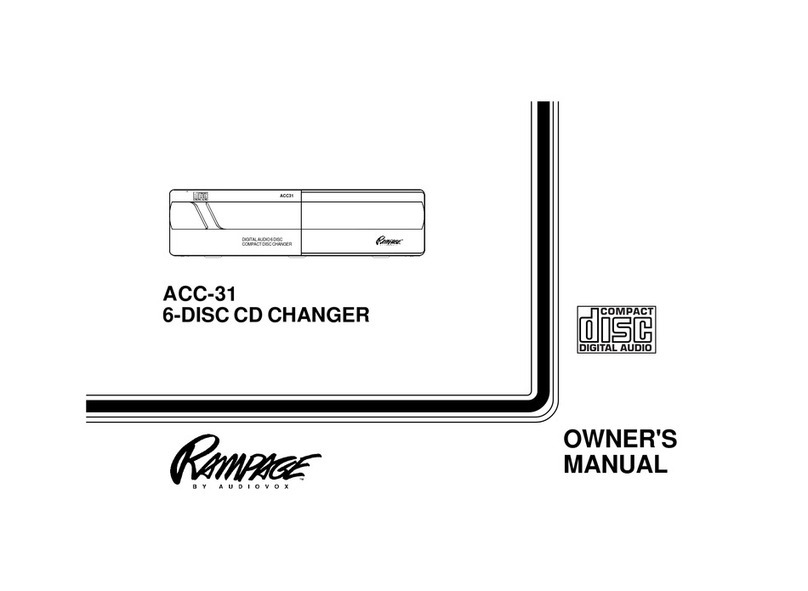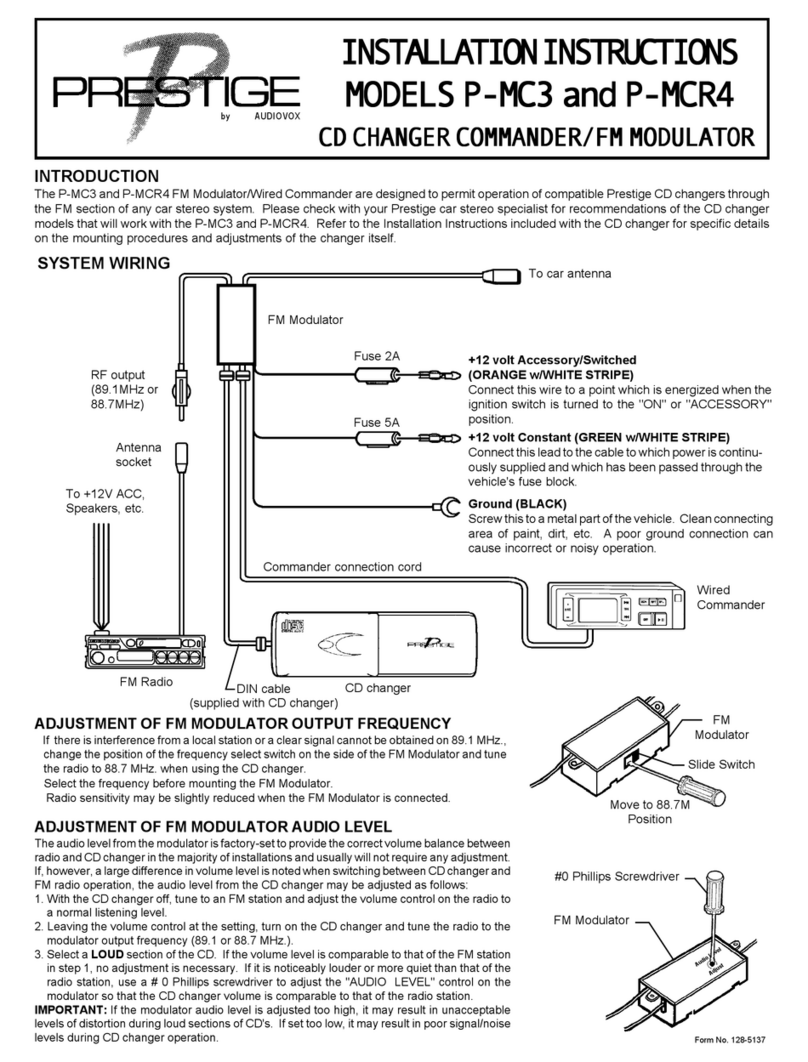1
OPERATING INSTRUCTIONS
INTRODUCTION
The SPS/Audiovox CD Changer system installed in your vehicle
has been designed to operate using the controls of the factory radio.
In general, the operation of the CD Changer will be as per the
instructions for the audio equipment included with your vehicle
Owner’s Manual. However, there are a few differences as described
herein, so please refer to this booklet for questions you may have
on the system operation.
Since the CD Changer will operate through the sound system of the
vehicle, adjustment of the audio functions (volume, tone, balance,
etc.) is made by using the controls on the car stereo.
The specific details on the handling of discs and the use of the CD
magazine (loading, removal, etc.) will be found within the Owner’s
Manual of the compatible changer used in the system. Please note
that the discs are loaded label side up in some changer models and
label side down in other models. The correct method is shown in
the manual for the changer and is indicated on the magazine itself.
Make sure to load the discs correctly as the changer will not operate
if the discs are inserted up-side-down.
SETTING UP FOR OPERATION
Following the instructions in the Owner’s Manual of the CD Changer,
load the desired number of discs into the CD magazine and insert
the magazine into the changer.
With the car stereo operating, turn on the CD Changer by pressing
the “CD” button on the radio. Play of the changer will begin and the
disc number and track number will appear on the radio display panel.
Play will begin from the first disc if a new CD magazine has been
loaded into the changer or will resume from the point at which it had
previously played if a magazine was already in the changer. Adjust
the volume, tone, and balance to your taste by using the controls on
the car stereo.
When the last track on a disc has played, the unit will automatically
advance to and begin play of the next disc in the magazine. When
the last track on the last disc in the magazine has been played, the
unit will automatically return to the first disc and continue playing.
To return to radio operation from CD play, press the radio band
button (“AM FM” or “AM” “FM” depending on radio type). To return
to tape operation from CD play, simply insert a tape into the cassette
deck or, if a tape is already loading in the deck, press the “TAPE”
button. To return to CD Changer operation from radio or tape play,
press the “CD” button.
NOTE: For vehicles with rear seat audio controls, pressing the rear
control “BAND” button will change from CD play to radio
operation, but returning to CD operation must be done by
activating the “CD” button on the dashboard radio.