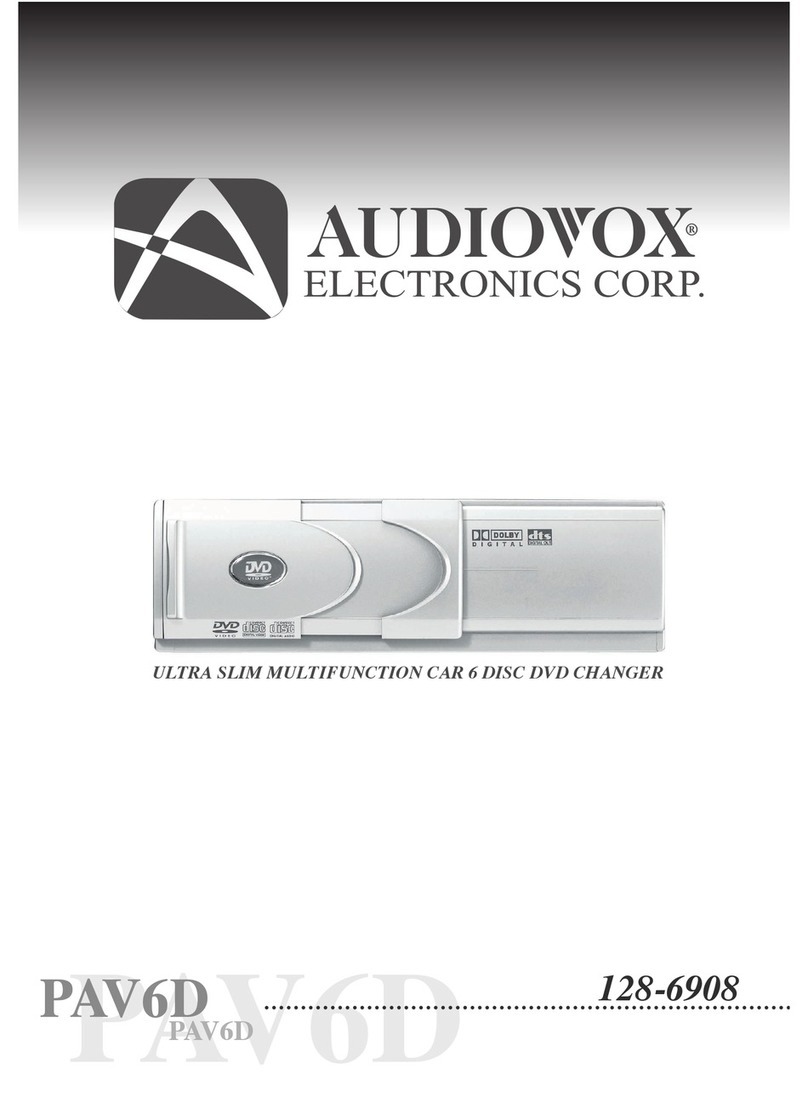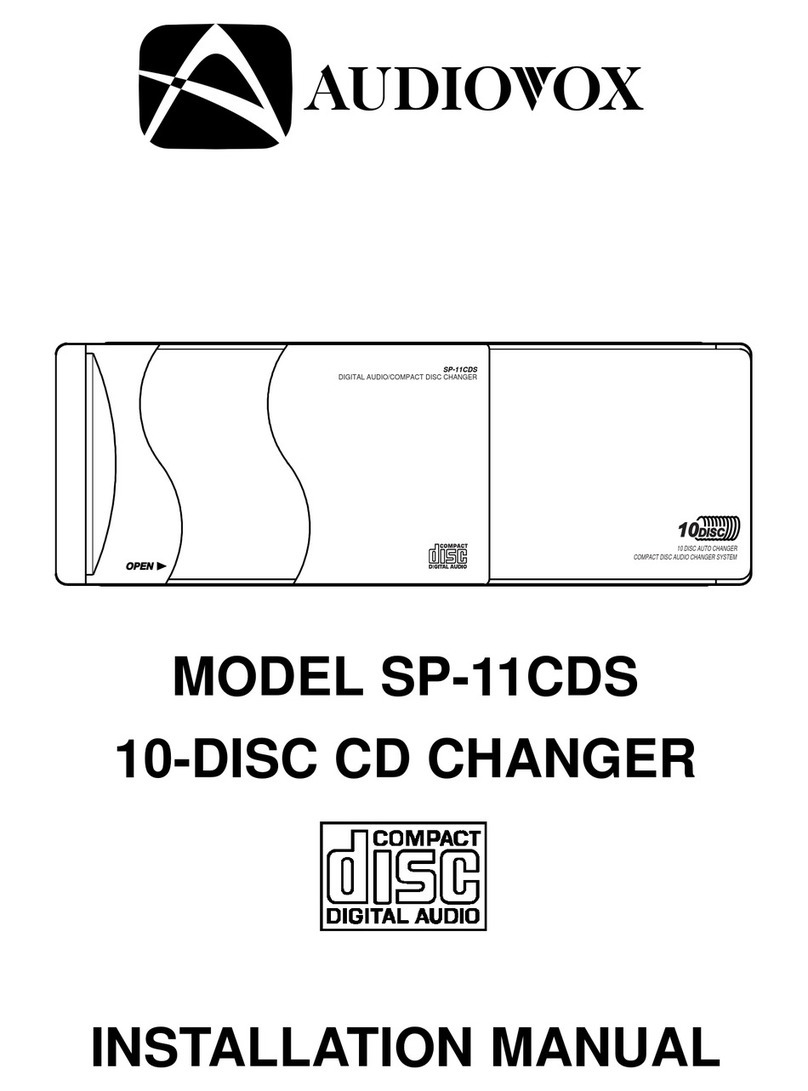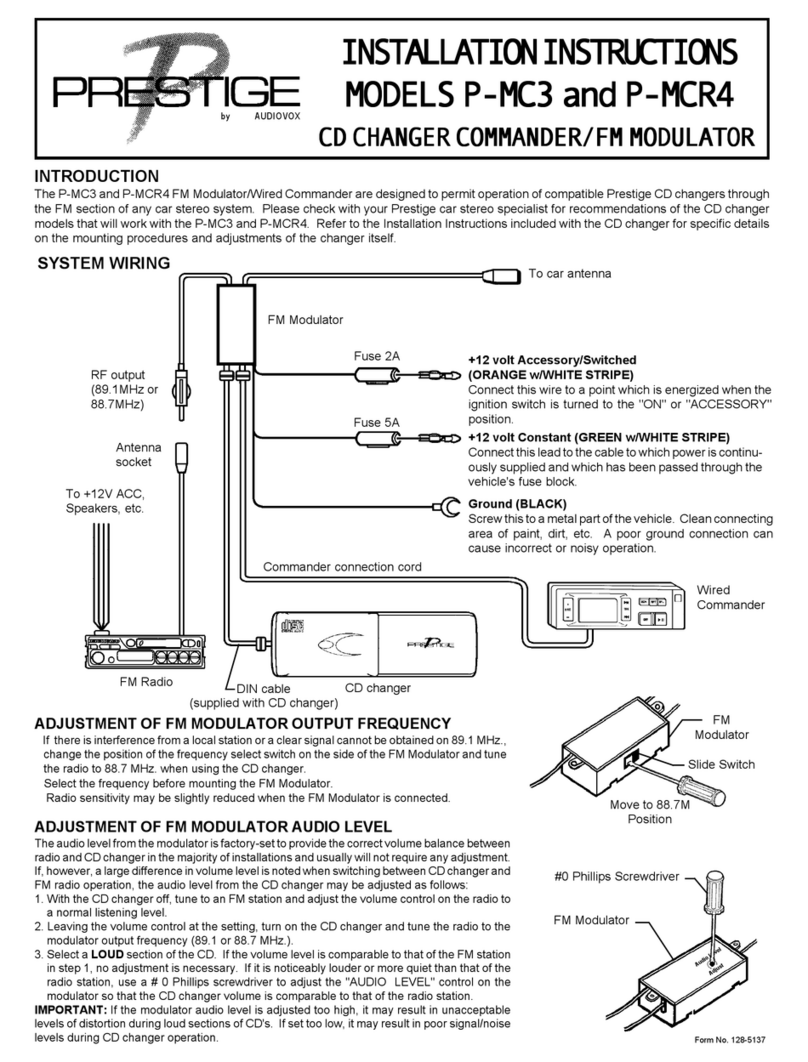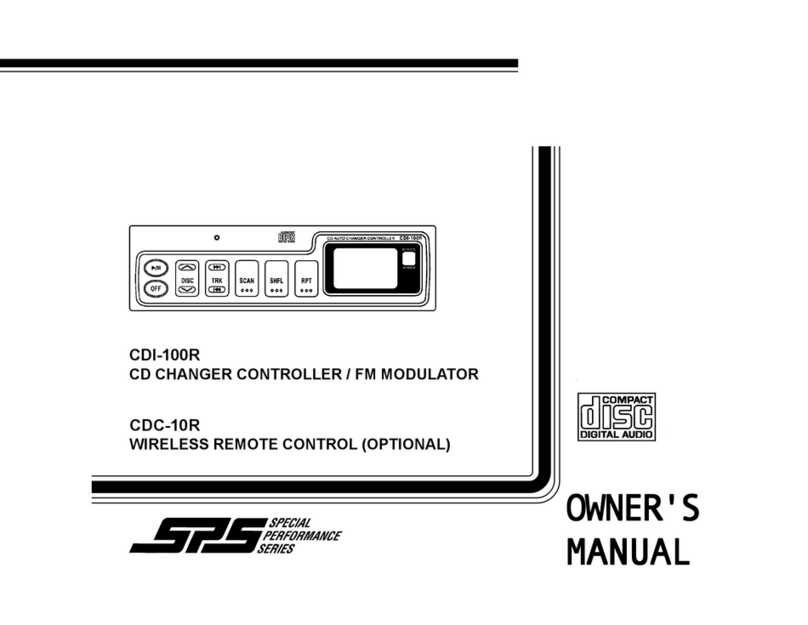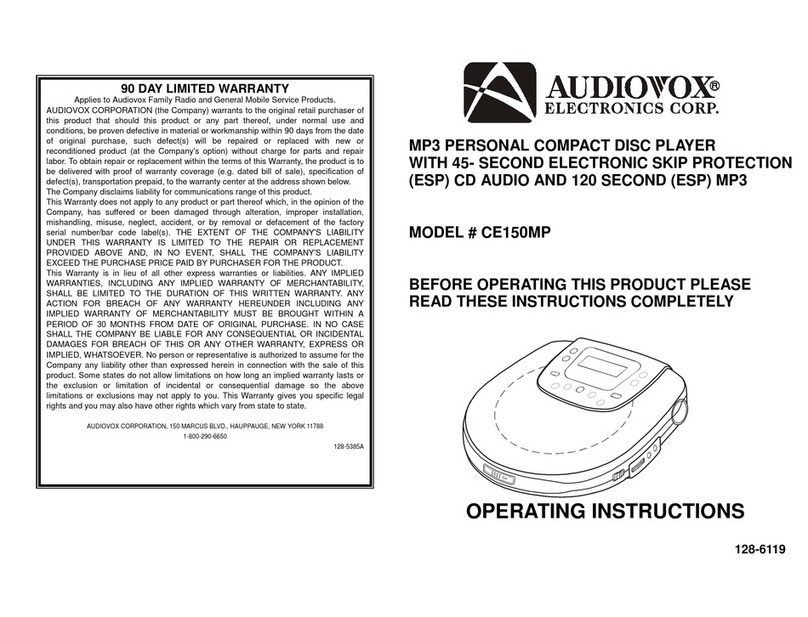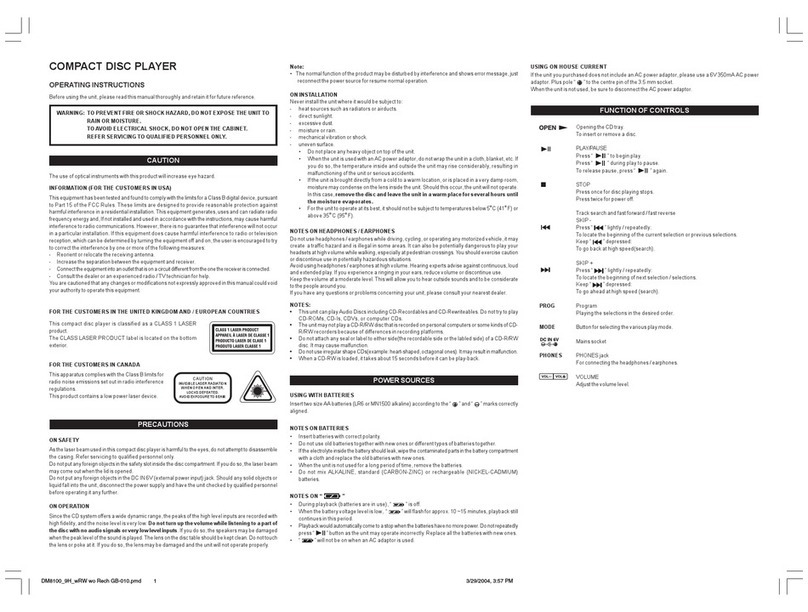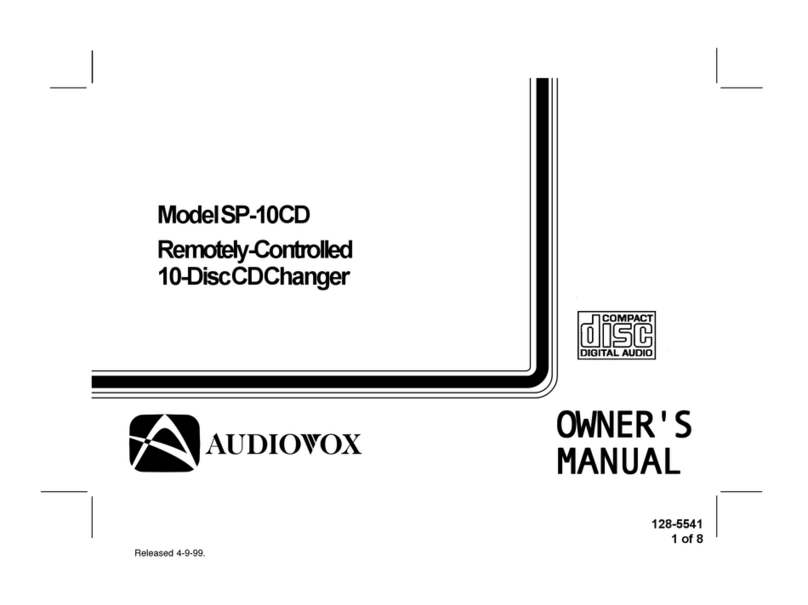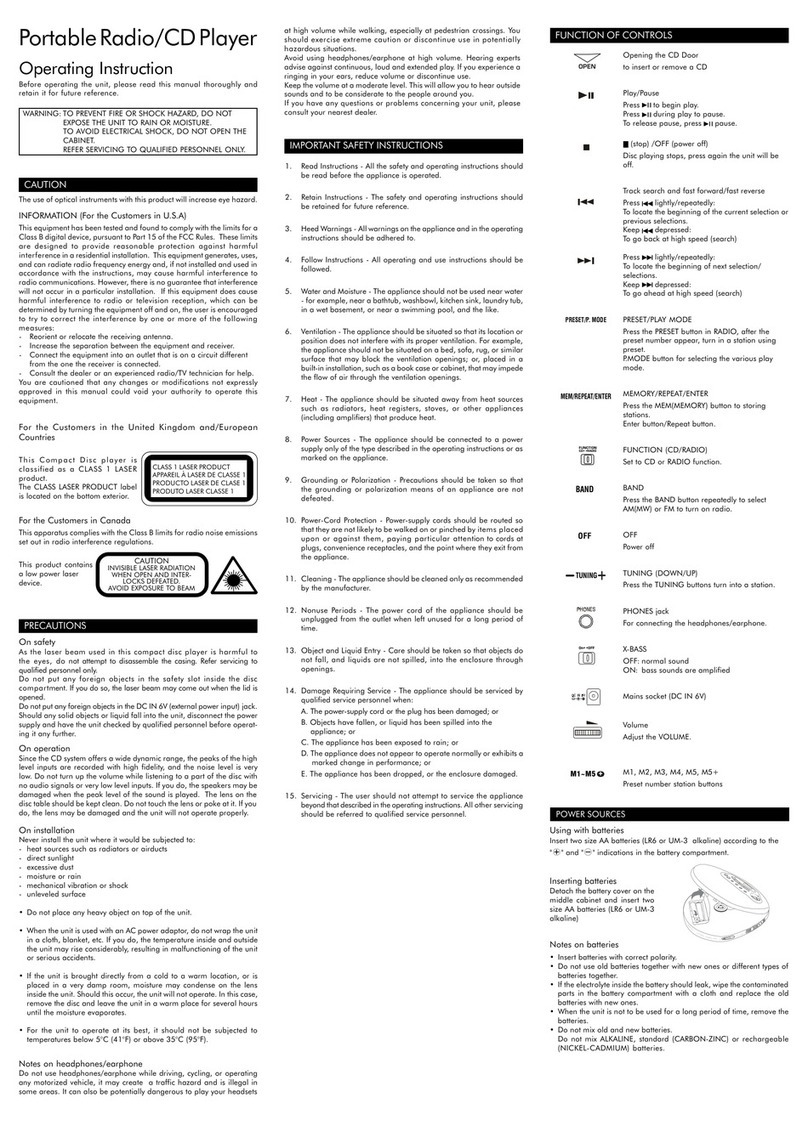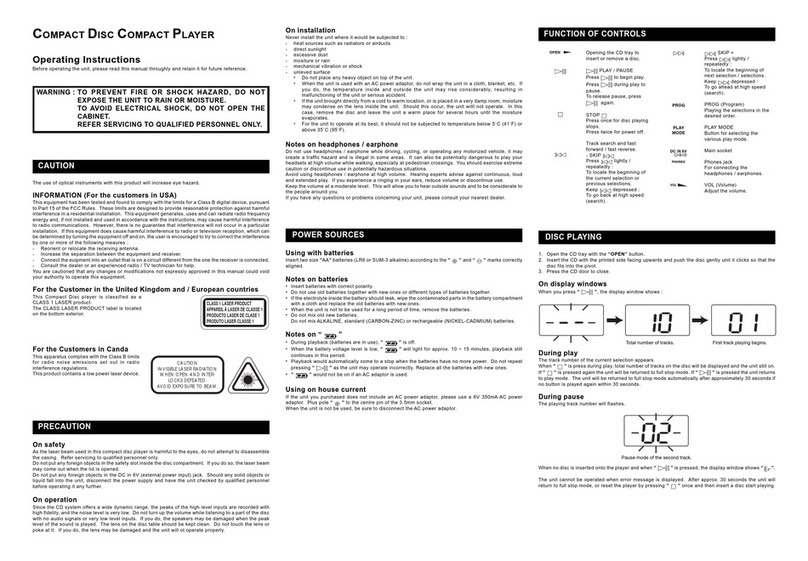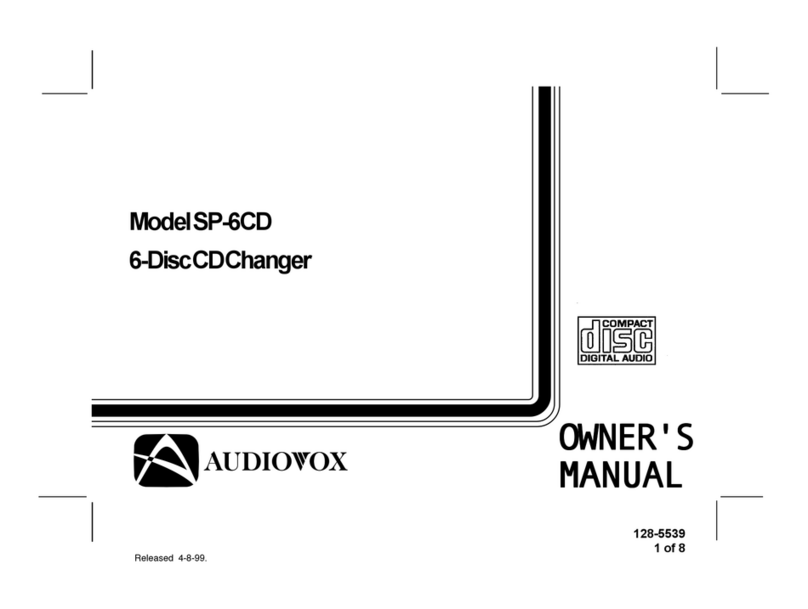~Era headstan
01 ,~
Pinch roller Record/playback head
J!
\
CLEANING CD -~ --
Ifthe CDskips or will not play, the disc may need CLEANING THE TAPE HEADS
cleaning. Before playing, wipe the disc from the Clean the head with a cotton bud slightly
centre out with a cleaning cloth. After playing, moistened with cleaning fluid or denatured
store the disc in its case. alcohol.
CLEANING THE UNIT
Do not use volatile chemicals on this unit. Clean by lightly wiping with a soft cloth.
IMPORTANT NOTICE:
.Should the CD door be opened before the reading of the CD is completed, a jamming noise may
occur. This can be resolved by closing the CD door and then setting the FUNCTION selector
temporarily to TAPE (POWER STANDBY).
.If an abnormal display indication or an operating problem occurs, disconnect the AC power cord
and remove the batteries. Wait at least 5 seconds, then reconnect the AC power cord or reinstall
the batteries.
~
PROBLEMS
No power supply.
ITEMS TO CHECK
Is the power cord unplugged or loose?
Are batteries installed?
Are the batteries properly aligned?
Is the cassette up-side-down?
Is the pinch roller or capstan dirty?
Is there excessive slack in the tape?
Is there excessive slack in the taPe?
i Are the heads dirty?
The CD sound jumps.
The cassette cannot be inserted.
Thetapegetscaughtinthetapetransport
mechanism.
Tape running is unstable.
There is excessive noise, quivers or
breaks in the sound.
The .REC button cannot be pressed. Is the cassette's erasure prevention tab broken off?
Recordingcannot be done. Are the heads dirty?
Theprevk>us~ing cannotbeerased. Is the erasure head dirty?
The CD produces no sound. Is the CD upside down?
Is the CD or lens excessively dirty?
Is the disc holder dosed properly?
Is the function selector set to CD?
Is there condensation inside the unit?
Is the lens or CD excessively dirty?
Is the unit subject to excessive vibration?
Are there any bad scratches on the CD? -
10