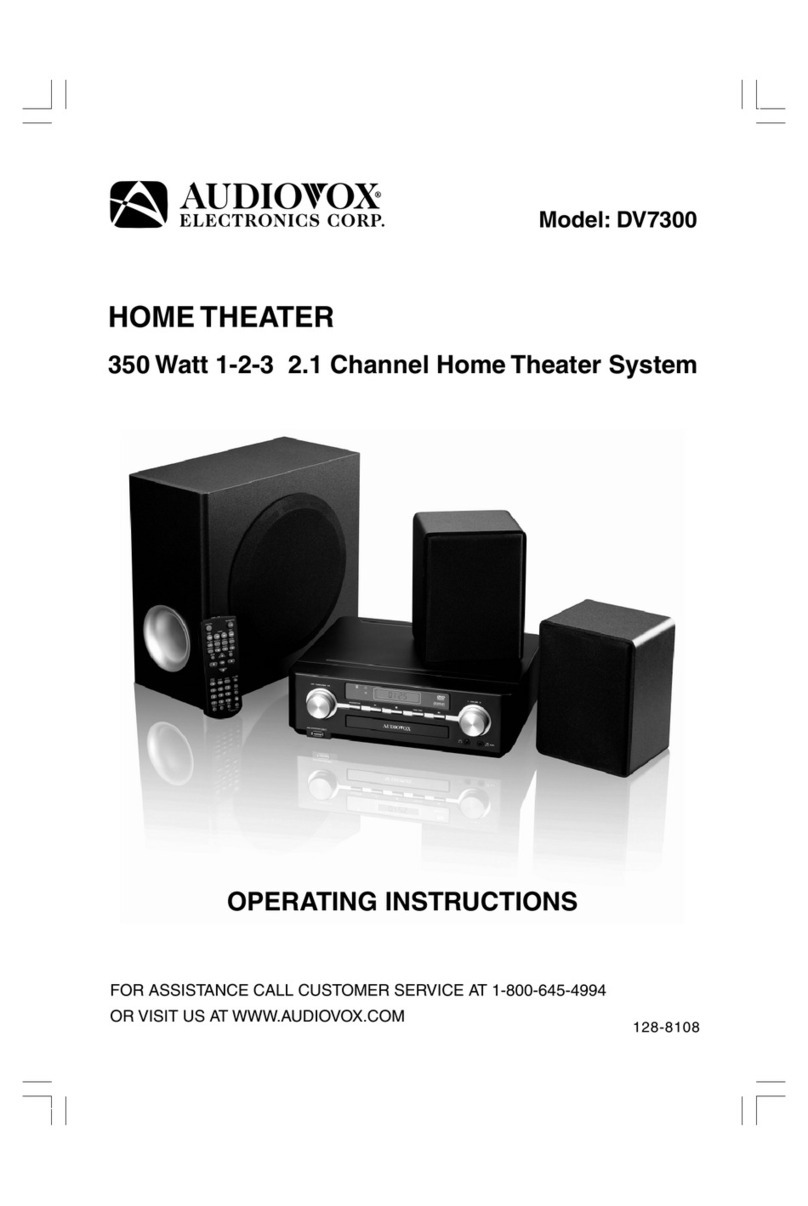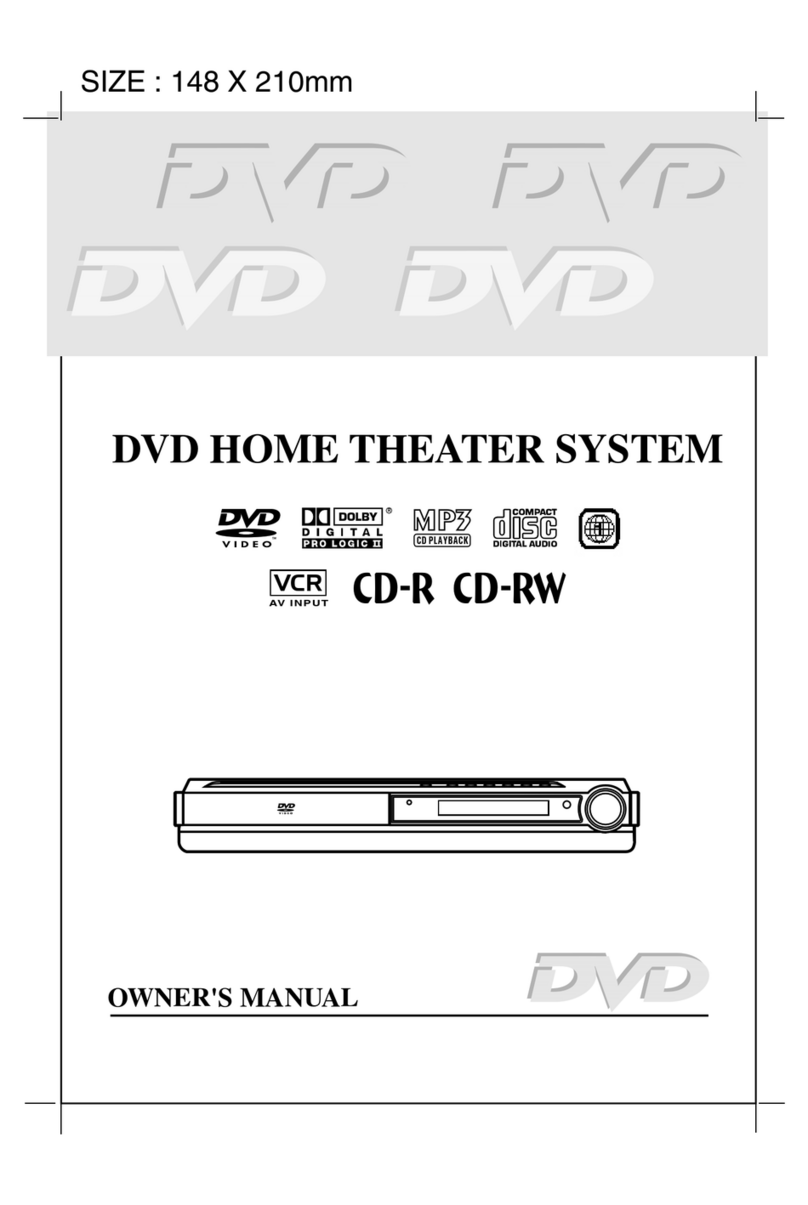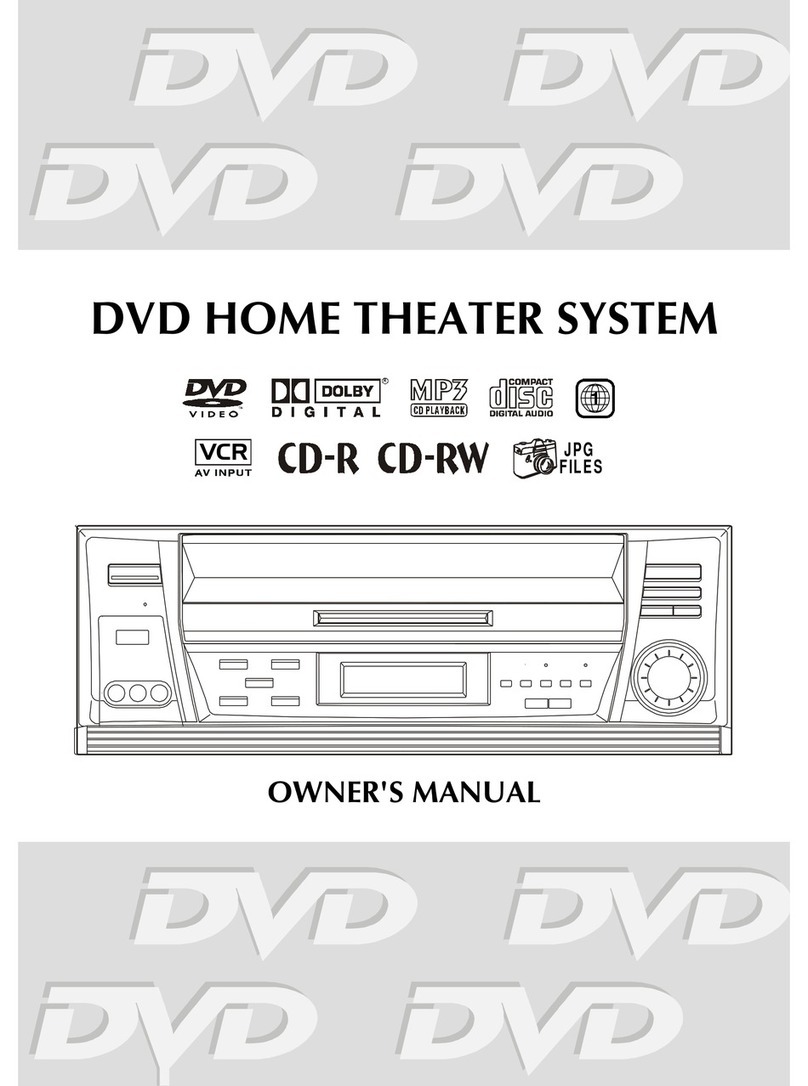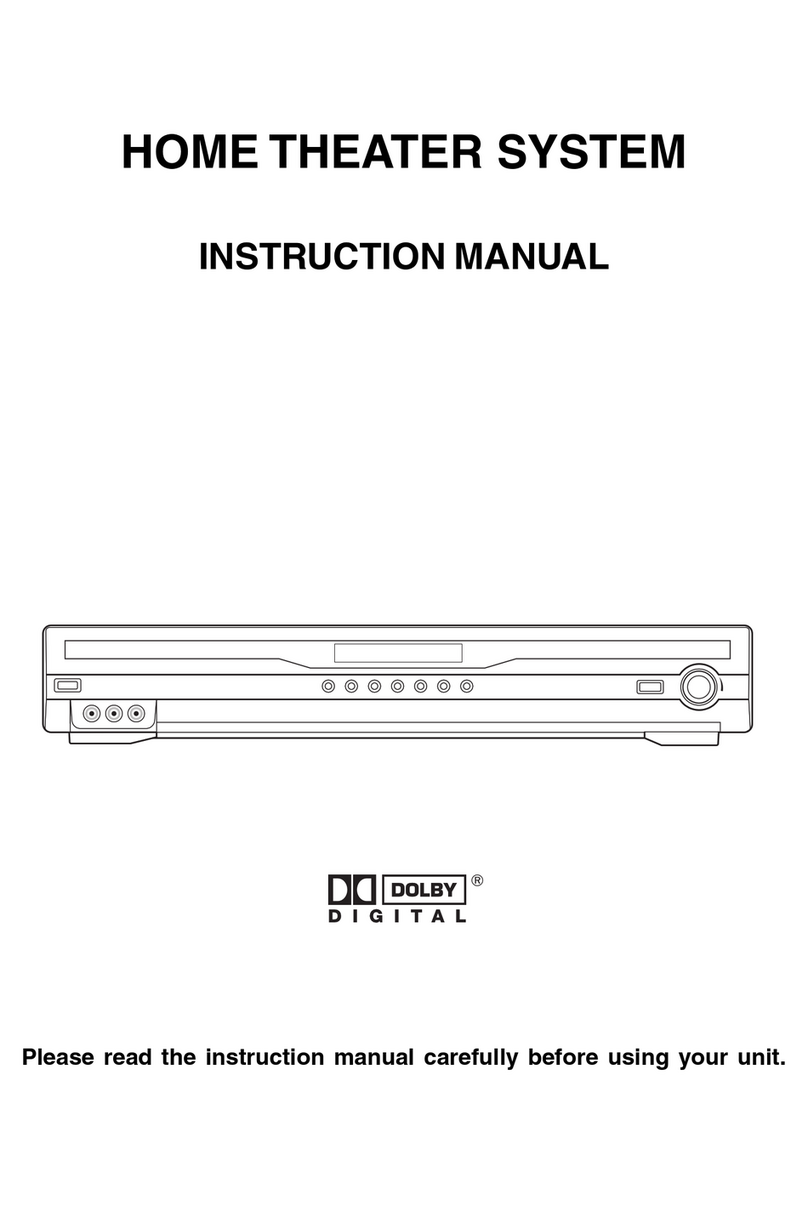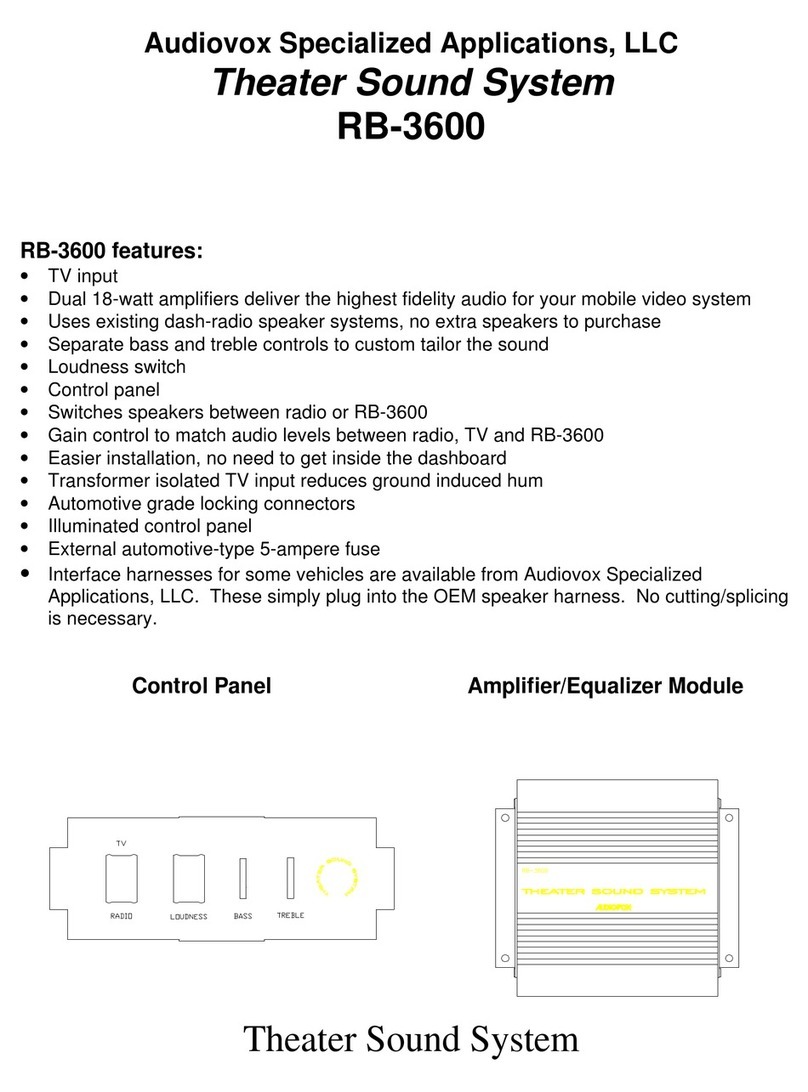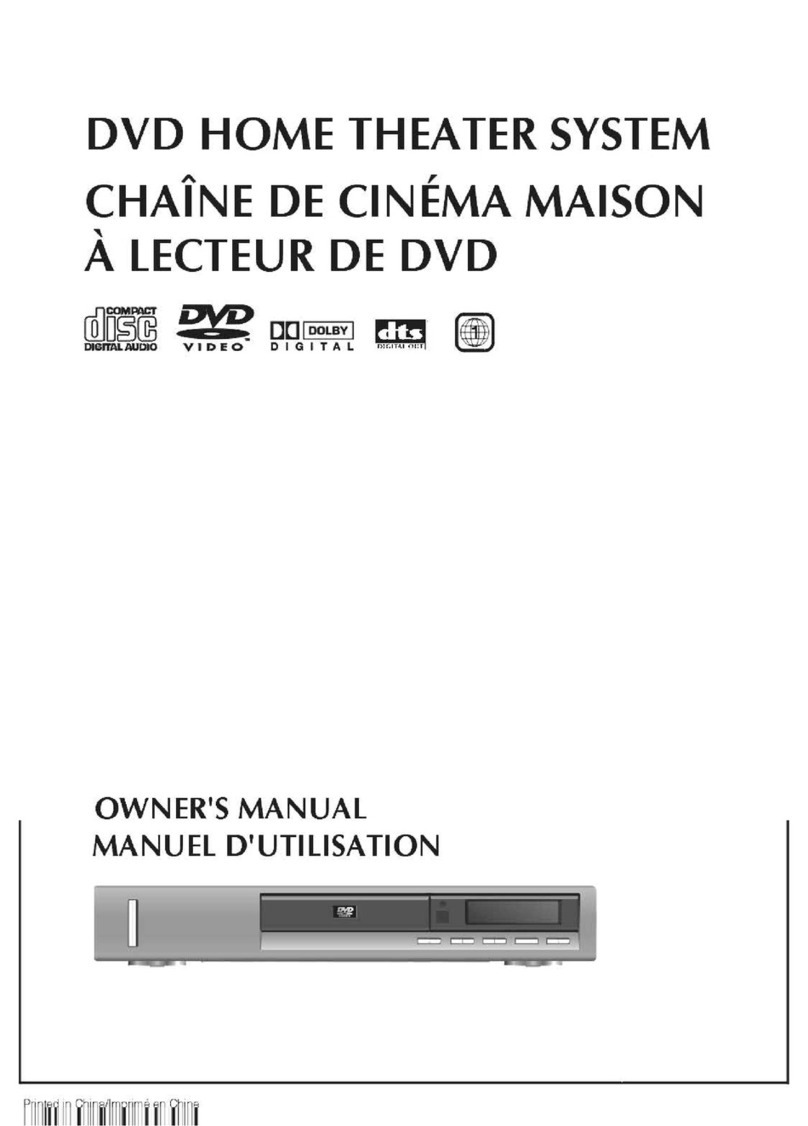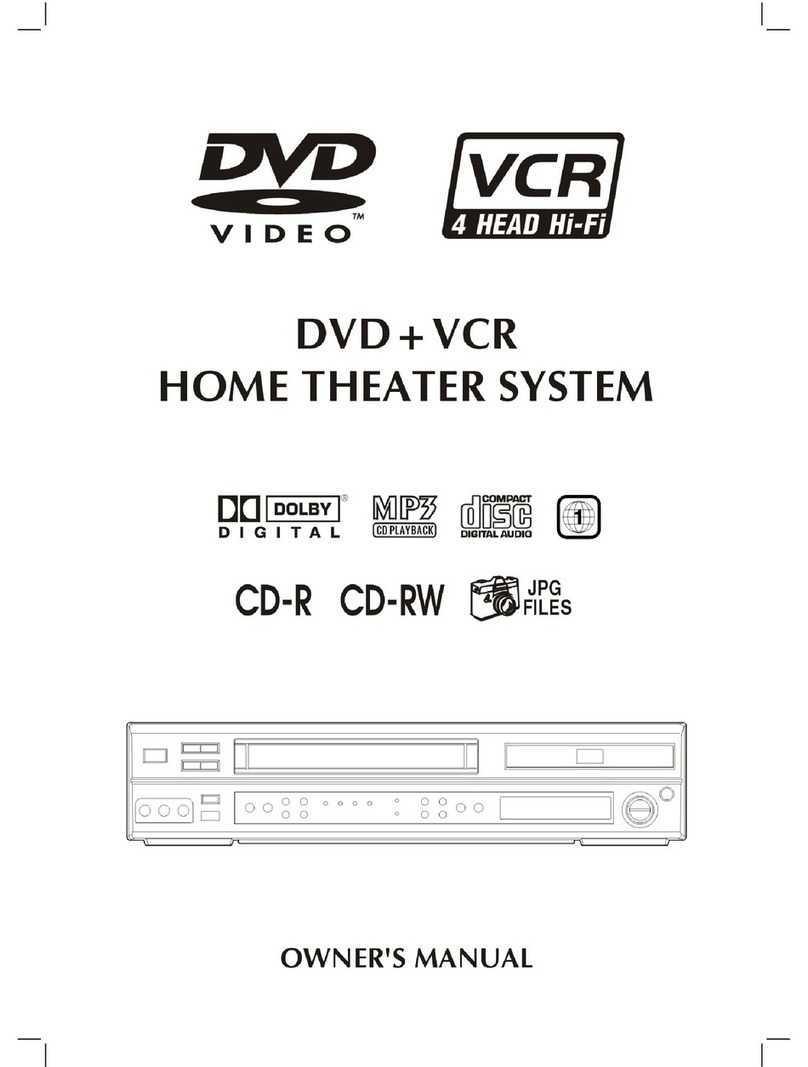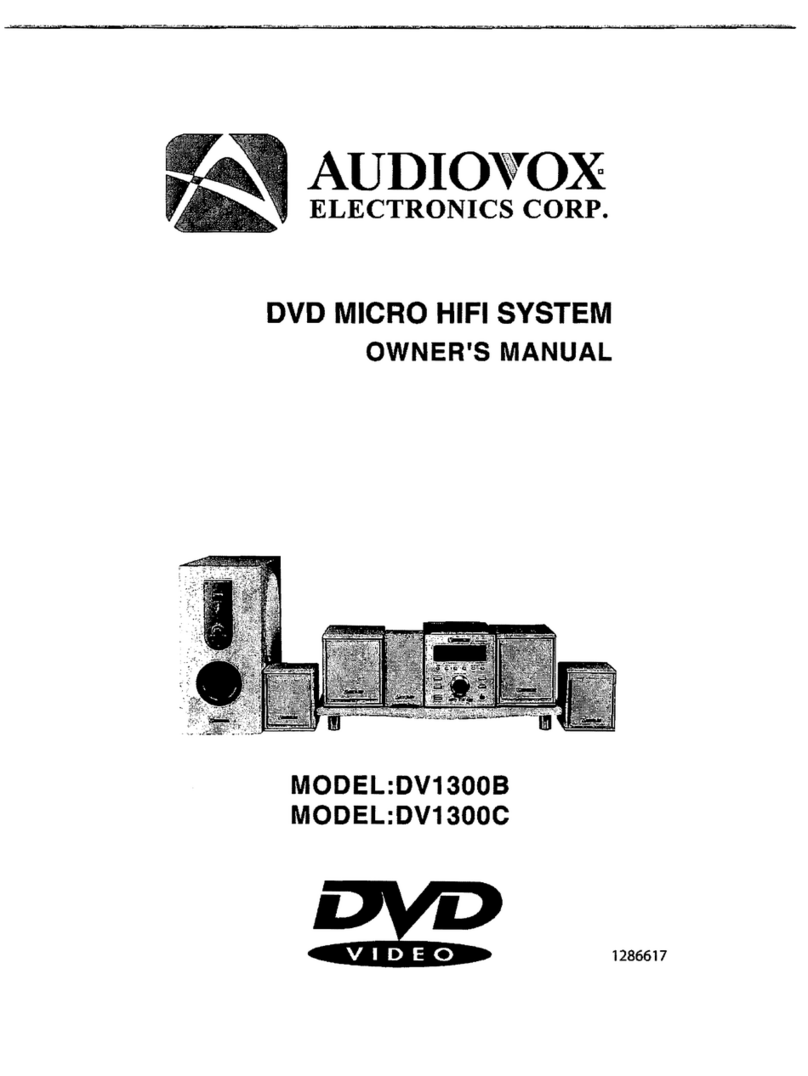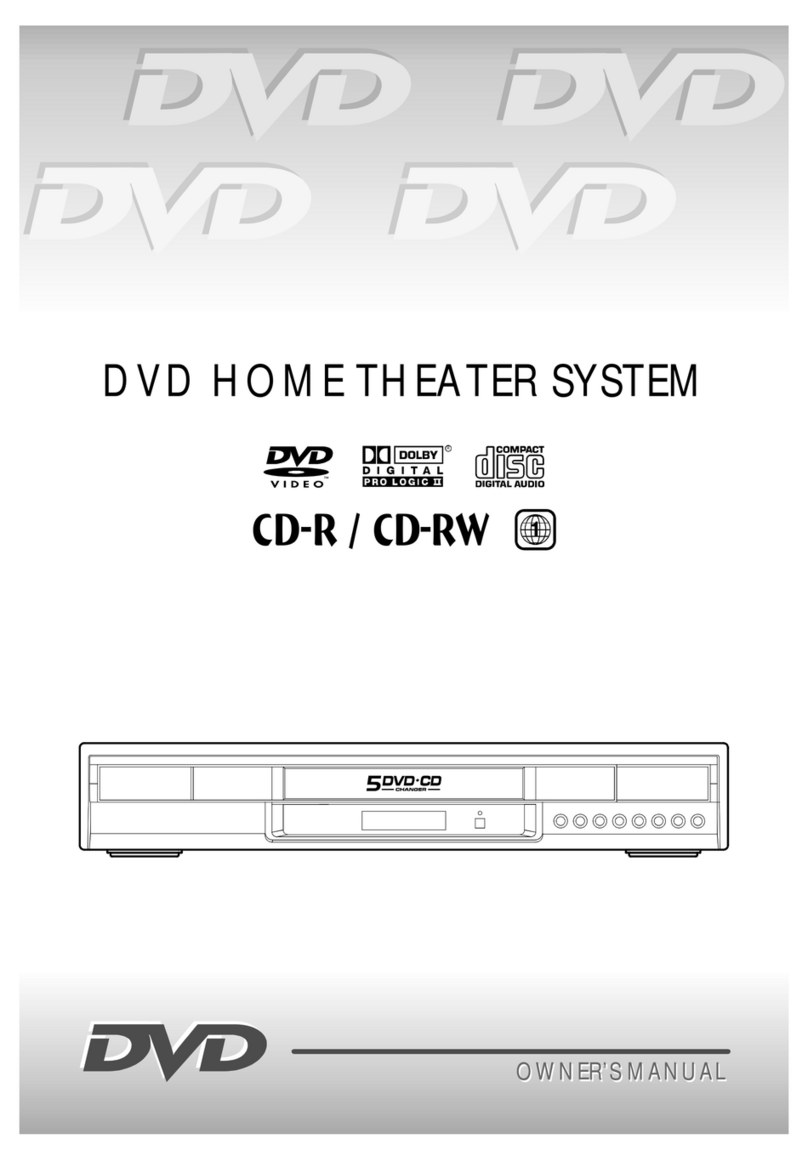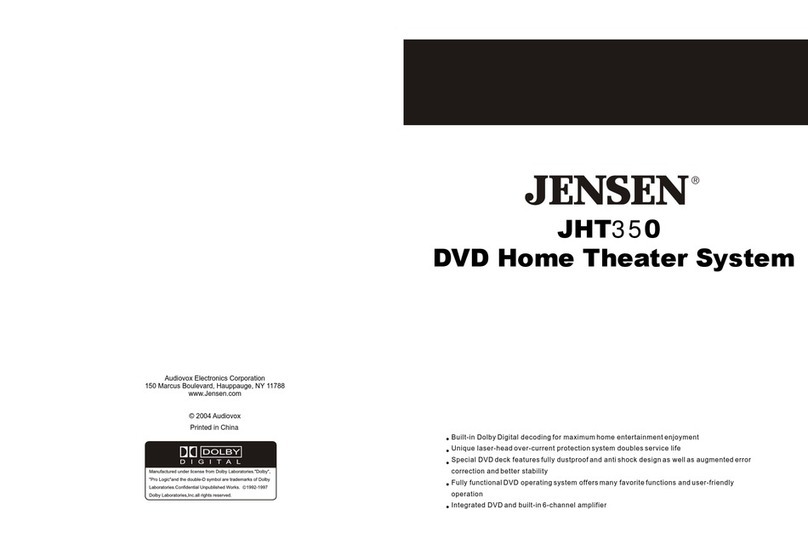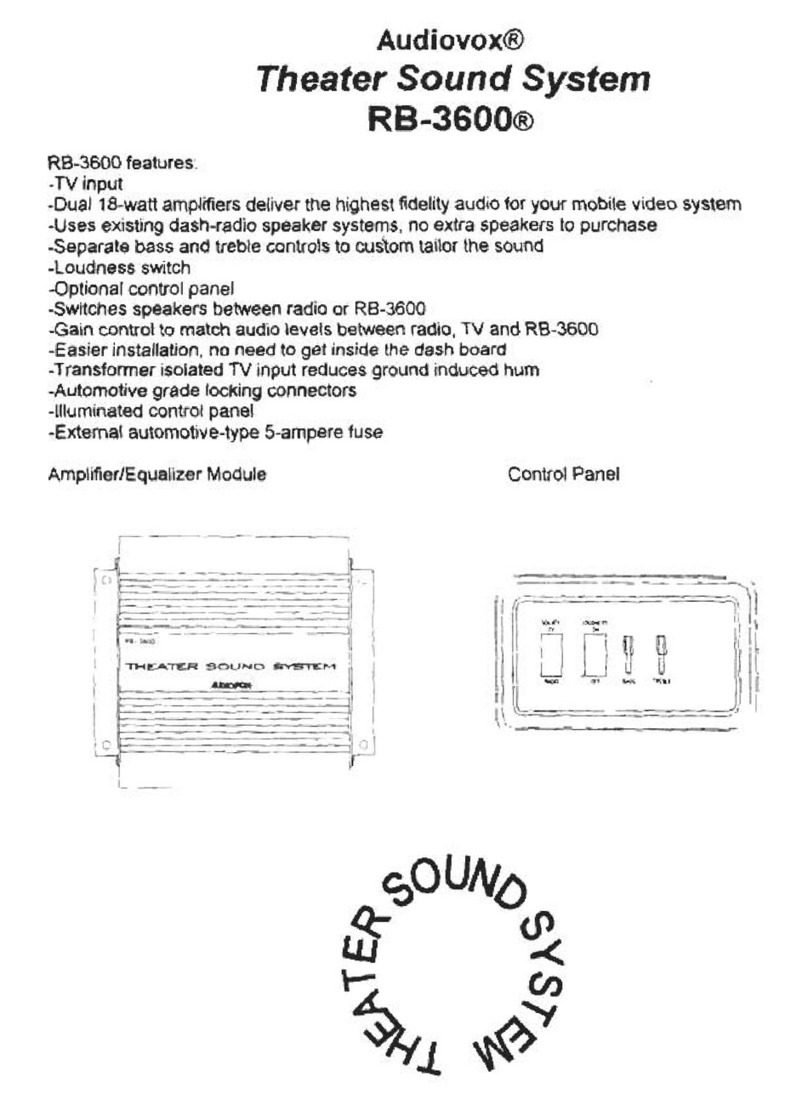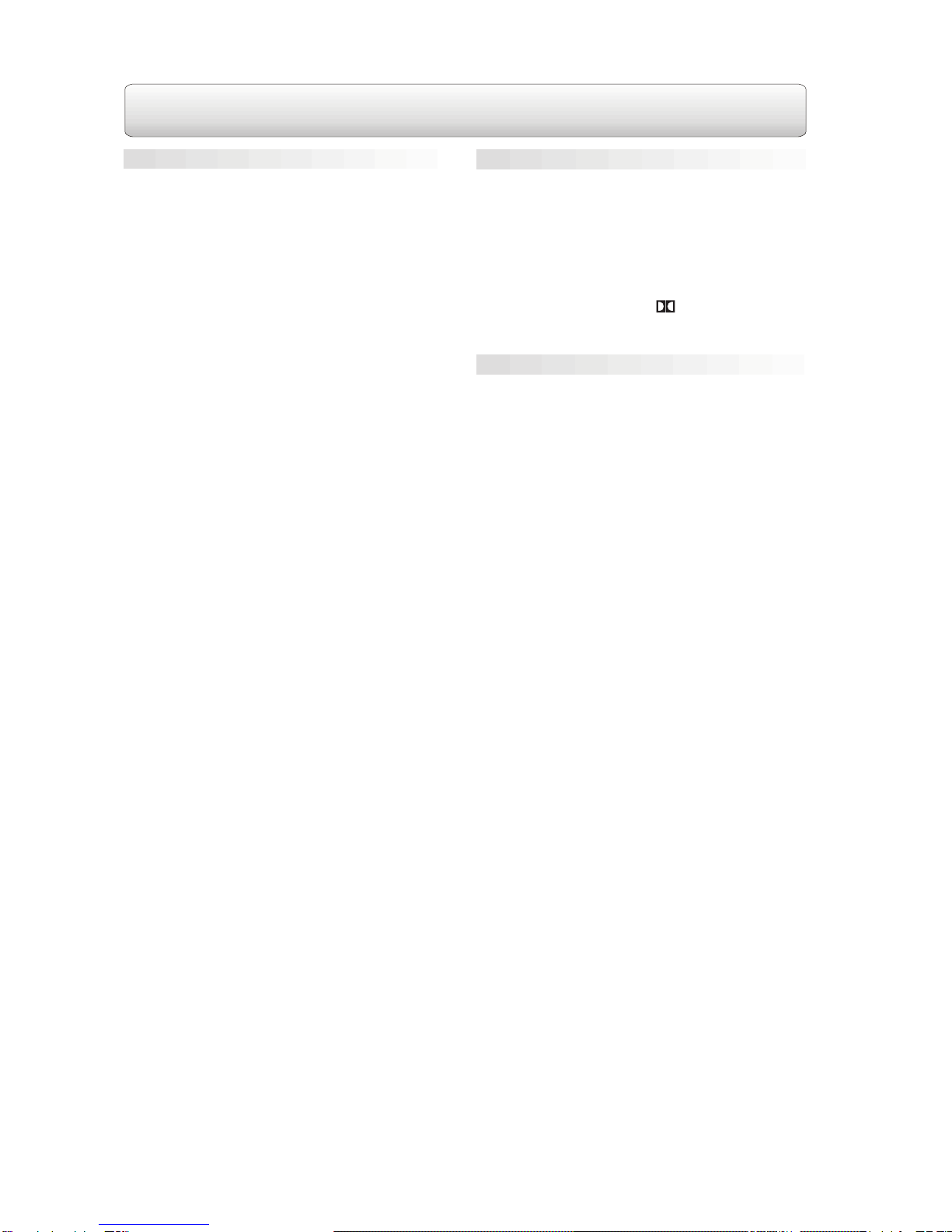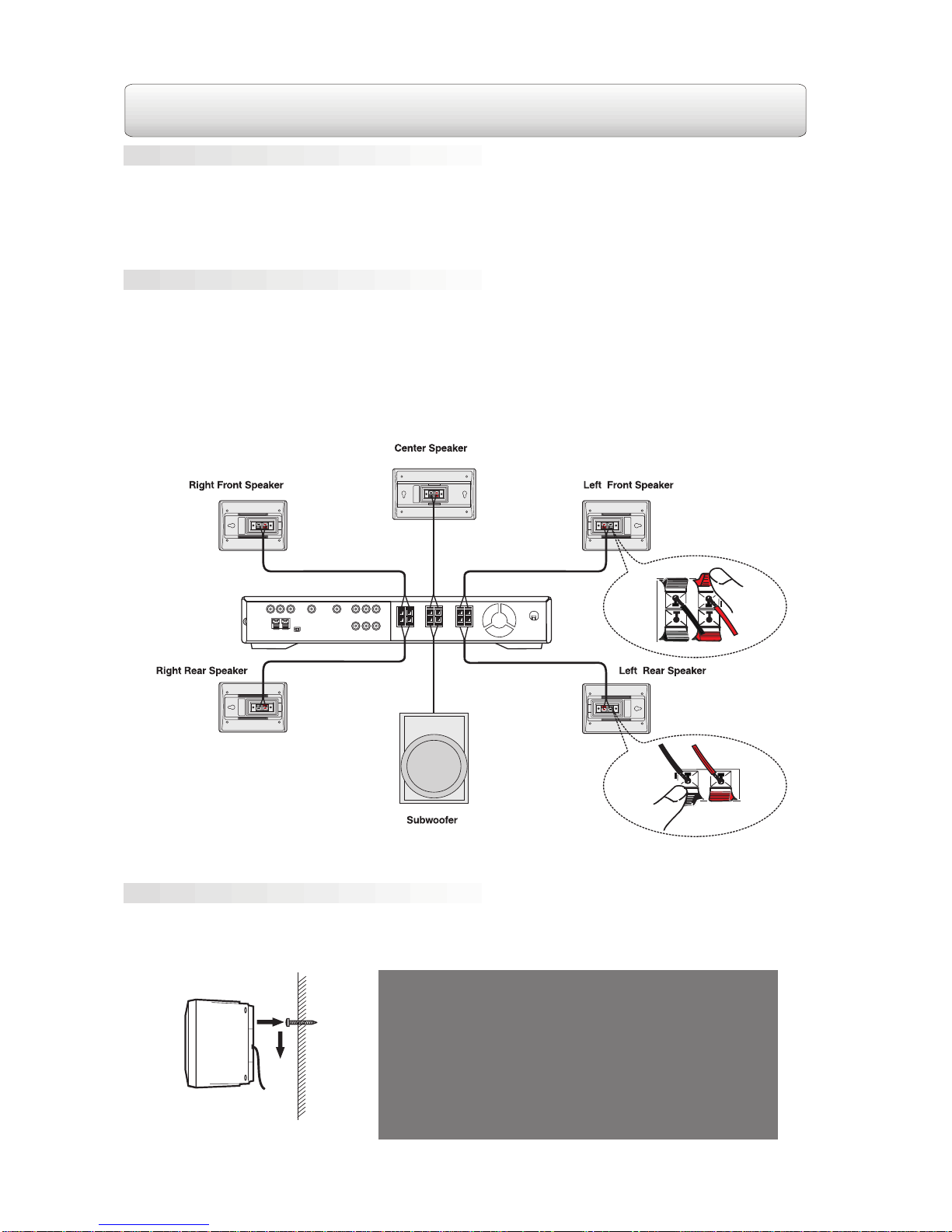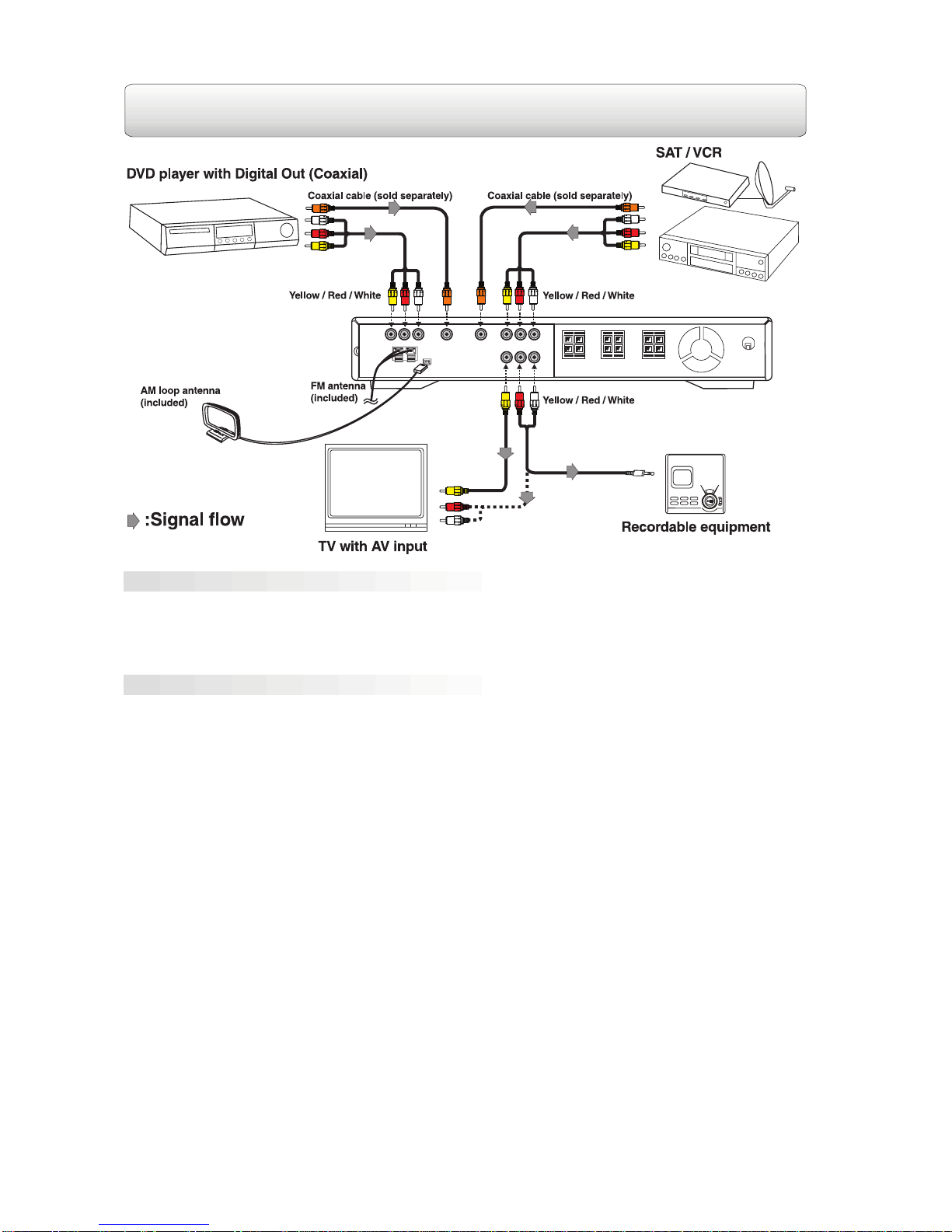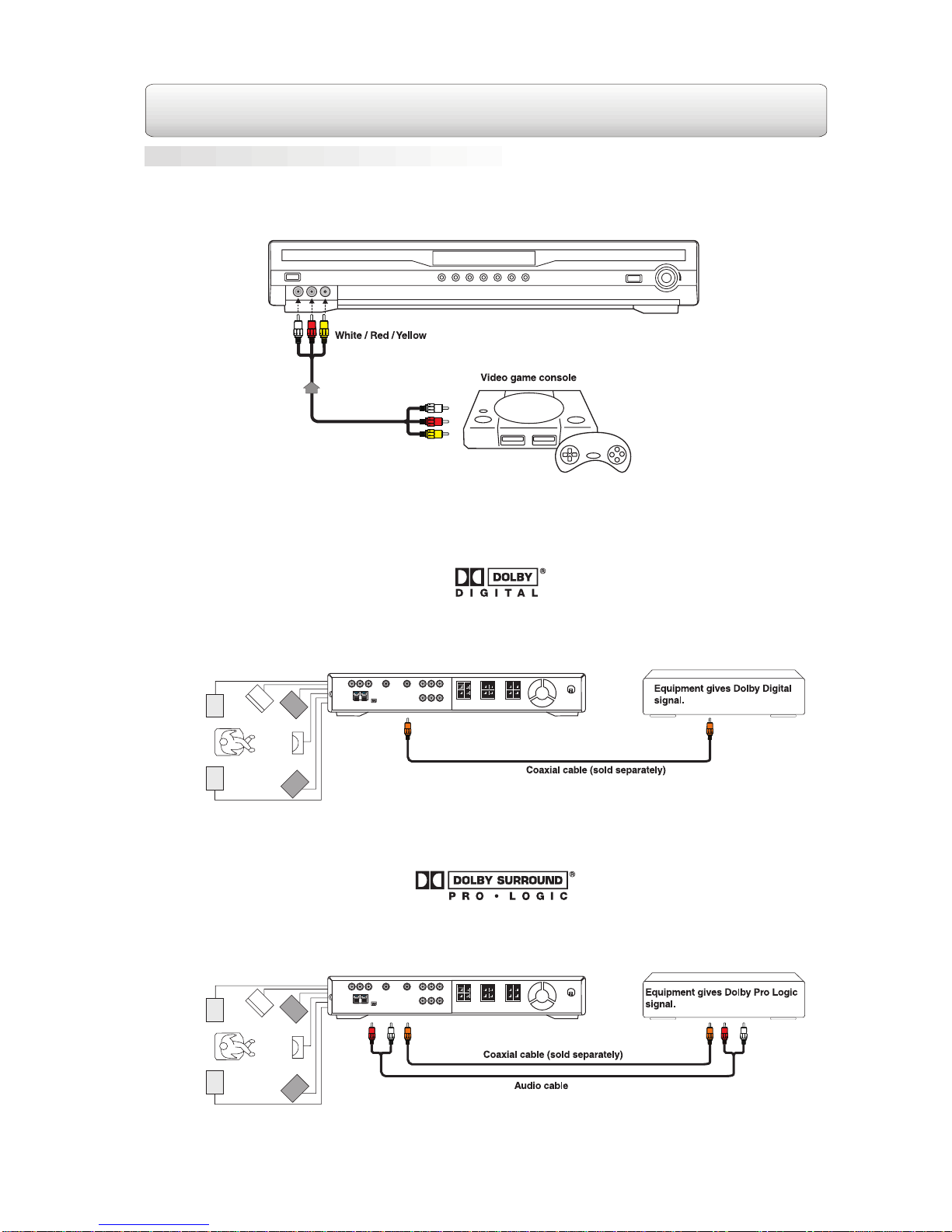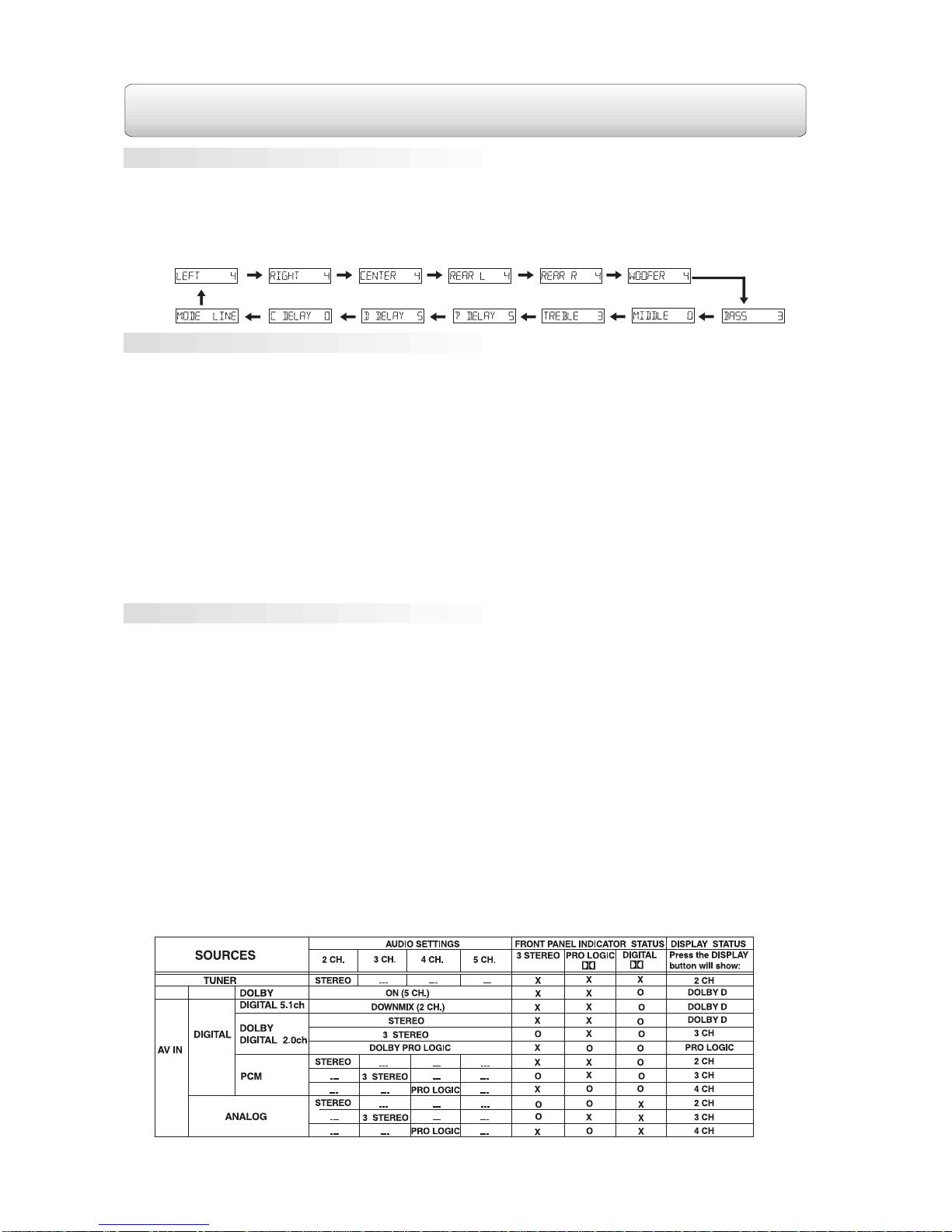FCC Information
This device complies with Part 15 of FCC Rules.
Operation is subject to the following two conditions:
(1) This device may not cause harmful interference, and
(2) This device must accept any interference received, including interference that may cause undesirable
operation.
Notes on Placement
• Do not use the unit in places which are extremely hot, cold, dusty, or humid.
• Place the unit on a flat and even surface.
• In a cabinet, allow about 2.5cm (1 inch) of free space around the unit for adequate ventilation.
• Do not restrict the air flow of the unit by placing it in a place with poor air flow, by covering it with a cloth,
or by placing it on carpet.
Notes on Safety
• When connecting or disconnecting the AC cord, grip the plug and not the cord itself. Pulling the cord
may damage it and create a hazard.
• Unplug the unit during lightning storms or when unused for a long period of time.
• Check that the rated voltage of your unit matches your local voltage before use.
Note on Condensation
• When left in a heated room where is warm and damp, water droplets or condensation may form inside
the unit. When there is condensation inside, the unit may not function normally. Let the unit stand for
1 to 2 hours before turning the power on, or gradually heat the room up and dry the unit before use.
Notes on Maintenance
• Do not use volatile chemicals on this unit. Clean by lightly wiping with a soft cloth.
• Do not place a heavy object on or step on the unit. The object may fall, causing serious personal injury
and serious damage to the unit.
• Protect the power cord from being walked on or pinched particularly at plugs, convenience receptacles,
and the point where they exit from the unit.
IMPORTANT SAFETY INSTRUCTIONS
The lightning flash with an arrowhead symbol, within
the equilateral triangle, is intended to alert the user to
thepresenceofuninsulated"dangerousvoltage"within
the product's enclosure that may be of sufficient
magnitude to cause an electric shock.
The exclamation point within the equilateral triangle is
intended to alert the user to the presence of important
operating and maintenance (servicing) instructions in
this owner manual.
WARNING:TOREDUCETHERISK OFELECTRIC
SHOCK, DO NOT REMOVE COVER (OR BACK).
NO USER-SERVICEABLE PARTS INSIDE.
REFER SERVICING TO QUALIFIED SERVICE
PERSONNEL.
WARNING:
TO PREVENT FIRE OR SHOCK HAZARD,DO NOT EXPOSETHIS APPLIANCETO RAIN OR
MOISTURE.
CAUTION: TO PREVENT ELECTRIC SHOCK, MATCH WIDE BLADE OF PLUGTOWIDE SLOT,FULLY
INSERT.(FOR USA AND CANADA ONLY)
The symbol for Class II (Double lnsulation)
1
WARNING:
•Shouldanytroubleoccur,disconnecttheACpowercordandreferservicingtoaqualifiedtechnician.
• Do not place anything directly on top of the unit, it may cause damage.