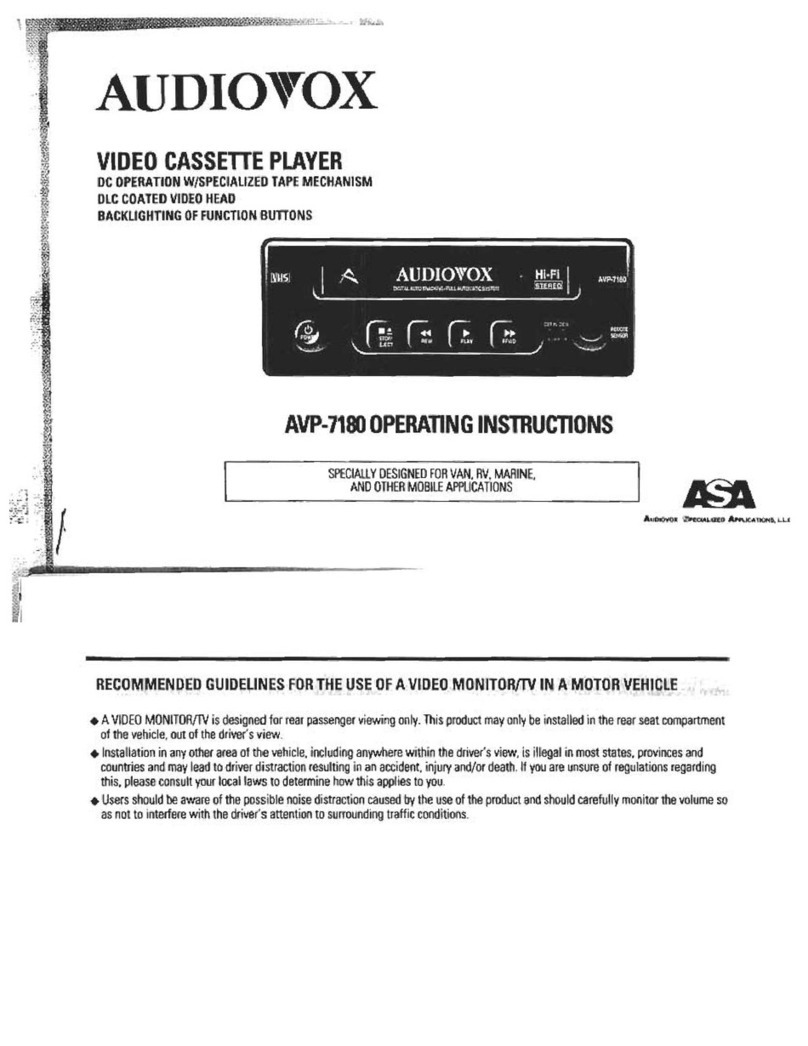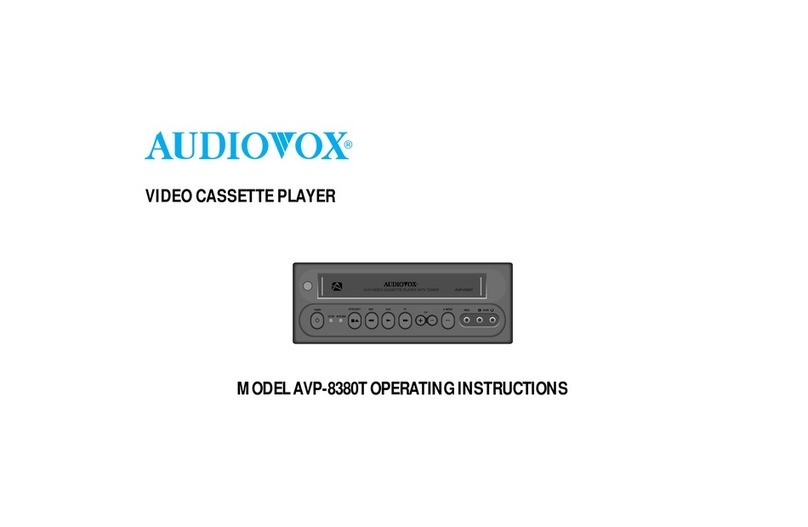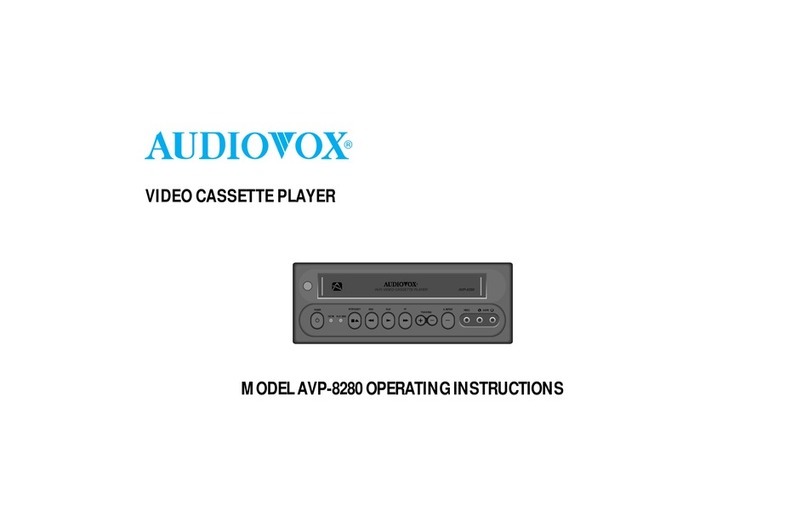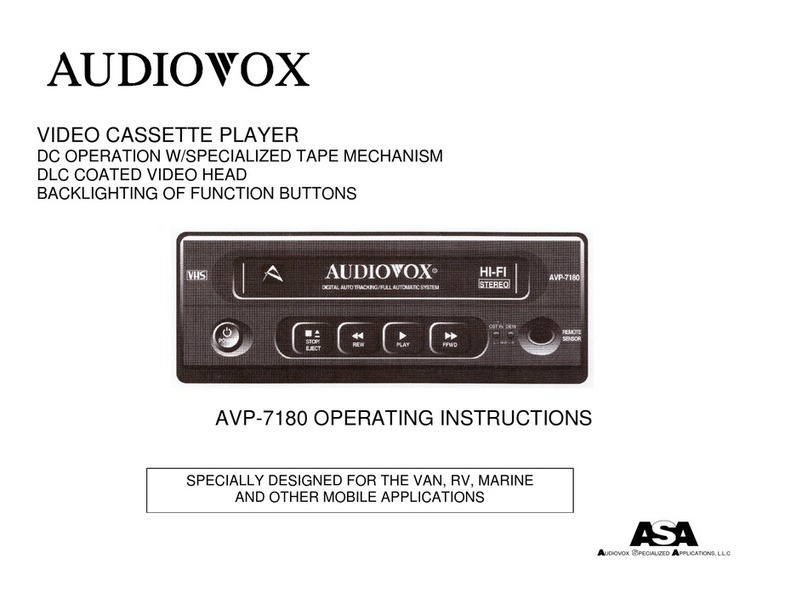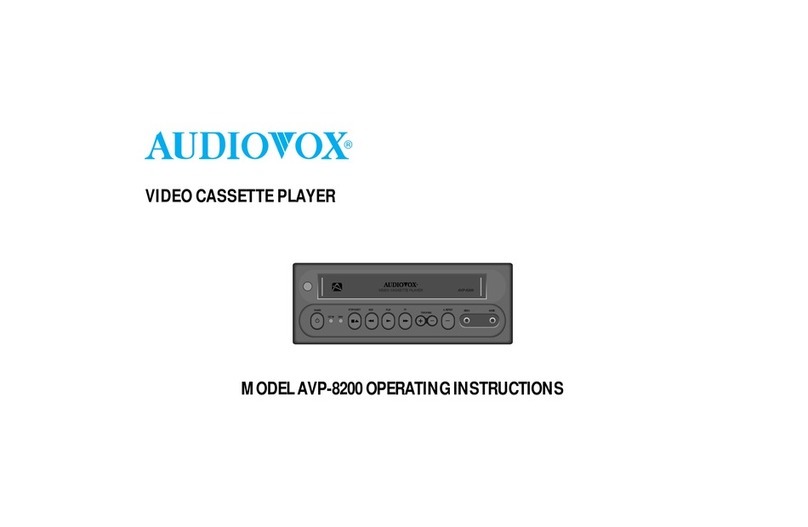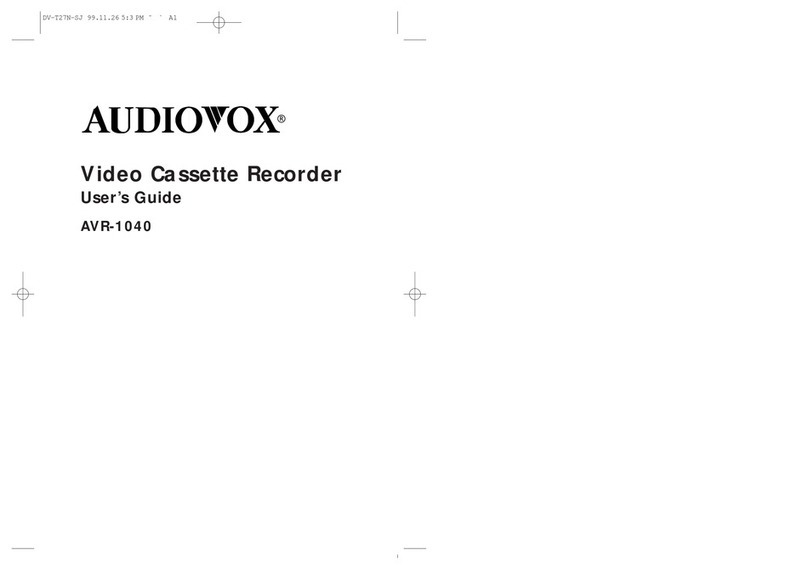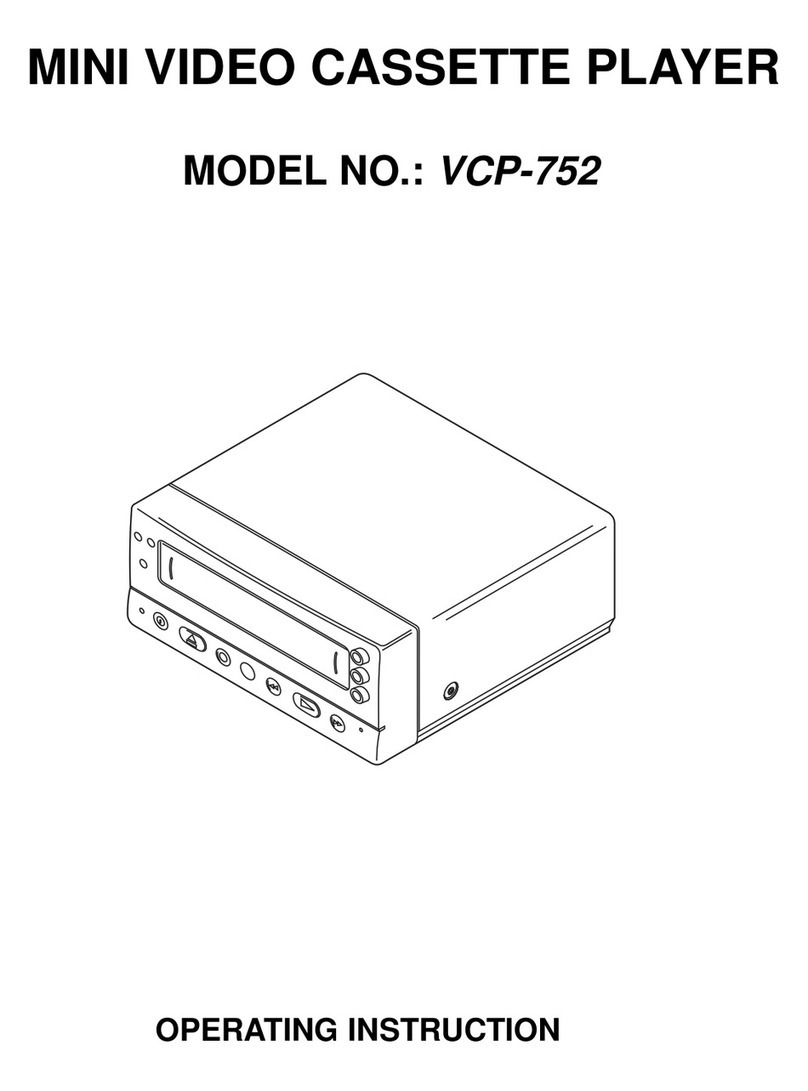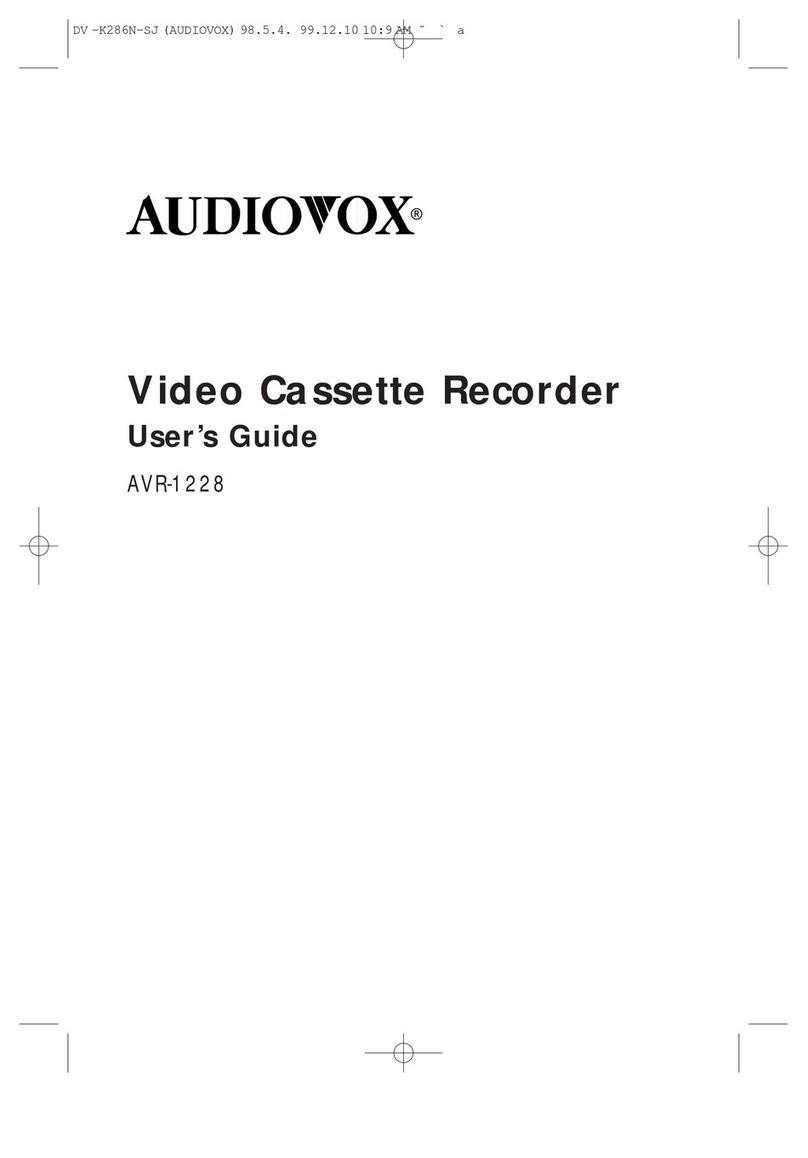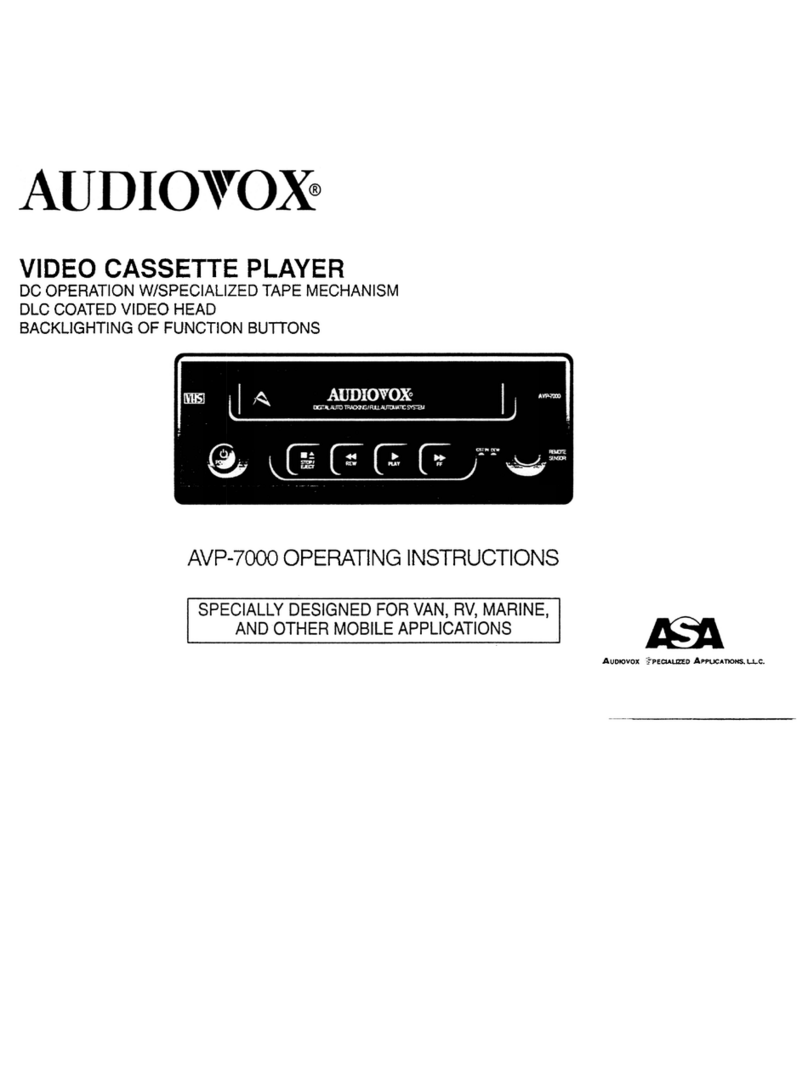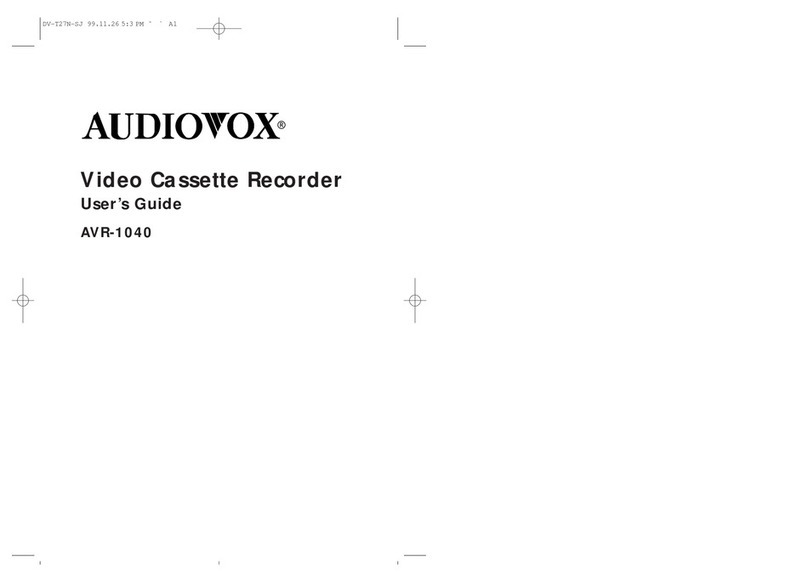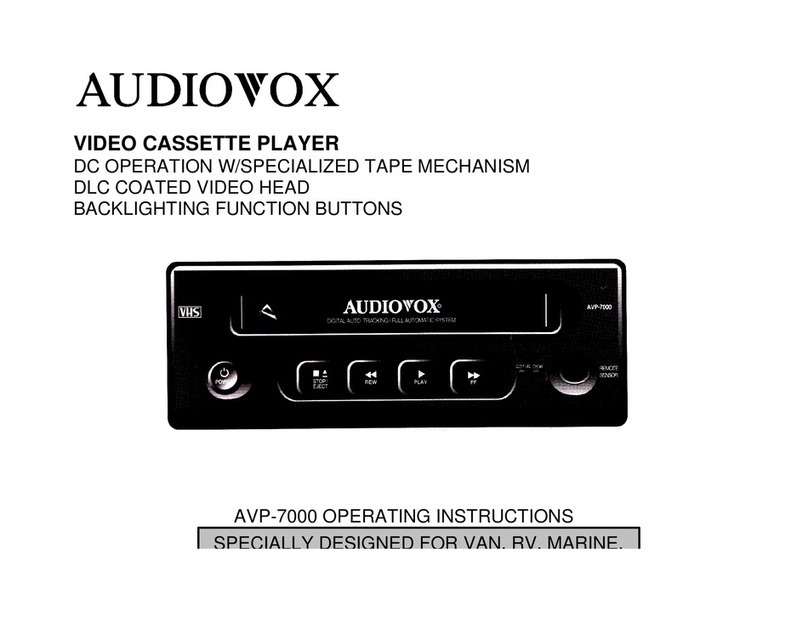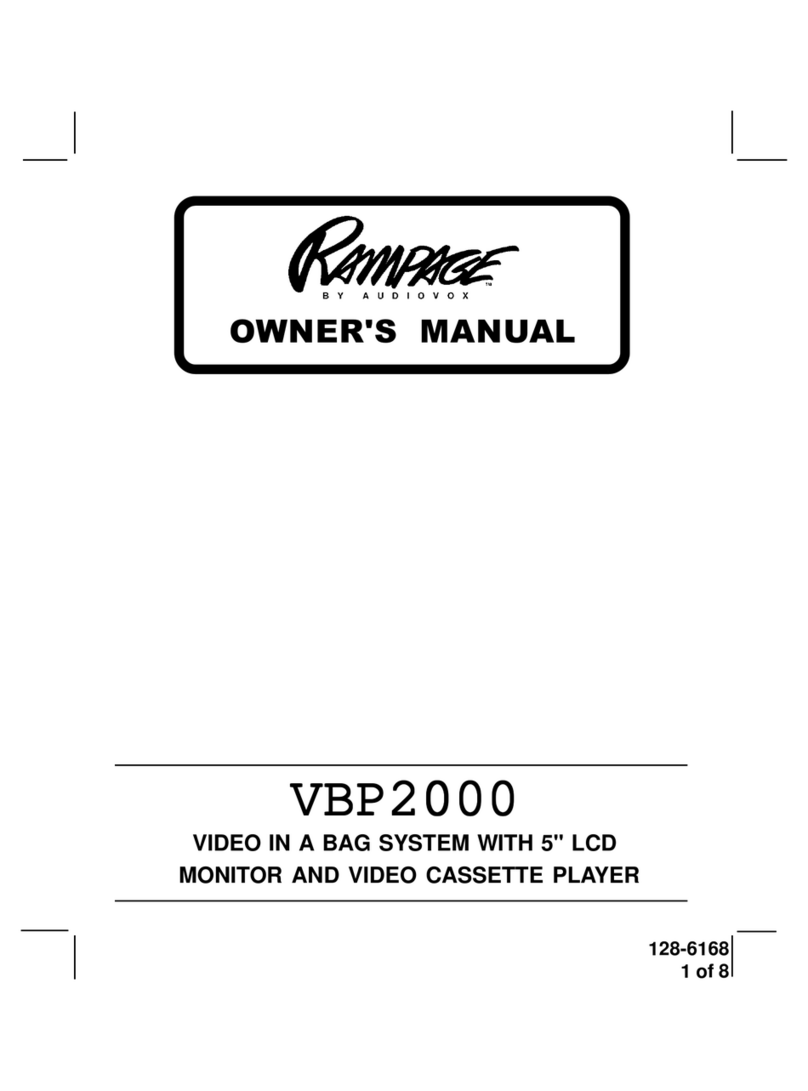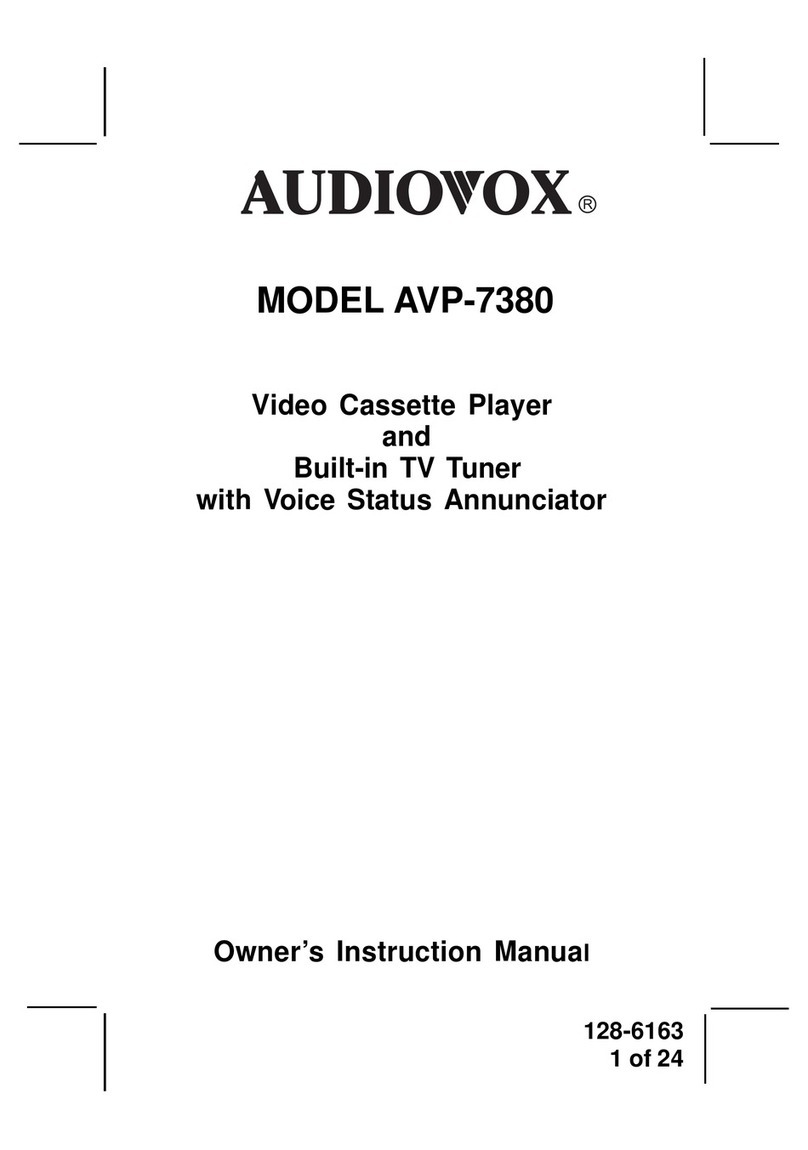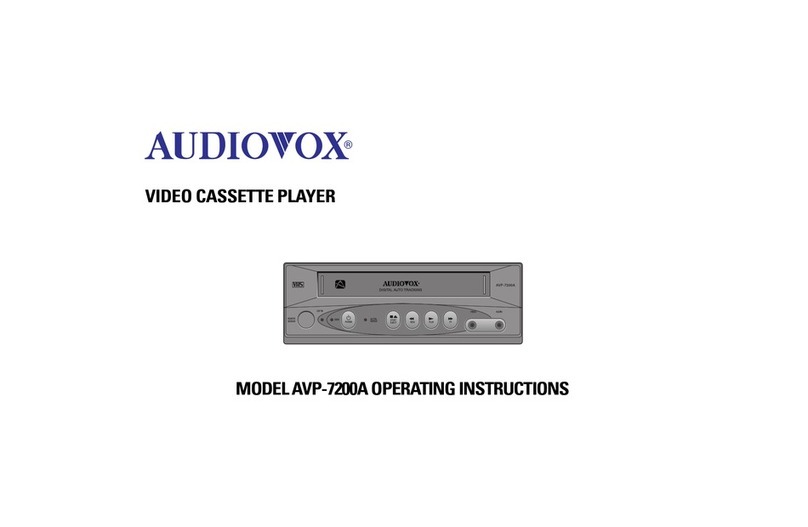A.Introduction
Thankyouforselectingthis“VideoinaBag”System. Thesystem'smainfeaturesinclude
two5"LiquidCrystalDisplay (LCD)TV/MonitorsandVideoCassettePlayer(VCP)(see
page4foradetailedfeaturelist). Thesystemutilizesthelateststateoftheartelectronics
and is designed for use in vehicles, hotels, offices or your home. The “Video in a Bag”
System is constructed to provide years of reliable, trouble-free service. The system is
compactso thatyou cantake itwith youanywhere andis designedfor quickand easy
installation. The system comes with two detachable displays that can be utilized and
storedseparatelyfromthemainunit. Anadditionalmonitorcanbepurchasedandadded
tothesystemsetupallowingyoutoutilizethreemonitorsatonce(twoexternalandone
attached). The connection of the additional is plug & play.
Pleasereadthe entireinstructionmanual suppliedwiththisproduct priortooperation.
The documentation will assist you in installing the system properly to obtain the best
equipmentperformance. All manualsshould bestoredfor lateruse.
B. Precautions
1. The “Video in a Bag” System MUST be powered from switched “Accessory” power
(i.e.not directlyfrom thecar battery). Powershould beapplied tothe unitwhen the
ignition key is in the Run and/or Accessory positions.
NOTE:Topreventbatterydischarge,disconnectthe“VideoinaBag”Systemjackfrom
the cigarette lighter socket when the unit is not in use.
2.IMPORTANT!: There aretwo shortVelcro straps located inside thebag. These
straps are used to anchor the system securely inside the bag using the loop
brackets on either side of the system. This will prevent the system from falling out
andbeing damaged in transport orwhile inuse inyour vehicle.
3. Ensure that the LCD TV/Monitor, VCP and the Bag are installed in accordance
with the instructions and illustrations provided in this manual.
4. The “S” hooks and all straps must be fastened correctly to secure the system in the
vehicleinthe event ofanaccident.
5.Operatethe“Videoin aBag” Systemwith theBag opento ensureproper ventilation
of the monitor and the VCP.
6. The system intended to be mounted for rear seat viewing only. DO NOT USE THE
SYSTEMINTHEFRONTSEATWHILEOPERATINGYOURVEHICLE.
2