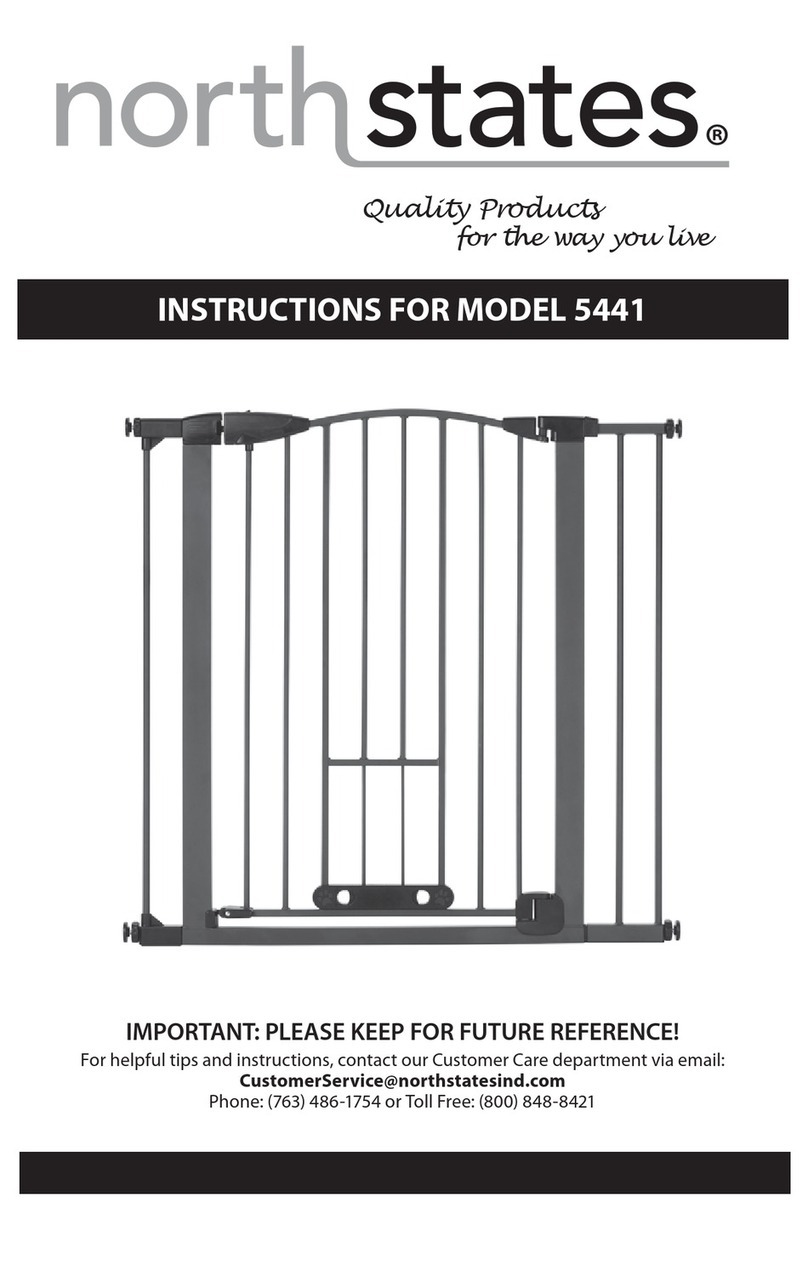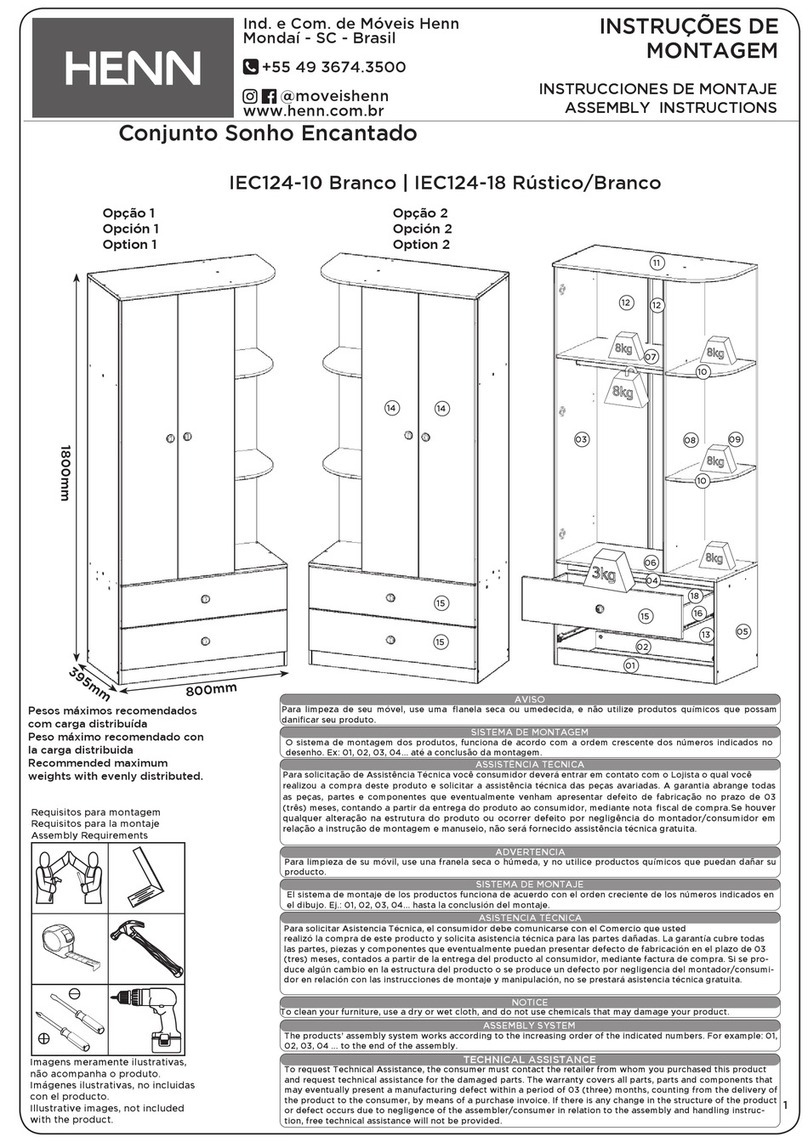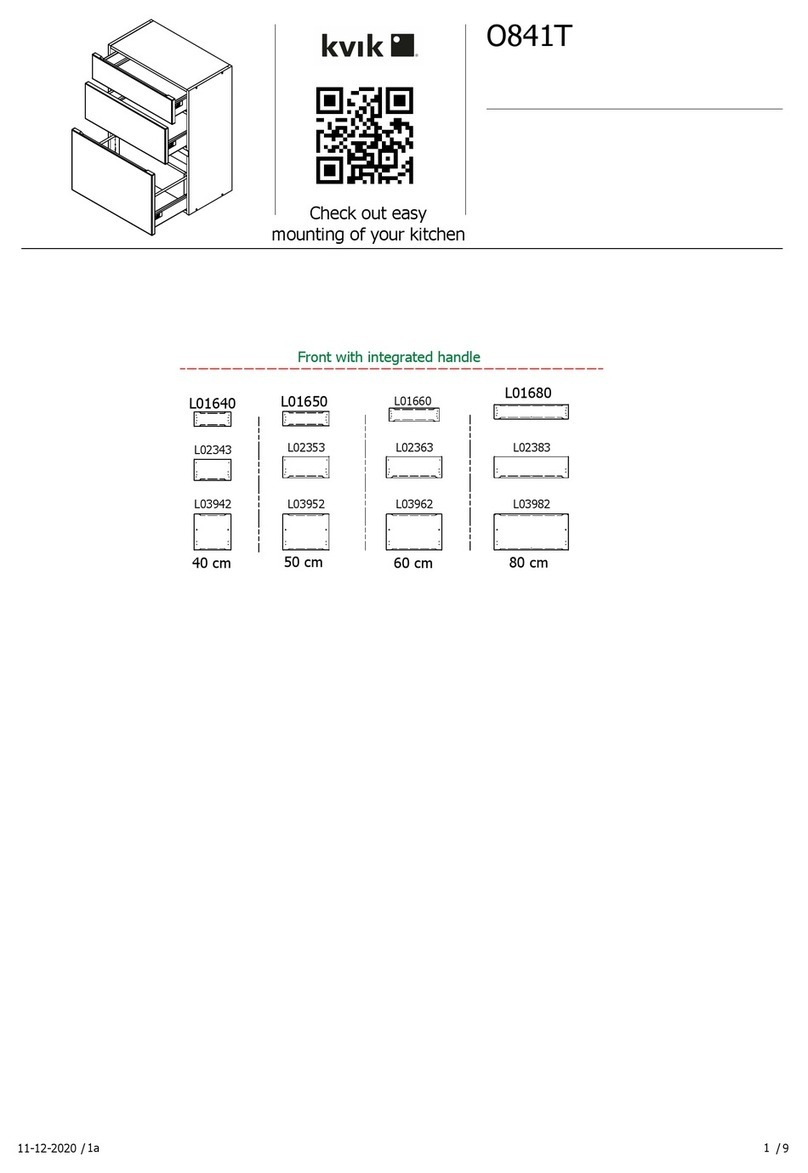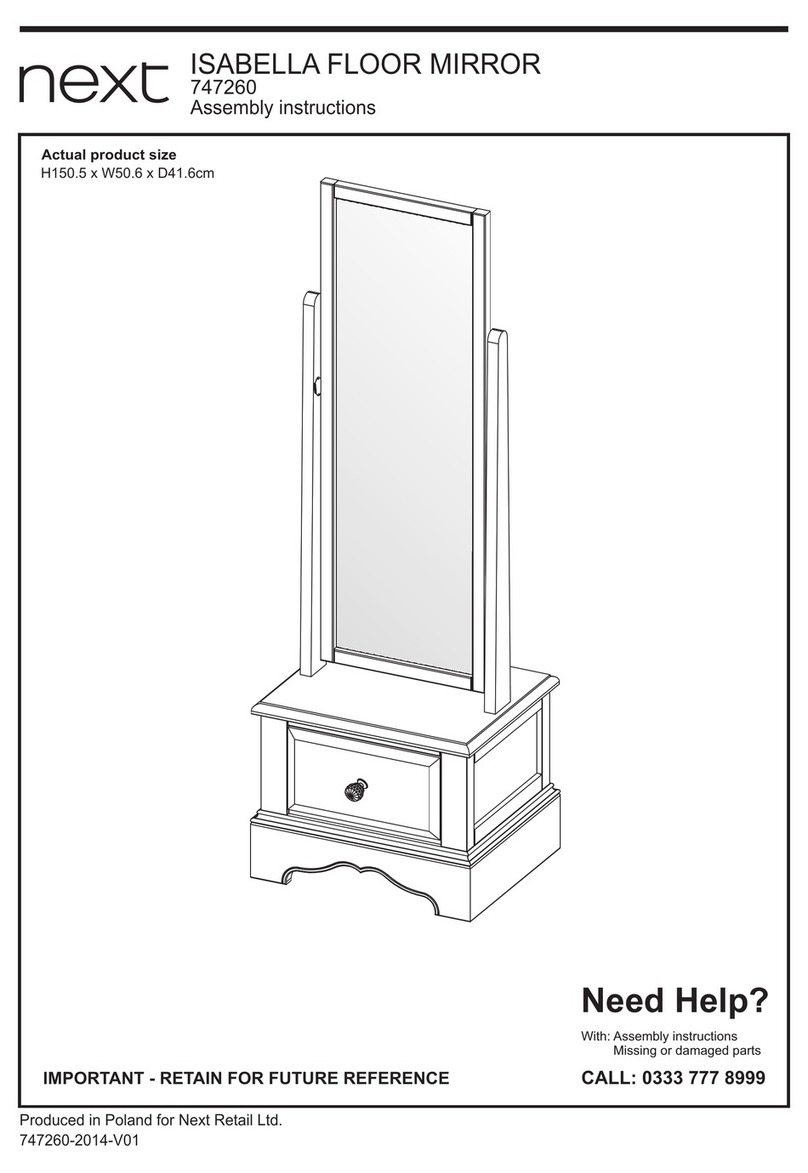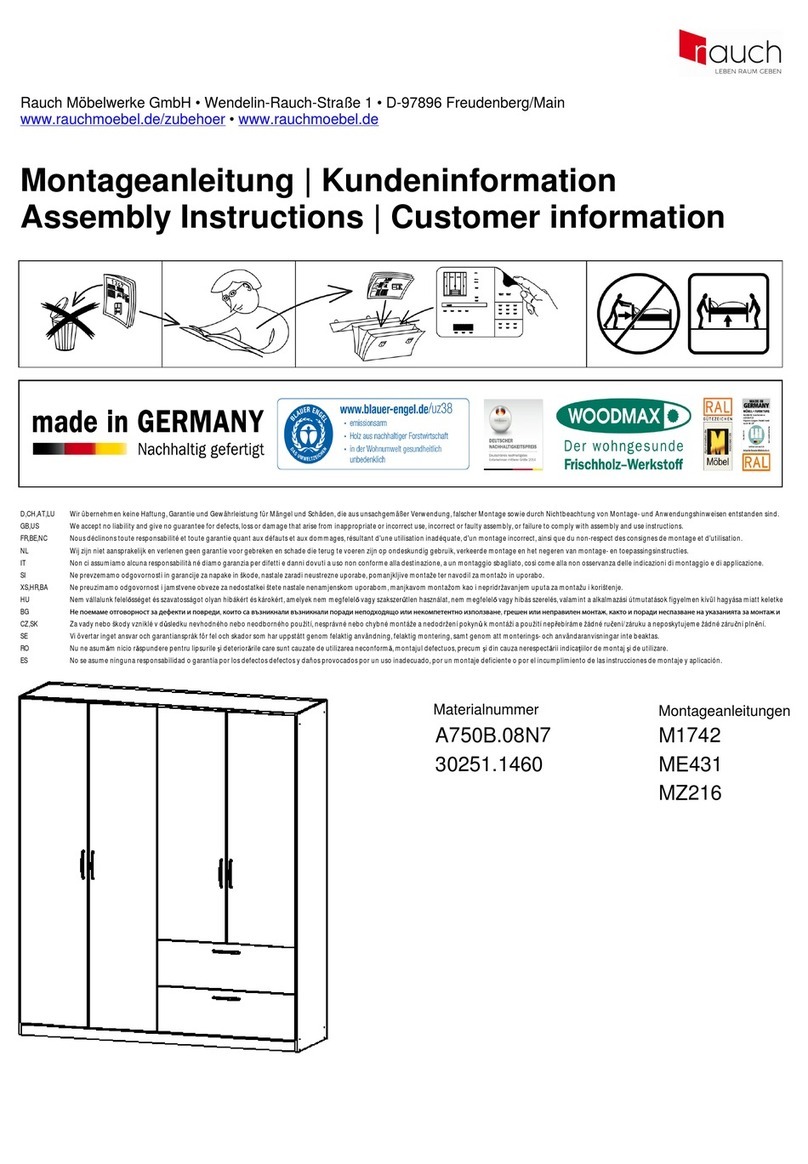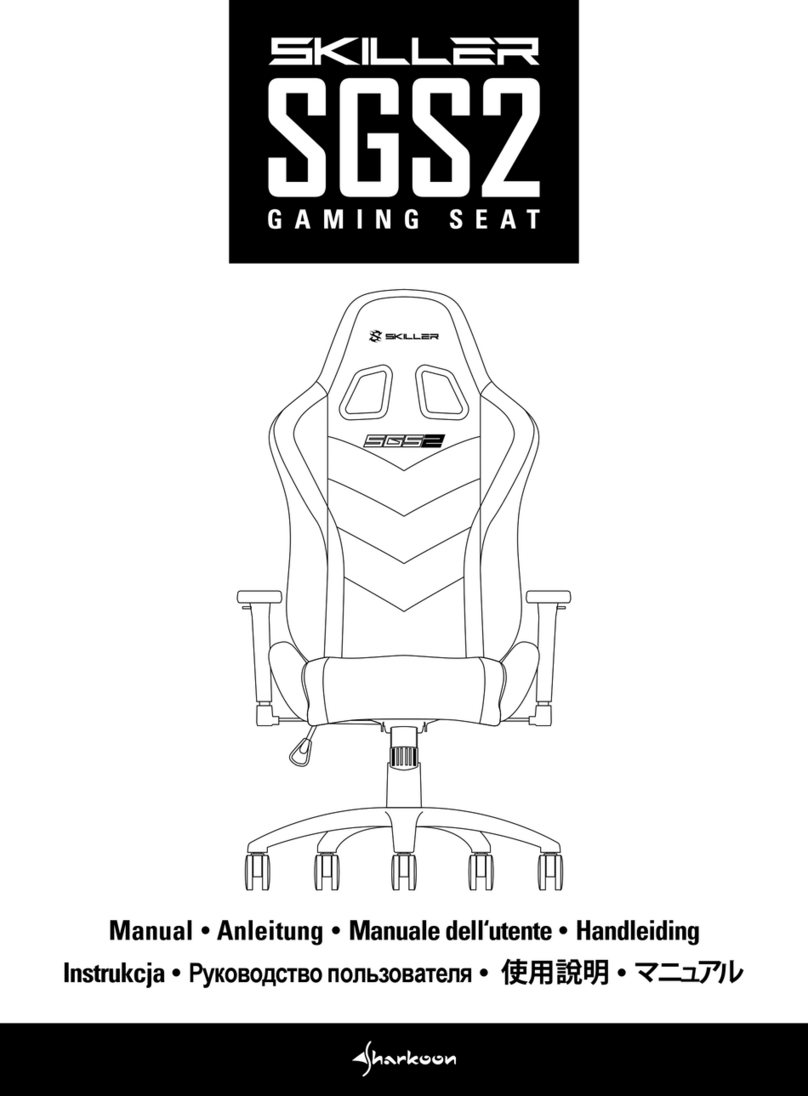Audipack Communicate User manual
Other Audipack Indoor Furnishing manuals
Popular Indoor Furnishing manuals by other brands
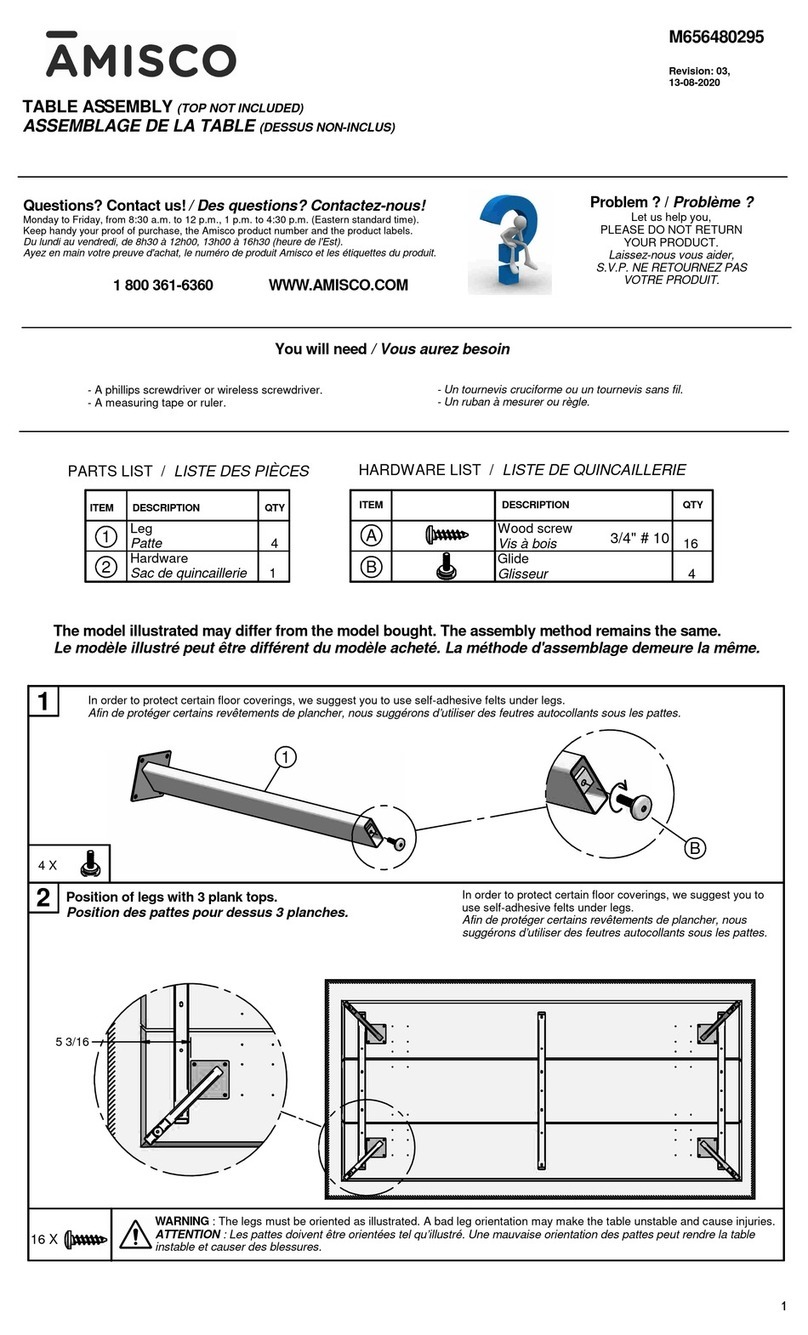
Amisco
Amisco Lidya 50588-90863 Assembly
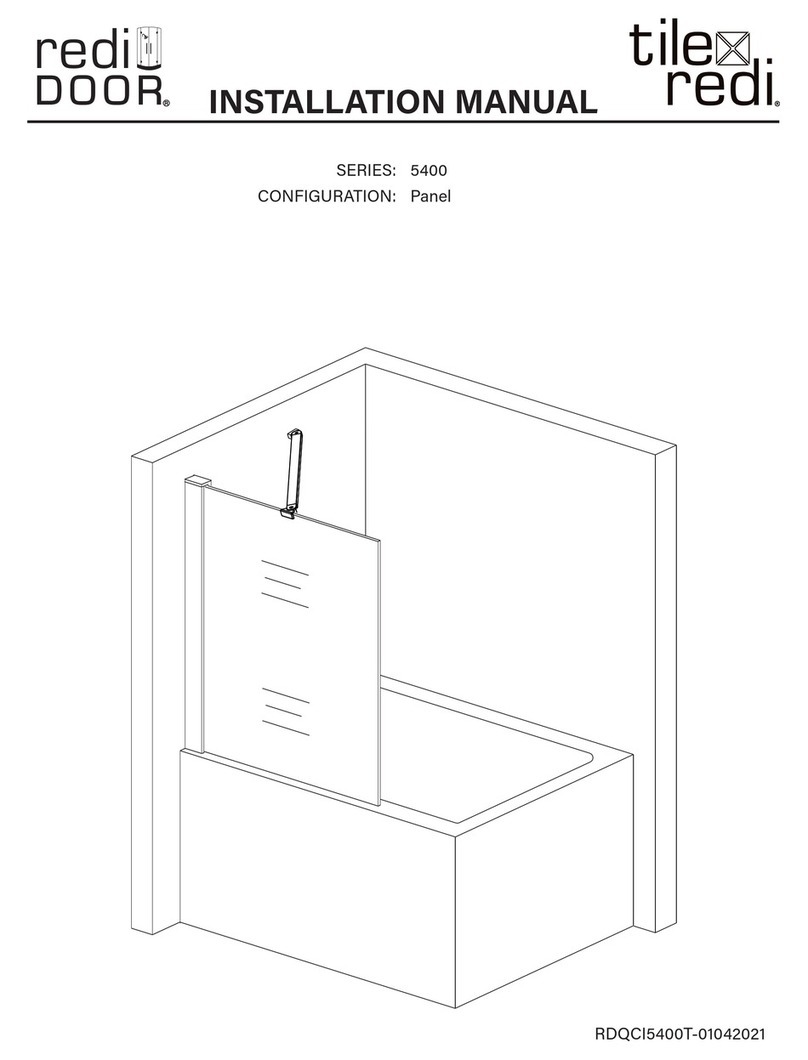
Tile Redi
Tile Redi redi DOOR 5400 Series instruction manual

Tradecraft Specialties
Tradecraft Specialties BXSHLF-1 instruction manual
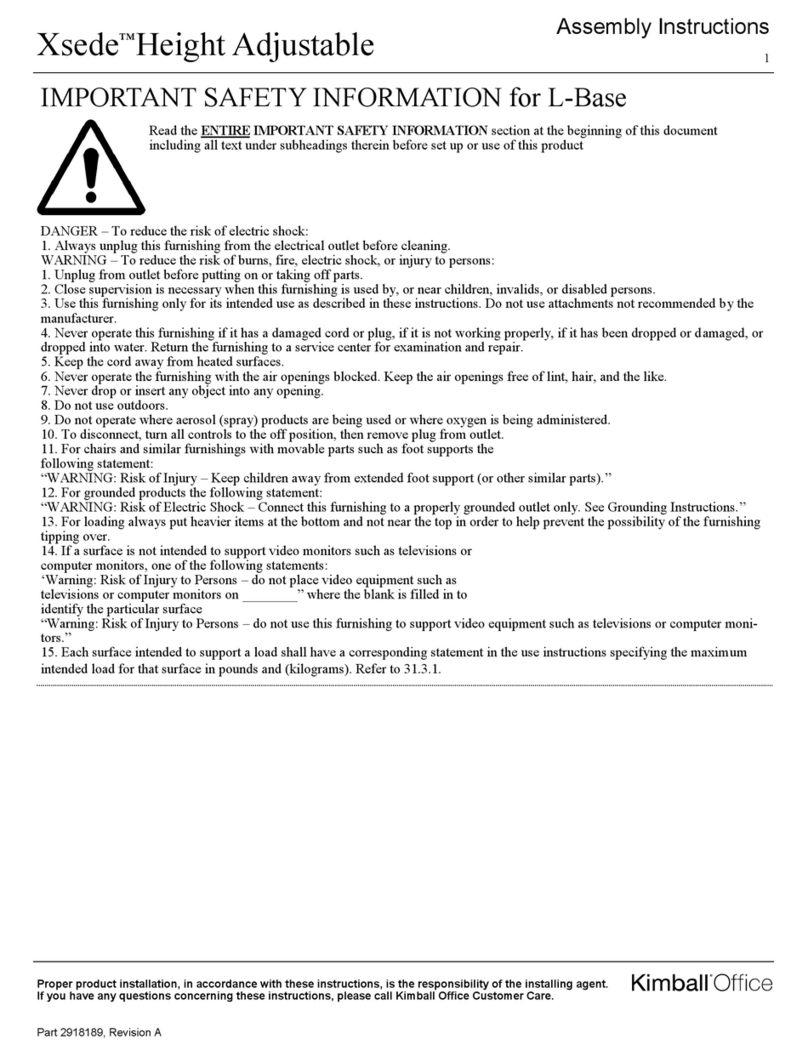
Kimball Office
Kimball Office Xsede Height Adjustable Assembly instructions
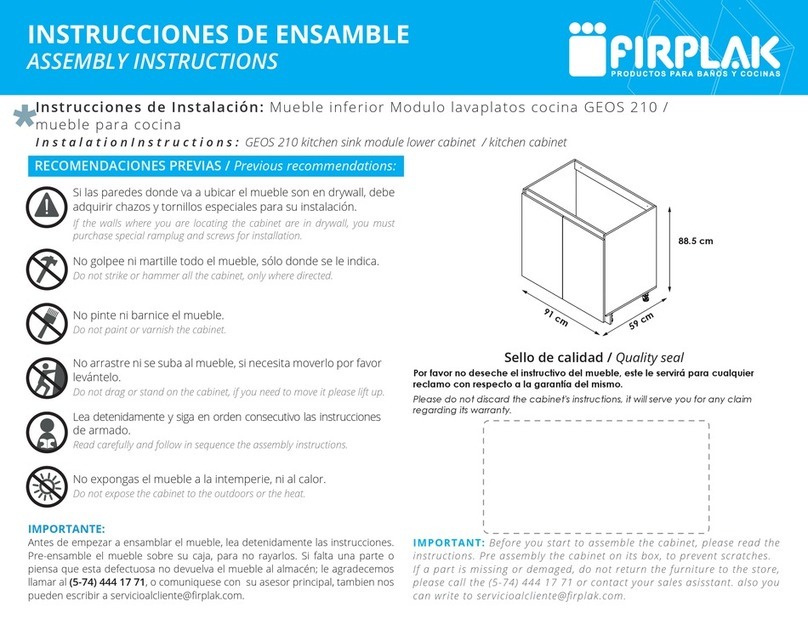
firplak
firplak GEOS 210 Assembly instructions

Core Products
Core Products MANHATTAN MN902 Instruction leaflet