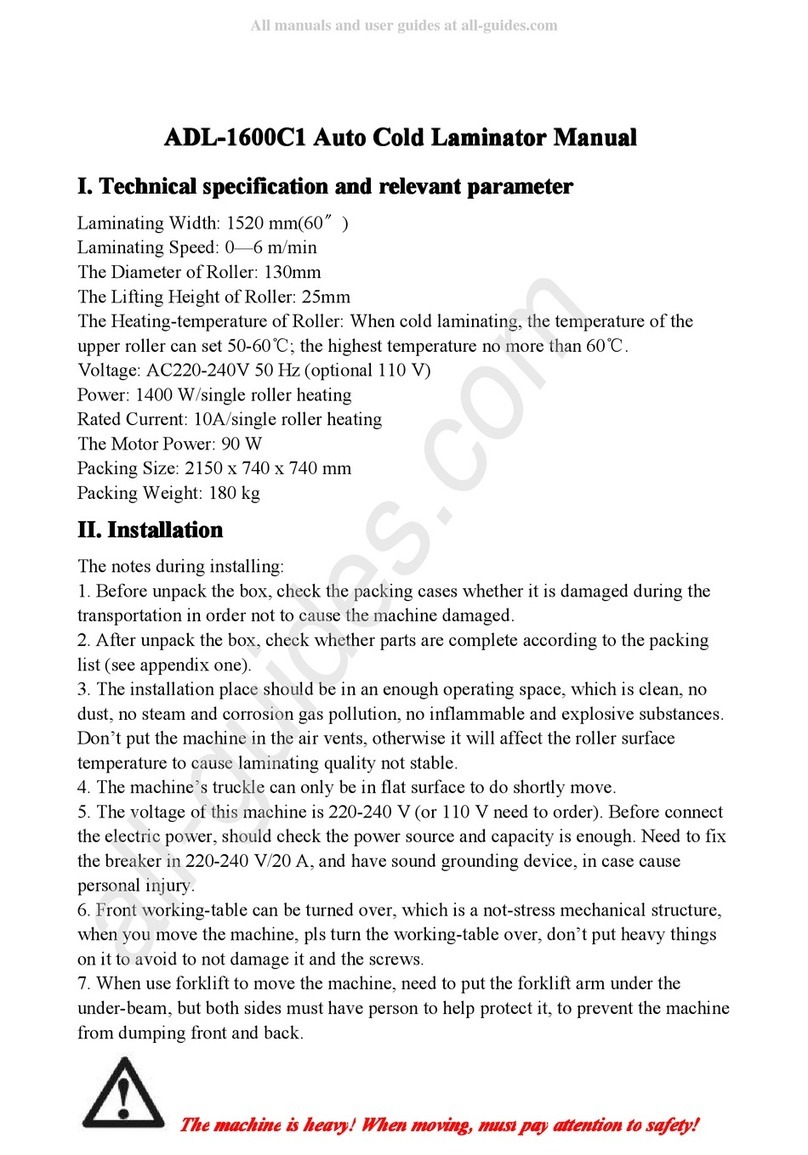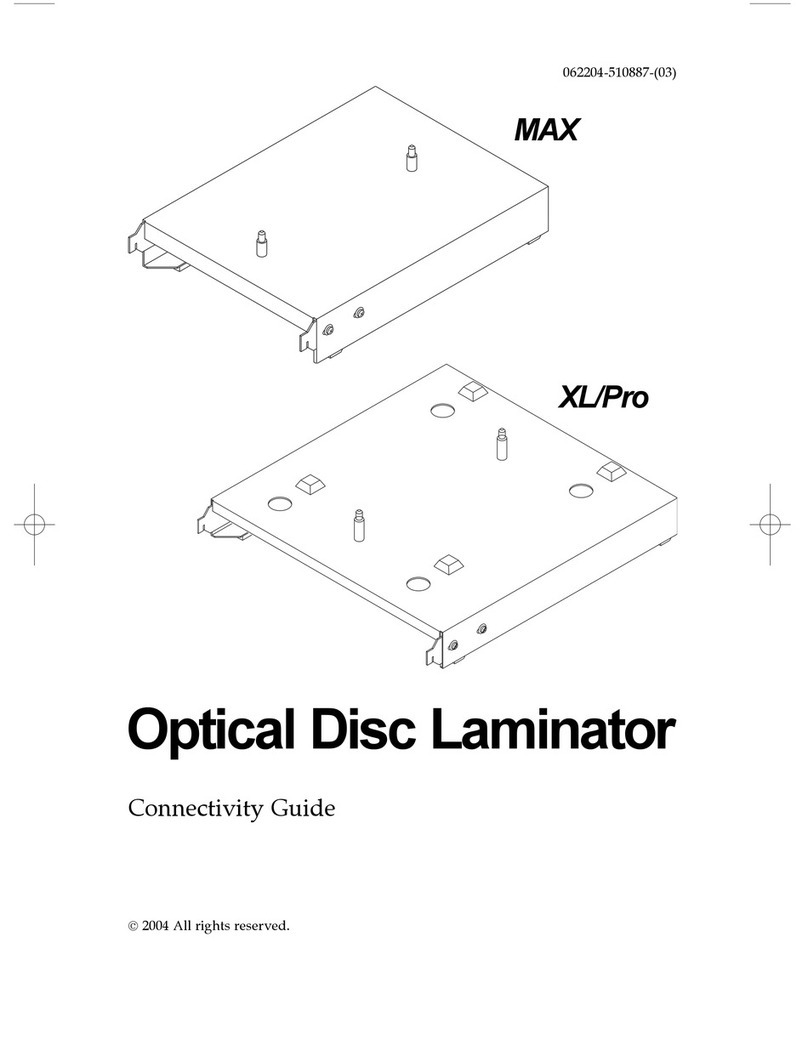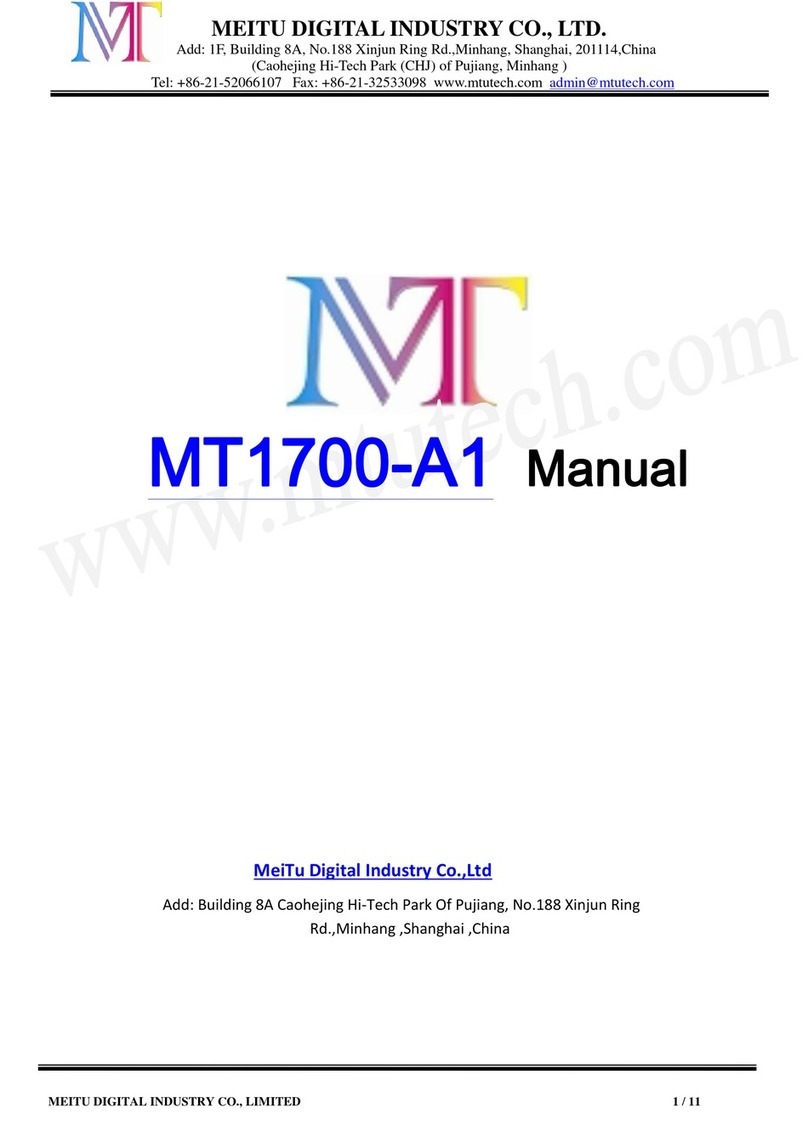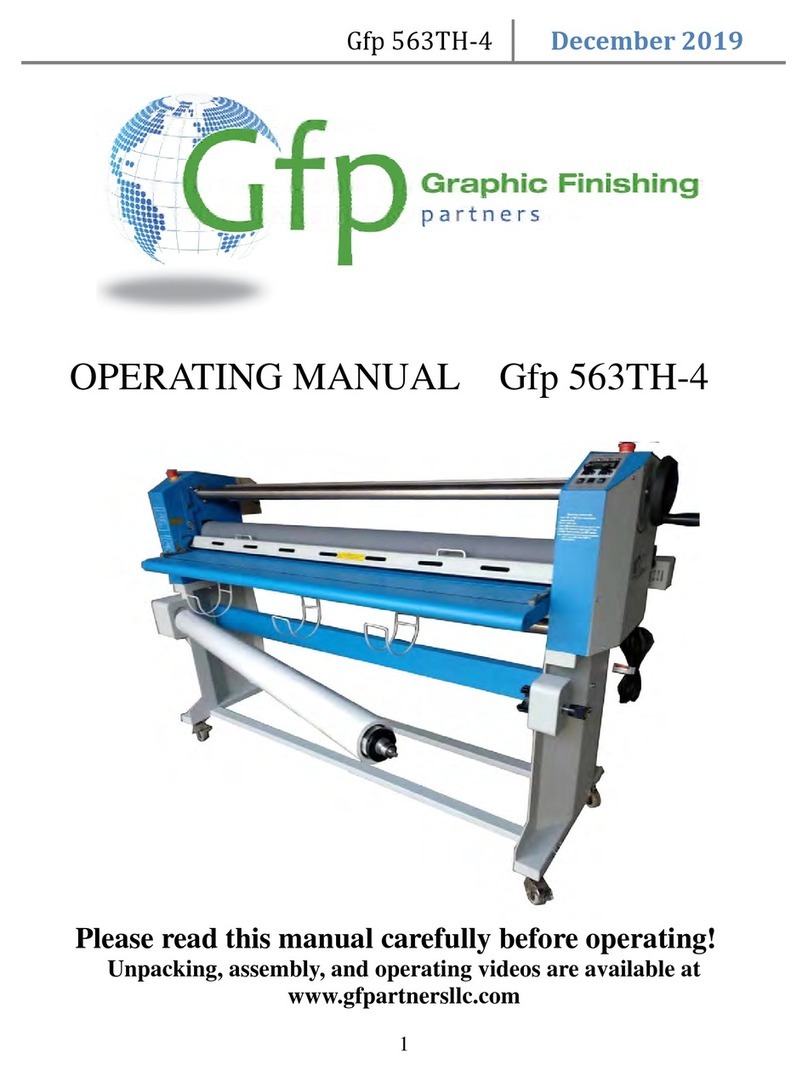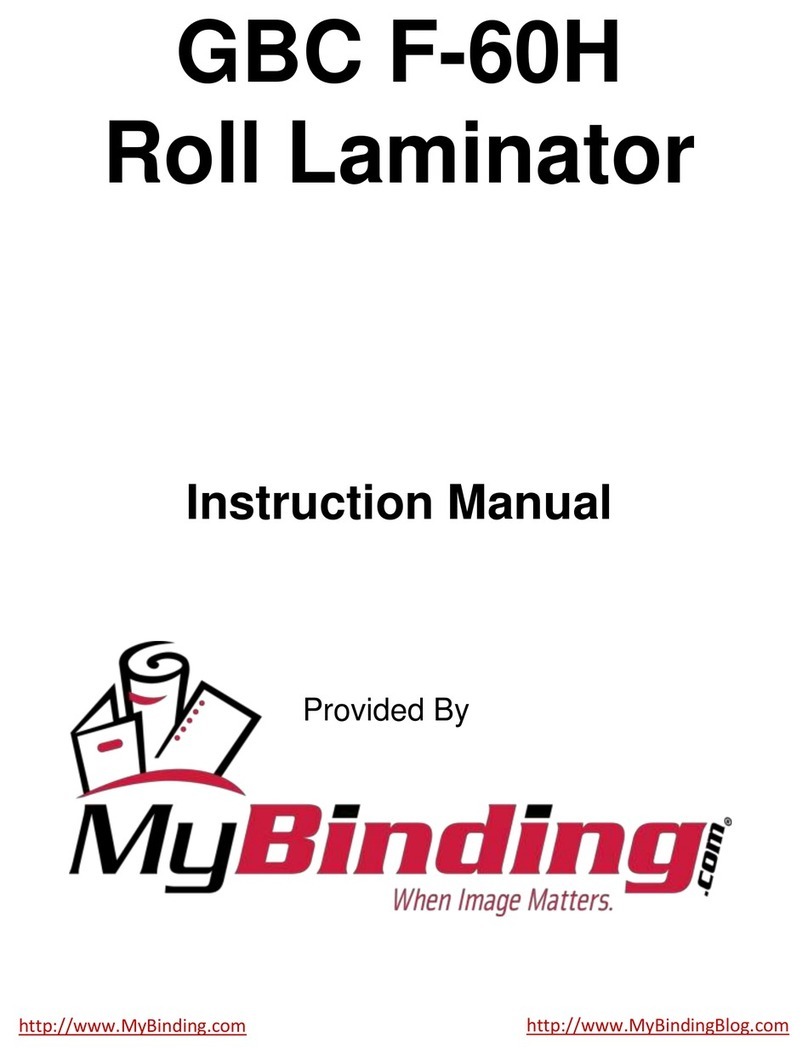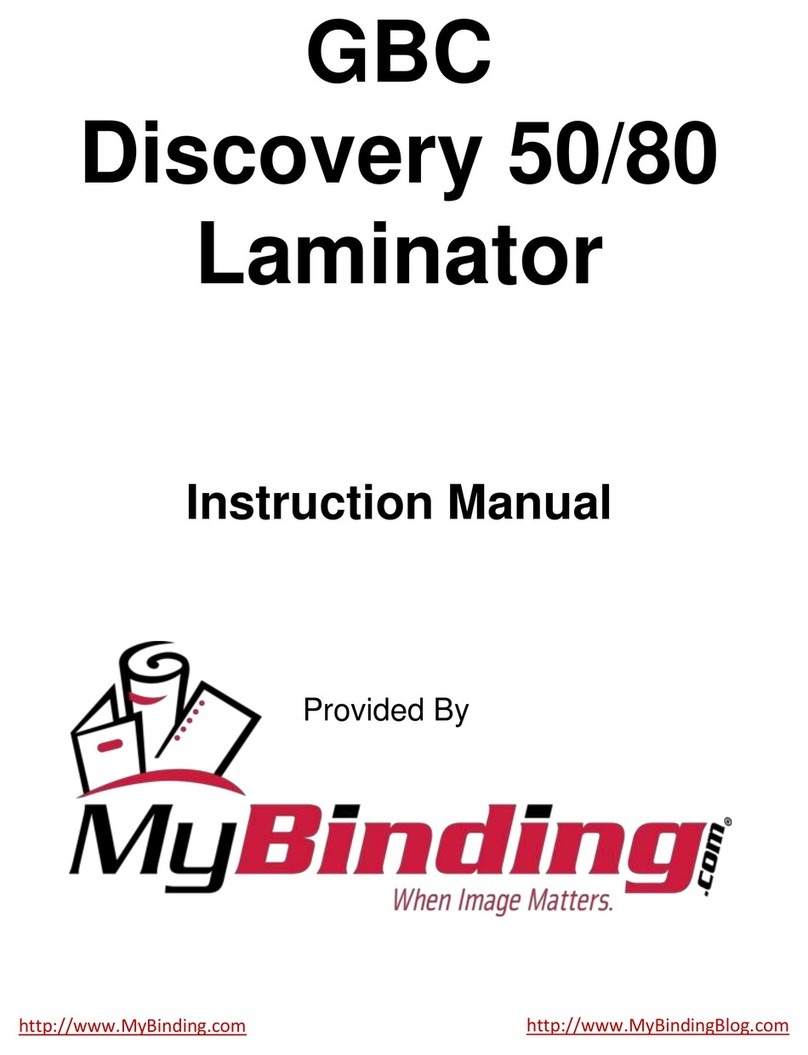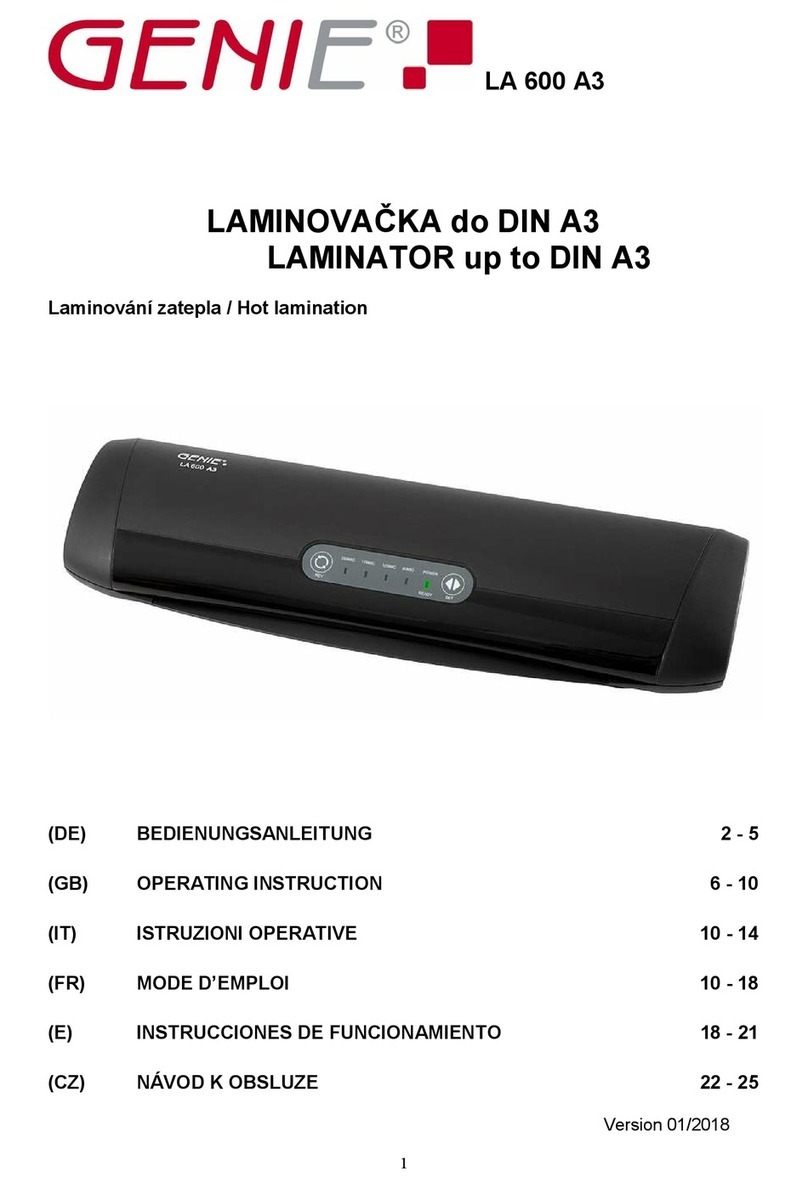Audley ADL-1600C1 User manual

ADL-1600C1
ADL-1600C1
ADL-1600C1
ADL-1600C1 Auto
Auto
Auto
Auto Cold
Cold
Cold
Cold Laminator
Laminator
Laminator
Laminator Manual
Manual
Manual
Manual
I.
I.
I.
I. Technical
Technical
Technical
Technical specification
specification
specification
specification and
and
and
and relevant
relevant
relevant
relevant parameter
parameter
parameter
parameter
Laminating Width: 1520 mm(60
〞
)
Laminating Speed: 0 — 6 m/min
The D iameter of R oller: 130mm
The Lifting H eight of R oller: 25mm
The H eating - temperature of R oller: When cold laminating, the temperature of the
upper roller can s et 50 - 60
℃
; the highest temperature no more than 60
℃
.
V oltage: AC220-240V 50 Hz (optional 110 V)
Power : 14 00 W/single roller heating
Rated C urrent: 10A/single roller heating
The M otor P ower: 9 0 W
Packing S ize: 2150 x 740 x 74 0 mm
Packing Weight: 180 kg
II.
II.
II.
II. Installation
Installation
Installation
Installation
The not es during installing:
1. Before unpack the box, check the packing cases whether it is damage d during the
transportation in order not to cause the machine damage d .
2. After unpack the box , c heck whether parts are complete according to the packing
list (see appendix one) .
3. The installation place s hould be in an enough operating space, which is clean, no
dust, no steam and corrosion gas pollution, no inflammable and explosive substances .
Don ’ t put the machine in the air vents, o therwise it will affect the roller surface
temperature to cause laminating quality not stable.
4. T he machine ’ s truckle can only be in flat surface to do shortly move.
5. Th e voltage of this machine is 220-240 V (or 110 V need to order). Before connect
the electric power , should check the power source and capacity is enough. Need to fix
the breaker in 220-240 V / 20 A , and have sound grounding device , in case cause
personal injury.
6. Front working-table can be turned over, which is a not - stress mechanical structure,
when you move the machine, pls turn the working-table over, don ’ t p ut heavy things
on it to avoid to not damage it and the screw s .
7. When use fork lift to move the machine , need to put the forklift arm under the
under-beam, but both sides must have person to help protect it , to prevent the machine
from dumping front and back.
The
The
The
The machine
machine
machine
machine is
is
is
is heavy
heavy
heavy
heavy !
!
!
! When
When
When
When moving
moving
moving
moving ,
,
,
, must
must
must
must pay
pay
pay
pay attention
attention
attention
attention to
to
to
to safety!
safety!
safety!
safety!

1. Host machine
2. Front working-table
3. The f ront support beam
4. Racks for gathering-paper roller
4. The back support beam
5. The cork base of package
Racks
Racks
Racks
Racks I
I
I
I nsta
nsta
nsta
nsta llation
llation
llation
llation
1. Take out part s f rom the package
2. Reference to the assembly drawing
The
The
The
The I
I
I
I nstallation
nstallation
nstallation
nstallation of
of
of
of H
H
H
H ost
ost
ost
ost M
M
M
M achine
achine
achine
achine
1. Install host machine on the special racks (please see the chart)
!
Warning:
Warning:
Warning:
Warning: When
When
When
When carry
carry
carry
carry or
or
or
or move,
move,
move,
move, should
should
should
should focus
focus
focus
focus on
on
on
on front
front
front
front and
and
and
and back
back
back
back support
support
support
support beam
beam
beam
beam
position,
position,
position,
position, but
but
but
but don
don
don
don
’
’
’
’
t
t
t
t to
to
to
to move
move
move
move and
and
and
and raise
raise
raise
raise the
the
the
the handwheel
handwheel
handwheel
handwheel etc
etc
etc
etc .
.
.
.
2 . Fix the handwheel and the racks

1. Emergency button
2. The f ront support beam
3. Handwheel
4. Putting-paper roller
5. Back-paper roller
6. Film roller
7. Infrared probe
8. Gathering-paper roller
9. The back support beam

III
III
III
III .
.
.
. Name
Name
Name
Name of
of
of
of Machine
Machine
Machine
Machine Parts
Parts
Parts
Parts
1. Hand-wheel to adjust the up and down of roller
2. Control panel
3. F ront working-table
4. Power line
5. E mergency "stop" button
6. R esistance handle
7. Gathering-back-paper roller
8. Film roller
9 . Rubber roller
2
5
4
6
7
8 9
13
1
0

IV.
IV.
IV.
IV. Control
Control
Control
Control P
P
P
P anel
anel
anel
anel
1. Hot laminating indicator light
2. Cold laminating indicator light
3. Ready indicator light
4. R oller temperature
5. Temperature adjustment button
6. Hot / Cold switch
7. Forward/ Backward switch
8. Continuous/ Inching switch
9. Speed controller knob
10. Preset temperature
Instruction
Instruction
Instruction
Instruction :
:
:
:
Preset tempe rature: Find hot /cold switch, choose the "hot", temperature display screen
will light up, the left nu mber is preset tempe rature, the right nu mber is roller
temperature, pr ess “■ SET ” and then by “▲ UP ”
和
“▼ DOWN ” adjust preset
tempe rature, after adjust it and press “■ SET ” confirm it. For cold laminating , the
preset temperature is 50
℃
, the max is 60
℃
. According to the viscosity of the glue to
adjust preset temperature.
Turn: This machine don ’ t have continuous reverse function;
In the "continuous" , it only can " turning";
In the "Inching", through the pedal switch can "turning" or "reverse".
Speed knob: clockwise to up speed, counter-clockwise to down speed; Please select
the appropriate speed to ensure the laminating effect, when stop laminating please
select "Inching".
Note:
Note:
Note:
Note: Please
Please
Please
Please do
do
do
do not
not
not
not use
use
use
use this
this
this
this knob
knob
knob
knob for
for
for
for switch
switch
switch
switch to
to
to
to use.
use.
use.
use.

V.
V.
V.
V. Use
Use
Use
Use Instructions
Instructions
Instructions
Instructions :
:
:
:
1. P ower
P ower Lines : Use standard power plug, please pay attention to your power supply
voltage whether it is compliance with the rated voltage of the machine before connect
power, and also the access socket, and have good grounding device , and capacity is
enough or not .
Main S w i tch: the main power switch is at the back of the machine , main power switch
has two gears position, up for open, indicator is light; down for shut, indicator is light
out.
Fuse Tube : th e machine is equipped with two fuse tube: 2A and 15 A, 2A tube is for
the whole machine circuit, 15 A tube is for heating tube .
2. Footswitch: the switch to control motor running . Before us e, first find out the right
position and put in the socket and fix it. When use, should choose the " Inching ",
speed knob set in "2" position , touch the footswitch and the motor runs, ; untouch the
footswitch and motor stop s working.
3. E mergency - stop S witch: In an emergency, press the red button and it can
immediately cut off power, the indicator light out and rubber roller stop turning .
Clockwise, red button will automatically rises, the power will open again and
indicator light, rubber roller back in operation again.
4. R oller up-and down : Open the handwheel handle, counter-clockwise , the roller is
up, clockwise, the roller is down, when the rubber rollers touch, when feel not tight, it
is called empty space . If continues to run the handwheel , the force between the two
rubber roller s increase gradually, operator should choose different force according to
different material and different laminating specifications .
Note:
Note:
Note:
Note: when
when
when
when you
you
you
you open
open
open
open or
or
or
or fold
fold
fold
fold the
the
the
the handwheel,
handwheel,
handwheel,
handwheel, please
please
please
please pull
pull
pull
pull out
out
out
out a
a
a
a little
little
little
little before
before
before
before you
you
you
you
turn
turn
turn
turn over
over
over
over or
or
or
or fold,
fold,
fold,
fold, don't
don't
don't
don't direct
direct
direct
direct fold
fold
fold
fold to
to
to
to cause
cause
cause
cause the
the
the
the damage.
damage.
damage.
damage.
5. Heating- tube I nstallation
Note:
Note:
Note:
Note: Pull
Pull
Pull
Pull out
out
out
out power
power
power
power plug
plug
plug
plug before
before
before
before install
install
install
install heating
heating
heating
heating tube!
tube!
tube!
tube!
1. screw 2. rubber mat 3. heating tube 4. tube racks 5. roller
Step
Step
Step
Step one
one
one
one :
:
:
: T
T
T
T ube
ube
ube
ube I
I
I
I nstallation(such
nstallation(such
nstallation(such
nstallation(such as
as
as
as above)
above)
above)
above)
1. Take off left and right box cover
;
2. Take off rubber mat from tube racks

3. Put the tube into roller and set rubber mat on the tube, tighten it and the racks with
screws
1. Porcelain cap 2. Porcelain pipe 3. Hex nuts 4. Flat mat 5. W ire
Step
Step
Step
Step two:
two:
two:
two: Wire
Wire
Wire
Wire I
I
I
I nstallation(such
nstallation(such
nstallation(such
nstallation(such as
as
as
as above)
above)
above)
above)
1. After the tube install ed well and take off the porcelain cap, porcelain pipe, hex nut,
flat mat from the both sides of the tube.
2. Put wires on the tube .
3. Put the unloaded f lat mat , hex nuts , p orcelain pipe , porcelain cap pack to the tube.
Note:
Note:
Note:
Note: The
The
The
The hex
hex
hex
hex nuts
nuts
nuts
nuts must
must
must
must be
be
be
be tighten!
tighten!
tighten!
tighten! If
If
If
If loose
loose
loose
loose ,
,
,
, will
will
will
will appear
appear
appear
appear electric
electric
electric
electric spark
spark
spark
spark ,
,
,
, the
the
the
the power
power
power
power
will
will
will
will increase
increase
increase
increase to
to
to
to broken
broken
broken
broken wire
wire
wire
wire and
and
and
and other
other
other
other components.
components.
components.
components.
6. Force Adjustment
The degree of parallelism of the roller s can directly affect the laminating quality and
the picture running direction , the roller parallelism has been adjust well before the
machine sending out, but after a period of time , it still need s to adjust.
Note: the distance between the two rollers should be adjusted when the machine
working,
Pls check and adjust according to the following steps:
Left-side Right-side
screw
screw

Parallelism
Parallelism
Parallelism
Parallelism Adjustment
Adjustment
Adjustment
Adjustment
1. Turn off the power and open the right and left cases.
2. Put the upper roller down and left a tiny gap,then check the distance of the left and
right sides.
3. Clockwise turn the screw in the left case to increase the right gap and vice versa.
Pressure
Pressure
Pressure
Pressure Adjustment
Adjustment
Adjustment
Adjustment
1. Turn off the power and open the right and left cases.
2. Parallelism adjustment .
3. Put two paper notes between the rollers after parallelism adjustment . Anticlockwise
move the handwheel, then pull the two notes to check the tension.
4. Adjust the screw in the left case until you feel the tension is the same.
5. When adjusting, need to up and down the roller, checking the laminating quality
when adjusting.
VI.
VI.
VI.
VI. Film
Film
Film
Film laminating
laminating
laminating
laminating

Laminating is an extremely fine and technical work, for beginners , need to laminate
under guidance of the experienced technician , the general operation is as below:
Preheating
Preheating
Preheating
Preheating :
:
:
:
1. D own t h e upper roller;
2. Press the " C ontinuous" and " Forward " switch, Speed to "1";
3. Turn on the main switch ;
4. Turn "hot" and s et the required heat ing temperature, then roller began heating. T he
preset temperature usually is 50
℃
, ( it takes about 10- 15 minutes for the heating )
5. Take one roll film and put into film roller, then put the film roller in the racks, and
pull the film with the hand to ensure the appropriate resistance
6. Put the laminating materials on the paper roller and fix it rewinding racks.
When
When
When
When the
the
the
the upper
upper
upper
upper roller
roller
roller
roller temperature
temperature
temperature
temperature to
to
to
to the
the
the
the set
set
set
set temperature:
temperature:
temperature:
temperature:
1. Press the " Inching " switch and then roller will stop turning.
2. Remove the press-paper roller and lift the upper roller.
3 . (cold film installation) Cold film used for cold laminating, g enerally not need to
heat, but if the upper roller heating to 40-50
℃
, the laminating quality will be better.
pull the film and across the two rubber roller to stick it on the roller for
gathering-laminated-paper(for the beginner), or someone pull it, after laminated to
quickly stick on the roller for gathering-laminated-paper . I n proper position to
separate the film and back paper, make the back paper on the back-paper roller. Note:
when the back-paper and film separate, make the film stick on the rubber roller very
smoothly.
4 . Put the needed laminating paper on the front working-table , insert the blank of
paper in between roller s , then put press - paper roller .
Note:
Note:
Note:
Note: Make
Make
Make
Make both
both
both
both edges
edges
edges
edges of
of
of
of the
the
the
the p
p
p
p aper
aper
aper
aper vertical
vertical
vertical
vertical with
with
with
with rubber
rubber
rubber
rubber roller
roller
roller
roller in
in
in
in order
order
order
order to
to
to
to make
make
make
make
the
the
the
the laminating
laminating
laminating
laminating straight.
straight.
straight.
straight.
5 . Down the upper roller by handwheel.
6 . Press the "continuous" switch and began to laminating .
Note:
Note:
Note:
Note: if
if
if
if the
the
the
the hot
hot
hot
hot film
film
film
film not
not
not
not tighten
tighten
tighten
tighten ,
,
,
, clockwise
clockwise
clockwise
clockwise move
move
move
move handwheel
handwheel
handwheel
handwheel to
to
to
to increase
increase
increase
increase friction
friction
friction
friction .
.
.
.
7 . Clockwise move the speed knob to adjust appropriate speed.
8 . If the film fold clearly, cut the film and again do the above steps.
When
When
When
When film
film
film
film laminating,
laminating,
laminating,
laminating, should
should
should
should note
note
note
note the
the
the
the five
five
five
five points
points
points
points :
:
:
:
1. The film should be wrapped around t he roller .

2. Make the laminating-paper straight with the film.
3. When the laminating-paper put between the rubber roller, need to tighten the paper
on the front working-table and make it very straight( show 90 ° angle).
4. When laminating and the operation is right, but it still not straight, can press with
hand to increase the force to make it straight slowly.
5. When laminating, keep all the rollers the suitable friction to make sure the best
laminating.
VII.
VII.
VII.
VII. Safety
Safety
Safety
Safety operation
operation
operation
operation procedures
procedures
procedures
procedures and
and
and
and notes
notes
notes
notes

1. The operator first must learn carefully the machine structure, function and
instruction, and obey the notes and warning marks on the machine , improve safety
consciousness, prevent the happening of the accident, in order to ensure safety.
2. The power must be the same as the required power , grounding line must be
accurate and reliable .
3. When examine and repair machine, must first cut off power . After finish laminating ,
also need power off.
4. Not put the power line on the pedestrian path or put something on it, prevent the
vehicle to press.
5. The work ing place should be dry and ventilated, should not be close to the place
wet or damp , and place with inflammable and explosive items.
6. If More than two staff to operat e machine, should be mutually coordinate , if in an
emergency, need to press the “ Emergency ” button in time to stop the machine.
7. The upper roller is the roller for heating, the surface temperature is more than
50
℃
,When heat , do not touch the roller, at any time , not put hand and other parts of
the body touch the between parts of the rolle rs , in case crushed or burn ed .
Note:
Note:
Note:
Note: when
when
when
when machine
machine
machine
machine in
in
in
in heating,need
heating,need
heating,need
heating,need staff
staff
staff
staff nearby,
nearby,
nearby,
nearby, in
in
in
in order
order
order
order to
to
to
to avoid
avoid
avoid
avoid fire
fire
fire
fire or
or
or
or damage
damage
damage
damage
the
the
the
the roller
roller
roller
roller due
due
due
due to
to
to
to overheat.
overheat.
overheat.
overheat.
8. Not put the tools or others on the front and back working-table and other machine
parts.
9. Not clean the machine with water, in case cause a short circuit, electric shock
accidents and rust.
10. In order to prolong the life of the rubber roller, must make rollers clean, after
finish laminating, please use swab and 80% alcohol to clean.
Note:
Note:
Note:
Note:
(1) When clean the roller, must stop heating and clean when temperature below 40
℃
.
(2) Clean by moving the roller slowly, avoid to clean them on fixed point, in case to
damage one part of the rollers.
(3)Need to clean the glue and attachments on the roller in order not to affect the laminating
quality.
11. Regular ly inspect whether the machine rotating parts are flexible and put some
lubricating oils in the gears .
12. R egularly check whether the power supply line and pedal switch line damaged, in
case the leakage accident happen.
13. The upper and lower rubber roller are main p art s , if rubber roller damage d, it will
affect the laminating quality, s o not scratch roller s , after laminating, need to raise
roller s , in case the roller press long time to not in shape ; Always keep the roller s
clean , no dust , when the rubber roller s with glue, need to clean them with swab and
alcohol.
VIII.
VIII.
VIII.
VIII. The
The
The
The general
general
general
general questions
questions
questions
questions and
and
and
and method
method
method
method s
s
s
s

Problem
Problem
Problem
Problem R
R
R
R eason
eason
eason
eason s
s
s
s M
M
M
M ethod
ethod
ethod
ethod s
s
s
s
Control panel have no
electricity
Power is off or “ emergency ” button down Check the po wer and emergency
button
Fuse tube broken Check and replace insurance pipe
Don ’ t turn
Force between rollers too large Lift a little the upper roller
F riction is too large Adjust friction
Motor key loose n or fall off Tighten sprocket key
Motor or speed knob get problem Contact with m otor or governor
Laminated paper isn't clear
and have white point
Roller temperature is not enough I ncrease roller temperature
Dust on the paper Clean the dust
Film quality not good C ontact suppliers to r eplace film
laminated paper have
pleated bubbles
R oller ’ s force is not uniform or too much Adjust roller force
Paper not flat Put paper in 90 angle into rubber
roller
Speed slow and temperature too high I ncrease speed and reduce temperature
Press - paper roller not in the right p osition Press - paper roll er fully touch paper
Laminated paper continuous
running aslant
R oller force is not evenly on both sides Adjust the roller force
Paper at first not straight Make the paper straight
Film fold
Film tension is too small Adjust material-roller ’ s resistance
The upper roller's temperature too low Adjust to the required temperature
laminated paper curly
serious ly
Film's tension is excessi ve Adjust to suitable tension
The winding tension is too large Adjust to suitable tension
Other manuals for ADL-1600C1
1
Other Audley Laminator manuals