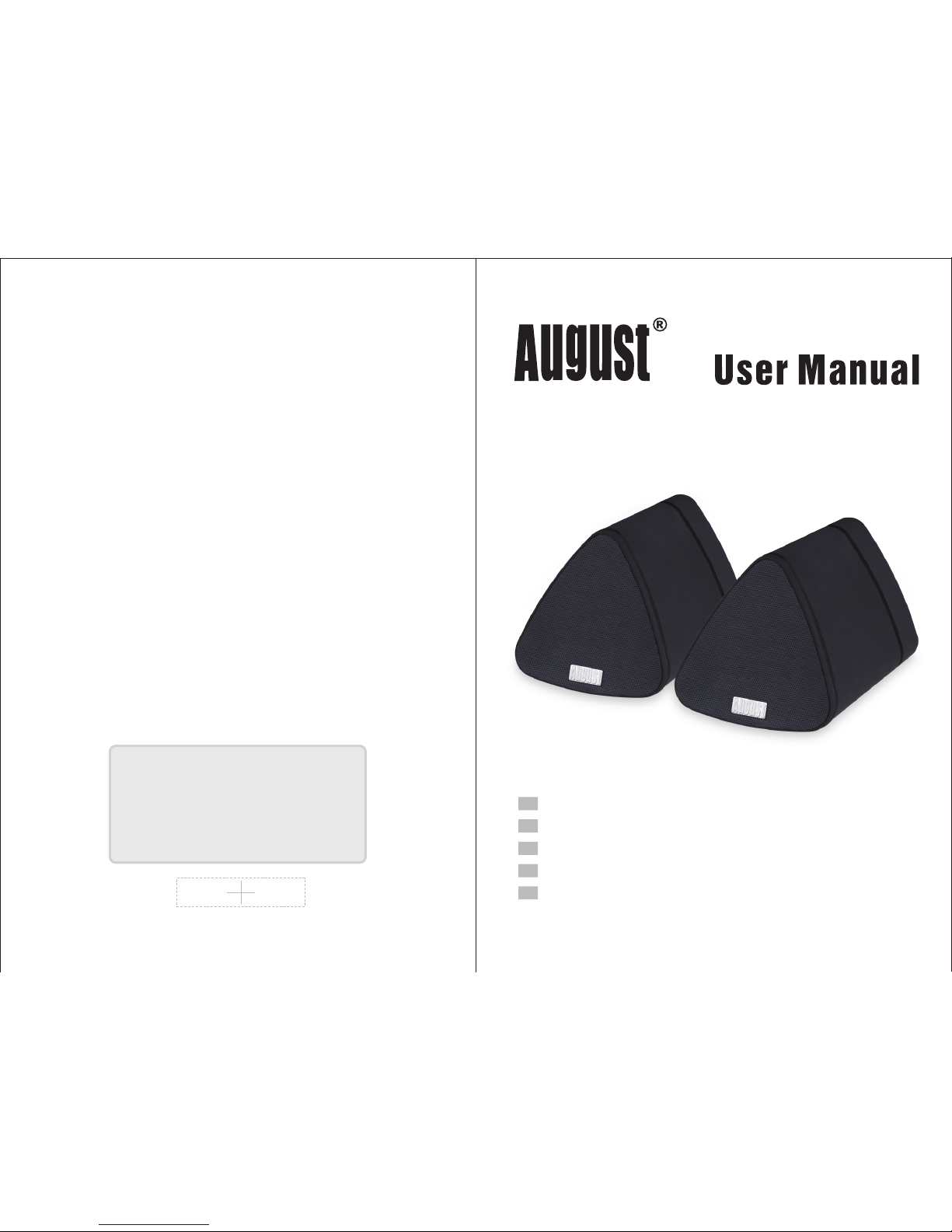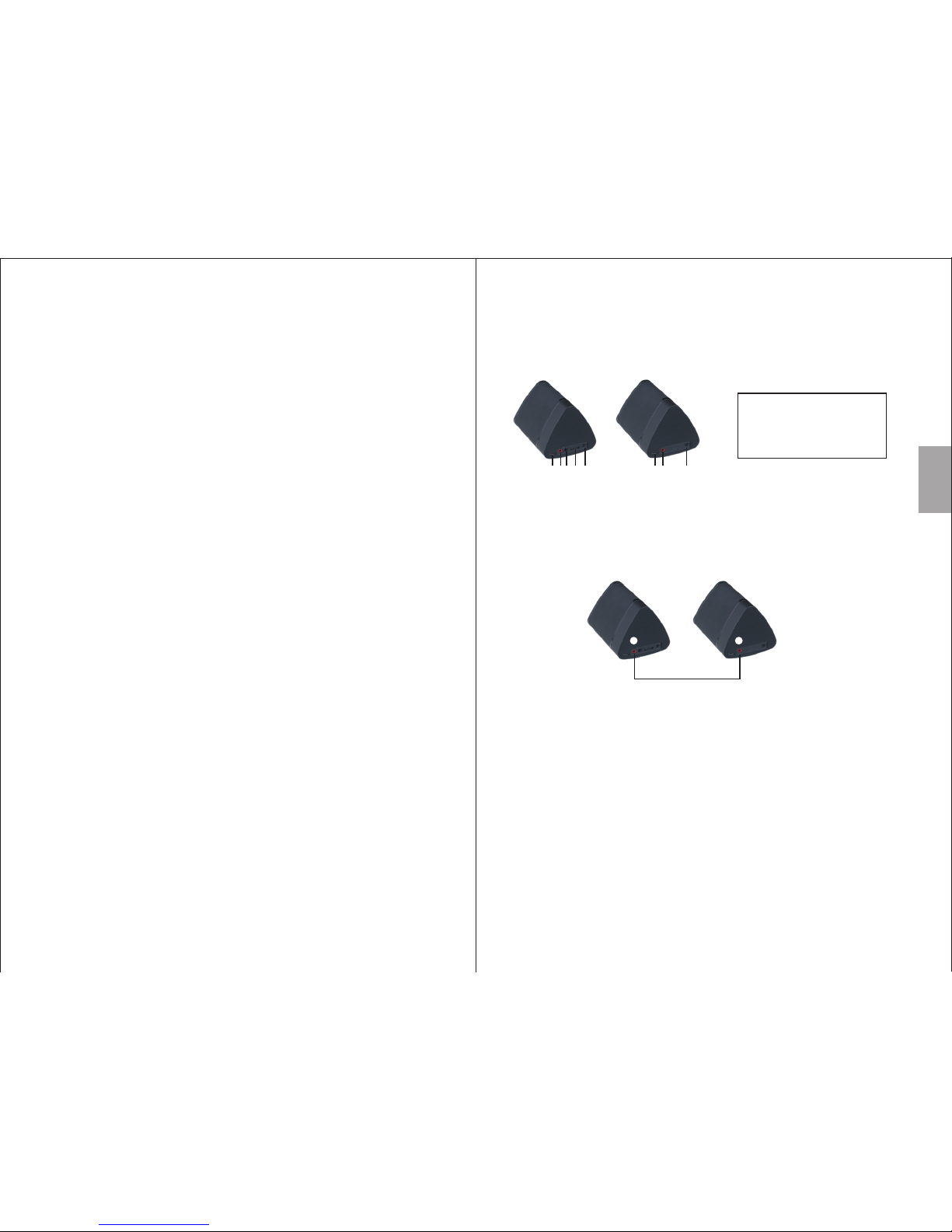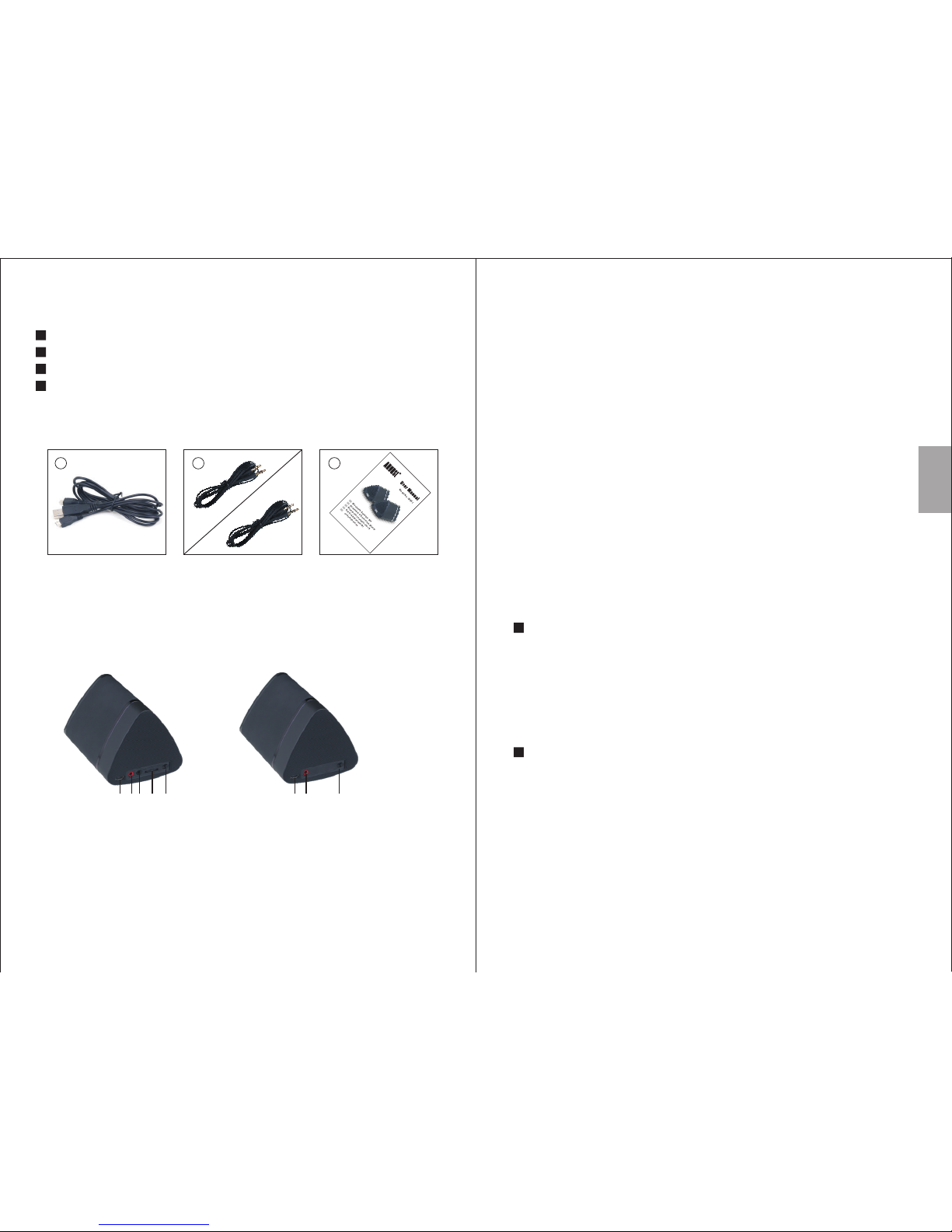English
-12-
-11-
This product is guaranteed for twelve months from the date of the
original purchase. In the unlikely event of any defect arising due to
faulty materials or workmanship, the unit will be either replaced or
repaired free of charge (where possible) during this period. An
alternative product will be offered in case the product is no longer
available or repairable.
This warranty is subject to the following conditions:
The warranty is only valid within the country where the product is
purchased.
The product must be correctly installed and operated in
accordance to the instructions given in this user manual.
The product must be used solely for domestic purposes.
The warranty only covers the main units, and does not cover the
accessories.
The warranty does not cover the damage caused by misuse,
negligence, accident and natural disaster.
The warranty will be rendered invalid if the product is resold or
has been damaged by inexpert repairs. The manufactures disclaim
any liability for incidental or consequential damages.
Please consult our customer adviser before returning any product;
we are not responsible for any unexpected product returns.
Any faulty product must be kept and returned in the original
packaging with all the accessories and the original copy of the
purchase receipt.
The warranty is in addition to, and does not diminish, your statutory
or legal rights.
Customer Service:
Telephone: +44 (0) 845 250 0586
Email: service@augustint.com
9.Warranty This product is in compliance with the essential requirements and other
relevant provisions of Directive 1999/5/EC. The declaration of conformity
may be consulted at August International Ltd, Unit
5 Swains Mill, Crane Mead, Ware SG12 9PY, England.
Industry Canada Statement
This device complies with Industry Canada license-exempt RSS
standard(s). Operation is subject to the following two conditions: (1) this
device may not cause interference, and (2) this device must accept
interference, including interference that may cause undesired operation of
the device.
Note: This equipment has been tested and found to comply with the limits
for a Class B digital device, pursuant to part 15 of the FCC Rules. These
limits are designed to provide reasonable protection against harmful
interference in a residential installation. This equipment generates uses and
can radiate radio frequency energy and, if not installed and used in
accordance with the instructions, may cause harmful interference to radio
communications. However, there is no guarantee that interference will not
occur in a particular installation. If this equipment does cause harmful
interference to radio or television reception, which can be determined by
turning the equipment off and on, the user is encouraged to try to correct
the interference by one or more of the following measures:
Reorient or relocate the receiving antenna.
Increase the separation between the equipment and receiver.
Connect the equipment into an outlet on a circuit different from that to
which the receiver is connected.
Consult the dealer or an experienced radio/TV technician for help.
No Unauthorized Modifications: Do not make any changes or
modifications to this product without the prior express written approval of
August International Ltd. Any changes or modifications made without
express written approval could void
the user’s authority to operate this product.
For details of further relevant technical standards, please contact
us at the address above.