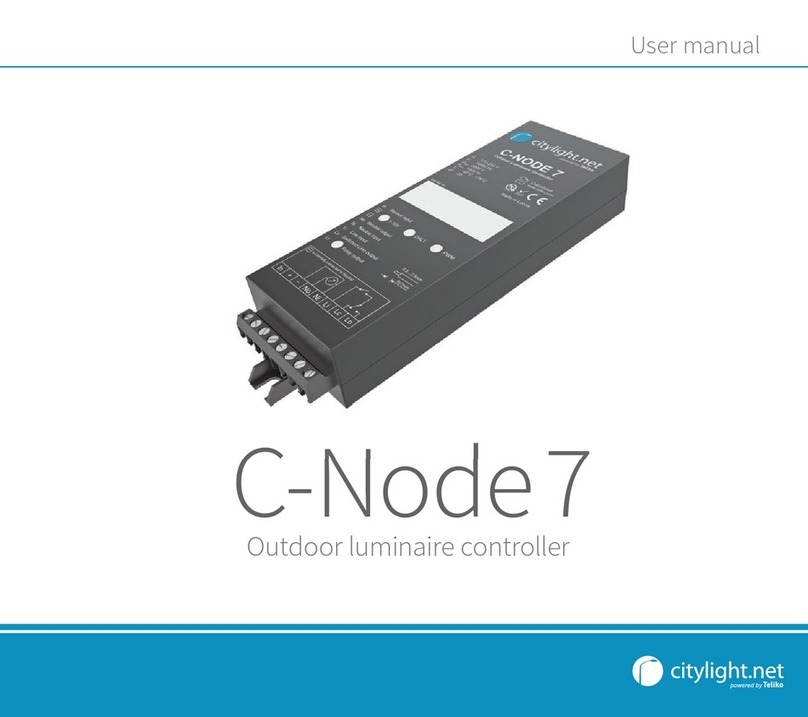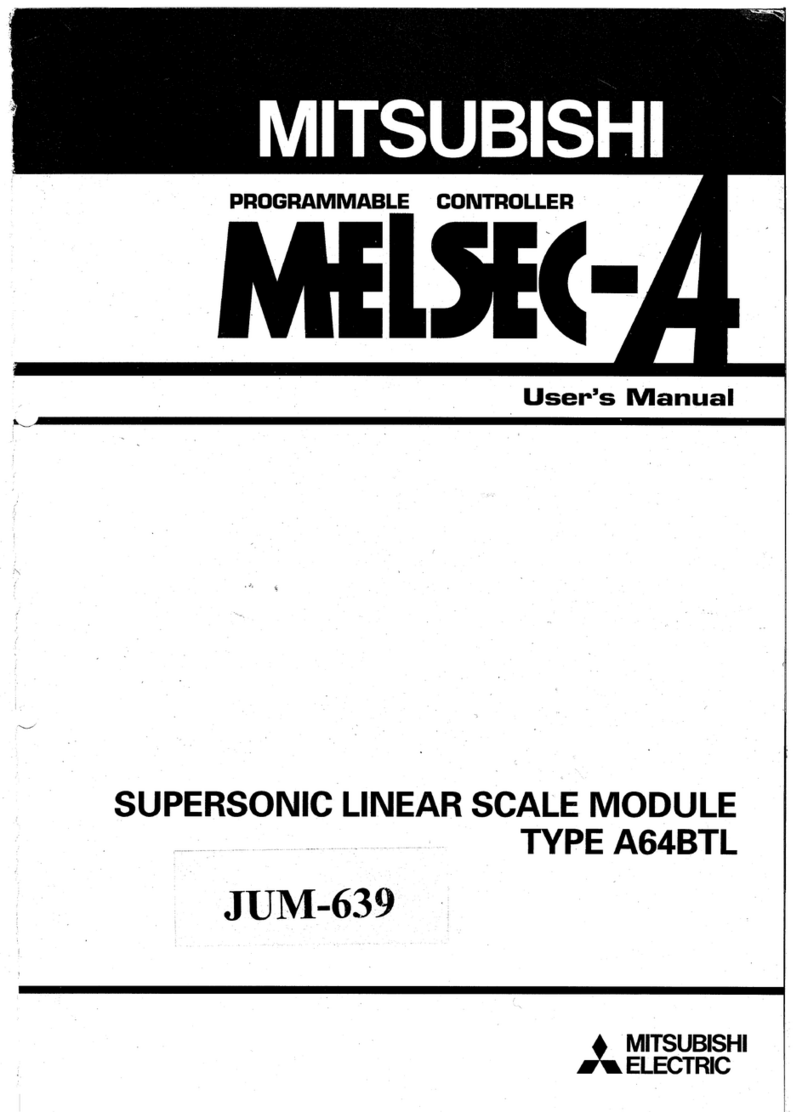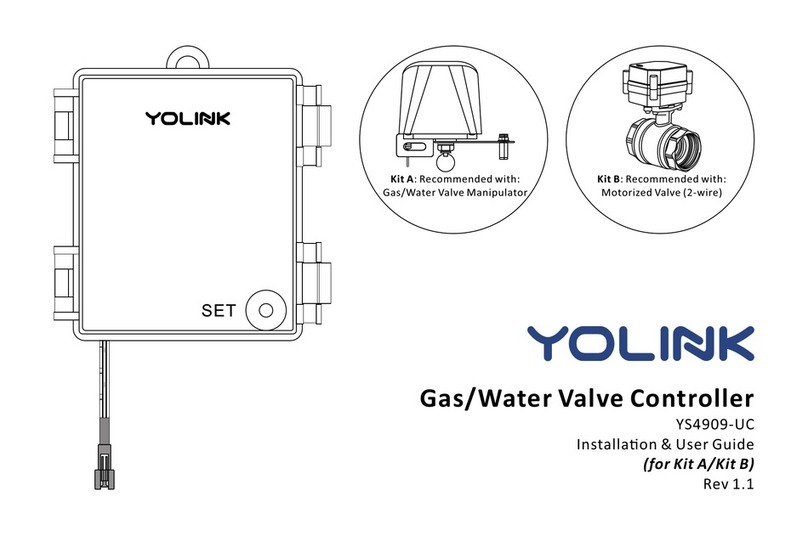AUMA PROFOX PF-M25 User manual







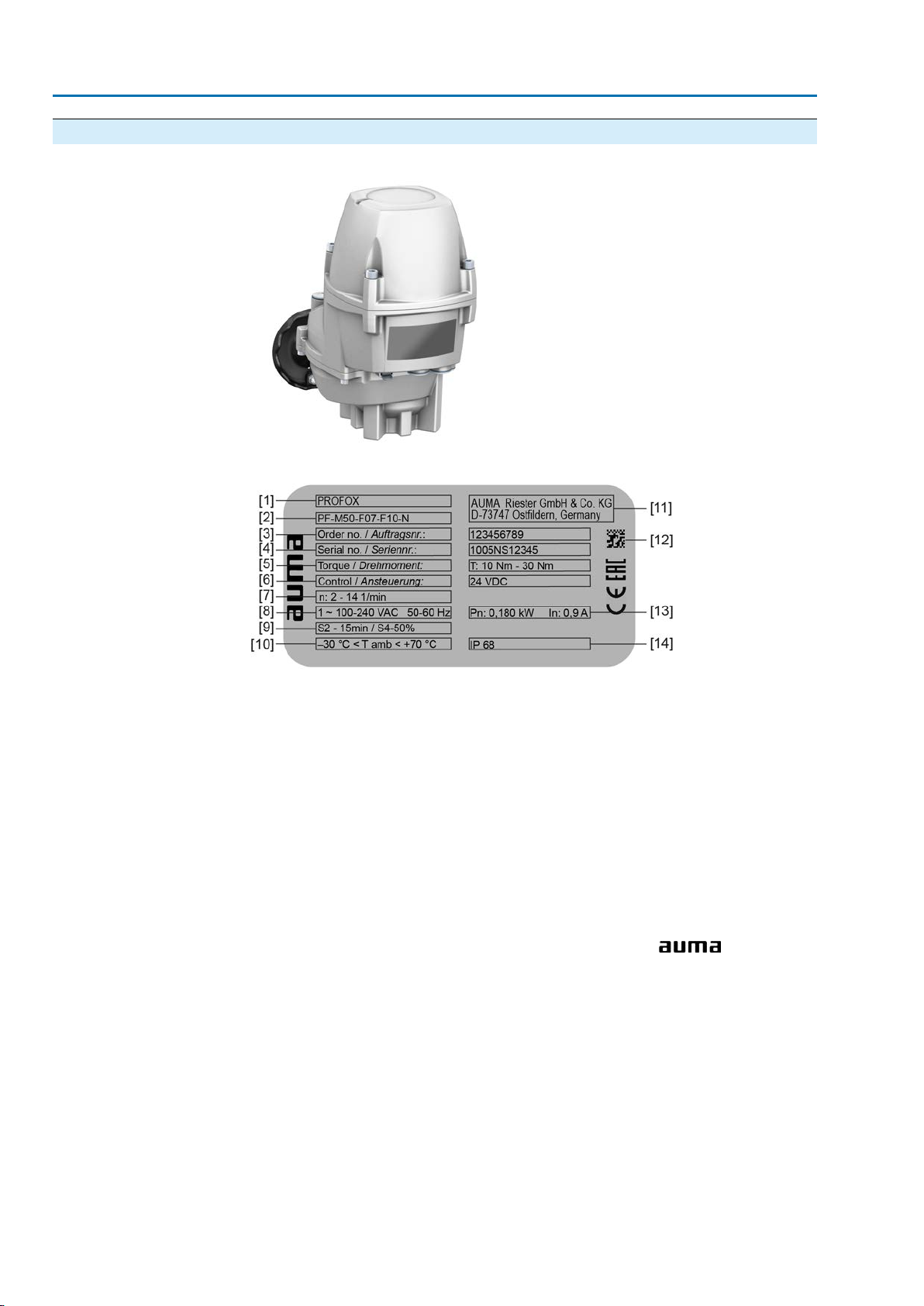

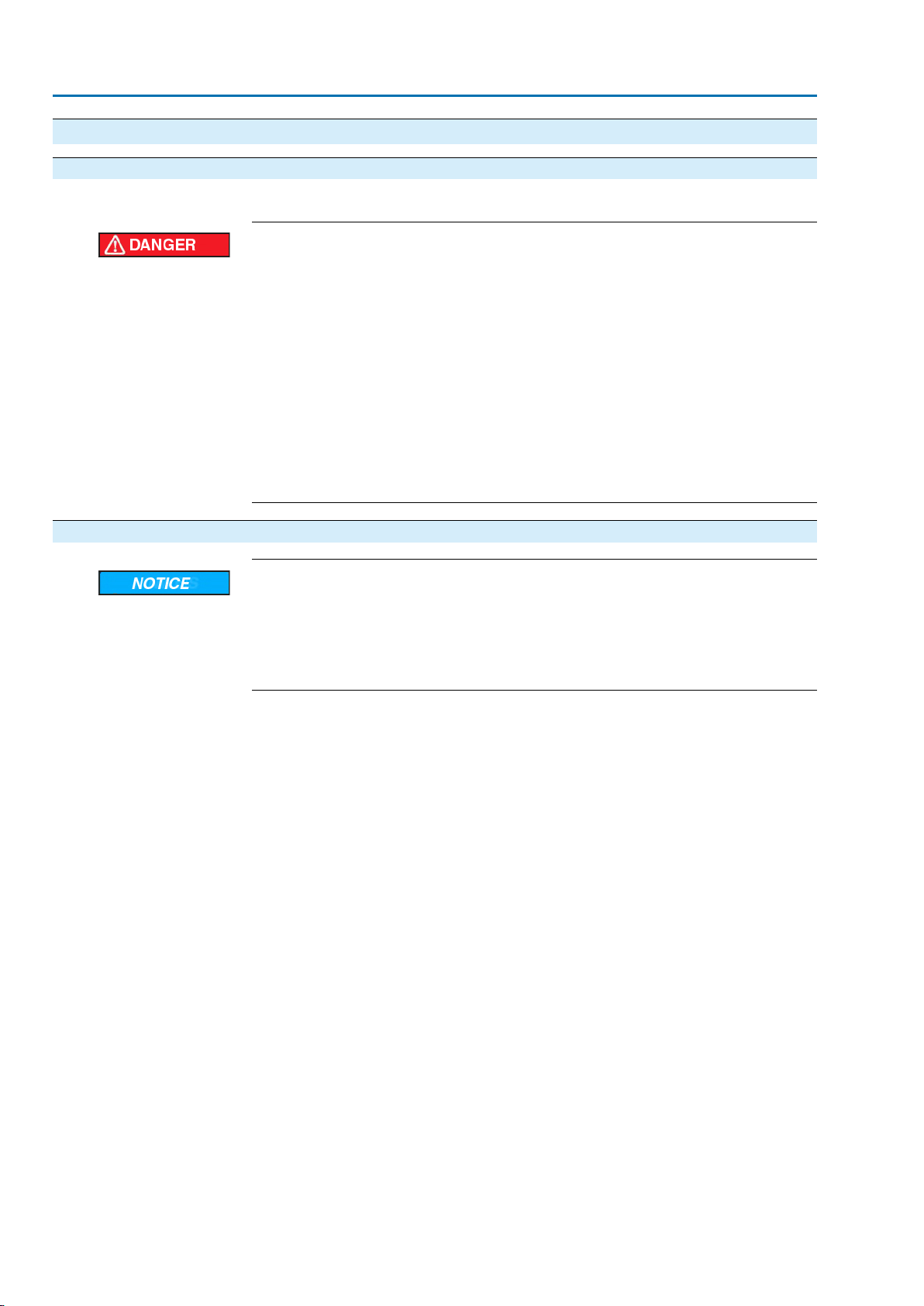

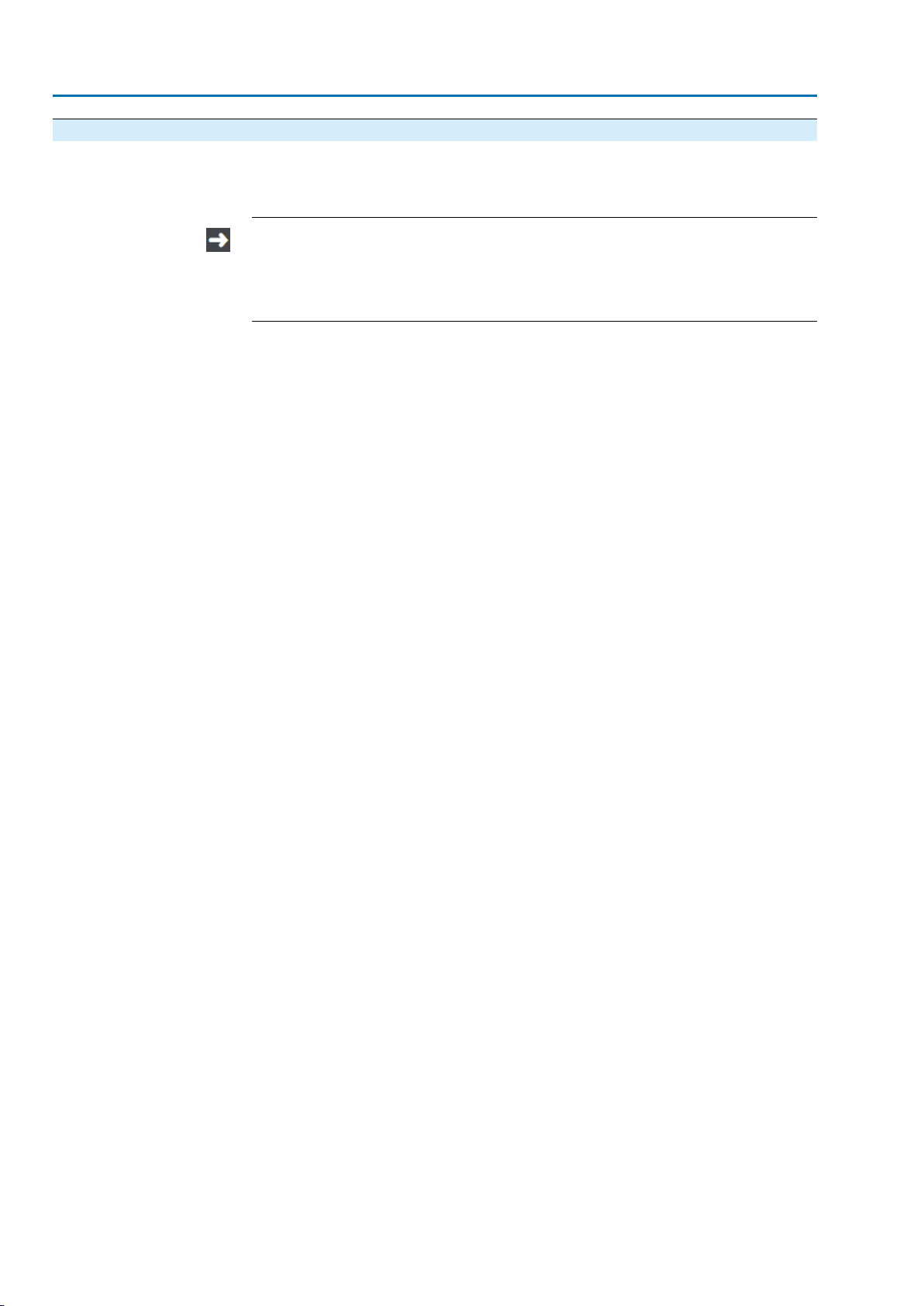

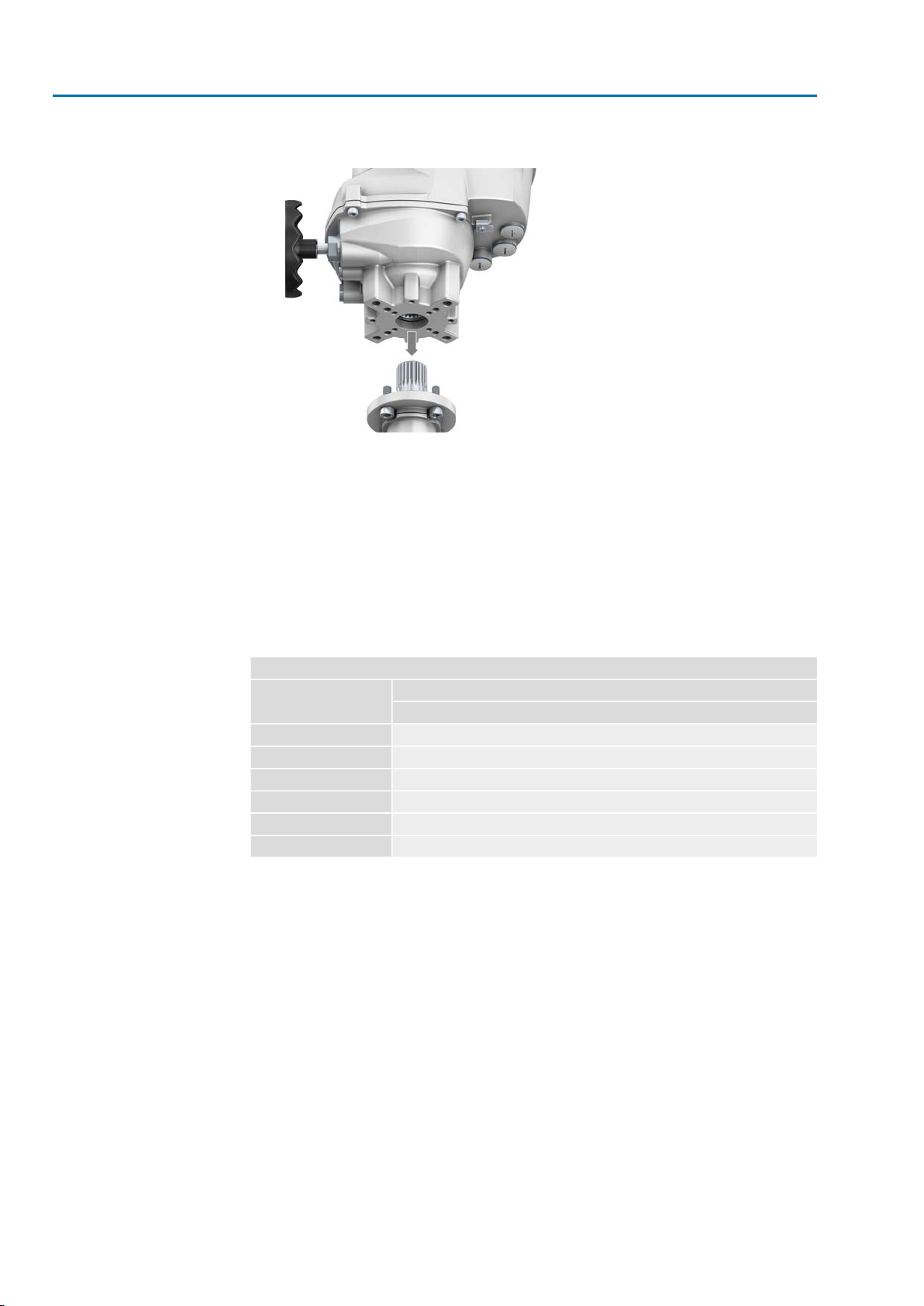






Other manuals for PROFOX PF-M25
2
This manual suits for next models
3
Table of contents
Other AUMA Controllers manuals

AUMA
AUMA SEVEN 2SA7 Instruction manual

AUMA
AUMA SG 03.3 Series User manual

AUMA
AUMA NORM Series User manual

AUMA
AUMA SAEx 25.1 User manual

AUMA
AUMA PF-M25 Series Manual

AUMA
AUMA SAEx 07.2 User manual
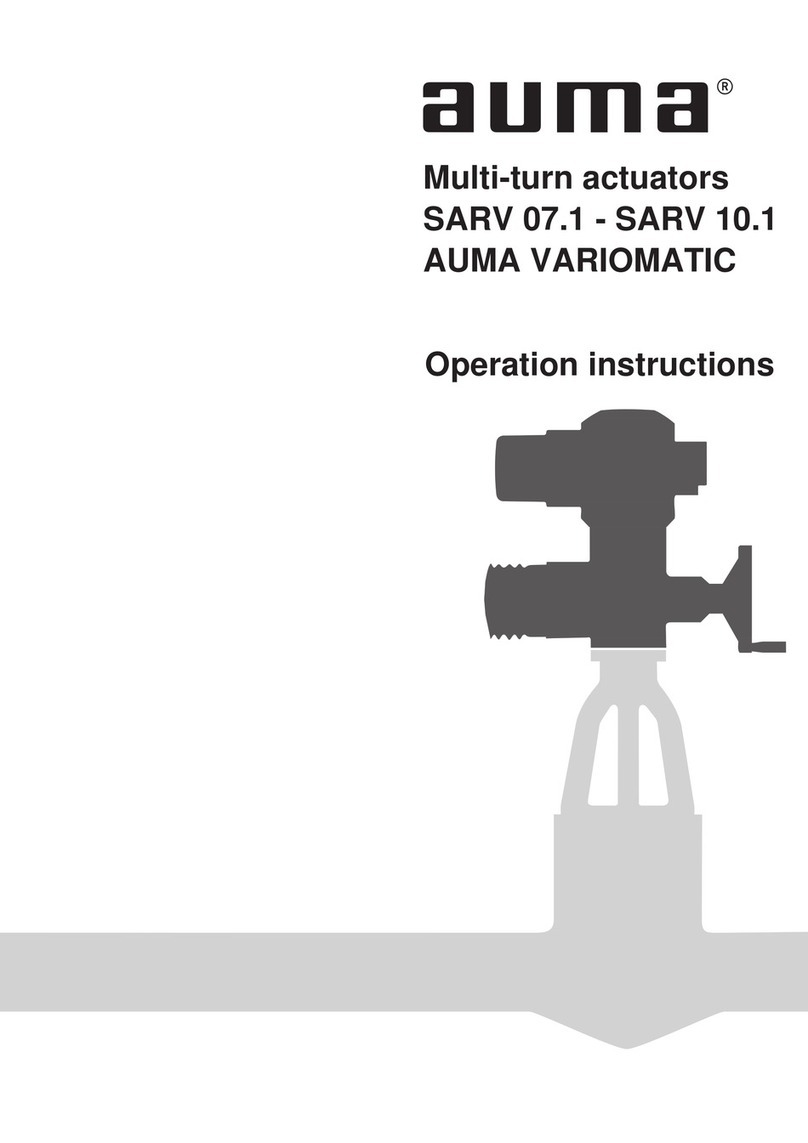
AUMA
AUMA VARIOMATIC SARV 10.1 User manual

AUMA
AUMA TIGRON TR-M30X Manual

AUMA
AUMA SQVEx 05.2 User manual

AUMA
AUMA SAEx 07.2-UW User manual

AUMA
AUMA SAE 07.2 Series Training manual

AUMA
AUMA PROFOX PF-M25X User manual
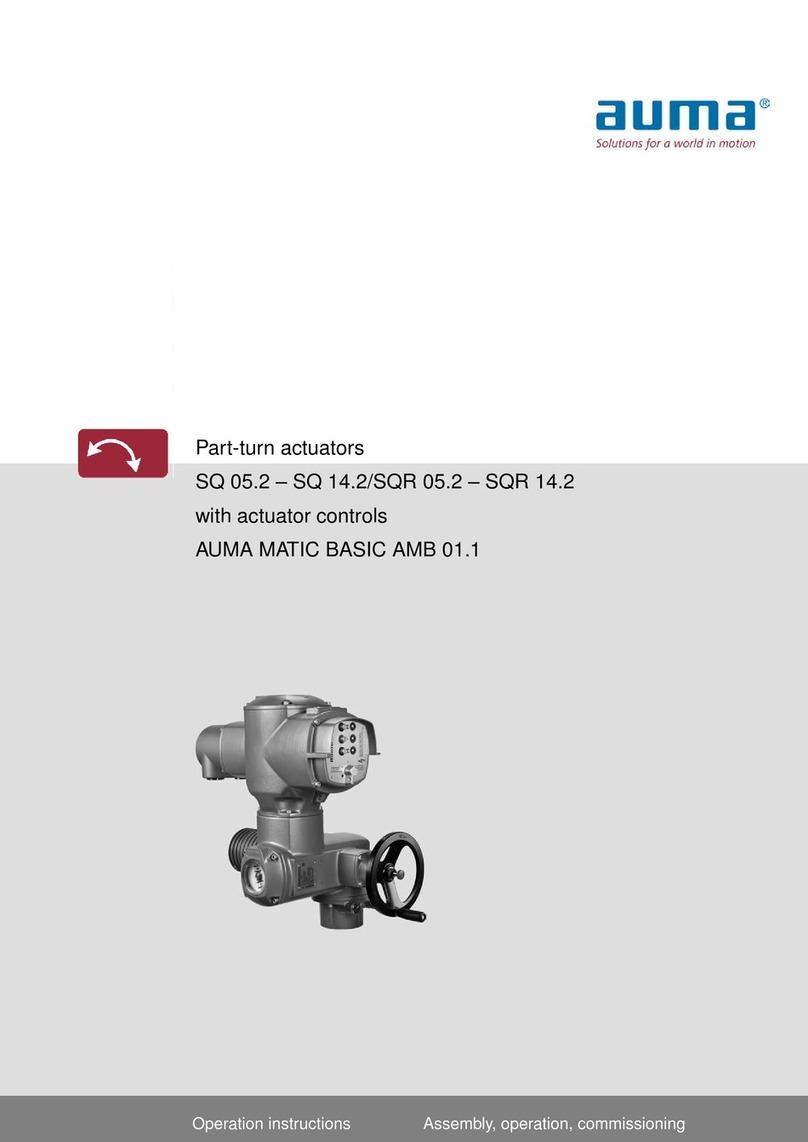
AUMA
AUMA AMB 01.1 User manual

AUMA
AUMA SA-UW User manual

AUMA
AUMA AUMATIC AC 01.2 User manual

AUMA
AUMA SVCR 05.1 User manual

AUMA
AUMA SAN 07.1 User manual

AUMA
AUMA SA 25.1 User manual

AUMA
AUMA SAEx 07.2 User manual

AUMA
AUMA TIGRON TR-M30X User manual
Popular Controllers manuals by other brands

BFT
BFT deimos ultra bt a 400 Installation and user manual

Brooks Instrument
Brooks Instrument GF100 Series Installation & operation manual
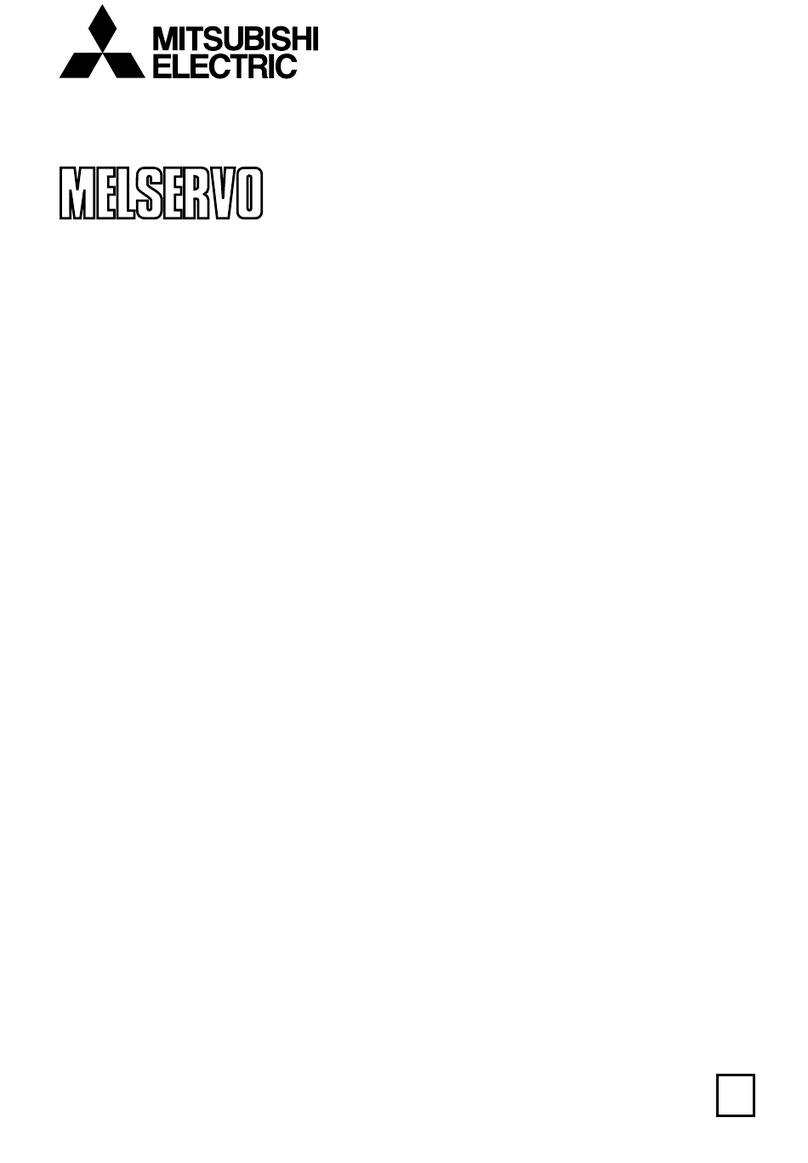
Mitsubishi Electric
Mitsubishi Electric MELSERVO HC-KF Series instruction manual

GSI Group
GSI Group PNEG-1405 installation manual

Zamel
Zamel Extra Free RZB-02 manual
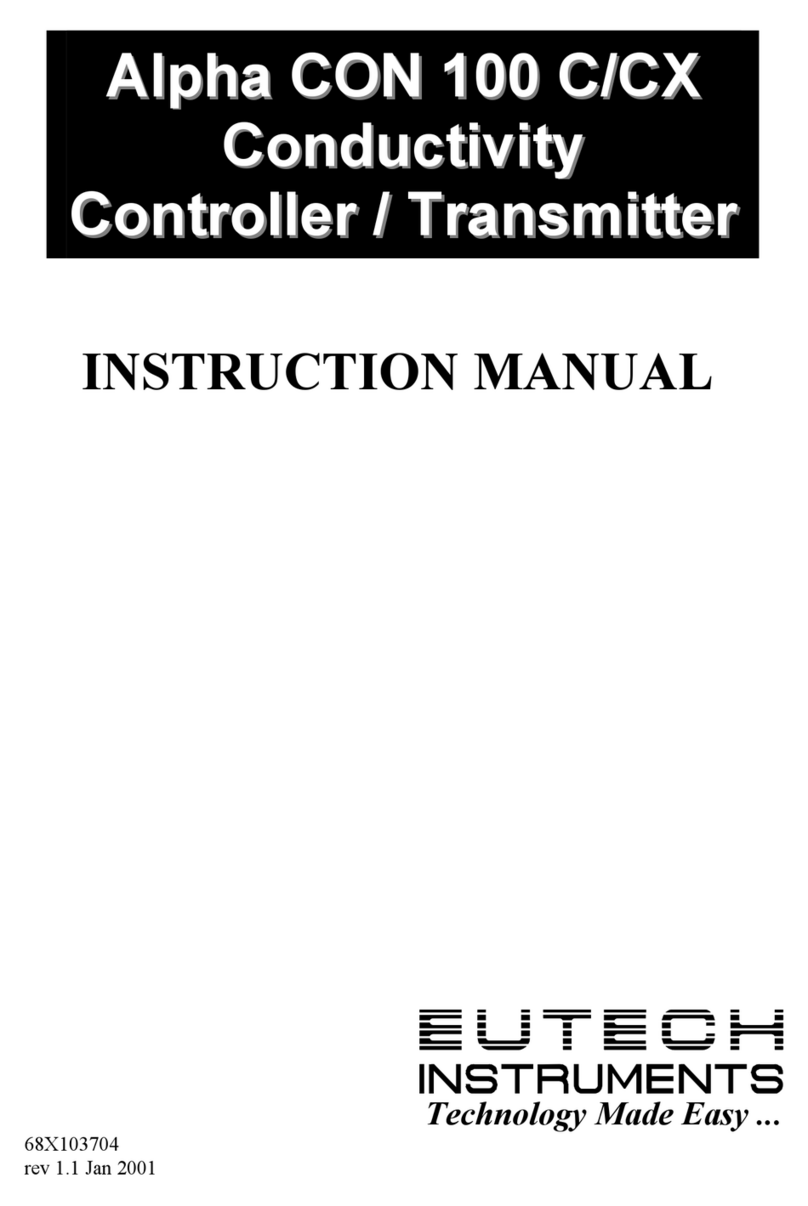
EUTECH INSTRUMENTS
EUTECH INSTRUMENTS ALPHA CON 100 - REV 1.1 instruction manual

Murphy
Murphy Automatic Engine Controller AS3000 Specification sheet
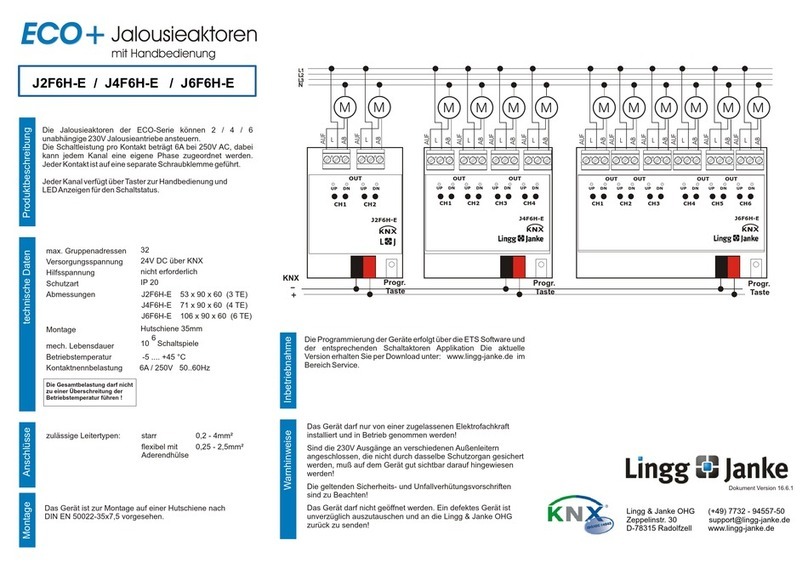
Lingg & Janke
Lingg & Janke ECO+ J2F6H-E manual

RadioMaster
RadioMaster BOXER quick start guide

TRACK STAR
TRACK STAR 1/5 Brushless Sensorless Car ESC instruction manual

Flex-a-Lite
Flex-a-Lite 31165 installation instructions

Johnson Controls
Johnson Controls F4-CG Series installation guide