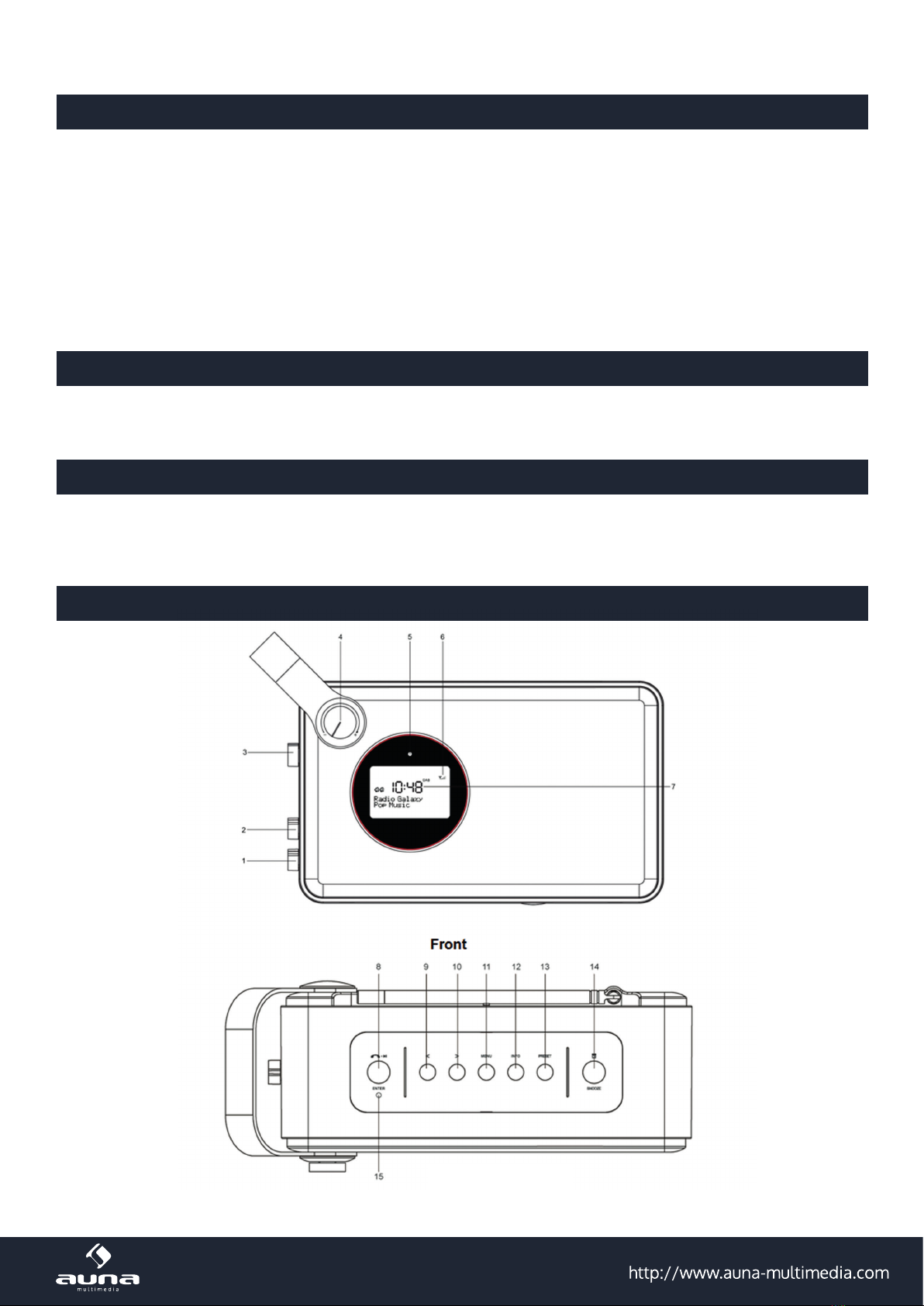10
Precautions for use
• Unpack all parts and remove protective material.
• Do not connect the unit to the mains before checking the main voltage and before all other
connections have been made.
• Do not cover any vents and make sure that there is a space of several centimeters around the unit
for ventilation.
1. Read these instructions.
2. Keep these instructions.
3. Heed all warnings.
4. Follow all instructions.
5. Do not use this aparatus near water.
6. Clean only with dry cloth.
7. Do not block any ventilation openings. Install in accordance with manufacturer‘s instructions.
8. Do not install near any heat sources such as radiators, heat registers, stoves, or other apparatus
(includingampliers)thatproduceheat.
9. This product is equipped with a 3 wire grounding type plug having a third(grounding) pin.
10. Do not defeat the safety purpose of the polarized or grounding-type plug.
11. A polarized plug has two blades with one wider than the other.
12. A grounding type plug has two blades and third grounding prong.
13.Thewidebladeorthethirdprongareprovidedforyoursafety.Iftheprovidedplugdoesnottinto
your outlet, consult an electrician for replacement of the obsolete outlet.
14. Protectthepowercord frombeingwalkedonorpinchedparticularlyatplugs,conveniencereceptacles,
and the point where they exit from the apparatus.
15.Onlyuseattachments/accessoriesspeciedbythemanufacturer.
16.Useonlywiththecart,stand,tripod,bracket,ortablespeciedbythemanufacturer,orsoldwiththe
apparatus.When a cart is used, use caution when moving the cart/apparatus combination to avoid
injury from tip-over.
17. Unplug this apparatus during lightning storms or when unused for long periods of time.
18.Referallservicingtoqualiedservicepersonnel.Servicingisrequiredwhentheapparatushasbeen
damaged in anyway, such as power-supply cord or plug is damaged, liquid has been spilled or
objects have fallen into the apparatus, the apparatus has been exposed to rain or moisture, does not
operate normally, or has been dropped.
19.Theapparatusshallnotbeexposedtodrippingorsplashingandthatnoobjectslledwithliquids,
such as vases,shall be placed on the apparatus.
20.Minimumdistances(e.q.10cm)aroundtheapparatusforsucientventillation.
21.WARNING-Toreducetheriskofreorelectricshock,donotexposetheapparatustorainormoisture.
22.Theapparatusshallnotbeexposedtodrippingorsplashingandnoobjectslledwithliquids,such
as vases, shall be placed on the apparatus.
23. Do not place this product on an unstable cart, stand or table. The product may fall, causing serious
damage to the product.
24. Slots and openings in the cabinet and the back are provided for ventilation: to ensure reliable
operation of the product, these openings must not be blocked by placing the product on a bed, sofa,
rug or other similar surface. This product should never be placed near or over a heat register. This
product should not be placed in a built-in installation unless proper ventilation is provided.
25. This product should be operated from the type of power source indicated on the marking label. If you
are not sure of the type of power available, consult your dealer or local power company.
This is a safety feature. If you are unable to insert the plug into the outlet, contact your electrician
to replace your obsolete outlet. Do not defeat the purpose of the grounding-type plug.
26. Do not allow anything to rest on the power cord. Do not locate this product where persons will walk
on the cord.
27. If an extension cord is used with this product, make sure that the total of the ampere ratings on the
products plugged into the extension cord do not exceed the extension cord ampere rating. Also,
make sure that the total of all products plugged into the wall outlet does not exceed 10 amperes.
28. Never push objects of any kind into this product through cabinet slots as they may touch dangerous
voltagepointsorshortoutpartsthatcouldresultinariskofreorelectricshock.