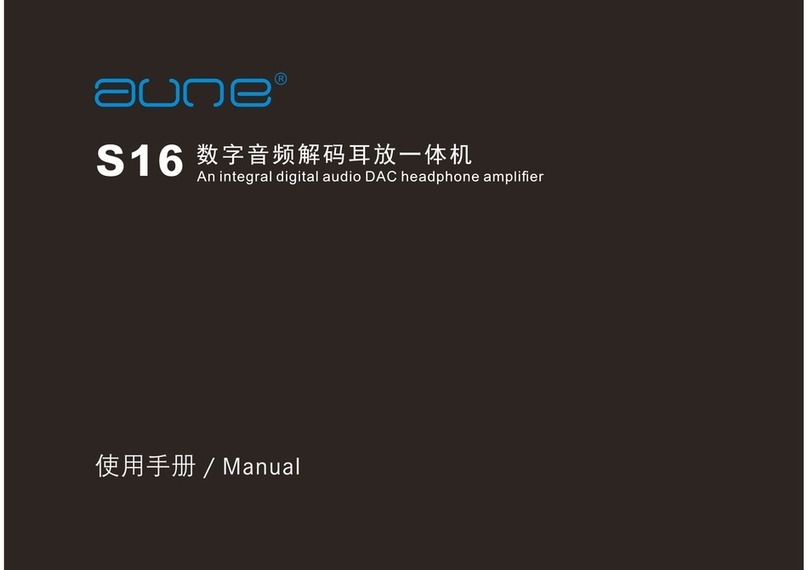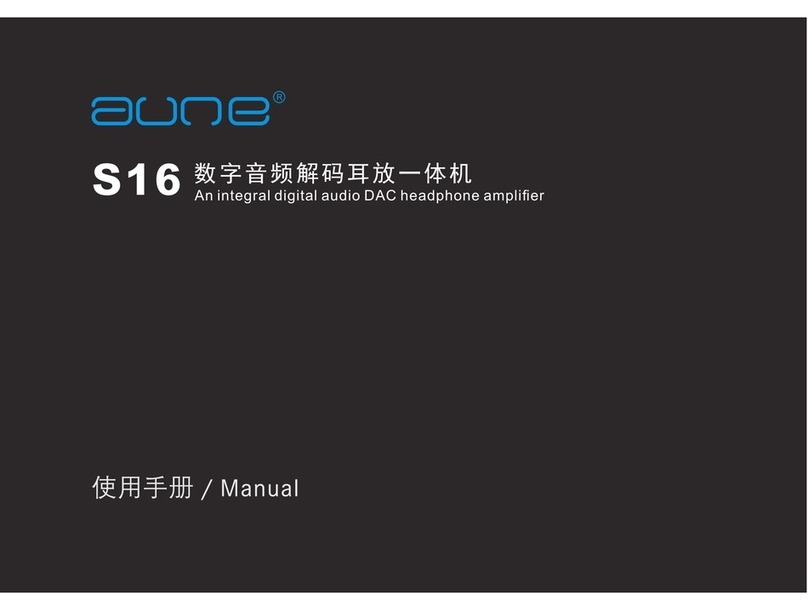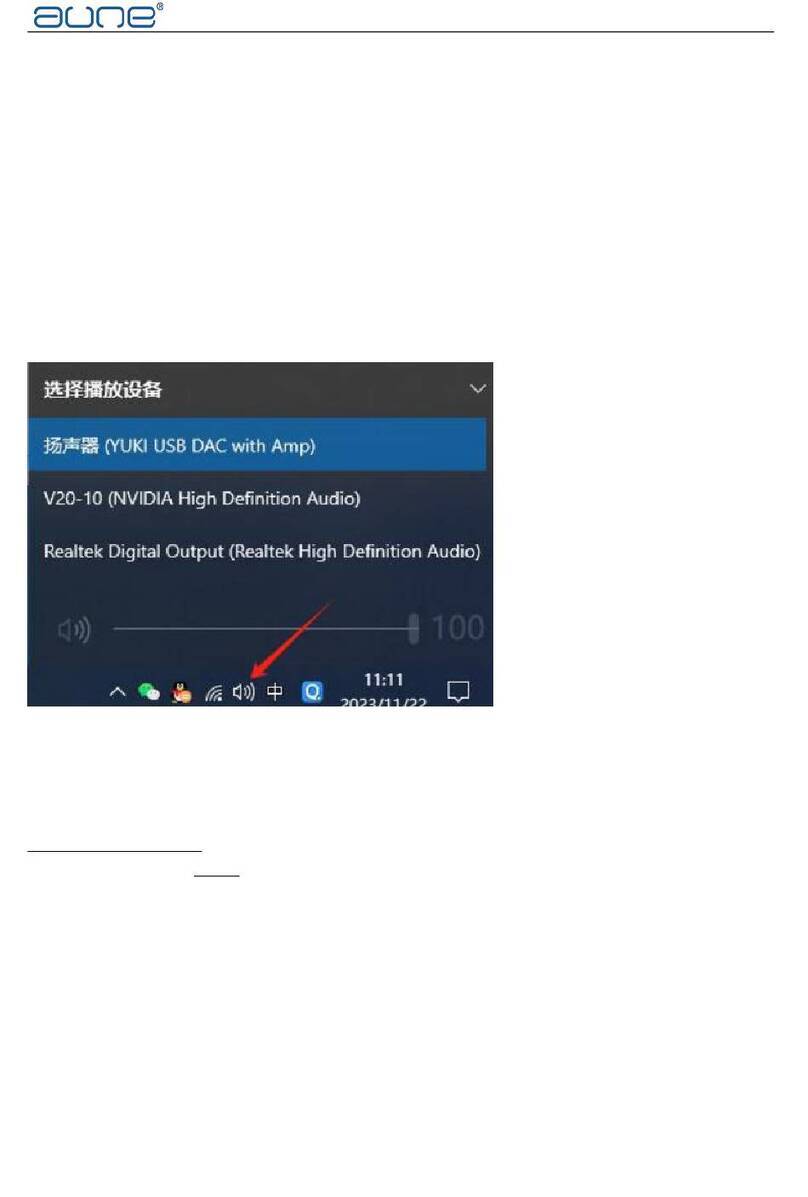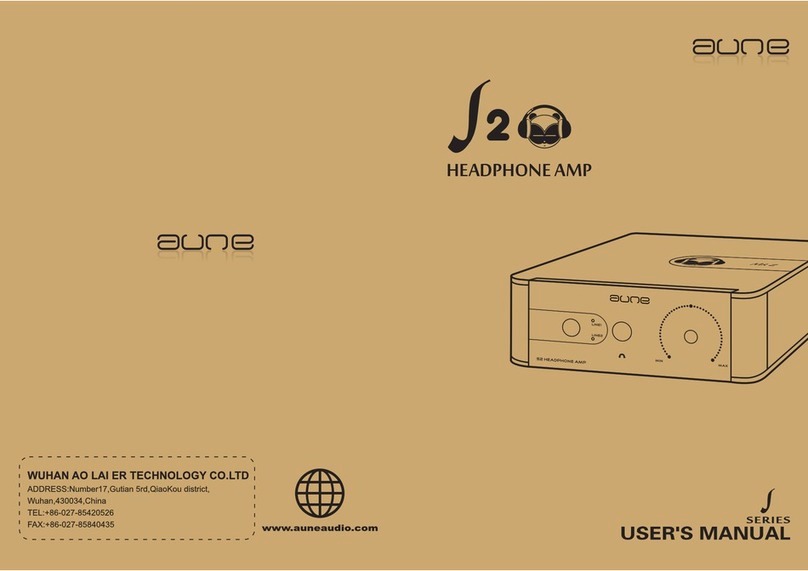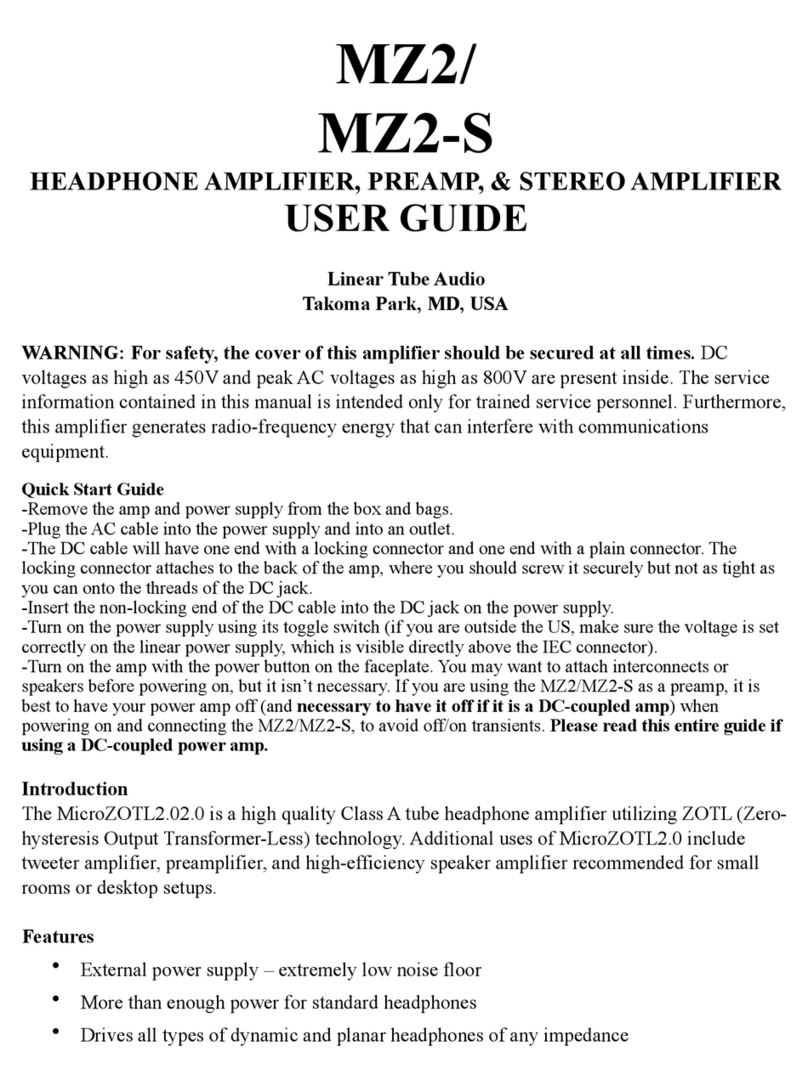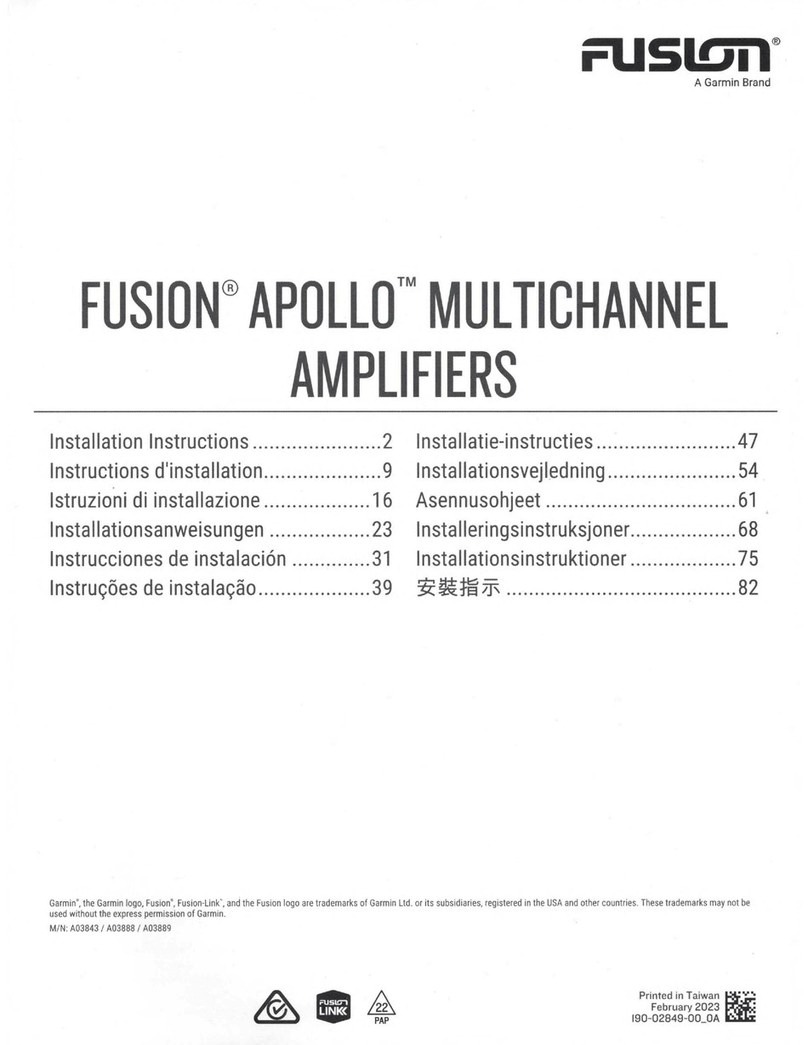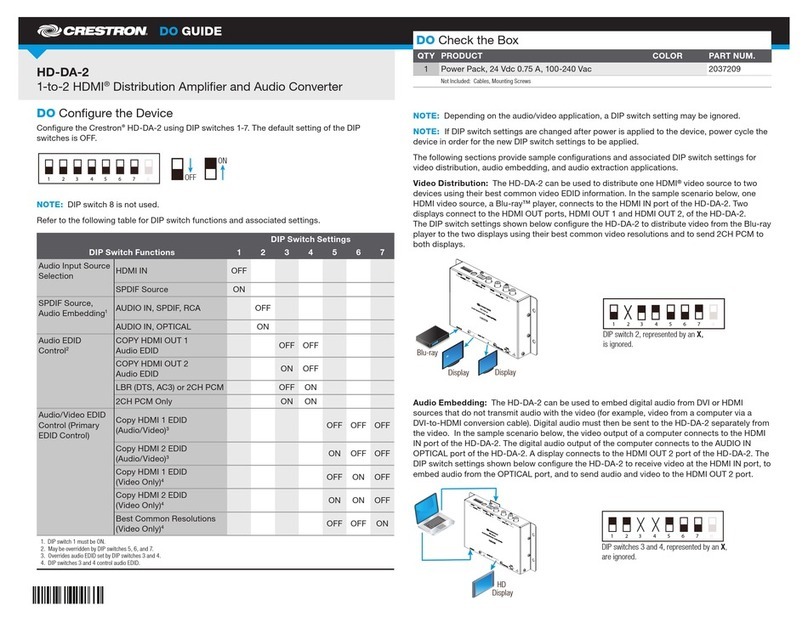AUNE S6 Pro User manual

R
S6 Pro 32bit/768k DSD512 平衡解码耳放一体机
32bit /768k DSD128 DAC /Headphone Amplifier

⾮常感谢您选择aune出品的S6 Pro平衡解码⽿放⼀体机,我们感到⾮常荣幸!
希望 S6 Pro平衡解码⽿放⼀体机能给您带来⾼保真的⾳乐体验和乐趣!
我们建议您先阅读本⼿册,以便正确使⽤S6平衡解码⽿放⼀体机的所有功能!
前⾔

1.1 1.4
前⾯板视图及各部名称
1.2
1.1
1.2
1.3
1.4
XLR四芯平衡⽿机输出
6.35mm单端⽿机输出
显示屏
⾳量旋钮/多功能键
1.3
1
1单击切换输⼊通路;双击切换⽿放输出或线路输出;⻓按5秒开关机
特别提示

后⾯板视图及各部名称
2.1
2.2
2.3
2.4
XLR线路输⼊(右)
RCA线路输⼊
XLR线路输⼊(左)
AES输⼊
2.5
2.6
2.7
2.8
同轴输⼊
光纤输⼊
USB输⼊
主电源接⼝及电源开关
2.62.52.42.32.22.1 2.7 2.8

介绍 参数
S6 Pro为aune 推出的最新解码⽿放⼀体
机 , 简 约 流 畅 的 弧 形 外 形 设 计 , 采 ⽤
AKM旗舰AK4497解码芯⽚,内置⼤功率
⽿放 , 具 备U SB/COA X /OPT/AE S数 字
输⼊,具备X L R / R C A输出,⽀持 ⾳ 量 控
制/直通输出模式
输⼊接⼝
输出接⼝
⽿机输出接⼝
⽿放匹配阻抗
⽿机输出功率
输⼊接⼝采样参数
线路输出典型值
整机尺⼨
重量
产品配件
USB/COAX/OPT/AES
XLR/RCA
6.35mm⽿机⼝,四芯平衡⽿机⼝
32-600Ω
XLR四芯平衡⼝:405mW @300Ω
6.35mm单端⼝:120mW @300Ω
USB:32bit/768k DSD512
AES :24bit/384k DSD128
COX:24bit/384k DSD128
OPT:24bit/192k DSD64
XLR/RCA:
频响:±0.2dB(20 Hz to 20 kHz) 动态范围:119dB 信噪⽐:118dB
THD+N:0.0008%@1KHz ⽴体声分离度:-132dB
输出幅值RCA:2Vrms XLR:4Vrms
288*211*63(mm)
3kg
主机 X 1 / 电源线 X 1 / USB线 X 1 / 说明书 X 1

屏幕界⾯
显示说明 3.2
3.1
3.1
3.2
3.3
3.4
3.5
当前输⼊格式
输⼊通道:USB、AES、COX、OPT
输出通道:HEADPHONE、LINE OUT
当前采样率
⾳量
3.4
3.5
3.3
1
1单击⾳量旋钮切换输⼊通道
特别提示
2
2双击⾳量旋钮切换输出通道/LINE OUT模式⾳量100为直通模式

操作说明 ⾳量调节说明
S6 Pro的⽿放输出和线路输出⾳量调节是隔离开的,您需要根据实际使⽤情况分别调整输
出的⾳量⼤⼩。
记忆说明
当您⻓按S6 Pro⾳量旋钮关闭S6 Pro时,S6 Pro会将您上次的设置(⾳量、输⼊、输出)
记忆下来,当您下次开机使⽤时,会直接进⼊上次的播放设置状态。线路和⽿放输出⾳量
会分别记忆。
输出通道:HEADPHONE、
LINE OUT 单击音量旋钮/切换输出通道

USB
USB
AUDIOINPUT
SPEAKER
SPEAKER
PC端⾳响系统应⽤
在 www.auneaudio.com 官
⽹的 下载S6 Pro的服务与⽀持
最新驱动程序,请采⽤USB线
连接电脑和S6 Pro,然后安装
S 6的 驱 动 程 序 , 采 ⽤P C端 播
放 软 件 播 放 ⾳ 乐 ⽂ 件 , S 6
Pro的模拟输出端接驳到功放
的模 拟 输⼊ ,将S 6 Pr o调 为
L I N E O U T 输 出 , 通 过 S 6
Pro或功放调整⾳量,您就可
以聆听优美的⾳乐了。
操作说明

AUDIOINPUT
转盘⾳响系统应⽤
SPEAKER
SPEAKER
请采⽤数字同轴、AES或者光
纤线连接数字转盘和S6 Pro,
采⽤转盘播放⾳乐⽂件,S 6
Pro的模拟输出接驳到功放的
模拟输⼊,通过S6 Pro或功放
调整⾳量,您就可以聆听优美
的⾳乐!
操作说明

USB
USB
解码⽿放应⽤
操作说明
1、在www . auneaud i o.com官⽹
的服务与⽀持下载S6 Pro最新驱动
程序,请采⽤USB线连接电脑和S6
Pro,调节S6 Pro为USB输⼊
2、 将 平 衡 ⼝ ⽿ 机 或6 .3 5 mm接 ⼝
⽿机插⼊S6 Pro对应插槽
3、调节S6 Pro为HEADPHONE输
出模式
4、调节⾳量旋钮到合适⾳量,您
就可以聆听优美的⾳乐了。

Thanks for purchasing the Aune S6 Pro balanced DAC/Headphone amplifier. We
sincerely hope the brand new S6 will bring you great a hi-fi experience and the
enjoyment that comes with it.
Please read this manual carefully to ensure that you know how to properly operate
this device before use.
Preface Dear customers:

1.1 1.41.2
1.1
1.2
1.3
1.4
Four-core balanced headphone port
6.35mm headphone amplifier port
Display screen
Volume knob/ Multifunction button
1.3
1
1Click the volume knob to switch input channels, double-click to switch output channels, long press (five seconds) to power on.
Cautions
View of front panel
and name of each part

2.1
2.2
2.3
2.4
XLR right
RCA port
XLR left
AES port
2.5
2.6
2.7
2.8
Coaxial port
Optical port
USB port
Main power socket/Power switch
2.62.52.42.32.22.1 2.7 2.8
View of rear panel
and name of each part

Introduction Specifications
The S6 Pro is the latest product of the
Aune S series. Equipped with both
decoding and headphone amplification
functions, it adopts a simple and smooth
design while consisting of the flagship
AKM AK4497 DAC chip. It also features a
powerful balanced headphone amplifier
- with USB/COAX/OPT/AES digital inputs
an d X LR/ RC A ou t pu t s, a l on g w it h
supporting volume control and a direct
output mode.
Input port: USB/COAX/OPT/AES
Output port: XLR/RCA
Headphone output port: 6.5mm headphone amplifier port ,four-core balanced headphone amplifier port
Headphone amplifier matched impedance: 32-600Ω
Headphone output power:
Balanced port: 405mW@300Ω
Unbalanced port : 120mW@300Ω
Input sampling parameters:
USB:32bit/768k DSD512
AES :24bit/384k DSD128
COX:24bit/384k DSD128
OPT:24bit/192k DSD64
Line out typical value:
XLR/RCA:
Frequency response: ±0.2dB(20 Hz to 20 kHz) Dynamic range: 119dB SNR: 118dB
THD+N: 0.0005%@1KHz Stereo crosstalk: -132dB
Output amplitude RCA: 2Vrms XLR:4Vrms
Dimensions: 288*211*63(mm)
Weight: 3kg
Accessories: S6 Pro*1/power supply cable *1 /USB cable*1 / User’s manual*1

Play interface
Display instructions
3.1
3.2
3.3
3.4
3.5
Current input format
Input :USB、 AES、 COX、 OPT
Output : HEADPHONE、 LINE OUT
Current sampling rate
Volume
1
1Click the volume knob to switch input.
Cautions
2
2Double-click the volume knob to switch output channels. It is direct mode when the volume is 100 at the Line out mode.
3.2
3.1 3.4
3.5
3.3

Operation
introduction
Volume control introduction
The headphone amplifier out and line-out volume controls of the S6 Pro are isolated. You will
need to adjust the volume of output according to actual usage.
Memory function introduction
Long-press the volume knob to power off. The S6 Pro will remember your last setting (volume,
input, output). When you next turn on the S6 Pro, it will go straight to the last state-of-play
settings. Line-out and headphone amplifier output volume memories are separated.
Output: HEADPHONE、 LINE OUT Volume knob/ Multifunction button

Application for PC system
USB
USB
AUDIOINPUT
SPEAKER
SPEAKER
Please download the latest version
of driver software for the S6 Pro
from the service and support page
on our website www.auneaudio.com.
F i rs t ly, t h e S 6 m u s t b e P r o
connected to the PC via USB. Then,
install the driver program on the PC
to play music. Afterwards, connect
the analog output of S6 to the Pro
analog output of the amplifier.
Adjust the S6 to line-out and Pro
control the volume. Finally, you can
enjoy some wonderful music.
Operation introduction

AUDIOINPUT
Headphone application
for turntable
SPEAKER
SPEAKER
Please use digital coaxial, AES
or optical cable to connect the
digital turntable to the S6 Pro
t o p l a y m u s i c w i t h i t .
Afterwards, connect the analog
output of S6 Pro to the analog
output of the amplifier. Adjust
the S6 Pro to line-out and
control the volume. Finally, you
can enjoy some wonderful
music.
Operation introduction

Decoding and headphone
amplifier functions
Please download the latest version
of driver software for the S6 Pro
from the service and support page
on our website www.auneaudio.com.
F i r s tl y, t h e S 6 m u s t b e Pr o
connected to the PC via USB. Then,
install the driver program on the PC
to play music. Afterwards, connect
the analog output of S6 to the Pro
analog output of the amplifier.
Adjust the S6 to line-out and Pro
control the volume. Finally, you can
enjoy some wonderful music.
USB
USB
Operation introduction

Table of contents
Other AUNE Amplifier manuals
Popular Amplifier manuals by other brands

Plantronics
Plantronics M12 - QUICK START GUIDES user guide
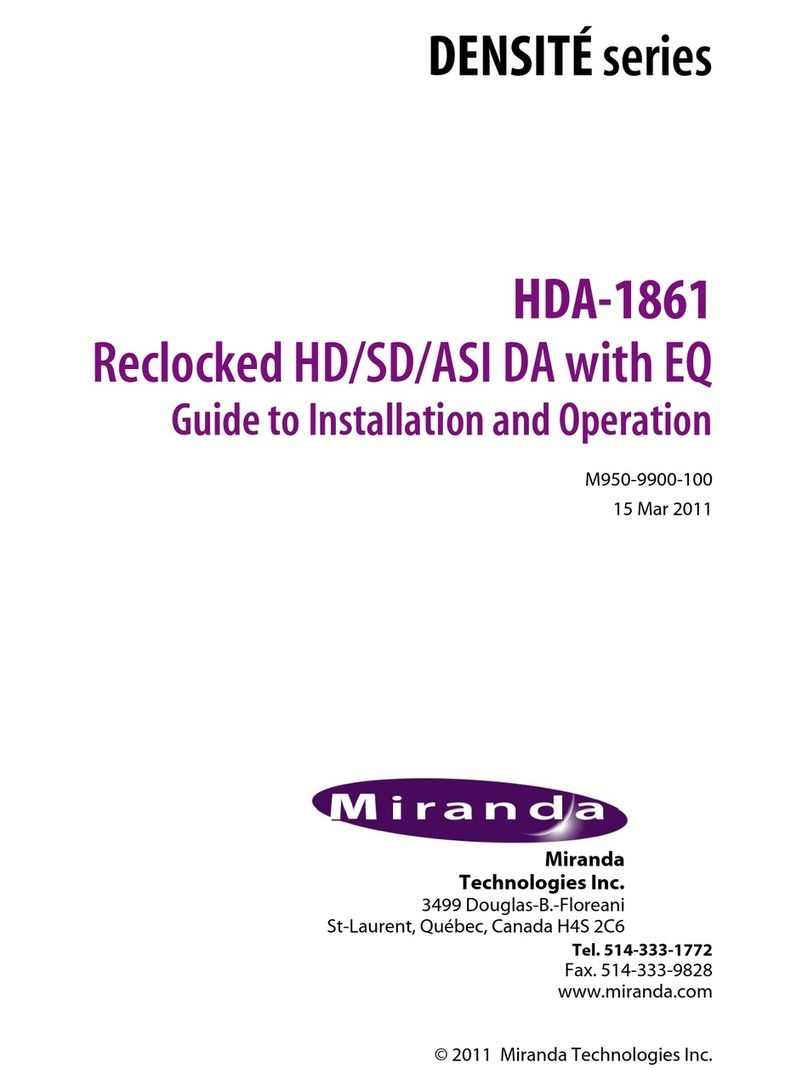
Miranda
Miranda Densite HDA-1861 Guide to installation and operation
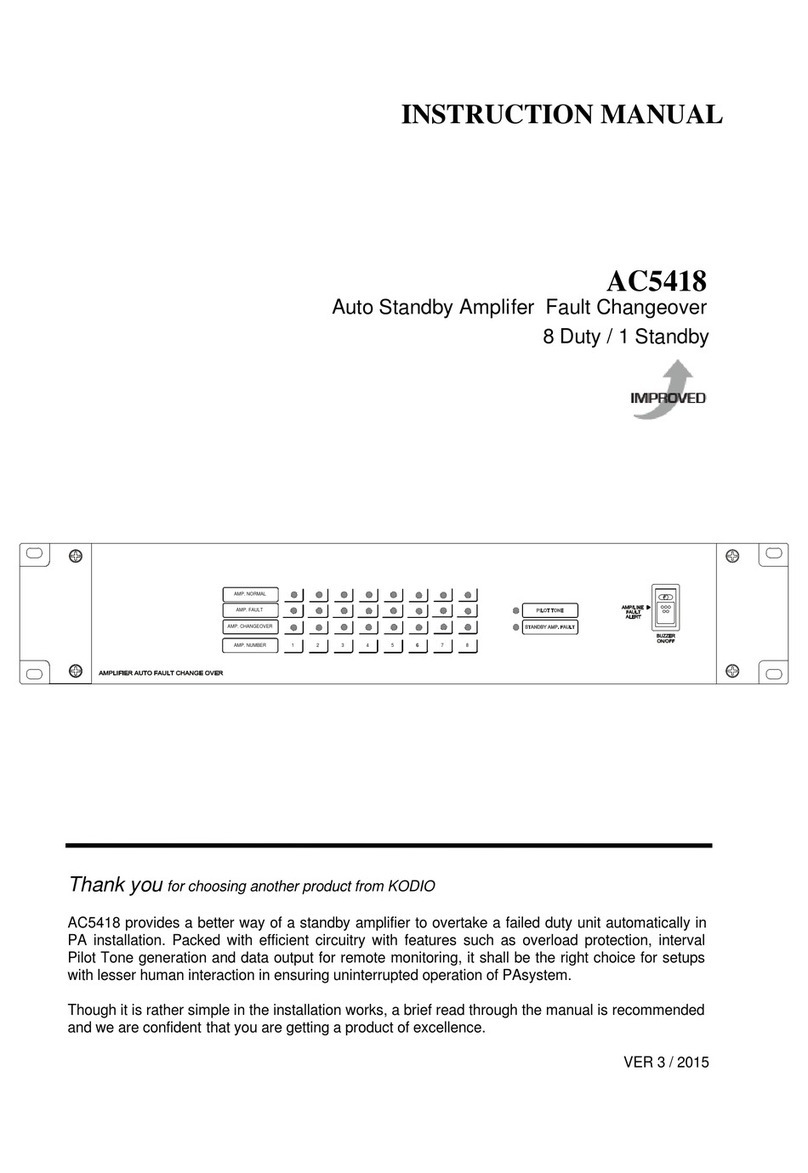
Kodio
Kodio AC5418 instruction manual

Aiyima
Aiyima T8 User manuals
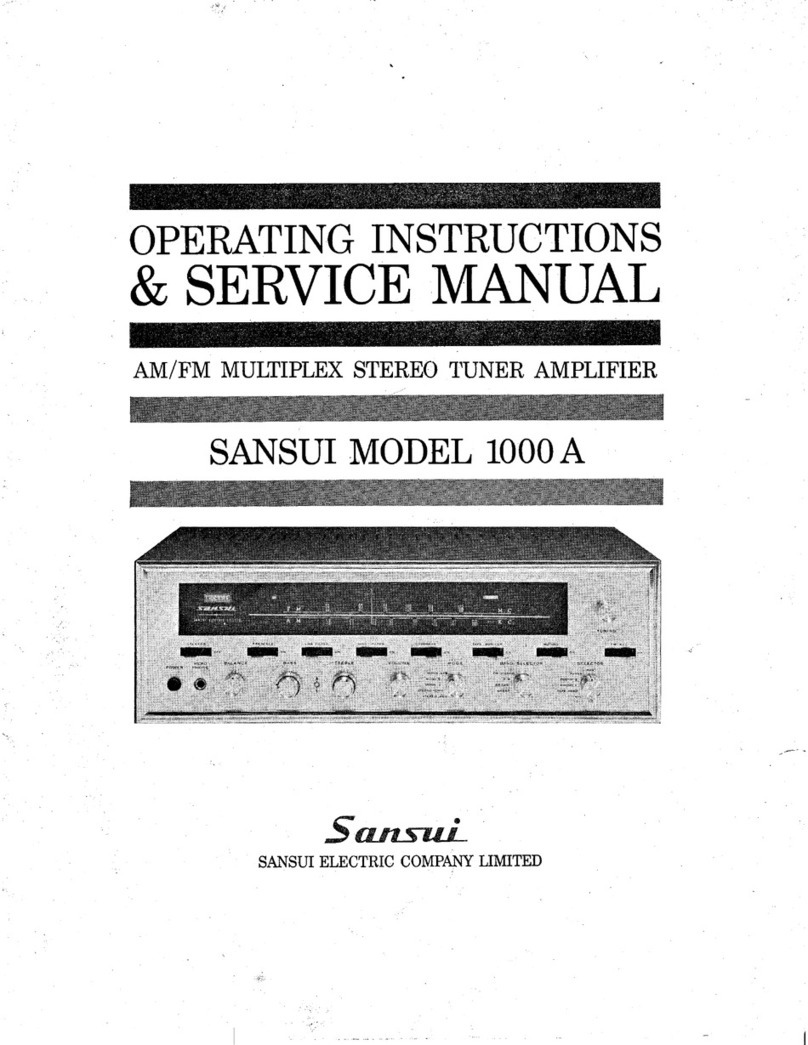
Sansui
Sansui 1000A Operating instructions & service manual

HAMTRONICS
HAMTRONICS LPA 4-35 Construction, alignment, & operation instructions