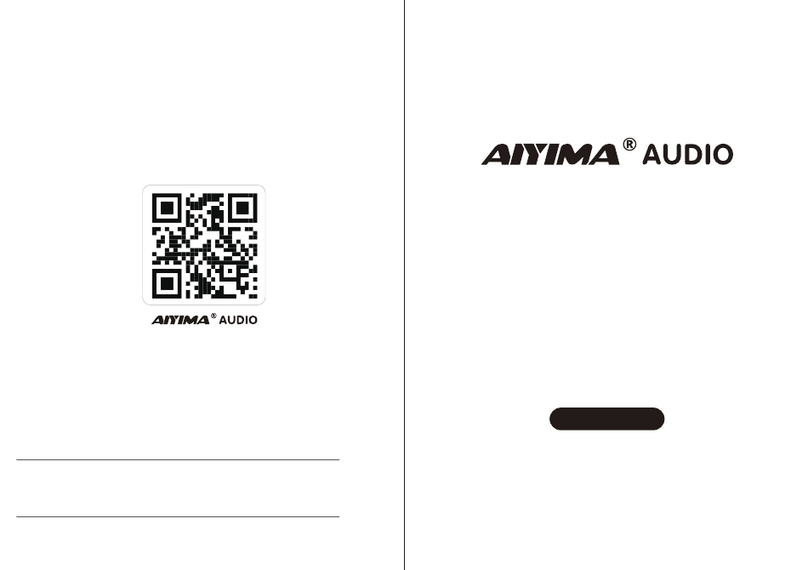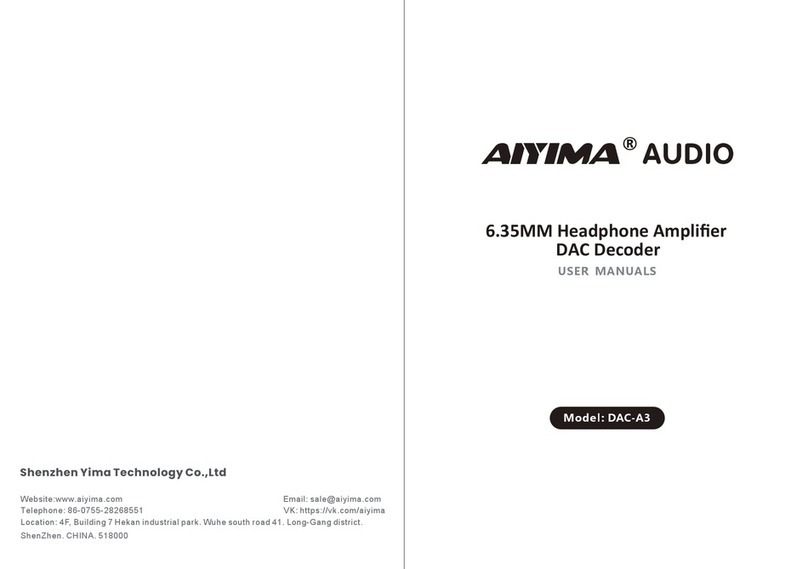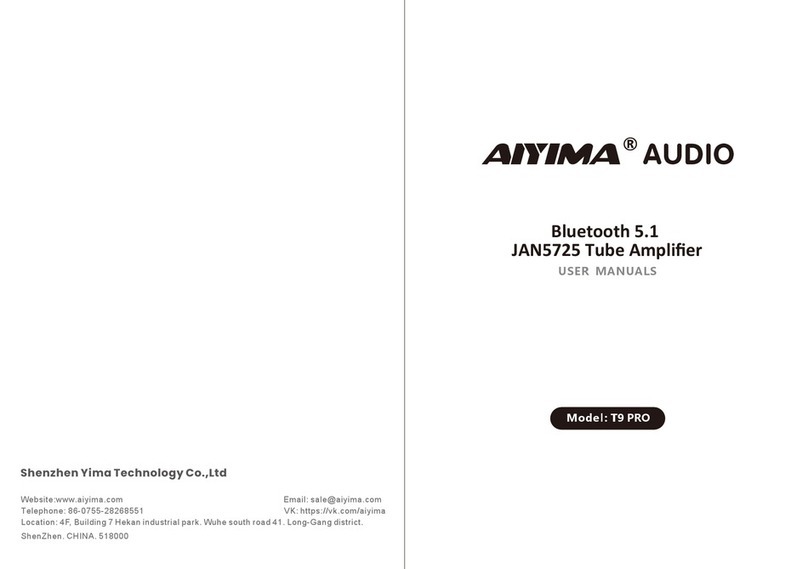Panel introduction 123PC-USB 0peration instructions1OLED Display2IR43.5mm Headphone Output(Priority)ParameterChipSA9123L+ES9018+OPA1656+NJW1194+QCC3031+6N3+MAX9722PC-USB supports sampling rate 192KDistortionRCA: 0.2%/HP: 0.003%PC-USB support operating systemXP/W7/W8/W10/MAC/linuxSignal to noise ratioRCA: 108dB/HP: 106dBHeadphone impedance16~300ΩOperating VoltageDC 12VMaximum output powerRCA:1.9V/HP: 120mW@32Ω① Connect the PC-USB interface to the computer with the USB cable configured by factory (USB supports hot plugging).② Press the encoder knob to switch to PC-USB input.③ As shown in the figure, find the icon with horn symbol in the lower right corner of④ Right click the pop-up dialog box and click 【Playback devices】⑤ Select the USB device recognized by PC from the pop-up dialog box (automatic IDENTIFICATION of NATIVE USB; manual installation of driver is not required ).⑥ Click the recognized digital output and set it as the default.Remote Instruction3(1) Short Press:* Power ON* Input Mode Select(2) Rotary Button: Volume Adjustment(3) Long Press: Power OFF(4) When the Headset and RCA output are connected at the same time: * Double-click the button (Press it twice continuously) to switch to thestate of simultaneous output of the headset and RCA;* Double-click again to switch back to the individual headphone output.5Bluetooth input6Audio output7Audio input8COA input9OPT input10PC-USB input11Power input(DC 12V)Output sensitivity2VFrequency response20Hz~20kHz(±0.5dB)Operation steps① Connect the audio source you need to use to the audio source input interface (switch the input channel to Bluetooth input when connecting bluetooth)② Connect the back-end equipment that needs external connection to the audio source output interface (such as power amplifier,active speaker,etc.)③ Connect power supply (DC voltage shall not be higher than 12V)④ Press the encoder knob to start the machine.⑤ Short press the knob to switch to the corresponding input channel to be used.⑥ Turn the knob clockwise to select the desired volume.1ON/OFF2Input Select3Mute4Bass+5Treble-6Treble+8Bass-9TUBE ON10TUBE OFF11VOL-12VOL+13OLED ON/OFF