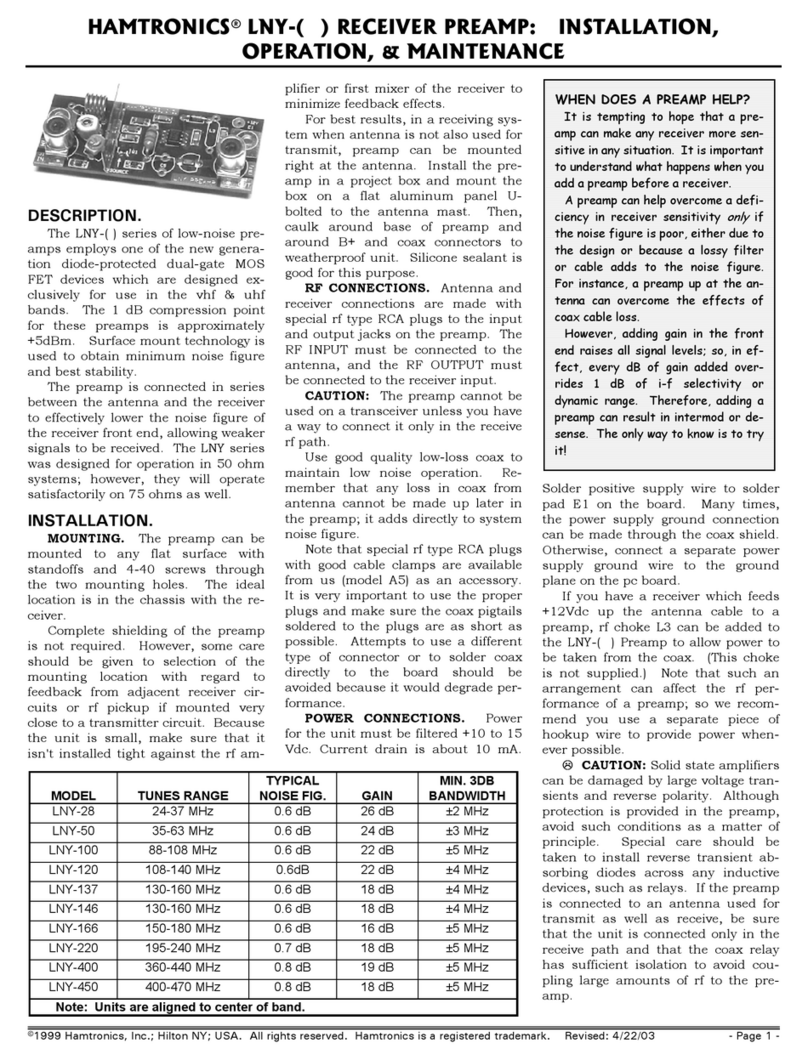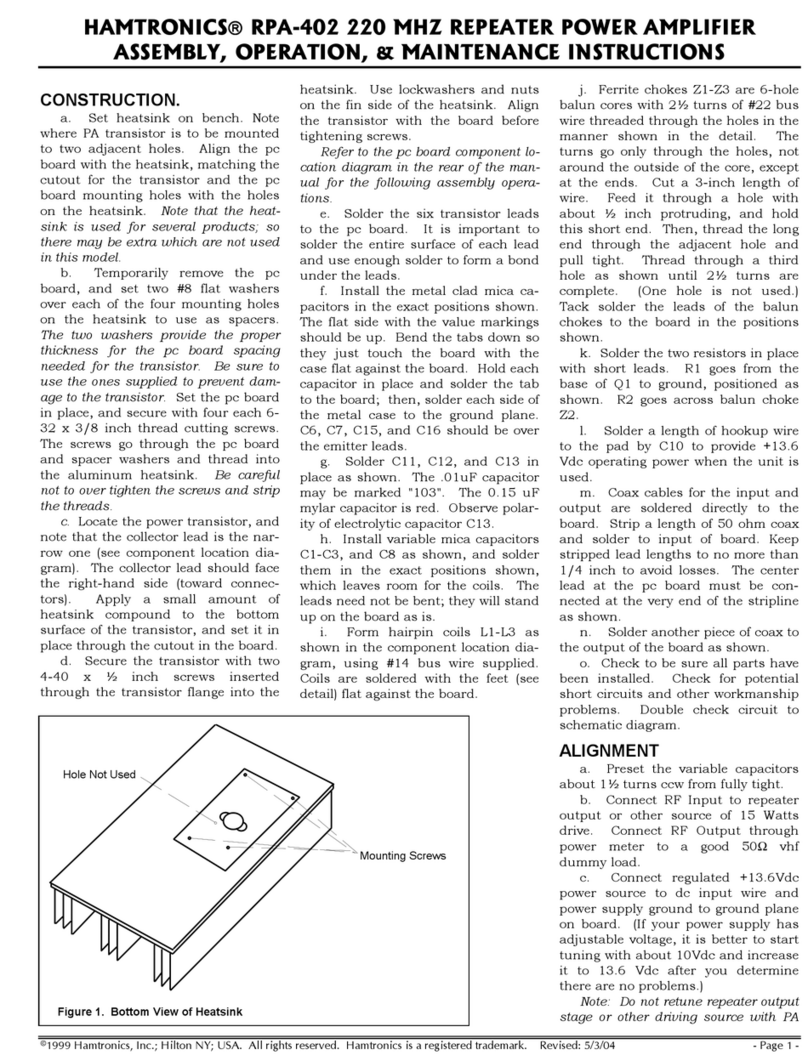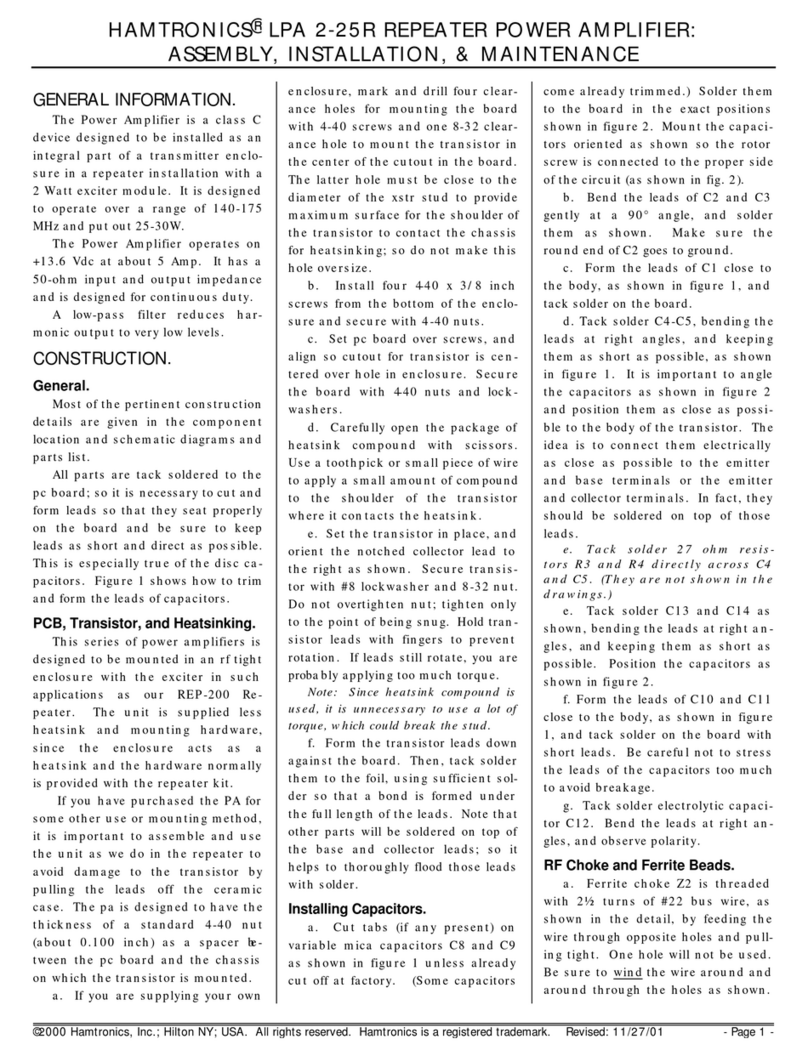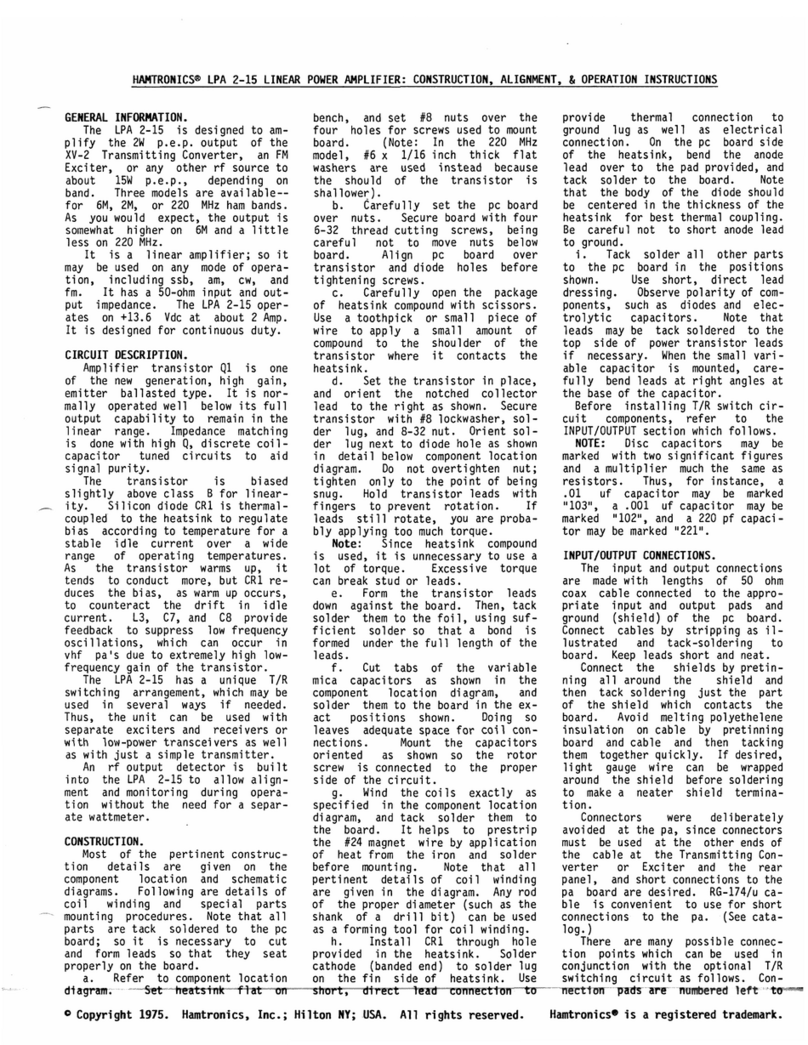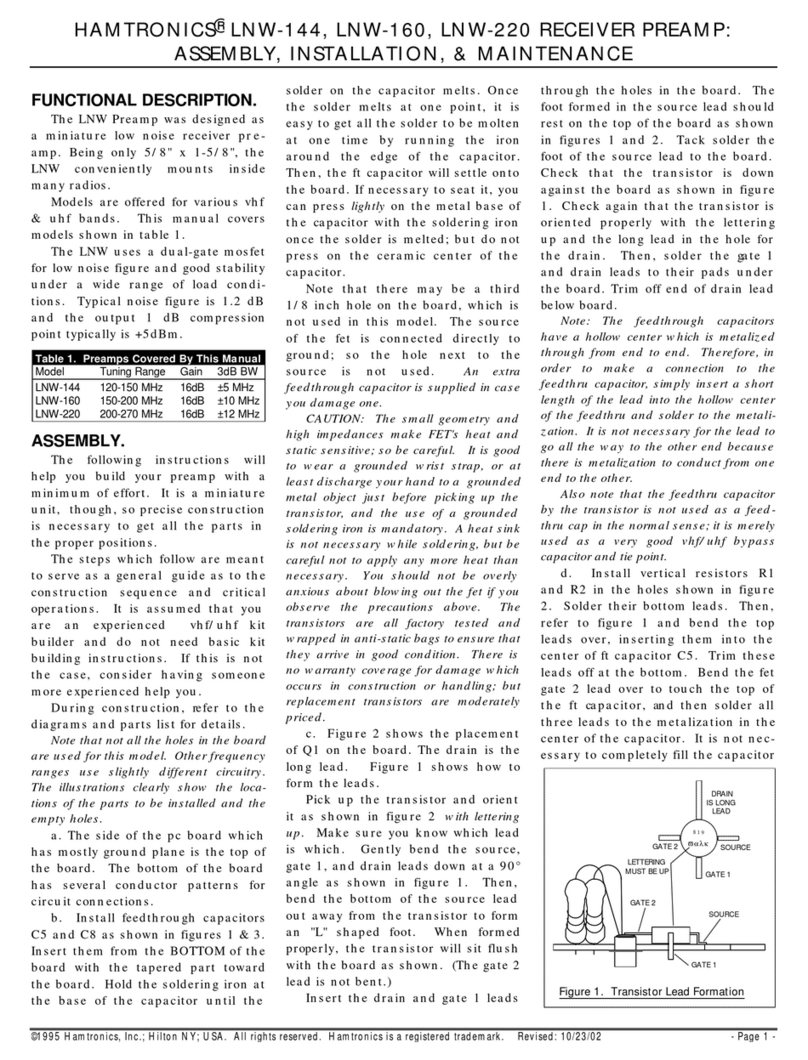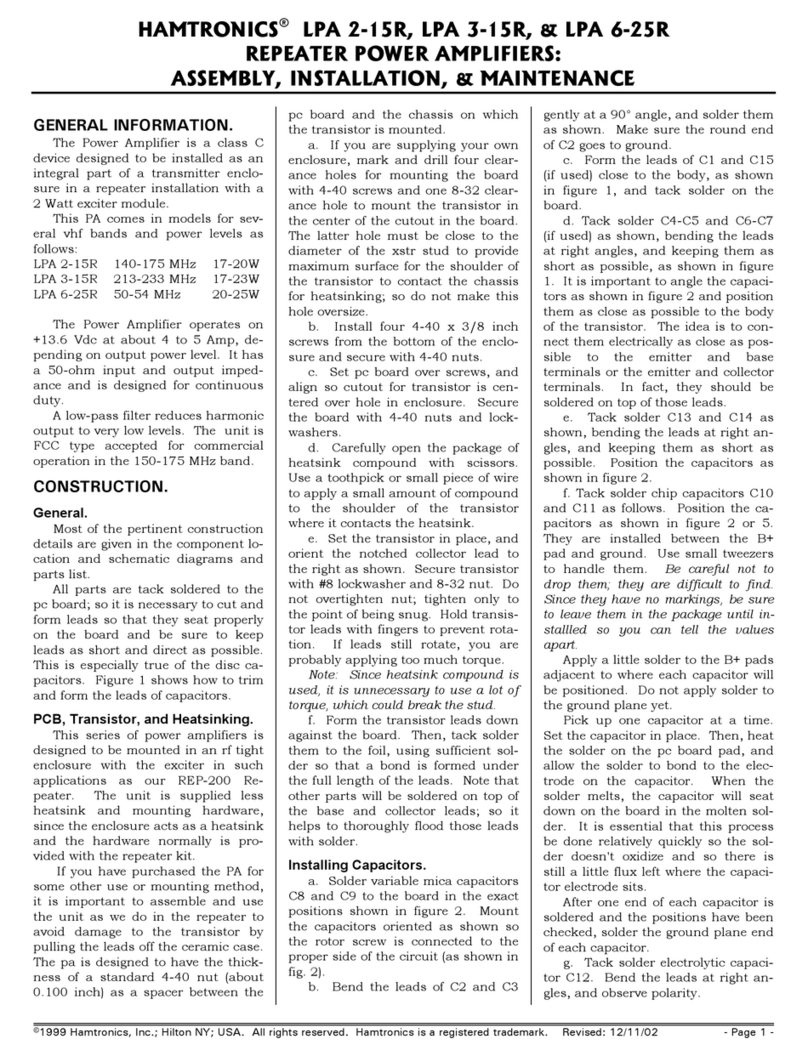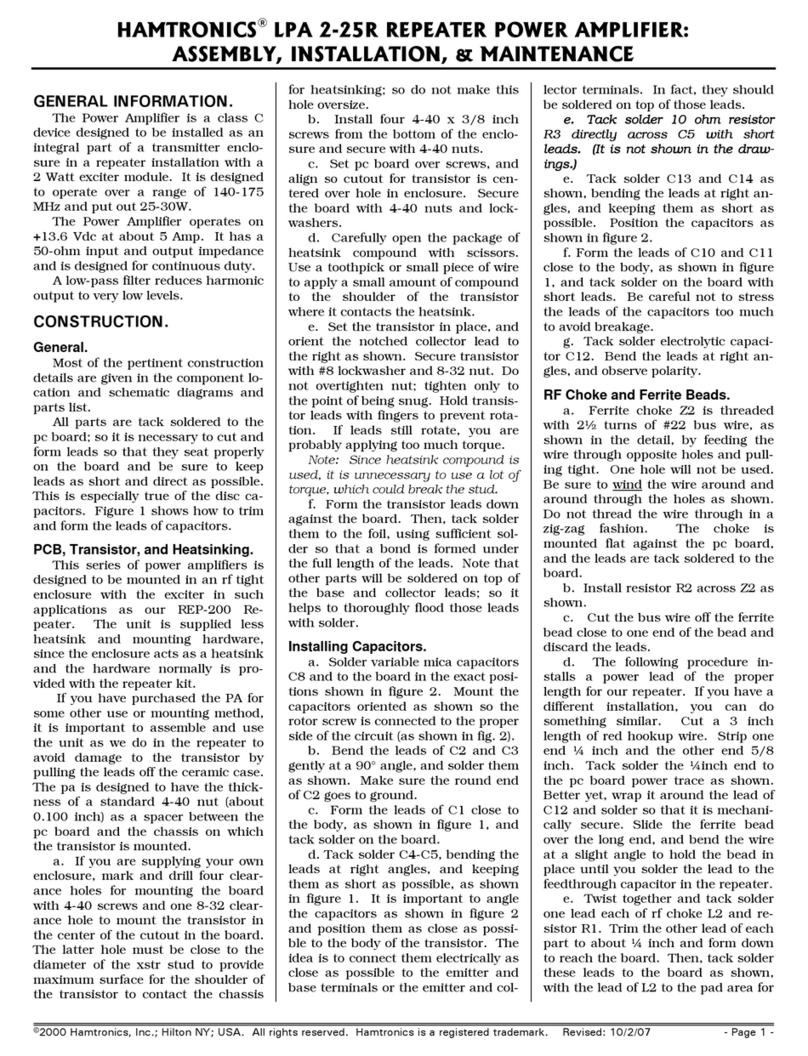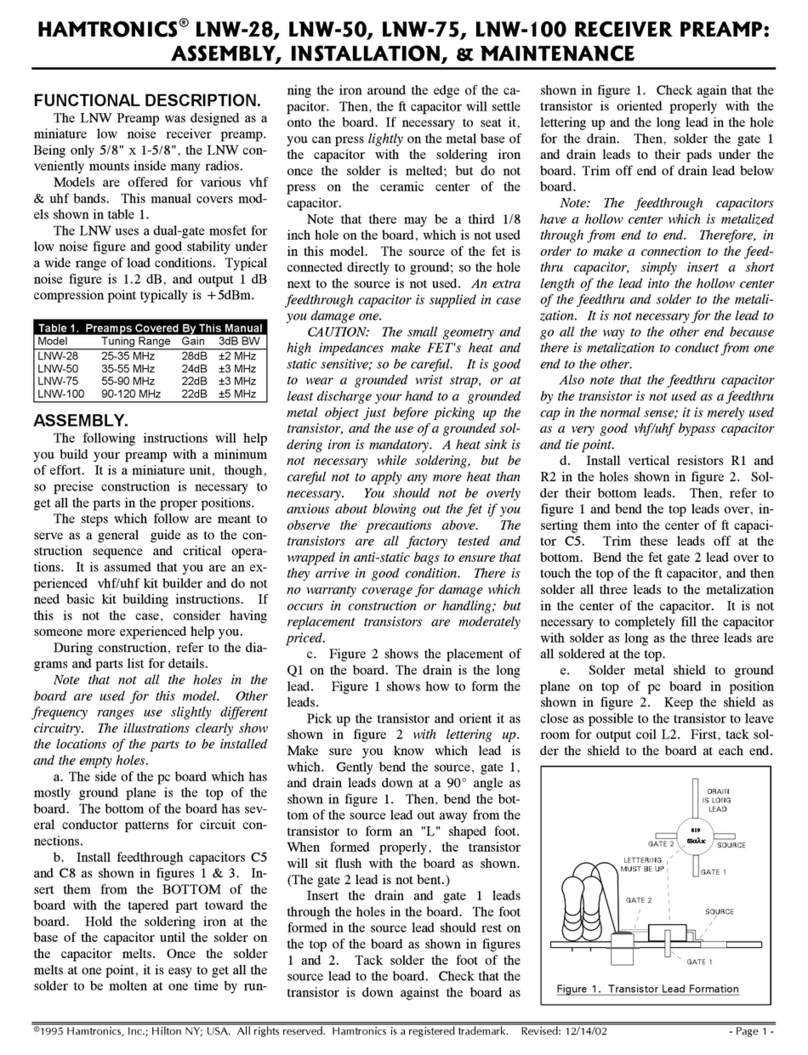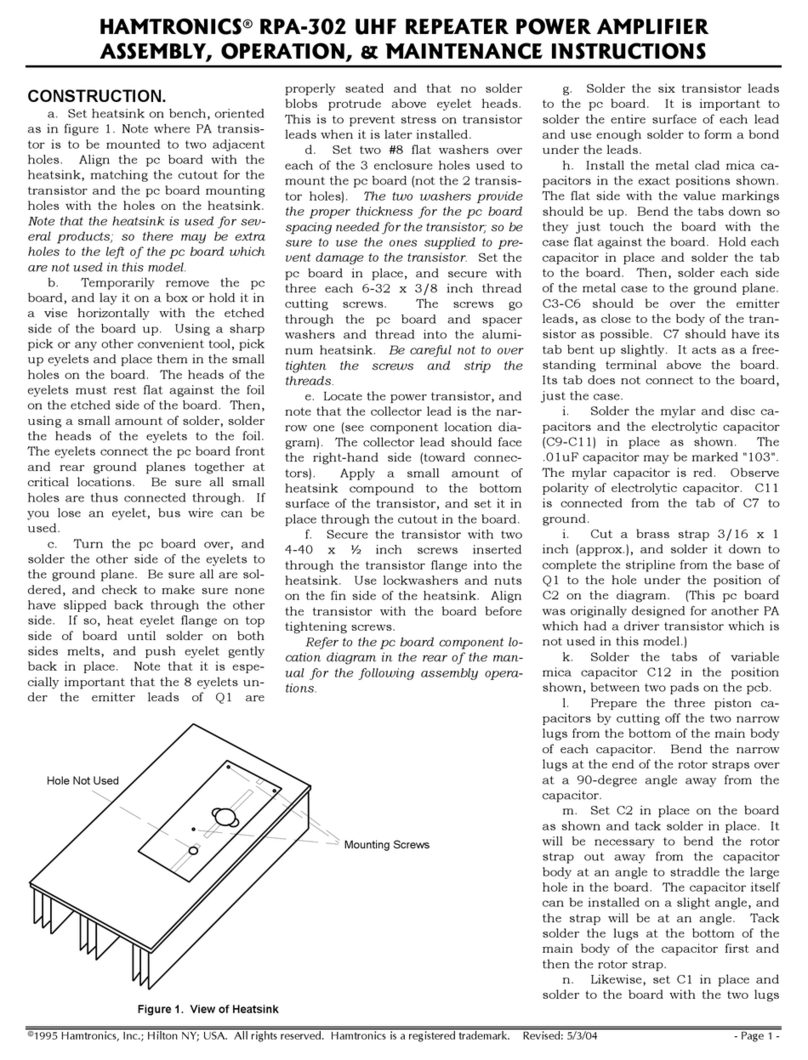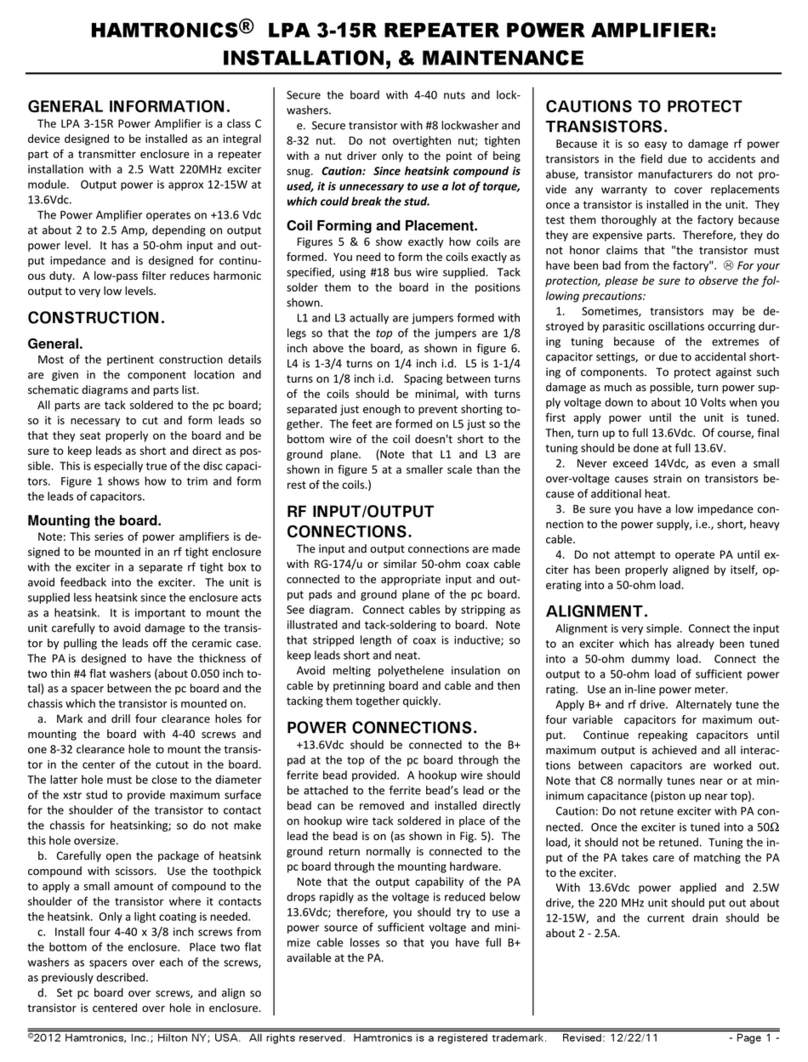©1992 Hamtronics, Inc.; Hilton NY; USA. All ri
hts reserved. Hamtronics is a re
istered trademark. Manual revised: 05/03/04 2:51:00 PM- Pa
e 2
coat of heatsink compound to the
shoulder of the transistor, which is
the part that contacts the heatsink
surface. Install the transistor in the
heatsink, orienting it with the notched
collector lead to the right side as
shown. Secure the transistor with an
8-32 nut. Do not over torque; tighten
nut only to the point where snug.
Check first to see that grounding
straps are oriented correctly under
emitter leads and that no stress is put
on the leads. Hold leads from rotating
with fingers; if leads still rotate, you a
applying too much torque to the stud.
g. Unpack flange-mount transistor
used for Q3. Check to be sure eyelets
under emitter leads are down flat and
solder does not protrude above heads.
You don't want the leads stressed
when the transistor screws are
tightened. Apply heatsink compound
to the bottom of the flange base. Set
the transistor in place with the narrow
collector lead toward the right.
Double check this orientation before
going further. Fasten with 2 each 4-
40 screws, lockwashers, and nuts.
Make sure no stress is applied to
transistor leads as screws are tight-
ened.
h. Form the leads of both
transistors down against the pc
board. Solder them to the foil, using
sufficient solder to bond the entire
surface of the leads to the board and
any straps or eyelets under the leads.
i. Locate the sheet metal shield,
and observe how it is positioned in the
diagram. Hold it above Q2 where it
goes, and note the type of notch which
must be cut in the edge of the shield
to clear the transistor case. Use a
scissors to cut a notch as required,
and then tack solder the shield in
place. (It doesn't have to be a work of
art, just functional.)
j. Form the leads of the two small
pink ceramic trimmer capacitors as
shown in the detail above the compo-
nent location diagram. Tack solder
them to the pc board along the
stripline exactly as shown in the
diagram. The position and which end
of the capacitor is used are both
important. One of the capacitors is
soldered over the base lead of Q2, not
adjacent to the lead. (Remember that
the striplines are tuned circuits, not
just conductors; so positioning of
parts along the striplines is impor-
tant.)
k. Install seven 250 pF metal clad
mica capacitors in the exact positions
shown for the following: C15, C17,
C21, C26, C24, C34, and C37. The
flat side with the part number should
face up. For C21 and C37, the tab
contact should be bent down enough
to touch the pc board, and the tab
should be soldered to the board. In
the other cases, the tab is used as a
free standing terminal; so the tabs
should be bent up on a 45°angle. In
each case, position the body of the
capacitor as shown, and tack solder to
the ground plane with generous
amounts of solder on the left and right
sides of the capacitor case. In many
cases, the capacitor will be installed
next to or between eyelets, which
serve the purpose of carrying the
capacitor ground current to the
ground plane under the board.
l. In similar fashion, install the
two 33 pf and two 24 pf metal clad
mica capacitors at the base and
collector of Q3. Bend tabs down to
touch base and collector leads, and
solder the capacitors at first the tab
and then the case as done before. Be
sure that the capacitors are as close as
possible to the transistor before
soldering. The capacitors should be
installed as neatly as possible over the
emitter leads, but since the surface is
uneven, don't expect a flat fit.
m. Install two silicon diodes as
shown in diagram. In each case, posi-
tion the body of the diode directly
resting on the case of the transistor.
Be sure to observe polarity. Place a
small amount of heatsink compound
between the transistor case and the
diode body. Form the cathode lead
down to the ground plane foil next to
the transistor, and tack solder in
place. Reseat the diode in its proper
position, and connect the anode lead
to the tab on the mica capacitor as
shown.
n. Install all other parts in the Q2
stage as shown, except do not install
resistors called R6 until so directed
later in the text. All parts are tack-
soldered in place, with ground leads
tack soldered to the ground plane.
Use the shortest practical leads in all
cases and observe polarity on
electrolytic capacitors. Z2 is a ferrite
bead over R7 lead. The bead is
supplied with a wire attached; this
wire should be cut off and removed.
Z3 is a ferrite bead which uses the
wire lead which is already attached.
Merely trim the length of the lead and
form it down flat on the board before
soldering.
Note: L3 and L5 are each five turns
of #20 tinned bus wire, spaced one
wire diameter between turns, and
wound on a 1/8 inch inside diameter.
A drill bit makes a good tool for forming
coils. L4 is similar, but only 3 turns.
(The parts location diagram shows one
more turn for each than is actually
used.)
o. Z4-Z7 are ferrite chokes wound
(threaded actually) with 2-1/2 turns
of #22 (fine) bus wire. Refer to detail
above component location diagram.
Feed the wire through opposite holes
and pull tight. One hole will not be
used. Be sure to wind the wire as
shown, not in a zig-zag fashion.
p. Bend the leads of the compres-
sion mica capacitor as shown in the
detail above the component location
diagram, and tack solder it exactly in
the position shown.
q. On piston capacitors C19 and
C31, cut off the narrowest part of the
three lugs on the bottom of the
capacitors. Tack solder each
capacitor in place as shown (2 body
lugs and 1 rotor lug each).
r. C32 is the remaining 250 pf
metal cased mica capacitor. Tack
solder it in the position shown at the
end of the stripline next to C31. It
should be setting on its side with the
center lug facing the top of the pa. (It
is not mounted flat on the board as
are the others.) C32 acts as a dc
blocking capacitor in series with the
output to the antenna. The coax
cable center conductor will eventually
be connected to the center lug on the
capacitor.
s. Install the remaining parts in
the output stage except bias resistors
called R8.
t. Check to make sure all parts
are installed except bias resistors R6
and R8. Several 1/4 and 1/2 Watt
resistors will be left for this purpose.
u. Check all connections against
diagrams and check all solder connec-
tions.
CONNECTIONS FOR
CLASS-C OPERATION.
If the unit is to be used exclusively
on fm or cw, you may wish to change
the bias circuit for class-C operation
for slightly higher efficiency and rf
output and near zero idling current.
The next section of the manual de-
scribes how to adjust the bias on each
stage. For optimum operation on fm
and cw, it is best to bias the output
stage for class-C, that is, no bias
other than that provided by the rf
drive. So rather than connect the bias
resistors shown as R8, merely connect