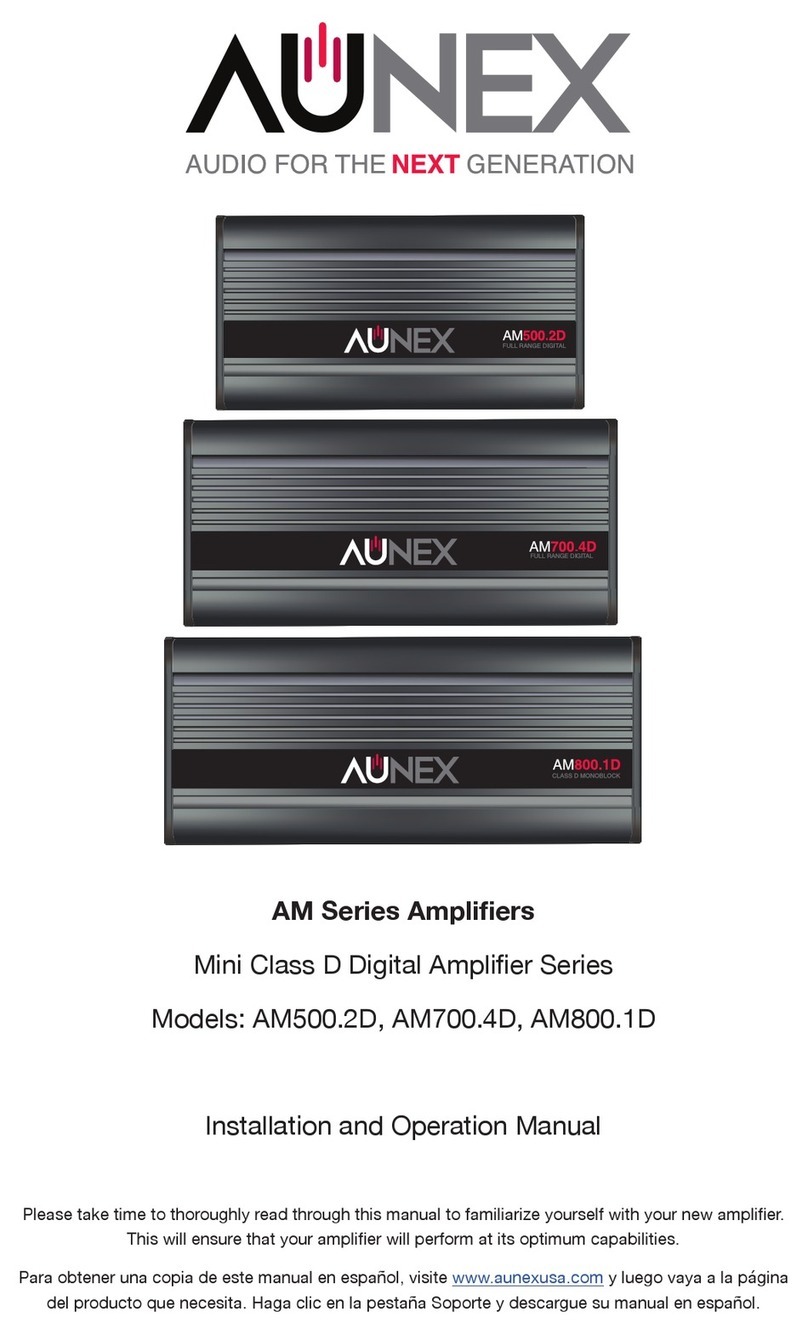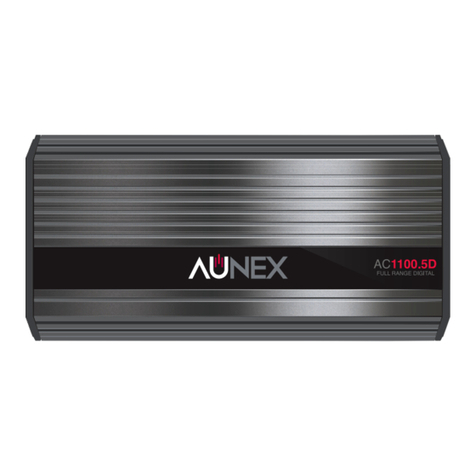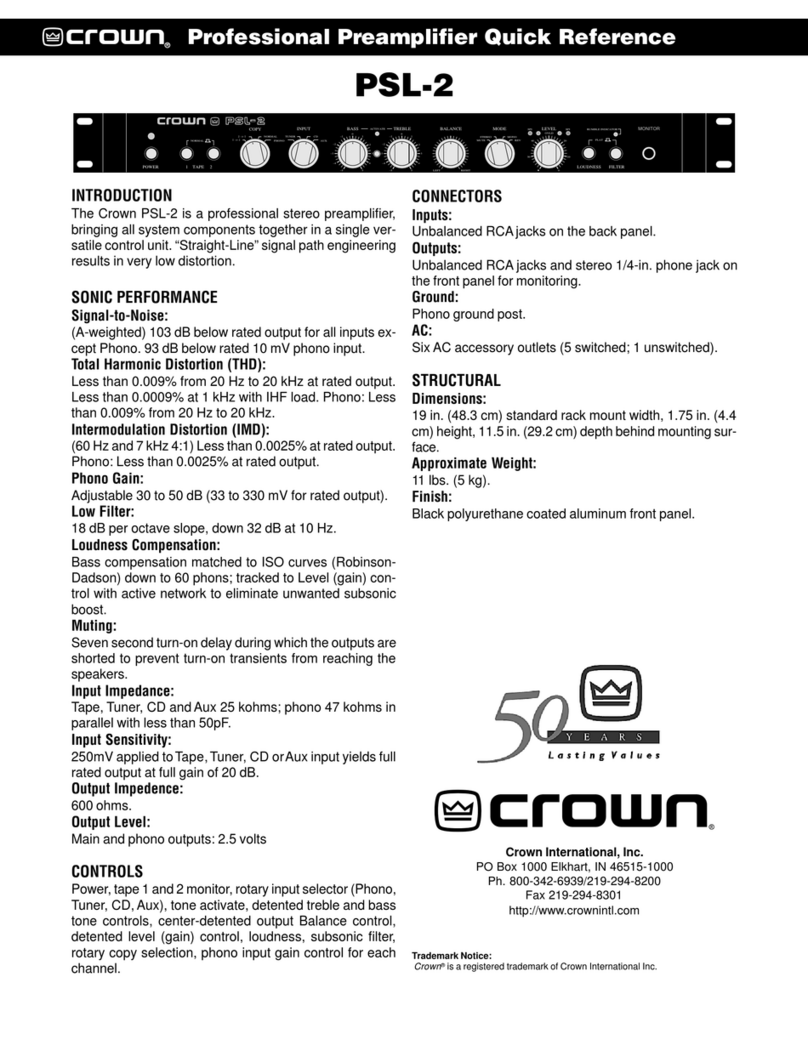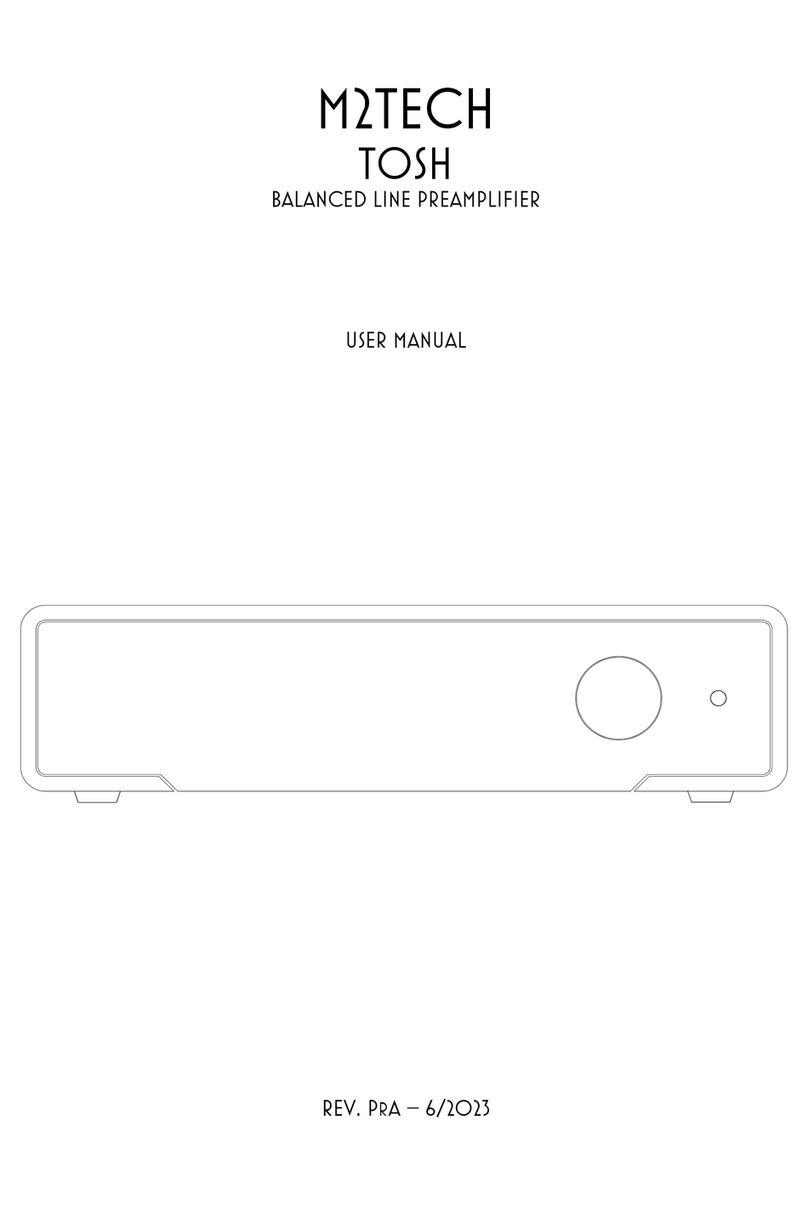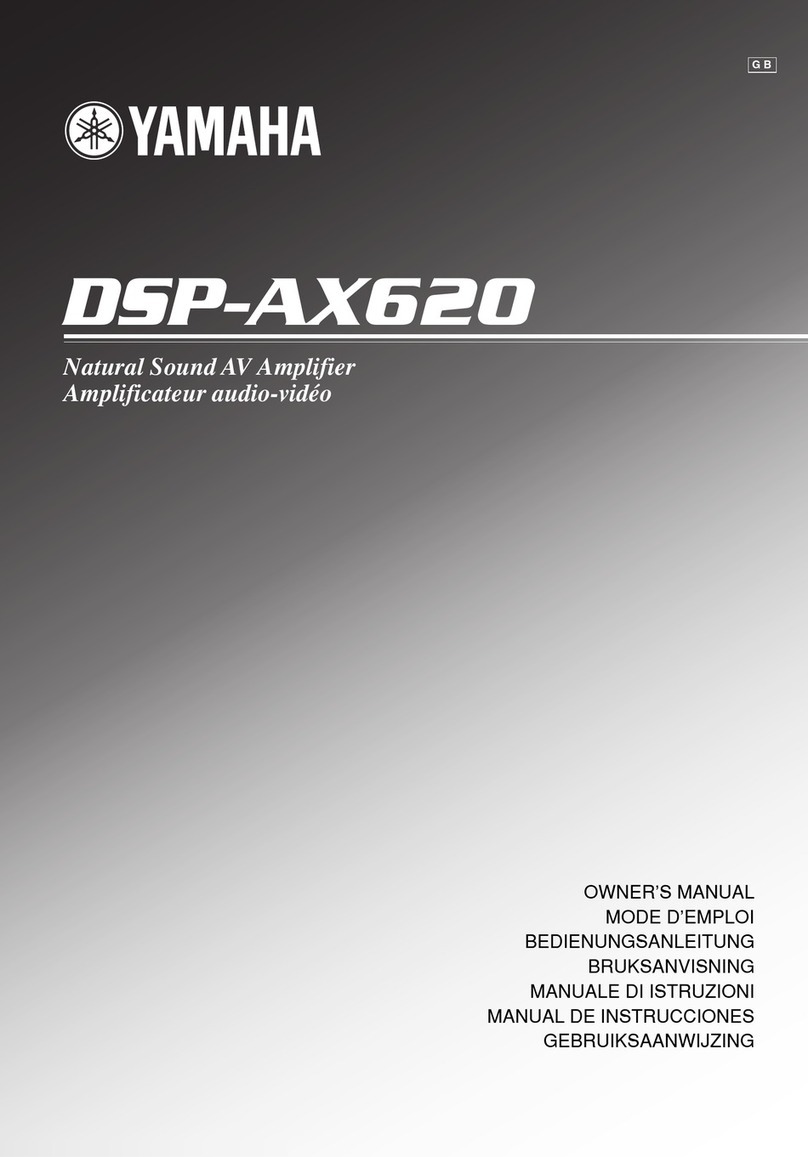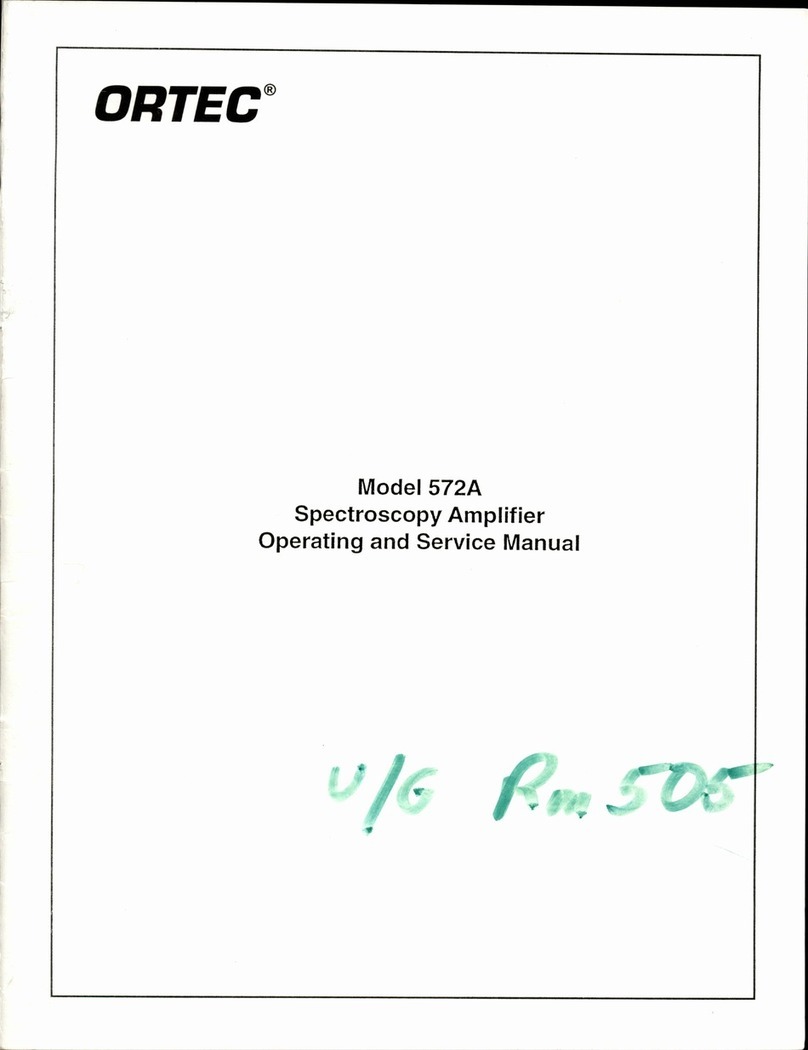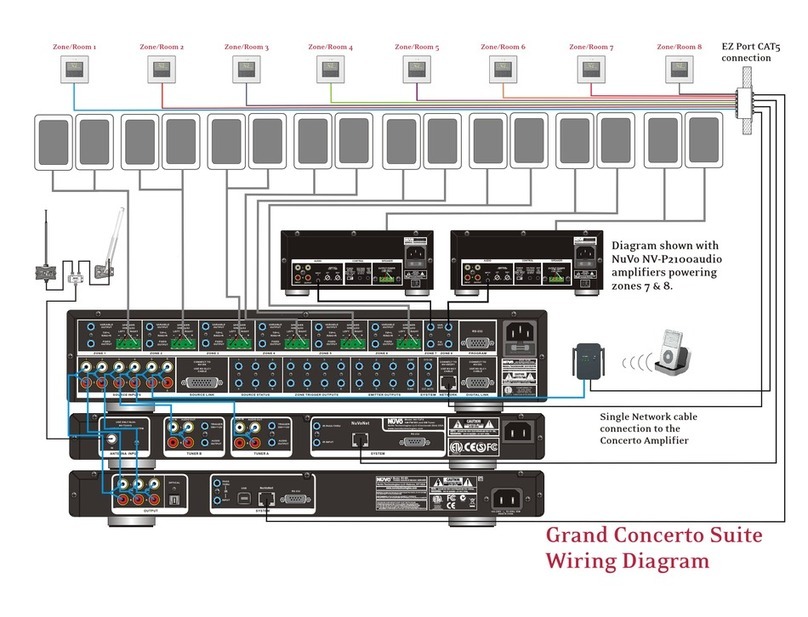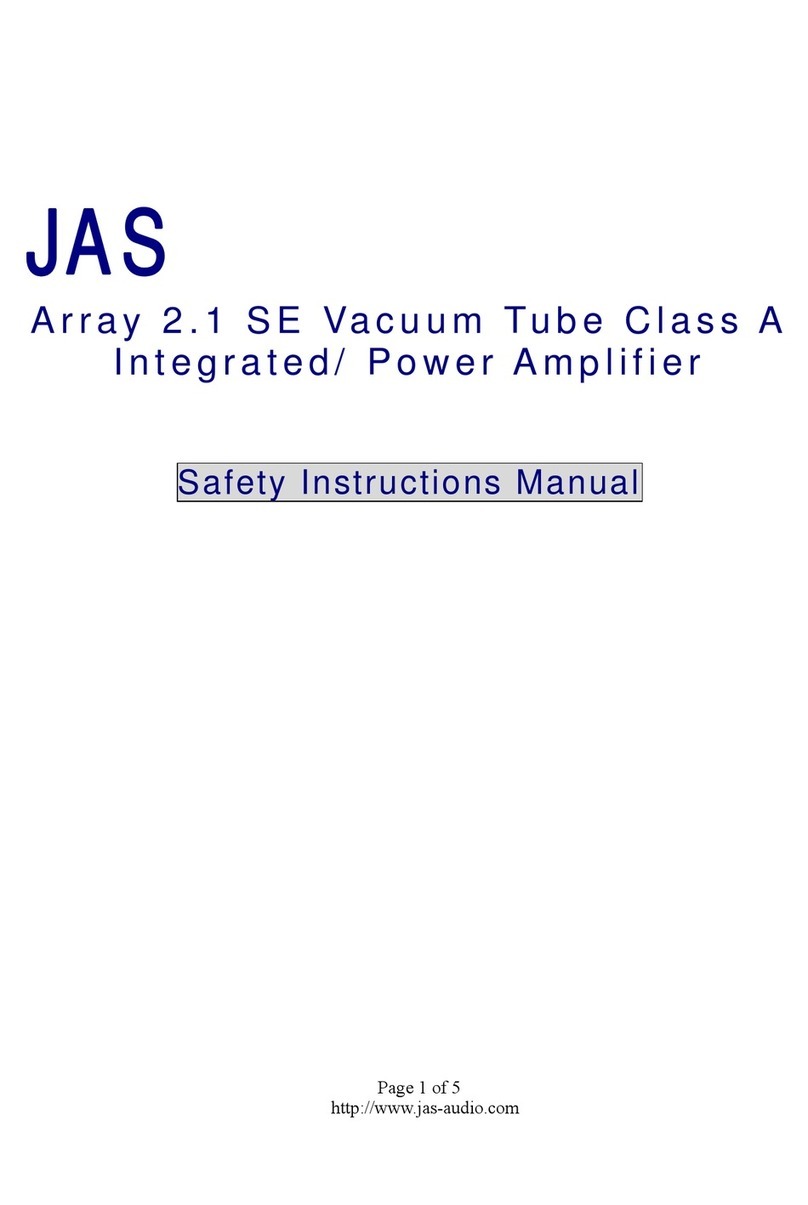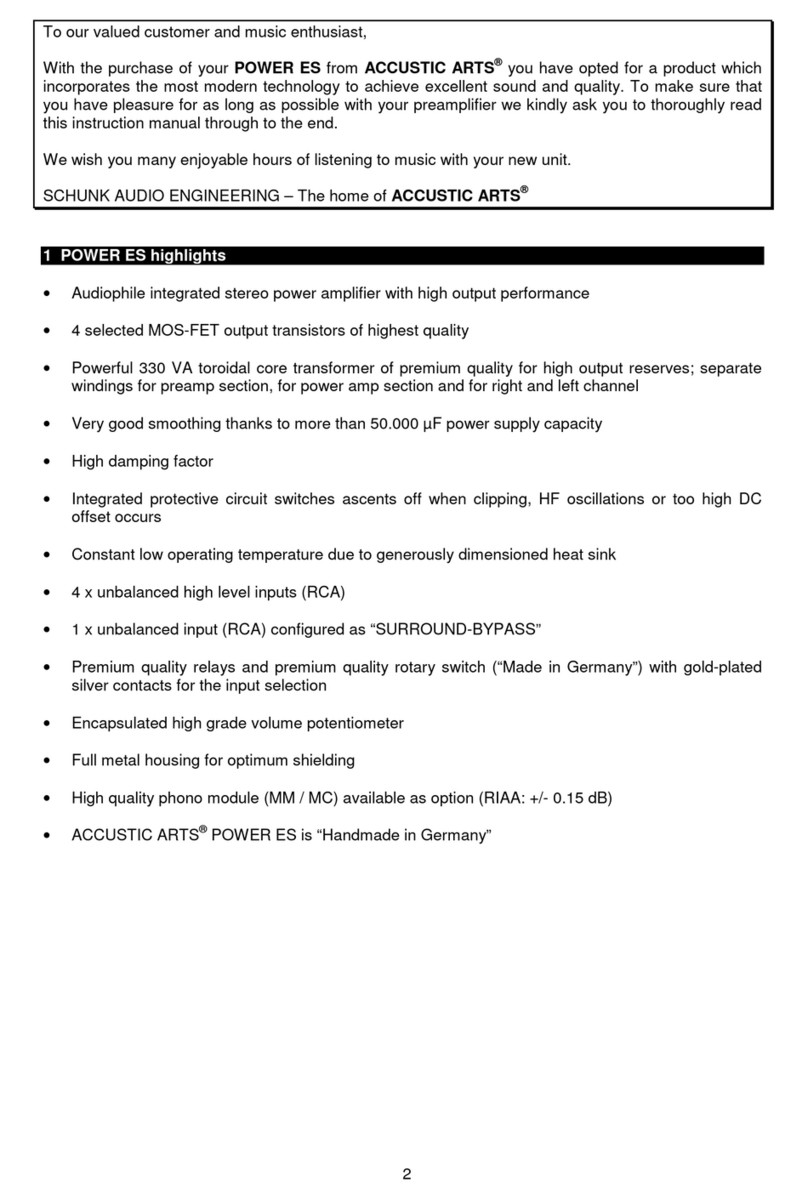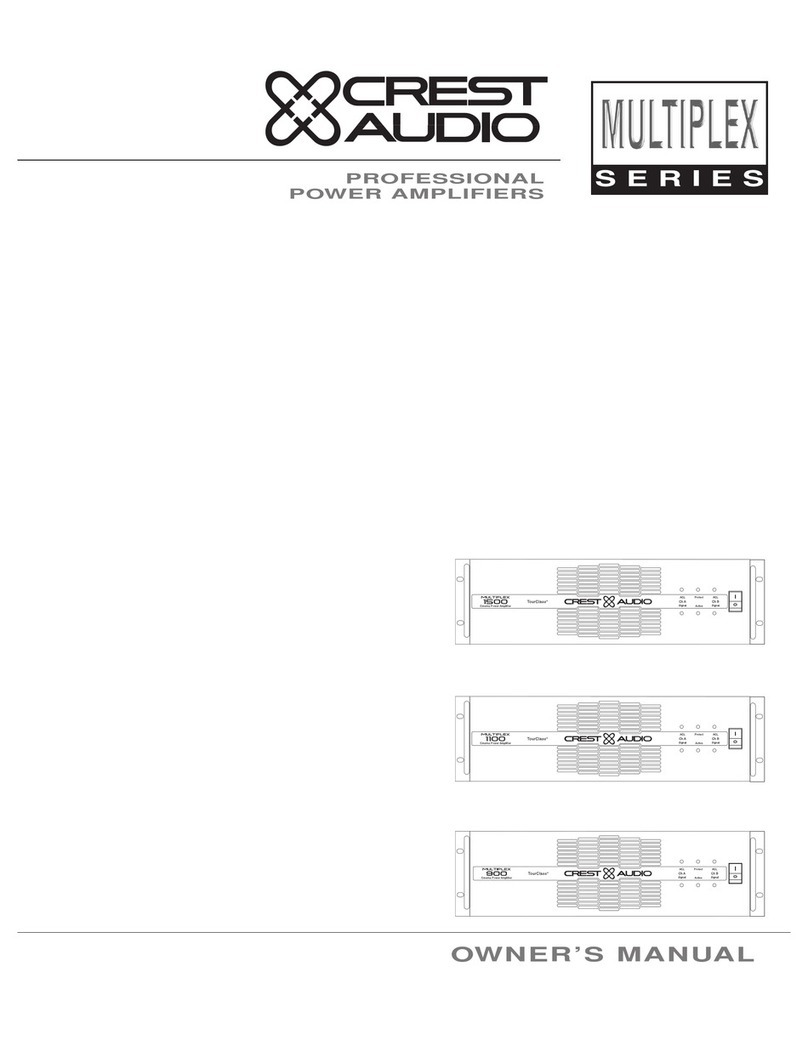Aunex AC Series User manual

AC Series 1 Channel Ampliers
Compact Class D Mono Amplier Series
Models: AC500.1D, AC1000.1D, AC1500.1D
Installation and Operation Manual
Please take time to thoroughly read through this manual to familiarize yourself with your new amplier.
This will ensure that your amplier will perform at its optimum capabilities.
Para obtener una copia de este manual en español, visite www.aunexusa.com y luego vaya a la página
del producto que necesita. Haga clic en la pestaña Soporte y descargue su manual en español.
AC500.1D
CLASS D MONOBLOCK

1
Congratulations and thank you for purchasing an Aunex AC Series
Amplier. This product has been engineered and manufactured
utilizing precision quality parts and craftsmanship. Improvements
in sound quality and system performance will be greatly enhanced
with the use of this amplier.
To ensure maximum performance we highly recommend you have
your new Aunex product installed by an Authorized Aunex Dealer.
Should you decide to install this product yourself, please make
sure to read this manual thoroughly to familiarize yourself with
the necessary installation requirements and tuning procedures.
Please read your warranty and retain a copy of your purchase
receipt and original carton should your Amplier ever needs to be
serviced and warranted.
Visit our website for the latest information on all Aunex products
at: www.aunexusa.com. If you have any questions regarding
this product, please contact your Authorized Aunex Dealer for
assistance or call / email Aunex Technical Support Department at
(909) 589-5010 / [email protected].
Caution: Continuous exposure to sound pressure levels over 100dB
may cause permanent hearing loss. High powered audio systems can
produce sound pressure levels that can exceed over 150dB. Please limit
your exposure to continuous high listening volumes.

2
Feature Set of the AC Series Mono Ampliers
• Heavy Density Aluminum Extruded Heatsink
• 4 Layer PCB, SMD Technology
• Conformal Coated PCB
• Dierential Balanced RCA Inputs
• Output Clipping Indicators
• Fully Variable Crossover 24dB/Octave
• Boost Eq. 0 – 18dB @ 45Hz Center
• Fully Variable Infrasonic Filter 10Hz – 50Hz @ 24dB/Octave
• Autosensing in High Level Input Mode
o Remote Input Becomes Remote Output Trigger if High
level Input is used.
• Power and Protection Logo Illuminated Status Indicator
o Blue Indicates Amplier is powered On.
o Red Indicates the Amplier is in Protection
• Blue Illuminated Power Input and Speaker Output Terminals
• 4 Gauge Power & Ground Terminals
• 8 Gauge Speaker Output Terminals
• Advance Protection Circuit Monitoring: Short, Thermal,
Overload and Impedance
• Remote Level Controller
• Finish: Anodized with Texture Paint
What’s Included
• (1) AC Series Mono Class D Amplier
• (1) Remote Level Controller, Cable and Wing Adapter
• (1) In-Line Fuse Holder with Mini ANL Fuse
o AC500.1D is supplied with 2 x 30A Fuses
o AC1000.1D is supplied with 3 x 30A Fuses
o AC1500.1D is supplied with a 200A Fuse
• (6) Self Tapping Screws; (4) for Amplier, (2) for Remote
• (2) Allen Wrenches
• (1) Instruction Manual
• (1) Sticker

3
Important Safety Considerations
• To prevent personal injury and damage to the unit, please read
the following instructions in this manual.
• This product is designed to use in vehicles with 12Volt,
negative-ground electrical systems.
• Install this product in a dry location away from your vehicles’
safety equipment (airbags, seat belt system, etc.). Water and
humidity may damage internal components.
• Use the included mounting accessories to secure this product
so that it does not come loose.
• Check before drilling to make sure you do not drill into any vital
vehicle system.
• Protect all system wiring from sharp metal edges.
• Do not disassemble or modify this unit; doing so will void your
manufacturer’s warranty.
Important Installation Precautions
Installation of mobile audio equipment requires experience.
Although this manual provides general installation procedures,
it will not show the exact installation method for your particular
vehicle.
If you do not have the required knowledge and experience,
we recommend that you have your equipment installed by an
Authorized Aunex Dealer.
• Turn o all stereo and other electrical devices before you begin.
• Disconnect the negative (-) lead from your vehicle’s battery to
avoid an electrical short. Reconnect the negative lead to your
battery once your installation is complete. So, in other words
the negative lead from our vehicle’s battery is the rst
connection you remove before starting your installation and
the last connect your make after you nish your installation.
• Check your mounting location to make sure there is sucient
room for your installation placement preference.

4
Mounting Placement
Choose a structurally sound location to mount your Aunex
amplier, making sure there are no items behind the area where
the screws will be driven.
For optimum sound quality, it is highly recommended that you
purchase Aunex wiring accessories as they are designed to give
your ampliers high-quality signal it needs to operate at peak
performance levels. Aunex provides a wide selection from
RCA cables and power wire to speaker wire and battery
connectors.
Important Installation Precautions Continued
• Install this product in a dry location away from your vehicles’
safety equipment. Each AC Series amplier circuit board has
been coated with a protective layer of Conformal Coating. This
will help protect the electronic circuit from harsh environments
that may contain humidity and a range of airborne contaminants
and varying temperatures. However prolonged exposure to
water and high humidity may damage internal components in
time. Keeping the amplier dry and installed in a well-ventilated
area will help ensure many years of listening enjoyment.
• When running power cables through sheet metal it is best to
use grommets and loom to properly insulate your cables from
metal edges.
• Avoid mounting the amplier with the top ns facing down as
this may increase the operating temperature of your amplier.
• If mounting underneath a seat, make sure that there is at least
1 inch (25mm) of space above the amplier to permit proper
cooling.
• Avoid mounting the ampliers on a subwoofer enclosure as
prolonged excessive vibration may damage your amplier.

5
Side Panel Layout
1
9
2
10 11 12 13
3 4 5 6 7 8

6
1. Remote Level Control: With the Remote Level Control plugged
to your amplier, you can now adjust the amount of output from
the convenience of this controller. There are several mounting
options for your controller. With the supplied wing attachment,
you can mount the controller under your dash. Should you want
to mount the controller ush to your dash, arm rest or any other
panel of your vehicle the wing attachment will more than likely
not be needed.
2. Clipping Led Indicators: These LED’s will light up when the
amplier output signal is being clipped. When the LED’s starts
to glow, your amplier output is between 1-2% THD (Total
Harmonic Distortion). When the clipping indicators are fully lit,
your amplier output is between 6-7% THD (Total Harmonic
Distortion). The ideal gain setting is where the clip indicators
are not lit allowing the amplier to send undistorted clean
output. Setting the ampliers gains improperly where the clip
indicators are always lit will over-work the amplier and may
cause excessive heat building and possibly product failure.
3. Boost Eq: Your AC Series ampliers incorporates a Boost Eq.
circuit that can increase output 0-18dB centered at 45Hz. Note if
you turn up the Boost Eq, you will need to readjust the Input
Gains to avoid clipping the output signal. Using the Clipping
LED’s will help set your Boost Eq and Input Gains properly.
12
Side Panel Layout Continued

7
4. Infrasonic Filter: This variable potentiometer will provide a roll
o point for lower frequencies (10Hz – 50Hz variable) that could
potentially damage your subwoofers from over-excursion. The
frequency setting for your Infrasonic Filter is to be set relative
to your subwoofers low-frequency capabilities along with
enclosure tuning. In a sealed box Aunex recommends setting
the Infrasonic Filter between 25Hz – 35Hz. In a ported enclosure
Aunex recommends setting the Infrasonic lter at ½ an Octave
below your tuned frequency.
For example, let say your ported enclosure is tuned at 40Hz.
Take ½ of 40Hz which is 20Hz (this is one octave lower). Now
take another half o 20Hz which is then 10Hz (this is half an
octave lower). Now take 10Hz from 40Hz which is 30Hz and
where you should set your Infrasonic Filter.
5. Low Pass (LP) Filter Frequency Filter: This potentiometer
allow you to adjust the crossover frequency from 50Hz – 250Hz.
6. Phase Switch: Depending on the absolute phase of your main
speakers and amplier and the distances of the subwoofers
and the main speakers from the main listening position, the
bass in the crossover region maybe smoother if you reverse the
subwoofer’s phase. Try both settings to determine which
polarity produces the best overall bass performance in your
system. Typically though, phase is left at the 0⁰ for most
installation.
7. Input Gain: Use this Input Gain Potentiometer to match the
output voltage of your headunit / source unit to the input circuit
of your amplier. This Input Gain is not a volume knob. A
simple method of setting your Input Gain is to turn your headunit
/ source unit up to approximately ¾ volume. Then slowly adjust
your Input Gain on your ampliers clockwise until you can hear
distortion from your subwoofer(s). Then turn the gains down
(counterclockwise) till the distortion is no longer heard and your
clipping indicators are not lit.
Side Panel Layout Continued

8
8. Low Level RCA Inputs: These are your dierential
balanced inputs that are used to connect audio signal from
your headunit / source unit to your amplier. Your AC Series
Amplier is capable to receiving either High Level
Speaker Outputs or Low-Level RCA cables. If you are
using High Level Speaker outputs, you may need a high
to low level adapter such as the Aunex AP-SL2 adapter.
9. Speaker Outputs: Your AC amplier speaker outputs are
designed to accept 16 AWG to 8 AWG wire. Turn the set
screws on this terminal counterclockwise to loosen the
screws using the supplied Hex wrench. Strip the PVC jacket
from your speaker wire ½ inch (12mm). Then insert the bare
wire into the terminal block so that no bare speaker wire is
exposed. Then tighten the set screw by turning it clockwise.
Loading your amplier below the recommended
impedance rating found on page 13 is not
recommended and may cause your amplier to
enter into protection mode and may void your warranty.
For maximum current ow, Aunex recommends that you tin
your speaker wire before connecting it to the speaker output
terminals. In addition, Aunex recommends using high
quality 100% OFC (Oxygen Free Cooper) or Tinned 100% OFC
speaker wire. This will ensure that your speaker /
subwoofer receives maximum output from your amplier.
10. Fuse Holder: This is your fuse block. The AC500.1D
and the AC1000.1D has fuses mounted on the side
panel. The AC1500.1D includes an external fuse holder.
Should there be a short in your system or if your amplier is
being overdriven, these fuse(s) will typically burn to prevent
damage to your amplier. If it is required to replace your
fuse(s), use the same fuse rating that comes with your
amplier. Using a higher fuse may damage your amplier
and will void your warranty.
Side Panel Layout Continued

9
11. +12Volt Positive Terminal: The +12Volt positive terminal is
designed to accept up to 4 AWG wire. Use the supplied fuse
block and make your +12Volt connection directly to the positive
battery post. The Fuse should be installed within 18” (457mm)
of the battery. This fuse is vital to protecting the vehicle and
amplier from a dead short. Turn the set screws on this terminal
counterclockwise to loosen the screw using the supplied Hex
wrench. Strip the PVC jacket from your speaker wire ½ inch
(12mm). Then insert the bare wire into the terminal block so that
no bare power wire is exposed. Then tighten the set screw by
turning it clockwise.
For maximum current ow, Aunex recommends that you tin
your power wire before connecting it to the +12Volt terminal. In
addition, Aunex recommends using high quality 100% OFC
(Oxygen Free Cooper) or Tinned 100% OFC speaker wire. This
will ensure that your speaker / subwoofer receives maximum
output from your amplier.
12. Remote Input Terminal: This terminal must be connected to
a switched +12Volt source. If the source unit does not have a
remote Turn on lead, then a switched +12 supply should be
used such as the ACC +12Volt. Run an 18-gauge wire from the
Remote Turn-On Lead from your headunit / source unit to this
terminal.
If you are using the High-Level Speaker Outputs connection
to the ampliers’ RCA inputs, you do not need to connect
a remote input to your amplier. Your amplier will
automatically detect the speaker signal and will turn on
your amplier via its DC Oset circuit. In addition, the
remote input terminal then becomes a remote output
trigger which can be used to turn on another amplier
or processor that requires a +12volt remote connection.
Side Panel Layout Continued

10
13. Ground: The Ground terminal is designed to accept up to 4
AWG wire. Make your ground connection directly to the chassis
of the vehicle as close to the amplier as possible. Make sure
this connection is made with the same gauge wire as used for
your +12Volt connection. Ensure that all dirt, grease and paint is
removed from your chassis ground point prior to attaching the
ground wire. Aunex recommends when making your chassis
ground to use a Star Washer which will help prevent your
ground bolt from loosening.
Side Panel Layout Continued
Power Connection
For maximum current ow, Aunex recommends that you tin your
ground wire before connecting it to the ground terminal of your
amplier. In addition, Aunex recommends using high quality 100%
OFC (Oxygen Free Cooper) or Tinned 100% OFC speaker wire.
This will ensure that your speaker / subwoofer receives maximum
output from your amplier.
Connect to Source unit’s
accessory lead or
switched 12v source
Connect to
chassis ground
of vehicle. Keep
Grounds as short
as possible
See Specifications
for Fuse Rating
Fuse
Less
than 18”
Vehicle Battery
_
NEG
+
POS

11
1. A Single Voice Coil Subwoofer Speaker
2-OHM
Subwoofer
(min)
+_
4-OHM
Subwoofer
2. Two Single Voice Coil Subwoofer Speakers
(Note: Don’t connect speaker impedance under 2 ohms)
+_+_
Common Installation Diagrams
AC1000.1D & AC1500.1D
AC500.1D
The illustrations below show the common installation methods for
your amplier. (It is important to make sure that the impedance
of your subwoofers are either 1 ohm or higher on the AC1000.1D
and AC1500.1D. For the AC500.1D the subwoofer impedance
should be 2 ohms or higher). Connecting your amplier below these
impedances are not recommended as they will cause your
amplier to go into protection. If you are unsure of the
impedance, it is recommended that use a DMM (Digital
Multi-Meter) to check the impeance of your connection
at the ampliers’ Speaker Output Terminals. Your amplier will need
to be o in order to get accurate measurements.
1. A Single Voice Coil Subwoofer Speaker
1-OHM
Subwoofer
(min)
+_
2-4 OHM
Subwoofer
2. Two Single Voice Coil Subwoofer Speakers
(Note: Don’t connect speaker impediance under 1 ohm)
+_+_

12
Note: One of the leading causes of amplier
failure is using inferior Power, Ground and
Speaker wires that are not sucient in
quality to deliver the necessary current to keep your
amplier performing at its peak level. As all
Aunex ampliers are designed to deliver high
power output, we recommend that you do
not use any power wires that contains CCA
(Copper Clad Aluminum). Instead we recommend
only using high quality 100% OFC (Oxygen Free
Copper) or 100% Tinned OFC (Oxygen Free
Copper) wires. This will help give your
amplier the proper current and will ensure
that your amplier will perform at this peak
perform level for many years to come.
Ask your Authorized Aunex Dealer or visit
www.aunexusa.com to view the complete line of
installation accessory that will compliment
your audio investment. Aunex provides a wide
election from RCA cables and power wire
to speaker wire and battery connectors.

13
Technical Specications
*Due to continuous product improvements; specications and features are
subject to change without notice. Please visit www.aunexusa.com for the
most current information.
*This manual is the exclusive property of Aunex, Inc. Any reproduction of this
manual or use other than its intended purposes is strictly prohibited without
the express written consent of Aunex, Inc. ©Copyright 2020 Aunex, Inc.
Specifications AC1000.1D AC1500.1D
Channels 1 1
Rated RMS Power 4 Ohms Mono @ 14.4 Volts 400 Watts x 1 700 Watts x 1
Rated RMS Power 2 Ohms Mono @ 14.4 Volts 700 Watts x 1 1100 Watts x 1
Rated RMS Power 1 Ohm Mono @ 14.4 Volts 1000 Watts x 1 1500 Watts x 1
Peak Music Power 2000 Watts 3000 Watts
Frequency Response 10Hz – 250Hz 10Hz – 250Hz
THD + Noise < 1.0% < 1.0%
S/N Ratio A-Weighted > 105dB > 105dB
Input Sensitivity (Auto Detect High / Low Level) 250mV – 10V 250mV – 10V
Crossover Low Pass (24dB/Octave) 50Hz – 250Hz 50Hz – 250Hz
Boost EQ Low Pass - 45Hz Centered 0 – 18dB 0 – 18dB
Infrasonic Filter 10Hz - 50Hz 10Hz - 50Hz
Efficiency @ 4 Ohm 86% 84%
Operating Voltage 9 – 17 Volts 9 – 17 Volts
Fuse Requirement 90A (Included) 200A (Included)
Dimensions (H x W x D) Inches 2.0 x 9.4 x 6.2 2.0 x 15.3 x 6.2
Dimensions (H x W x D) MM 52 x 238 x 157 52 x 338 x 157
Specificaons AC500.1D
Channels 1
Rated RMS Power 4 Ohms Mono @ 14.4 Volts350 Was x 1
Rated RMS Power 2 Ohms Mono @ 14.4 Volts500 Was x 1
Peak Music Power 1000 Was
Frequency Response 10Hz – 250Hz
THD + Noise<1.0%
S/N Rao A-Weighted > 106dB
Input Sensivity (Auto Detect High / Low Level) 250mV – 10V
Crossover Low Pass (24dB/Octave)50Hz – 250Hz
Boost EQ Low Pass - 45Hz Centered 0 – 18dB
Infrasonic Filter 10Hz - 50Hz
Efficiency @ 4 Ohm 85%
Operang Voltage 9 – 17 Volts
Fuse Requirement 60A (Included)
Dimensions (H x W x D) Inches2.0 x 7.8 x 6.2
Dimensions (H x W x D) MM52 x 198 x 157

14
Troubleshooting
Problem Solution
1. Check to see if Power, Remote and Ground is
connected to the Amplifier.
2. Check Power and Remote Turn-on lead for proper
+12 Voltage. (12 - 16 Volts DC acceptable range.)
3. Check the inline fuse, replace if necessary.
1. Check your RCA connectors to see if there is signal
with a DMM (Digital Multi-Meter) to measure AC
voltage.
2. Check your speakers to see if there is short.
1. Readjust your amplifiers gains to lower setting.
2. Readjust your source unit volume.
3. Make sure your RCA's and Speaker wires are routed
away from your Power and Ground connections.
4. Remove existing ground wires for all electrical
components. Reground wires to a different location.
Verify the grounding location is clean, paint from ground
point has been removed and is rust free.
5. Add a secondary ground cable from the negative
battery terminal to the chassis metal or engine block of
vehicle.
6. Check your RCA cables or speaker input for any
damage.
1. Readjust your amplifiers gains to a lower setting.
2. Readjust your source unit volume.
3. Readjust the Boost Eq.
1. Amplifier may be in thermal protection due to heat.
2. Check the inline fuse, replace if necessary.
3. Check the voltage at the amplifier power input
terminals.
Logo Status LED is Red /
Protection Circuit Active
Amplifier does not work; no
LED's on
Amplifier powers up; no sound
Distorted sound from speakers
Hissing / Enginer noise from
speakers

15
California’s Proposition 65 (Prop 65) entitles consumers in
California to special warnings for products that contain
chemicals knows to the state of California to cause cancer,
birth defects or other reproducttive harm if consumers are
exposed to such chemicals above certain threshold levels.
While this law is only for California and Aunex sells products to
consumers in California, Aunex is required to display this warning.
California Prop 65 Warning
Warning: This product can expose you to
chemicals which are known to the State of
California to cause cancer or birth defects
or other reproductive harm. For more
information visit www.p65warnings.ca.gov.
Limited Warranty – AC Series Ampliers
Aunex, Inc. warrants this product to be free of defects in
materials and workmanship for a period of 1 year from the original
purchase date. This warranty is non-transferrable and applies only
to the original purchaser from an Authorized Aunex Dealer. (Any
Factory Refurbished Amplier (B-Stock Products)
carries a 90 Day warranty period.) Should service be necessary
within the warranty period, Aunex will at its discretion repair or
replace the defective unit with a new or remanufactured
product at no charge. Damage caused by misuse, abuse,
accidental damage, product modication, failure to follow instal
ation instructions, unauthorized repairs will not be covered
under warranty. This warranty does not cover incidental or
consequential damages and does not cover the cost of having the unit
removed or reinstalled. Cosmetic damages by accident or
normal wear and tear are not covered under warranty.
Subsequent damage to a other component will not be covered.
Warranty

Warranty will be voided if the product’s serial number has been
removed or defaced. Any applicable implied warranties are
limited in duration to a period of the express warranty as
provided in this manual beginning with the date of the original
purchase and no warranties whether express or implied shall apply to
this product thereafter. Some states do not allow limitation on implied
warranties; therefore, these exclusions may not apply to you.
This warranty gives you specic legal rights; however, you
may have other rights that vary from state to state.
All warranty returns should be sent to Aunex freight prepaid
and must be accompanied by proof of purchase; a copy of the
purchase sales receipt. All returns whether sent by the Dealer of
purchase or directly from the consumers must have a valid RMA
number (Return Merchandise Authorization). Returns without a
valid RMA number will be refused. The RMA number must
be clearly written on the outside of your return package.
Non-defective units will be returned to sender freight collect.
Customers are responsible for shipping charges and insurance
in sending products back to Aunex. Freight damage on returns is
not covered under warranty so be sure to package your return in
the original box or packaged securely in another box to prevent
possible freight damage. Warranty expiration on items without proof
of purchase will be determined from the manufacturing date code.
Products purchased outside of the United States of America
are covered by that country’s distributor and not by Aunex, Inc. For
Service Information in the U.S.A. and to obtain a Return Merchandise
Authorization number (RMA) please call Aunex at (909) 589-5010.
Warranty Continued

Declare Your Independence!
Aunex, Inc.
13865 Magnolia Avenue, Unit C
Chino, CA 91710
T. (909) 589-5010 / F. (909) 589-5011
8:30am – 5:30pm (PST – Pacic Standard Time)
www.aunexusa.com
Other manuals for AC Series
1
This manual suits for next models
3
Table of contents
Other Aunex Amplifier manuals