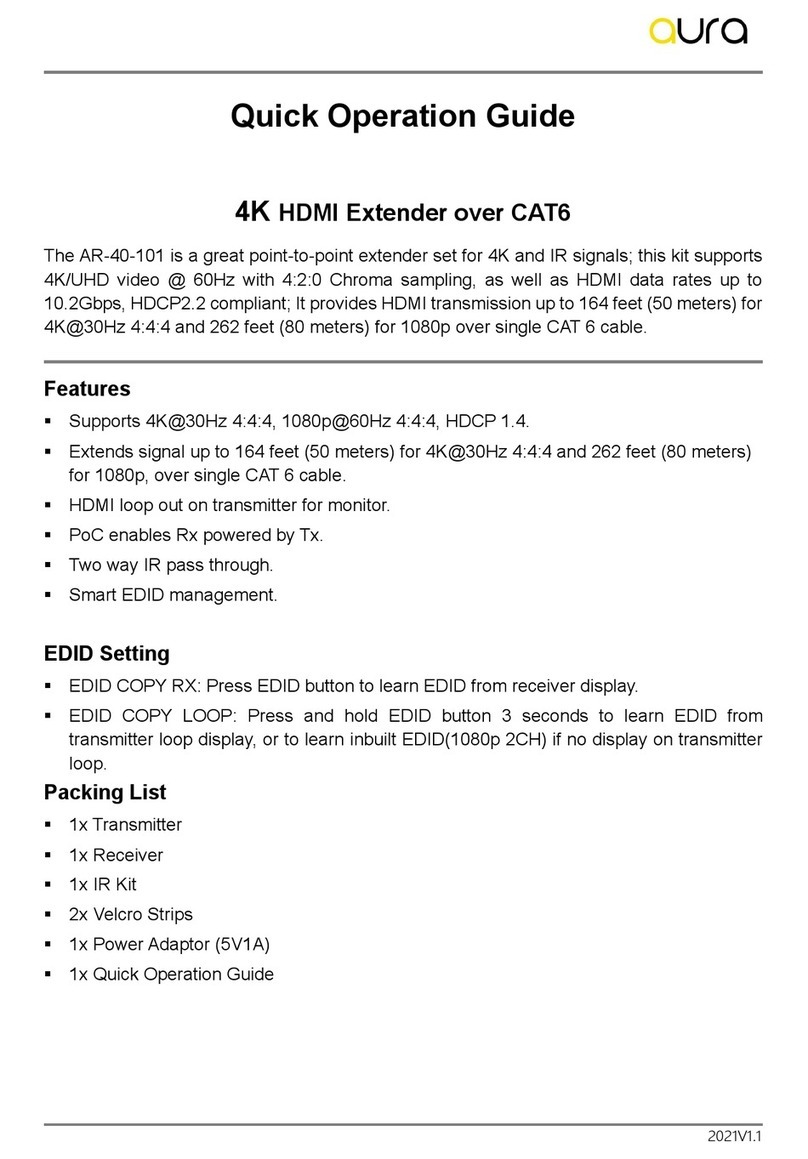Transmitter Panel Description
1. CAT6 OUT: RJ45 port to connect the CAT6 IN port of receiver by CAT6 cable. It
supports 12V PoC to power the receiver. The orange LED illuminates when there
is a valid HDMI signal input. The green LED illuminates when power is applied.
2. IR IN: 3.5mm mini jack to connect IR receiver for IR pass-through.
3. IR OUT: 3.5mm mini jack to connect IR emitter for IR pass-through.
4. DISPLAY: Type-A female HDMI port to connect HDMI display device.
5. SOURCE: Type-A female HDMI port to connect HDMI source device.
6. DC 12V: DC connector for the power adapter connection.
7. EDID Management:
▪EDID BYPASS: Press the button with paper clip or other sharp tool to learn the
EDID from the remote display connected to the Receiver’s HDMI out.
▪EDID COPY Tx/3s: Press and hold the button for 3 seconds to copy the EDID
from the local display connected to the Transmitter’s HDMI out.
▪DEFAULT: Factory default, the source device learns EDID from the TV which
has the lowest resolution. Press and hold the button while the product is in
turned-off period, and then release the button after 6 seconds of power on
can restore the default setting.
Note: If the standard resolution of the local display is lower than the receiving
display, the unit will output the video with the lower resolution to ensure video
can be shown on both displays.