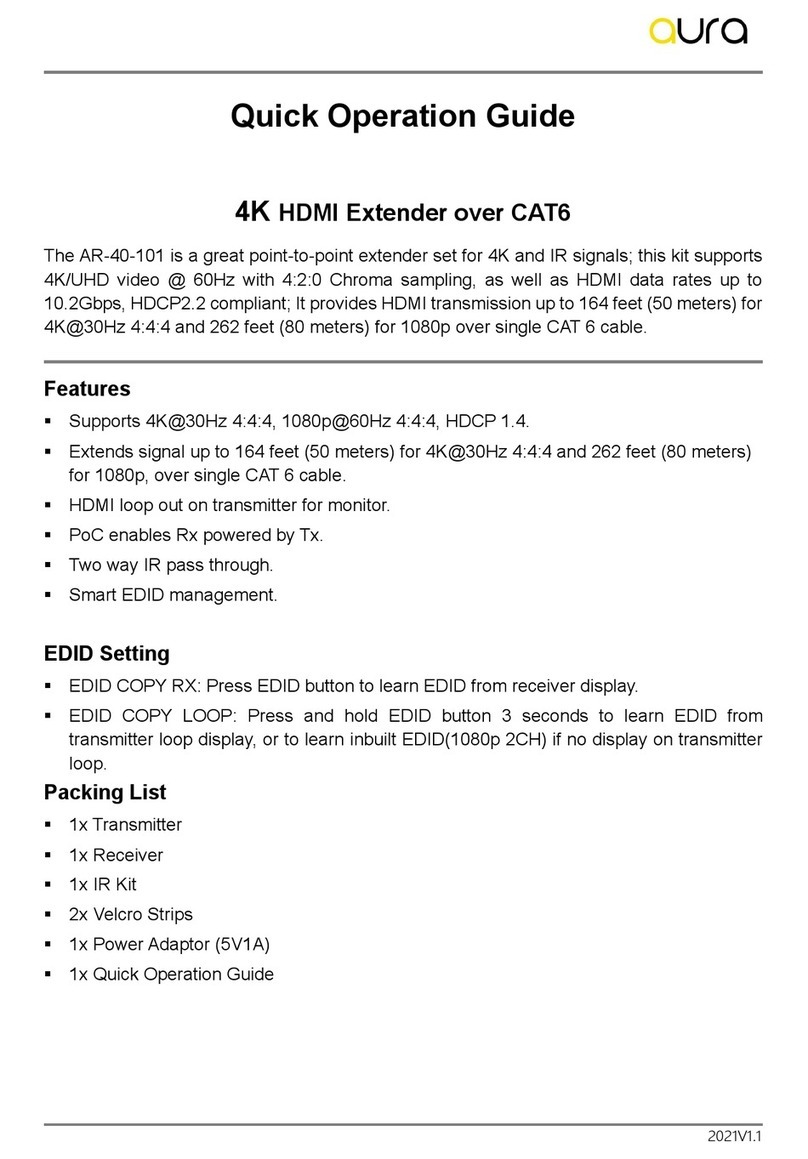Transmitter Panel Description
1. HDMI OUT: Connects to HDMI display device.
2. HDMI IN: Connects to HDMI source device.
3. USB port to connect source device (e.g. desktop) that needs to be controlled by
USB devices at receiver end.
4. DC 12V: DC connector for the power adapter connection.
5. RESET: Press the button to reboot the transmitter.
6. CAT: RJ45 port to connect the CAT port of receiver by CAT6 cable. It supports
12V PoC to power the receiver.
7. LINK: Illuminates when there is a valid HDMI signal input.
Receiver Panel Description
1. HDMI OUT: Connects to HDMI display device.
2. Two USB ports to connect USB devices (e.g. Mouse, Keyboard) to control the
source device (e.g. PC) at transmitter end.
3. DC 12V: DC connector for the power adapter connection.
4. RESET: Press the button to reboot the receiver.
5. CAT: RJ45 port to connect the CAT port of transmitter by CAT6 cable.
6. LINK: Illuminates when there is a valid HDMI signal output.
EDID Management
If the HDMI output of transmitter is connected to display device, the source device
will automatically learn the EDID of the local display device, otherwise, the source
device will invoke built-in EDID (4K@30Hz 4:4:4).