AUREL RTX-24EM User manual







Other manuals for RTX-24EM
1
This manual suits for next models
1
Table of contents
Other AUREL Computer Hardware manuals
Popular Computer Hardware manuals by other brands
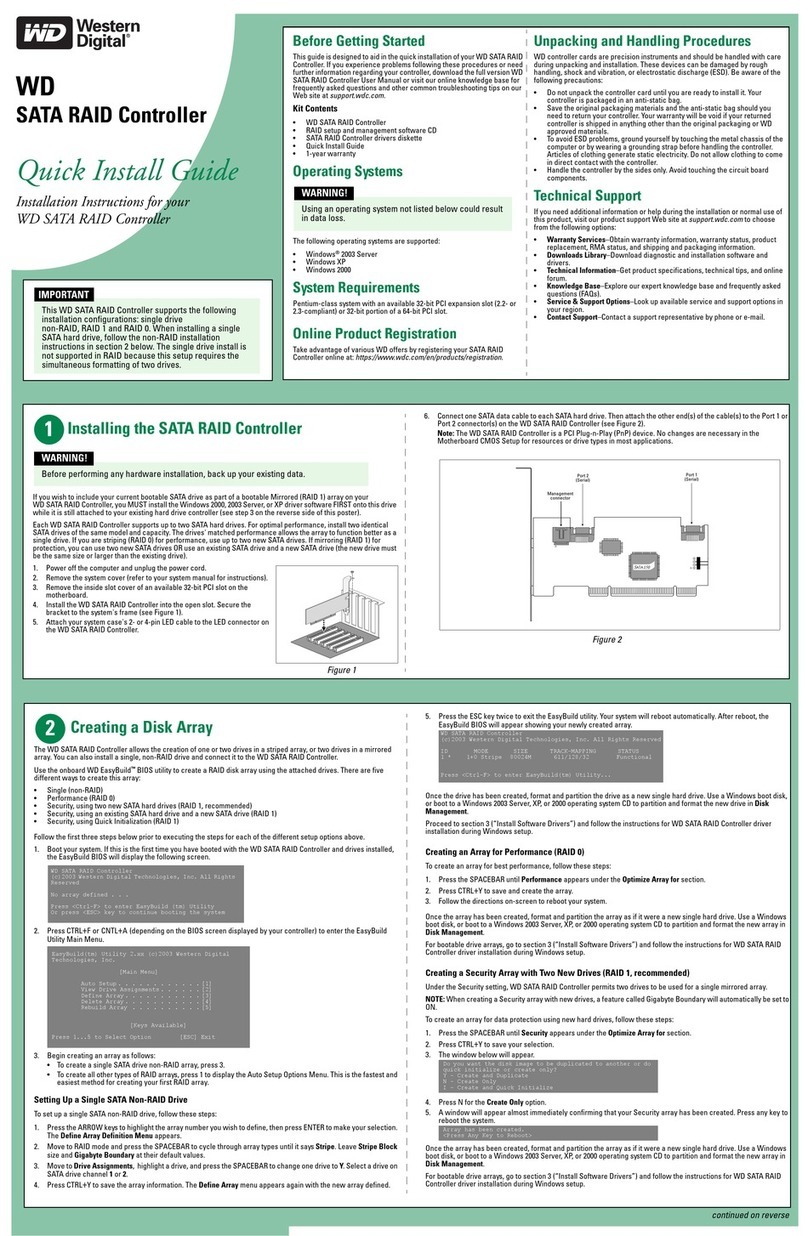
Western Digital
Western Digital WD Serial ATA RAID Controller Quick install guide

Thermalright
Thermalright Turbo Right 240 installation guide

FOR-A
FOR-A MFR-16SDOA installation guide
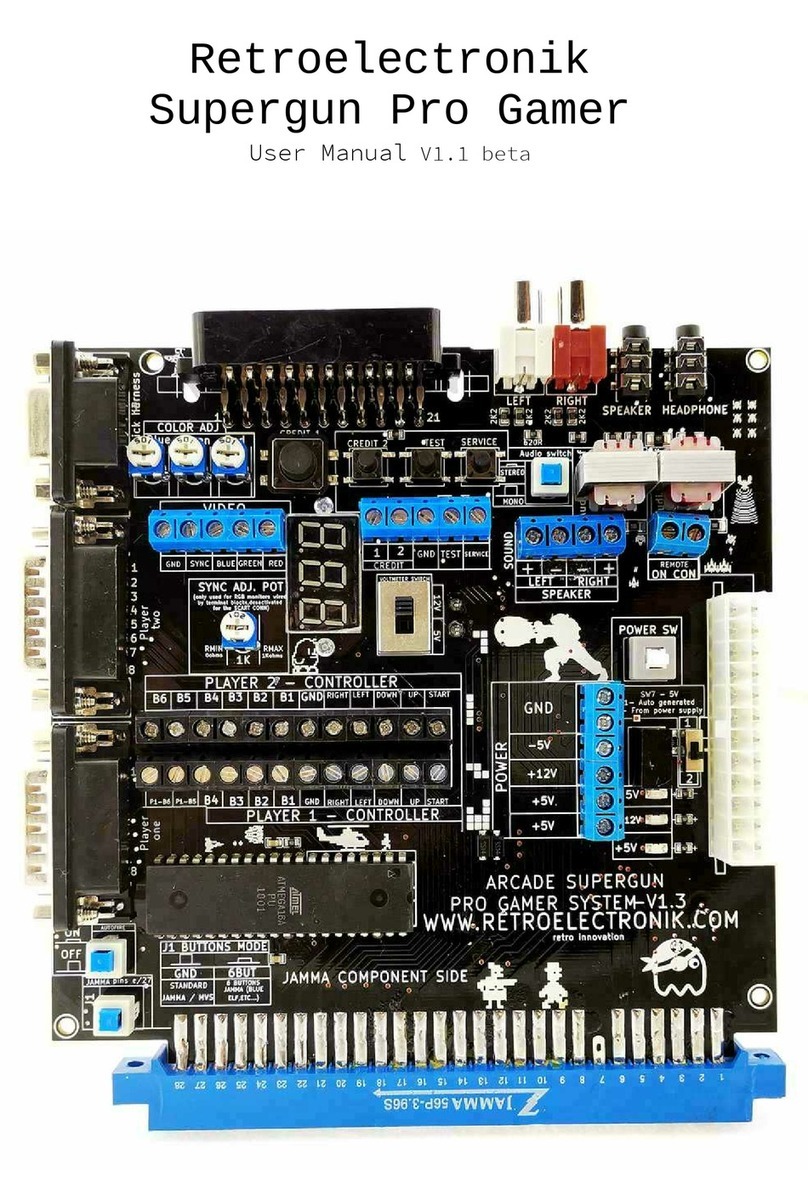
Retroelectronik
Retroelectronik The Supergun Pro Gamer user manual

Itel
Itel DPRO3 user manual
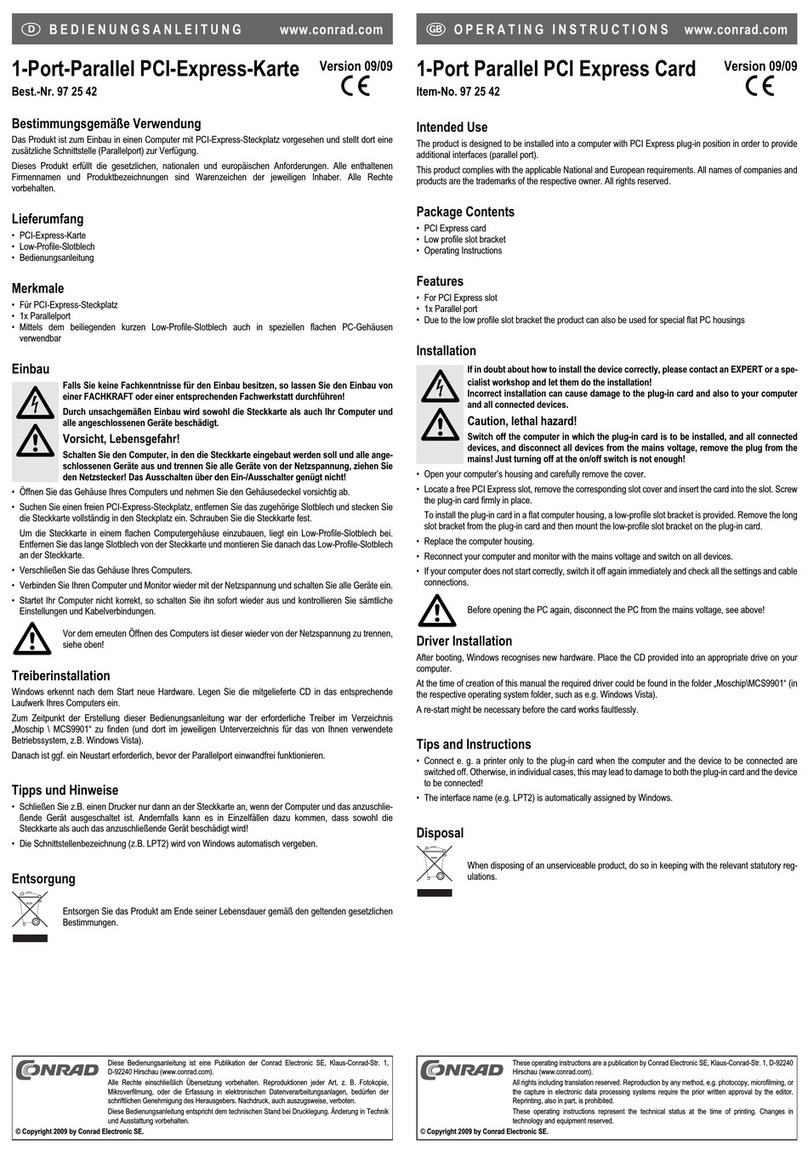
Conrad
Conrad 97 25 42 operating instructions
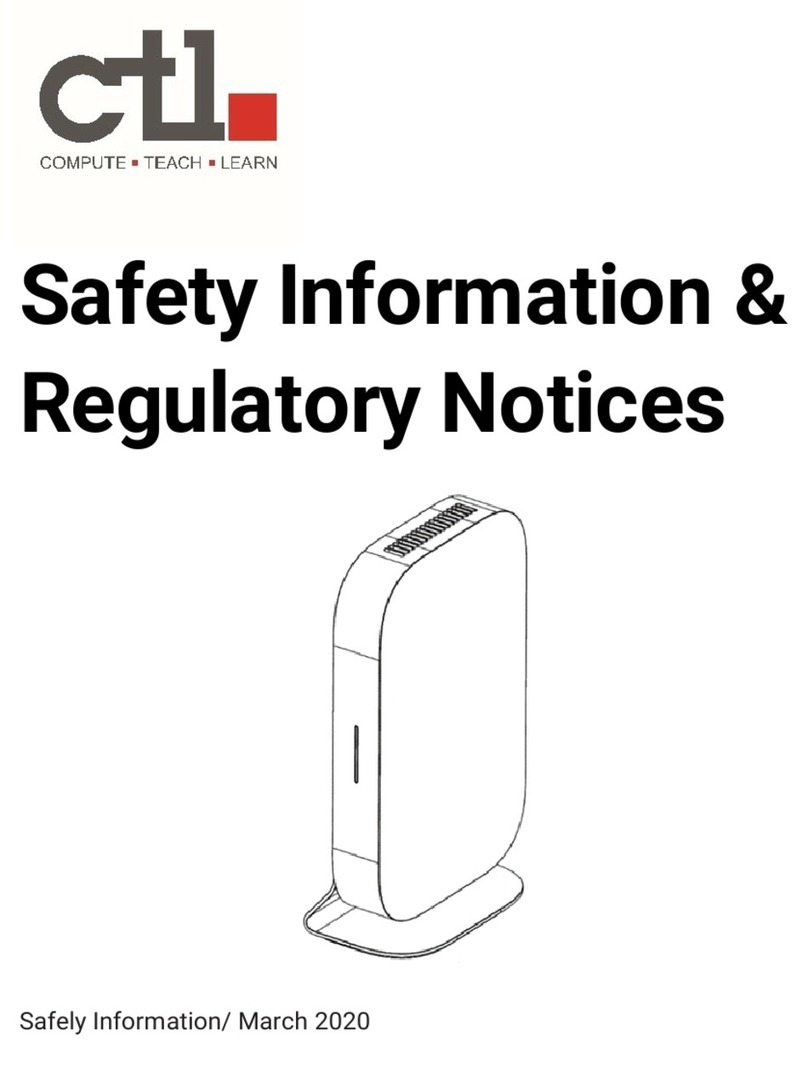
Quanta Computer
Quanta Computer ctl GQE100 Safety Information & Regulatory Notices

VersaLogic
VersaLogic EPM-VID-3 Reference manual
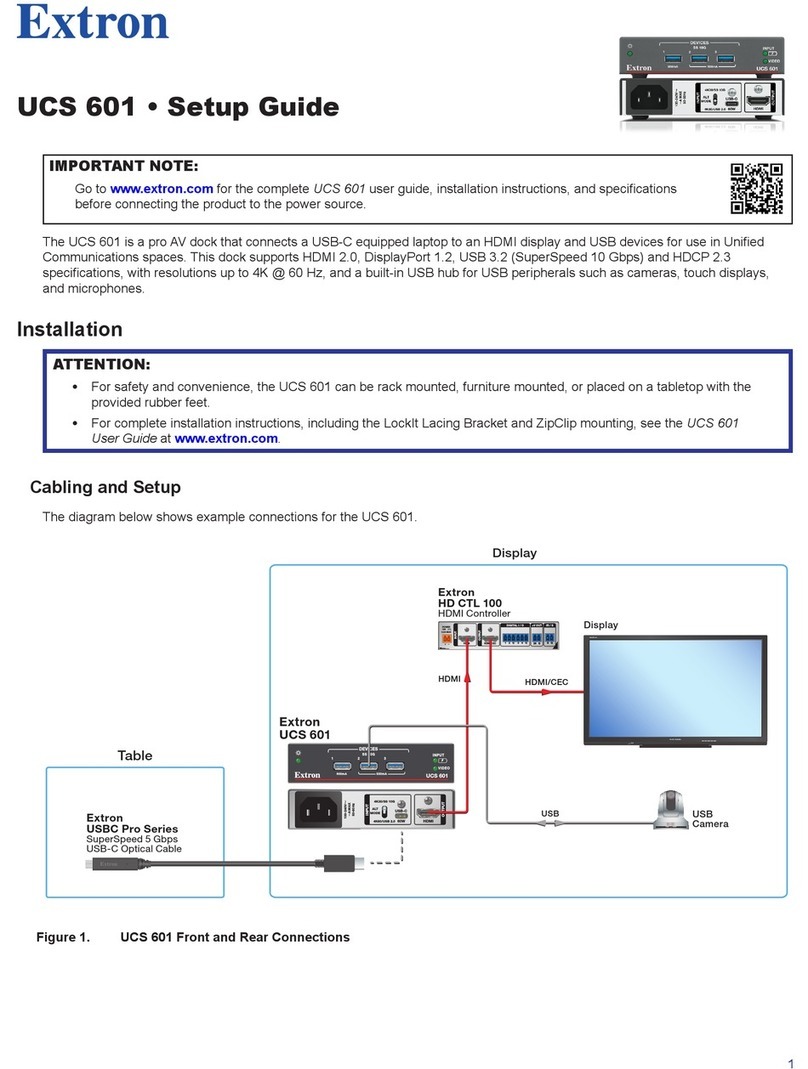
Extron electronics
Extron electronics UCS 601 Setup guide

PIKO
PIKO 56598 quick start guide

ST
ST Nomadik NHK-15 instructions
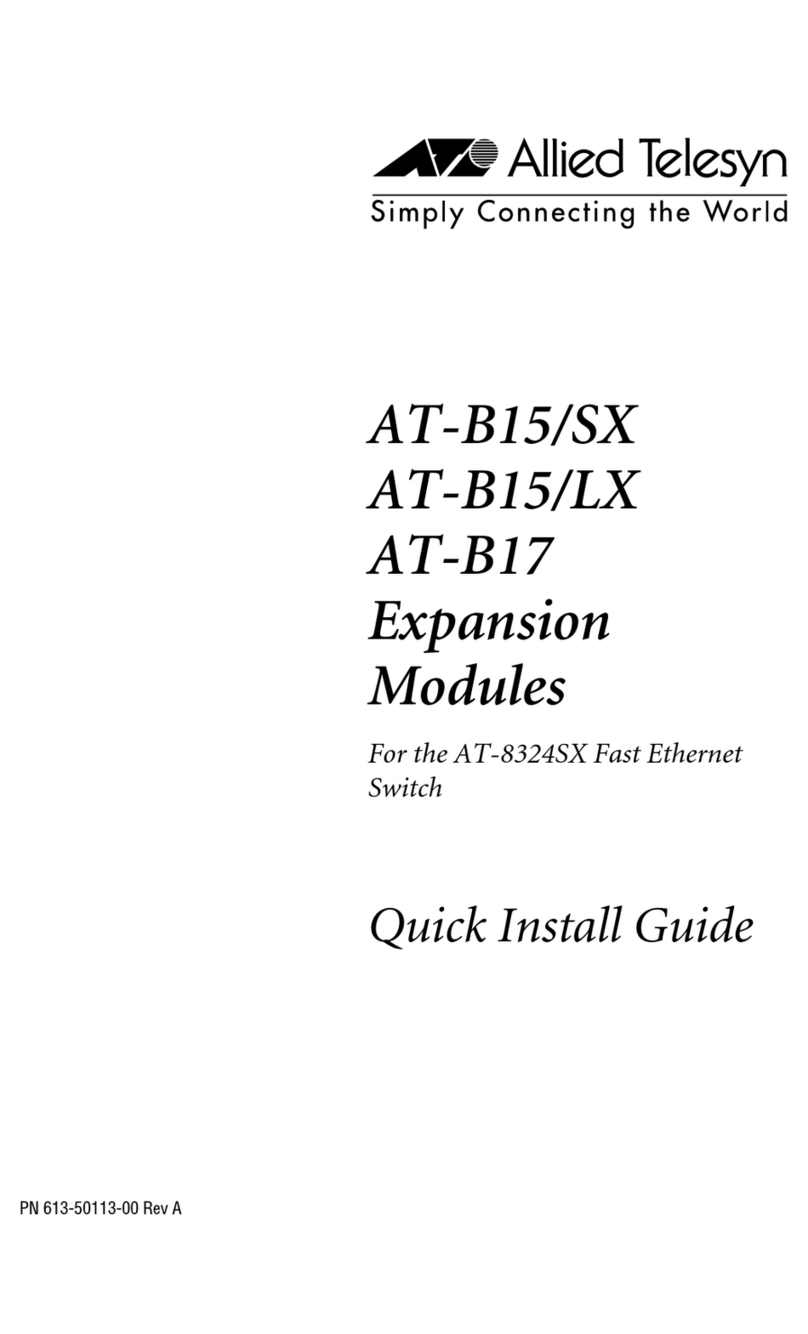
Allied Telesis
Allied Telesis AT-B15/SX Quick install guide
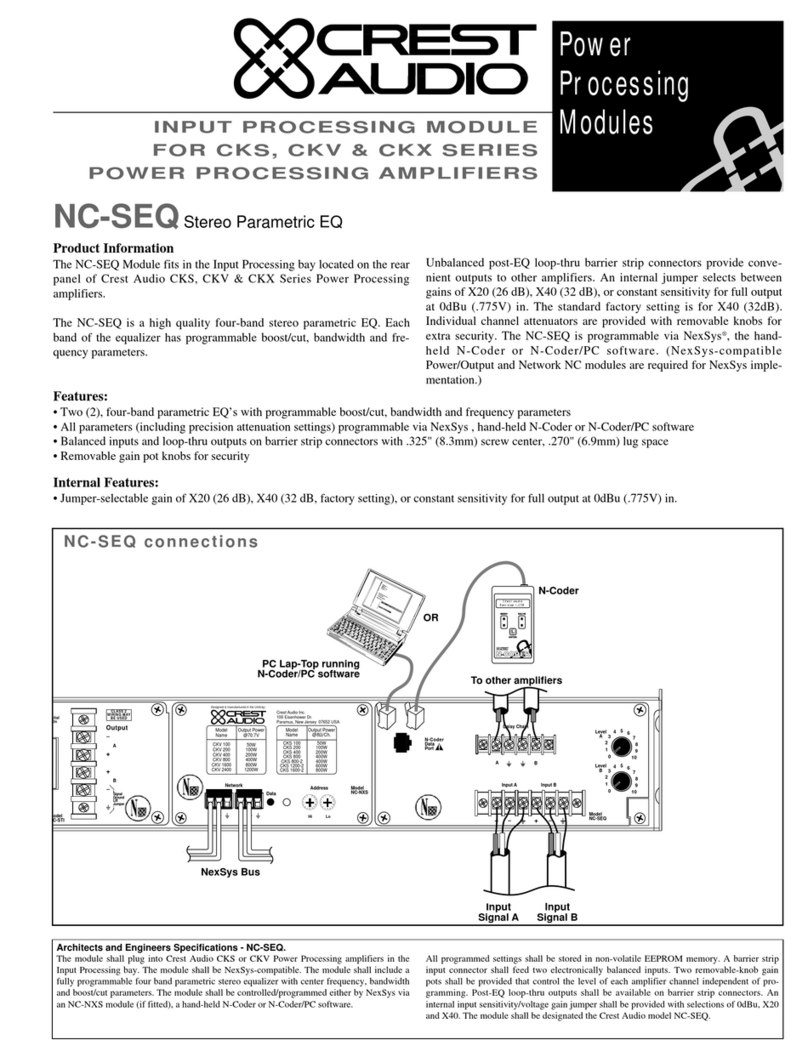
Crest Audio
Crest Audio NC-SEQ - TECHNICAL Technical data

Boardcon Embedded Design
Boardcon Embedded Design EM3568 user manual

Whadda
Whadda SERVO-MG995 manual
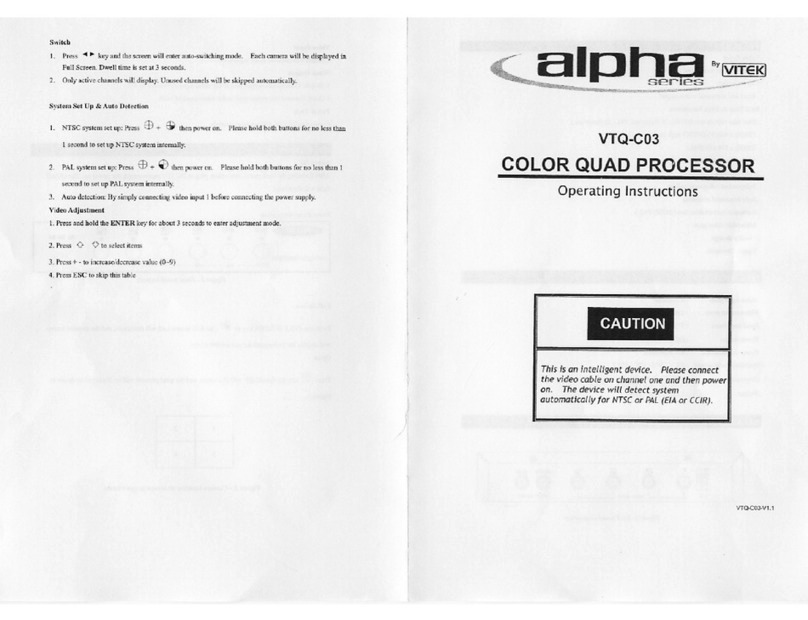
Vitek
Vitek VTQ-C03 operating instructions
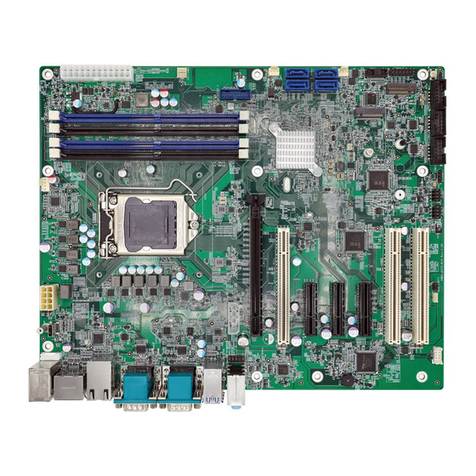
IEI Technology
IEI Technology PCIE-Q470 Quick installation guide

Telit Wireless Solutions
Telit Wireless Solutions HE910 user guide
