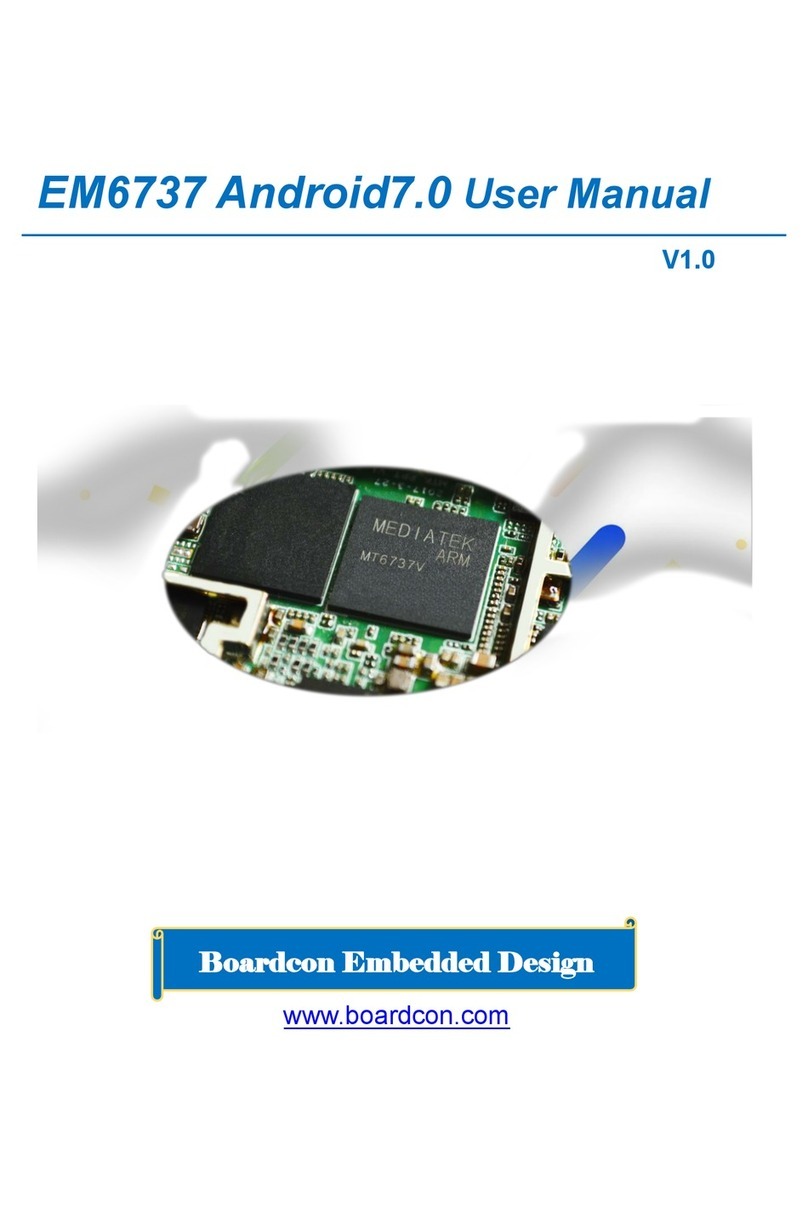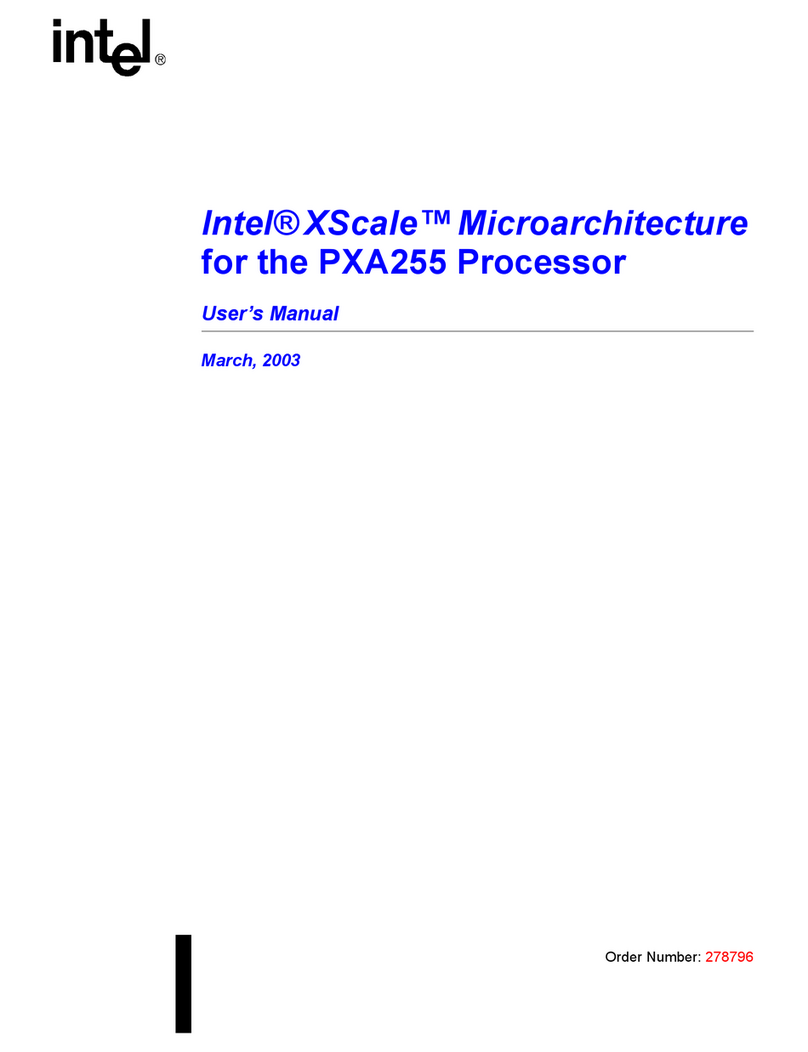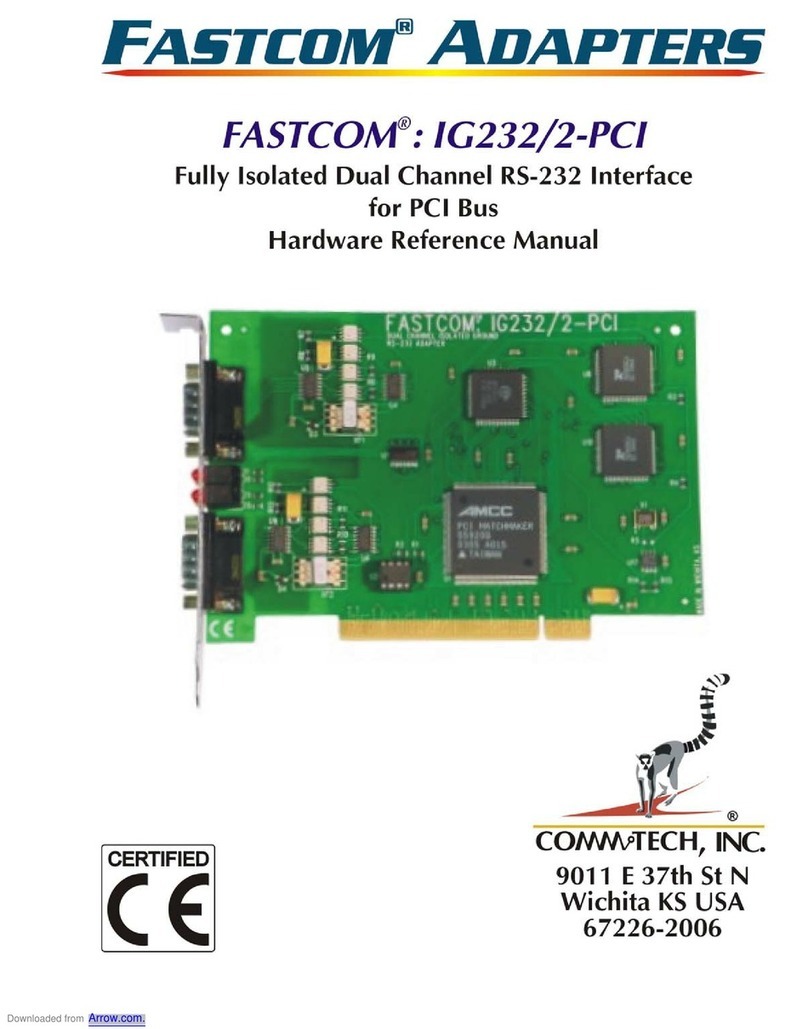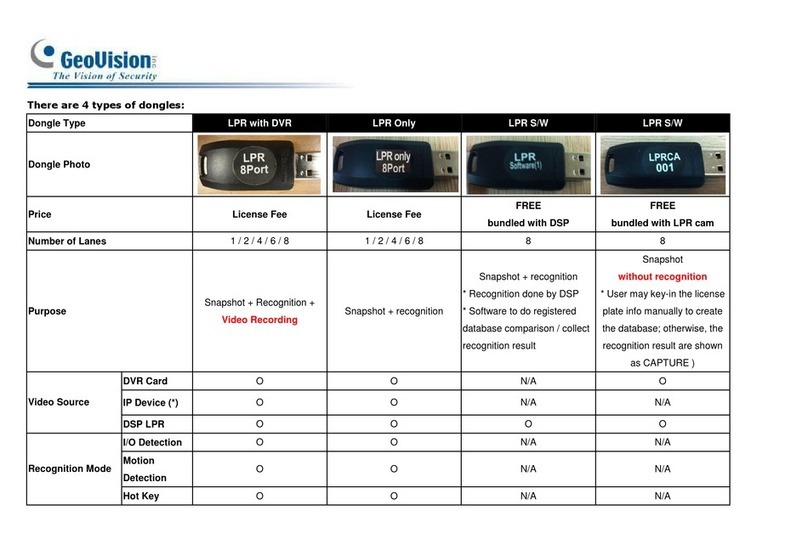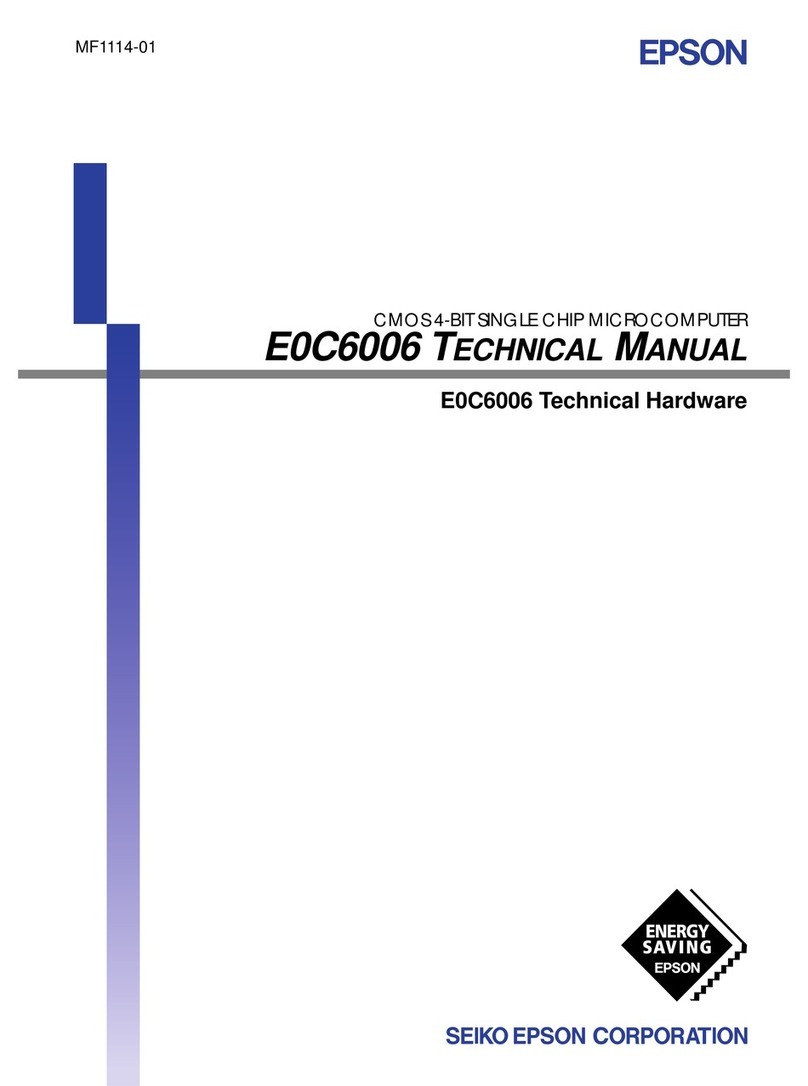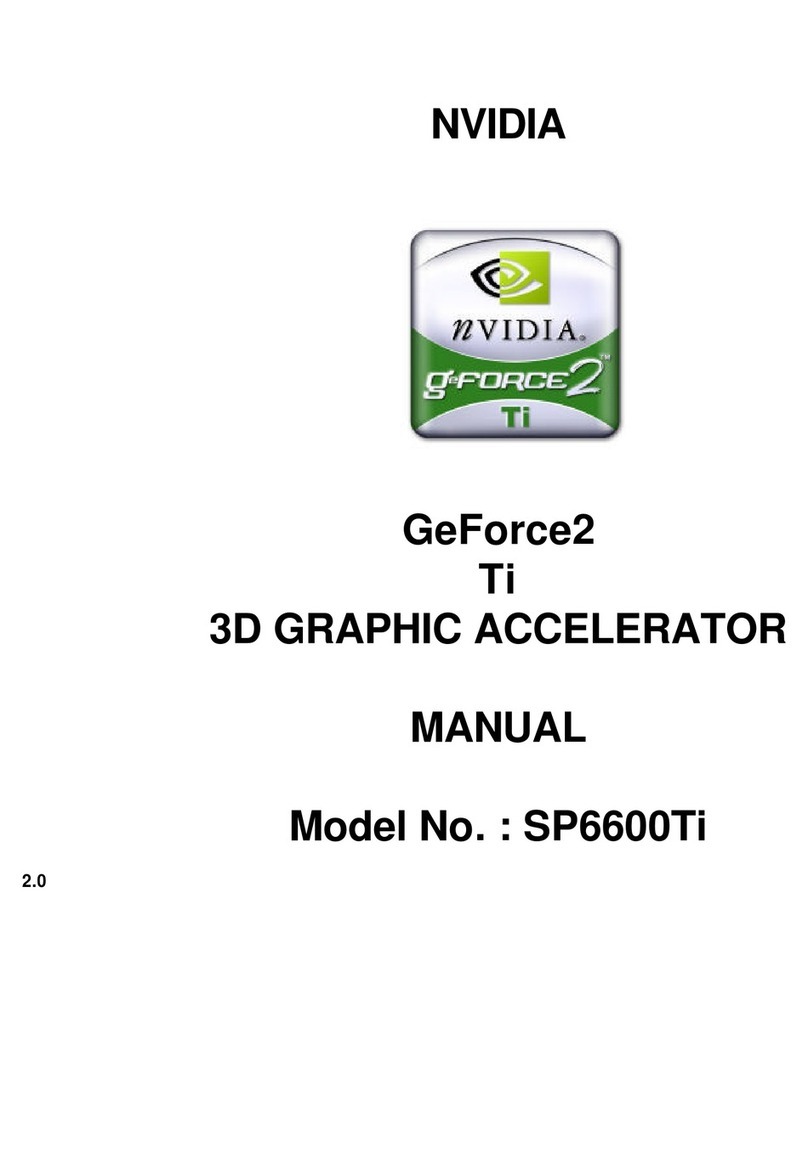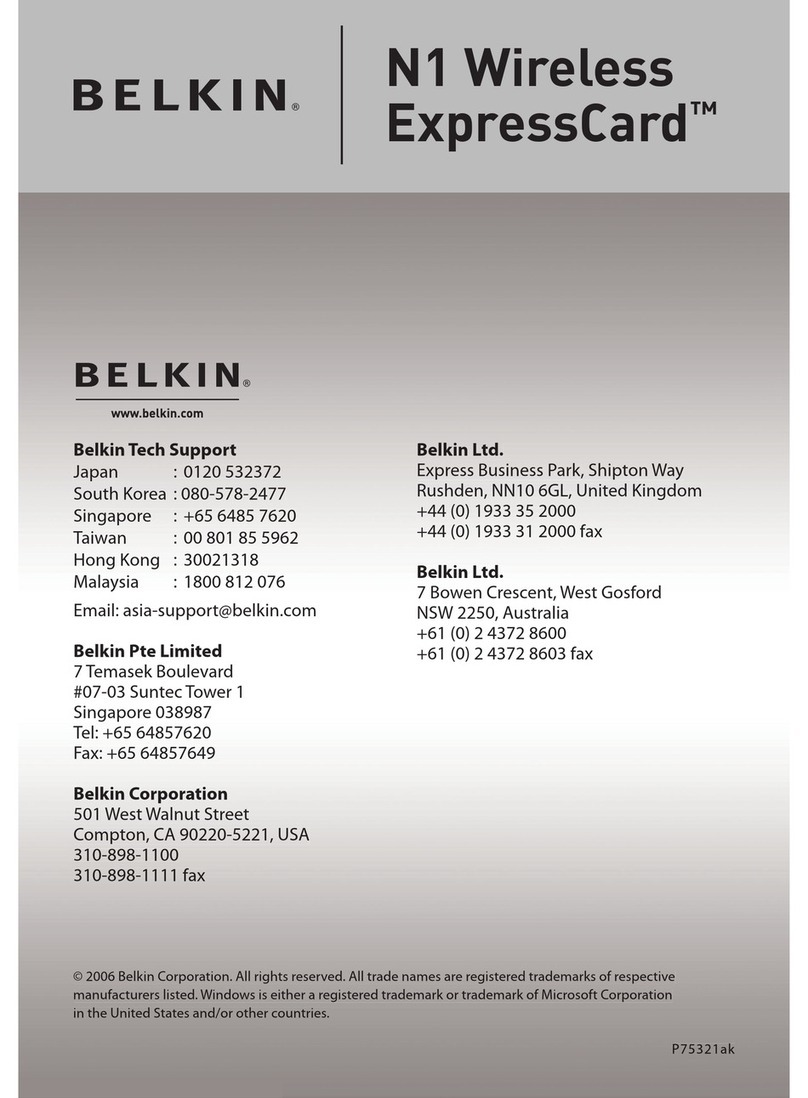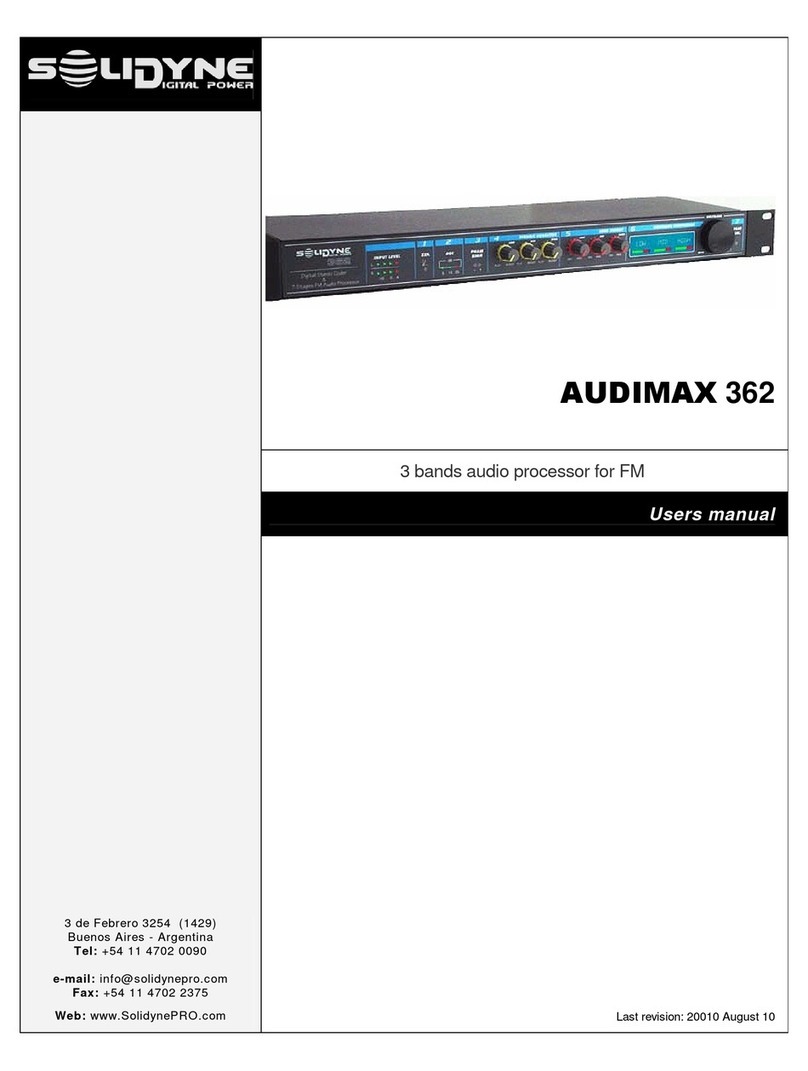Boardcon Embedded Design EM3568 User manual

EM3568 Android11 User Manual
V1.1
www.boardcon.com
Boardcon Embedded Design

1
Customize the embedded system based on Your Idea
1. Introduction
1.1. About this Manual
This manual is intended to provide the user with an overview of the board and benefits, complete
features specifications, and set up procedures. It contains important safety information as well.
1.2. Feedback and Update to this Manual
To help our customers make the most of our products, we are continually making additional and
updated resources available on the Boardcon website (www.boardcon.com ,www.armdesigner.com).
These include manuals, application notes, programming examples, and updated software and
hardware. Check in periodically to see what’s new!
When we are prioritizing work on these updated resources, feedback from customers is the number
one influence, If you have questions, comments, or concerns about your product or project, please no
hesitate to contact us at support@armdesigner.com.
1.3. Limited Warranty
Boardcon warrants this product to be free of defects in material and workmanship for a period of one
year from date of buy. During this warranty period Boardcon will repair or replace the defective unit in
accordance with the following process:
A copy of the original invoice must be included when returning the defective unit to Boardcon. This
limited warranty does not cover damages resulting from lighting or other power surges, misuse, abuse,
abnormal conditions of operation, or attempts to alter or modify the function of the product.
This warranty is limited to the repair or replacement of the defective unit. In no event shall Boardcon
be liable or responsible for any loss or damages, including but not limited to any lost profits, incidental
or consequential damages, loss of business, or anticipatory profits arising from the use or inability to
use this product.
Repairs make after the expiration of the warranty period are subject to a repair charge and the cost of
return shipping. Please contact Boardcon to arrange for any repair service and to obtain repair charge
information.

2
Customize the embedded system based on Your Idea
Revision History
Ver
Description
Author
Date
V1.0
Initial version
Liu Yuan
2022-01-21
V1.1
Modified version
Zhou Lijun
2022-02-15

3
Customize the embedded system based on Your Idea
Content
1 EM3568 Introduction....................................................................................................................................... 4
2 Compiler Environment.....................................................................................................................................5
2.1 Vmware10.0+ubuntu18.04.................................................................................................................. 5
2.2 Install OpenJDK1.8...............................................................................................................................5
2.3 Install Tools............................................................................................................................................ 6
3 Compile Source................................................................................................................................................6
4 Images Operation............................................................................................................................................ 7
4.1 Pack Image............................................................................................................................................7
4.2 Unzip Firmware.....................................................................................................................................9
5 Install Tools..................................................................................................................................................... 11
5.1 Install CP2102 Driver......................................................................................................................... 11
5.2 Install Rockchip Driver Assistant...................................................................................................... 12
5.3 Install Serial Terminal Tool.................................................................................................................13
6 Burn Images................................................................................................................................................... 15
7 Buildroot Application......................................................................................................................................17
7.1 HDMI Display...................................................................................................................................... 17
7.2 SD Card............................................................................................................................................... 19
7.3 USB Host............................................................................................................................................. 20
7.4 Video Player........................................................................................................................................ 20
7.5 Ethernet................................................................................................................................................21
7.6 Record..................................................................................................................................................24
7.7 RTC...................................................................................................................................................... 25
7.8 WiFi.......................................................................................................................................................26
7.9 Bluetooth..............................................................................................................................................28
7.10 Camera.............................................................................................................................................. 29
7.11 CAN.................................................................................................................................................... 31
7.12 RS485................................................................................................................................................ 31
7.13 SATA..................................................................................................................................................33
7.14 4G....................................................................................................................................................... 34

4
Customize the embedded system based on Your Idea
1 EM3568 Introduction
Power in
DC 12V
Headphone USB3.0
Host
USB
OTG
HDMI
2x USB2.0
Host
OPT
2x Gigabit
Ethernet
RTC
PCIe
4G/WiFi card
Micro SD
Nano SIM
SATA0
Recover
Reset
Power
eDP
LVDS/MIPI
2x Camera Debug
SPI
LCD(RGB)
Power in
DC 12V
3x UART
GPIO
SPI
MIC
RS485
CAN
SATA Power
Speaker
USB
2.0
WiFi&BT
Key con
SATA2(optional)
Specifications
CPU
Rockchip RK3568 Quad-core Cortex-A55 @ up to 2.0 GHz
GPU
ARM Mali-G52 GPU with support for OpenGL ES 1.1/2.0/3.2, OpenCL 2.0, Vulkan 1.1
NPU
0.8 TOPS
Storage
8GB eMMC flash (up to 128GB)
MicroSD card slot
2x SATA3.0 (SATA2 shared with PCIe2.0)
Power Supply
12V/3A DC input jack
USB
1x USB OTG 2.0
3x USB Host 2.0 (USB-AF or 4-pin connector)
1x USB 3.0
Connectivity
2x Gigabit Ethernet RJ45 ports via Realtek RTL8211F-CG controller
2.4G WiFi (802.11b/g/n) with Bluetooth 4.0
PCIe socket with Nano SIM card port to support 4G modules (PCIe socket integrated
PCIe2.0 for WiFi Card)

5
Customize the embedded system based on Your Idea
Serial
1x Serial port for debug, 3-pin connector
3x UART, 4-pin connectors
1x RS485, 3-pin connector
Video
HDMI 2.0, 4Kp60
MIPI DSI/LVDS, 1080p60 (40-pin header)
EDP 1.3, 2560x1600@60Hz (30-pin header)
RGB, up to 1920x1080@60Hz (40-pin FPC connector)
Audio
3.5mm audio I/O jack
8-channel audio via HDMI
SPDIF out
Speaker (2-pin connector)
MIC
Camera(optional)
2x MIPI Cameras, 24-pin FPC connector.
Keys
Recover, Reset, Power
Other features
RTC with battery connector; GPIO&I2C; CAN; Key connector(PWM3_IR/Reset /
Recover /Power)
Dimension
Based board - 135mm x 100mm; CPU module - 45mm x 60mm
2 Compiler Environment
2.1 Vmware10.0+ubuntu18.04
Install Vmware10.0 in windows OS, and then install ubuntu18.04 in VMware to compile. Please visit the
official website http://www.ubuntu.com/ to download and install ubuntu operating system.
2.2 Install OpenJDK1.8
# sudo mkdir /usr/lib/java
# sudo tar zxvf java-8-openjdk-amd64.tar.gz –C /usr/lib/java/
Add the following information in the end of “/etc/profile”
export JAVA_HOME=/usr/lib/java/java-8-openjdk-amd64
export JRE_HOME=/usr/lib/java/java-8-openjdk-amd64/jre
export CLASSPATH=.:$JAVA_HOME/lib:$JRE_HOME/jre/lib:$CLASSPATH
export PATH=$JAVA_HOME/bin:$JRE_HOME/jre/bin:$PATH
# source /etc/profile
Check if the jdk has been installed successfully and check the revised version:
# java -version

6
Customize the embedded system based on Your Idea
2.3 Install Tools
PC OS: ubuntu system
Network: online
Permission: root
$ sudo apt-get install build-essential zlib1g-dev flex libx11-dev gperf libncurses5-dev bison lsb-core
lib32z1-dev g++-multilib lib32ncurses5-dev uboot-mkimage g++-4.4-multilib repo git ssh make gcc
libssl-dev liblz4-tool expect g++ patchelf chrpath gawk texinfo chrpath diffstat binfmt-support
qemu-user-static live-build bison flex fakeroot cmake gcc-multilib g++-multilibdevice-tree-compiler
python-pip ncurses-dev pyelftools unzip
3 Compile Source
Step 1, unzip the source and set the compile board
$ tar xvf sdk-11.0.tar.gz
$ cd sdk-11.0
Step 2, compile uboot
$ cd u-boot
$ ./make.sh rk3568
Step 3, compile the kernel
$ cd kernel
$ make ARCH=arm64 rockchip_defconfig rk356x_evb.config android-11.config
$ make ARCH=arm64 rk3568-evb2-lp4x-v10.img -j24
Android11.0 kernel.img and resource.img are included in boot.img, if you only update the kernel, you
can compile the kernel separately with the following command. After compiling, you can directly flash
the boot.img under kernel directory.
$ make ARCH=arm64 rockchip_defconfig rk356x_evb.config android-11.config
$ make ARCH=arm64 BOOT_IMG=../rockdev/Image-rk3568_r/boot.img rk3568-evb2-lp4x-v10.img
-j24
Step 4, compile Android
$ source build/envsetup.sh
$ lunch rk3568_r-userdebug
$ make -j12
Step 5, Generated image file
$ ./mkimage.sh
$ ./build.sh -u (packaged in the update.img)
$ cd rockdev
$ ls
Images and update.img are generated in current directory.

7
Customize the embedded system based on Your Idea
4 Images Operation
4.1 Pack Image
Step 1, copy all the files in Android directory rockdev/Image to the windows
AndroidTool/rockdev/Image
Step 2, enter AndroidTool/rockdev/, double-click to run mkupdate_rk356x.bat.
Step 3, the update.img will be generated in rockdev directory.

8
Customize the embedded system based on Your Idea

9
Customize the embedded system based on Your Idea
4.2 Unzip Firmware
Unzip Firmware in windows.
Step1, open RKDevTool.exe (Path:RKDevTool_Release_v2.84\RKDevTool.exe)
Step 2, click Advanced Function -> Firmware, select update.img. Click Unpack to Unzip.

10
Customize the embedded system based on Your Idea
Step 3, Unpack finish as follow:
The unzip files will be generated in \RKDevTool\RKDevTool_Release_v2.84\Output\Android\Image
directory.

11
Customize the embedded system based on Your Idea
5 Install Tools
5.1 Install CP2102 Driver
Plug the USB-to-UART cable CP2102 to the PC, unzip CP2102WIN7.rar on Windows, then click
preInstaller.exe to install
Now the device will be listed under Device Manager -> PORTS with unique serial port assigned

12
Customize the embedded system based on Your Idea
5.2 Install Rockchip Driver Assistant
Path: DriverAssitant_v5.1.1/DriverInstall.exe
After the installation is complete, connect the board and PC with Micro USB cable and press the
“Recover” key and hold then power the board, in Computer Management can see the following
information:
The WINDOW will pop up found New Hardware Wizard dialog box, choose to install from the specified
location, and then select \DriverAssitant_v5.11\DriverAssitant_v5.1.1\ADBDriver.
After the installation is complete in Computer Management can see the following information:

13
Customize the embedded system based on Your Idea
5.3 Install Serial Terminal Tool
The serial terminal SecureCRT is used for debugging. It can be used directly after decompression.
Open SecureCRT.exe after copy to PC (path: tools\windows\SecureCRT.exe), then click the icon
Quick Connect to config
Set the parameters as follow:
Protocol: Serial
Port: To be specified by user PC
Baud rate: 1500000
Please check XON/XOFF not selected
Check Save session is selected

14
Customize the embedded system based on Your Idea
After all, click connect
Illusion: If open more than one serial terminal tools, and they use the same serial port, there will be
reported the port is busy.
Solution: Turn off the serial tool that unnecessary.

15
Customize the embedded system based on Your Idea
6 Burn Images
Step 1, unzip RKDevTool_Release_v2.84.zip on Windows.
Step 2, open RKDevTool.exe (Path:RKDevTool_Release_v2.84\RKDevTool.exe)
Step 3, connect PC and development board with Micro USB cable, keep pressing the Recover Key and
power the board until the windows PC shows Found one LOADER Device.

16
Customize the embedded system based on Your Idea
Step 4, click Upgrade Firmware -> Firmware, select update.img. Click Upgrade to flash.

17
Customize the embedded system based on Your Idea
User can also update the firmware separately.
Step 1, Click the column on the right side for the path of the file want to flash.
Step 2, Select the checkbox on the left.
Step 3, Click “run” to flash the image.
7 Buildroot Application
7.1 HDMI Display
Connect the board and monitor with a HDMI cable, then start up.

18
Customize the embedded system based on Your Idea
Note: The system default support HDMI and LVDS synchronous output.

19
Customize the embedded system based on Your Idea
7.2 SD Card
EM3568 supports SD Hot-plug.
Other manuals for EM3568
1
Table of contents
Other Boardcon Embedded Design Computer Hardware manuals
Popular Computer Hardware manuals by other brands

Alarm Lock
Alarm Lock AL-DTM-III Setup & configuration instructions
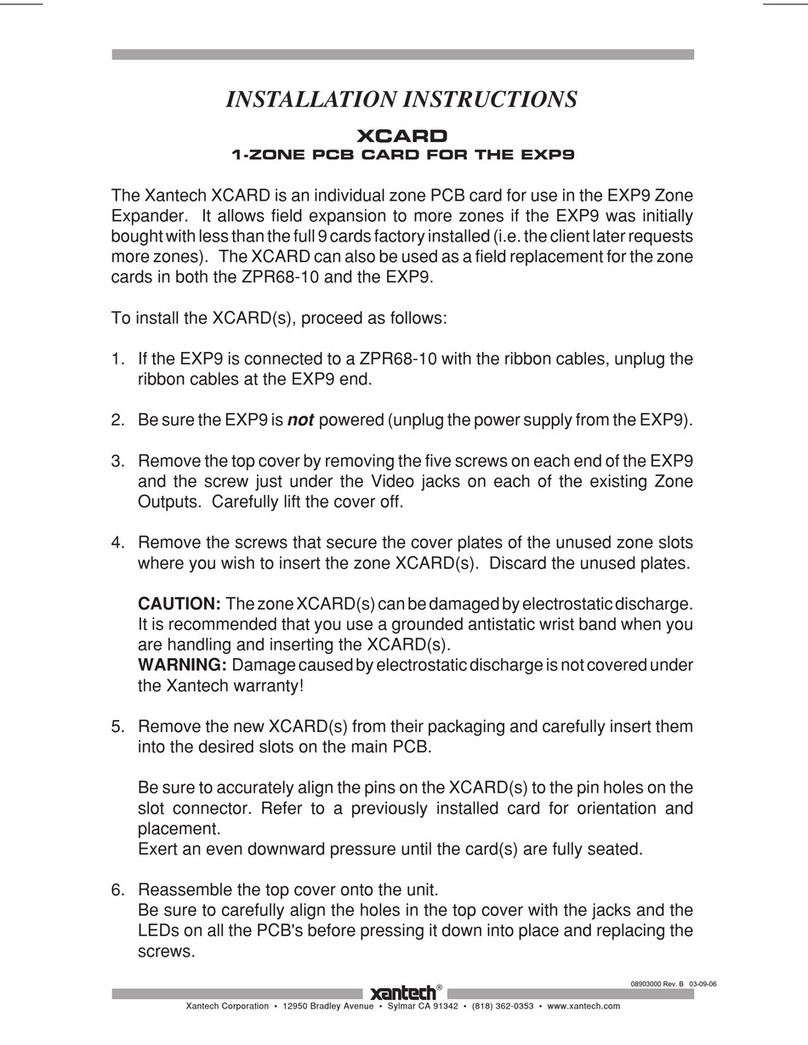
Xantech
Xantech XCARD installation instructions
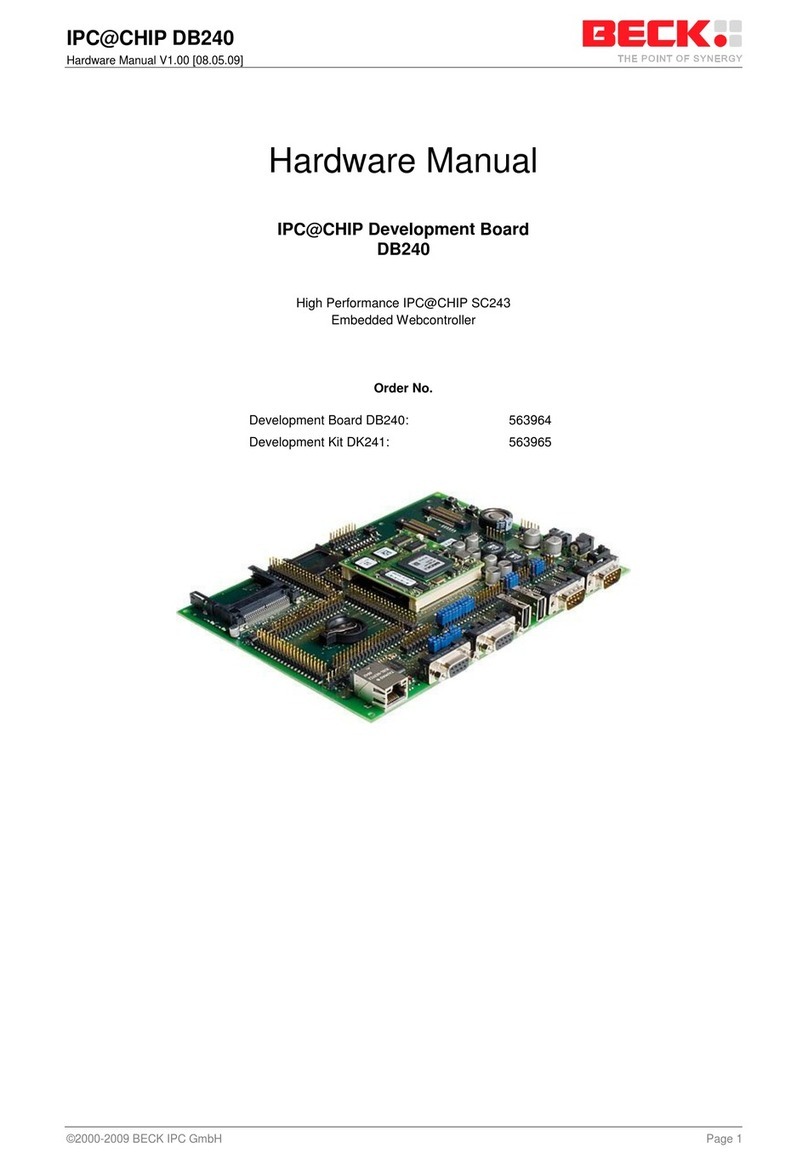
Beck
Beck IPC@CHIP DB240 Hardware manual

BE QUIET!
BE QUIET! DARK ROCK TF manual

Link electronics
Link electronics SDI to Analog Composite & Y/C DigiFlex 1159 Specification sheet
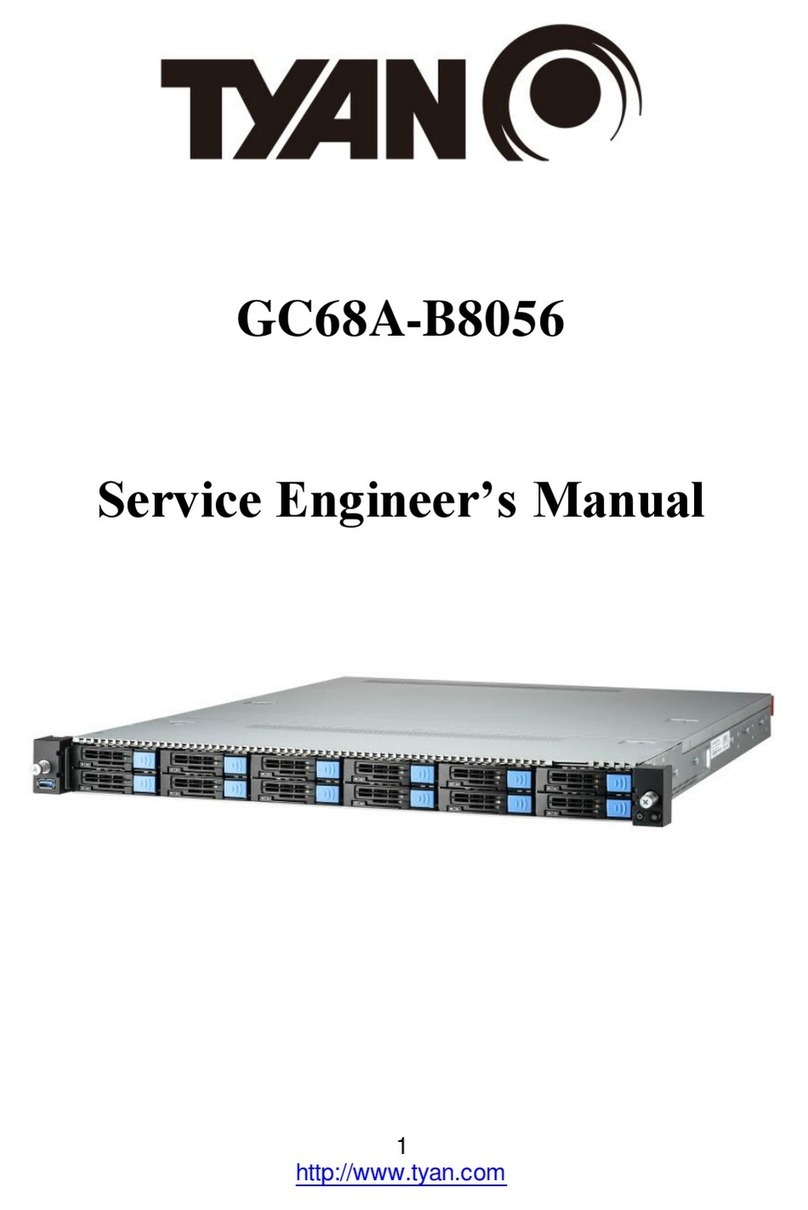
TYAN
TYAN GC68A-B8056 Service engineer's manual