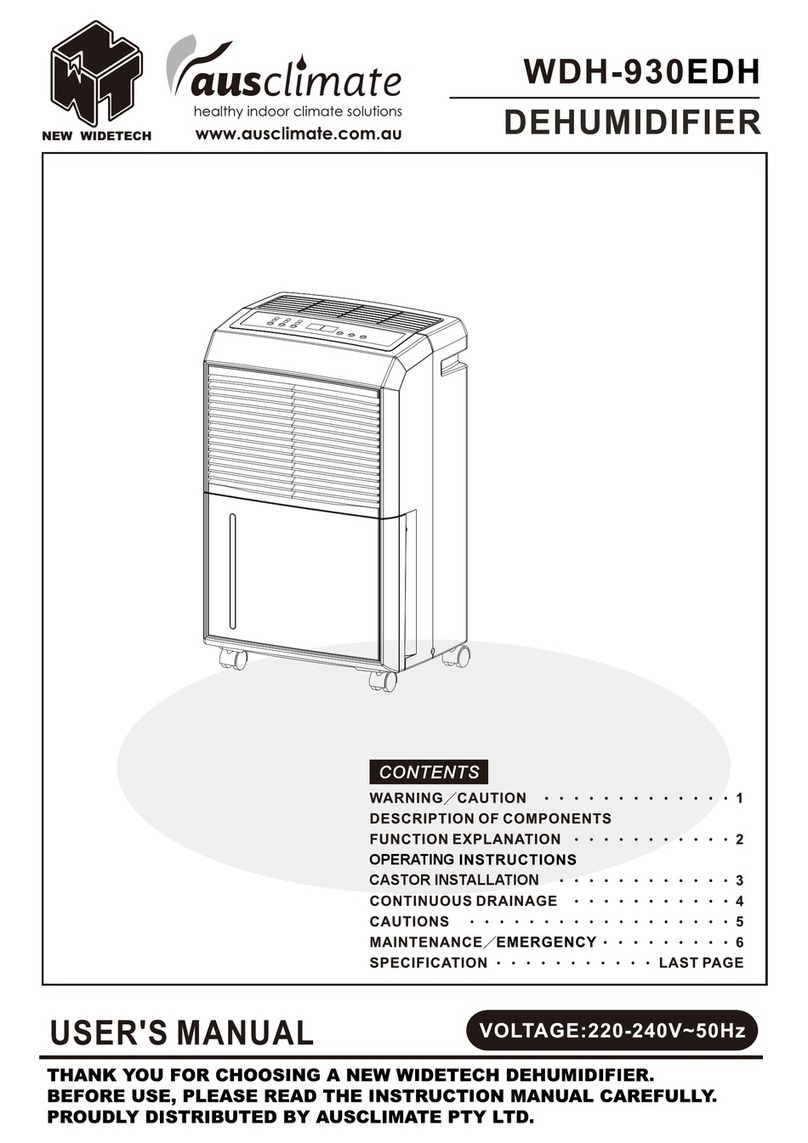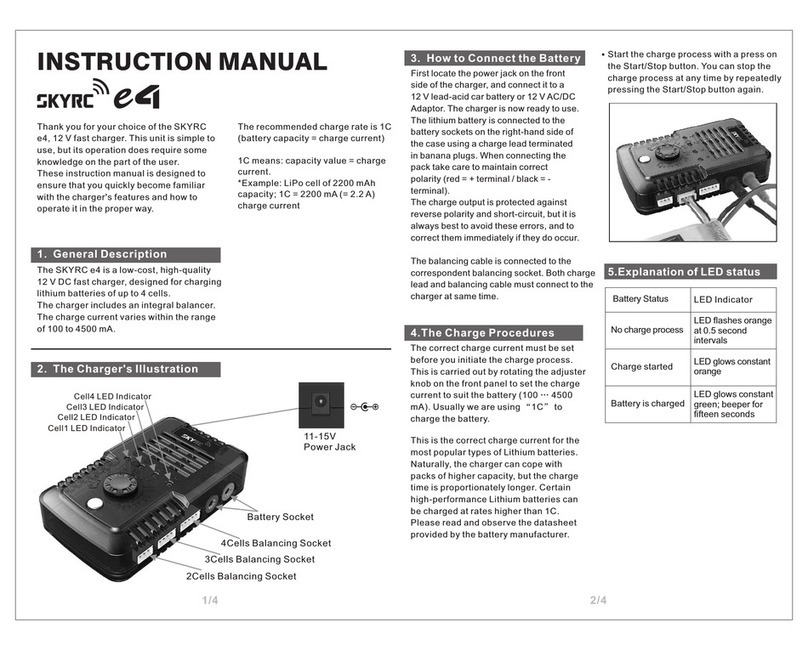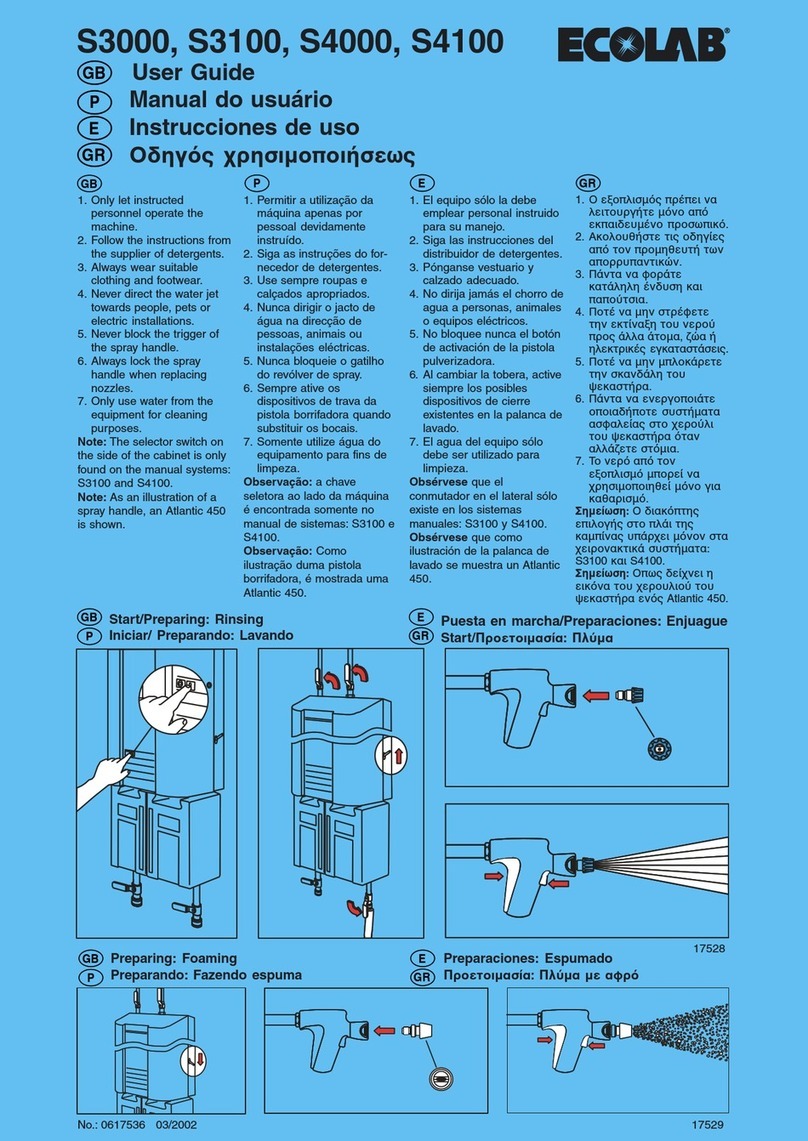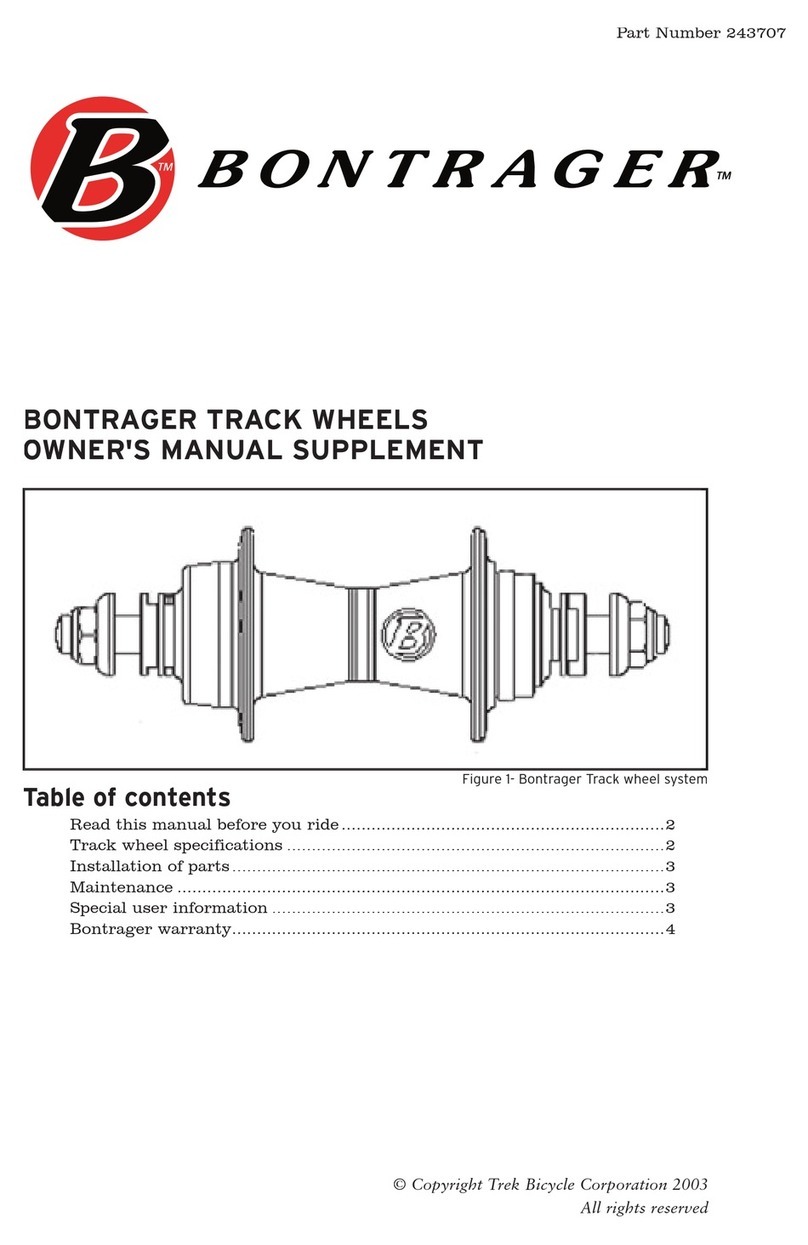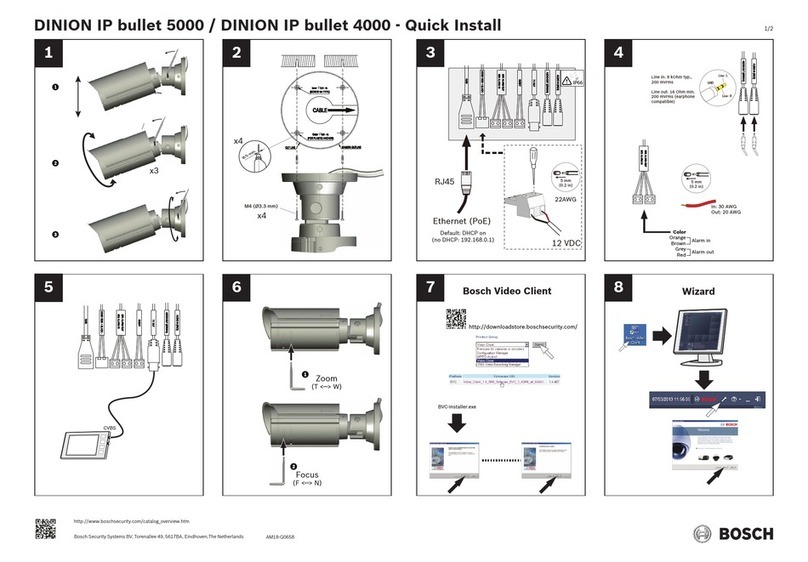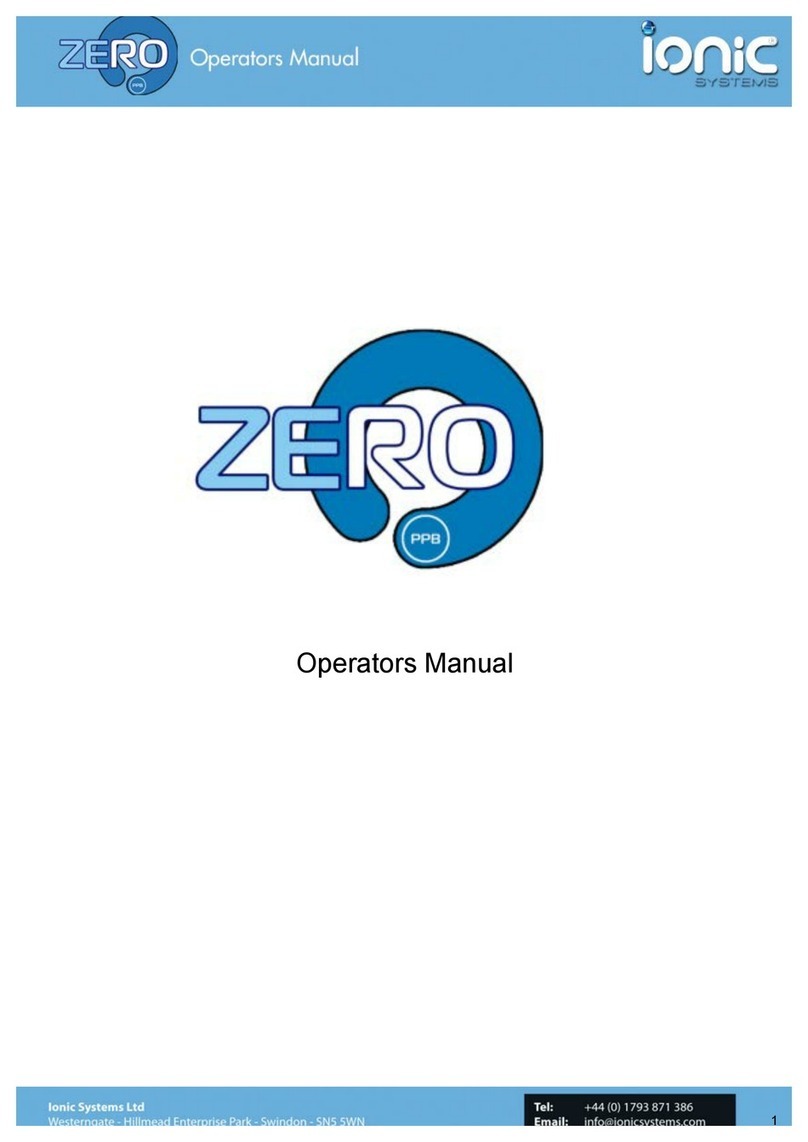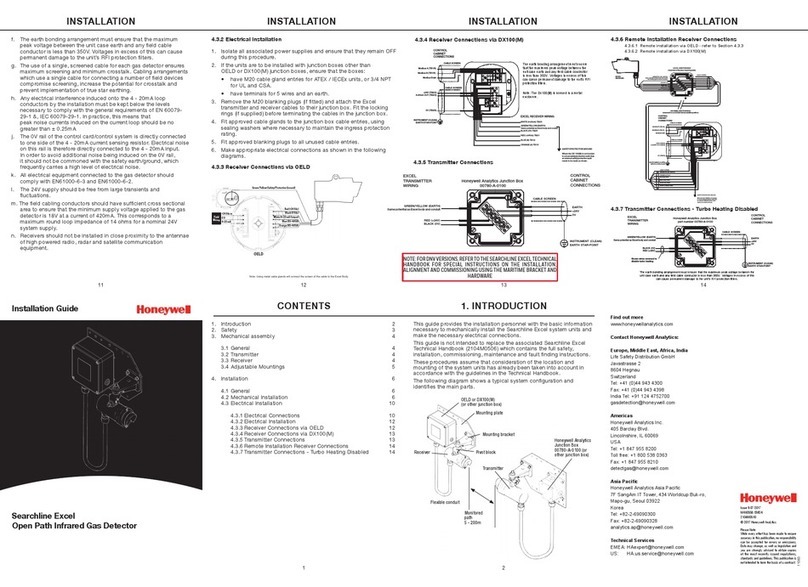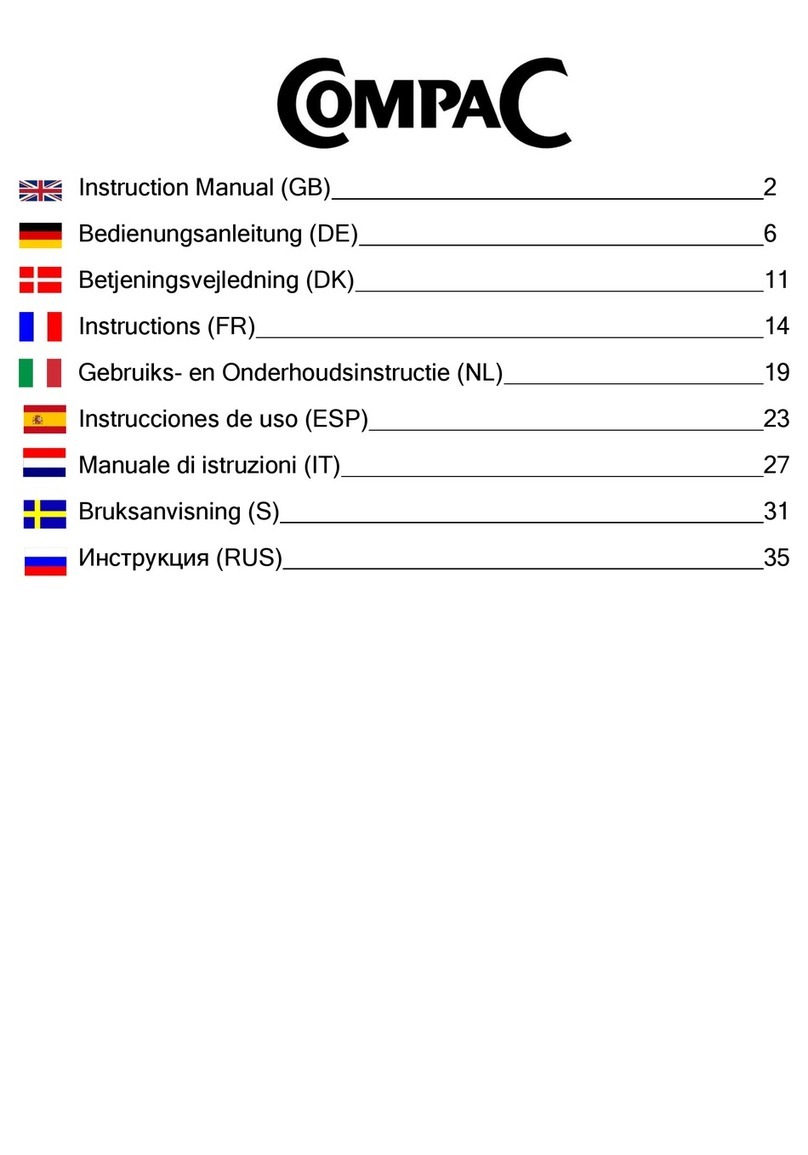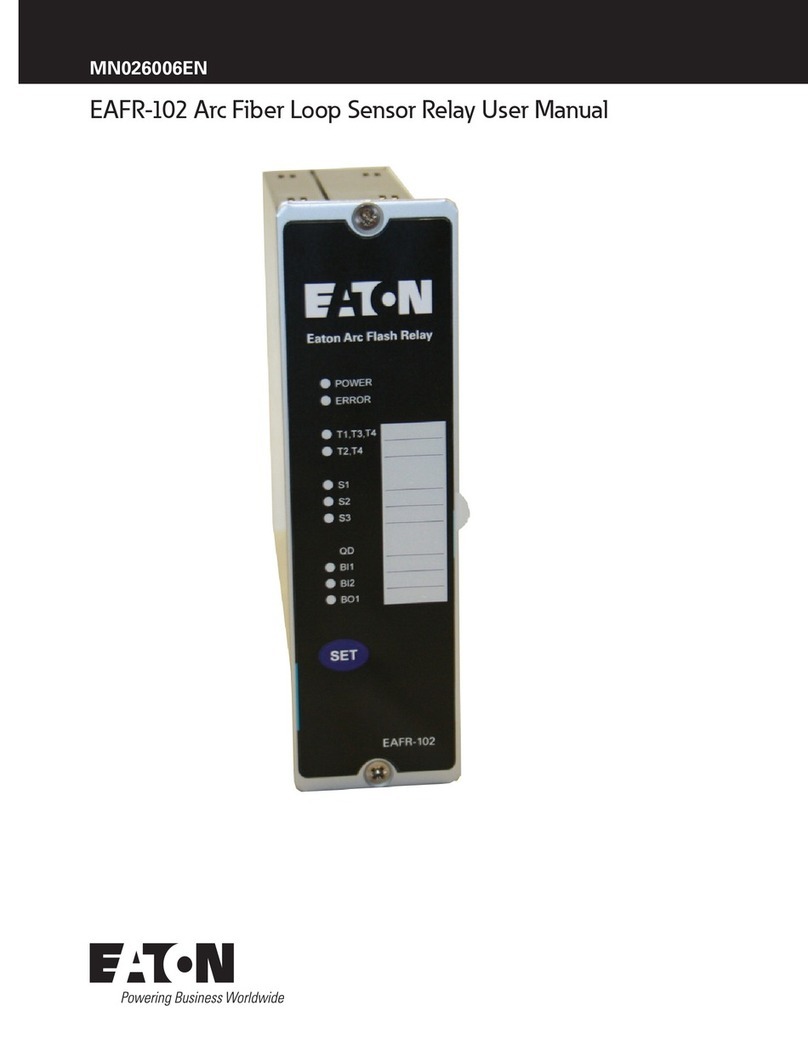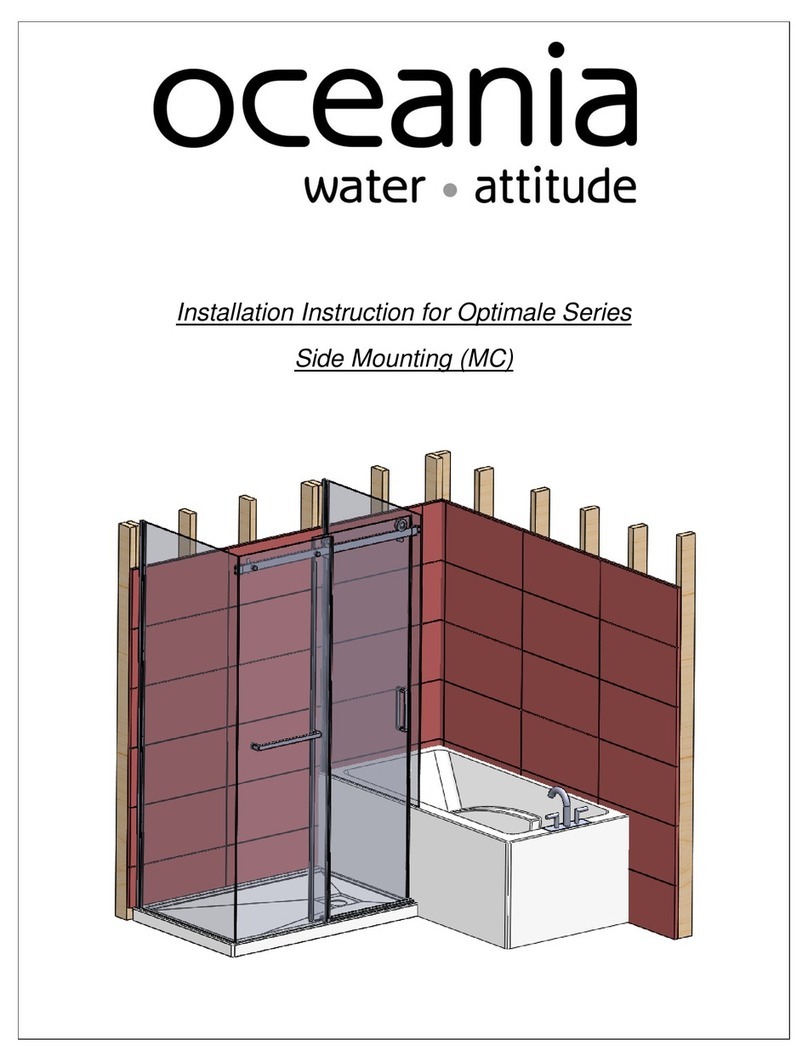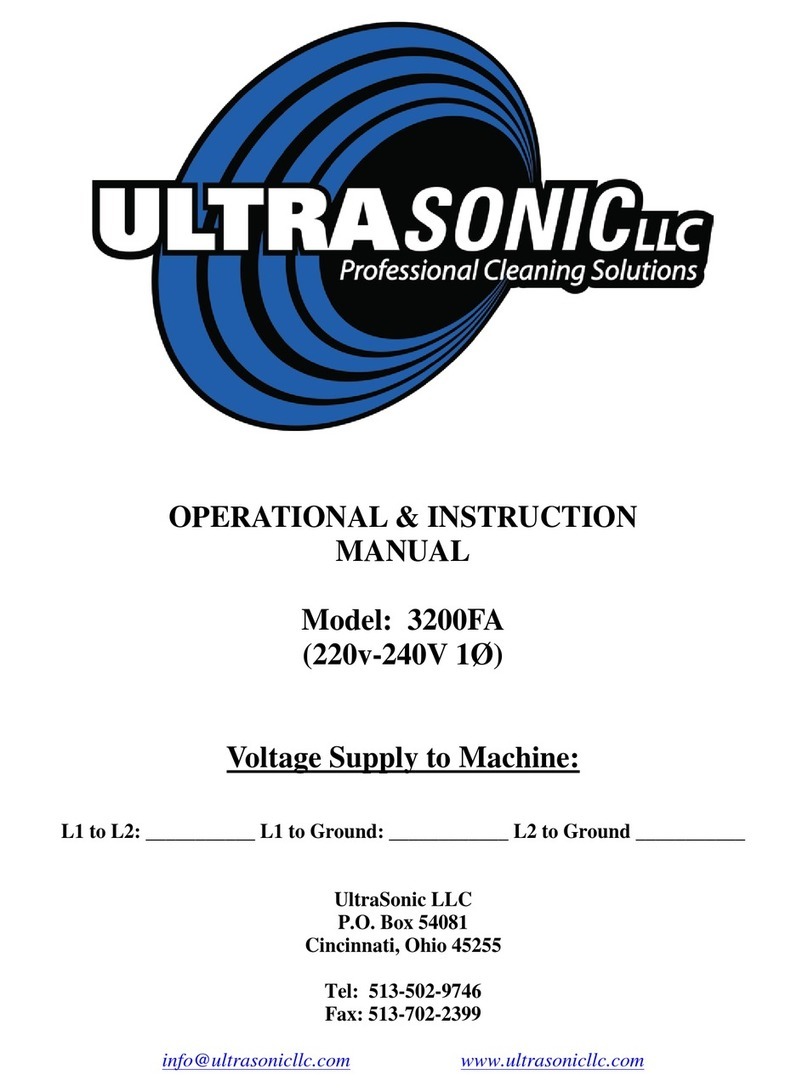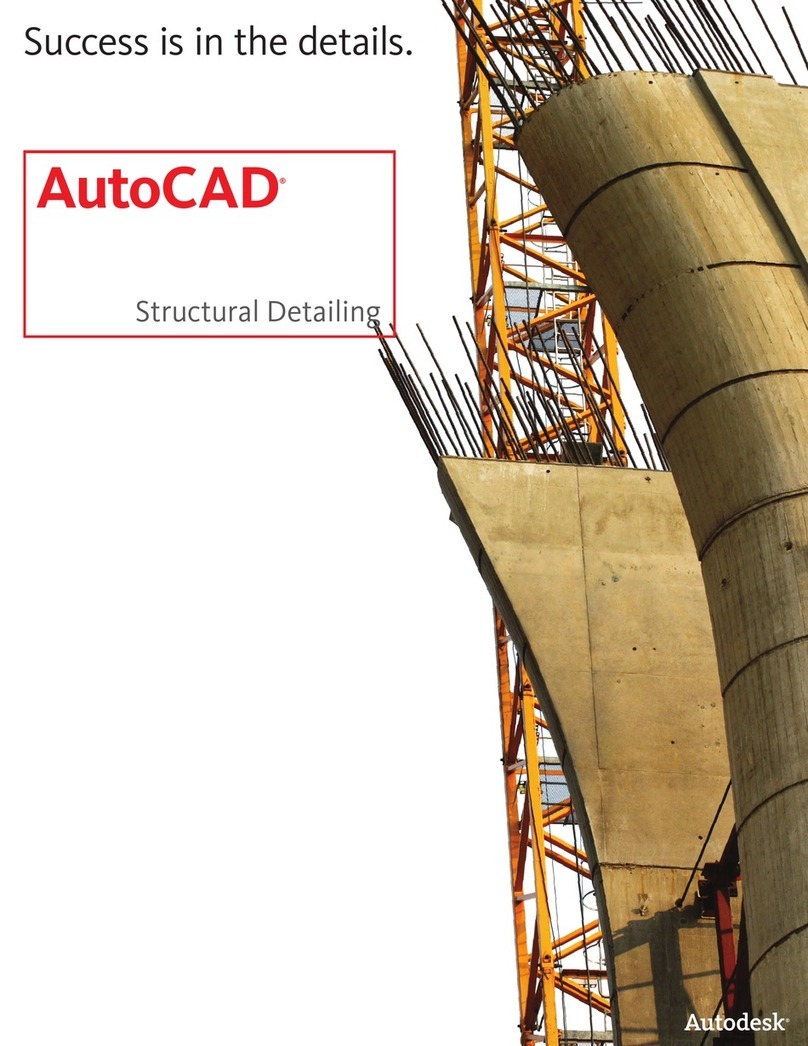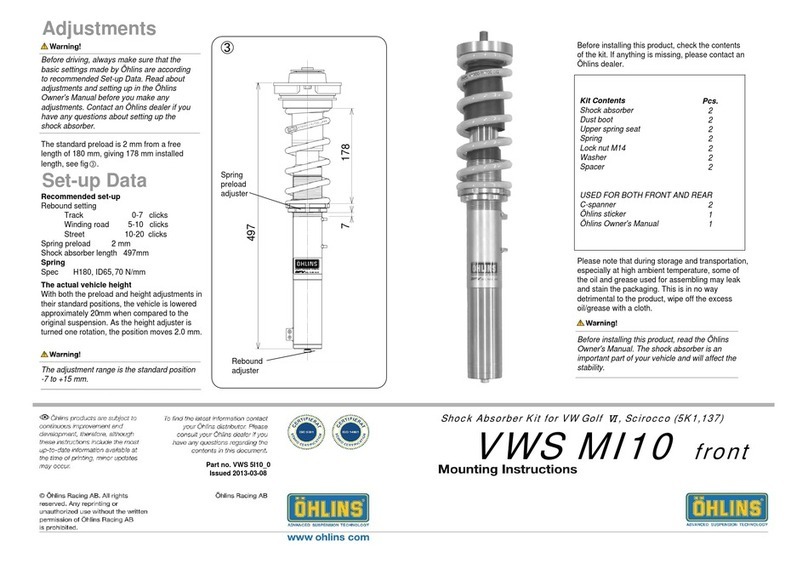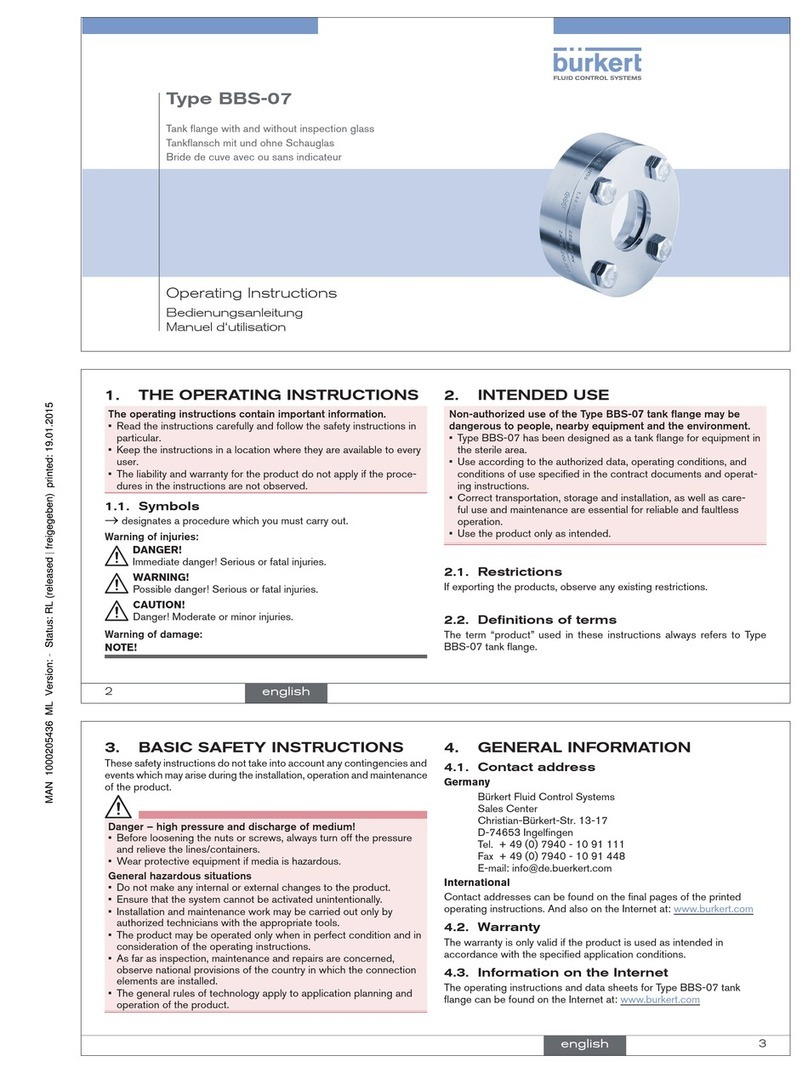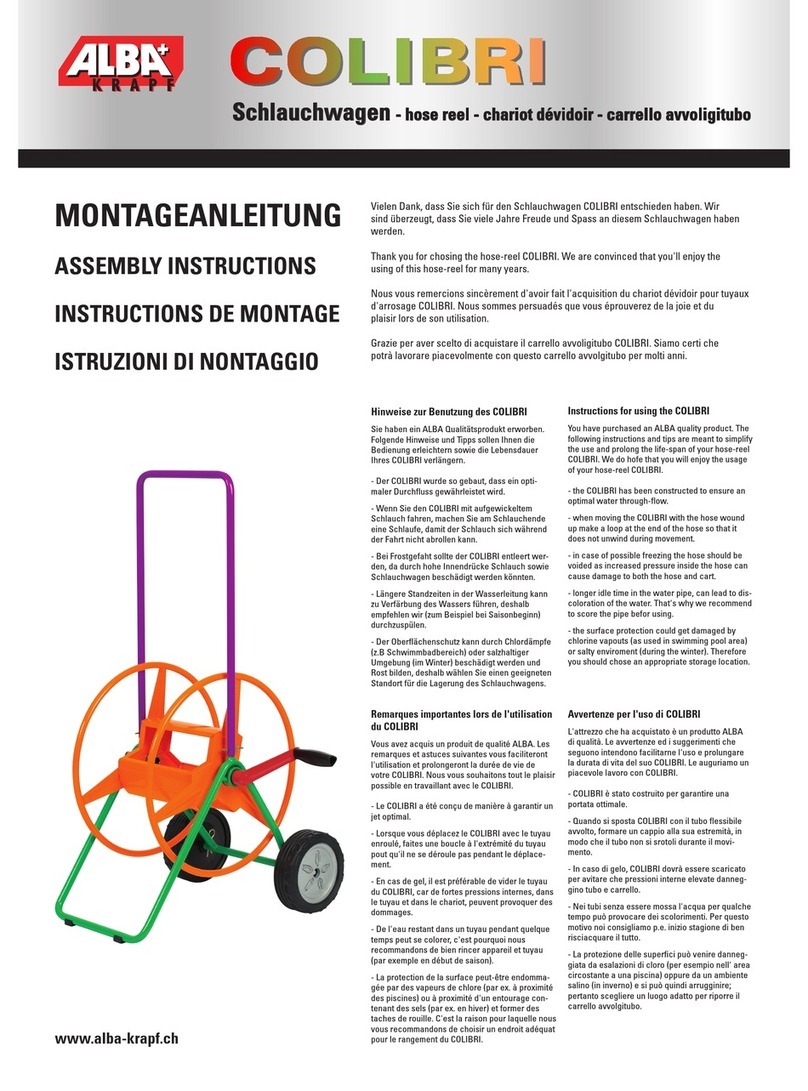AusClimate D-025 User manual

Please read this manual carefully before using your dehumidifier.
If you have any question about using your dehumidifier please
contact your distributor.

1
2
4
9
12
15
16
18
19
20
21
22
INSTALLATION
CONTENTS
ATTACHMENT LPHW ILLUSTRATION --------------------
DISTRIBUTOR DETAILS -------------------------------------
TECHNICAL PARAMETERS ------------------------------------- 19

There are 6 models of dehumidifier. All the dehumidifiers in this
manual are designed to adjust the indoor dehumidification from
10%RH to 90%RH indoor. They are designed to optimize indoor
air humidity within the ambient temperature range from 20℃ to
35℃. Generally, it would be comfortable when humidity is in the
range of 40%-60%RH.

No connection within the length of the
power cord or extension of power cord.
Multifunctional socket is prohibited.
Remove dirt from the power terminal
or power plug
Do not scratch bend or twist the power
cord
Do not put heavy objects on the power
cord, do not heat it, and do not bend or
twist it. The cord may become damaged
and it may cause a fire or electric shock.
Consult your distributor for
installlation.
If the unit continues to be operated in an
abnormal condition, it may cause a fire,
hazard, etc. In this case, consult your
distributor.
If this is done incorrectly, it may cause
a fire, electric shock, water leakage or
other hazard.
Consult your distirbutor.
Never put anything on top of the unit.
Do not connect a grounding wire to a
gas pipe, water pipe, lightning rod or
ground wire of a telephone. If a grounding
is incorrect, it may cause an
electric shock.
If dirt adheres to the terminal, or fixed
wire is incomplete, it may cause a fire or
electric shock.
When an abnormality(smell of burning,
etc)occurs, stop the unit and disconnect
the power or turn off the breaker.
Do not insert your finger or stick, etc.
into the air inlet/air outlet.

If pulled the core wire of the power
cord may become disconnected and
may cause a fire.
It may cause a fire or damage the
cabinet.
When the unit is to be cleaned, switch
off and disconnect the power or turn
off the circuit breaker.
When the unit is not going to be used
for a long time, disconnect the power
or turn off the circuit breaker.
there
are flammable gases
This may cause fire hazard.
It may cause an injury or damage to
unit
It may cause an injury, etc. by falling
down
Consult your distributor.
Since the fan rotates at high speed during
operation, it may cause an injury.

● This appliance is not intended for use by persons (including
children) with reduced physical, sensory or mental capabilities,
or lack of experience and knowledge, unless they have been
given supervision or instruction concerning use of the appliance
by a person responsible for their safety.
● Children should be supervised to ensure that they do not play
with the appliance.
● If the power supply cord is damaged, it must be replaced by the
manufacturer, its service agent or similarly qualified persons in
order to avoid a hazard.
● For units with fixed wiring with permanent connection to the
supply mains, a means for disconnection must be incorporated
in accordance with the wiring rules.
4

244
266
Power
cord
5

336
308
905
Power
cord
6

Power
cord
7

8
Anchor bolts, 6 units per
dehumidifier , used
for wall mounted installation.
Dehumidifier fixing bolts, 4
units per dehumidifier, used
for wall mounted installation.
Floor mounted stands, 4
units per dehumidifier, used
for floor mounted installation.
Universal wheels, 4 units
per dehumidifier, used
for mobile installation.
Water drain hose, 1 unit
per dehumidifier.
Wall mounted bracket, 2
units per dehumidifier.

CN5
ON
COM
N1 N2 N3
ON
COM
LP
HP
PROIN
Transformer
CN4
Power supply
~230V/50Hz
Low-pressure protect
High-pressure protect
Main controller PCB
RLY2 RLY1
To display PCB
Dehumidifying
sensor
ON
COM
TRAN/IN AC-N
ON
COM
LP
HP
CN6 DISPLAY
Transformer
Power supply
~230V/50Hz
Low-pressure protect
High-pressure protect
Main controller PCB
RLY2 RLY1
To display PCB
CN7
Dehumidifying
sensor
TRAN/OUT
Ambient temperature
sensor
Tube temperature
sensor
Ambient temperature
sensor
Tube temperature
sensor
PIPE ROOM
CN8 CN9
CN2
FAN
MOTOR COMP
C
R
S
CN1
LOW
MIDHI N
D-025
9

10
D-042,D-060
CN5
ON
COM
N1 N2 N3
ON
COM
LP
HP
PROIN
Transformer
CN4
Power supply
~230V/50Hz
Low-pressure protect
High-pressure protect
Main controller PCB
RLY2 RLY1
To display PCB
Dehumidifying
sensor
ON
COM
TRAN/IN AC-N
ON
COM
LP
HP
CN6 DISPLAY
Transformer
Power supply
~230V/50Hz
Low-pressure protect
High-pressure protect
Main controller PCB
RLY2 RLY1
To display PCB
CN7
Dehumidifying
sensor
TRAN/OUT
Ambient temperature
sensor
Tube temperature
sensor
Ambient temperature
sensor
Tube temperature
sensor
PIPE ROOM
CN8 CN9
CN2
FAN
MOTOR COMP
C
R
S
CN1
LOW
MIDHI N

SINGLE PHASE(1PH/50Hz)
D-085
11
ON
N1 N2 N3
LP
HP
PROIN
Transformer
CN4
Power supply
~230V/50Hz
Low-pressure protect
High-pressure protect
Main controller PCB
RLY2 RLY1
To display PCB
Dehumidifying
sensor
COM
TRAN/IN AC-N
LP
HP
CN6 DISPLAY
Transformer
Power supply
~230V/50Hz
Low-pressure protect
High-pressure protect
Main controller PCB
RLY2 RLY1
To display PCB
CN7
Dehumidifying
sensor
TRAN/OUT
Ambient temperature
sensor
Tube temperature
sensor
Ambient temperature
sensor
Tube temperature
sensor
PIPE ROOM
CN8 CN9
CN2
FAN
MOTOR
COM
ON
CN1
S C
R
COMP Y/Gn
Wh
Bk
Re
Relay
LOW
MIDHI N
CN5

12
plete as stated on the packing list. If severe
grill or
IF DEHUMIDIFIER HAS BEEN PLACED ON IT’S
SIDE IN TRANSIT THEN DEHUMIDIFIER MUST
BE LEFT IN AN UPRIGHT POSITION FOR A
MINIMUM PERIOD OF 24 HRS PRIOR TO
OPERATION.
(Failing the above may cause damage to the
dehumidifier and void your warranty).
Requires free space to provide air flow
to a
1.How to install the dehumidifier wheels
Step 1. Place dehumidifier on chocks or
plinth as per diagram.
Step 2. Secure supplied wheels to
dehumidifier base.
Step 3. Place dehumidifier on level surface.
Step 4. Adjust wheel height to ensure
dehumidifier is level.
Step 5. Install drain hose to drainage point.
Hose must be lower than the
dehumidifier outlet to drain water
away. Ensure hose has no kinks.
Step 6. Turn on dehumidifier to check for
vibrations. If vibrating re-adjust levels.
Step 7. Installation is complete and
dehumidifier is ready for use.

13
2.How to install the dehumidifier on the ground using stands
Step 1. Place dehumidifier on chocks or plinth as per diagram.
Step 2. Secure supplied stands/feet to dehumidifier base.
Step 3. Place dehumidifier on level surface.
Step 4. Adjust stand height to ensure dehumidifier is level.
Step 5. Install drain hose to drainage point. Hose must be lower than the
dehumidifier outlet to drain water away. Ensure hose has no kinks.
Step 6.Turn on dehumidifier to check for vibrations. If vibrating re-adjust
levels.
Step 7.Installation is complete and dehumidifier is ready for use.

14
3.How to install the dehumidifier on the wall.
Step 1. Select dehumidifier position on concrete or brick wall allowing sufficent
space between the top of the dehumidifier and ceiling for air flow.
Step 2. Mark bracket anchor bolt holes on the wall ensuring the space between the
two brackets match with the dehumidifier base bolt holes as per diagram.
Check for level.
Step 3. Drill 10mm holes, min 65mm deep and insert supplied anchor bolt with
hammer.
Step 4. Secure brackets to wall. Check they are level and aligned with dehumidifier
base bolt holes.
Step 5. Position dehumidifier on brackets and secure with supplied bolts.
Step 6. Install drain hose to drainage point. Hose must be lower than the
dehumidifier outlet to drain water away. Ensure hose has no kinks.
Step 7. Turn on dehumidifier to check for vibrations. If vibrating re-adjust levels.
Step 8. Installation is complete and dehumidifier is ready for use.

15
3.
b
The button or button
is used to set desired air
humidity. Each time these
buttons are pressed,
the desired air humidity
will change by 1%. The
adjustable range
is 10% RH to 90% RH.
4. button to turn the
electric heater on and off.
Electric heater button

16
IF THE DEHUMIDIFIER STOPS WORKING, ONE OF
THE EIGHT ERRORS WILL BE DISPALYED.
distributor.
distributor.
distributor.
.
distributor.
The ambient temperature is over or under the working
temperature. If the ambient temperature is over 42℃
or below 7℃, it will display E3.
Please contact your distributor.
E3:

17
and
distributor.
distributor.
distributor.
It displays E5 when it is first time the unit is
connected to the power supply and indicates
the phase error. Please contact you distributor.
.

18
Turn off the circuit breaker, then disconnect
the power cord.
circuit breaker
This manual suits for next models
5
Table of contents
Other AusClimate Other manuals